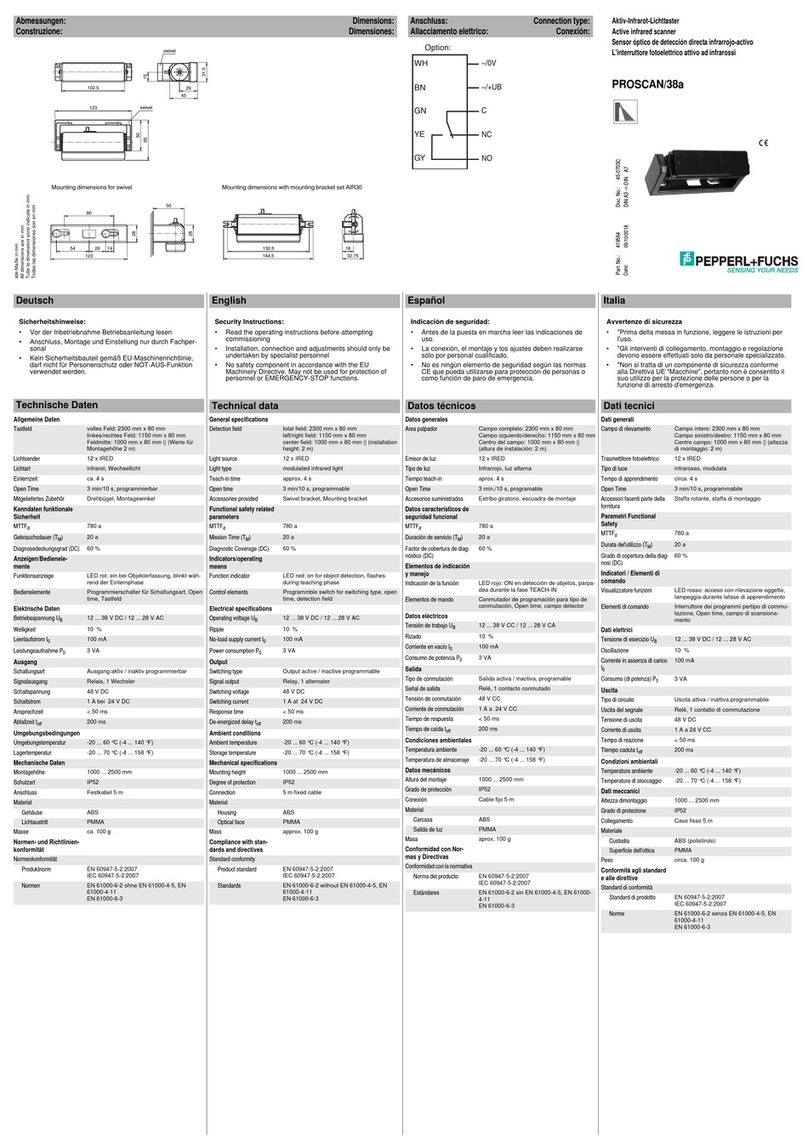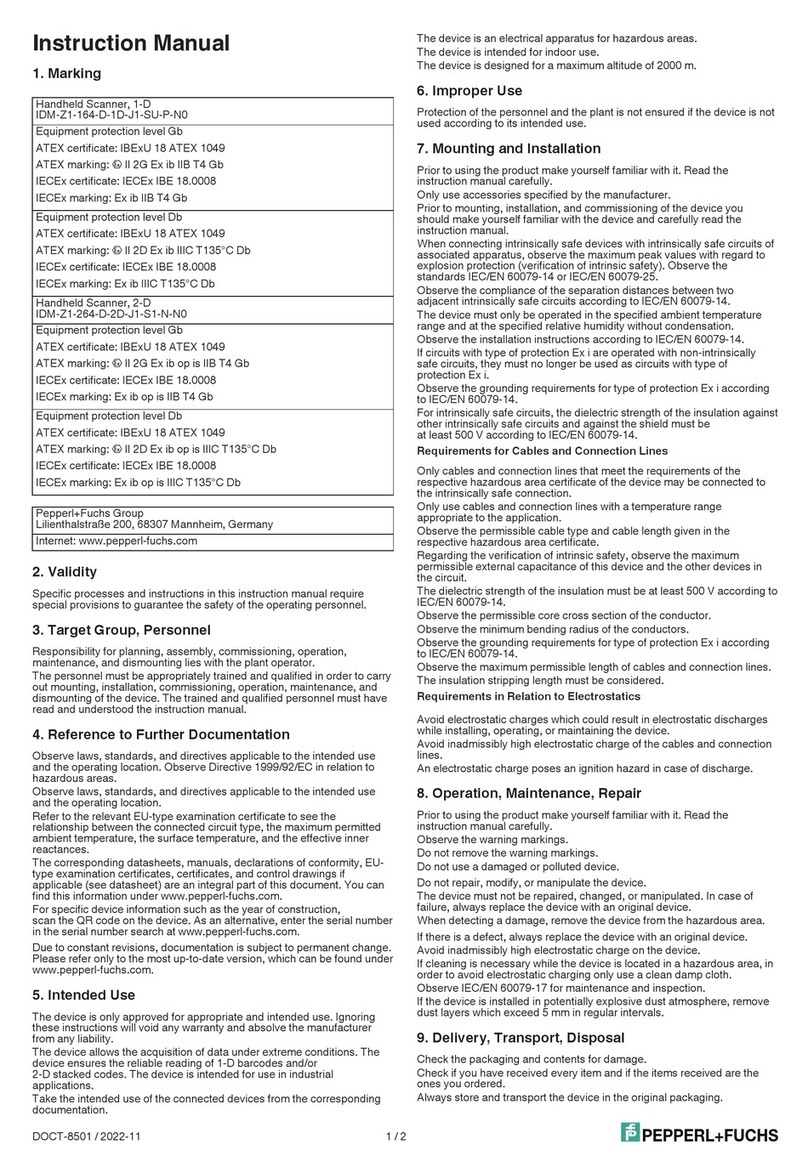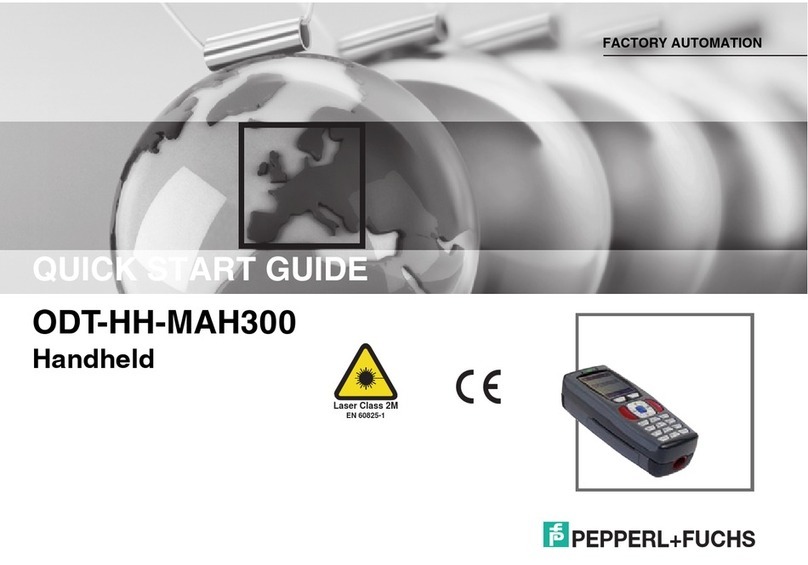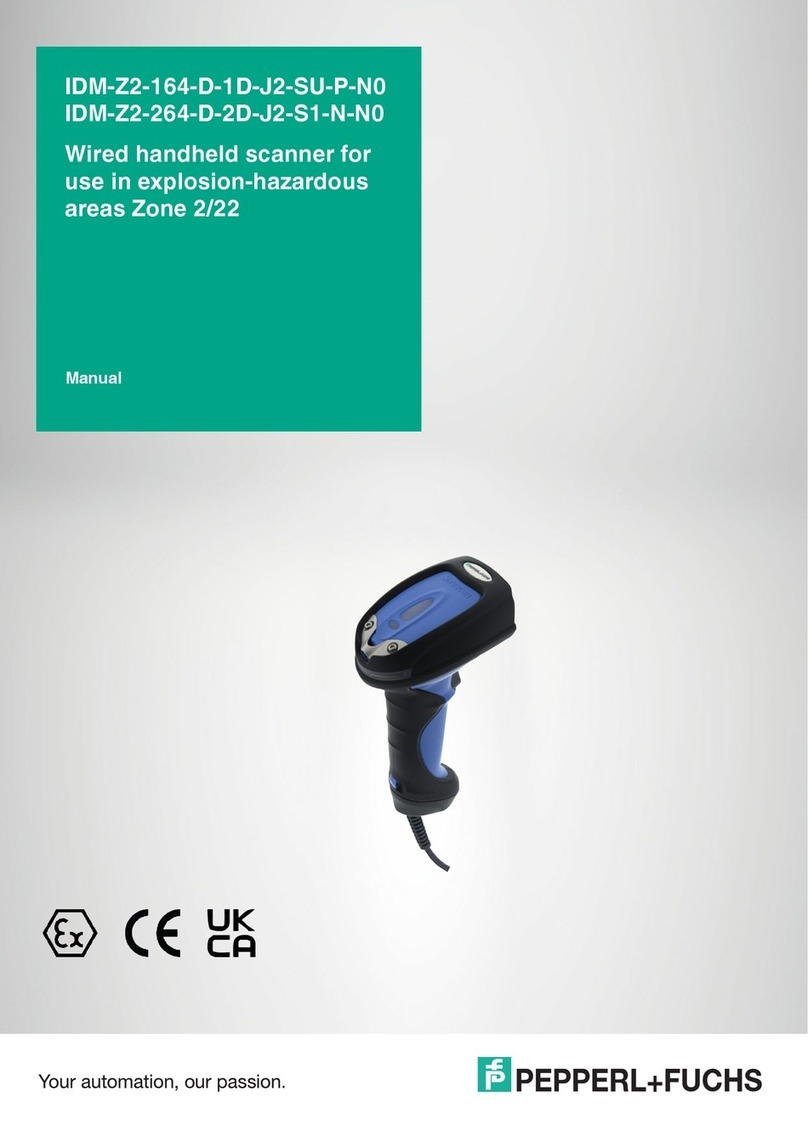ExDragM101_V114_TH_E.doc/ 05/10/2009/ - 1 -
Inhaltsverzeichnis
1Important information......................................................................................................4
1.1 General instructions ..................................................................................................................................4
1.2 Safety instructions.....................................................................................................................................5
1.3 Symbols used in this manual ....................................................................................................................6
2Laser Safety Conditions:.................................................................................................7
3System Display in Hazardous Area................................................................................8
4Operation........................................................................................................................10
4.1 Preparing the Hardware..........................................................................................................................10
4.2 Special conditions for apparatus, category 3D (in zone 22) ...................................................................11
5EX-DRAGON-M101 Radio Scanner...............................................................................12
6Introduction....................................................................................................................13
6.1 EX-DRAGON-M101 Laser Scanners.....................................................................................................13
6.1.1 Description And Use ........................................................................................................................13
6.1.2 Reading Diagram.............................................................................................................................14
6.1.3 EX-DRAGON-M101 Indicators ........................................................................................................14
6.1.4 Housing............................................................................................................................................15
6.1.5 EX-DRAGON-M101-10....................................................................................................................16
6.2 EXOM-DRAGON Cradle.........................................................................................................................17
6.2.1 Technical Data EXOM-DRAGON ...................................................................................................17
6.3 LD DRAGON Charger.............................................................................................................................18
6.3.1 LD DRAGON Indicators...................................................................................................................18
6.4 PG12-10 Mains adapter* ......................................................................................................................19
6.4.1 PG12-10 Technical data ..................................................................................................................19
7System Configuration....................................................................................................20
7.1 System Start-Up......................................................................................................................................20
7.1.1 Connecting the Cradle to a Host (PC) system by ENT-DC .............................................................20
7.1.2 Connecting the Cradle to a Host (PC) system by TERMEX 2xx / 3xx ............................................21
7.1.3 Connecting the cradle to a Host (PC) system by iPC-EX................................................................21
7.1.4 Schematic for scanner and cradle identification ..............................................................................22
7.1.5 Configuring the Cradle EXOM Dragon / Ex-Dragon-M101..............................................................23
7.1.6 Configuring the Cradle EXOM-DRAGON by the gun .....................................................................25
7.1.7 Compatibility ....................................................................................................................................26
7.1.8 Configuring the Cradle EXOM 6110 / Ex-Dragon-M101 .................................................................27
7.1.9 Configuring the Cradle EXOM-6110, EXOM-DRAGON by the gun ...............................................29
7.1.10 Using multiple Guns with same Cradle............................................................................................30
7.1.11 Gun Default Configuration (P+F initial state) ...................................................................................30
7.1.12 Cradle Default Settings....................................................................................................................31
7.2 Changing System Configuration .............................................................................................................32
7.2.1 Cradle Parameters EXOM-DRAGON and OM-DRAGON...............................................................33
7.2.2 Data Format .....................................................................................................................................36
7.2.3 Power Save......................................................................................................................................44
7.2.4 Reading Parameters........................................................................................................................46
7.2.5 Radio Parameter..............................................................................................................................48
7.2.6 Decoding Parameter........................................................................................................................51
7.2.7 Display Parameters..........................................................................................................................53
7.2.8 Code selection .................................................................................................................................55
7.2.9 Special settings "2/5 Interleaved" ....................................................................................................67
7.2.10 Advanced Formatting.......................................................................................................................69
8References .....................................................................................................................88
8.1 RS232 Parameters..................................................................................................................................88
8.1.1 Handshaking ....................................................................................................................................88
8.1.2 ACK/NACK-Protocol ........................................................................................................................88
8.1.3 FIFO .................................................................................................................................................89
8.2 Data Format ............................................................................................................................................89
8.2.1 Gun/Cradle Address Stamping ........................................................................................................89
8.2.2 Gun/Cradle Address Delimiter .........................................................................................................89