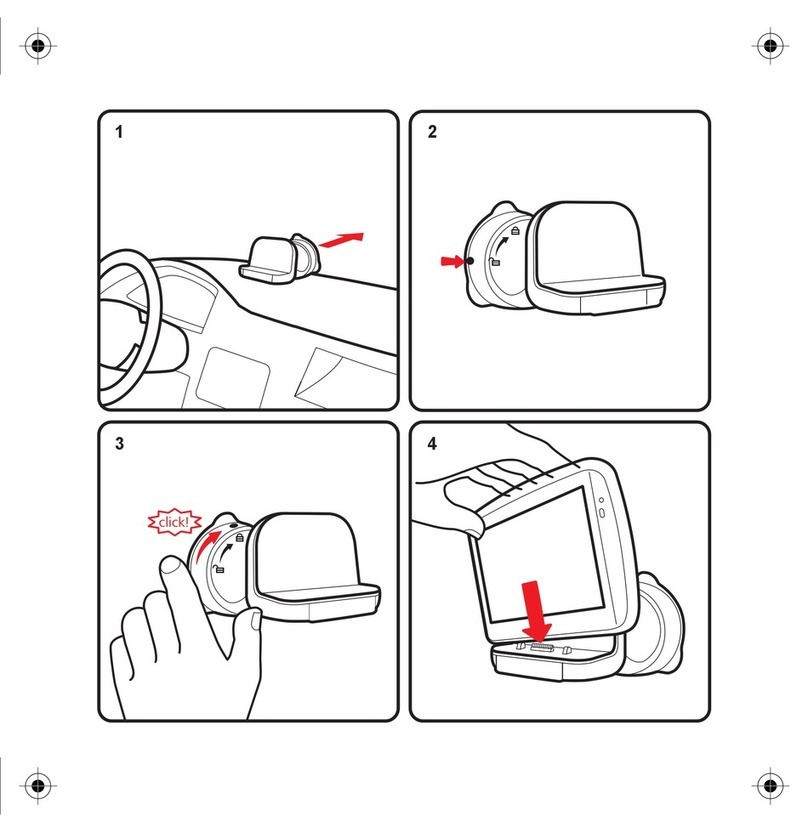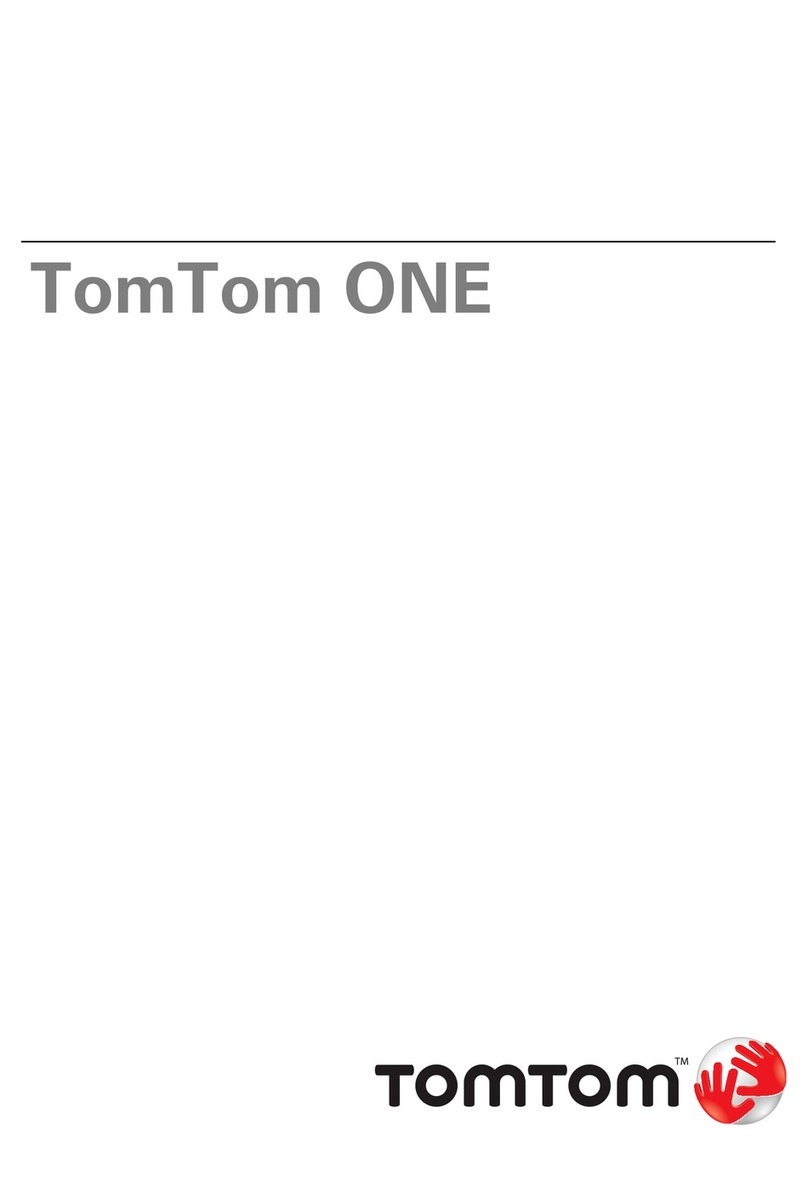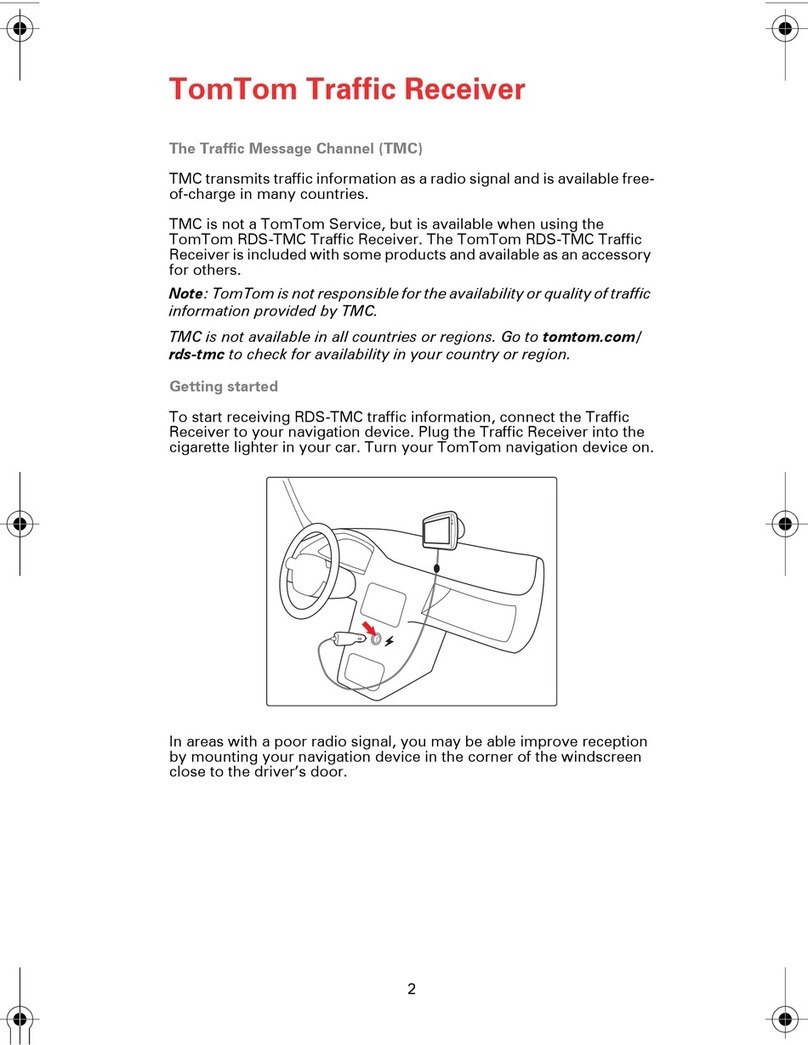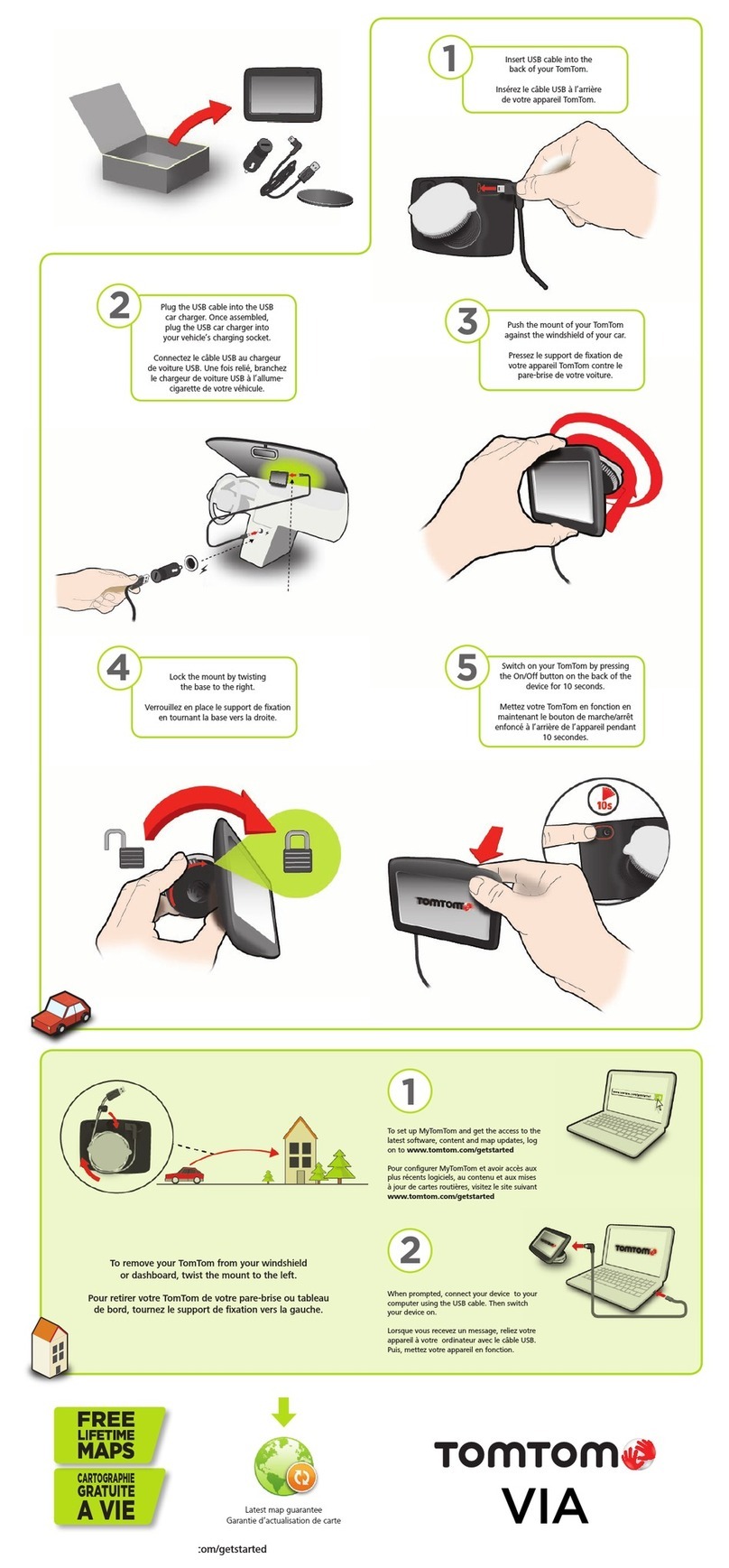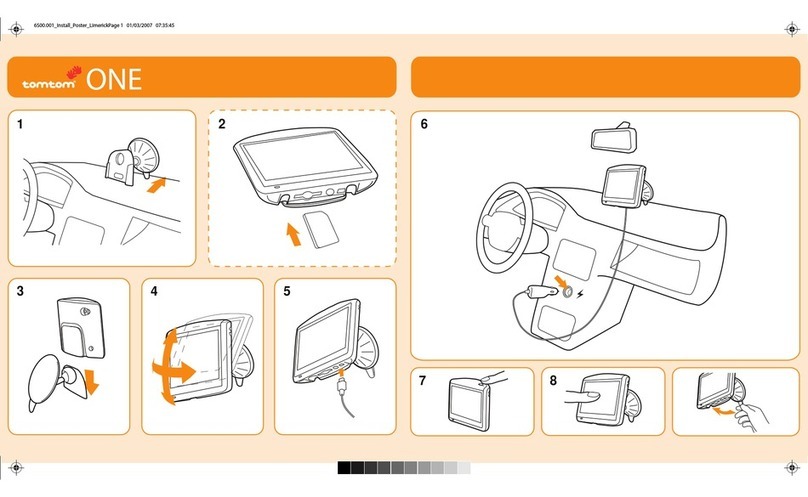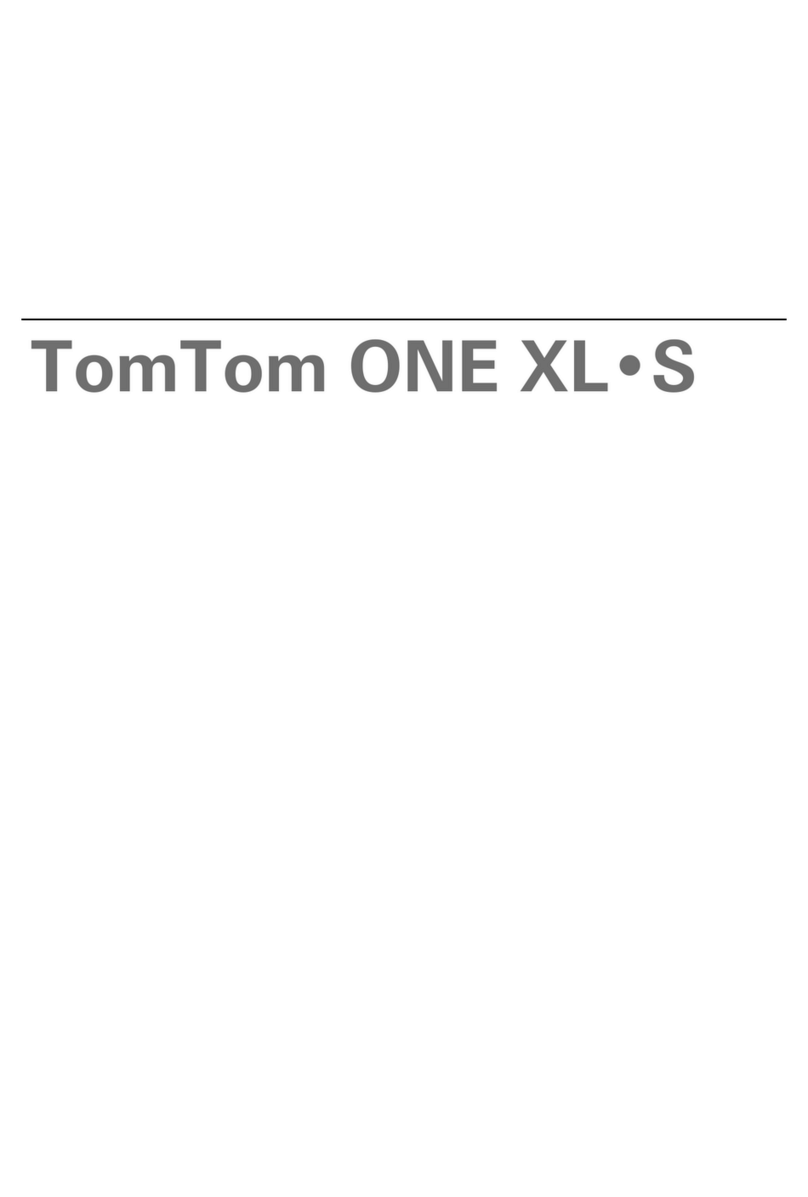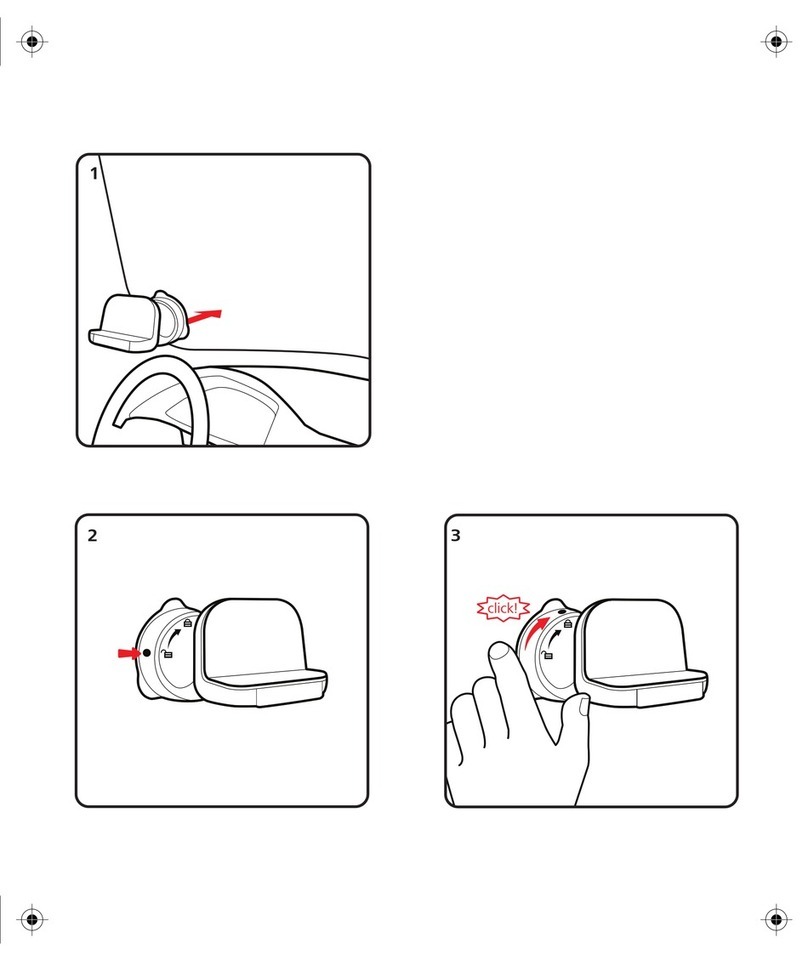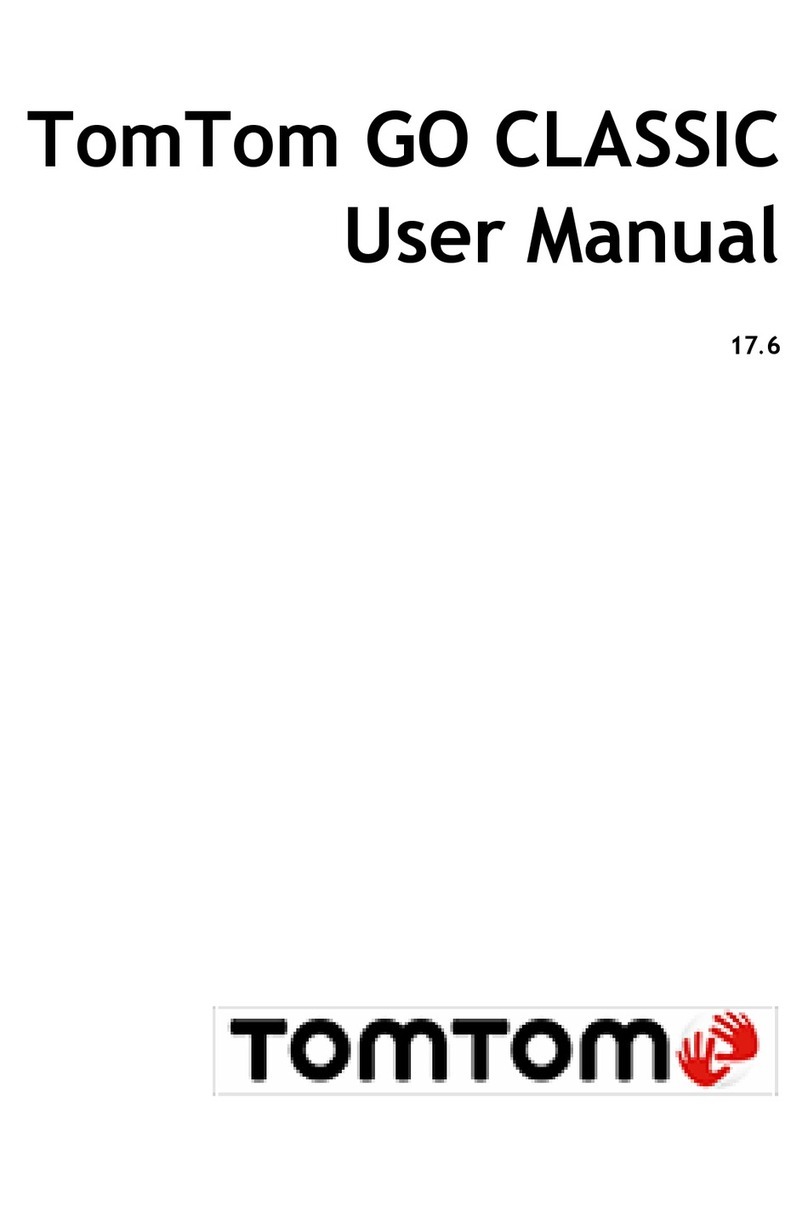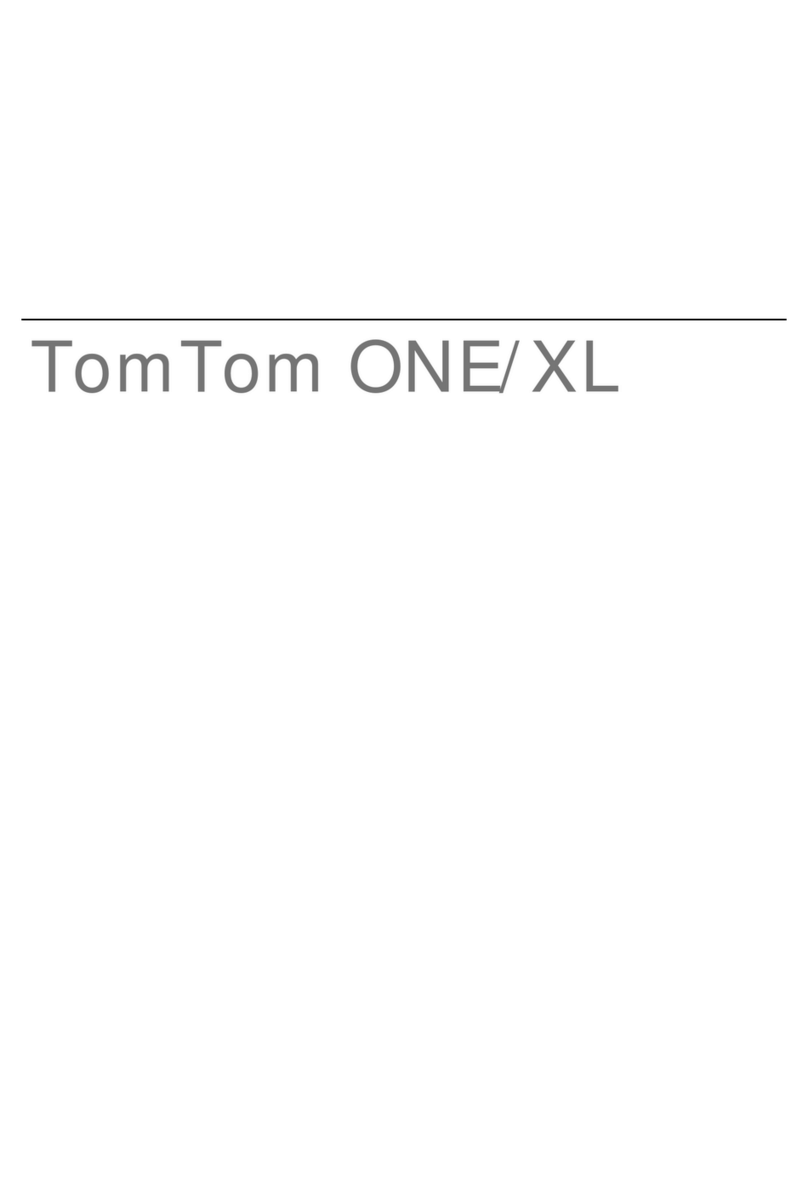Advanced lane guidance 27
About lane guidance..........................................................................................................................27
Using lane guidance..........................................................................................................................27
Changing your route 28
Making changes to your route...........................................................................................................28
Change route menu...........................................................................................................................28
About waypoints................................................................................................................................29
Adding the first waypoint to your route..............................................................................................29
Adding further waypoints to your route .............................................................................................30
Changing the order of waypoints.......................................................................................................30
Deleting a waypoint...........................................................................................................................31
Changing notification settings for a waypoint....................................................................................31
Reactivating a waypoint ....................................................................................................................31
View map 32
About viewing the map......................................................................................................................32
View map...........................................................................................................................................32
Options..............................................................................................................................................33
Cursor menu......................................................................................................................................33
Map corrections 35
About Map Share ..............................................................................................................................35
Correcting a map error ......................................................................................................................35
Types of map correction....................................................................................................................35
Sounds and voices 39
About sounds and voices ..................................................................................................................39
About voices that speak street names ..............................................................................................39
Selecting a voice ...............................................................................................................................39
Changing the volume level................................................................................................................39
Automatic volume control..................................................................................................................39
Settings 41
About Settings...................................................................................................................................41
2D/3D settings...................................................................................................................................41
Advanced settings.............................................................................................................................42
Battery saving....................................................................................................................................42
Brightness..........................................................................................................................................42
Change car symbol ...........................................................................................................................43
Home location....................................................................................................................................43
Language...........................................................................................................................................43
Map colors.........................................................................................................................................43
Keyboard...........................................................................................................................................43
Make your own menu........................................................................................................................44
Favorites............................................................................................................................................44
Manage POIs.....................................................................................................................................45
MyTomTom account..........................................................................................................................45
Operate left-handed / Operate right-handed.....................................................................................45
Phone settings...................................................................................................................................46
Route planning ..................................................................................................................................46
Reset factory settings........................................................................................................................47