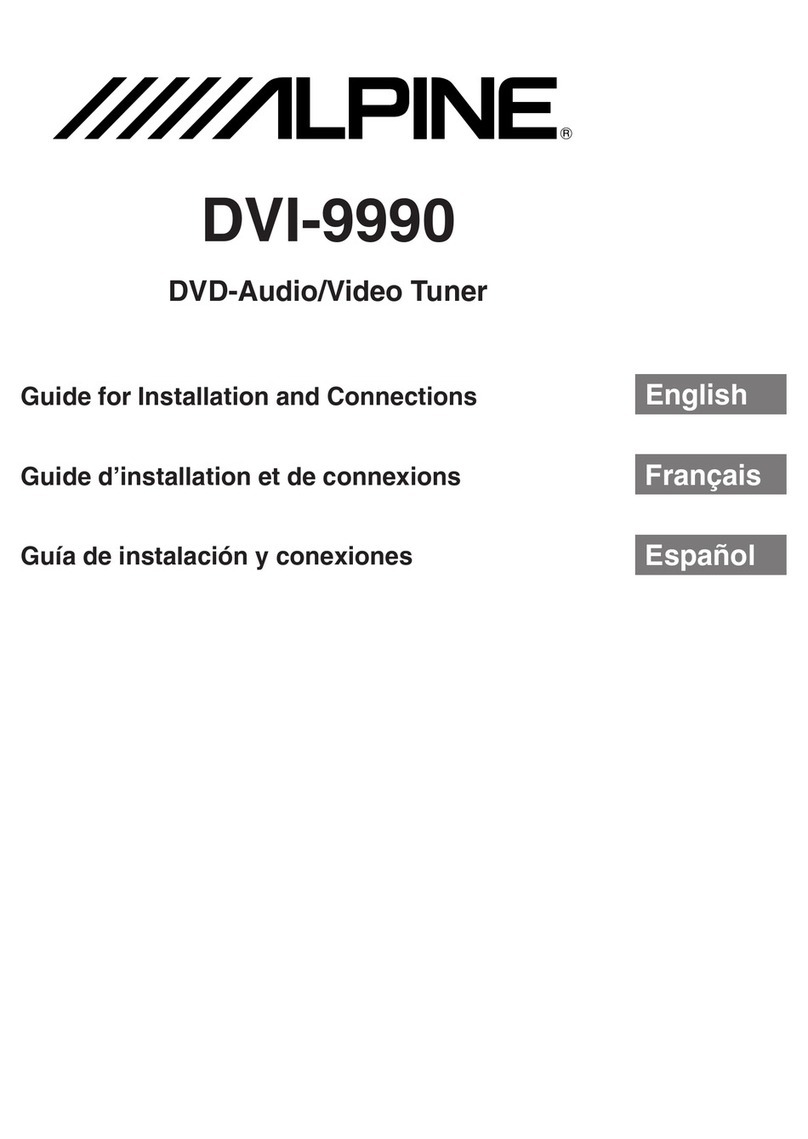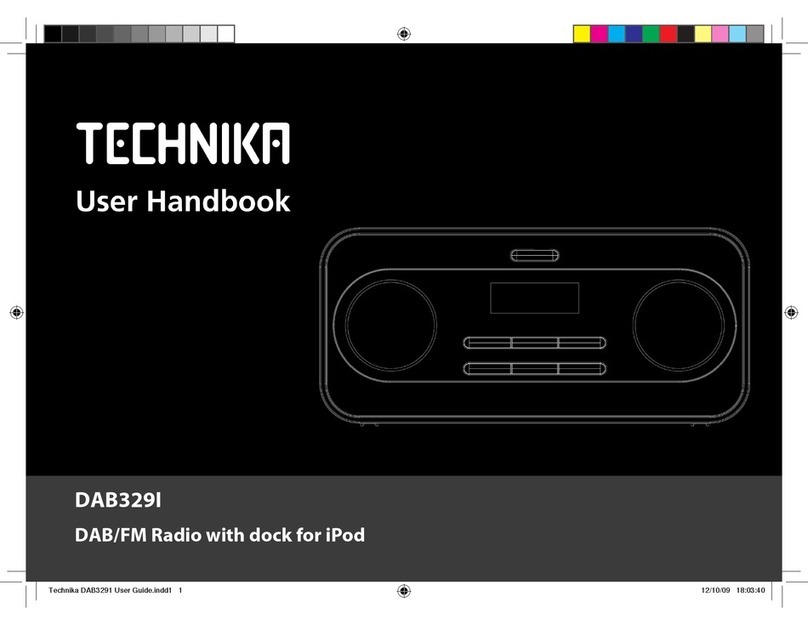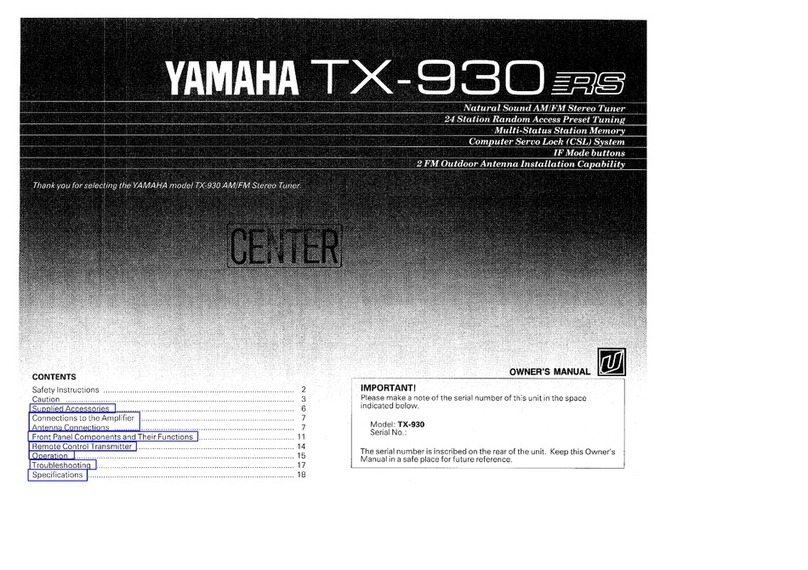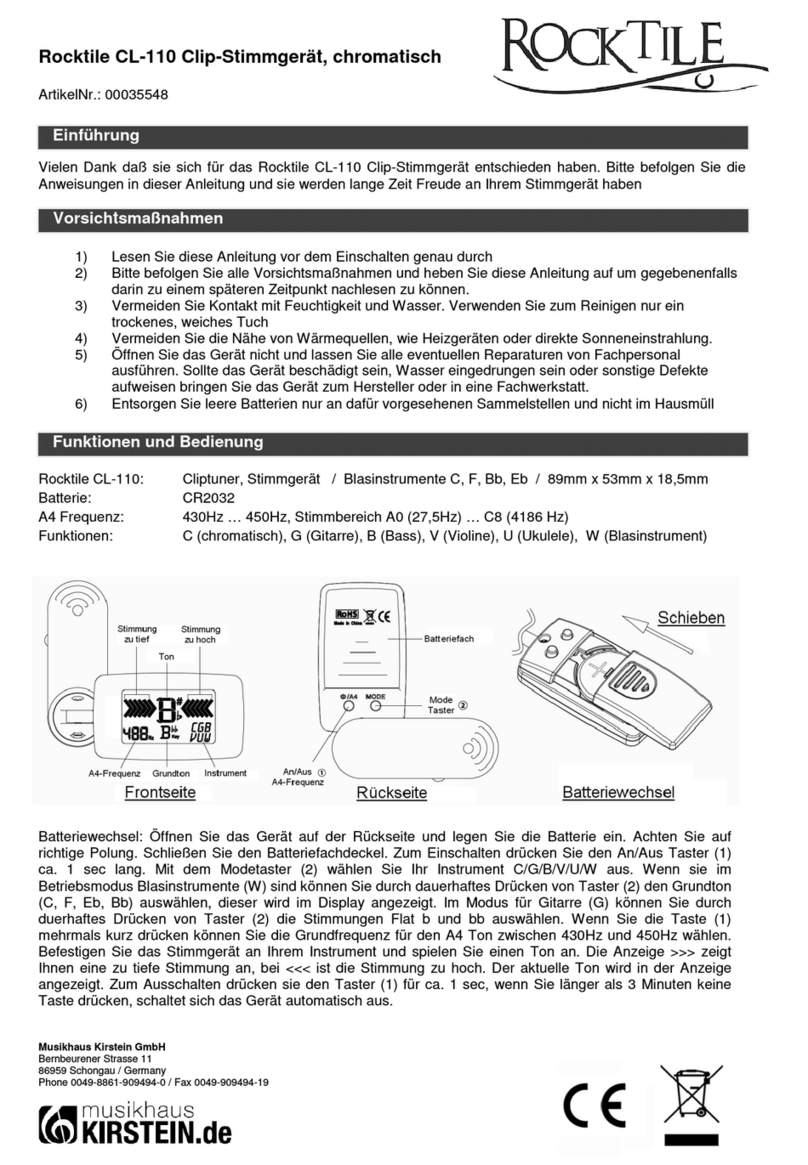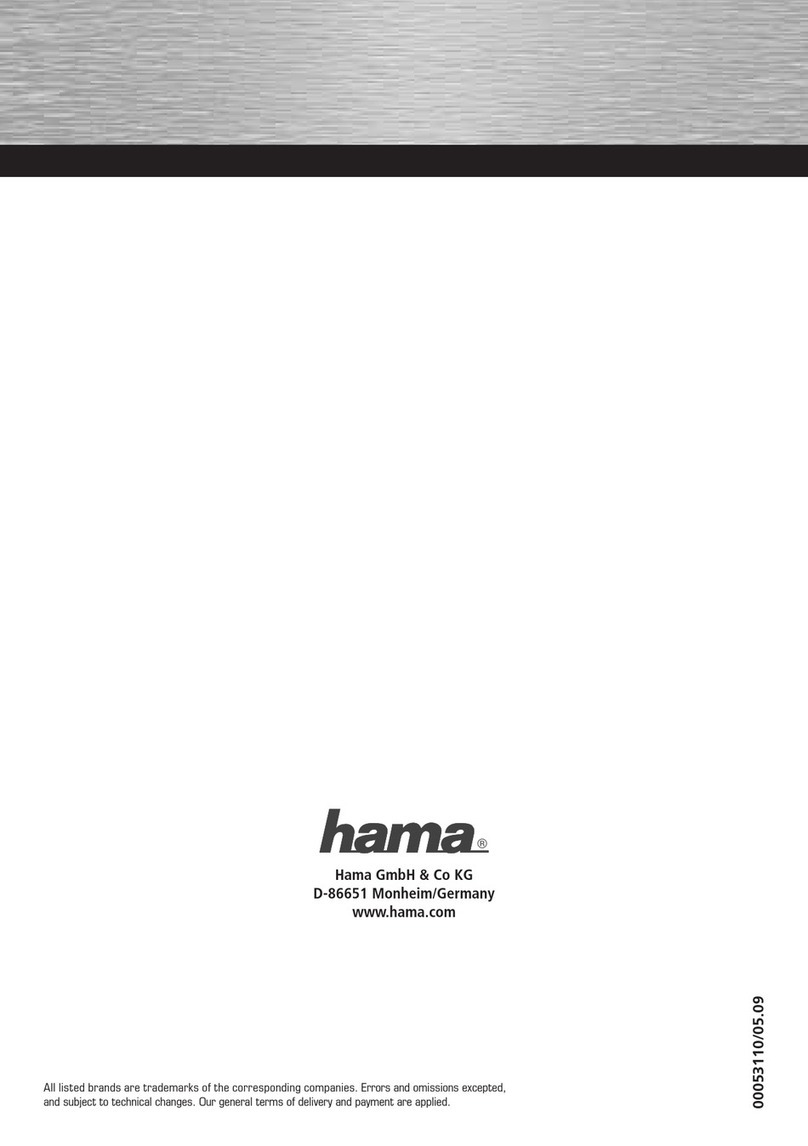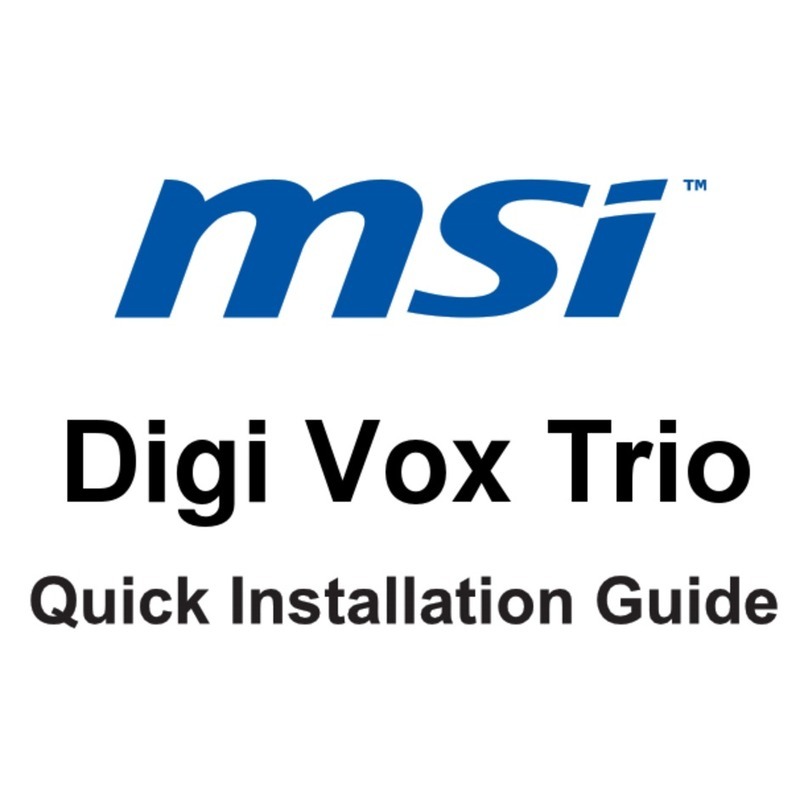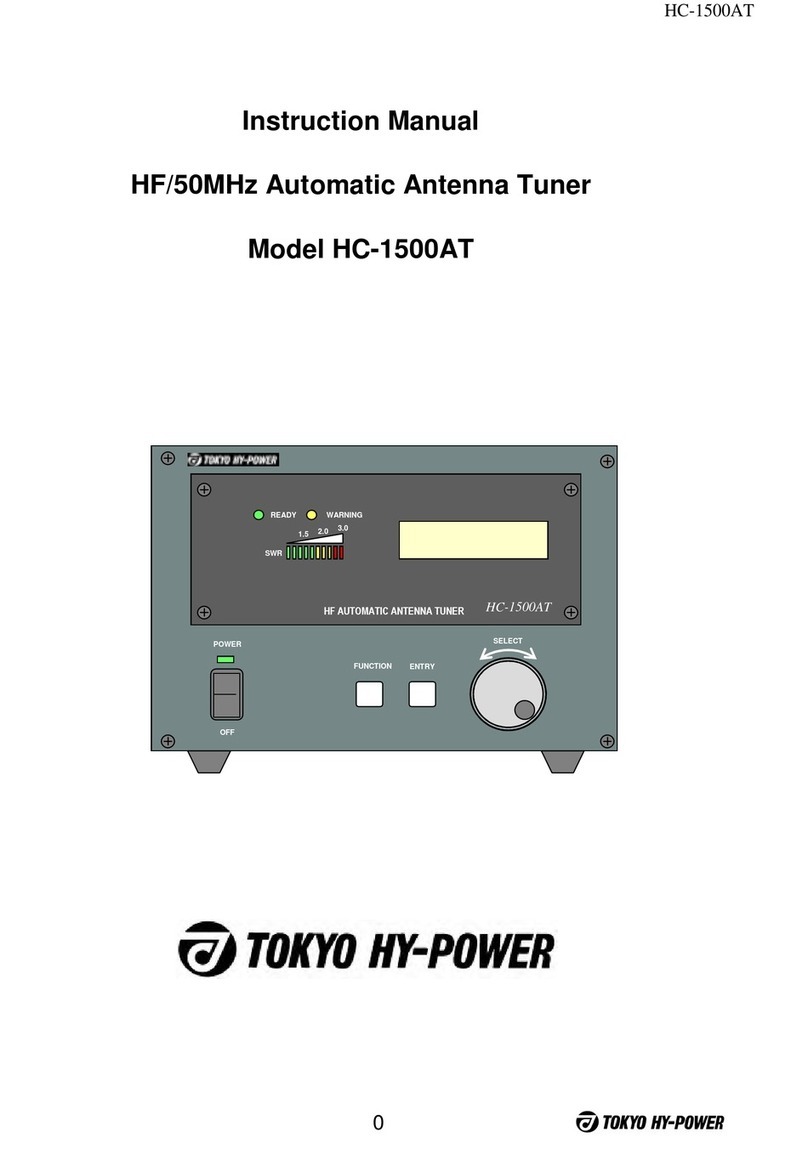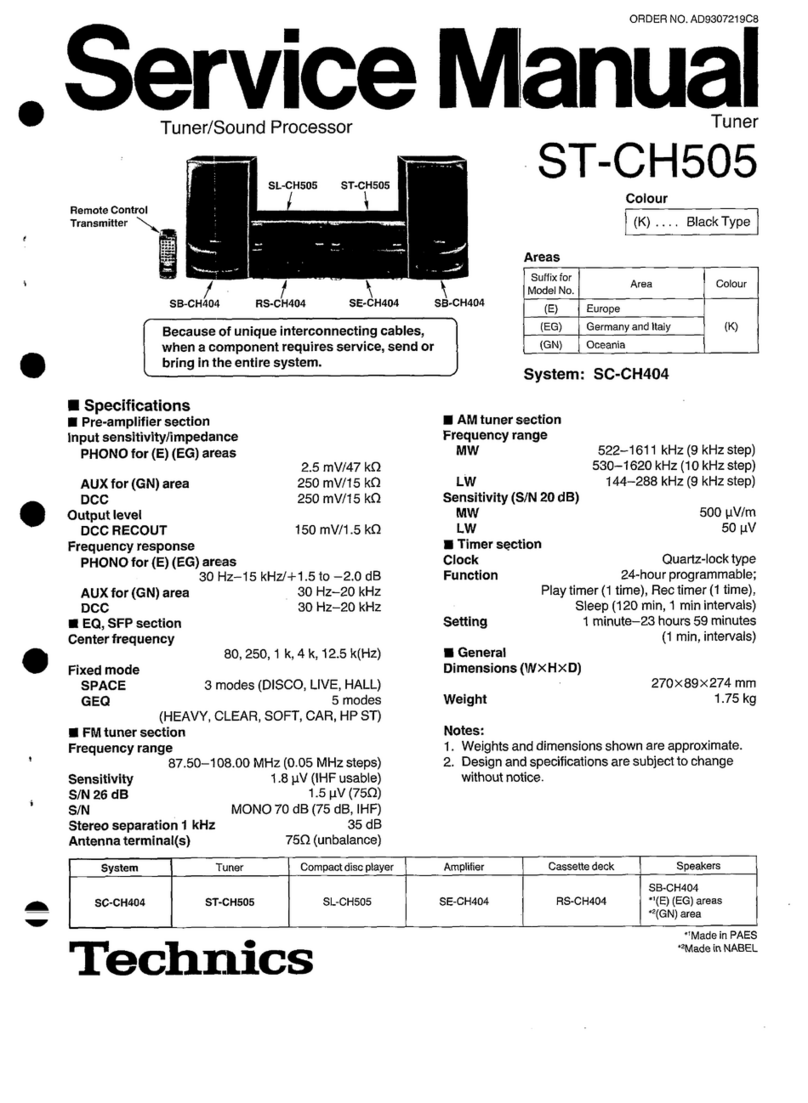Tongshi DVB-S User manual

TONGSHI DVB-S Products User Manual Page 1 of 7
XI’AN TONGSHI T CHNOLOGY LTD. http://www.tongshi.com
>
>
>
>
Tongshi
DVB-S (PCI/USB) Products
User Manual
>
>
>
>
>
>
>
>
>
>
>
>
>
CONTENT
Chapter 1 Tongshi DVB-S (PCI/USB)
1. Introduction-----------------------------------------------------------------2
2. Specification----------------------------------------------------------------2
3. System Requirements---------------------------------------------------2
4. Steps ------------------------------------------------------------------------3
Chapter 2 Installation
1. Pre-install Drivers ---------------------------------------------------------3
2. Hardware Mounting-------------------------------------------------------4
3. Install Drivers---------------------------------------------------------------4
Chapter 3 Gui e for ProgDVB
1. Install ProgDVB applications -------------------------------------------5
2. Install ProgDVBUpdate applications----------------------------------5
3. Set DiS qC and Scan ---------------------------------------------------5
4. Set remote control and Play --------------------------------------------6
1

TONGSHI DVB-S Products User Manual Page 2 of 7
XI’AN TONGSHI T CHNOLOGY LTD. http://www.tongshi.com
Chapter 1 Tongshi DVB (PCI/USB)
1. Introdu tion
Tongshi DVB-S (PCI/USB) product is used for receiving digital TV program or IP data from satellite. The
product could be installed fast and easy on nearly every PC.
PCI ard USB box
2. Spe ifi ation
1) Compliant with DVB transmission standard
2) Frequency: 950 MHz ~ 2150 MHz
3) QPSK Demodulator
4) xtended Symbol rate: 2~45 MS/s
5) SCPC and MCPC capable
6) Video streaming and IP data reception, browse and play
7) Max. 1024 PID's reception simultaneously
8) LNB voltage is 14V/18V and maximal current intension is 350mA
9) Support network drivers interface standard
10) Interface: PCI v2.1 or USB 2.0
3. System Requirements
The basic Personal Computer requirements are as follows:
1) Pentium4 1G Processor
2) 128MB memory
3) OS: Windows 2000/XP
4) Display card: 4MB AGP
5) Monitor: 800*600, 256 colors
2

TONGSHI DVB-S Products User Manual Page 3 of 7
XI’AN TONGSHI T CHNOLOGY LTD. http://www.tongshi.com
4.Steps
1) Pre-install Tongshi drivers (TSDVBDrvSetup.exe)
2) Power off and mount Tongshi DVB products
3) Restart and install drivers
4) Install ProgDVB applications
5) Install ProgDVBUpdate applications (ProgDVB_Update.exe)
6) Run ProgDVB, setup DiS qC and scan
Chapter 2 Installation
1. Pre-install Drivers
Put the soft are CD into CD-ROM and double click “TSDVBDrvSetup.exe” :
1) “Welcome” dialog box pops up, click “Next>” to continue.
2) When “InstallShield Wizard” dialog box pops up, select the item of “ShutDo n And
Po erOff” to finish installation. Computer ill shut do n automatically.
Note: If “Digital Signature Not Found” dialog box pops up, click “Yes” to continue.
3

TONGSHI DVB-S Products User Manual Page 4 of 7
XI’AN TONGSHI T CHNOLOGY LTD. http://www.tongshi.com
2. Hardware Mounting
Fix the PCI card or USB box:
For PCI Card:
1) Make sure your PC in po er off.
2) Open the cover and find a free PCI slot to fix the card.
3) Close the cover and connect the cable.
For USB Box:
Connect PC and the box ith USB cable instead of open the cover.
3. Install Drivers
Restart your PC.
In general, the hard are drivers ill be installed automatically.
If Windo s request to input device driver files, please click “Next” to continue, the drivers
ill be installed automatically.
Note: If the “Digital Signature Not Found” dialog box pops up, click ”Yes” to continue.
4

TONGSHI DVB-S Products User Manual Page 5 of 7
XI’AN TONGSHI T CHNOLOGY LTD. http://www.tongshi.com
Chapter 3 Guide for ProgDVB.
1. Install ProgDVB appli ations
The ProgDVB applications can be do nloaded from http:// .progdvb.com
Double click ProgDVB4.xxFullInstall.exe and select “Tongshi” card:
2. Install ProgDVBUpdate appli ations
The ProgDVBUpdate applications can be do nloaded from http:// .tongshi.com.
Double click ProgDVB_Update.exe to update.
3. Set DiSEqC and S an
1) Set DiSEqC tree (Main Menu->Settings->Diseq)
Please select your converter type (in LNB properties) and assign to each converter the
satellite (or several satellites) that ill be received.
2) Scan satellites (MainMenu->Channel list->Search channels->...)
Choose a satellite had been set in DiSEqC tree to scan.
5
Please select “Tongshi”

TONGSHI DVB-S Products User Manual Page 6 of 7
XI’AN TONGSHI T CHNOLOGY LTD. http://www.tongshi.com
4. Set remote ontrol and Play
1) Set remote control (Main Menu->Settings->Control)
Double click the line you ant to set.
Click “Learn” button in belo interface.
6

TONGSHI DVB-S Products User Manual Page 7 of 7
XI’AN TONGSHI T CHNOLOGY LTD. http://www.tongshi.com
Press remote control’s button for learning.
Click “OK” button in belo interface.
2) Play DTV programs
Double click the DTV programs in channels list, being able to atch them.
Usually, the free channels ill be marked ith green color, encrypted channels ith the
red one.
For more details on ProgDVB applications, you can google them ith key ords
“ProgDVB”, “user guide” or “user manual”.
<EOF>
7
Table of contents