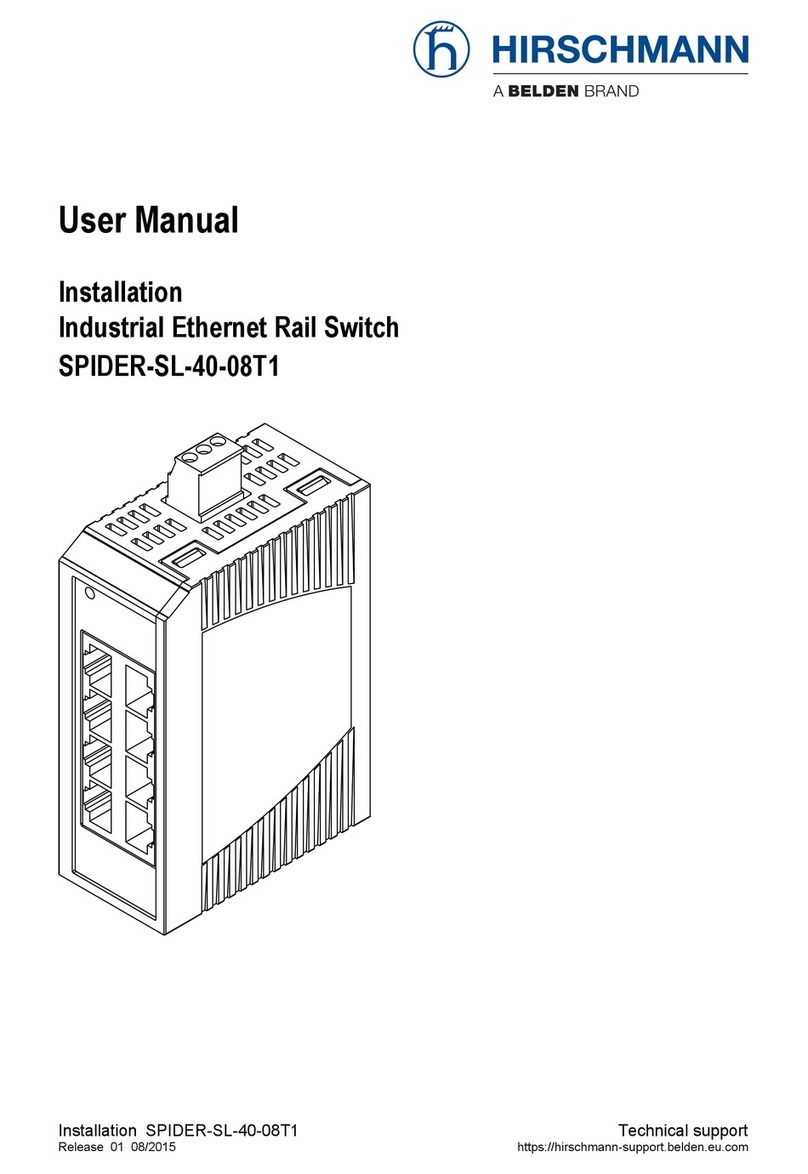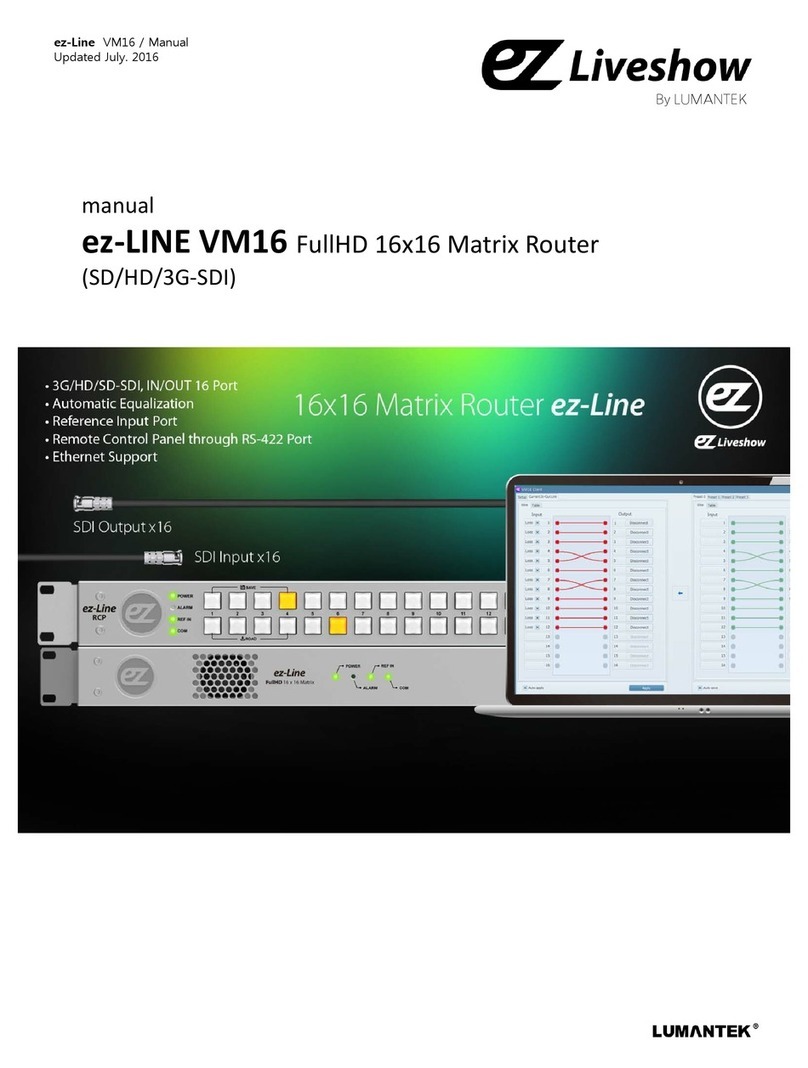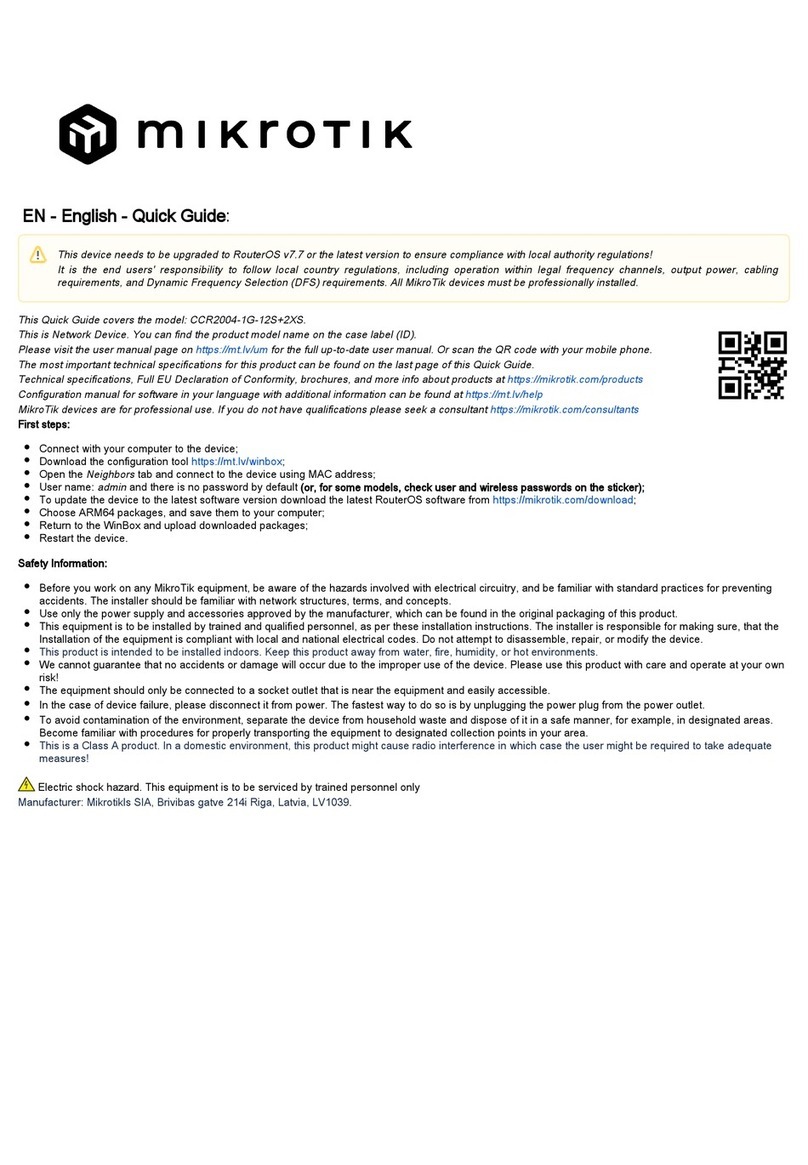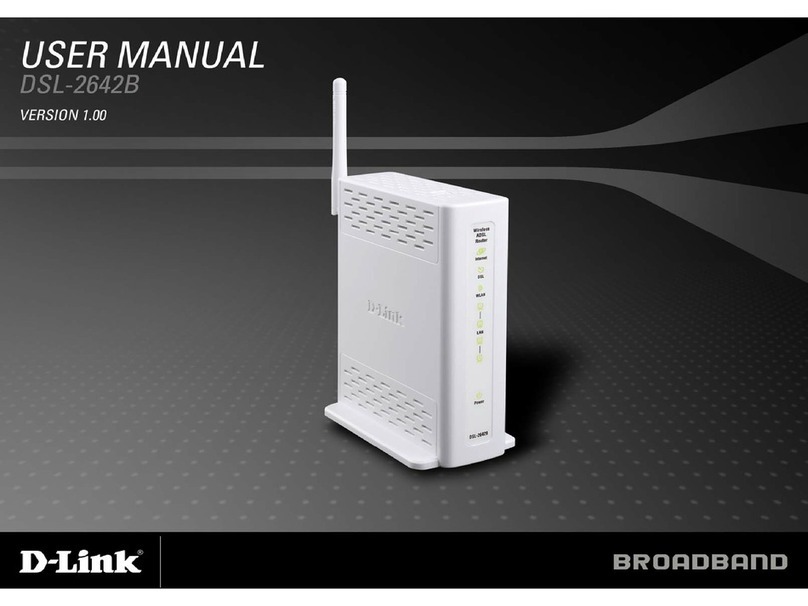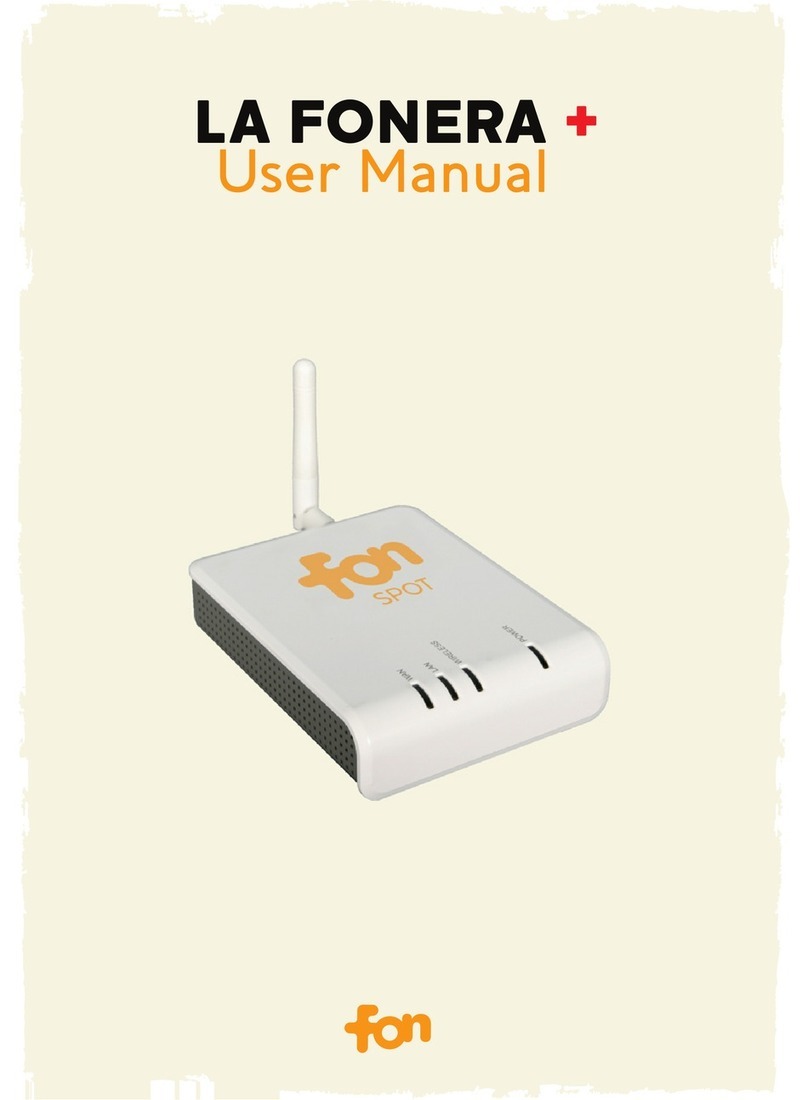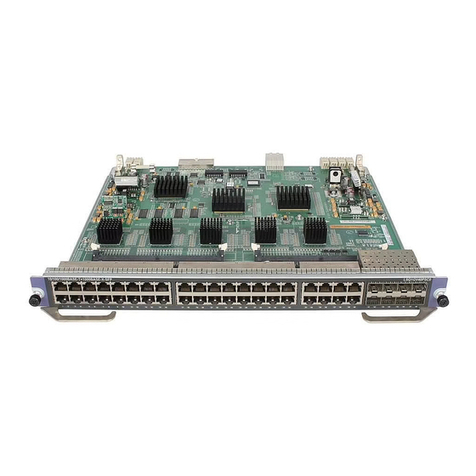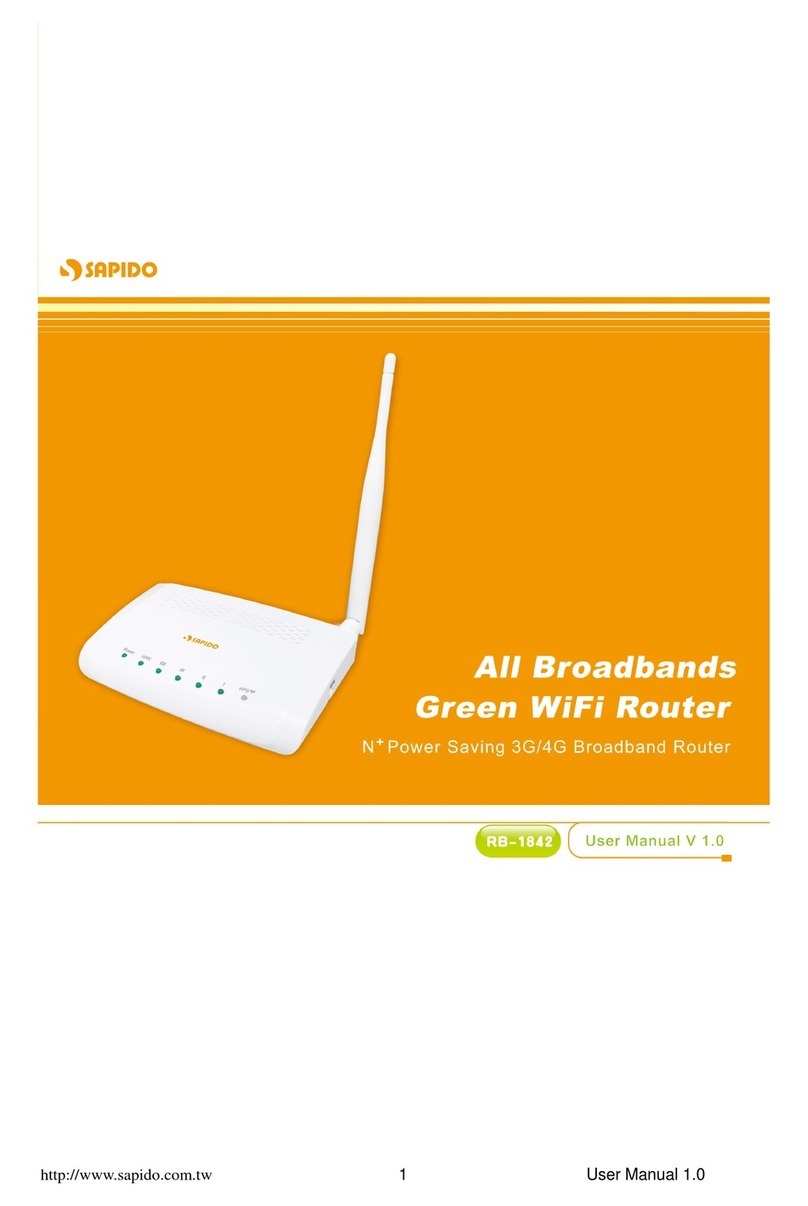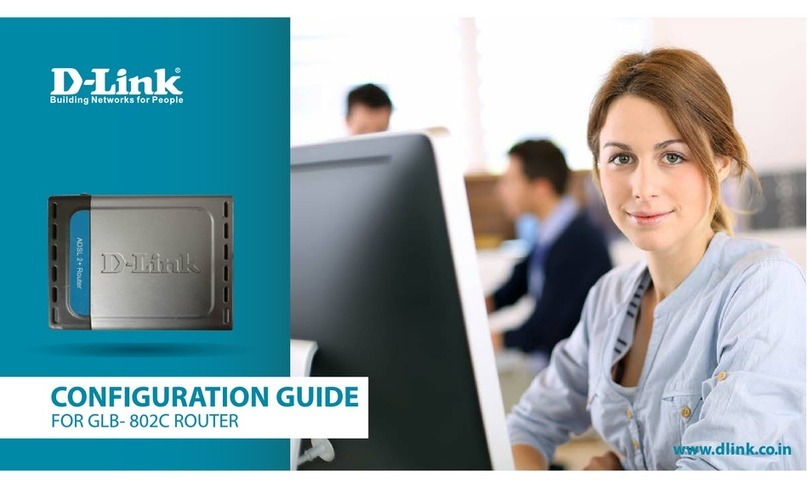HighlyIntegrated,Convenient3G/4GMobileRouter
The MB9000 is a new 3G/4G mobile router in Top Global’s
MobileBridge™ family. It has two PCMCIA slots for 3G/4G cellular
cards, and its auto-failover feature enables wireless network
connection without interruption when one of cellular link is
disconnected. Also, the load balance feature of MB9000 delivers
additional bandwidth for enterprise applications, both for upload and
download.
Flexible, easy, on-demand Internet access which using high-speed
3G/4G cellular networks, and totally free of additional requirements
for software/drivers/interfaces, all of those make the MB9000 router an
ideal solution for mission critical mobile enterprise applications.
There are double wireless WAN connections available in MB9000
which offers best redundancy and makes your network reliable at any
time.
When one of the cellular networks interrupts, MB9000 will
automatically switch all data traffic to the other cellular data network.
When the defective data path is restored, the MB9000 will do load
balancing between two wireless networks automatically and make
most efficient traffic allocation over the air.
There is a powerful firewall integrated in MB9000, which integrates
features including Stateful Packet Inspection (SPI), Network Address
Translation (NAT), MAC filter, Anti-Attack and URL filter. Those
features protect your network against malicious attacks and offer
secure access to resources.
MB9000 also has built-in VPN end point supporting ESP/AH/
3DES/DES/MD5/SHA-1 encryption, it gives the Enterprise users
maximum security and protection.
MB9000 supports wireless group management by Top Global Remote
Central Management (RCM) software. RCM provides enterprise class
management and administration to configure, monitor, and manage
Top Global 3G router products, and it can help our customers to
reduce network maintenance costs and enhance network
management efficiency. Network administrator can monitor all Top
Global 3G router devices just by sitting behind a computer, no boring
daily maintenance trips are needed any more.
ComCode:M2711283221
Top Global provides toll-free technical
support line 1-888-Top-Glob
Multiple WAN Connections
Advanced Auto-Failover Scheme
Top Security with Firewall and VPN
Remote Central Management
26784 Vista Terrace
Lake Forest, CA 92630
TEL: +1 949 586 7046
FAX: +1 949 380 4128
www.topglobalusa.com
MB9000
3G MB Duo