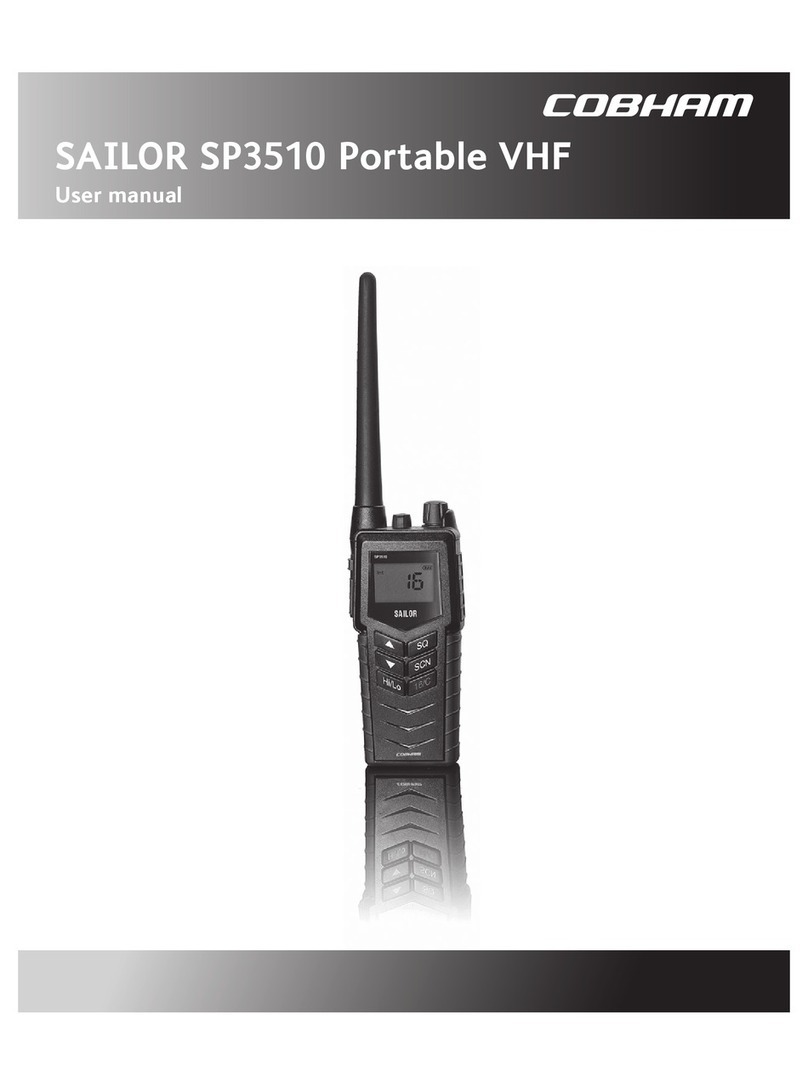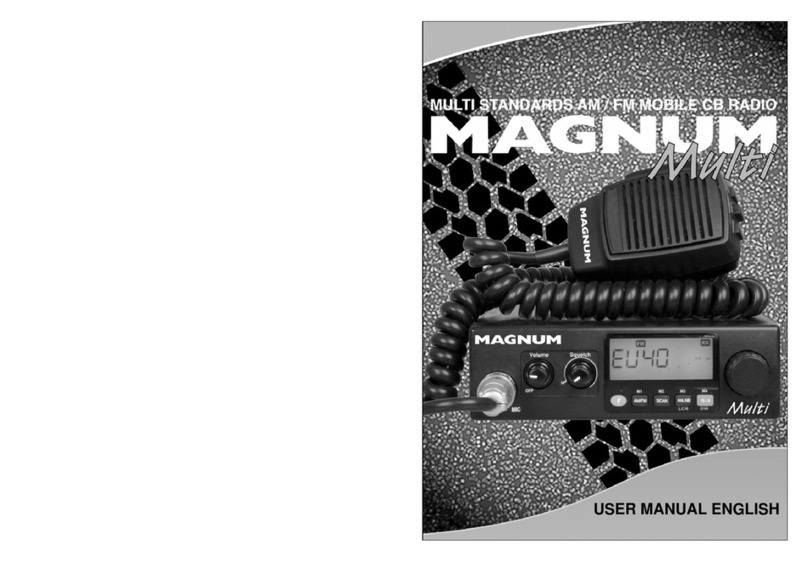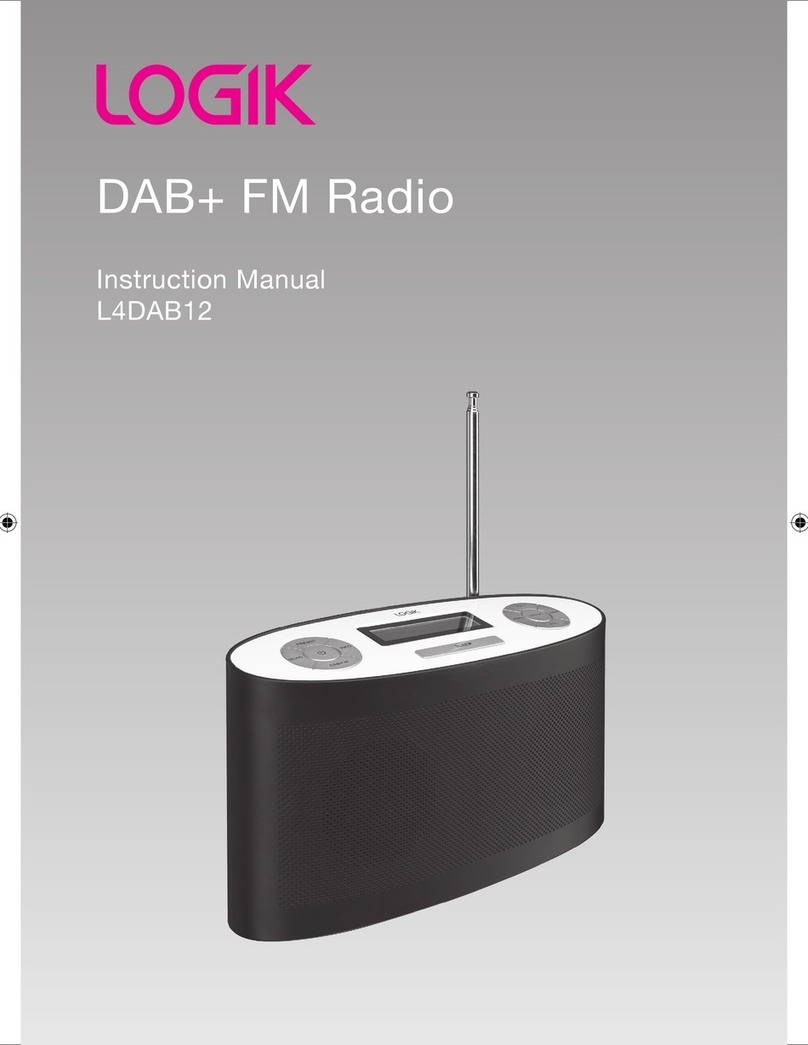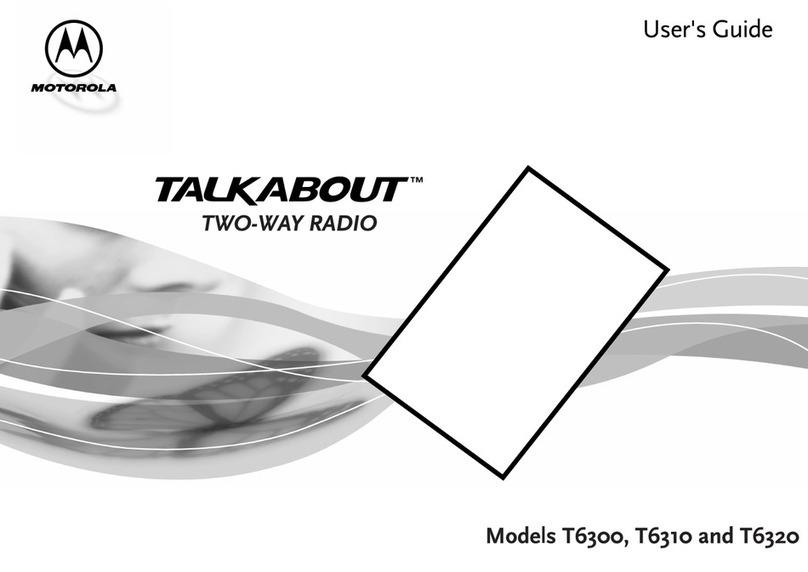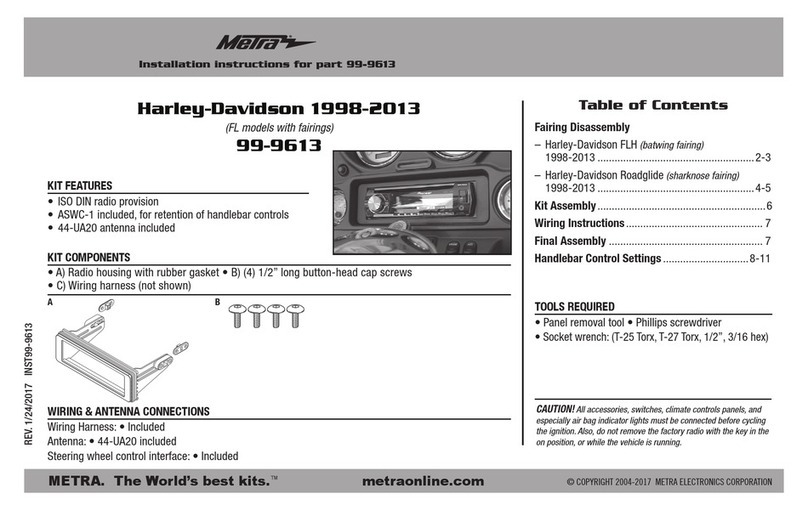Top Gun PREDATOR User manual
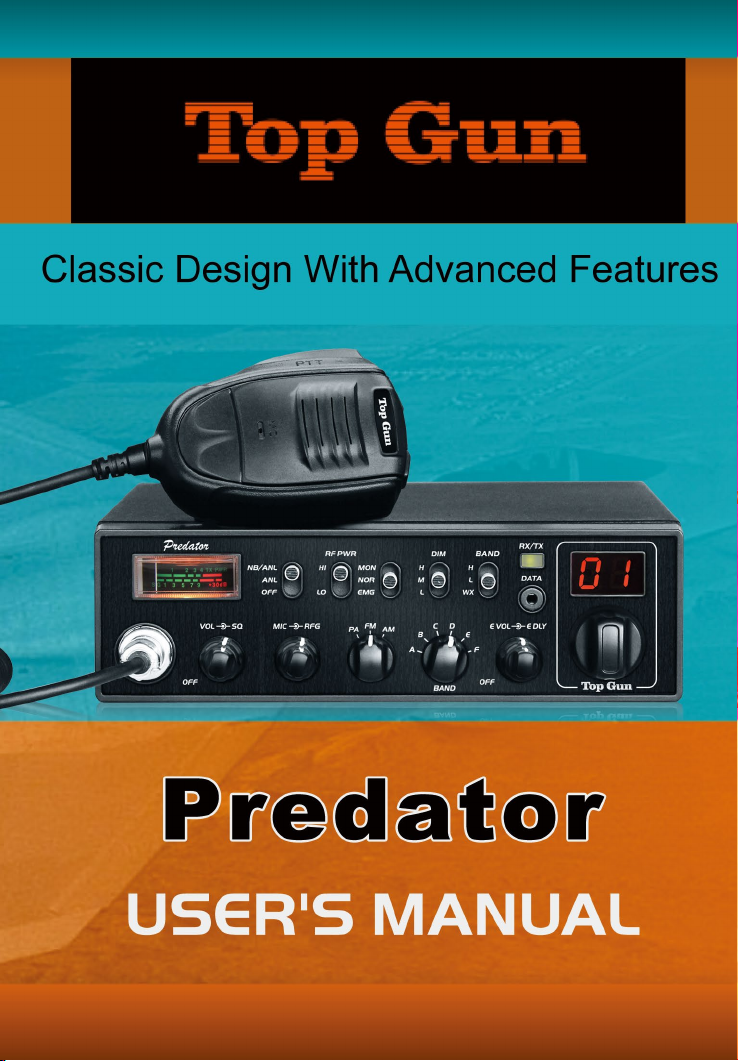
Downloaded from www.cbradio.nl

CONTENTS
FUNCTIONS & FEATURES..................................................................1
STANDARD ACCESSORIES ...............................................................2
OPTIONAL ACCESSORIES..................................................................2
INSTALLATION.....................................................................................2
GETTING ACQUAINTED......................................................................6
HOW TO USE YOUR RADIO ...............................................................8
SLIDE SWITCHES ................................................................................9
ERRORCODE ....................................................................................10
SPECIFICATIONS...............................................................................11

1
FUNCTIONS & FEATURES
◆FM/AM/PA mode
◆Weather Channel 150-170MHz programmable
◆CTCSS/DCS Code(Optional)
◆ Analog S/RF Meter + Digital SWR Meter
◆PC programmable
◆ Dual Echo Controls
◆SQ, ASQ Function
◆RF Gain Adjustment
◆Mike Gain Adjustment
◆ H/L Power AM H/M/L Power FM
◆Programmable RB
◆NB/ANL Function
◆ Repeater Offset Function
◆Beep Voice Prompt
◆TOT Function
◆HI-CUT Filter
◆ Busy Channel Lock
◆ Talk-Back Monitor
◆ Three Level LED Brightness Adjustment
◆SWR Protection
◆Voltage Protection

2
STANDARD ACCESSORIES
OPTIONAL ACCESSORIE
INSTALLLATON
Radio
Screws for
bracket
DC Power
Cable
USB Programming
Cable
External Speaker
Self-tapping
Screws
Microphone
Pads for
bracket
PadsAdjusting
screws
Microphone
Hanger
Mounting Bracket Non-slip
Mat
Spare Fuses
(10A,250V)
Choose the most appropriate location from a simple
and practical point of view. Your radio should not
interfere with the driver or crash the driver's knee or
leg when pushing brake.
1. Using the self-tapping screws and pads(2 sets) to x
the bracket.
2. Put the Non-slip mat on the 2 ends of the bracket and put in the radio. Then insert
the adjusting screws and check careful each screws, make sure the screws and
machine will not loose when the car shaking.
3. Choose suitable angle by the 3 screw holes in the two ends of bracket.
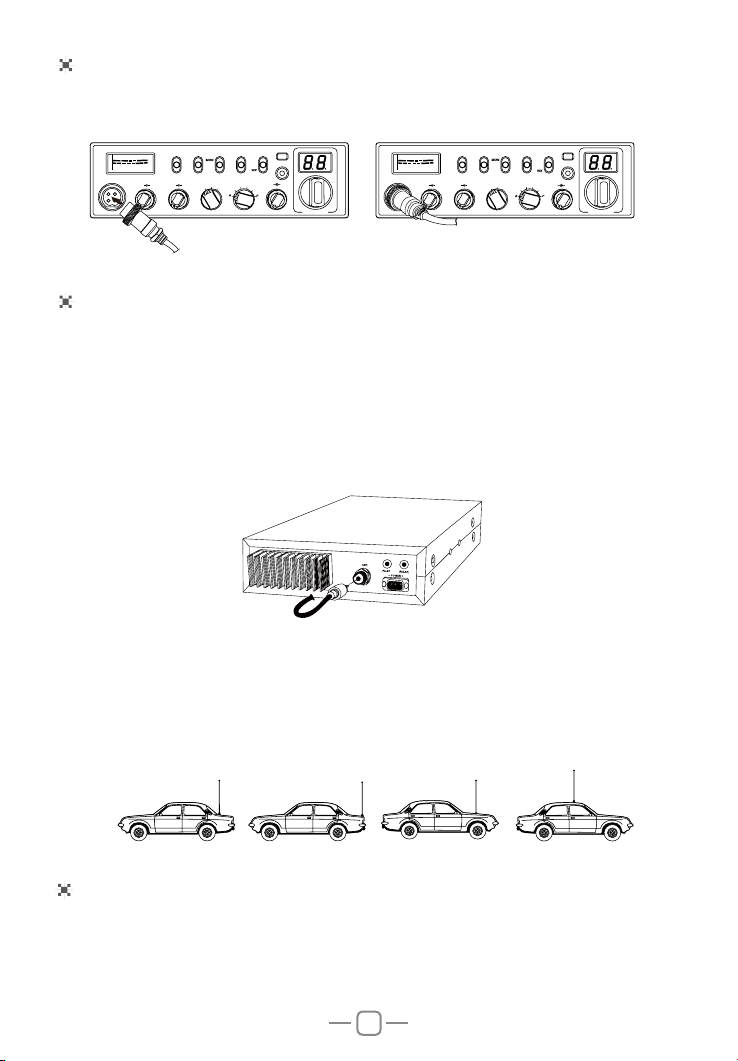
3
Microphone connection
1. Plug microphone connector into jack.
2. Pull on the screw for microphone connector.
ANTENNA INSTALLATION
POWER CONNECTION
Before using this radio, please install a high efficent and properly adjusted
CB antenna, suitable antenna type and correct installation will provide
excellent communication.
Always use 50 Ohm coaxial cable for a single antenna and 75 Ohm cable for a dual
antenna system. Your antenna system should be 1.5:1 SWR or lower for best
performance. A SWR of 3:1 or higher could damage the transmitter.
1. Screw the antenna connector into the antenna jack.
2. Grounding the antenna system to ensure best performance of this radio.
This radio adopt 13.8V power supply, never connect it to 24V battery, And the 13.8V car
battery shall with sufcient current, or the LCD will become dark and Transmit power
will drop down.
3. The position of antenna can be put as following example:
WARNING:
▲ Always connect the antenna before transmiting, or it might damage the radio.
▲ To avoid the risk of fire, electric shock, radio damage, all base station should
be equipped with a lightning protector.
▲ Be sure choose a matching antenna, Check with your local dealer.
MIC
VOL
SQ
MIG
OFF
RFG
PA
FM
AM
B
CD
E
DATA
RX/TX
BAND
H
DIM
RF PWR
HI
NB/ANL
ANL
OFF
LO
M
L
OFF
BAND
TX
PWR
+30dB
23 4
9
753
1
�`�$�T
1
H
L
E VOL E DL
Y
NOR
EM
G
MIC
VOL
SQ
MIG
OFF
RFG
PA
FM
AM
B
CD
E
DATA
RX/TX
BAND
H
DIM
RF PWR
HI
NB/ANL
ANL
OFF
LO
M
L
OFF
BAND
TX
PWR
+30dB
23 4
9
753
1
�`�$�T
1
H
L
NOR
EM
G
E VOL E DL
Y
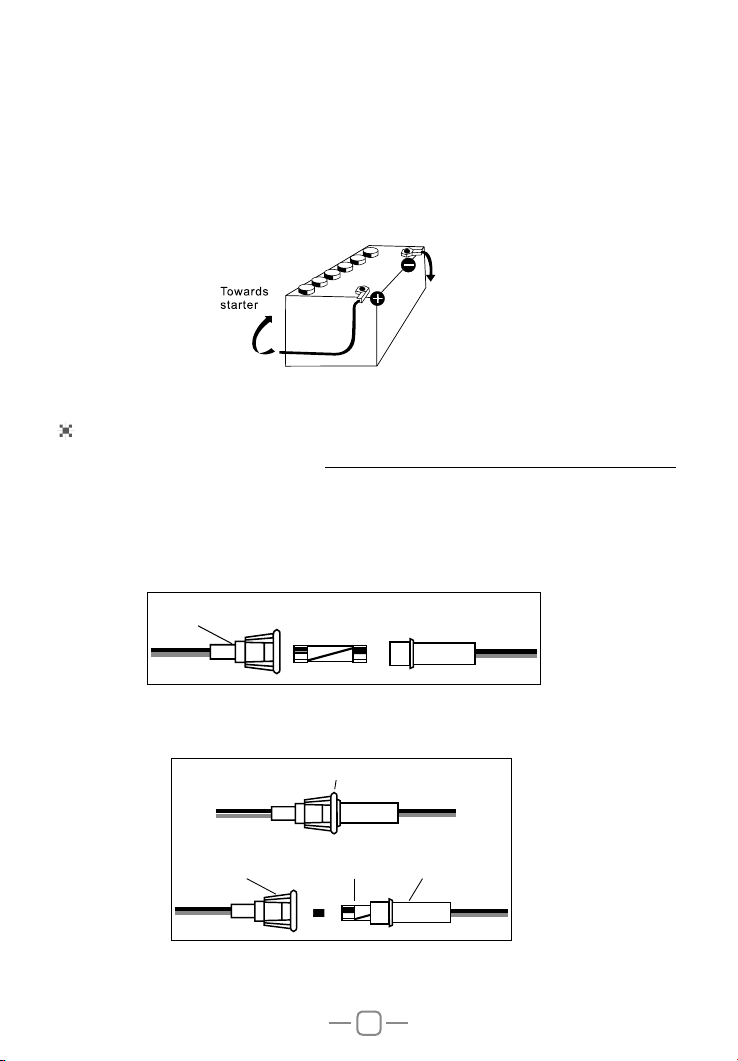
4
1. Connect positive red power cable with the + terminal of the battery.
2. Connect negative black power cable with the - terminal of the battery.
3. Connect the DC power cable to the transceiver's power supply connector.
▲ If a cigarette lighter is used, use one rated for at least 10 Amps.
▲ Locate the power cable away from high temperature, moisture, portre and cable
insulator.
▲ Use a full power cable even it is longer than need, do not take off the fuse holder
from the cable.
Connected
to chassis
Replacing Fuse
This radio requires a 10A, 250V fuse. NEVER USE A FUSE WITH A HIGHER RATING.
If the fuse blows, determine the reason, then correct the problem.
After the problem is resolved, replace the fuse. If newly installed fuses continue
to blow, disconnect the power cable and contact your authorized dealer or an
authorized servicecenter:
1. Pull the two fuse cover in difference direction and open it.
,
IN-LINE
FUSE HOLDER
2. Replace the blown fuse with good one, and close the fuse holder.
3. Be sure to use suggested fuse, or it might damage the radio.
FUSE
IN-LINE
FUSE HOLDER
IN-LINE
FUSE HOLDER
IN-LINE
FUSE HOLDER
10A 250V FUSE
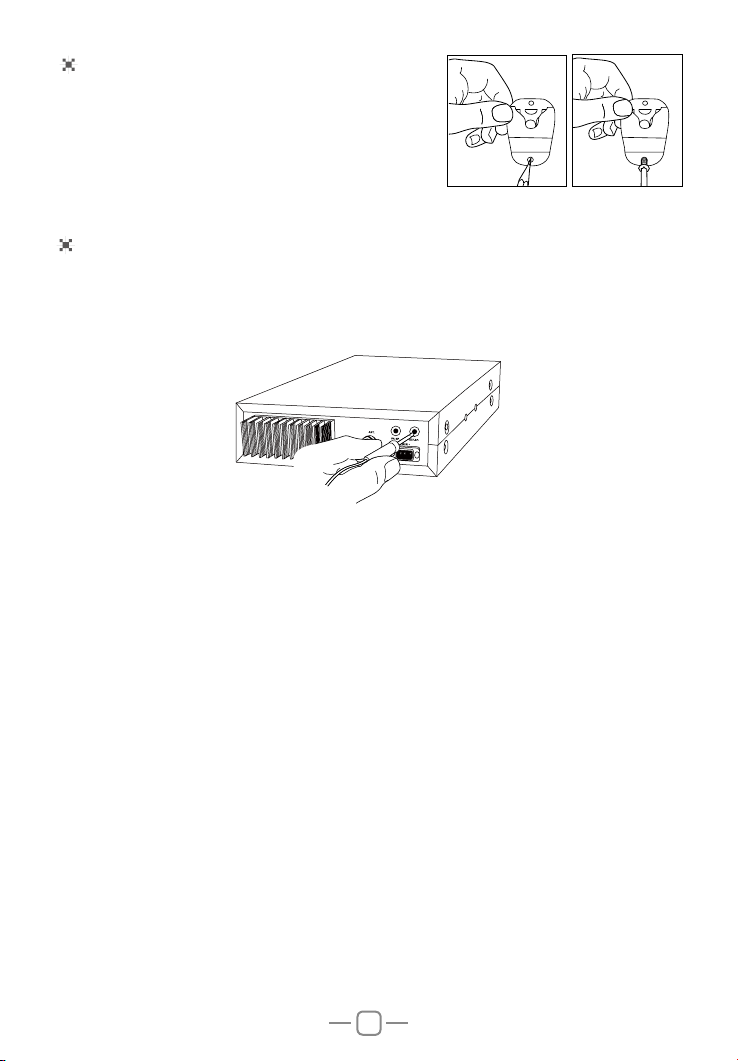
5
Install External Speaker
If use an external speaker, please choose 8ohm speaker with 3.50mm mono band
(doulbe cable) plug.
1. Locate the external speaker in a suitable place.
2. Plug into the speaker jack.
Install Microphone Hanger
Choose a ideal location which will not interfere
the driver. Using supplied self-tapping screws and
pads(2 sets) to x the hanger.

6
GETTING ACQUAINTED
Front Panel
No. Functions
1S/RF Meter
2 Control NB/ANL function on/off
3 Control power level
4Monitor (Talk-Back) level control/EMG
5Control LED brightness
6 Choose H and L band group
7 TX/RX indicator
8 PC programming port
9Channnel & Multi-Function display
10 Mike connector
11 Power on/off volume level control
12 Squelch level control
13 Control Mike gain level
14 Control RF gain level
15 Choose AM/FM/PA mode
16 Choose working band
17 Control echo repeat times
18 Control echo delay time
19 Channel Switch
MIC
VOL
SQ
MIG
OFF
RFG
PA
FM
AM
B
CD
E
E VOL E DLY
DATA
RX/TX
BAND
H
DIM
RF PWR
HI
NB/ANL
ANL
OFF
LO
NOR
EMG
M
L
OFF
BAND
TX
PWR
+30dB
23 4
9
753
1
�`�$�T
1
1
10 15 16 1912 1814
2 3 4 5 6 7 98
11 13 17
H
L

7
Microphone
Rear Panel
Channel Down Channel UP
Microphone cable
Mic
PTT
Connector
No. Functions
20 External Speaker Jack
21 PA Speaker Jack
22 Antenna Jack
23 Power Supply Jack
20
23
22 21
ANT.
PA.SP. EXT.SP.
POWER
-
+
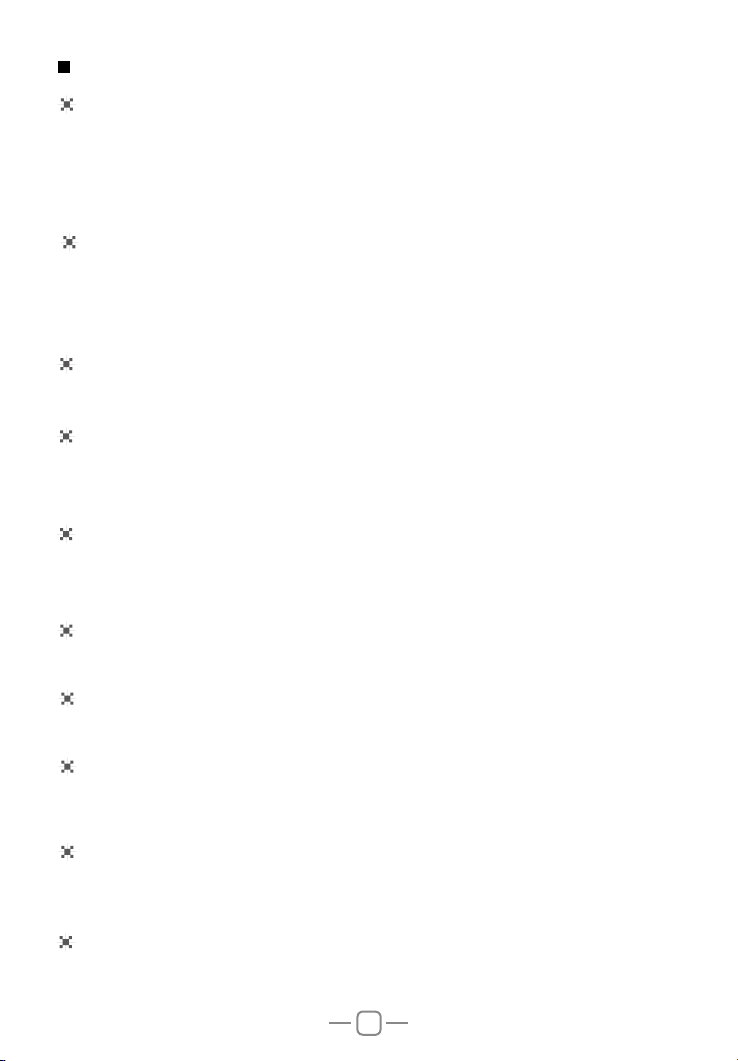
8
Squelch Control
Working mode Control
Working Band Control
When the radio is standby, turn SQ outter shaft clockwise to adjust squelch level.
RF Gain Control
When the radio is receiving, turn RFG outter shaft to adjust RF gain. Turn it clockwise
to increase gain, counter-clockwise to reduce gain.
Mic Gain Control
When the radio is transmiting, turn MICinner shaft to adjust Mic gain. Turn it clockwise
to increase gain, counter-clockwise to reduce gain.
Turn the mode switch to choose AM/FM/PA mode.
Turn the band switch to choose A/B/C/D/E/F band.
Echo times Control
When Echo function is on, turn E VOL inner shaft to adjust echo repeat times. Turn
it clockwise to increase times, anti-clockwise to reduce times.
Echo duration Control
When Echo function is on, turn E DLY outter shaft to adjust echo duration time.
Turn it clockwise to increase delay, counter-clockwise to reduce delay.
Channel Selection
Turn the channel knob to select desired channel.
Clockwise to increase, counter-clockwise to reduce
channel.
HOW TO USE YOUR RADIO
OFF/ON Radio
1. Turn VOL clockwise to switch on the radio, the radio will emit a beep. When the
LED displays frequency or channel, the radio is on.
2. Turn VOL anti-clockwise to switch off the radio, the radio is OFF when hear a
Click from the switch.
Volume Control
When the radio is turned on, turn VOL clockwise will increase the volume, turn VOL
anti-clockwise will reduce the volume.
Note: Adjust the volume during communication to get suitable level.
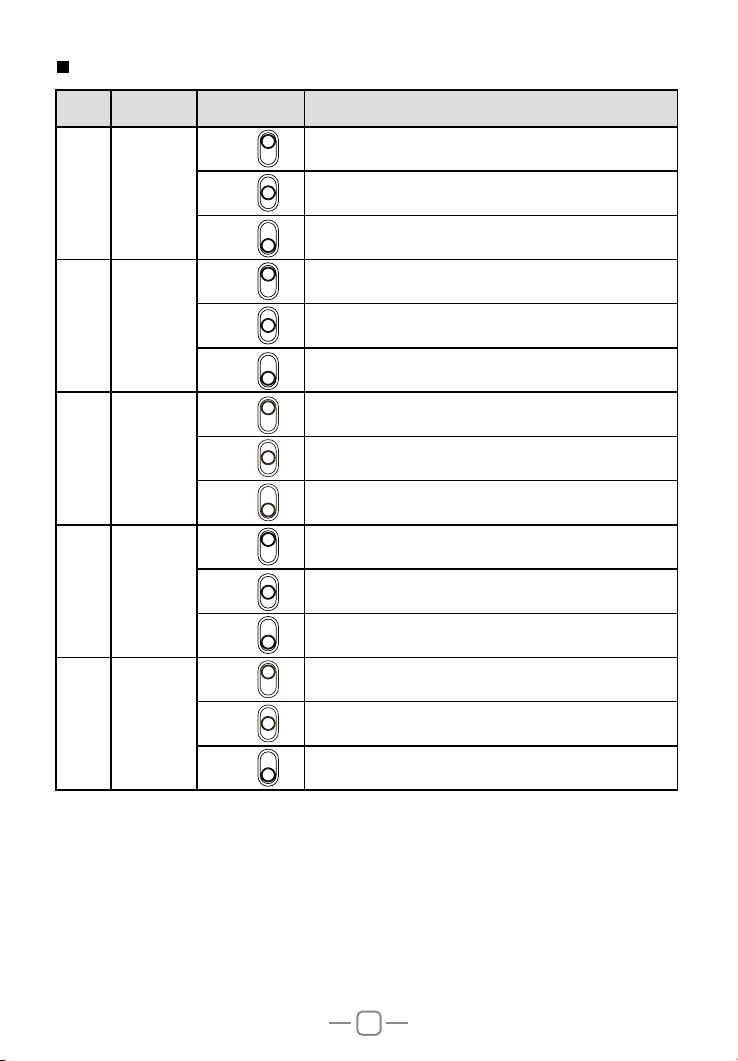
9
SLIDE SWTICH
No. Function Position Description
1 NB/ANL
NB/ANL
ANL
OFF
Trun on NB and ANL function
NB/ANL
ANL
OFF
Turn on ANL fucntion
NB/ANL
ANL
OFF
Turn off NB/ANL fucntion
2 RF Power
HI
LO
Set on high RF power AM: 10W FM: 10W
HI
LO
Set on super RF power AM: 10W FM: 40W
HI
LO
Set on low RF power AM: 4W FM: 4W
3
MON
NOR
EMG
MON
NOR
EMG
Choose Monitor level. This radio has OFF~54 total
55 levels available
MON
NOR
EMG
Radio works in normal channel
MON
NOR
EMG
Radio works in EMG channel, EMG channel
available by programming
4 DIM
H
M
L
LED brightness is high level
H
M
L
LED brightness is middle level
H
M
L
LED brightness is low level
5 BAND
H
L
WX
Choose higher frequency band group
H
L
WX
Choose lower frequency band group
H
L
WX
Turn on Weather channel function

10
ERROR CODE
When the RX/TX indicator light is yellow, LED displays code means the radio has
problem.
E1: Voltage too low
E2: Voltage too high
E3: WX function invalid
E4: Current BAND invalid
E5: TX SWR too high

11
TRANSMITTER
Power Output AM: 10W/4W; FM:40W/10W/4W
Drain 8A(with modulation)
Modulation FM/AM
Unwanted Sideband 50dB
Frequency Response AM/FM: 300 to 3000Hz
Output Impedance 50ohms, unbalanced
SPECIFICATIONS
GENERAL
Frequency Range 28.000-29.695MHz(Programmable)
Frequency Band L band: A/B/C/D/E/F H band : A/B/C/D/E/F
Channel 40 channels(programmable) in each band
Frequency Control Phase-Locked-Loop Synthesizer
Frequency Tolerance ± 5.0 ppm
Temperature Range -20℃to +50℃
Microphone with push-to-talk /UP/DN and coiled cord
Input Voltage 13.8V
Dimensions (in mm) 287(L)x200(W)x61(H)
Weight 1.75kg
Antenna Connector UHF, SO239

12
RECEPTION
Sensitivity
AM: 1.0μV for 10dB(S+N)/N at greater than 1/2 watt
of audio output
FM: 1.0μV for 20dB(S+N)/N at greater than 1/2 watt
of audio output
Adjacent-Channel Selectivity AM/FM: 60dB
Image Rejection More than 65dB
IF Frequency AM/FM: 10.695MHz 1st IF, 455KHz 2nd IF
RF Gain Control 45dB adjustable for optimum signal reception
Automatic Gain Control(AGC) Less than 10dB change in audio output for inputs
from 10 to 100,000 microvolt
Squelch Adjustable; threshold less than 1.0μV.
Automatic Squelch Control(only AM/FM)1.0μV
Audio Output Power 3 watts into 8 ohms
Frequency Response AM/FM: 300 to 3000Hz
Built-in Speaker 8 ohms, round
External Speaker(Not Supplied) 8 ohms, disables internal speaker when connected
Note: Specications are subject to change without notice due to advancements in
technology.
For more information, technical suport, and programing
software visit:
www.topguntec.com
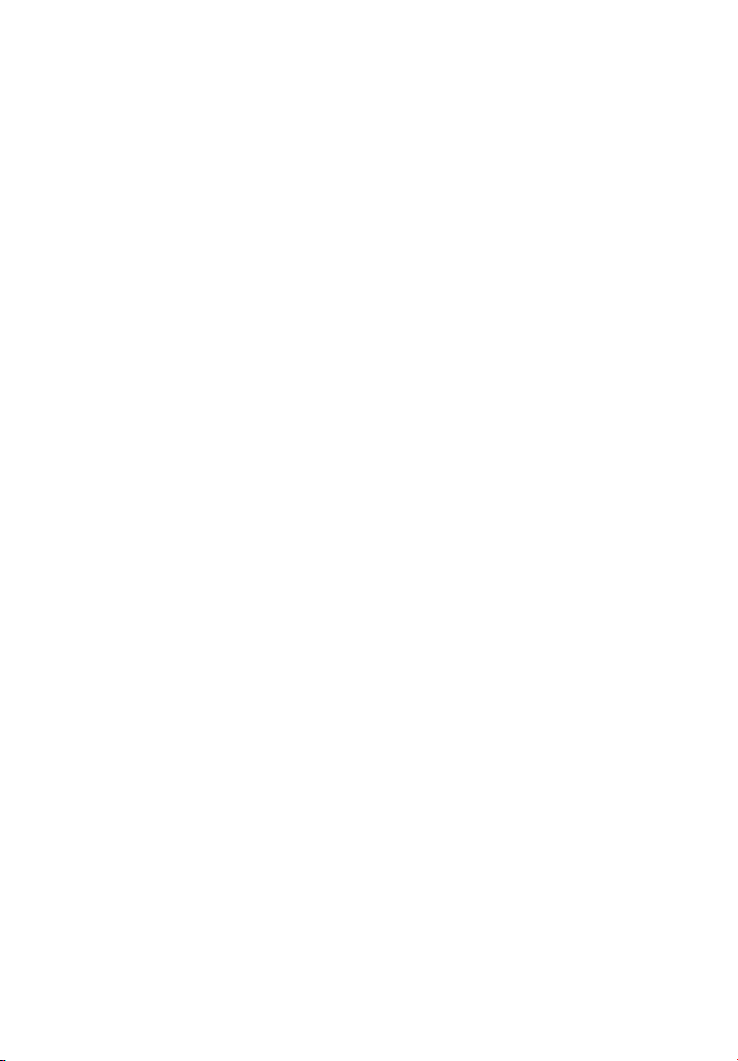
A1.170415
Top Gun Technologies
www.TopGunTec.com
Table of contents