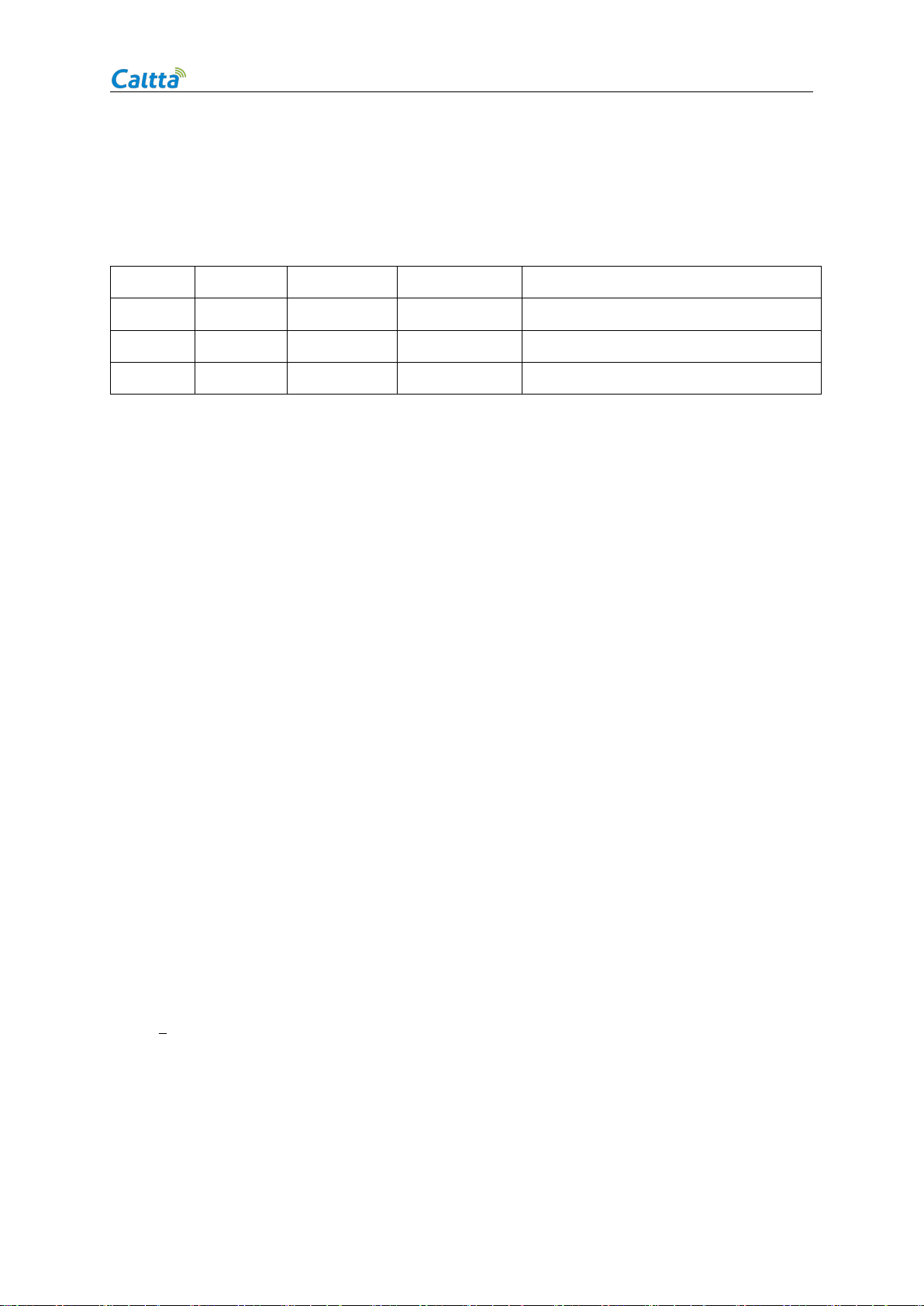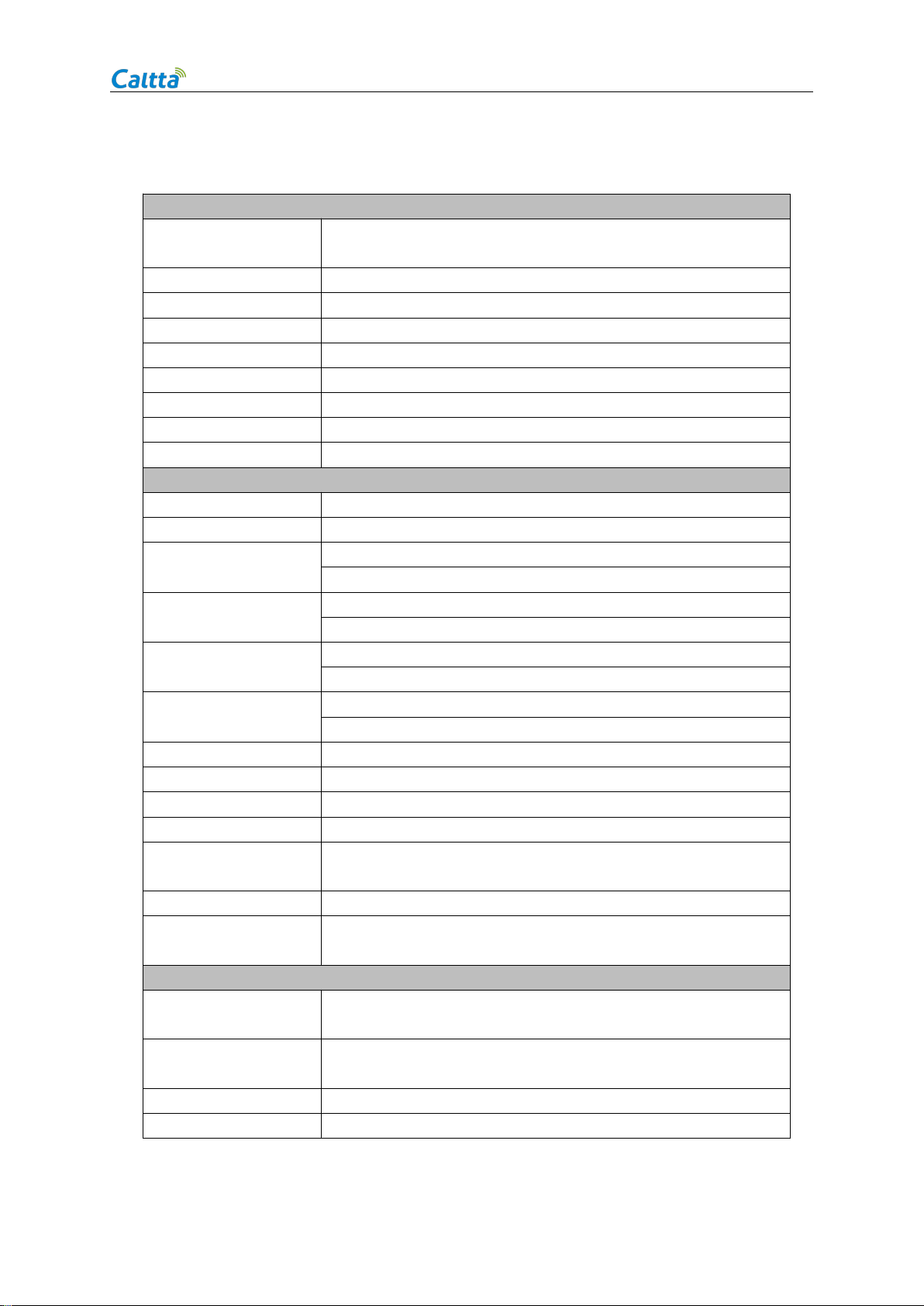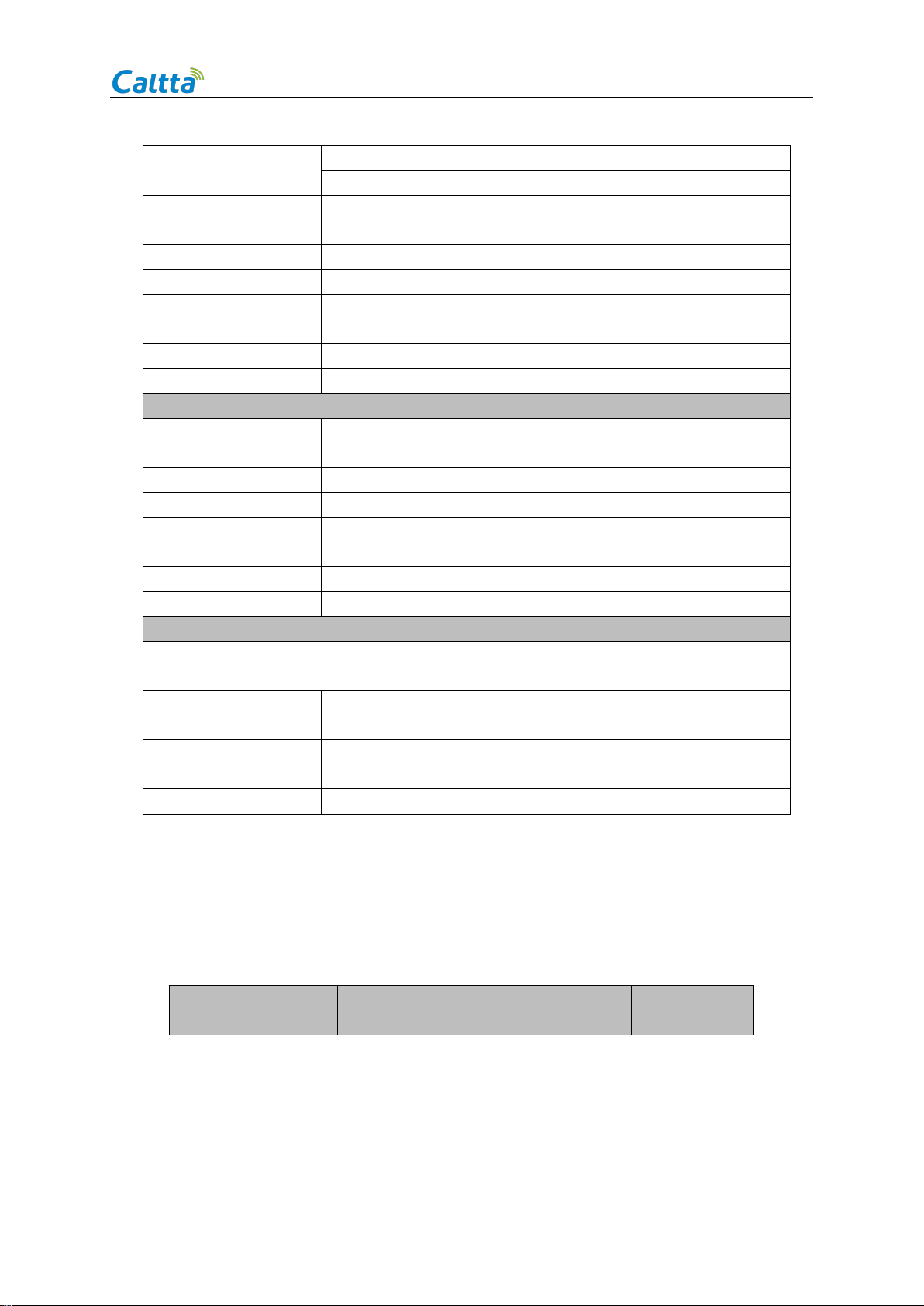All rights reserved. No spreading abroad without permission of Caltta.
PM790 Radio Maintenance Manual
CONTENTS
1 Overview....................................................................................................................................................6
1.1 Appearance.................................................................................................................................... 6
1.2 Standard Package.........................................................................................................................6
1.3 Specification................................................................................................................................... 7
2 Function Test........................................................................................................................................... 8
2.1 Basic Function Test.......................................................................................................................8
2.2 Check Firmware Version and Device Information................................................................... 9
3 Software Upgrade.................................................................................................................................10
3.1 Before Upgrade........................................................................................................................... 10
3.2 Upgrade Procedure.....................................................................................................................10
3.3 CPS Software.............................................................................................................................. 17
4 Radio Disassemble Demonstration.................................................................................................27
4.1 Tools.............................................................................................................................................. 27
4.2 Disassemble Steps..................................................................................................................... 28
4.3 Assemble Steps...........................................................................................................................30
4.4 Components.................................................................................................................................31
5 Hardware Pictures................................................................................................................................33
5.1 Front of Main PCB.......................................................................................................................33
5.2 Back of Main PCB....................................................................................................................... 34
6 Troubleshooting Maintenance Flow................................................................................................34
6.1 Structural Part Failure.................................................................................................................34
6.2 Baseband Circuits Troubleshooting Overview....................................................................... 34
6.3 No Power On Current................................................................................................................. 35
6.4 Power On Failure and Current Over 1A.................................................................................. 35