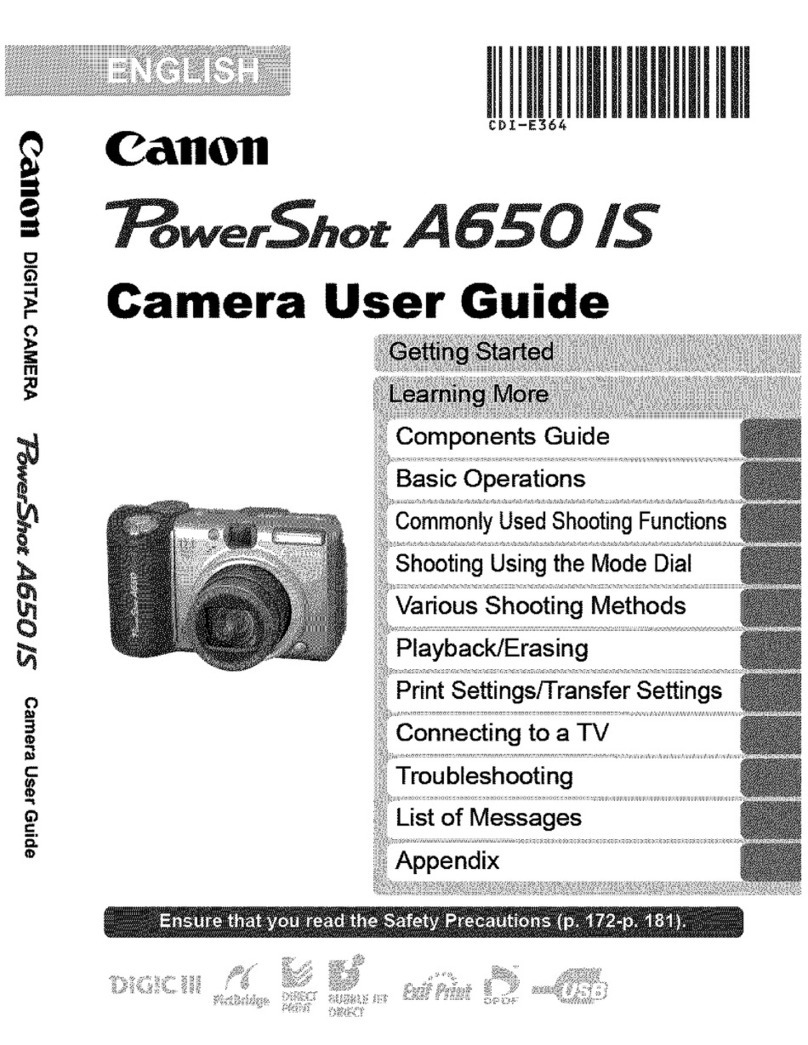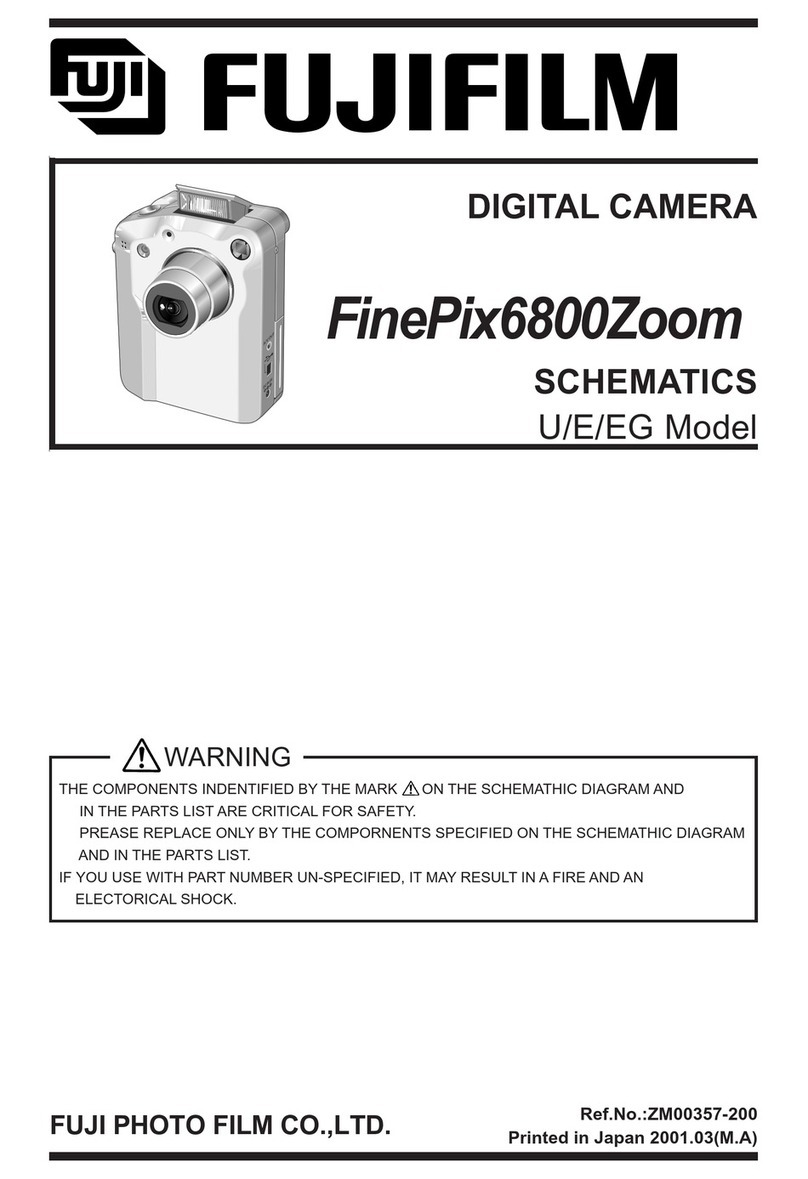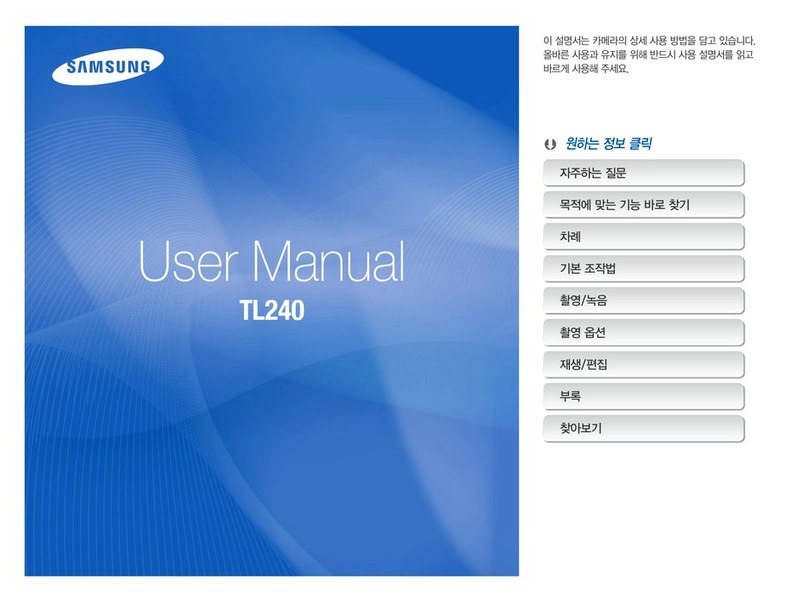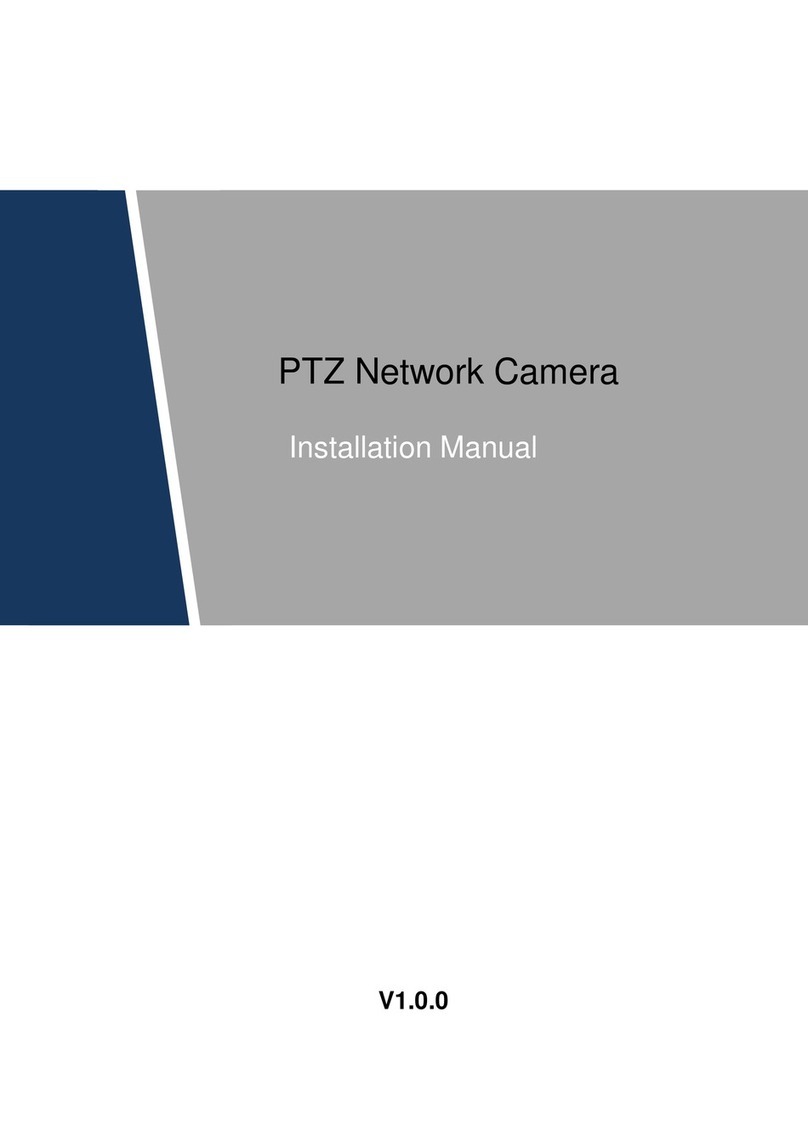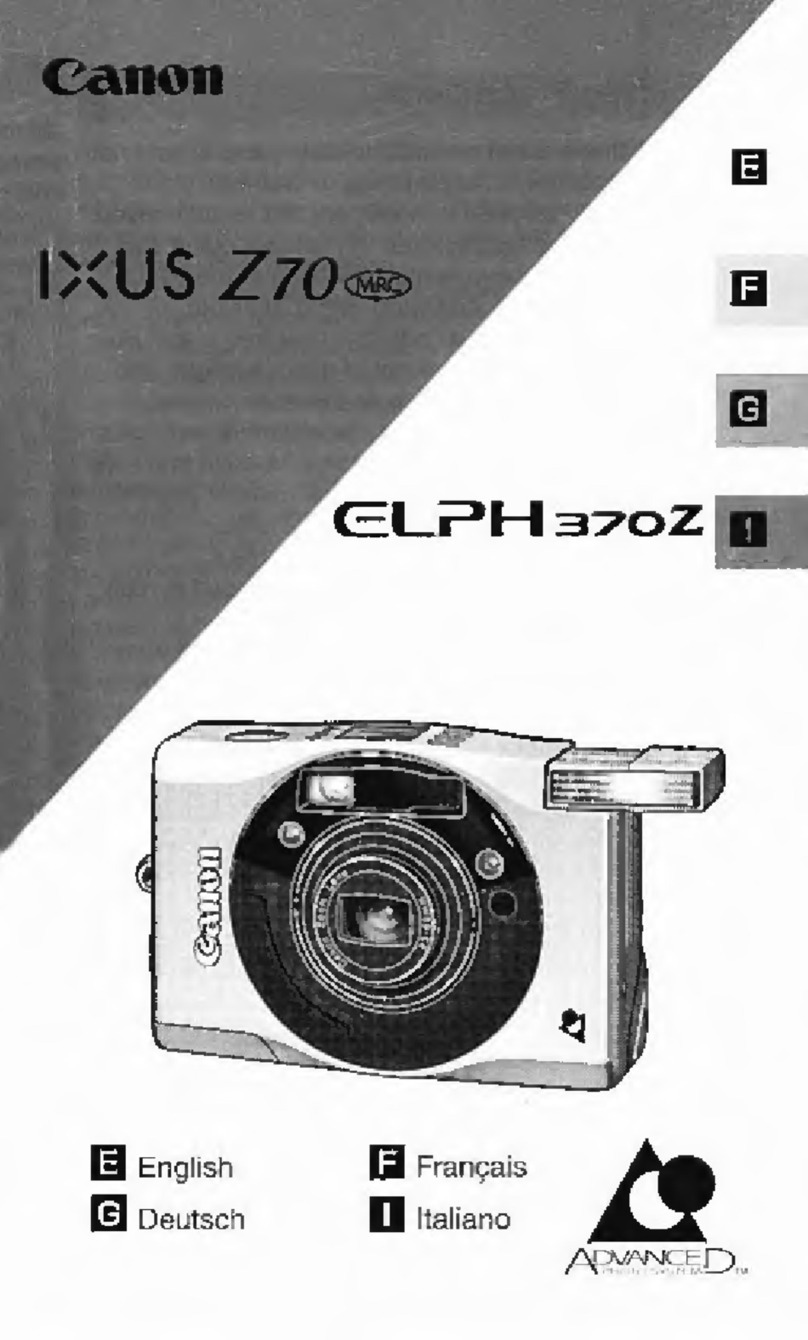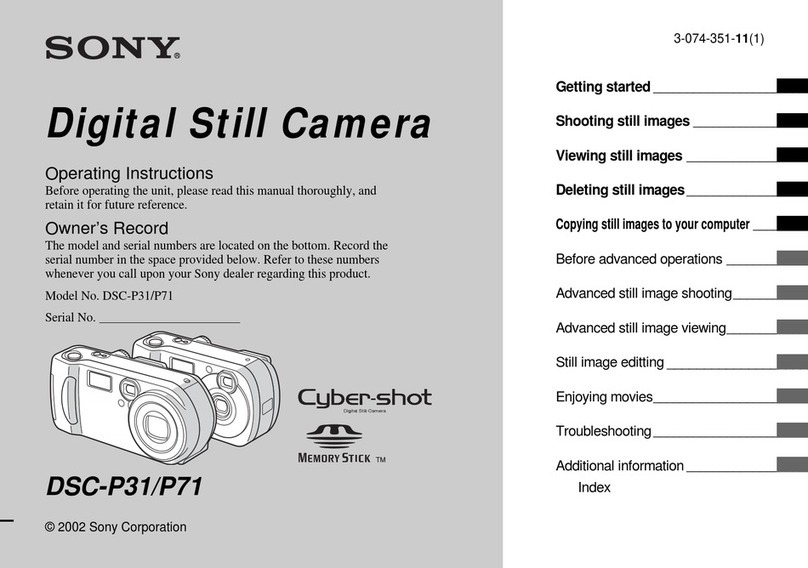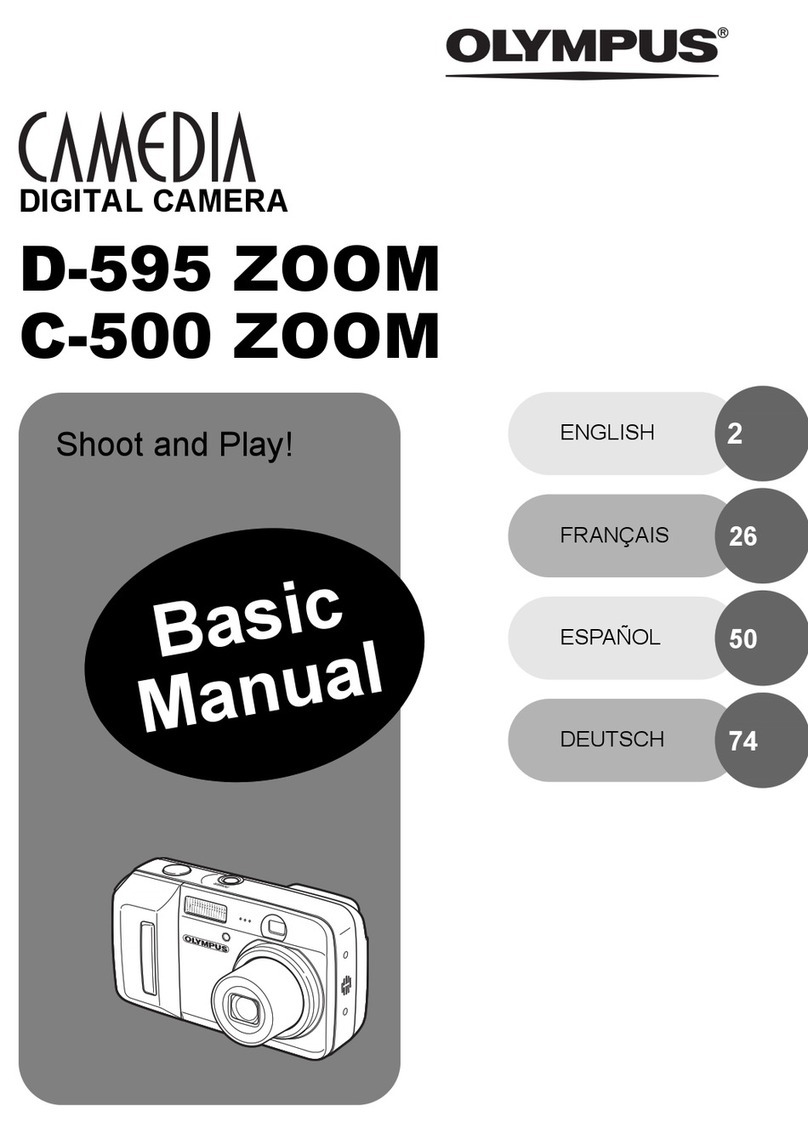Top Vision F10A User manual

F10A camera gimbal
HDMI
user 's manual V1.0
2020.5

©2020 拓威航空 版权所有
Disclaimer
Thank you for purchasing this product. You can get technical support and
user manual from the sales manager. It is recommended that you use the
latest version of the user manual. This manual is updated without notice.
You can also obtain product use information or technical support through
official customer service, and we will serve you wholeheartedly. Due to
different production batches and slightly different appearance or function
parameters, the normal use of the product will not be affected.
Please read this statement carefully before using. Once used, it shall be
deemed as the approval and acceptance of the whole content of this
statement. Please read the operation manual carefully and install and use the
product in strict accordance with the requirements of this manual. Topway
will not be liable for any result or loss caused by improper use, installation,
general assembly or modification of users.

©2020 拓威航空 版权所有
1
1summary
1.1 list of items
name
number
sketch map
F10A
1
damper
1
12p cable
1
1.2 precautions
1.Ensure that there are no obstructions within the moving range of the pod, otherwise the pod will
not work normally, or even burn.
2. F10A optical zoom pod (hereinafter referred to as F10A POD) is a precision equipment. Please
do not replace the unofficial uvmirror, or add the hood, counterweight and other items, otherwise
the cabin will not work well, or even burn.
3. Please keep the lens clean and wipe it with dust-free glasses cloth. The lens is too dirty or
causes the focus speed to become slow or even unable to focus, focus and other consequences.
4. Please do not pull out the micro SD card during the process of taking photos or recording,
otherwise the image obtained during the shooting may be lost.
5. Do not disassemble or repair by yourself, otherwise you will not be able to enjoy the warranty
policy.
6. Please use and install correctly, otherwise the pod will not work normally, or even burn.。

©2020 拓威航空 版权所有
2
2 product introduction
2.1 introduction
F10A optical zoom pod adopts 10 times optical zoom lens, 1 / 2.8cmos sensor,
1080p resolution, equipped with high-precision 2-axis platform, with a total weight
of 300g. F10A pod adopts micro HDMI video output interface, supporting SBUS,
serial port and can bus control. It is especially suitable for fixed wing UAV, rotor UAV,
unmanned helicopter, unmanned vehicle, unmanned ship, patrol robot and other
intelligent equipment in the field of patrol inspection, investigation, monitoring,
etc.
Port description
12P PORT:1-12:5V+、SBUS、SBUS ground、CAN H、CAN L、TX、RX、ground、
VCC-、VCC-、VCC+、VCC+
USB1:Pod SD card reading interface, please connect pod power supply when using
USB2:Upgrade the pod firmware, set the interface, and disconnect the pod power supply
when using

©2020 拓威航空 版权所有
3
3 installation and setting
3.1 Installation Preparation
1. Types of equipment supporting installation
F10A pod shall be equipped with HDMI image transmission to realize
image transmission. Please select the appropriate image transmission
device.
2. Supported micro SD card types
Up to 64GB. Please use micro SD card of class 10 or uhs-1 and above to
ensure normal video recording.
3.2 installation of pod
1. F10A pod is designed with the main body and damping structure separated,
which is convenient for users to modify the damping structure and layout
according to their own aircraft structure. Refer to 4 structural drawing for damping
drawing. You can also purchase the existing damping structure scheme.
2. According to the actual situation of the user, choose to install the shock
absorption group to the appropriate position of the aircraft first, and then fix the
F10A pod to the shock absorption group; or fix the F10A pod and the shock
absorption group first, and then fix the shock absorption group to the appropriate
position of the UAV.
If using SBUs control, connect the SBUs receiver to the pod SBUs line. F10A SBUs
line provides 5V 0.5A power supply output, without the need to supply the receiver
separately. (Note: in order to ensure the stable operation of the pod, please do not
connect other equipment that needs to be powered by the receiver, such as the
servo, etc.)
3.3 Software installation
F10A upgrade setting software has three functions of pod firmware upgrade, pod
calibration and SBUs channel setting.
1. After decompressing the F10A pod software compression package, there are two
files, which are F10A upgrade setting software (installation free) and serial port
drive. After installing the serial driver, open F10A to upgrade the setting software.
2. First power on the pod (12-25v), then connect the pod to the computer through

©2020 拓威航空 版权所有
4
the USB cable, click the search serial port, find the corresponding pod COM port,
check and open the serial port. If the connection is successful, there will be a value
jump in the upper left area of the software.
When com linked

©2020 拓威航空 版权所有
5
3.4 sbus setting
After the software is connected successfully, click RC setting, select the
corresponding control channel in the new setting interface according to the actual
situation of the user, and then click Set sbus
notice:
The zoom function needs to be controlled by three gear switch
It is recommended to use three gear switch for mode switching, which can realize the
switching of three working modes: follow the nose, FPV and attitude locking. If two gear
switch is used, FPV working mode will be missing.
3.5 POD mode
There are four modes of operation for F10A pod.
Follow the nose: speed is controllable: the pitch heading position changes with the rocker,
the rocker returns to the center, and the pod does not return to the center. At the same
time, the relative position of the pod and the aircraft is the same.
FPV mode: the pitch heading of the pod changes with the angle of the aircraft.
Attitude locking mode: the pod is consistent with the geodetic coordinate system. In this
mode, the heading and pitch of the pod do not change with the change of the aircraft.
Keep the current azimuth unchanged.
Return to warehouse mode(Generally, this function is not used): for customers with
functional requirements of retracting and releasing pod, F10A pod has added return to
warehouse mode, which has the highest priority. After opening the return mode: the pod
will be locked in the return state, and there will be no error in solving the pod attitude and
shaking due to the change of the relative position of the pod.
3.6 mode setting suggestions
Six control channels are required for F10A pod to realize all operation functions: two
rocker channels (pitch, heading); two three gear switches (zoom, working mode); two two

©2020 拓威航空 版权所有
6
two gear switches (video recording, photographing)
If the number of user operation channels is small, part of operation control channels can
be reduced. The following settings realize the main operation of the pod through three
channels:
Course :closed
Pitch select the appropriate channel, using the roller or rocker in the return
Zoom: uses a three position switch
video recording and photographing: three gear switch
Return to warehouse :closed
Mode switch :off
Default mode: follow header
Attention
Please use the calibration function under the guidance of the manufacturer. Wrong use
will cause the product to fail to work normally.In general, users do not need to use these
functions.
4 product composition

©2020 拓威航空 版权所有
7
5 serial port, can control
Please consult the corresponding sales manager for details.
6 specifications
F10A general parameters
Product Name:
F10A optical zoom pod
Working voltage:
12v-25v
Power
6.5W
Weight
275g (excluding shock absorption)
Dimension
(length, width and height) 70 * 81 * 109mm
Interface type
micro HDMI
control mode
sbus; serial port; can bus
Environmental parameters
Working temperature
- 10 °~ 60 °
Storage temperature
- 20 °~ 70 °
Pan tilt parameters
Angle jitter
±0.01 °
Installation mode
detachable
Controllable rotation range
Yaw: eulerlock ±200 °followhead and fpv ±170 °
Pitch:positive +30 °to -120 °Inversion+120 °to
-10 °
Structural design range
pitch: + 15 °to - 195 °heading: ±200 °
Maximum control speed
pitch: 120 ° / S; heading: 180 ° / S
Camera parameters
Sensor
CMOS:1/3 "; total pixel 4 million; maximum resolution
1920 * 1080
Lens
10x Optical Zoom lens f4.9-49mm
Video storage format
mp4
Working mode
video recording; photographing;
Through fog
electronic through fog

©2020 拓威航空 版权所有
8
7 Structure chart
Dimension drawing of pod
Exposure mode
auto exposure / manual exposure
Resolution
1920 * 1080 30fps
Minimum illumination
color
0.05lux/f1.6;
Electronic shutter
1 / 3 ~ 1 / 30000 seconds
Exposure
auto mode
Support memorycard type
micro SD card

©2020 拓威航空 版权所有
9
Damping dimension drawing
Scope of activities

©2020 拓威航空 版权所有
10
Table of contents