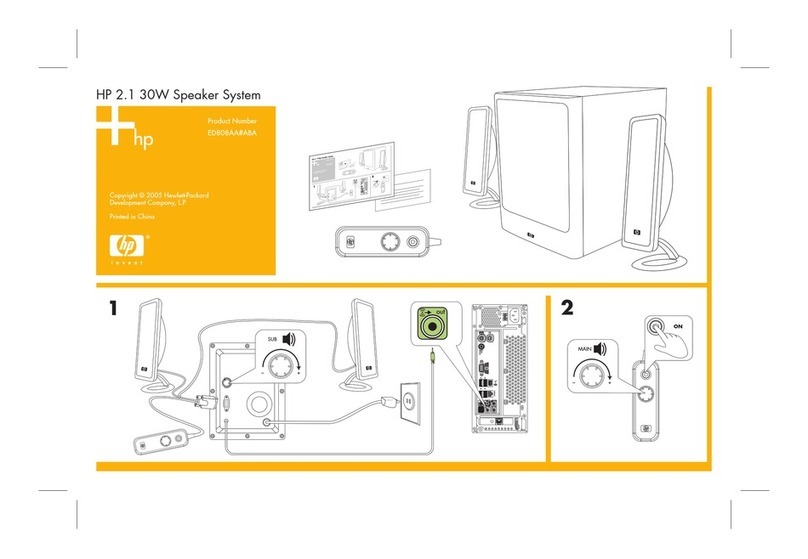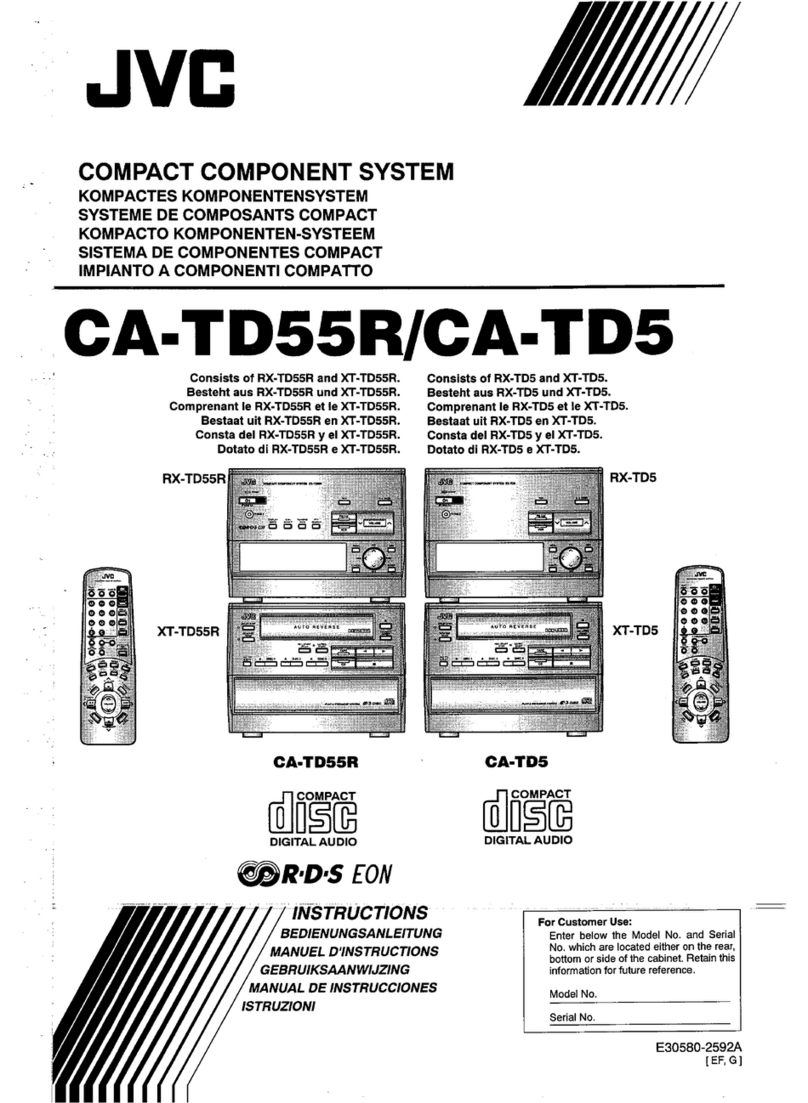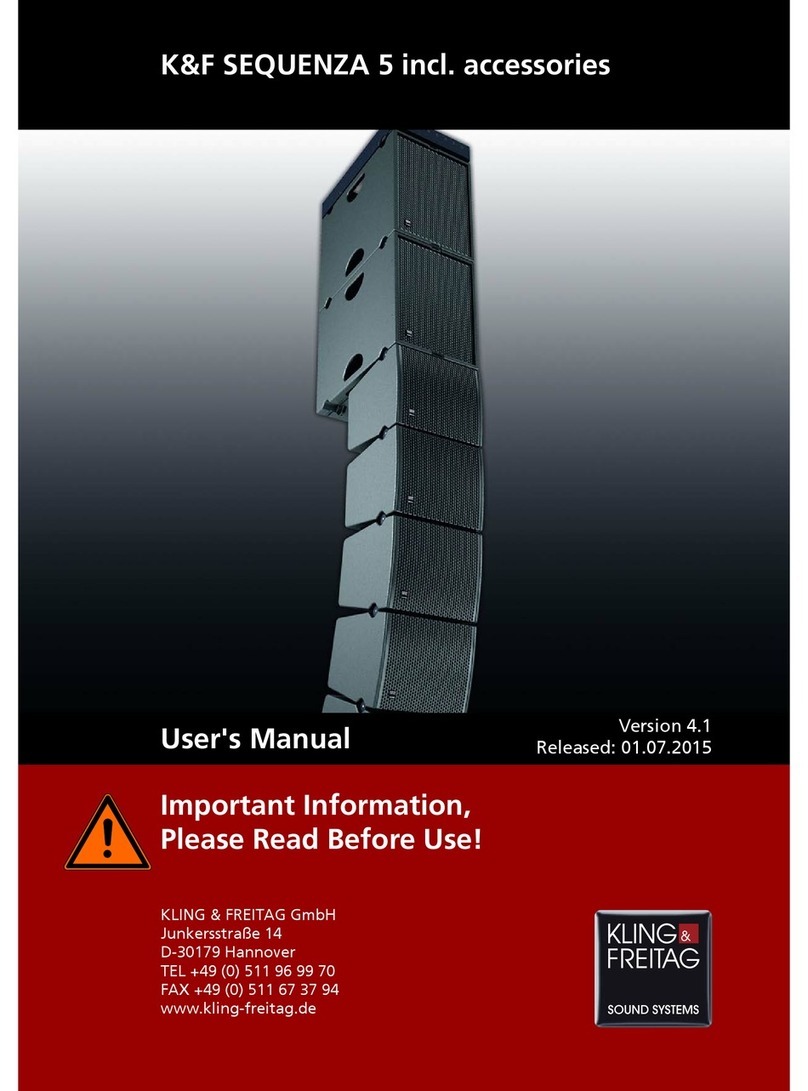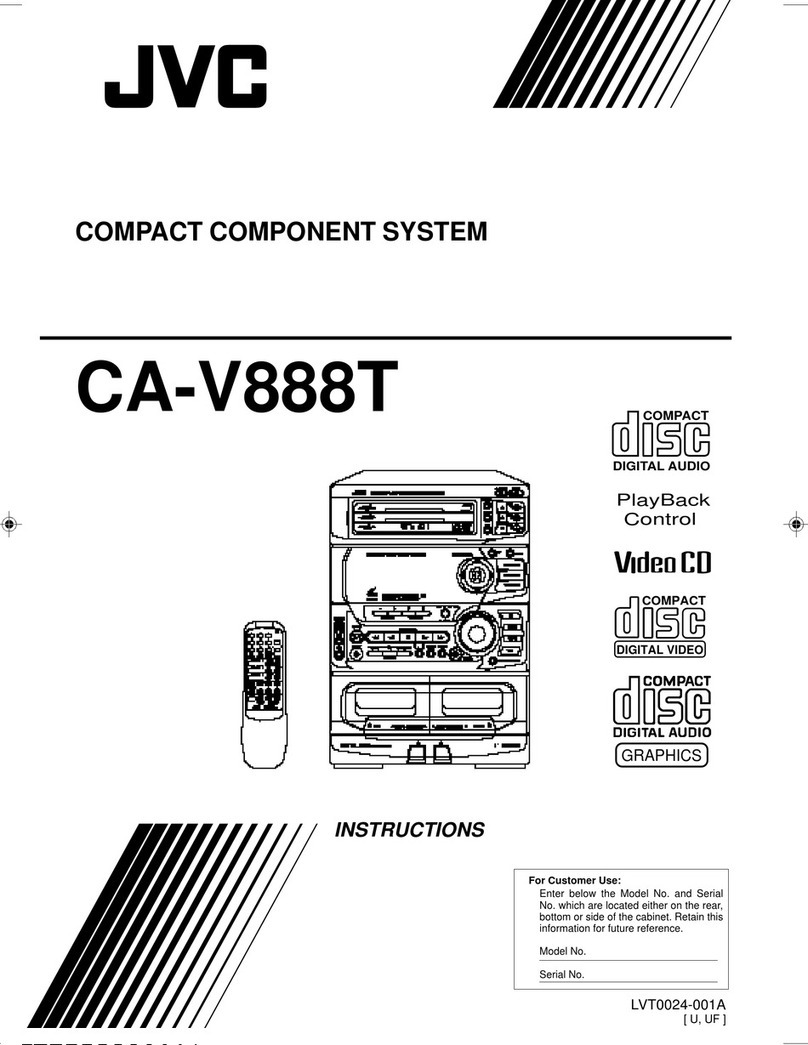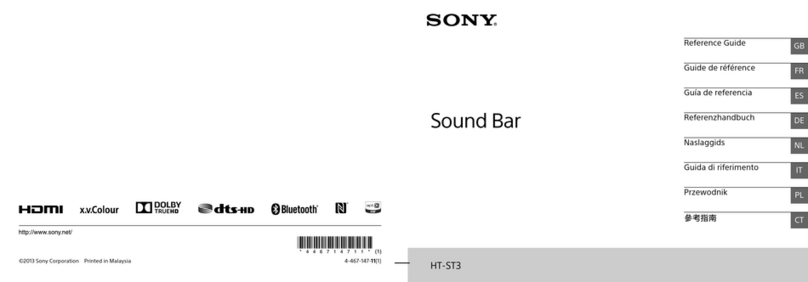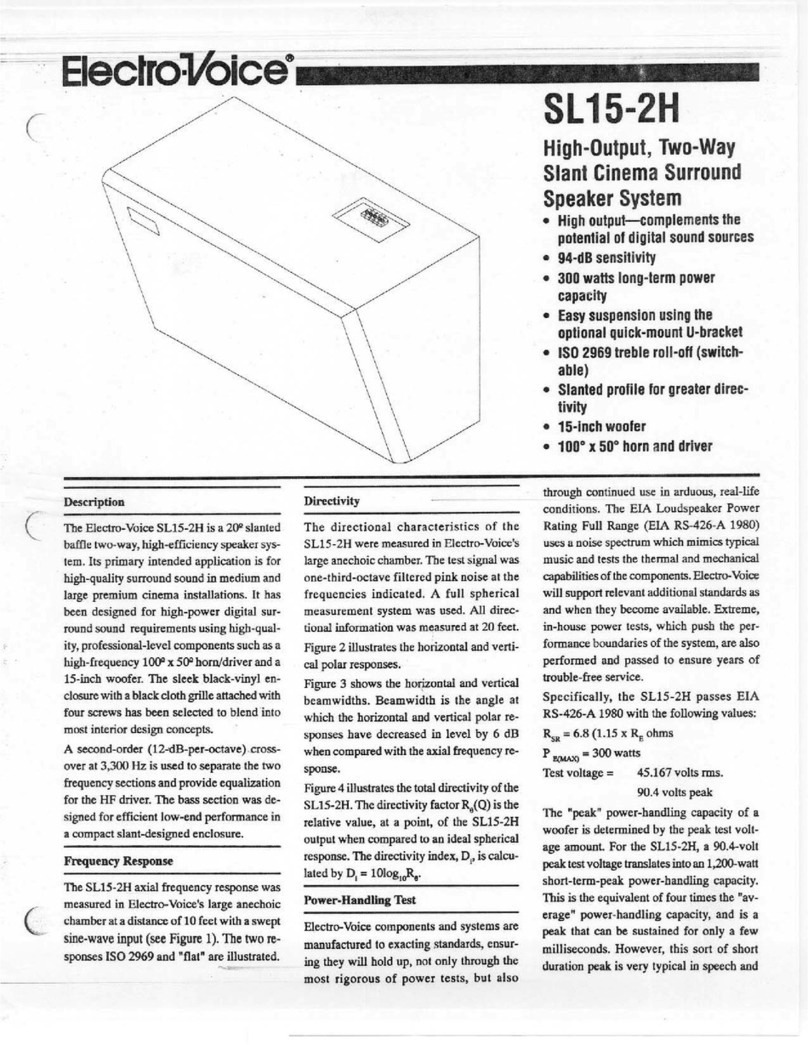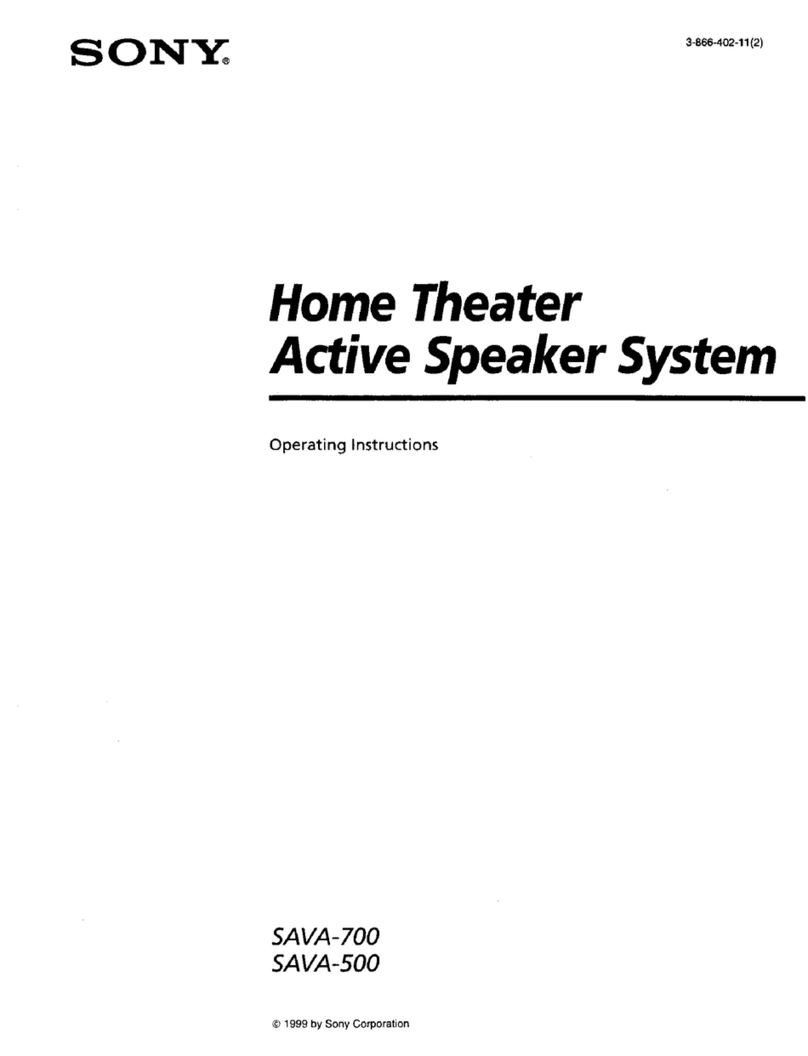Top Vision SL01 User manual

f
9AM 5PM PST Monday Friday(~ ~ )
MODEL:SL01
FIVE LANGUAGES MANUAL
UK:44 20 3885 0918
US:1-888-965-5888
@TOPVISION
www.topvisiontec.com
Thanks for choosing TOPVISION Soundbar
To activate your warranty,scan the QR code

Security Information
Please read this manual carefully before using the product and keep it in a
safe place.
safety warning
To prevent electric shock, do not open the backplane.
There are no user-serviceable parts inside the machine. If repairs are
required, please have special service personnel carry out repairs.
Warning: Do not expose the machine to rain or damp places to avoid fire or
electric shock.
· This machine should always be connected to an AC outlet with a protective
earth connection.
· When the device is disconnected from the machine, the plug must be pulled
out from the jack of the machine, otherwise it may cause leakage.
· Do not drop or spray water on the machine, and do not place objects filled
with liquids, such as vases, on the device.
Foreword
1. Thank you very much for using this TOPVISION speaker. The appearance
of this product is simple and elegant, and the overall visual lines are
smooth, which can match most TVs on the market.
2. You can choose between two installation methods (placement / wall
mounting).
3. The TOPVISION speaker is equipped with two high-quality mid-high
frequency speakers and two high-quality mid-low frequency speakers. It
gives you a full three-dimensional surround when watching movies, music,
and sports games. The bass is powerful and powerful, and the sound effect
is round and realistic.
4. Support Bluetooth 5.0, can wirelessly connect mobile phones, PAD and
other tablet devices.
5. Support AUX, optical fiber, coaxial, HDMI ARC input.
6. Equipped with USB interface, easy to read audio files of small devices such
as U disk and MP3.

Security Information
Please read this manual carefully before using the product and keep it in a
safe place.
safety warning
To prevent electric shock, do not open the backplane.
There are no user-serviceable parts inside the machine. If repairs are
required, please have special service personnel carry out repairs.
Warning: Do not expose the machine to rain or damp places to avoid fire or
electric shock.
· This machine should always be connected to an AC outlet with a protective
earth connection.
· When the device is disconnected from the machine, the plug must be pulled
out from the jack of the machine, otherwise it may cause leakage.
· Do not drop or spray water on the machine, and do not place objects filled
with liquids, such as vases, on the device.
Foreword
1. Thank you very much for using this TOPVISION speaker. The appearance
of this product is simple and elegant, and the overall visual lines are
smooth, which can match most TVs on the market.
2. You can choose between two installation methods (placement / wall
mounting).
3. The TOPVISION speaker is equipped with two high-quality mid-high
frequency speakers and two high-quality mid-low frequency speakers. It
gives you a full three-dimensional surround when watching movies, music,
and sports games. The bass is powerful and powerful, and the sound effect
is round and realistic.
4. Support Bluetooth 5.0, can wirelessly connect mobile phones, PAD and
other tablet devices.
5. Support AUX, optical fiber, coaxial, HDMI ARC input.
6. Equipped with USB interface, easy to read audio files of small devices such
as U disk and MP3.

What's in the Box Specification
1 2 3
45 6
789
Double Lotus RCA AV adapter cable Audio Cable
Optical Fiber Cable COA Cable HDMI
Remote Control Power Adapter User Manual
Output Power 120W
Channel 2.1(Built-in Bass)
Bluetooth Version 5.0
Bluetooth profiles A2DP, AVRCP, HSP, HFP
Power adapter 18V/2A
Transmission range 10M/32.80ft
Material Plastic+Cloth
Size 90*8.6*6.5 cm
N.W 2.24KG
S/N >80 dB
Frequency Response 60Hz-15KHz
Soundbar

What's in the Box Specification
1 2 3
45 6
789
Double Lotus RCA AV adapter cable Audio Cable
Optical Fiber Cable COA Cable HDMI
Remote Control Power Adapter User Manual
Output Power 120W
Channel 2.1(Built-in Bass)
Bluetooth Version 5.0
Bluetooth profiles A2DP, AVRCP, HSP, HFP
Power adapter 18V/2A
Transmission range 10M/32.80ft
Material Plastic+Cloth
Size 90*8.6*6.5 cm
N.W 2.24KG
S/N >80 dB
Frequency Response 60Hz-15KHz
Soundbar
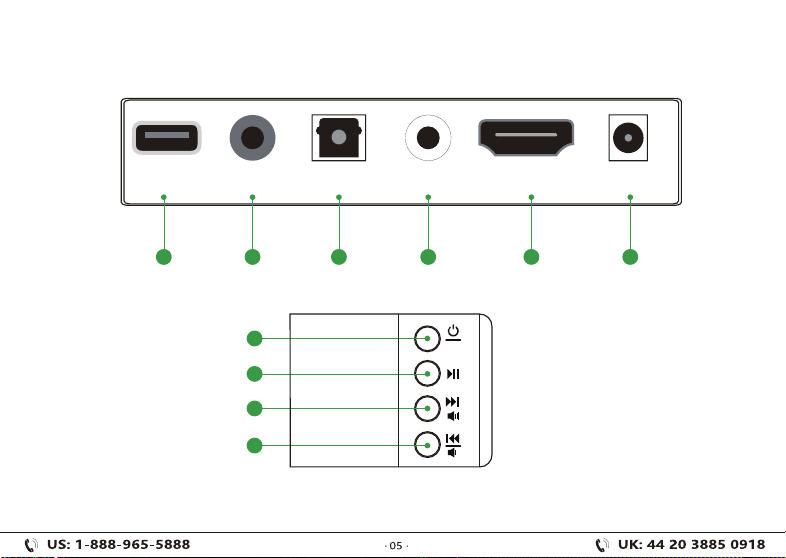
M
A B C D E F
G
H
I
J
A
B
C
D
E
F
G
H
I
J
[USB] USB Disk In
[AUX] Analog Audio In (Stereo 3.5mm)
[OPTICAL] Digital Optical In
[COAXIAL] Coaxial In
[HDMI] High Definition Multimedia Interface(Only suitable for TV)
[DC] Power Port
Press to power on/change the audio source;Press and hold it to power off
Play/Pause
Press to next music; Press and hold it to volume up
Press to previous music; Press and hold it to volume down
Specification
USB AUX OPTICAL COAXIAL HDMI DC
Right of Soundbar

M
A B C D E F
G
H
I
J
A
B
C
D
E
F
G
H
I
J
[USB] USB Disk In
[AUX] Analog Audio In (Stereo 3.5mm)
[OPTICAL] Digital Optical In
[COAXIAL] Coaxial In
[HDMI] High Definition Multimedia Interface(Only suitable for TV)
[DC] Power Port
Press to power on/change the audio source;Press and hold it to power off
Play/Pause
Press to next music; Press and hold it to volume up
Press to previous music; Press and hold it to volume down
Specification
USB AUX OPTICAL COAXIAL HDMI DC
Right of Soundbar
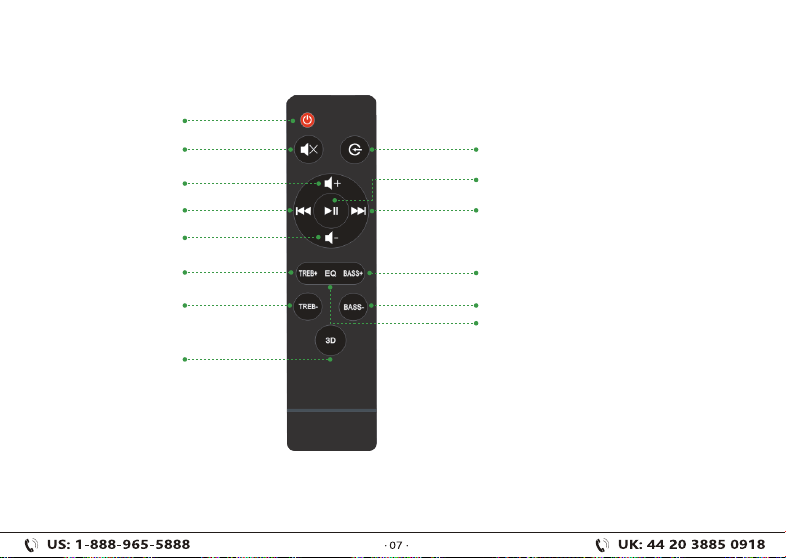
Know your Remote Connecting Electrical Power
USB
AUX OPTICAL COAXIAL HDMI DC
ON/OFF
Mute
Vol+
Previous Song
Vol-
Treble-
Bass-
3D Surround
Mode Transformation
Next Song
Play/Pause
Treble+
Bass+
Sound Effect
(Short press to switch sound effects,
long press to turn sound effects on
or off)
Make sure to rest the AC/DC adapter flat on a table or the floor. If you place
the AC/DC adapter so that it is hanging with the AC cord input facing
upwards, water or other foreign substances could enter the adapter and cause
the adapter to malfunction.
Note:
When disconnecting the power cable of the DC/AC power adapter from a wall
outlet, pull the plug. Do not pull the cable. Do not connect this unit or other
components to an AC outlet until all connetions between components are
completed.
Outlet
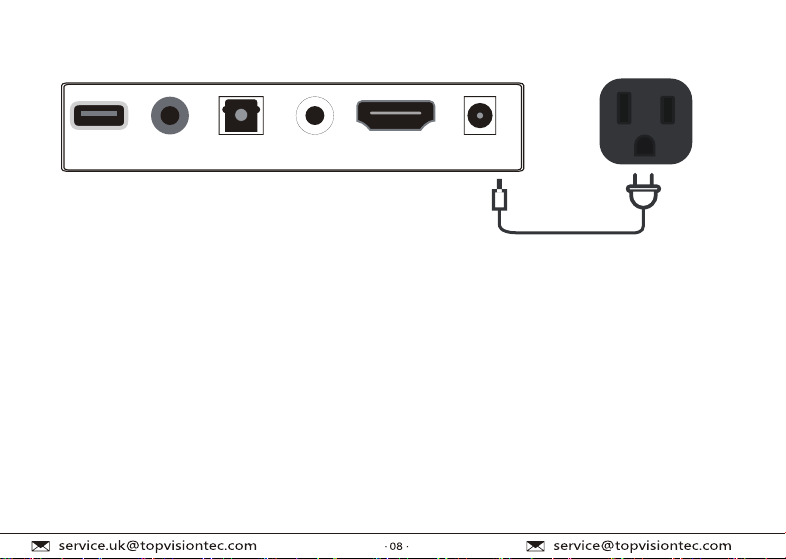
Know your Remote Connecting Electrical Power
USB
AUX OPTICAL COAXIAL HDMI DC
ON/OFF
Mute
Vol+
Previous Song
Vol-
Treble-
Bass-
3D Surround
Mode Transformation
Next Song
Play/Pause
Treble+
Bass+
Sound Effect
(Short press to switch sound effects,
long press to turn sound effects on
or off)
Make sure to rest the AC/DC adapter flat on a table or the floor. If you place
the AC/DC adapter so that it is hanging with the AC cord input facing
upwards, water or other foreign substances could enter the adapter and cause
the adapter to malfunction.
Note:
When disconnecting the power cable of the DC/AC power adapter from a wall
outlet, pull the plug. Do not pull the cable. Do not connect this unit or other
components to an AC outlet until all connetions between components are
completed.
Outlet

·
How to use the soundbar
1. Power on and off
After connecting the power cord, the red LED indicator on the soundbar is
always on, and it enters the standby state.
Short press the button on the soundbar, or press the button on the
remote control to turn on the system.
You will hear the voice prompt "Power On" then the voice prompt "Bluetooth
mode" and automatically enter the Bluetooth mode, the LED indicator will be
BLUE.
Long press the button on the soundbar or press the button on the
remote control, the soundbar enters the standby state, and you will hear the
voice prompt "Power off".
2. Select mode
Short press the button on the soundbar or the button on the remote
control to switch to Bluetooth mode, optical mode, and AUX mode, Coaxial
mode, HDMI mode. ( When switching between different modes, there will be
voice prompts, and the indicators on the soundbar will behave differently.)
Bluetooth connection
1. Switch to Bluetooth mode and the voice prompt "Bluetooth mode".
2. Turn on Bluetooth on the device and select "SL01" to connect in the list.
When the connection is successful, you will hear the sound of "Ding Dong",
and the blue indicator light on the soundbar is always on.
3. Long press the button on the soundbar for 3 seconds to disconnect the
connected Bluetooth device, the soundbar enters the waiting state for
connection, and the blue indicator light flashes.
Connect Bluetooth device
NOTE:
The soundbar cannot connect more than one Bluetooth device at a time
When the soundbar's sound-volume is turned to the maxmum or mini-
mum, there will be a prompt sound.
Please makes sure there are no other active Bluetooth devices within
range and the soundbar is within 32ft/10m of youe device.
Before starting to play via Bluetooth, please lower the volume to a
moderate level.
Bluetooth device

·
How to use the soundbar
1. Power on and off
After connecting the power cord, the red LED indicator on the soundbar is
always on, and it enters the standby state.
Short press the button on the soundbar, or press the button on the
remote control to turn on the system.
You will hear the voice prompt "Power On" then the voice prompt "Bluetooth
mode" and automatically enter the Bluetooth mode, the LED indicator will be
BLUE.
Long press the button on the soundbar or press the button on the
remote control, the soundbar enters the standby state, and you will hear the
voice prompt "Power off".
2. Select mode
Short press the button on the soundbar or the button on the remote
control to switch to Bluetooth mode, optical mode, and AUX mode, Coaxial
mode, HDMI mode. ( When switching between different modes, there will be
voice prompts, and the indicators on the soundbar will behave differently.)
Bluetooth connection
1. Switch to Bluetooth mode and the voice prompt "Bluetooth mode".
2. Turn on Bluetooth on the device and select "SL01" to connect in the list.
When the connection is successful, you will hear the sound of "Ding Dong",
and the blue indicator light on the soundbar is always on.
3. Long press the button on the soundbar for 3 seconds to disconnect the
connected Bluetooth device, the soundbar enters the waiting state for
connection, and the blue indicator light flashes.
Connect Bluetooth device
NOTE:
The soundbar cannot connect more than one Bluetooth device at a time
When the soundbar's sound-volume is turned to the maxmum or mini-
mum, there will be a prompt sound.
Please makes sure there are no other active Bluetooth devices within
range and the soundbar is within 32ft/10m of youe device.
Before starting to play via Bluetooth, please lower the volume to a
moderate level.
Bluetooth device
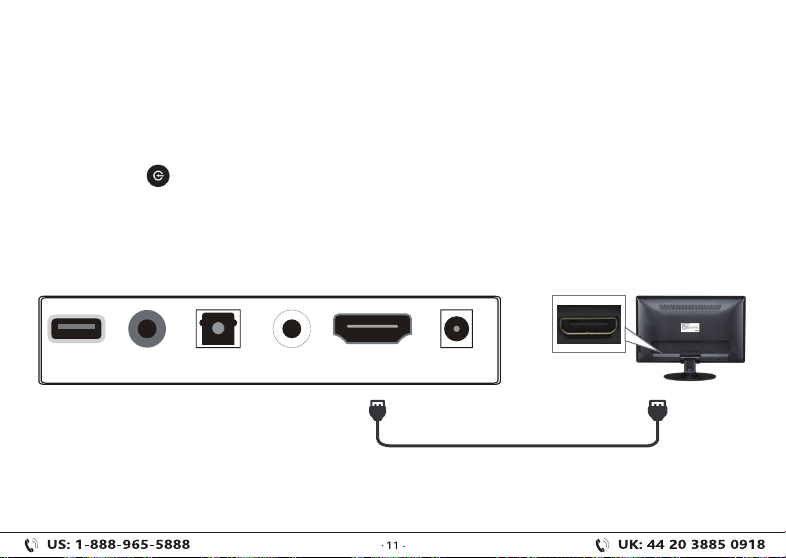
USB
AUX OPTICAL COAXIAL HDMI DC
Method 1. Connecting using an HDMI cable
1. Connect the DIGITAL AUDIO IN(HDMI)jack on the Soundbar to the HDMI
OUT jack of the TV with a HDMI cable.
2. Press the button to switch to HDMI mode, then the voice announcement
prompts"HDMI Mode".
3. Set the TV's audio output to "PCM". (More information on PCM page)
Connect with TV
HDMI OUT
HDMI digital cable(supplied)
USB
AUX OPTICAL COAXIAL HDMI DC
Method 2. Connecting using an Coaxial cable
1. Connect the DIGITAL AUDIO IN(COAXIAL) jack on the Soundbar to the
Coaxial OUT jack of the TV with a digital coaxial cable.
2. Press the button to switch to Coaxial mode, then the voice
announcement prompts"Coaxial Mode".
3. Set the TV's audio output to"PCM".(More information on PCM page)
COAXIAL OUT
Coaxial digital cable (supplled)

USB
AUX OPTICAL COAXIAL HDMI DC
Method 1. Connecting using an HDMI cable
1. Connect the DIGITAL AUDIO IN(HDMI)jack on the Soundbar to the HDMI
OUT jack of the TV with a HDMI cable.
2. Press the button to switch to HDMI mode, then the voice announcement
prompts"HDMI Mode".
3. Set the TV's audio output to "PCM". (More information on PCM page)
Connect with TV
HDMI OUT
HDMI digital cable(supplied)
USB
AUX OPTICAL COAXIAL HDMI DC
Method 2. Connecting using an Coaxial cable
1. Connect the DIGITAL AUDIO IN(COAXIAL) jack on the Soundbar to the
Coaxial OUT jack of the TV with a digital coaxial cable.
2. Press the button to switch to Coaxial mode, then the voice
announcement prompts"Coaxial Mode".
3. Set the TV's audio output to"PCM".(More information on PCM page)
COAXIAL OUT
Coaxial digital cable (supplled)

USB
AUX OPTICAL COAXIAL HDMI DC USB
AUX OPTICAL COAXIAL HDMI DC
Method 3.Connecting using an Optical cable
1. Connect the DIGITAL AUDIO IN(OPTICAL) jack on the Soundbar to the\
Optical OUT jack of the TV with a digital optical cable.
2. Press the button to switch to Optical mode, then the voice
announcement prompts"Optical Mode".
3. Set the TV's audio output to"PCM". (More information on PCM page)
Connect with TV
NOTE:
When you use the OPTICAL connection, please take care to remove the
protective sleeves at both ends of the cable before connecting.
Optical Cable included
Optical out
Method 4.Connecting using an AUX cable
Audio Cable included
AUX out
1. Connect the AUX Jack on the Soundbar to the headphone jack of the
TV with a 3.5mm cable.
2. The Soundbar will automatically switch to AUX mode, then the voice
announcement prompts"AUX Mode".

USB
AUX OPTICAL COAXIAL HDMI DC USB
AUX OPTICAL COAXIAL HDMI DC
Method 3.Connecting using an Optical cable
1. Connect the DIGITAL AUDIO IN(OPTICAL) jack on the Soundbar to the\
Optical OUT jack of the TV with a digital optical cable.
2. Press the button to switch to Optical mode, then the voice
announcement prompts"Optical Mode".
3. Set the TV's audio output to"PCM". (More information on PCM page)
Connect with TV
NOTE:
When you use the OPTICAL connection, please take care to remove the
protective sleeves at both ends of the cable before connecting.
Optical Cable included
Optical out
Method 4.Connecting using an AUX cable
Audio Cable included
AUX out
1. Connect the AUX Jack on the Soundbar to the headphone jack of the
TV with a 3.5mm cable.
2. The Soundbar will automatically switch to AUX mode, then the voice
announcement prompts"AUX Mode".
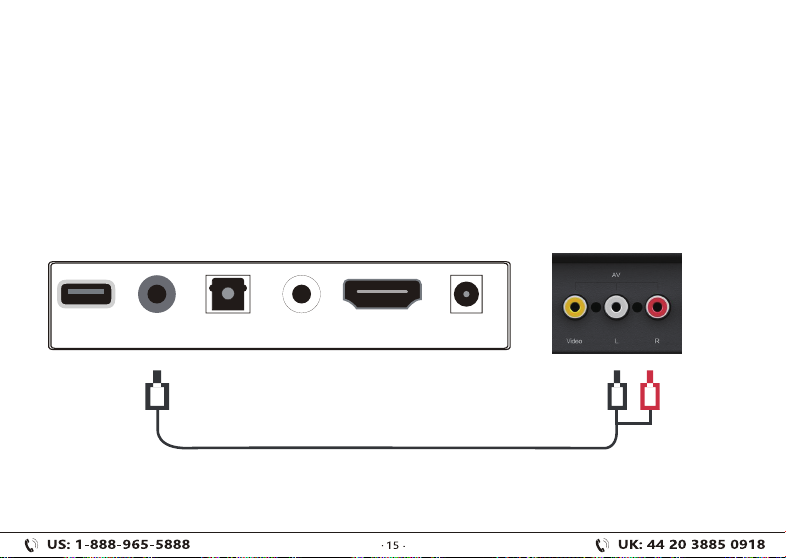
USB
AUX OPTICAL COAXIAL HDMI DC
USB
AUX OPTICAL COAXIAL HDMI DC
AV
RCA Audio Cable included
Method 5. Connecting using a RCA audio cable
1. Using the RCA audio cable, connect the black end to the AUX port of the
soundbar, and the red and white connectors on the other end are
connected to the red and white ports of the TV respectively.
2. The Soundbar will automatically switch to AUX mode, then the voice
announcement prompts "AUX Mode".
Method 6. Connecting a USB
1. Connect your USB device to the USB jack on the Soundbar.
2. The Soundbar will automatically switch to USB mode, then the voice
announcement prompts "USB Mode", and play the music in the USB flash
drive.
Note:
USB port also for firmware upgrade
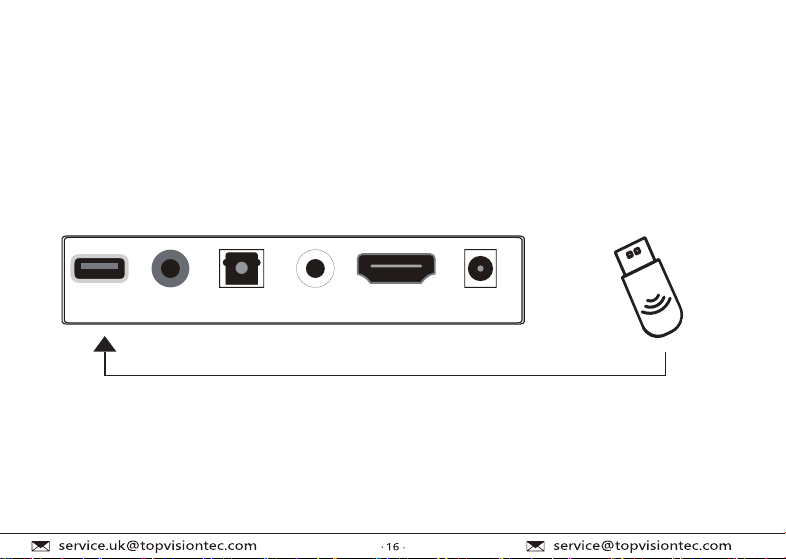
USB
AUX OPTICAL COAXIAL HDMI DC
USB
AUX OPTICAL COAXIAL HDMI DC
AV
RCA Audio Cable included
Method 5. Connecting using a RCA audio cable
1. Using the RCA audio cable, connect the black end to the AUX port of the
soundbar, and the red and white connectors on the other end are
connected to the red and white ports of the TV respectively.
2. The Soundbar will automatically switch to AUX mode, then the voice
announcement prompts "AUX Mode".
Method 6. Connecting a USB
1. Connect your USB device to the USB jack on the Soundbar.
2. The Soundbar will automatically switch to USB mode, then the voice
announcement prompts "USB Mode", and play the music in the USB flash
drive.
Note:
USB port also for firmware upgrade
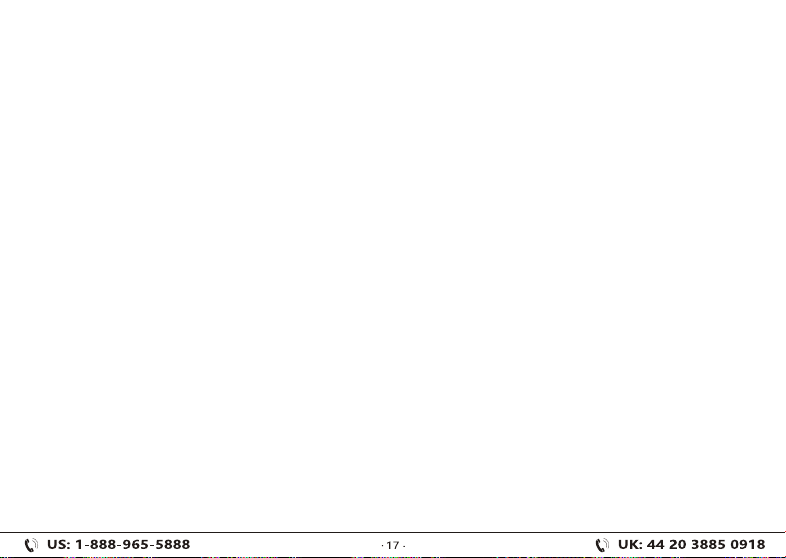
Setting “PCM” on your TV Troubleshooting
When all cables are connected properly, and LED indicator lights properly, if
there is no sound from tv or Soundbar, please setting your tv as below:
1. Press "Menu" on the tv's remote control
2. Press the arrow keys on the remote to scroll to "Audio Settings".
3. Press"OK" on the remote control.
4. Scroll to "Advanced Audio" and press "OK." Some televisions may not have
an "Advanced Audio" menu and may list various audio settings instead.
5. Scroll to "Audio Output Mode" or "Digital Audio Output Mode" and press
"OK".
6. Scroll until "PCM" is displayed as the current audio output.
7. Press "OK" to save the settings.
Note:
Some brand TVs maybe different in Digital Audio Output Settings, please
check your TV's manual.
Some TVs do not have output function, only input, then audio cannot be
connected.
Why is the unit not turning on?
Please check and make sure the power cord is
correctly connected to a power source.
Reconnect the power cord.
Why does the sound bar reach its maximum volume when it is turned on?
Lower the volume of the audio source device
before turning on the sound bar.
Make the soundbar not connected to any audio
source device, decrease the volume via the remote control.
Why the remote control does not work?
Replace with new batteries. Aim the remote control at the LED light on the main unit.
Why the sound is distorted?
Adjust to the corresponding music, movie, news mode according to the specific scene.
Why there is no sound in the soundbar?
Please make sure that the TV has an audio
output interface.
Press the Mute button to switch on the sound.
Check to make sure the audio cable is
correctly connected.
When using optical, coaxial, and HDMI connections, please
set the TV to digital audio output and select PCM output.
Make sure there is no other audio port input on your device.

Setting “PCM” on your TV Troubleshooting
When all cables are connected properly, and LED indicator lights properly, if
there is no sound from tv or Soundbar, please setting your tv as below:
1. Press "Menu" on the tv's remote control
2. Press the arrow keys on the remote to scroll to "Audio Settings".
3. Press"OK" on the remote control.
4. Scroll to "Advanced Audio" and press "OK." Some televisions may not have
an "Advanced Audio" menu and may list various audio settings instead.
5. Scroll to "Audio Output Mode" or "Digital Audio Output Mode" and press
"OK".
6. Scroll until "PCM" is displayed as the current audio output.
7. Press "OK" to save the settings.
Note:
Some brand TVs maybe different in Digital Audio Output Settings, please
check your TV's manual.
Some TVs do not have output function, only input, then audio cannot be
connected.
Why is the unit not turning on?
Please check and make sure the power cord is
correctly connected to a power source.
Reconnect the power cord.
Why does the sound bar reach its maximum volume when it is turned on?
Lower the volume of the audio source device
before turning on the sound bar.
Make the soundbar not connected to any audio
source device, decrease the volume via the remote control.
Why the remote control does not work?
Replace with new batteries. Aim the remote control at the LED light on the main unit.
Why the sound is distorted?
Adjust to the corresponding music, movie, news mode according to the specific scene.
Why there is no sound in the soundbar?
Please make sure that the TV has an audio
output interface.
Press the Mute button to switch on the sound.
Check to make sure the audio cable is
correctly connected.
When using optical, coaxial, and HDMI connections, please
set the TV to digital audio output and select PCM output.
Make sure there is no other audio port input on your device.

f
9AM 5PM PST Monday Friday(~ ~ )
MODEL:SL01
FIVE LANGUAGES MANUAL
UK:44 20 3885 0918
US:1-888-965-5888
US: service@topvisiontec.com
UK: service.uk@topvisiontec.com
EU: service.eu@topvisiontec.com
@TOPVISION
www.topvisiontec.com
Thanks for choosing TOPVISION Soundbar
To activate your warranty,scan the QR code
Other manuals for SL01
1
Table of contents
Other Top Vision Speakers System manuals