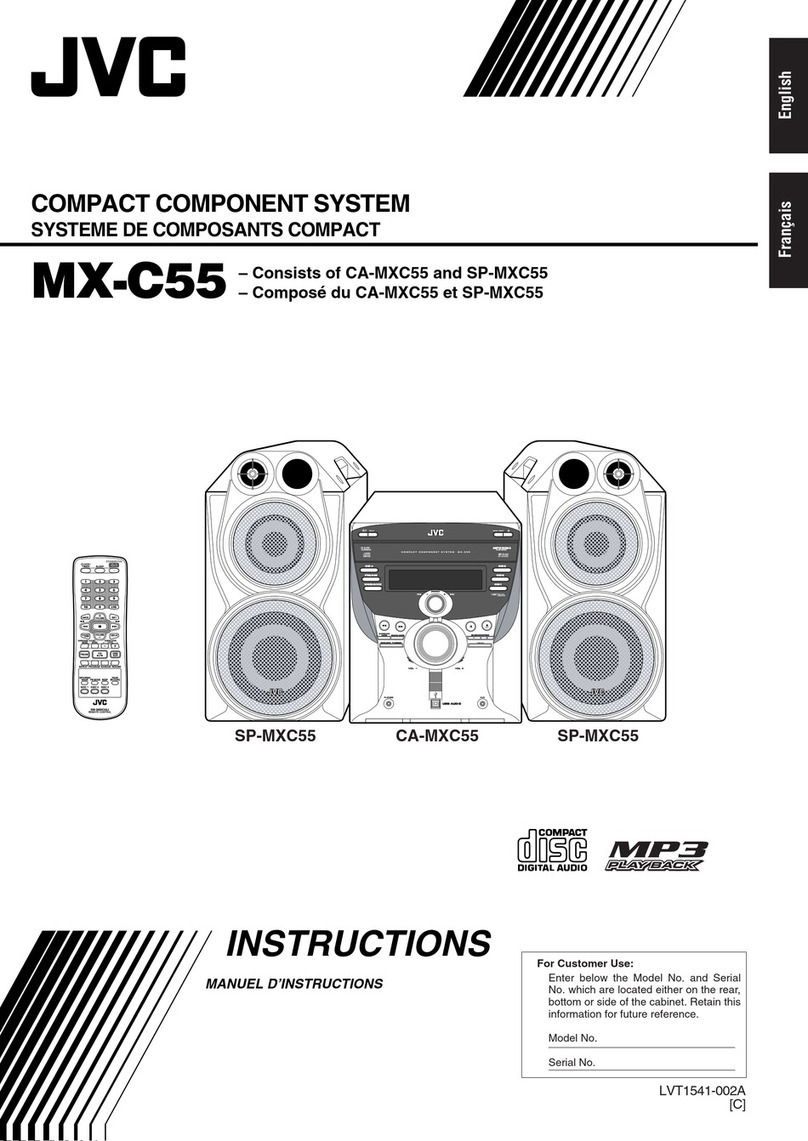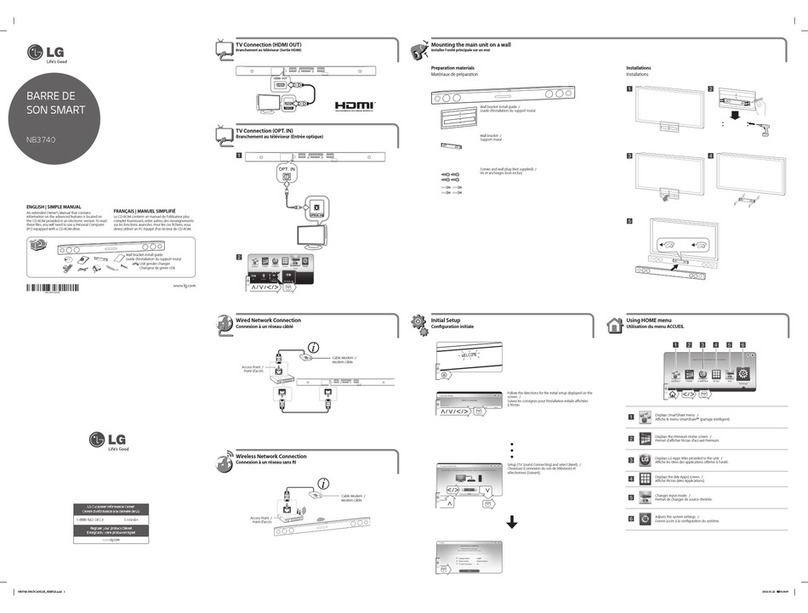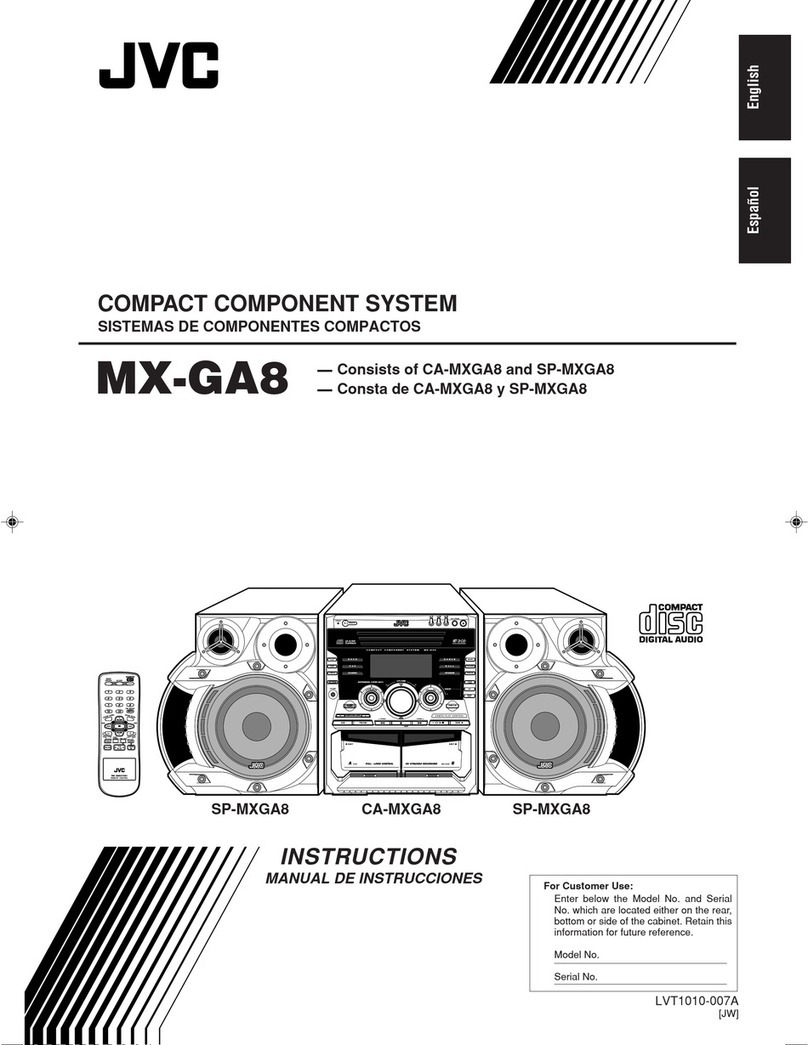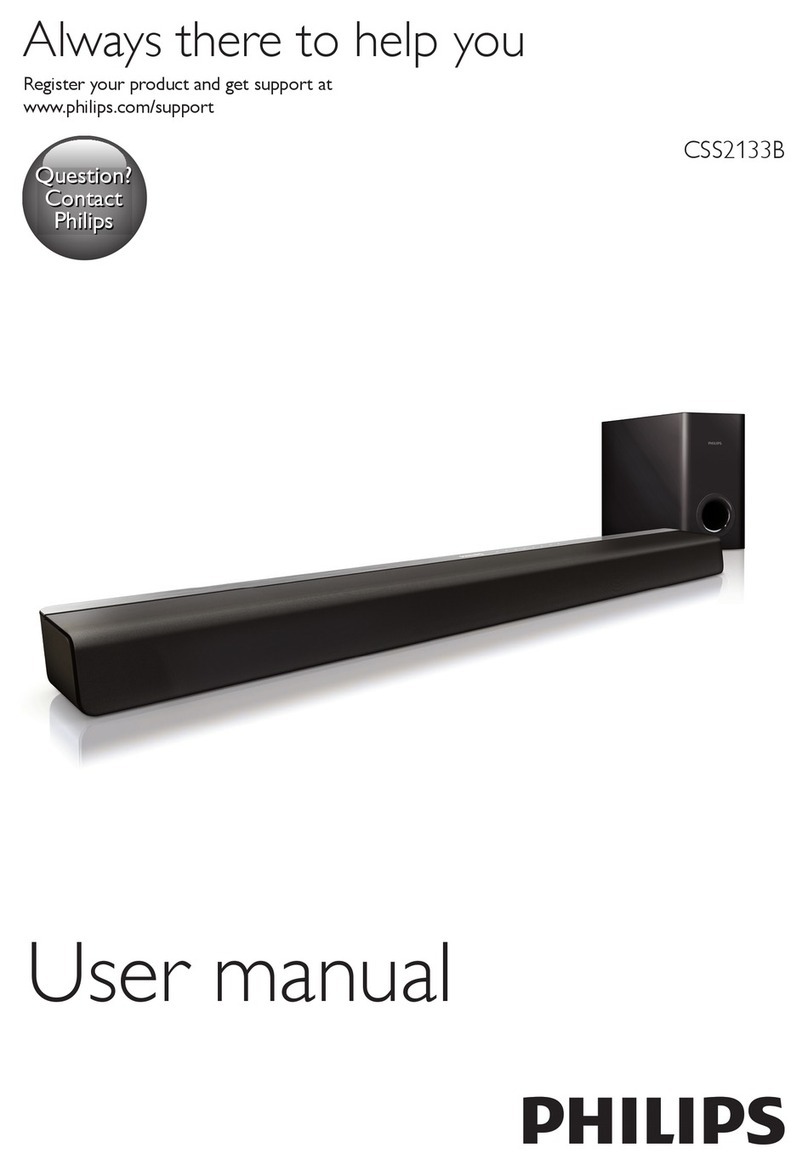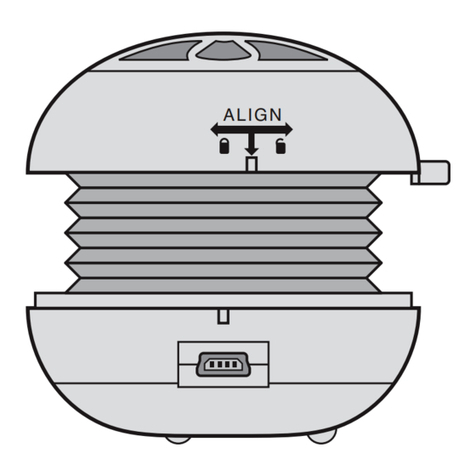Top Vision SL01 User manual

f
9AM 5PM PST Monday Friday(~ ~ )
MODEL:SL01
FIVE LANGUAGES MANUAL
UK:44 20 3885 0918
US:1-888-965-5888
@TOPVISION
www.topvisiontec.com
Thanks for choosing TOPVISION Soundbar
To activate your warranty,scan the QR code

........................ .........................................................................................
........................ .........................................................................................
........................ .........................................................................................
........................ .........................................................................................
........................ .........................................................................................
01-18
19-30
31-42
43-54
55-66
CONTENT
English
German
French
Italian
Spanish
Scan QR Code
Scan this QR code to activate the 24-month warranty and
get a free gift within 7 days after receiving this item.

Security Information
Please read this manual carefully before using the product and keep it in a
safe place.
safety warning
To prevent electric shock, do not open the backplane.
There are no user-serviceable parts inside the machine. If repairs are
required, please have special service personnel carry out repairs.
Warning: Do not expose the machine to rain or damp places to avoid fire or
electric shock.
· This machine should always be connected to an AC outlet with a protective
earth connection.
· When the device is disconnected from the machine, the plug must be pulled
out from the jack of the machine, otherwise it may cause leakage.
· Do not drop or spray water on the machine, and do not place objects filled
with liquids, such as vases, on the device.
Foreword
1. Thank you very much for using this TOPVISION speaker. The appearance
of this product is simple and elegant, and the overall visual lines are
smooth, which can match most TVs on the market.
2. You can choose between two installation methods (placement / wall
mounting).
3. The TOPVISION speaker is equipped with two high-quality mid-high
frequency speakers and two high-quality mid-low frequency speakers. It
gives you a full three-dimensional surround when watching movies, music,
and sports games. The bass is powerful and powerful, and the sound effect
is round and realistic.
4. Support Bluetooth 5.0, can wirelessly connect mobile phones, PAD and
other tablet devices.
5. Support AUX, optical fiber, coaxial, HDMI ARC input.
6. Equipped with USB interface, easy to read audio files of small devices such
as U disk and MP3.
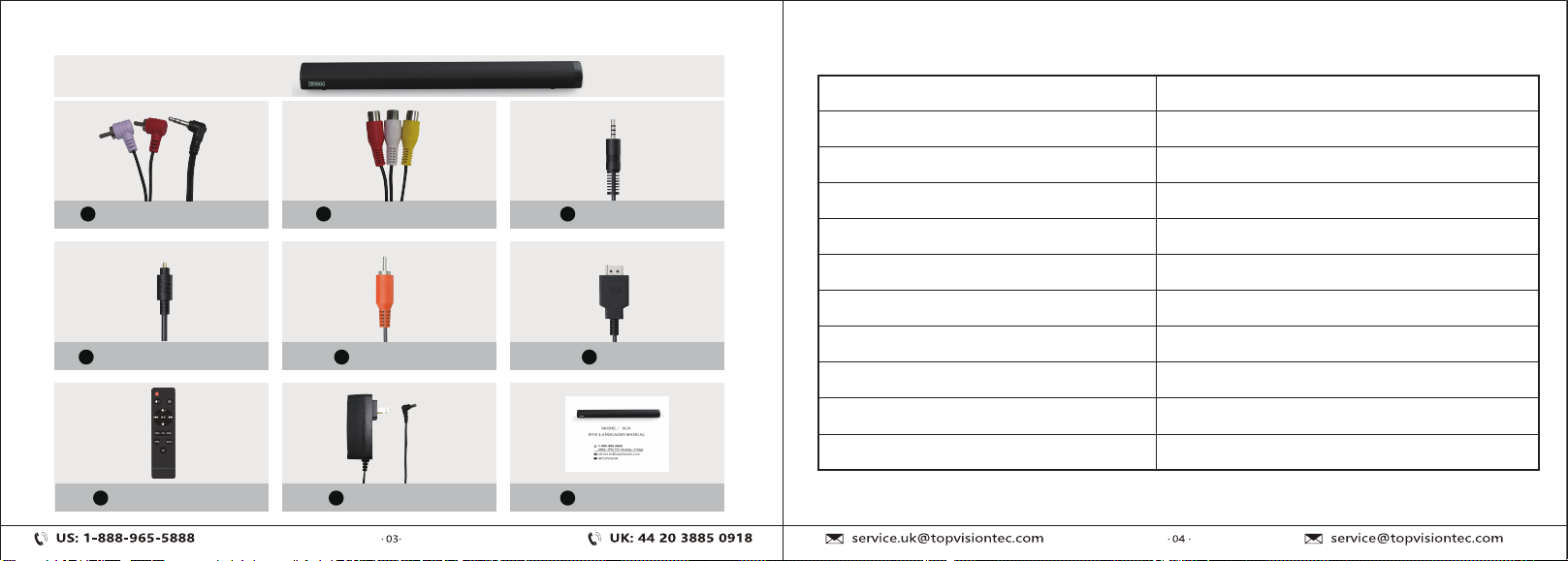
What's in the Box Specification
1 2 3
45 6
789
Double Lotus RCA AV adapter cable Audio Cable
Optical Fiber Cable COA Cable HDMI
Remote Control Power Adapter User Manual
Output Power 120W
Channel 2.1(Built-in Bass)
Bluetooth Version 5.0
Bluetooth profiles A2DP, AVRCP, HSP, HFP
Power adapter 18V/2A
Transmission range 10M/32.80ft
Material Plastic+Cloth
Size 90*8.6*6.5 cm
N.W 2.24KG
S/N >80 dB
Frequency Response 60Hz-15KHz
Soundbar

M
A B C D E F
G
H
I
J
A
B
C
D
E
F
G
H
I
J
[USB] USB Disk In
[AUX] Analog Audio In (Stereo 3.5mm)
[OPTICAL] Digital Optical In
[COAXIAL] Coaxial In
[HDMI] High Definition Multimedia Interface(Only suitable for TV)
[DC] Power Port
Press to power on/change the audio source;Press and hold it to power off
Play/Pause
Press to next music; Press and hold it to volume up
Press to previous music; Press and hold it to volume down
Specification
USB AUX OPTICAL COAXIAL HDMI DC
Right of Soundbar
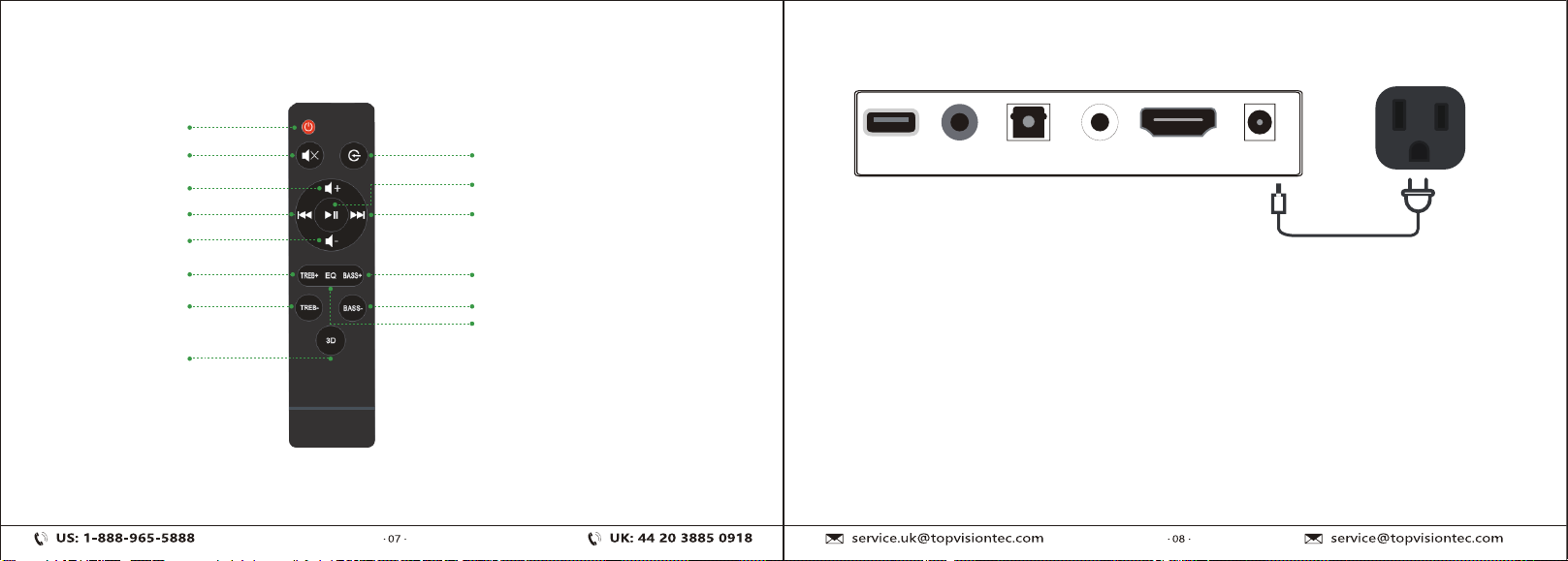
Know your Remote Connecting Electrical Power
USB
AUX OPTICAL COAXIAL HDMI DC
ON/OFF
Mute
Vol+
Previous Song
Vol-
Treble-
Bass-
3D Surround
Mode Transformation
Next Song
Play/Pause
Treble+
Bass+
Sound Effect
(Short press to switch sound effects,
long press to turn sound effects on
or off)
Make sure to rest the AC/DC adapter flat on a table or the floor. If you place
the AC/DC adapter so that it is hanging with the AC cord input facing
upwards, water or other foreign substances could enter the adapter and cause
the adapter to malfunction.
Note:
When disconnecting the power cable of the DC/AC power adapter from a wall
outlet, pull the plug. Do not pull the cable. Do not connect this unit or other
components to an AC outlet until all connetions between components are
completed.
Outlet
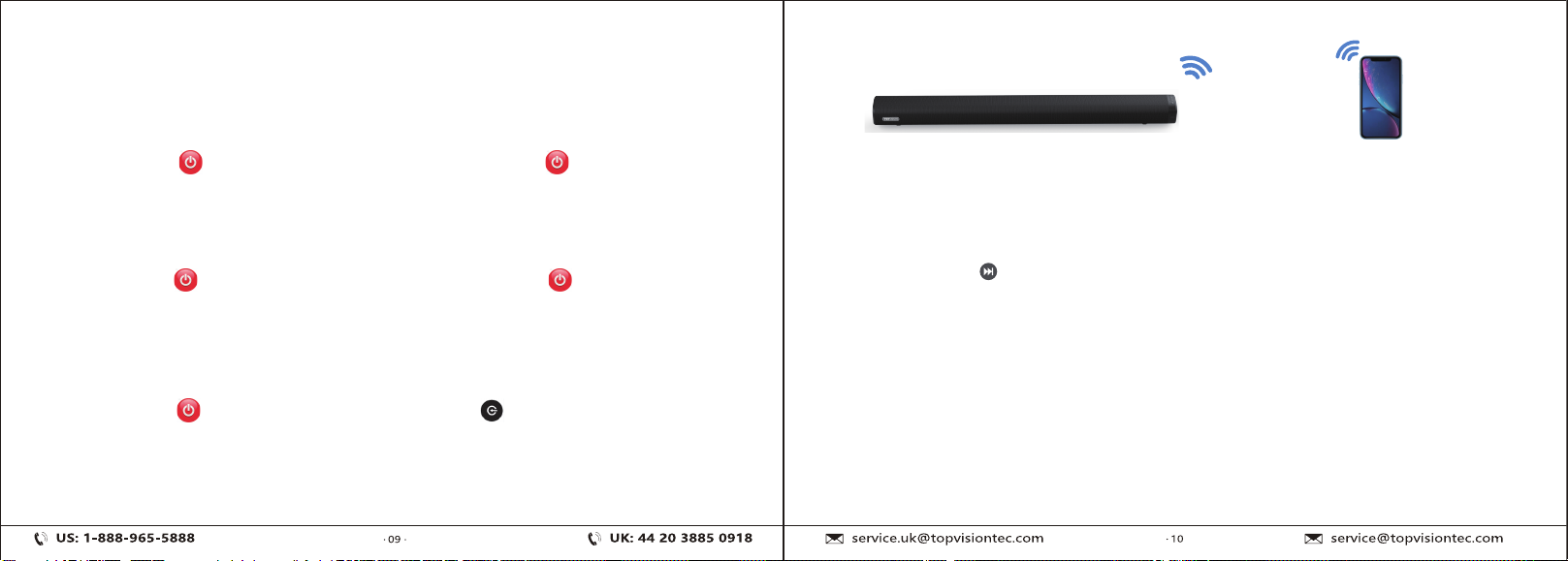
·
How to use the soundbar
1. Power on and off
After connecting the power cord, the red LED indicator on the soundbar is
always on, and it enters the standby state.
Short press the button on the soundbar, or press the button on the
remote control to turn on the system.
You will hear the voice prompt "Power On" then the voice prompt "Bluetooth
mode" and automatically enter the Bluetooth mode, the LED indicator will be
BLUE.
Long press the button on the soundbar or press the button on the
remote control, the soundbar enters the standby state, and you will hear the
voice prompt "Power off".
2. Select mode
Short press the button on the soundbar or the button on the remote
control to switch to Bluetooth mode, optical mode, and AUX mode, Coaxial
mode, HDMI mode. ( When switching between different modes, there will be
voice prompts, and the indicators on the soundbar will behave differently.)
Bluetooth connection
1. Switch to Bluetooth mode and the voice prompt "Bluetooth mode".
2. Turn on Bluetooth on the device and select "SL01" to connect in the list.
When the connection is successful, you will hear the sound of "Ding Dong",
and the blue indicator light on the soundbar is always on.
3. Long press the button on the soundbar for 3 seconds to disconnect the
connected Bluetooth device, the soundbar enters the waiting state for
connection, and the blue indicator light flashes.
Connect Bluetooth device
NOTE:
The soundbar cannot connect more than one Bluetooth device at a time
When the soundbar's sound-volume is turned to the maxmum or mini-
mum, there will be a prompt sound.
Please makes sure there are no other active Bluetooth devices within
range and the soundbar is within 32ft/10m of youe device.
Before starting to play via Bluetooth, please lower the volume to a
moderate level.
Bluetooth device

USB
AUX OPTICAL COAXIAL HDMI DC
Method 1. Connecting using an HDMI cable
1. Connect the DIGITAL AUDIO IN(HDMI)jack on the Soundbar to the HDMI
OUT jack of the TV with a HDMI cable.
2. Press the button to switch to HDMI mode, then the voice announcement
prompts"HDMI Mode".
3. Set the TV's audio output to "PCM". (More information on PCM page)
Connect with TV
HDMI OUT
HDMI digital cable(supplied)
USB
AUX OPTICAL COAXIAL HDMI DC
Method 2. Connecting using an Coaxial cable
1. Connect the DIGITAL AUDIO IN(COAXIAL) jack on the Soundbar to the
Coaxial OUT jack of the TV with a digital coaxial cable.
2. Press the button to switch to Coaxial mode, then the voice
announcement prompts"Coaxial Mode".
3. Set the TV's audio output to"PCM".(More information on PCM page)
COAXIAL OUT
Coaxial digital cable (supplled)

USB
AUX OPTICAL COAXIAL HDMI DC USB
AUX OPTICAL COAXIAL HDMI DC
Method 3.Connecting using an Optical cable
1. Connect the DIGITAL AUDIO IN(OPTICAL) jack on the Soundbar to the\
Optical OUT jack of the TV with a digital optical cable.
2. Press the button to switch to Optical mode, then the voice
announcement prompts"Optical Mode".
3. Set the TV's audio output to"PCM". (More information on PCM page)
Connect with TV
NOTE:
When you use the OPTICAL connection, please take care to remove the
protective sleeves at both ends of the cable before connecting.
Optical Cable included
Optical out
Method 4.Connecting using an AUX cable
Audio Cable included
AUX out
1. Connect the AUX Jack on the Soundbar to the headphone jack of the
TV with a 3.5mm cable.
2. The Soundbar will automatically switch to AUX mode, then the voice
announcement prompts"AUX Mode".

USB
AUX OPTICAL COAXIAL HDMI DC
USB
AUX OPTICAL COAXIAL HDMI DC
AV
RCA Audio Cable included
Method 5. Connecting using a RCA audio cable
1. Using the RCA audio cable, connect the black end to the AUX port of the
soundbar, and the red and white connectors on the other end are
connected to the red and white ports of the TV respectively.
2. The Soundbar will automatically switch to AUX mode, then the voice
announcement prompts "AUX Mode".
Method 6. Connecting a USB
1. Connect your USB device to the USB jack on the Soundbar.
2. The Soundbar will automatically switch to USB mode, then the voice
announcement prompts "USB Mode", and play the music in the USB flash
drive.
Note:
USB port also for firmware upgrade
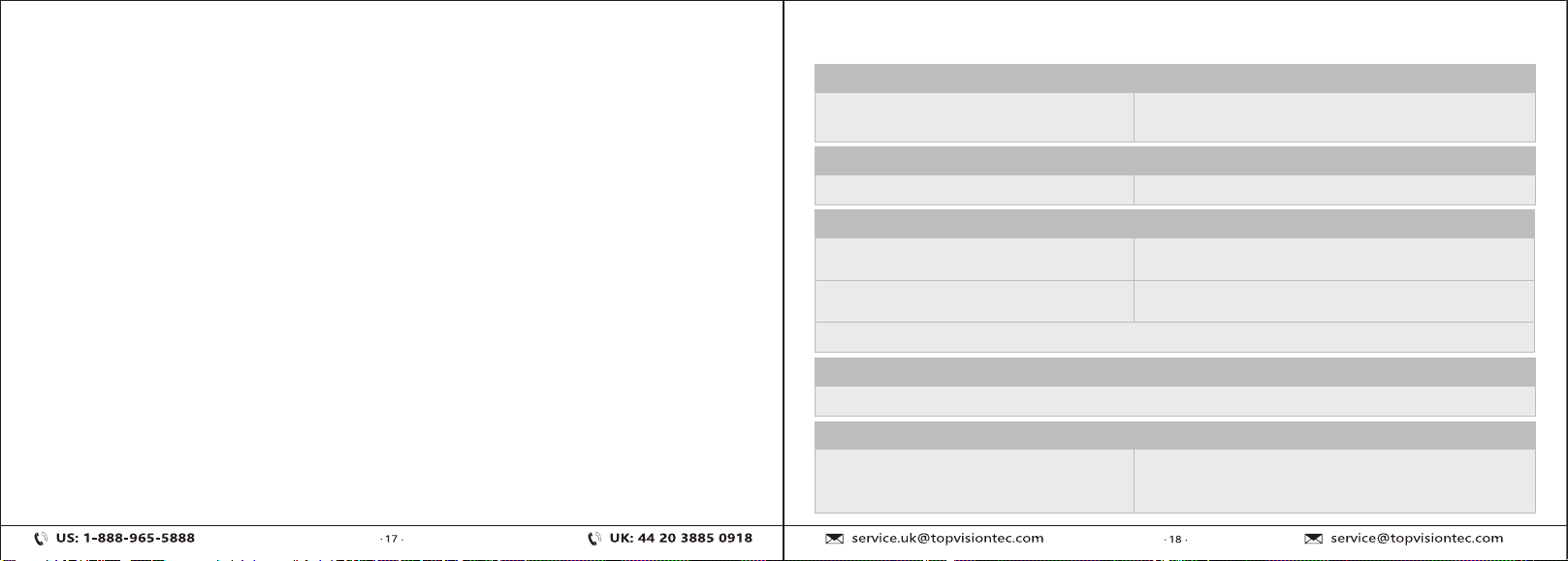
Setting “PCM” on your TV Troubleshooting
When all cables are connected properly, and LED indicator lights properly, if
there is no sound from tv or Soundbar, please setting your tv as below:
1. Press "Menu" on the tv's remote control
2. Press the arrow keys on the remote to scroll to "Audio Settings".
3. Press"OK" on the remote control.
4. Scroll to "Advanced Audio" and press "OK." Some televisions may not have
an "Advanced Audio" menu and may list various audio settings instead.
5. Scroll to "Audio Output Mode" or "Digital Audio Output Mode" and press
"OK".
6. Scroll until "PCM" is displayed as the current audio output.
7. Press "OK" to save the settings.
Note:
Some brand TVs maybe different in Digital Audio Output Settings, please
check your TV's manual.
Some TVs do not have output function, only input, then audio cannot be
connected.
Why is the unit not turning on?
Please check and make sure the power cord is
correctly connected to a power source.
Reconnect the power cord.
Why does the sound bar reach its maximum volume when it is turned on?
Lower the volume of the audio source device
before turning on the sound bar.
Make the soundbar not connected to any audio
source device, decrease the volume via the remote control.
Why the remote control does not work?
Replace with new batteries. Aim the remote control at the LED light on the main unit.
Why the sound is distorted?
Adjust to the corresponding music, movie, news mode according to the specific scene.
Why there is no sound in the soundbar?
Please make sure that the TV has an audio
output interface.
Press the Mute button to switch on the sound.
Check to make sure the audio cable is
correctly connected.
When using optical, coaxial, and HDMI connections, please
set the TV to digital audio output and select PCM output.
Make sure there is no other audio port input on your device.

Sicherheitsinformationen
Bitte lesen Sie dieses Handbuch sorgfältig durch, bevor Sie das Produkt
verwenden, und bewahren Sie es an einem sicheren Ort auf.
Sicherheitswarnung
Öffnen Sie die Rückwandplatine nicht, um einen elektrischen Schlag zu
vermeiden.
In der Maschine befinden sich keine vom Benutzer zu wartenden Teile. Wenn
Reparaturen erforderlich sind, lassen Sie bitte spezielles Servicepersonal
Reparaturen durchführen.
Warnung: Setzen Sie die Maschine keinem Regen oder feuchten Orten aus,
um Feuer oder Stromschlag zu vermeiden.
· Diese Maschine sollte immer an eine Netzsteckdose mit Schutzerdungsan
schluss angeschlossen werden.
· Wenn das Gerät von der Maschine getrennt wird, muss der Stecker aus der
Buchse der Maschine gezogen werden, da dies sonst zu Undichtigkeiten
führen kann.
· Lassen Sie kein Wasser auf die Maschine fallen oder sprühen Sie sie nicht
und stellen Sie keine mit Flüssigkeiten gefüllten Gegenstände wie Vasen auf
das Gerät.
Vorwort
1. Vielen Dank, dass Sie diesen TOPVISION-Lautsprecher verwenden. Das
Erscheinungsbild dieses Produkts ist einfach und elegant, und die visuellen
Linien sind insgesamt glatt, was mit den meisten Fernsehgeräten auf dem
Markt mithalten kann.
2. Sie können zwischen zwei Installationsmethoden wählen (Platzierung /
Wandmontage).
3. Der TOPVISION-Lautsprecher ist mit zwei hochwertigen Mittel- und Hoch
frequenzlautsprechern sowie zwei hochwertigen Mittel- und Niederfrequen
zlautsprechern ausgestattet. Es bietet Ihnen eine vollständige dreidimensio
nale Umgebung, wenn Sie Filme, Musik und Sportspiele ansehen. Der
Bass ist kraftvoll und kraftvoll und der Soundeffekt ist rund und realistisch.
4. Unterstützt Bluetooth 5.0 und kann Mobiltelefone, PADs und andere
Tablet-Geräte drahtlos verbinden.
5. Unterstützt AUX-, Glasfaser-, Koaxial- und HDMI-ARC-Eingang.
6. Ausgestattet mit USB-Schnittstelle, einfach zu lesende Audiodateien von
kleinen Geräten wie U-Disk und MP3.

Specification
Ausgangsleistung 120W
Kanal 2.1 (Eingebauter Bass)
Bluetooth-Version 5.0
Bluetooth-Profile A2DP, AVRCP, HSP, HFP
Netzteil 18 V / 2A
Übertragungsbereich 10 M / 32,80 Fuß
Material Kunststoff + Stoff
Größe 90 * 8,6 * 6,5 cm
N.W. 2,24 kg
S / N. > 80 dB
Frequenzgang 60Hz-15KHz
Was ist in der Box
1 2 3
45 6
789
Double Lotus RCA AV-Adapterkabel Audiokabel
Glasfaserkabel COA-Kabel HDMI
Fernbedienung Netzteil Benutzerhandbuch
Soundbar

M
A B C D E F
G
H
I
J
A
B
C
D
E
F
G
H
I
J
[USB] USB Disk In
[AUX] Analog Audio In (Stereo 3,5 mm)
[OPTICAL]Digital Optisch In
[COAXIAL]Koaxial In
[HDMI] High Definition Multimedia-Schnittstelle (nur für TV geeignet)
[DC] Stromanschluss
Drücken Sie diese Taste, um die Audioquelle einzuschalten / zu ändern.
Halten Sie die Taste gedrückt, um das Gerät auszuschalten
Spielen / Pause
Zur nächsten Musik drücken; Halten Sie die Taste gedrückt, um die
Lautstärke zu erhöhen
Zur vorherigen Musik drücken; Halten Sie die Taste gedrückt, um die
Lautstärke zu verringern
Rückseite der Soundbar
USB AUX OPTICAL COAXIAL HDMI DC
Rechts von
der Soundbar
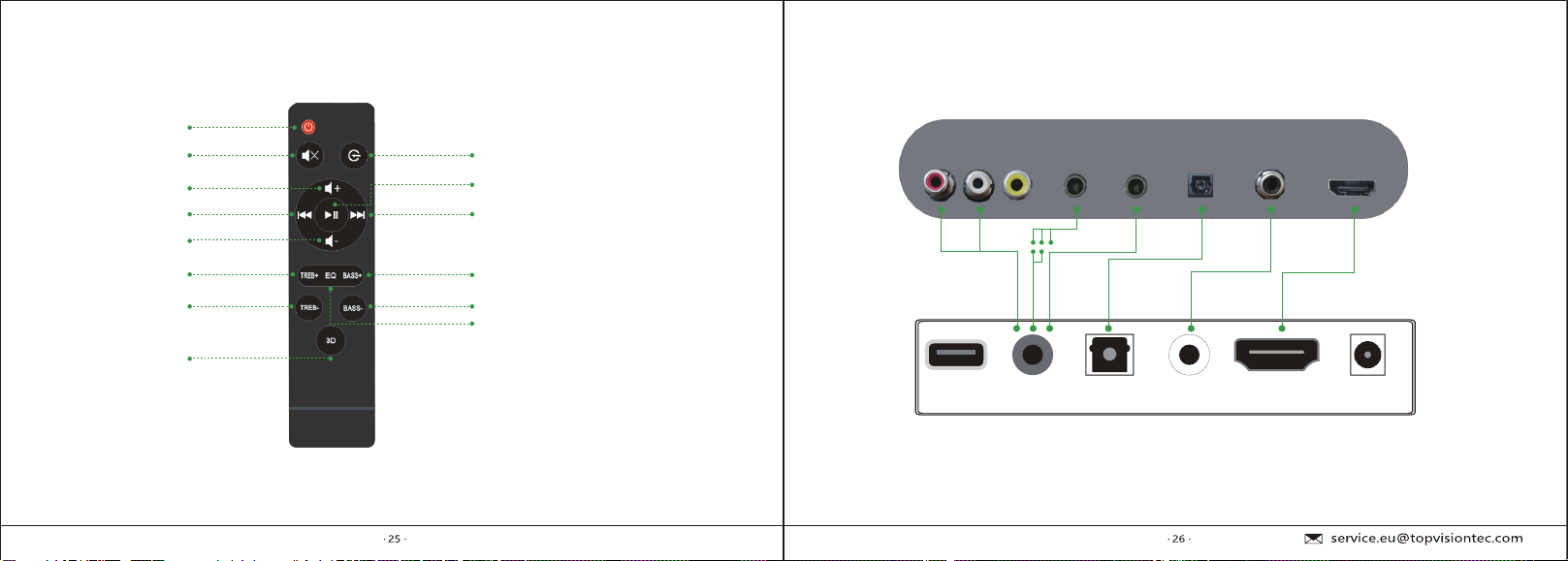
Kennen Sie Ihre Fernbedienung TV-Beschreibung anschließen
Gemeinsame TV-Schnittstelle
TOPVISION
Lautsprecherschnittstelle
(* Bitte wählen Sie das entsprechende Kabel aus, um das Fernsehgerät
und die Lautsprecher anzuschließen.)
USB
AUX OPTICAL COAXIAL HDMI DC
AN AUS
Stumm
Vol +
Vorheriges Lied
Vol-
Verdreifachen-
Bass-
3D-Umgebung
Modelltransformation
Nächstes Lied
Spielpause
Höhen +
Bass +
Soundeffekt
(kurzes Drücken zum Umschalten der
Soundeffekte, langes Drücken zum
Ein- oder Ausschalten der Soundeffekte)
R L CVBS OUT AV OUT AUDIO OUT Optical OUT Coaxial OUT HDMI ARC

·
1. Schalten Sie die Soundbar ein und wählen Sie den Bluetooth-Modus.
2. Aktivieren Sie die Bluetooth-Funktion auf Ihrem Gerät und suchen Sie nach
einem Gerät in der Nähe.
3. Suchen Sie in den Suchergebnissen nach "SL01" und tippen Sie auf, um
eine Verbindung herzustellen. Bei erfolgreicher Verbindung ertönt ein
Piepton.
Hinweis:
● Wenn der Sound der Soundbar auf das Maximum oder Minimum eingestellt
ist, ertönt ein sofortiger Sound.
● Wenn der Geräteton auf das Maximum eingestellt ist, wird auch der
Lautsprecherton auf das Maximum eingestellt, was der größte Ton ist.
● Stellen Sie sicher, dass sich keine anderen aktiven Bluetooth-Geräte in
Reichweite befinden und dass sich die Soundbar innerhalb von 10 m von
Ihrem Gerät entfernt befindet.
● Es wird nicht empfohlen, die Soundbar mit Ihrem TV-Bluetooth zu koppeln,
da dies zu einer Audioverzögerung führen kann.
● Bevor Sie mit der Wiedergabe über Bluetooth beginnen, verringern Sie bitte
die Lautstärke auf einen moderaten Wert.
Bluetooth-Verbindung
F: Warum schaltet sich das Gerät nicht ein?
A: Bitte überprüfen Sie, ob das Netzkabel richtig an eine Stromquelle
angeschlossen ist.
F: Warum ist kein Ton zu hören oder warum ist der Ton verzerrt?
A: Bitte gehen Sie Folgendes durch:
● Überprüfen Sie, ob das Audiokabel richtig angeschlossen ist.
● Erhöhen Sie die Lautstärke langsam.
● Drücken Sie die Stummschalttaste, um den Ton einzuschalten.
● Drücken Sie die Play / Pause-Taste.
● Stellen Sie den Audioausgabemodus Ihres Fernsehgeräts (falls zutreffend)
entsprechend der Moduseinstellung in der Soundbar ein.
F: Warum funktionieren die Tasten in der Soundbar nicht?
A: Schalten Sie die Soundbar aus und ziehen Sie den Netzstecker. Schließen
Sie es dann an ein Netzteil an und schalten Sie es wieder ein.
F: Warum funktioniert die Fernbedienung nicht?
A: Bitte gehen Sie Folgendes durch:
● Legen Sie 2 AAA 1,5 A-Batterien in die Fernbedienung ein.
● Ersetzen Sie die aktuellen Batterien durch neue.
● Stellen Sie sicher, dass die Fernbedienung während des Gebrauchs auf die
Soundbar zeigt.
● Stellen Sie sicher, dass sich die Fernbedienung im Betriebsbereich befindet.
Fehlerbehebung

● Schalten Sie die Soundbar aus und trennen Sie die Stromversorgung.
Schließen Sie die Verbindung wieder an und schalten Sie sie ein.
Versuchen Sie es erneut.
F: Warum kann Bluetooth keine Verbindung herstellen?
A: Bitte gehen Sie Folgendes durch:
● Ist ein USB-Flash-Laufwerk angeschlossen oder funktioniert der Lautspre
cher in anderen Modi? Wenn ja, ziehen Sie die U-Disk oder andere Kabel
ab.
● Pairing-Informationen werden möglicherweise von einem anderen Gerät
gelöscht oder sind bereits verbunden. Führen Sie das Pairing erneut durch.
(* Um zu beurteilen, ob der Ton defekt ist, wird empfohlen, zum Testen ein
Smartphone zu verwenden.)
Probleme mit der Fernsehverbindung:
Stellen Sie Ihren Fernseher als externen Lautsprecher ein, und die Modi von
TV und Audio sollten konsistent sein;
Glasfaser, Koaxial, HDMI ARC für digitale Audioübertragung, verwenden Sie
diese drei Modi, um den Fernseher als digitalen Audioausgang einzustellen,
wählen Sie PCM-Ausgang;
Einige Fernsehgeräte haben keine Ausgangsfunktion, sondern nur einen
Eingang, dann kann kein Audio angeschlossen werden.
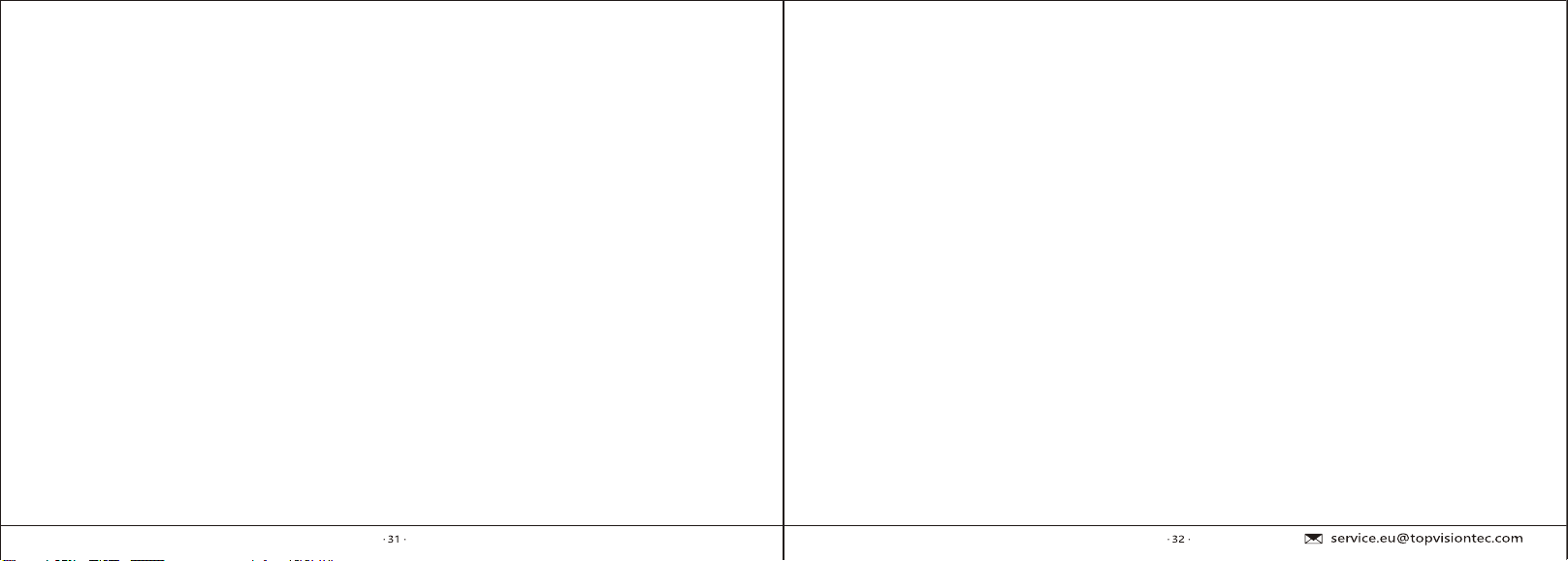
Information de sécurité
Veuillez lire attentivement ce manuel avant d'utiliser le produit et conservez-le
dans un endroit sûr.
alerte de sécurité
Pour éviter les chocs électriques, n'ouvrez pas le fond de panier.
Il n'y a aucune pièce réparable par l'utilisateur à l'intérieur de la machine. Si
des réparations sont nécessaires, veuillez faire effectuer des réparations par
du personnel de service spécial.
Avertissement: N'exposez pas la machine à la pluie ou à des endroits
humides pour éviter un incendie ou un choc électrique.
· Cette machine doit toujours être connectée à une prise secteur avec une
connexion de terre de protection.
· Lorsque l'appareil est déconnecté de la machine, la fiche doit être retirée de
la prise de la machine, sinon cela pourrait provoquer des fuites.
· Ne laissez pas tomber ou ne vaporisez pas d'eau sur la machine et ne
placez pas d'objets remplis de liquide, tels que des vases, sur l'appareil.
Préface
1. Merci beaucoup d'utiliser ce haut-parleur TOPVISION. L'apparence de ce
produit est simple et élégante, et les lignes visuelles globales sont lisses,
ce qui peut correspondre à la plupart des téléviseurs sur le marché.
2. Vous pouvez choisir entre deux méthodes d'installation (placement / mon
tage mural).
3. Le haut-parleur TOPVISION est équipé de deux haut-parleurs de moyenne
et haute fréquence et de deux haut-parleurs de moyenne et basse
fréquence. Il vous offre un surround tridimensionnel complet lorsque vous
regardez des films, de la musique et des jeux de sport. La basse est puis
sante et puissante, et l'effet sonore est rond et réaliste.
4. Prend en charge Bluetooth 5.0, peut connecter sans fil des téléphones
mobiles, des PAD et d'autres tablettes.
5. Prise en charge AUX, fibre optique, coaxiale, entrée HDMI ARC.
6. Équipé d'une interface USB, facile à lire les fichiers audio de petits appar
eils tels que le disque U et MP3.

Specification
Puissance de sortie 120W
Canal 2.1 (Bass Basse intégrée)
Version Bluetooth 5.0
Profils Bluetooth A2DP, AVRCP, HSP, HFP
Adaptateur secteur 18 V / 2A
Plage de transmission 10M / 32.80ft
Matériel Plastique + tissu
Taille 90 * 8,6 * 6,5 cm
N.W 2,24 kg
S / N > 80 dB
Fréquence de réponse 60Hz-15KHz
Qu'y a-t-il dans la boite
1 2 3
45 6
789
Double Lotus RCA Câble adaptateur AV Câble audio
Câble à fibre optique Câble COA HDMI
Télécommande Adaptateur secteur Manuel d'utilisation
Soundbar

M
A B C D E F
G
H
I
J
A
B
C
D
E
F
G
H
I
J
[USB] Entrée de disque USB
[AUX] Entrée audio analogique (stéréo 3,5 mm)
[OPTICAL] Entrée optique numérique
[COAXIAL]Entrée coaxiale
[HDMI] Interface multimédia haute définition
(uniquement compatible avec le téléviseur)
[DC] Port d'alimentation
Appuyez pour allumer / changer la source audio;
Appuyez et maintenez-le pour éteindre
Jouer/Pause
Appuyez sur pour la musique suivante; Appuyez et maintenez-le
pour augmenter le volume
Appuyez sur la musique précédente; Appuyez et maintenez-le pour
baisser le volume
Arrière de la barre de son
USB AUX OPTICAL COAXIAL HDMI DC
À droite de la
barre de son
Other manuals for SL01
1
Table of contents
Languages:
Other Top Vision Speakers System manuals