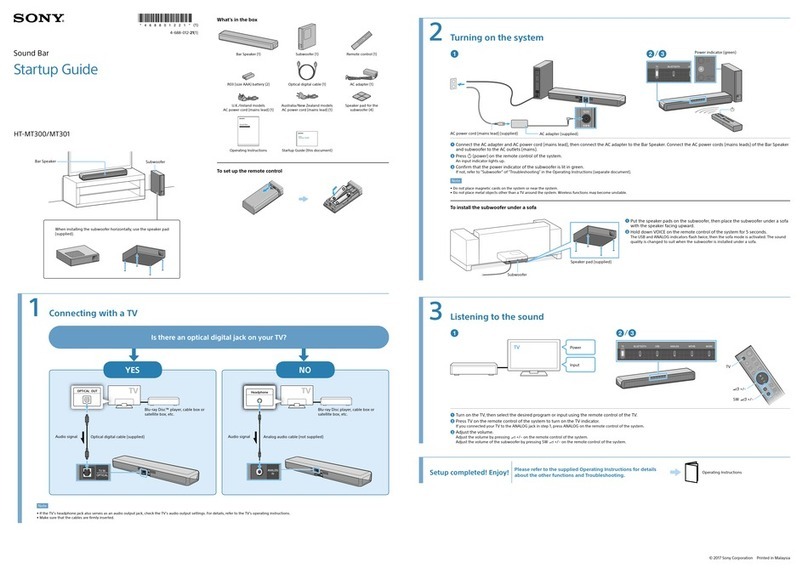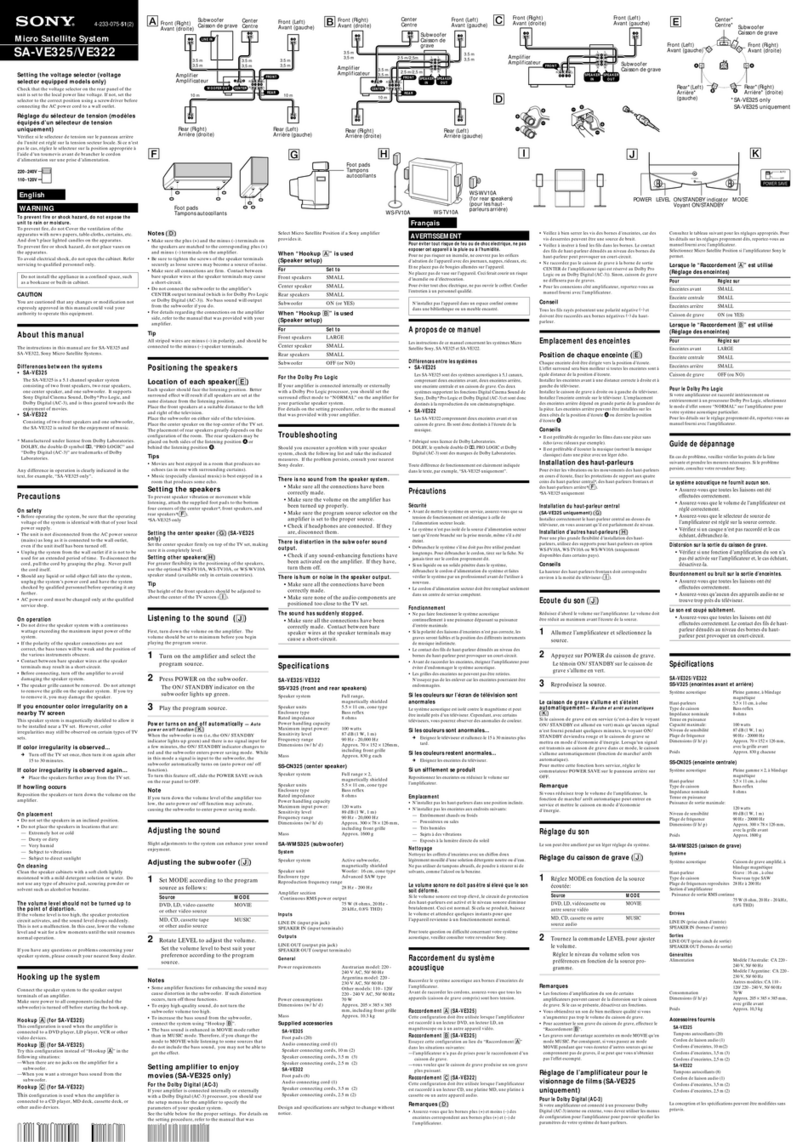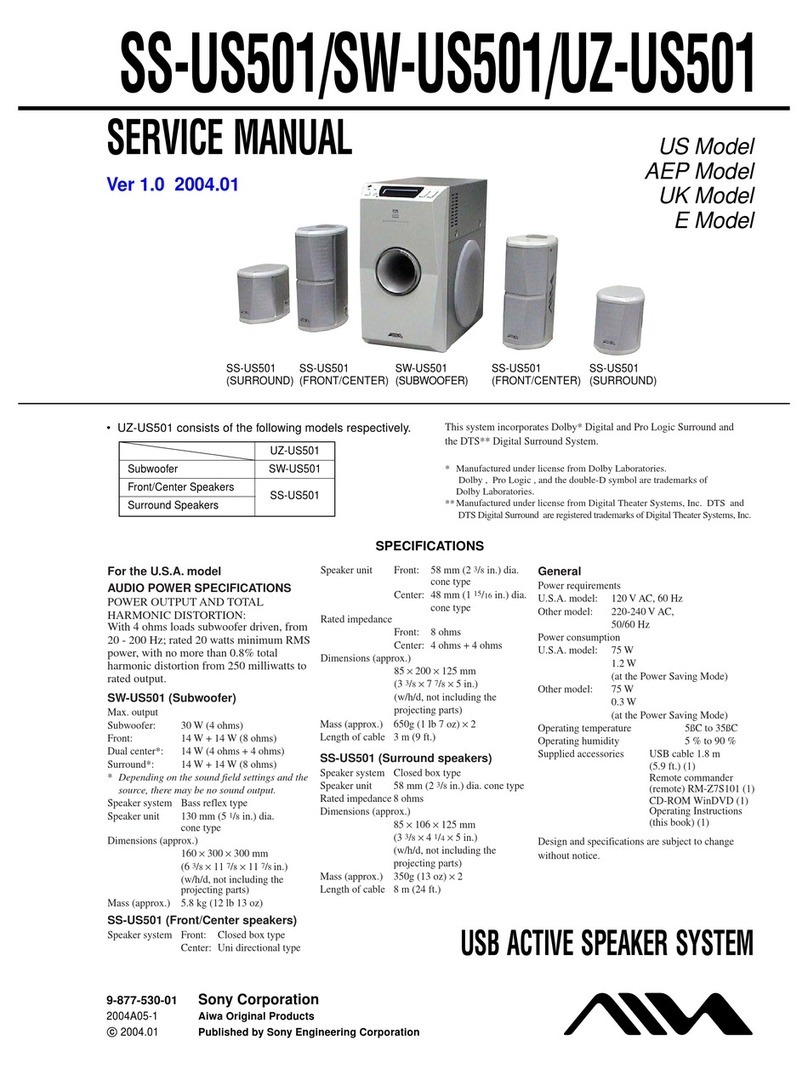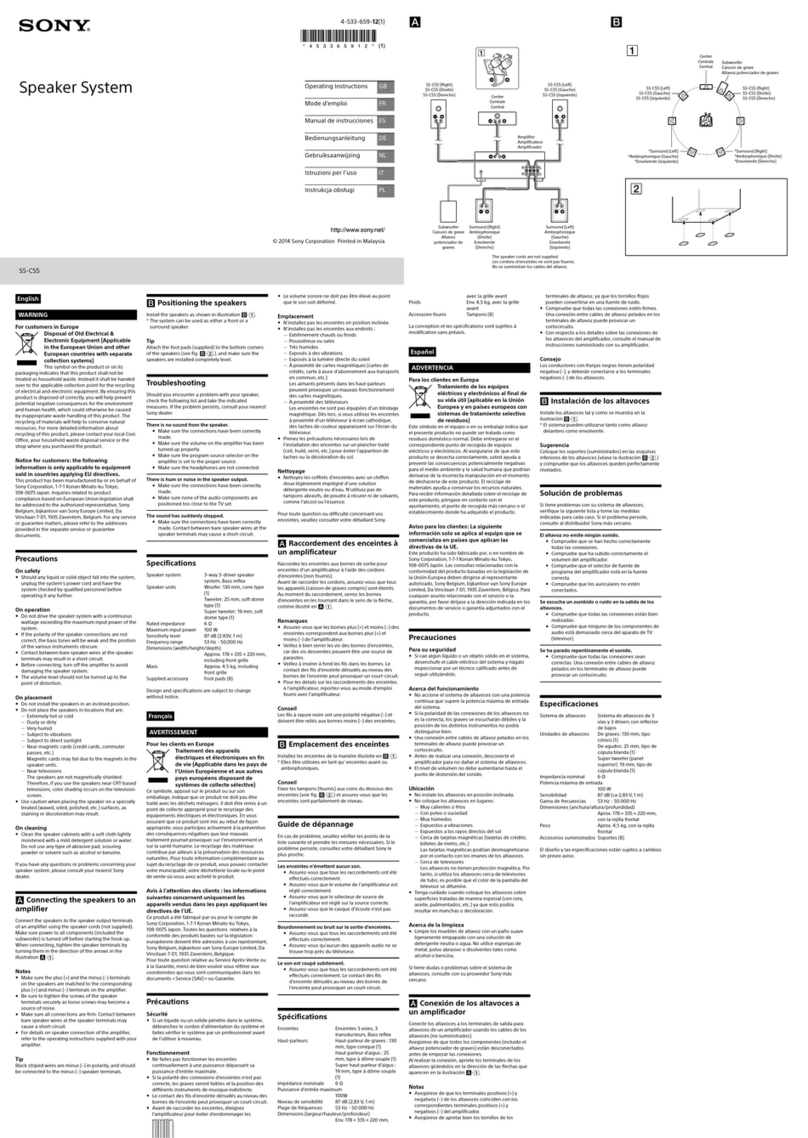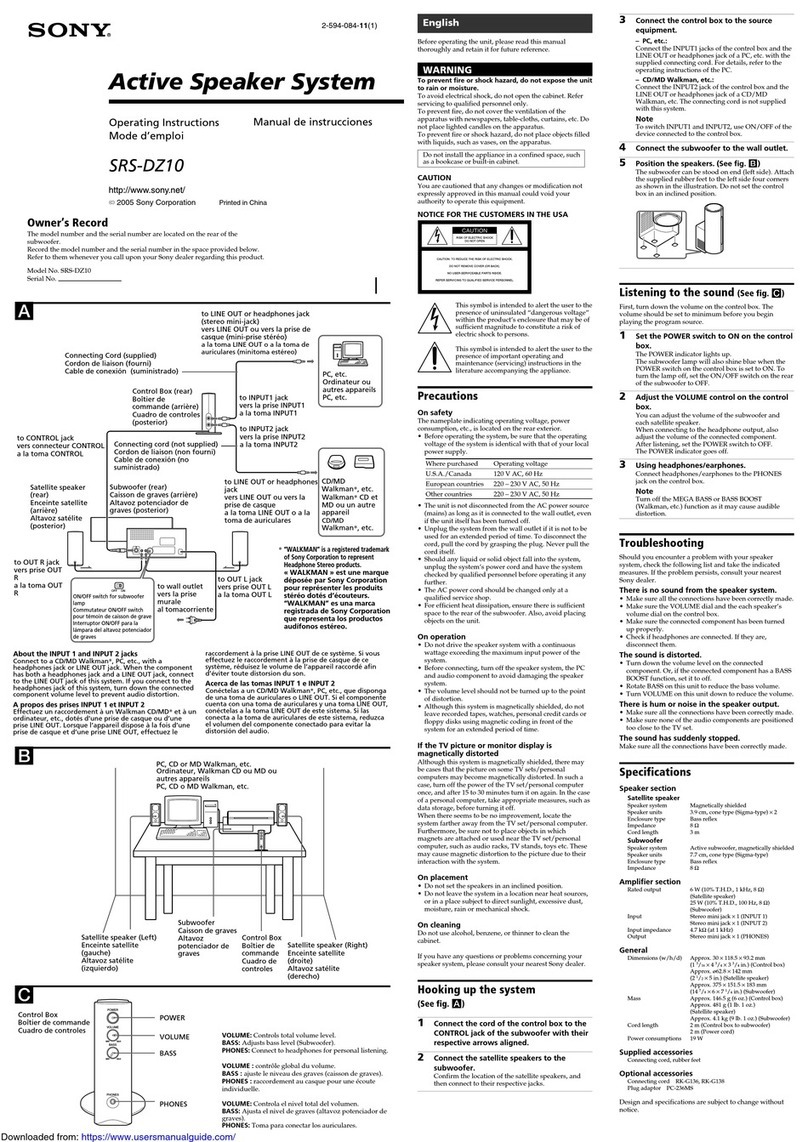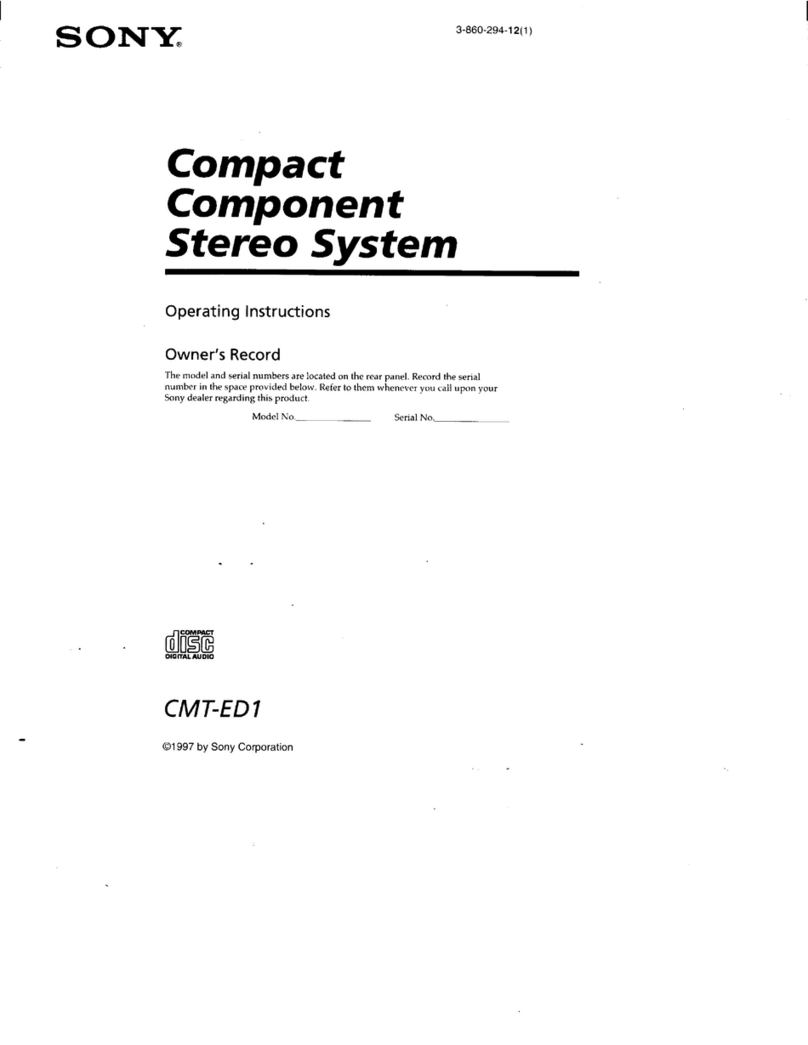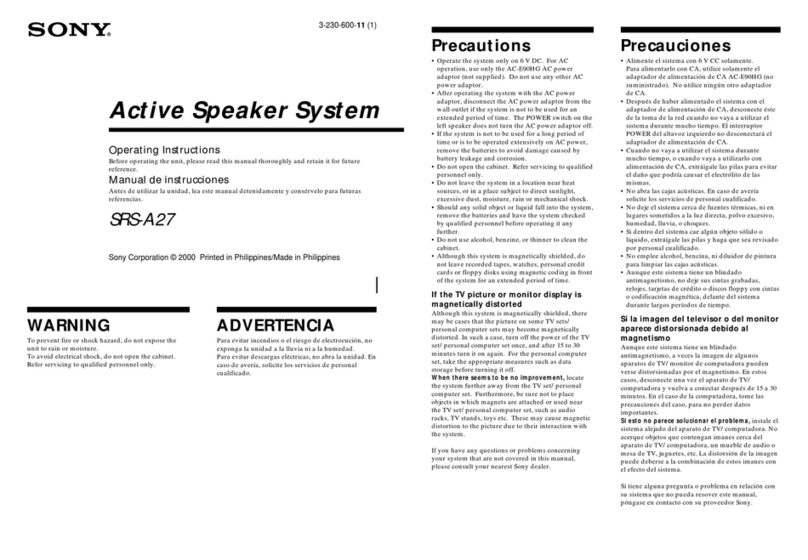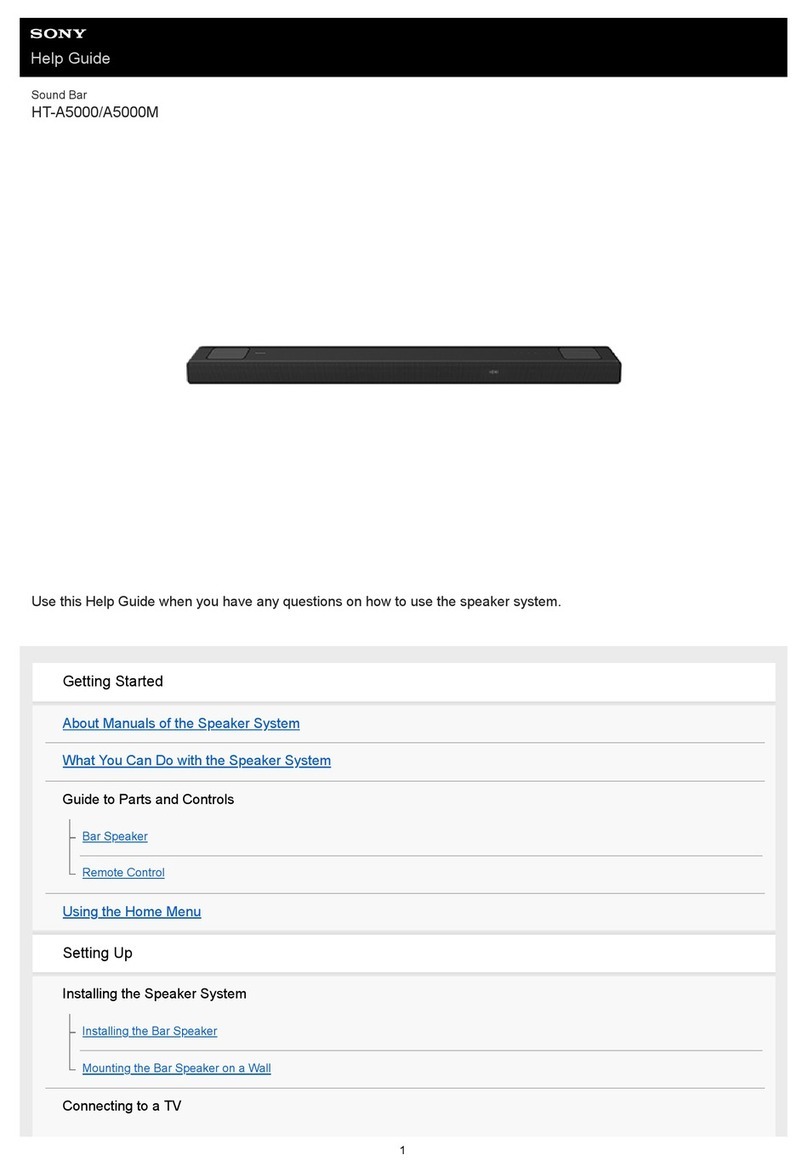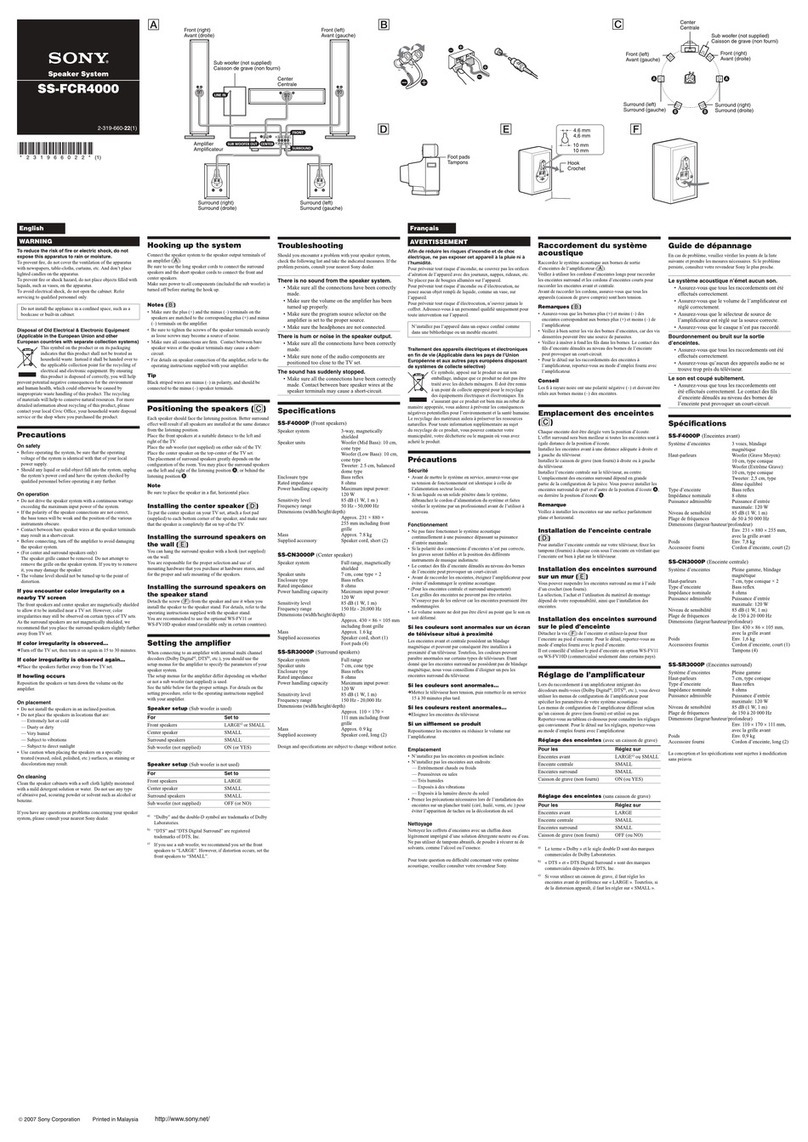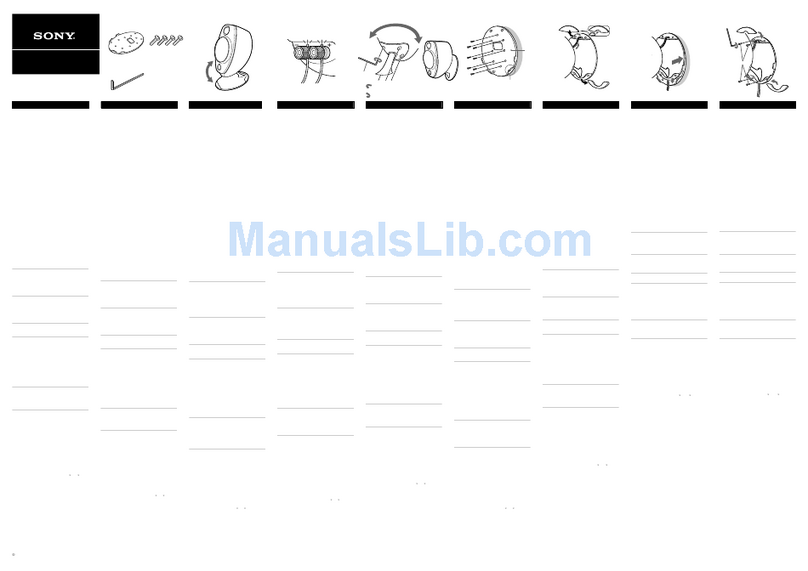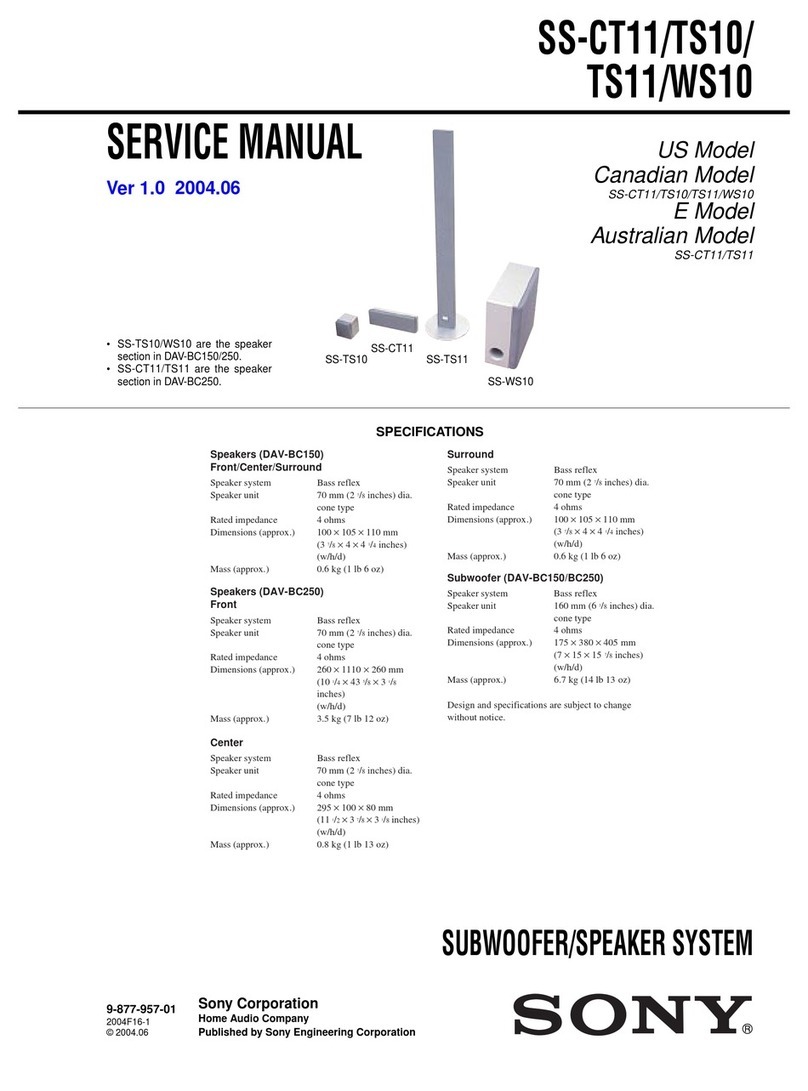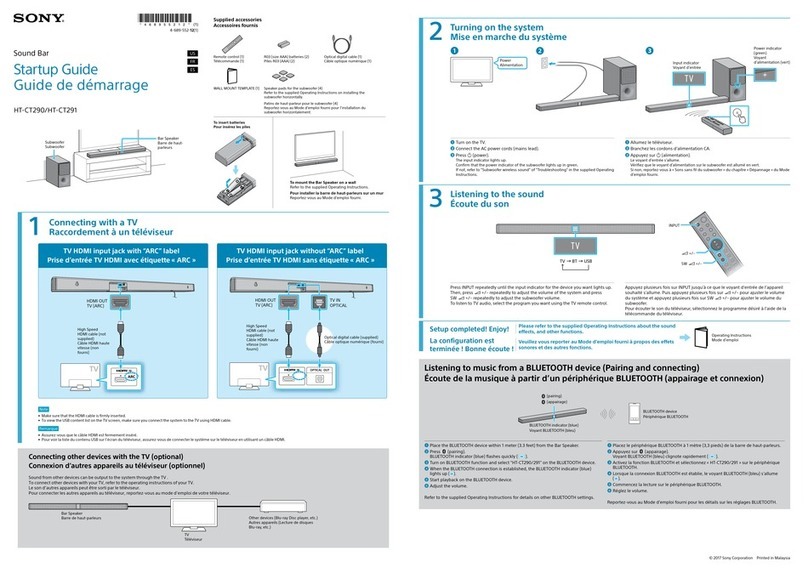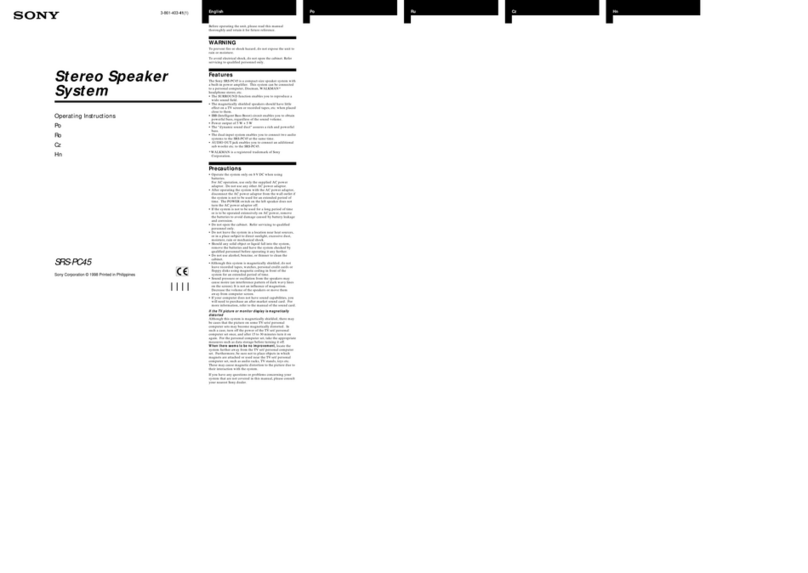5GB
Precautions
On safety
Should any solid object or liquid fall into the system, unplug the system
and have it checked by qualified personnel before operating it any
further.
Do not climb on the Bar Speaker or the subwoofer, as you may fall down
and injure yourself, or system damage may result.
Do not place any objects on top of the system.
Do not insert any objects into the holes (center duct or ventilation holes
on the rear) of the system.
Since the system vibrates during operation, place it so that it does not fall
accidentally.
On power sources
Before operating the system, check that the operating voltage is identical
to your local power supply. The operating voltage is indicated on the
nameplate at the rear of the Bar Speaker.
If you are not going to use the system for a long time, be sure to
disconnect the system from the wall outlet (mains). To disconnect the AC
power cord (mains lead), grasp the plug itself; never pull the cord.
One blade of the plug is wider than the other for the purpose of safety and
will fit into the wall outlet (mains) only one way. If you are unable to insert
the plug fully into the outlet, contact your dealer.
AC power cord (mains lead) must be changed only at the qualified service
shop.
On heat buildup
Although the system heats up during operation, this is not a malfunction.
If you continuously use this system at a large volume, the system
temperature of the back and bottom rises considerably. To avoid burning
yourself, do not touch the system.
On placement
Sufficient space around the system is needed to release heat. When
placing the system in a rack, leave more than 5 cm space above the
system, and more than 5 cm space along the sides of the system. The rack
behind the system should be open. If you place the system with its back
against the wall, leave more than 10 cm space between the system and
the wall.
Leave the front of the system open.
Do not place the system on top of a device that radiates heat.
Place the system in a location with adequate ventilation to prevent heat
buildup and prolong the life of the system.
Do not place the system near heat sources, or in a place subject to direct
sunlight, excessive dust, or mechanical shock.
Do not place anything at the rear of the system that might block the
ventilation holes and cause malfunctions.
If the system is being used in combination with a TV, VCR, or tape deck,
noise may result, and picture quality may suffer. In this case, place the
system away from the TV, VCR, or tape deck.
Use caution when placing the system on surfaces that have been specially
treated (with wax, oil, polish, etc.) as staining or discoloration of the
surface may result.
Take care to avoid any possible injury on the corners of the Bar Speaker
or the subwoofer.
On handling the subwoofer
Do not place your hand into the slit of the subwoofer when lifting it. The
speaker driver may be damaged. When lifting it, hold the bottom of the
subwoofer.
On operation
Before connecting other equipment, be sure to turn off and unplug the
system.
If you encounter color irregularity on a nearby TV screen
Color irregularities may be observed on certain types of TV sets.
If color irregularity is observed...
Turn off the TV set, then turn it on again after 15 to 30 minutes.
If color irregularity is observed again...
Place the system further away from the TV set.