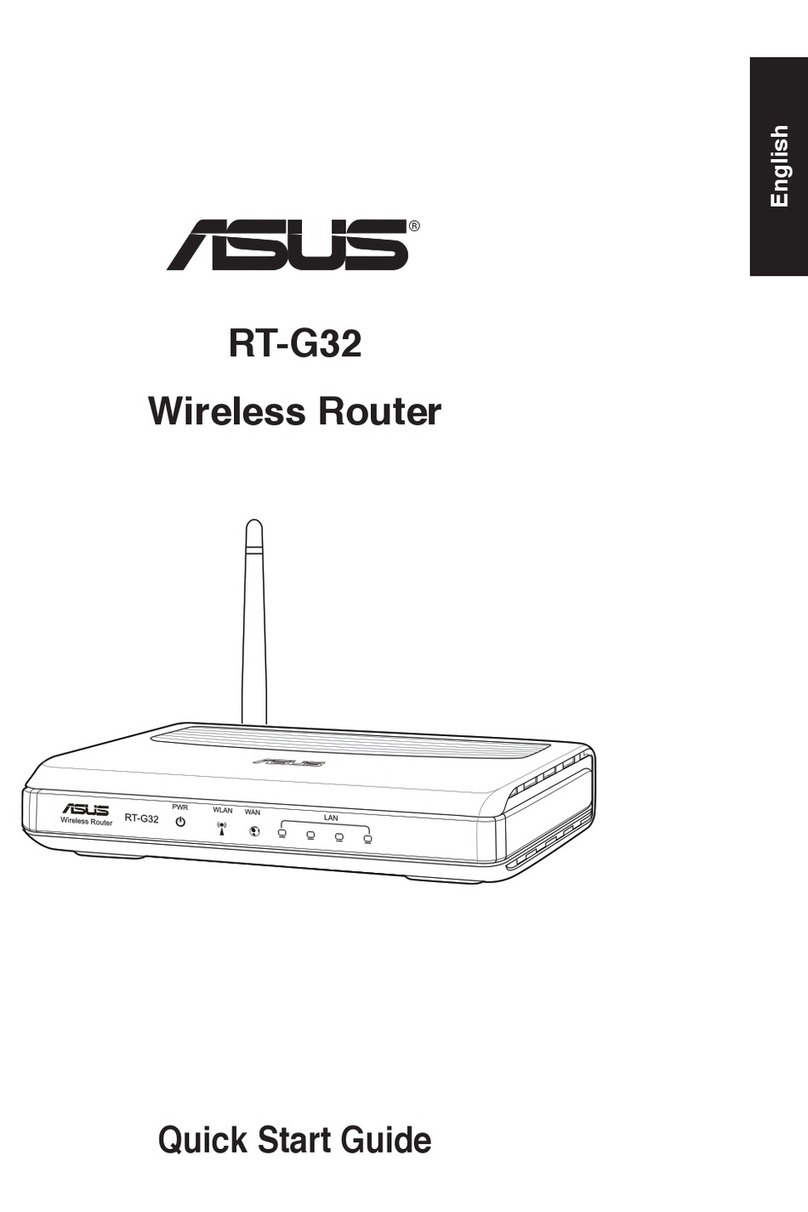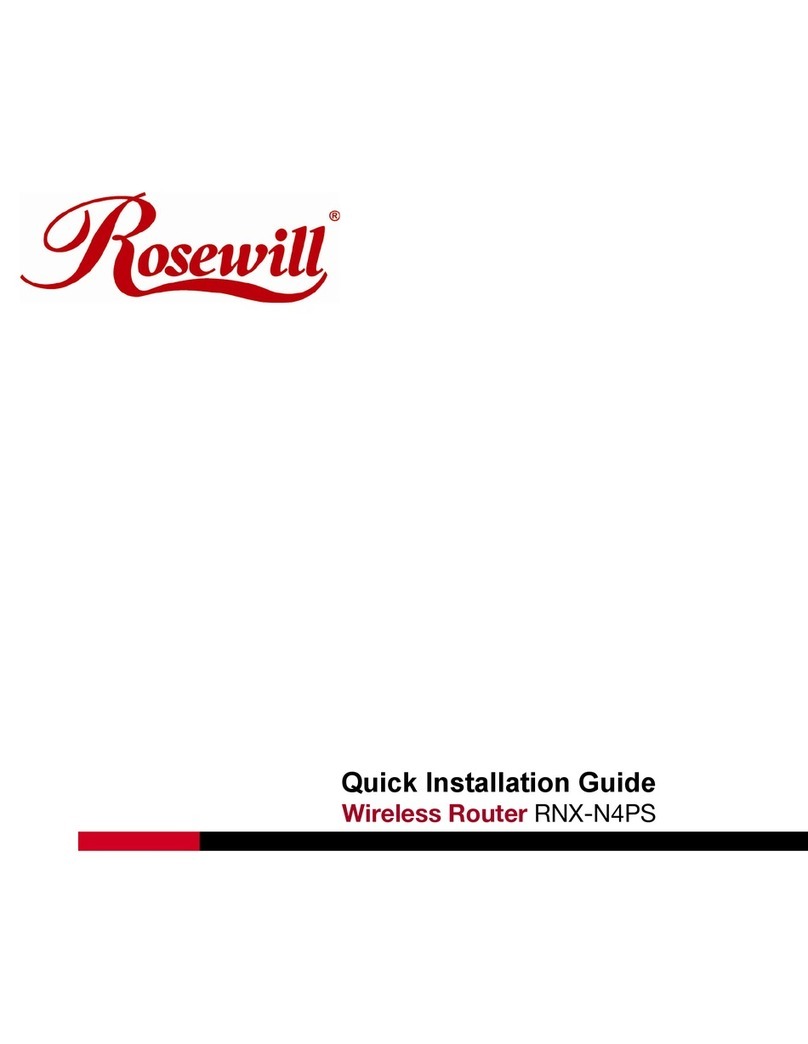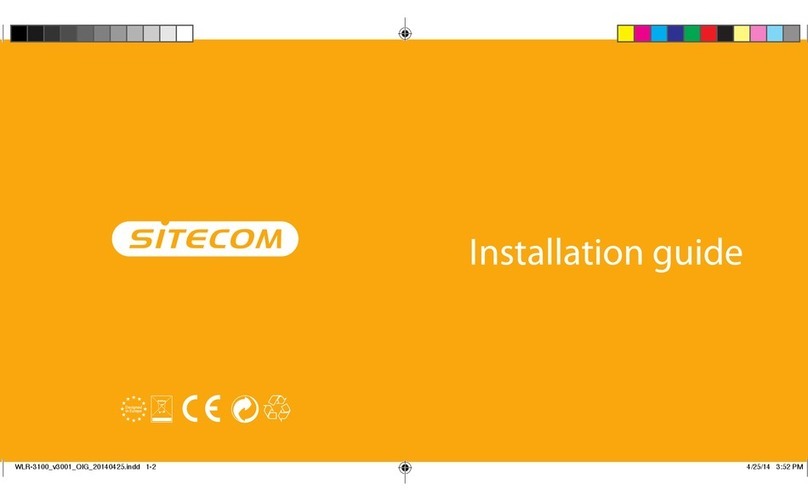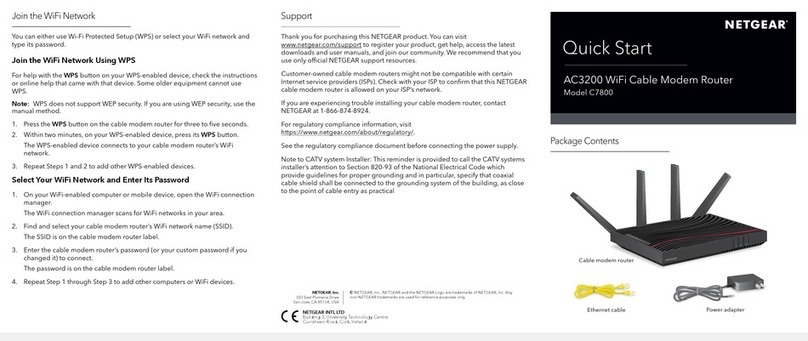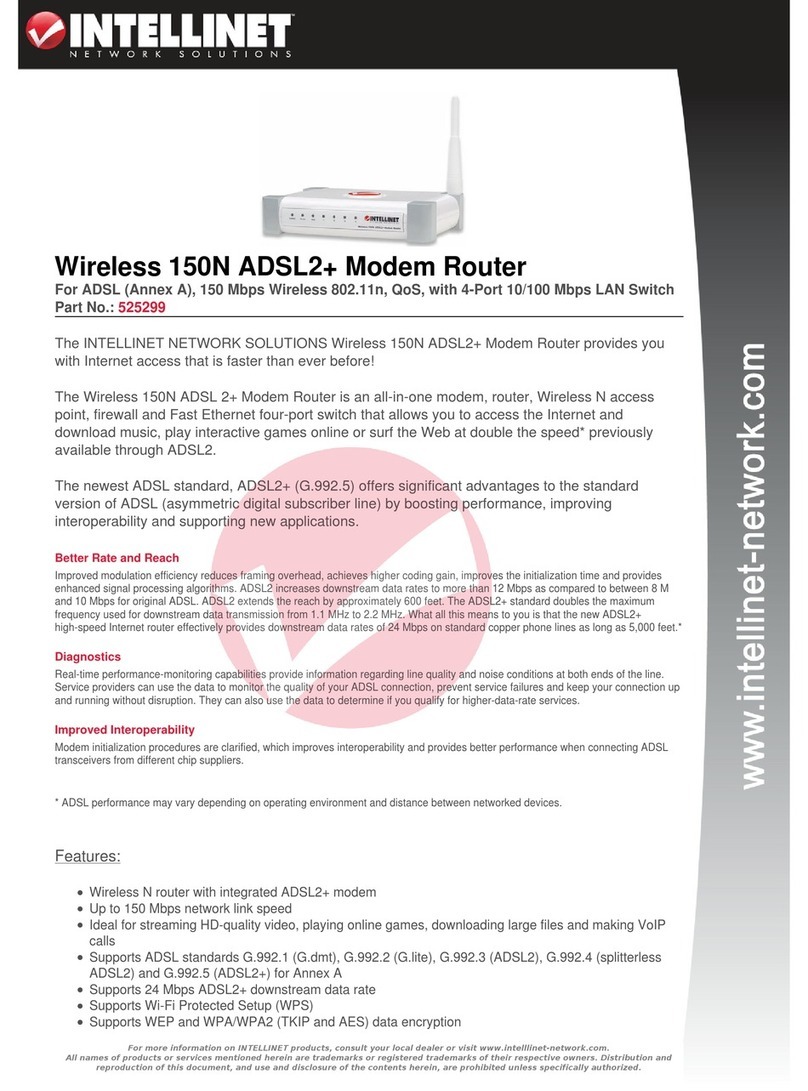Tormatic INNOGY User manual

INNOGY WIFI MODUL
INNOGY WIFI MODULE
WN 902006-75-6-50 09/2019

BLACKNovoPort
1

NOVOLINE WHITE

2
3

DE
Allgemeine Informationen
Signalwort
WARNUNG
...weist auf eine Gefährdung hin, die,
wenn sie nicht gemieden wird, den Tod
oder eine schwere Verletzung zur Folge
haben könnte.
Hinweis- und Infosymbol
HINWEIS
...weist auf wichtige Informationen (z.B.
auf Sachschäden), aber nicht auf Gefähr-
dungen hin.
Info!
Hinweise mit diesem Symbol
helfen Ihnen, Ihre Tätigkeiten schnell und
sicher auszuführen.

DE
Sicherheit
WARNUNG
Verletzungsgefahr durch Missachtung
der Sicherheitshinweise und Anwei-
sungen!
• Beachten Sie alle hier aufgeführten
Hinweise zur Sicherheit und zum be-
stimmungsgemäßen Gebrauch, um
Verletzungsgefahr durch die Toranlage
zu vermeiden.
• Bewahren Sie diese Sicherheitshinwei-
se und Anweisungen für die Zukunft
auf. Wenn Sie das Gerät anderen Per-
sonen zur Nutzung überlassen, über-
geben Sie auch diese Anleitung.
• Stellen Sie sicher, dass das Smart-
phone oder der Tablet-PC zur Bedie-
nung des Garagentorantriebs nur von
Personen bedient wird, die in die Funk-
tionsweise des Tores eingewiesen sind
und die daraus resultierenden Gefah-
ren verstanden haben.

DE
• Verwenden Sie das Gerät nicht, wenn
es sichtbare Schäden aufweist. Lassen
Sie das Gerät im Zweifelsfall von einer
Fachkraft prüfen.
• Eigenmächtige Umbauten oder Verän-
derungen am Gerät sind verboten.
Bestimmungsgemäßer Gebrauch
Das Gerät und die zugehörige App dienen
ausschließlich zum Bedienen und Abfragen
eines Garagentorantriebs über ein Smart-
phone oder einen Tablet-PC.
• Das Gerät darf nur in ortsfesten Gara-
gentorantrieben verwendet werden und
muss innerhalb des Garagentorantriebs
fest installiert werden.
• Die Bedienung der Toranlage außerhalb
der Sichtweite zum Tor darf nur erfolgen,
wenn an der Toranlage eine Sicherheits-
lichtschranke installiert ist.

DE
Vorhersehbare Fehlanwendung
Eine andere Verwendung als die im Kapi-
tel „Bestimmungsgemäßer Gebrauch“ be-
schriebene gilt als vernünftigerweise vor-
hersehbare Fehlanwendung, dazu gehören
z. B.:
• Bedienung der Toranlage ohne Sicht
zum Tor, wenn an der Toranlage keine
Sicherheitslichtschranke installiert ist.
• Verwendung des Gerätes an einem Per-
sonal Computer (PC).
Für Sach- und / oder Personenschäden,
die durch vernünftigerweise vorhersehbare
Fehlanwendung und aus der Nichtbeach-
tung dieser Anleitung resultieren, über-
nimmt der Hersteller keinerlei Haftung.

DE
Installation
HINWEIS
Mögliche Beschädigung des Gerätes
durch Umgebungseinflüsse!
• Betreiben Sie das Gerät nur in trockener
sowie staubfreier Umgebung, setzen
Sie es keinem Einfluss von Feuchtigkeit,
Vibrationen, ständiger Sonnen- oder
anderer Wärmestrahlung, Kälte und kei-
nen mechanischen Belastungen aus.
1.Schieben Sie das Modul in den entspre-
chenden Einschub oder stecken Sie es
in die entsprechende Tasche des jeweili-
gen Garagentorantriebes.
Garagentorantriebstyp
Die Einbausituation ist je nach
Typ des Garagentorantriebes unterschied-
lich.
2.Verbinden Sie den Stecker des Moduls
mit dem Garagentorantrieb (siehe Be-
triebsanleitung Garagentorantrieb).

DE
Anlernen
Anlernmodus erneut starten
Nach dem Verbinden des Moduls
mit dem Garagentorantrieb befindet sich das
Modul im Anlernmodus. Dies wird durch zyk-
lisches Aufblinken (1x pro Sekunde) der LED
(B) signalisiert. Sollte die LED (B) nicht auf-
blinken, befolgen Sie die Anweisungen zum
Wiederherstellen der Werkseinstellungen.
1. Önen Sie die Innogy (Livisi) App.
2. Fügen Sie das Modul über Garagentoran-
triebe > Novoferm in das System ein und
folgen Sie den Anweisungen in der App
Werkseinstellungen
Befolgen Sie folgende Anweisungen, um den
Werkszustand des Moduls herzustellen.
1. Halten Sie die Taste (A) am Modul für ca.
5 Sekunden gedrückt. Die LED (B) blinkt
dabei schnell.
2. Lassen Sie die Taste (A) los, sobald die
LED dauerhaft leuchtet.
Das Modul startet neu und geht in den
Anlern-Modus (siehe Kapitel Installation).

DE
EU-Konformitätserklärung
Hiermit erklärt TORMATIC, dass der Funk-
anlagentyp der Richtlinie 2014/53/EU ent-
spricht.
Der vollständige Text der EU-Konformitäts-
erklärung ist unter folgender Internetadres-
se verfügbar:
www.tormatic.de/nc/downloads.html
Hersteller:
TORMATIC
Eisenhüttenweg 6
44145 Dortmund / Germany
www.tormatic.de
Dortmund, 01.08.2019
Dirk Gößling
Geschäftsführer

DE
Technische Daten
ƒ2,4 GHz
35 g
64 mm x 54 mm x 14 mm
+50 °C
-10 °C
IP 20

GB
General information
Signal word
WARNING
... indicates a hazardous situation which,
if not avoided, could result in death or se-
rious injury.
Notice and information symbol
NOTICE
... indicates important information (e.g.
material damage), but does not indicate
hazardous situations.
Info!
Information marked with this
symbol helps you to carry out your tasks
quickly and safely.

GB
Safety
WARNING
Risk of injury when disregarding the
safety information and instructions!
• Observe all the information specified
regarding safety and intended use so
as to avoid a risk of injury due to the
door system.
• Keep the safety information and in-
structions for future reference. If you
let other persons have and use the de-
vice, also hand over these instructions.
• Make sure that the smartphone or tab-
let PC intended for operating the ga-
rage door drive is only used by persons
who have been instructed with regard
to the door's functional principle and
who have understood the hazards in-
volved.

GB
• Do not use the device in case of visible
damage. If in doubt, have the device
checked by a skilled worker.
• Unauthorized modifications or chang-
es to the device are forbidden.
Intended use
The device and the corresponding app only
serve to operate and query a garage door
drive via smartphone or tabletPC.
• The device may only be used for station-
ary garage door drives and must be per-
manently installed in it.
• The door system must not be controlled
when not within sight of the door, unless
a safety light barrier has been installed.

GB
Foreseeable misuse
Any use other than described in chapter
"Intended use" is regarded as reasonably
foreseeable misuse. This includes but is not
limited to:
• Controlling the door system when not
within sight of the door and there is no
safety light barrier installed.
• Using the device at a personal comput-
er(PC).
Any damage or injury as a result of reason-
ably foreseeable misuse or of not following
the instructions in this manual will render
the manufacturer's liability null and void.

GB
Installation
NOTICE
Potential damage due to environmental
influences!
• Only use the device in dry and dust-
free surroundings. Do not subject it to
moisture, vibrations, constant sunlight
or other thermal radiation nor to cold
temperatures or mechanical stress.
1.Slide the module into the corresponding
slot or compartment of the respective
garage door drive.
Type of garage door drive
The installation conditions vary
depending on the type of garage door
drive.
2.Connect the module's plug to the garage
door drive (see garage door drive instruc-
tions).

GB
Teaching
Restarting the teach-in mode
Having connected the module to
the garage door drive, the module is auto-
matically in teach-in mode. This is indicat-
ed by the periodic flashing of the LED(B;
once per second). If the LED(B) does not
start flashing, please follow the instruc-
tions for restoring the factory settings.
1.Open the Innogy(Livisi)app.
2.Add the module to the system via garage
door drives > Novoferm and follow the
instructions in the app.
Factory settings
Follow the instructions below to restore the
module's factory settings.
1.Press and hold the button(A) at the mod-
ule for approx. 5 seconds. At the same
time LED(B) flashes quickly.
2.Let go of button(A) as soon as the LED is
permanently illuminated.
The module will restart and enter the teach-
in mode (see chapter Installation).

GB
EU Declaration of Conformity
Herewith, TORMATIC declares that the ra-
dio equipment type complies with directive
2014/53/EU.
The full text of the EU declaration of con-
formity can be found at:
www.tormatic.de/nc/downloads.html
Manufacturer:
TORMATIC
Eisenhüttenweg 6
44145 Dortmund / Germany
www.tormatic.de
Dortmund, 1Aug 2019
Dirk Gößling
Managing Director

GB
Technical data
ƒ2.4GHz
35 g
64mmx 54mmx 14mm
+50°C
-10 °C
IP20
Table of contents
Languages:
Popular Wireless Router manuals by other brands

NETGEAR
NETGEAR RangeMax WPN824 Reference manual

Verizon
Verizon JetPack MiFi8801L-987C instructions
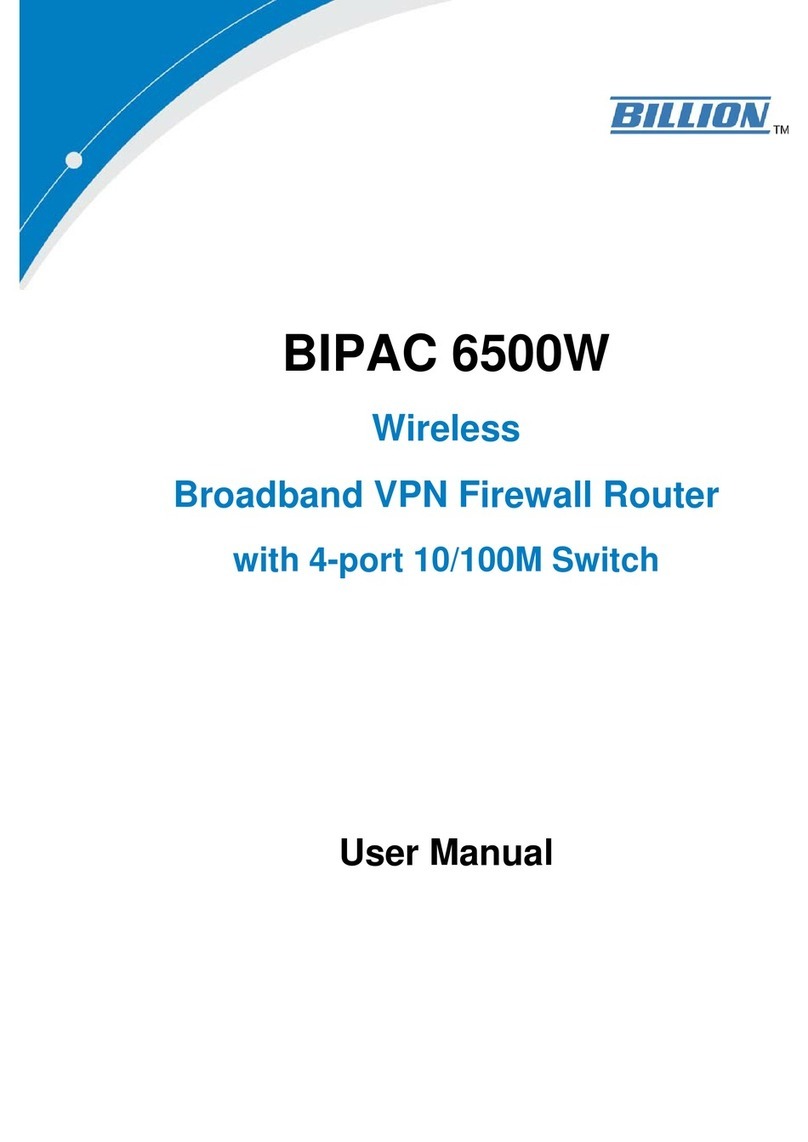
Billion
Billion BIPAC 6500W user manual
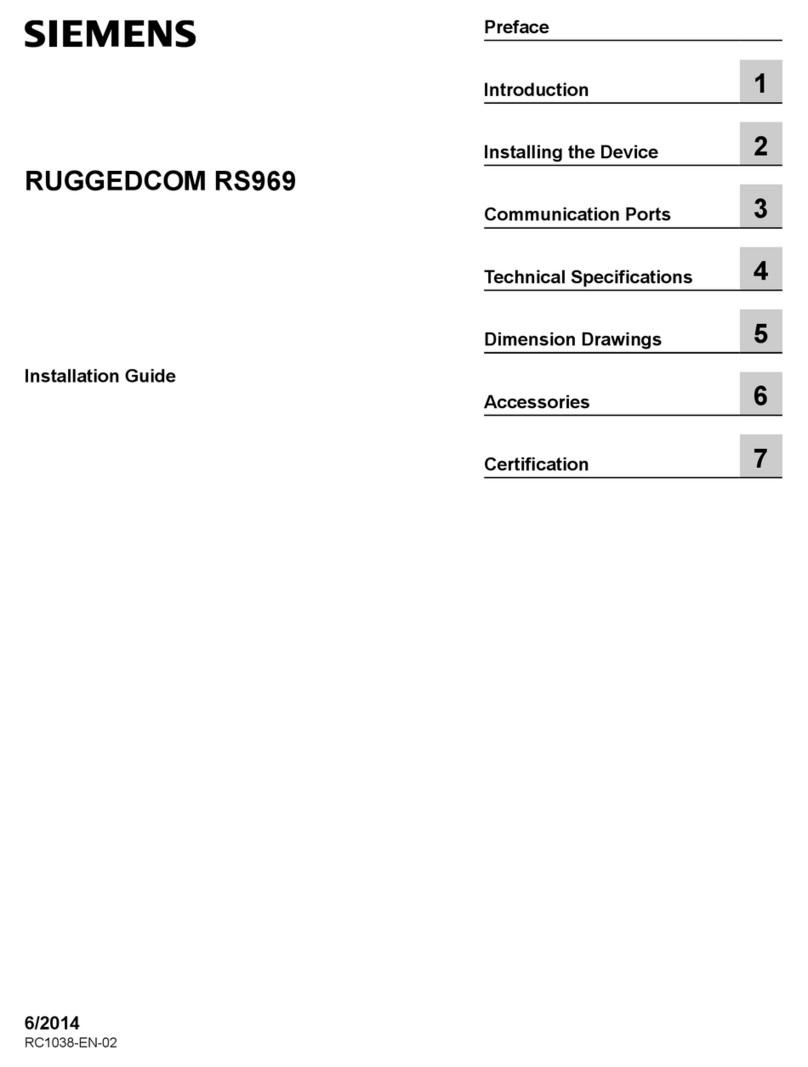
Siemens
Siemens RUGGEDCOM RS969 installation guide
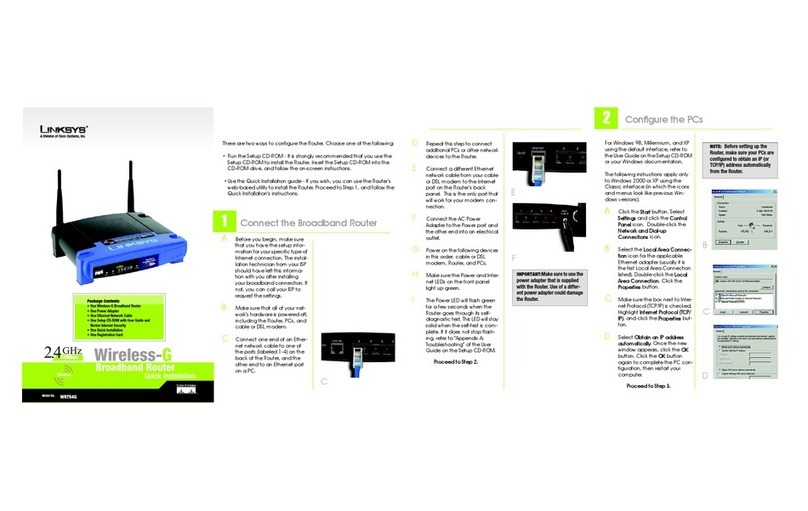
Linksys
Linksys WRT54G - Wireless-G Broadband Router... user guide
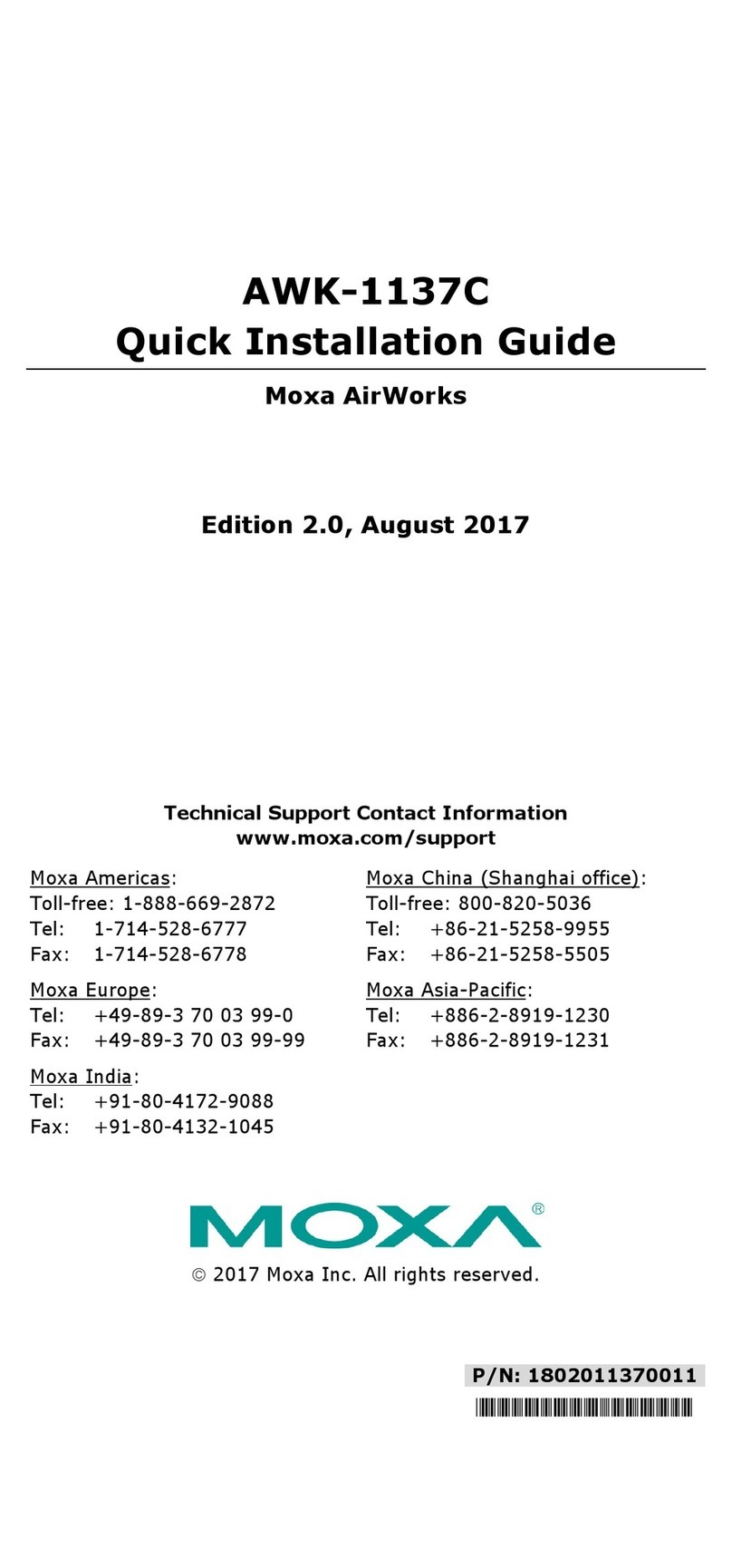
Moxa Technologies
Moxa Technologies AirWorks AWK-1137C Quick installation guide