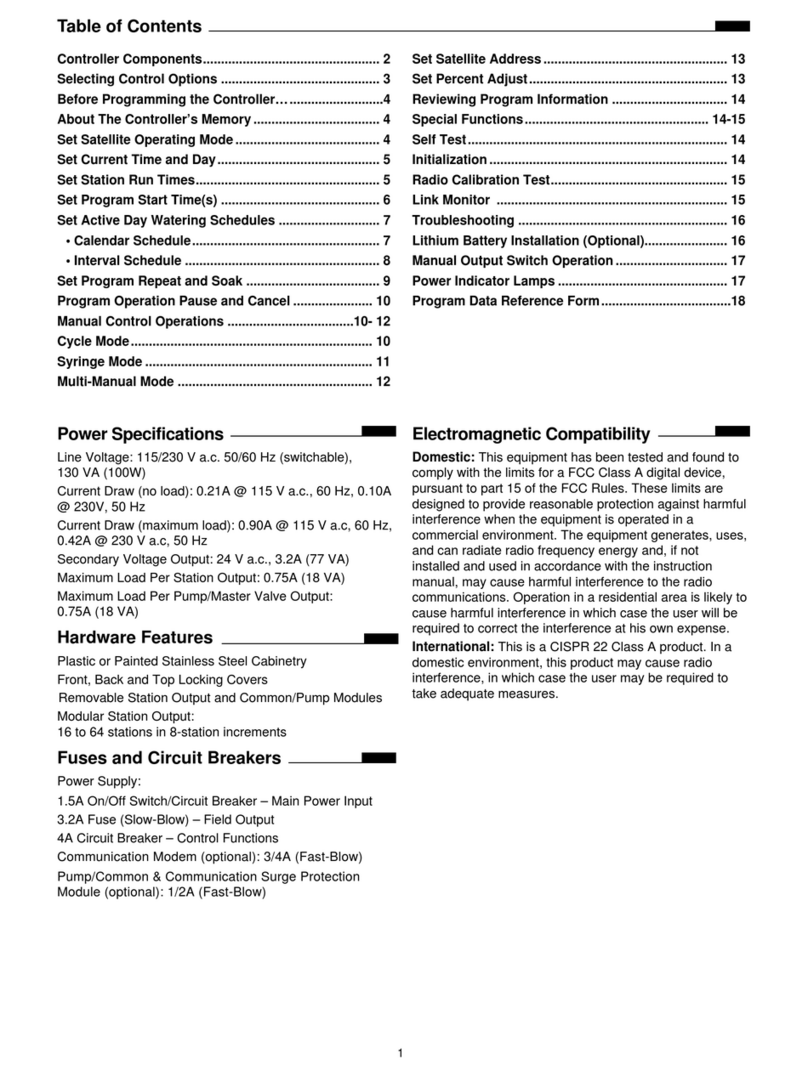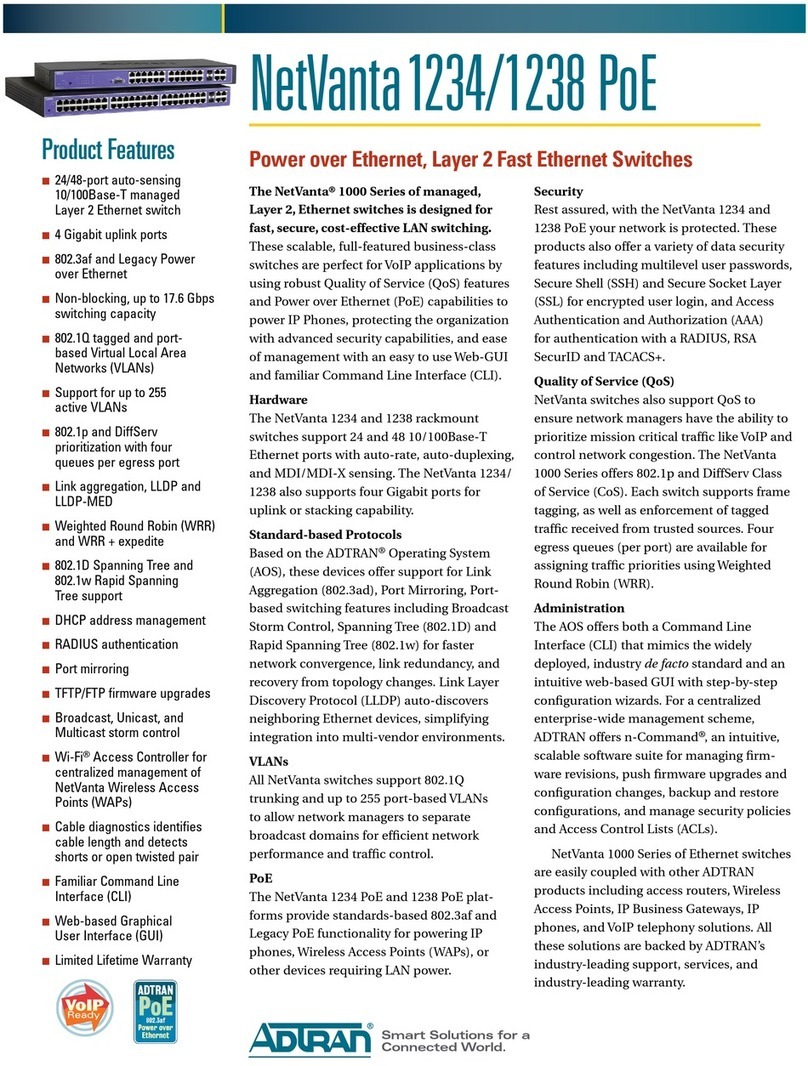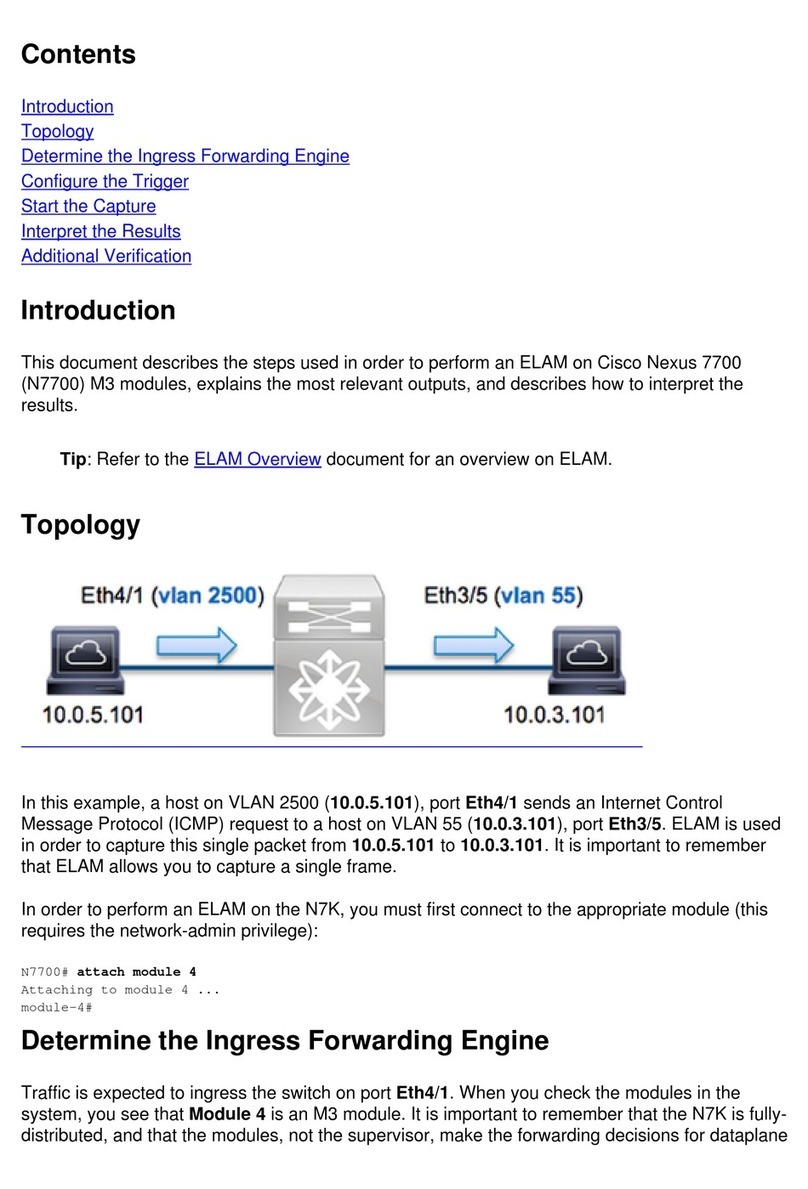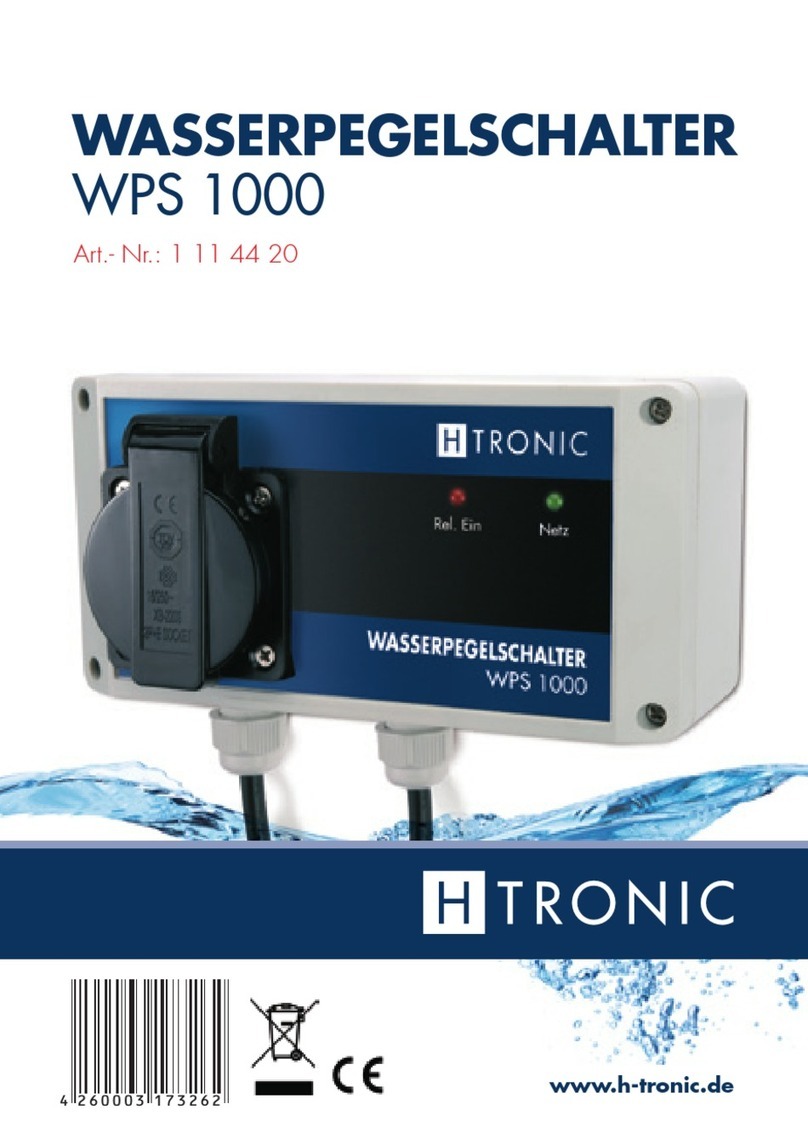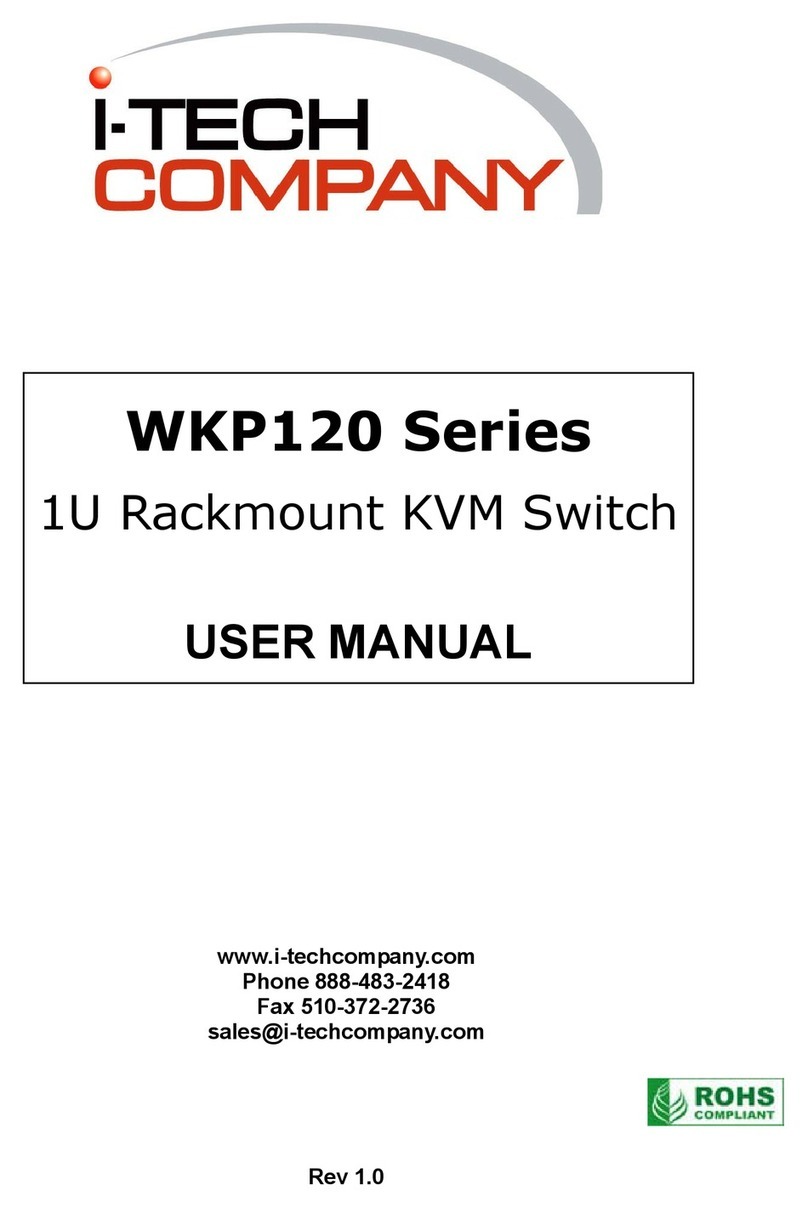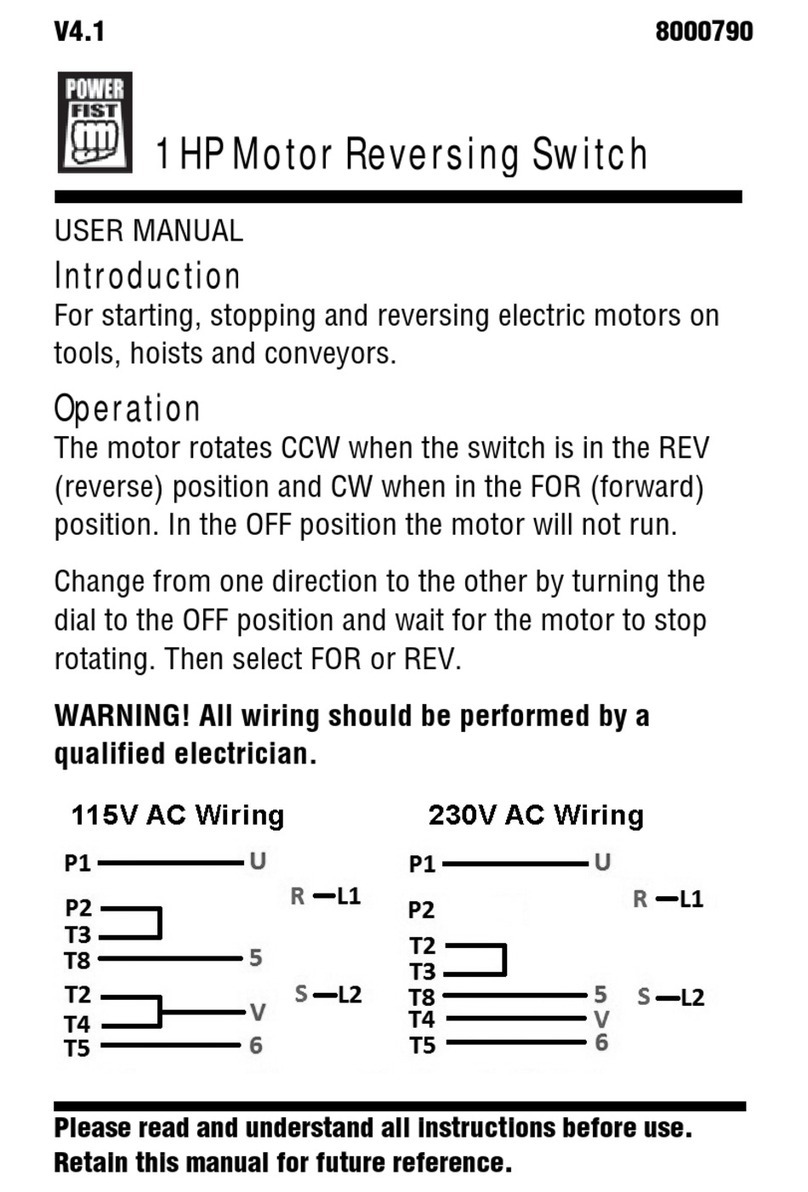Toro 03248 User manual

FormNo.3434-525RevA
SwitchPanel
Groundsmaster®andReelmaster®TractionUnitswithUniversal
Sunshade
ModelNo.03248
InstallationInstructions
Installation
LooseParts
Usethechartbelowtoverifythatallpartshavebeenshipped.
ProcedureDescriptionQty.Use
1Nopartsrequired–Preparethemachine.
2Nopartsrequired–Removethesunshade.
Decal1
3Switchpanel1Preparetheswitchpanel.
Fuse-blockmount1
Wireharness1
Socket-headscrew(#10x3/4inch)2
Flangelocknut(#10)4
4
Carriagebolt(#10x1/2inch)2
Assemblethewireharnesstotheswitch
panel.
Carriagebolt(#10x1/2inch)4
Flangelocknut(#10)4
5Cabletie6
Installingtheswitchpaneltothe
sunshadeframe.
6Nopartsrequired–Installthesunshade.
7Nopartsrequired–Connectthewireharness.
8Nopartsrequired–Connectthebattery.
©2019—TheToro®Company
8111LyndaleAvenueSouth
Bloomington,MN55420
Registeratwww.T oro.com.OriginalInstructions(EN)
PrintedintheUSA
AllRightsReserved*3434-525*A

1
PreparingtheMachine
NoPartsRequired
Procedure
1.Parkthemachineonalevelsurface.
2.Shutofftheengine,engagetheparkingbrake,
andremovethekeyfromtheignitionswitch.
3.Disconnectthebattery;refertotheelectrical
systemmaintenancesectionofyourOperator’s
Manual.
2
RemovingtheSunshade
NoPartsRequired
Procedure
g244329
Figure1
1.Sunshade
1.Removethe4ange-headbolts(5/16x1-1/4
inches)and4washers(5/16inch)thatsecure
thesunshadetotheside-framechannels(Figure
1andFigure2).
Note:Donotremovethegrommetsfromthe
sunshade.
g244328
Figure2
1.Grommet3.Washer(5/16inch)
2.Flange-headbolt(5/16x
1-1/4inches)
4.Clipnut(side-frame
channel)
2.Removethesunshadefromthemachine(Figure
1).
3
PreparingtheSwitchPanel
Partsneededforthisprocedure:
1Decal
1Switchpanel
InstallingtheDecaltotheSwitch
Panel
1.Carefullyremovethebackingfromthedecal
(Figure3).
2

g245155
Figure3
1.Rectangularopening
(decal)
3.Rectangularopening
(switchpanel)
2.Hole(decal)4.Hole(switchpanel)
2.Aligntherectangularopeningsandholeinthe
decalwiththerectangularopeningsandholein
theswitchpanelasshowninFigure3.
3.Applythedecaltotheswitchpanel.
InstallingthePlugstotheSwitch
Panel
1.Aligntheplugtotherectangularopeningsinthe
switchpanel(Figure4).
g245156
Figure4
1.Rectangularopening
(switchpanel)
2.Plug
2.Inserttheplugintotheopeninguntiltheplug
snapssecurelyintothepanel(Figure4).
3.Repeatstep1and2forthe3otherplugs(Figure
4).
4
AssemblingtheWire
HarnesstotheSwitch
Panel
Partsneededforthisprocedure:
1Fuse-blockmount
1Wireharness
2Socket-headscrew(#10x3/4inch)
4Flangelocknut(#10)
2Carriagebolt(#10x1/2inch)
AssemblingtheFuse-BlockMount
totheWireHarness
1.Aligntheholesinthefuse-blockmounttothe
holesinthefuseblockofthewireharnessas
showninFigure5.
Note:Ensurethatthemountingrailsofthefuse
blockarealignedup.
g250867
Figure5
1.Wireharness4.Fuseblock(mountingrails
up)
2.Socket-headscrew(#10x
3/4inch)
5.Flangelocknut(#10)
3.Fuse-blockmount
3

2.Assemblethefuse-blockmounttothefuseblock
(Figure5)withthe2socket-headscrews(#10x
3/4inch)and2angelocknuts(#10).
3.Torquethesocket-headscrewsand
ange-locknutsto419to513N∙cm(37to47
in-lb).
AssemblingtheWireHarnessto
theSwitchPanel
1.Alignthewireharnesstotheswitchpanel
(Figure6).
g250868
Figure6
2.Alignthemountingrailsofthefuseblockupand
insertthefuseblockintotherectangularopening
intheswitchpanelasshowninFigure7.
g245152
Figure7
1.Rectangularopening
(switchpanel)
4.Fuse-blockmount
2.Fuseblock(mountingrails
up)
5.Switchpanel
3.Flangelocknut(#10)6.Carriagebolt(#10x1/2
inch)
3.Alignthesquareholesinthefuse-blockmount
withthesquareholesintheswitchpanel(Figure
7).
4.Assemblethefuse-blockmounttotheswitch
panel(Figure7)withthe4carriagebolts(#10x
1/2inch)and4angelocknut(#10).
5.Torquetheange-locknutsto419to513N∙cm
(37to47in-lb).
4

5
InstallingtheSwitchPanel
totheSunshadeFrame
Partsneededforthisprocedure:
4Carriagebolt(#10x1/2inch)
4Flangelocknut(#10)
6Cabletie
AssemblingtheSwitchPanelto
theSunshadeFrame
1.Alignthesquareholesintheswitchpanelwith
thesquareholesinthe2side-framechannelsof
thesunshadeasshowninFigure8.
g245153
Figure8
1.Carriagebolt(#10x1/2
inch)
3.Squarehole(switchpanel)
2.Squarehole(side-frame
channel)
4.Flangelocknut(#10)
2.Assembletheswitchpaneltotheside-frame
channels(Figure8)withthe4carriagebolts
(#10x1/2inch)and4angelocknut(#10).
3.Torquetheange-locknutsto419to513N∙cm
(37to47in-lb).
RoutingtheWireHarness
1.Routethewireharnessoftheswitchpanelkit
alongtheroll-bartubeasshowninFigure9.
g245157
Figure9
1.Roll-bartube3.Cableties
2.Kitwireharness
2.Securethewireharnesstotheroll-bartubewith
thecabletiesasneeded(Figure9).
6
InstallingtheSunshade
NoPartsRequired
Procedure
1.Aligntheholesinthegrommetsofthesunshade
withthe4clipnutsoftheside-framechannels.
2.Assemblethesunshadetotheframechannels
(Figure10)withthe4ange-headbolts(5/16x
1-1/4inches)and4washers(5/16inch)thatyou
removedin2RemovingtheSunshade(page2).
5

g245179
Figure10
1.Sunshade3.Washer(5/16inch)
2.Flange-headbolt(5/16x
1-1/4inches)
4.Clipnut(side-frame
channel)
3.Torquetheange-headboltsto1017to1355
N∙cm(90to120in-lb).
7
ConnectingtheWire
Harness
NoPartsRequired
ConnectingtheWireHarnessto
theChassisHarness
Groundsmaster4000SeriesorGroundsmaster
5900Machines
g246394
Figure11
Groundsmaster4000SeriesMachines
g246397
Figure12
Groundsmaster5900Machines
1.ForGroundsmaster5900machines,raisethe
hood;refertotheOperator’sManualforyour
machine.
2.Ifinstalled,removethecapfromthe2-socket
connectorofthemachinewireharness(Figure
13).
g246396
Figure13
Groundsmaster5900Machines
1.2-socketconnector
(machinewireharness)
3.2-pinconnector(kitwire
harness)
2.Cap
3.Connectthe2-pinconnectorofthewireharness
ofthekittothe2-socketconnectorofthe
machinewireharness(Figure13orFigure14).
6

g246395
Figure14
Groundsmaster4000SeriesMachines
1.2-pinconnector(kitwire
harness)
2.2-socketconnector
(machinewireharness)
4.ForGroundsmaster5900machines,lowerthe
hood;refertotheOperator’sManualforyour
machine.
ConnectingtheWireHarnessto
theOptionalPowerHarnessKit
Groundsmaster360,Groundsmaster3000
Series,Groundsmaster4500Seriesand
4700Series,Groundsmaster7200Series;
Reelmaster3000Seriesand5000Series,and
Reelmaster7000Machines
Connectthe2-pinconnectorofthewireharnessof
thekittothe2-socketconnectoroftheoptionalpower
harness;refertotheInstallationInstructionsforthe
powerharnesskit.
8
ConnectingtheBattery
NoPartsRequired
Procedure
Connectthebattery;refertotheelectricalsystem
maintenancesectionofyourOperator’sManual.
7

Table of contents
Other Toro Switch manuals
Popular Switch manuals by other brands

Serveredge
Serveredge KR16HHU Quick installation guide

3One data
3One data IES215-1GX-4G Quick installation guide

Lightwave
Lightwave JSJSLW920 instruction manual

Black Box
Black Box LGB524A user manual
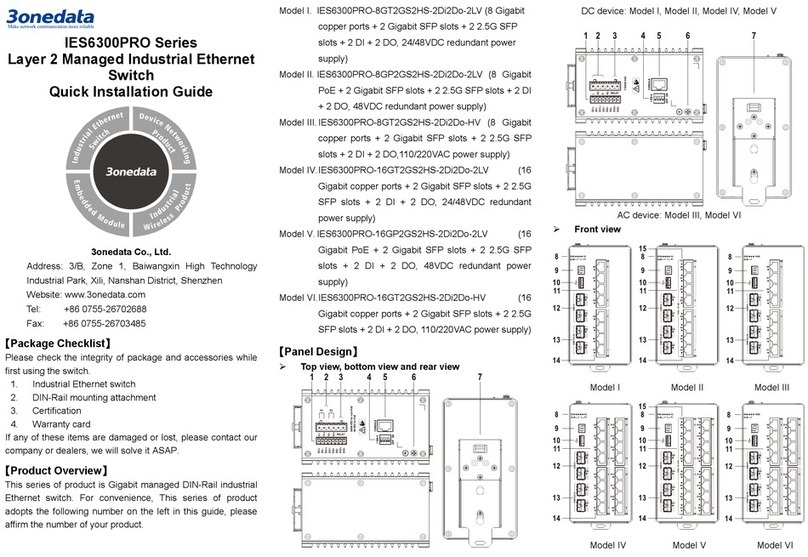
3One data
3One data IES6300PRO Series Quick installation guide

CoolGear
CoolGear USBG-7DU2 installation guide