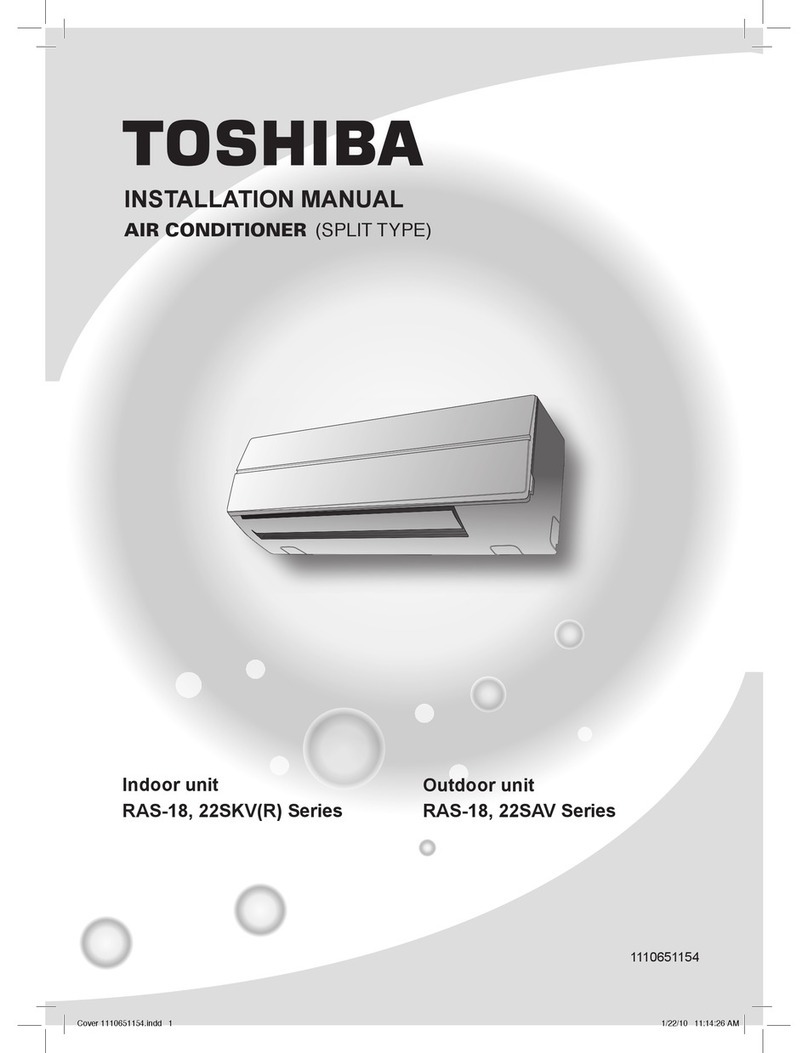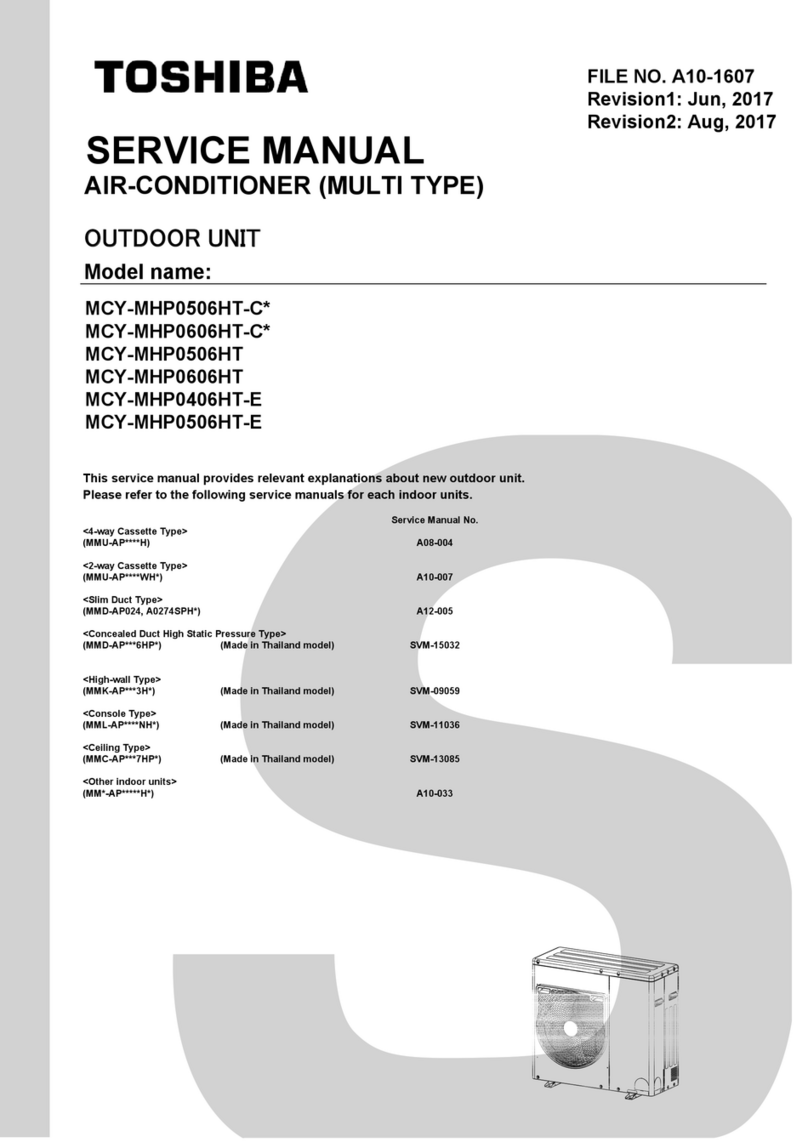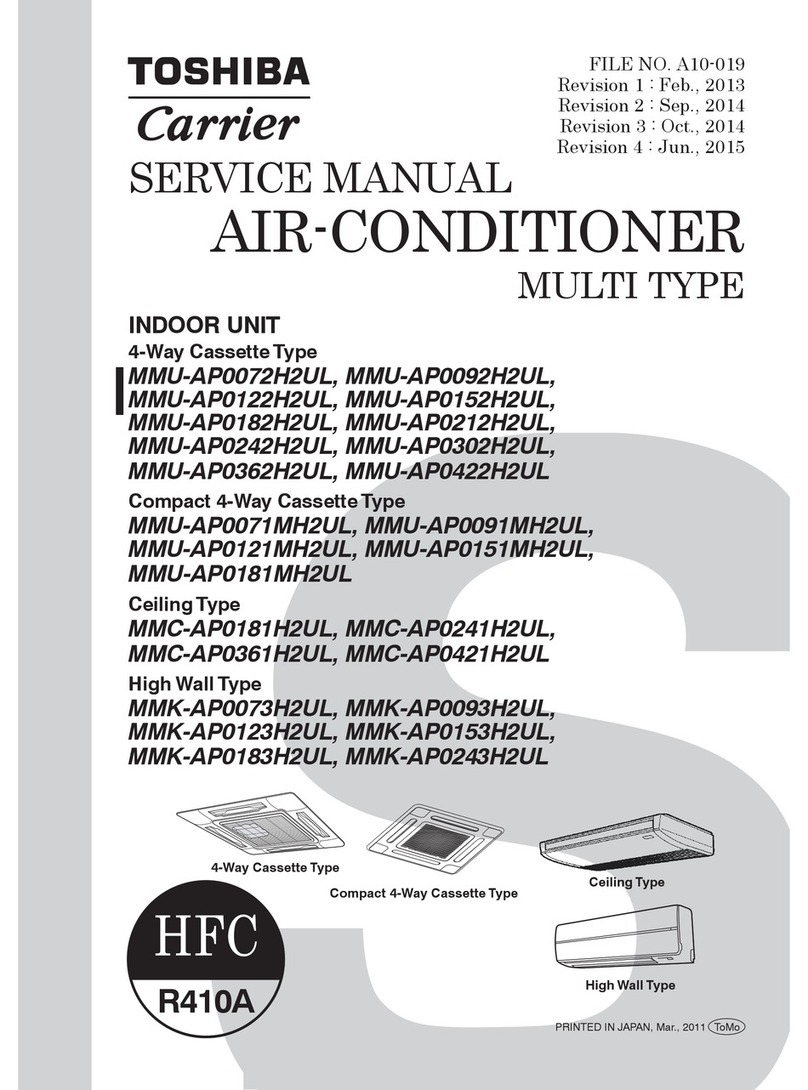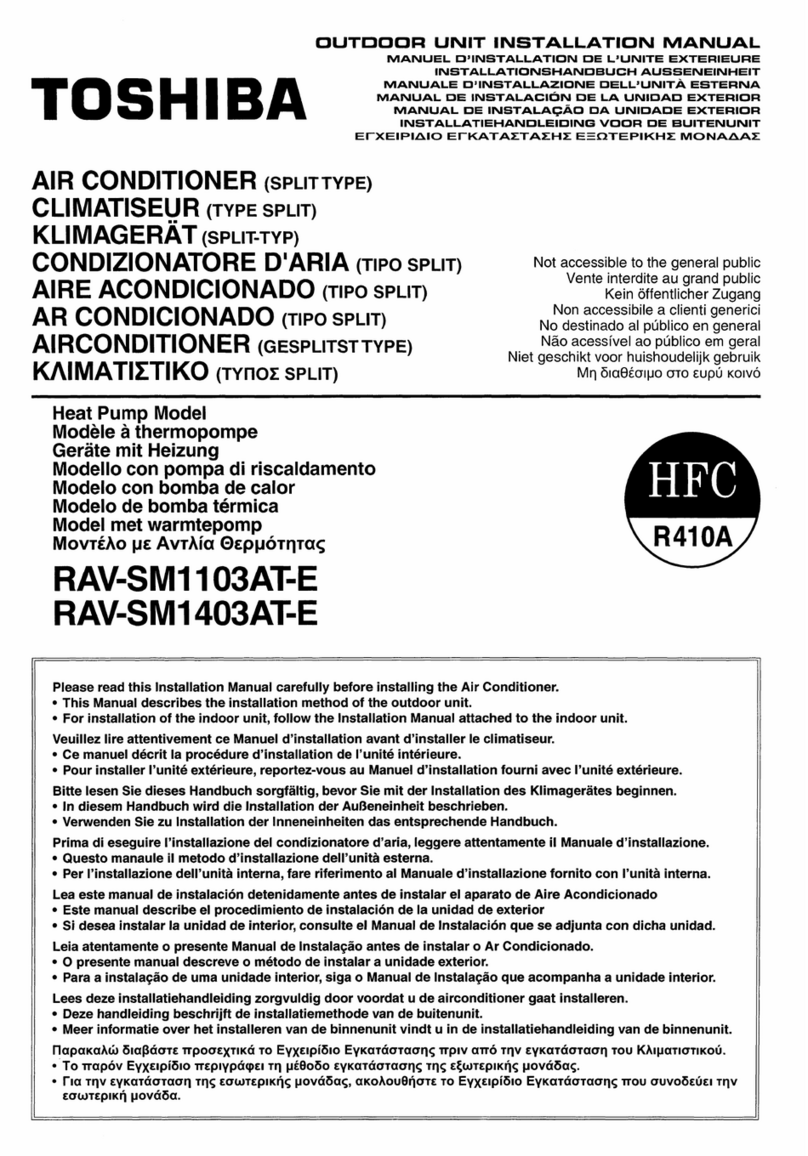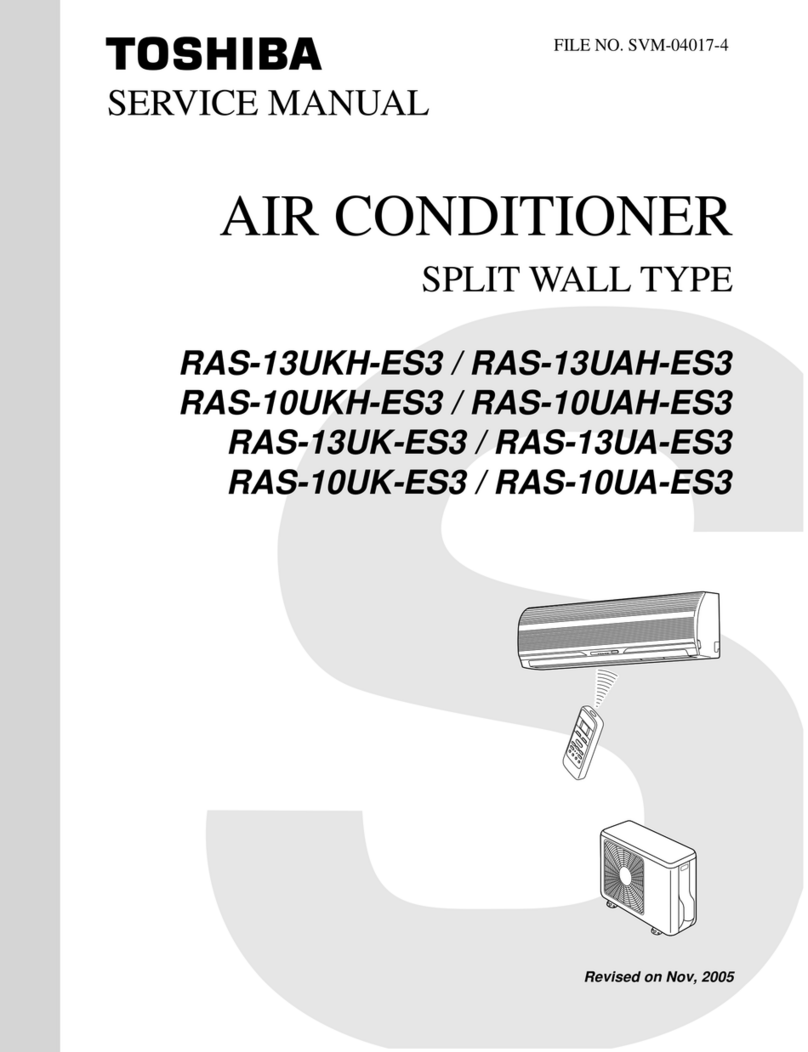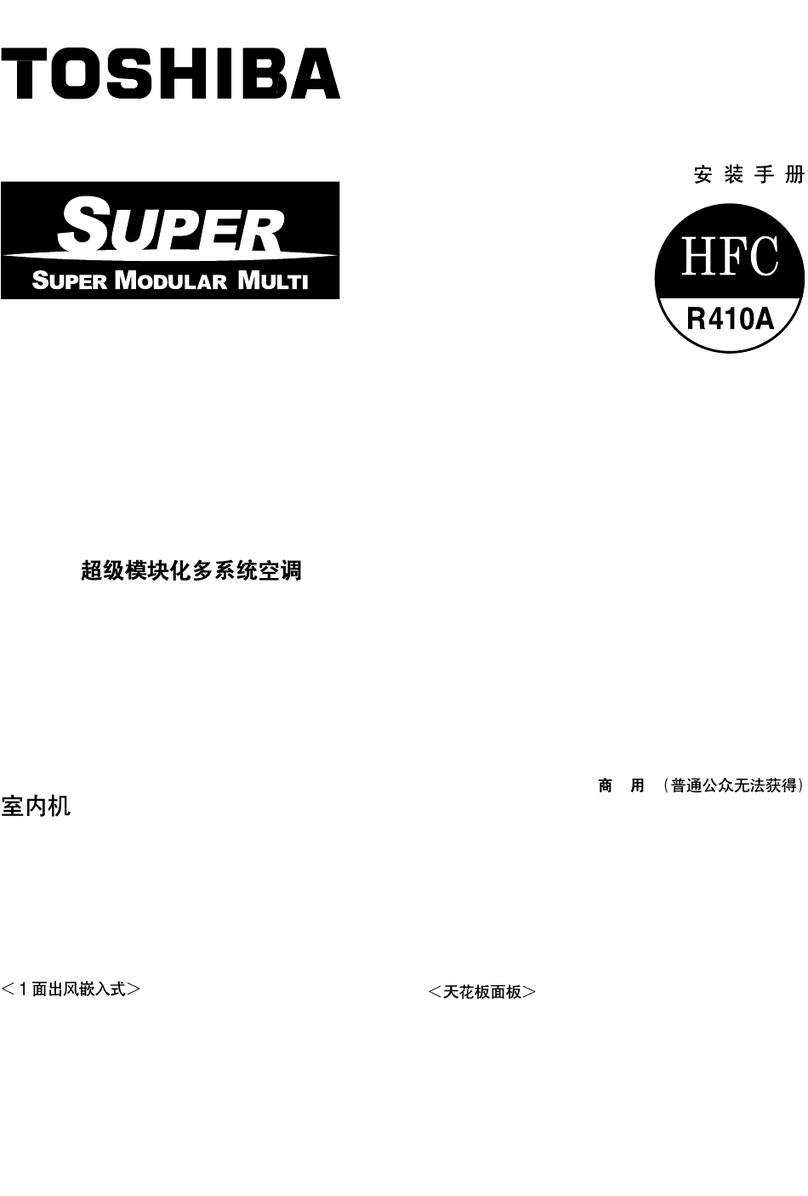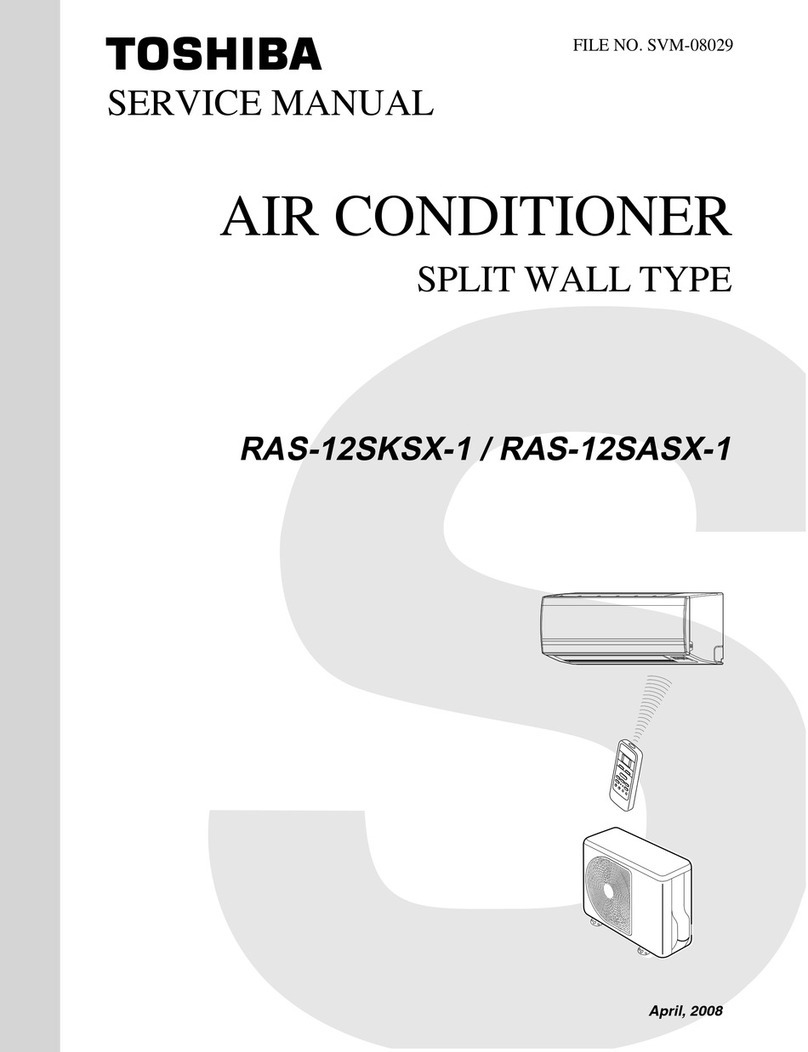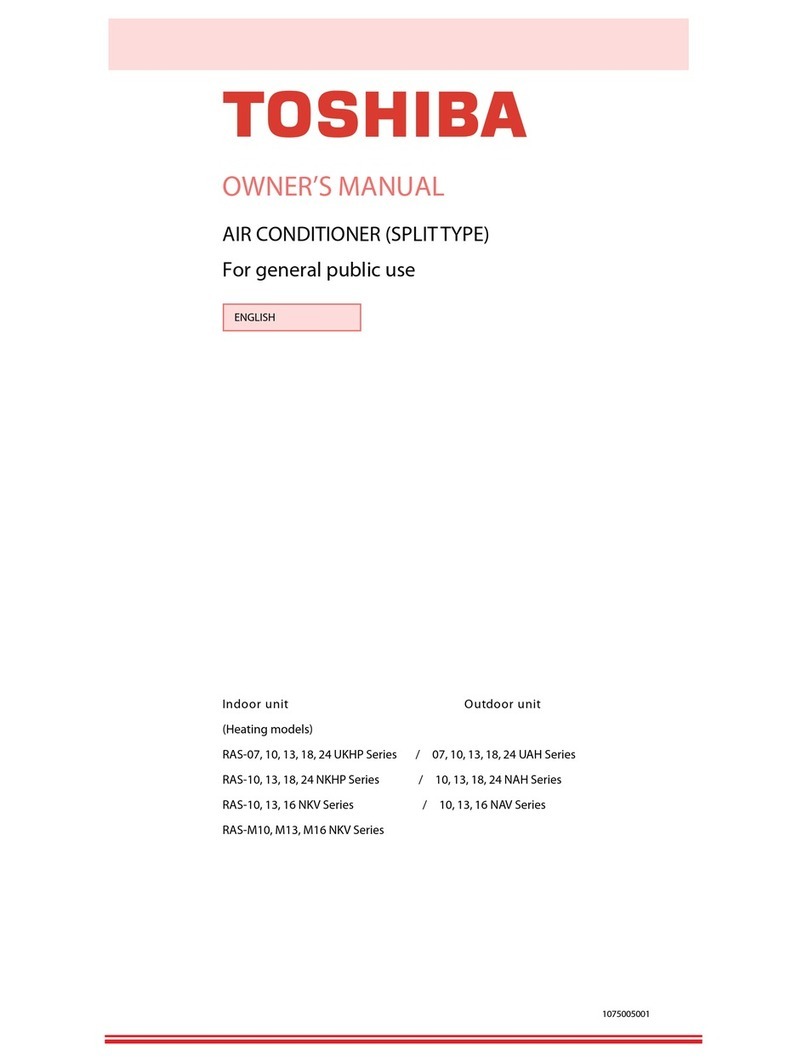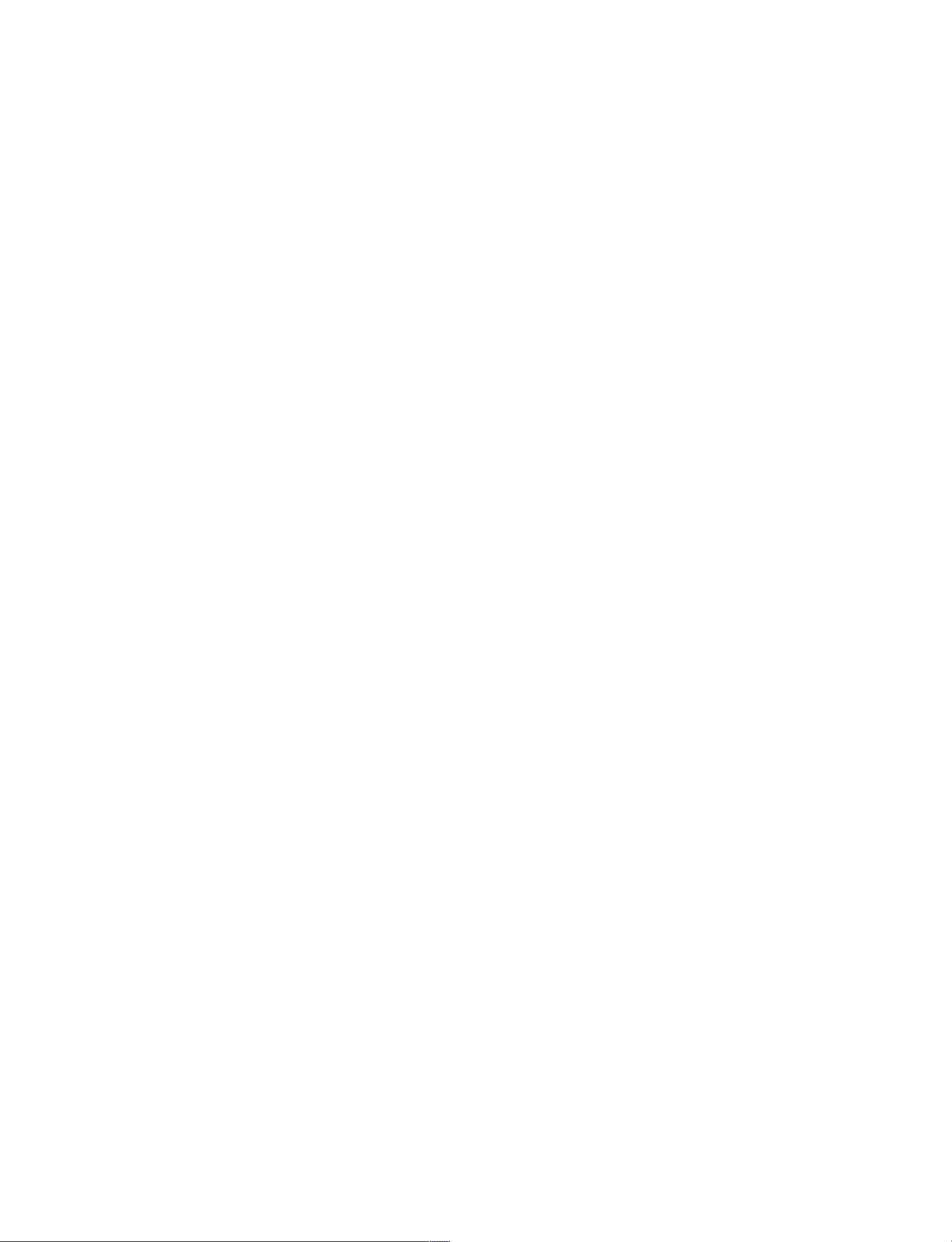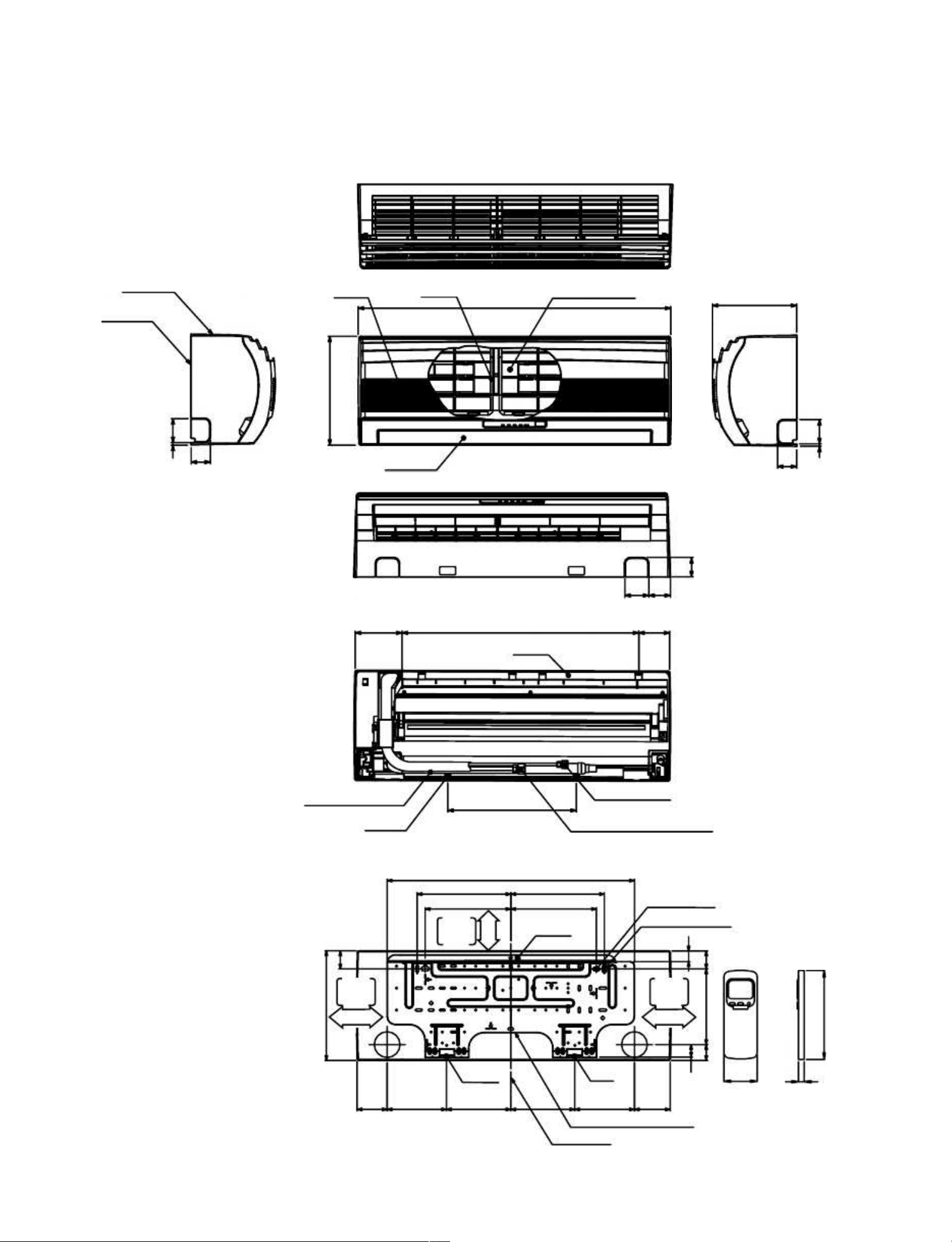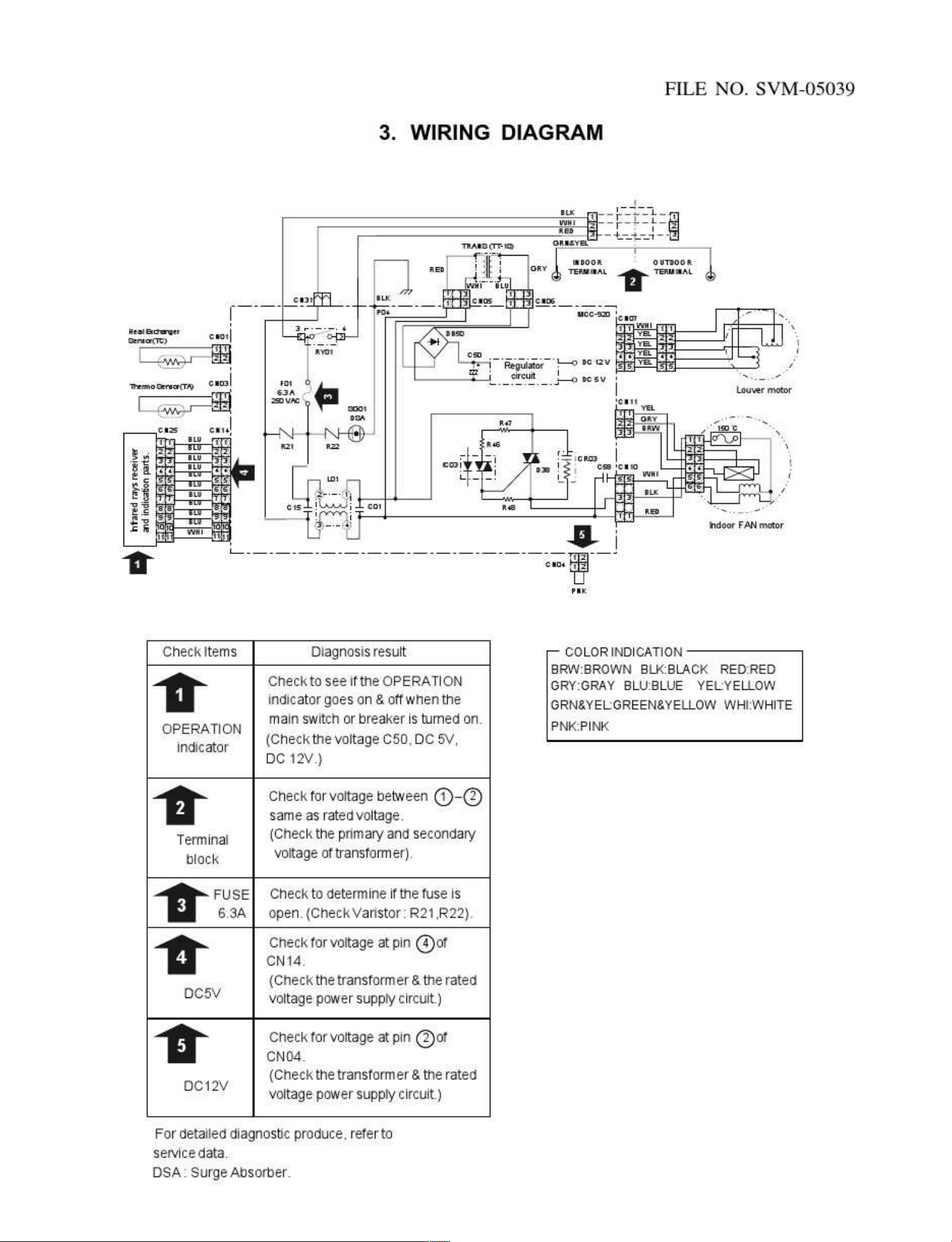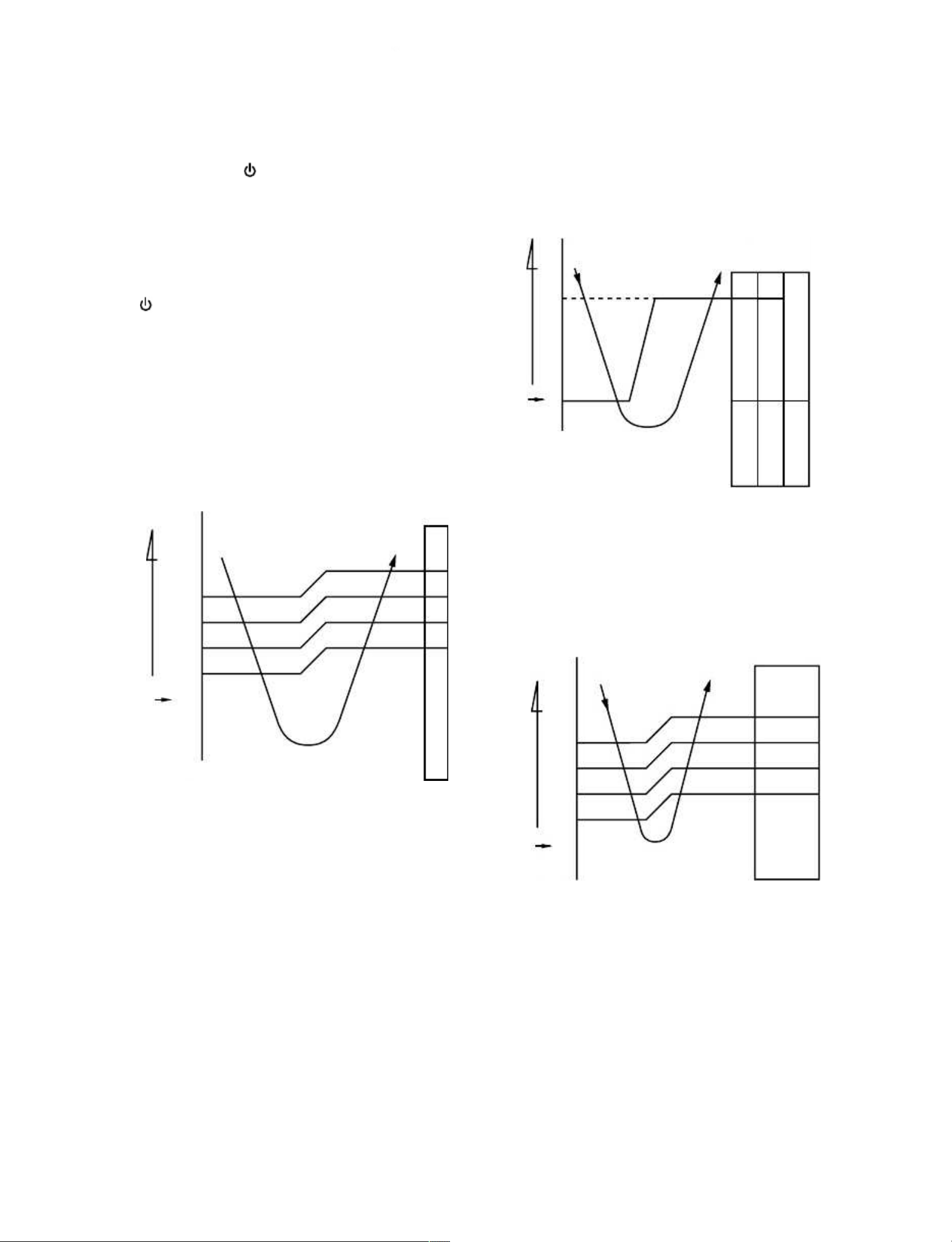FILE NO. SVM-0FILE NO. SVM-0
2. CONSTRUCTION VIEWS2. CONSTRUCTION VIEWS
2-1. Indoor Unit2-1. Indoor Unit
Knock out systemKnock out system
Heat exchangerHeat exchanger
Knock out systemKnock out system
Drain hose (0.54m)Drain hose (0.54m)
Connecting pipe (0.43m)Connecting pipe (0.43m)
For stud boltFor stud bolt
For stud bolt (For stud bolt (
Installation plate outlineInstallation plate outline
66
55
oo
rr
mm
oo
rr
ee
Wireless remote controlWireless remote control
(For 13 series ; Flare(For 13 series ; Flare
For 10 series ; FlareFor 10 series ; Flare
Connecting pipe (0.33m)Connecting pipe (0.33m)