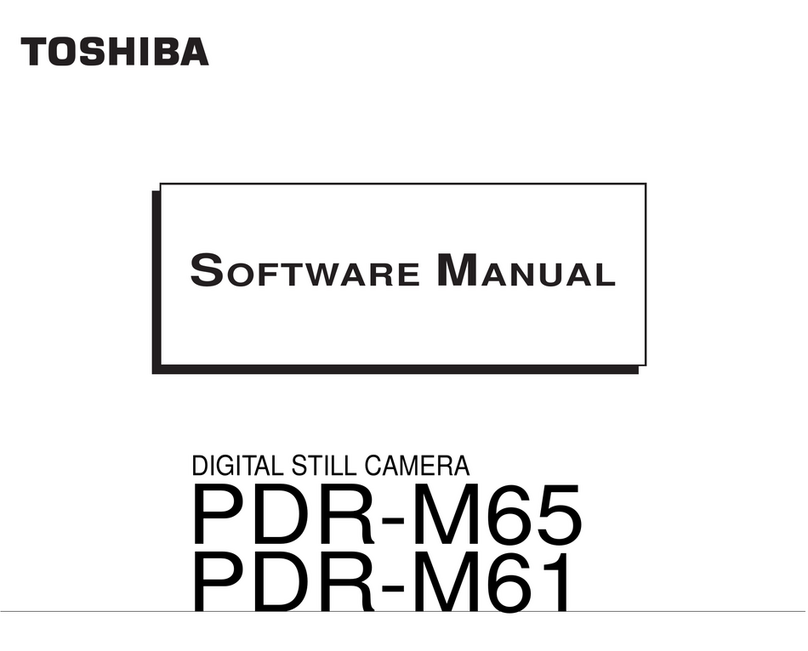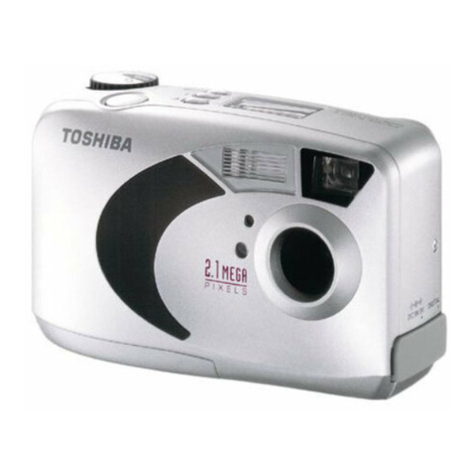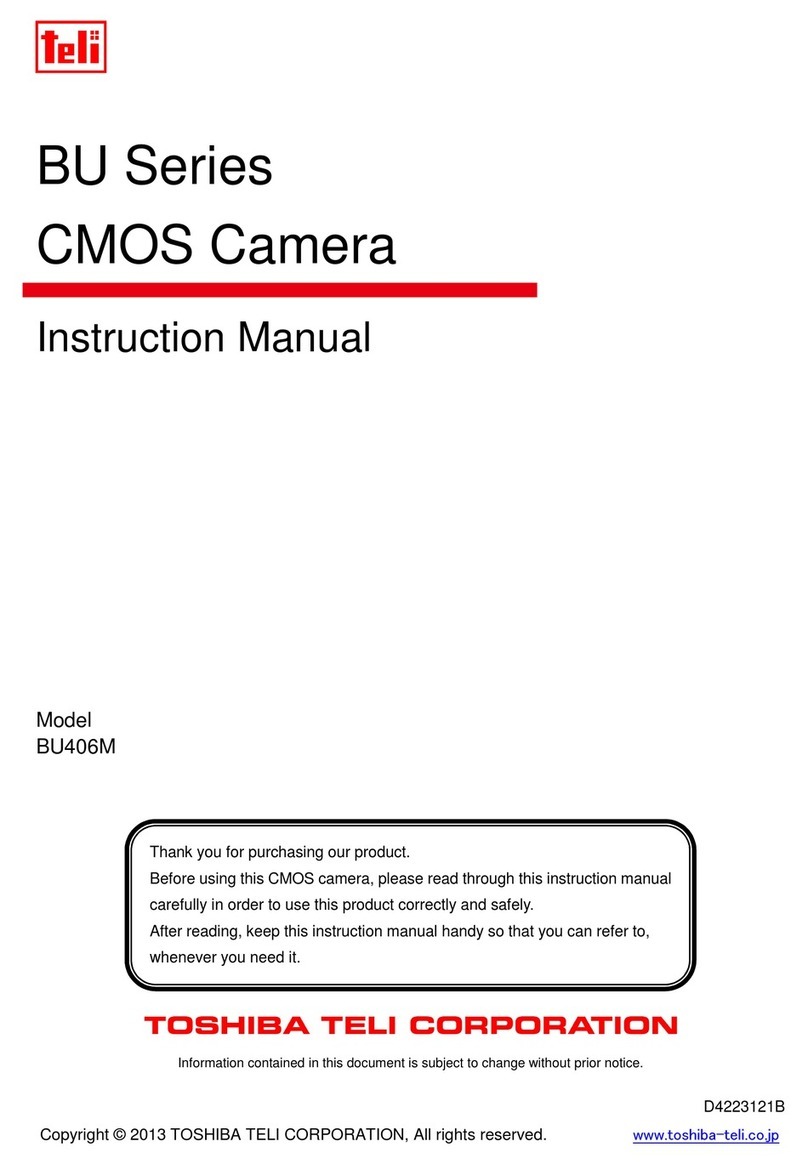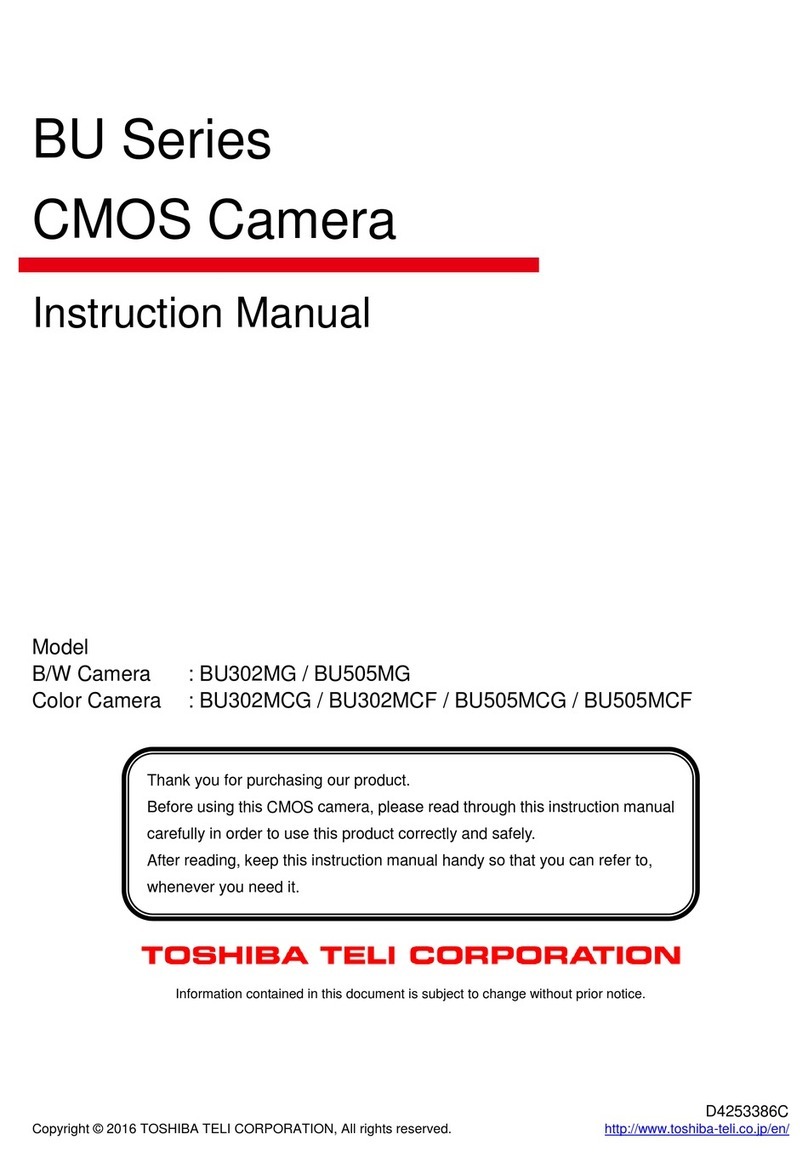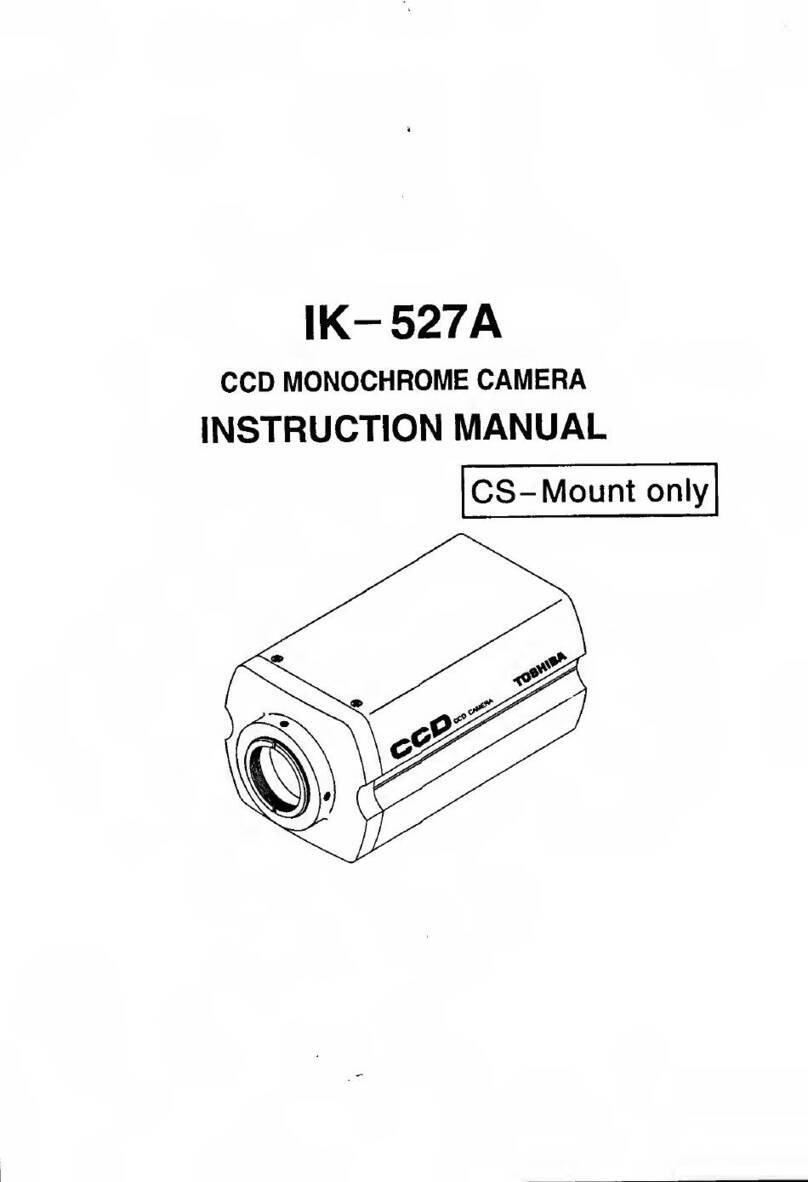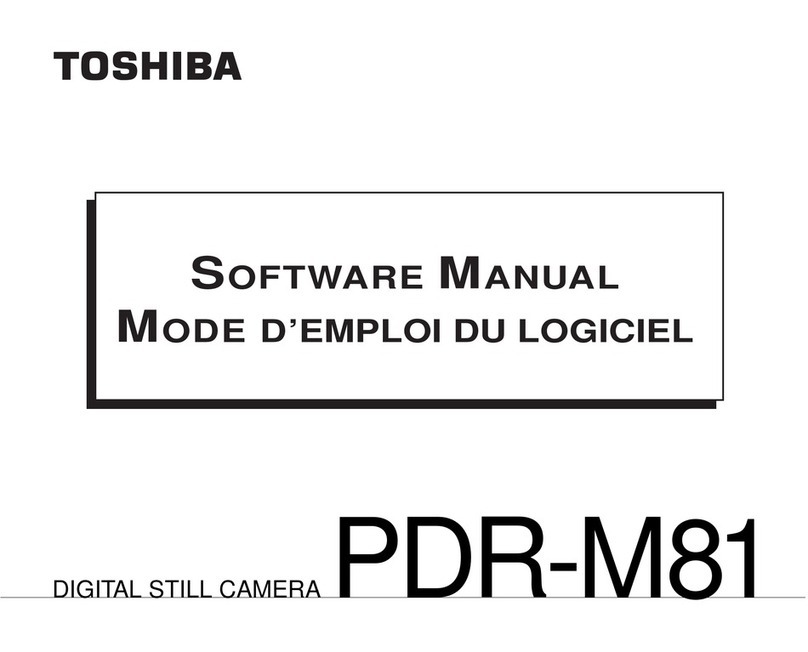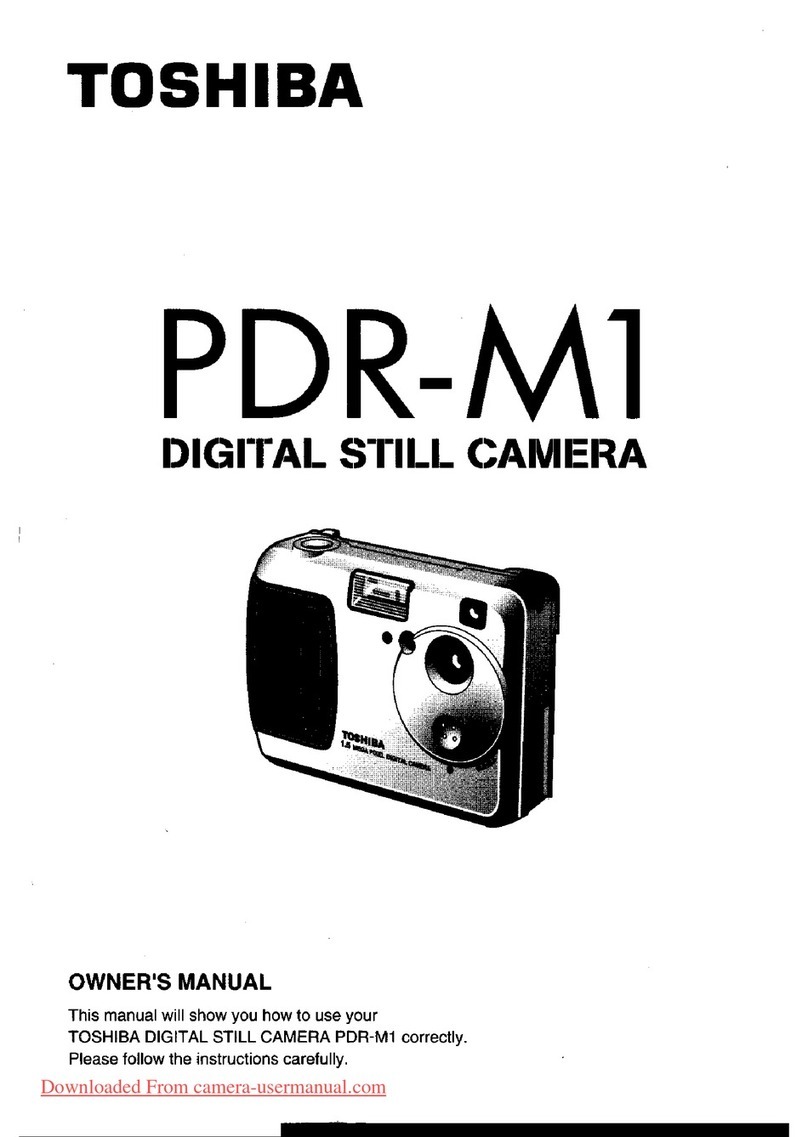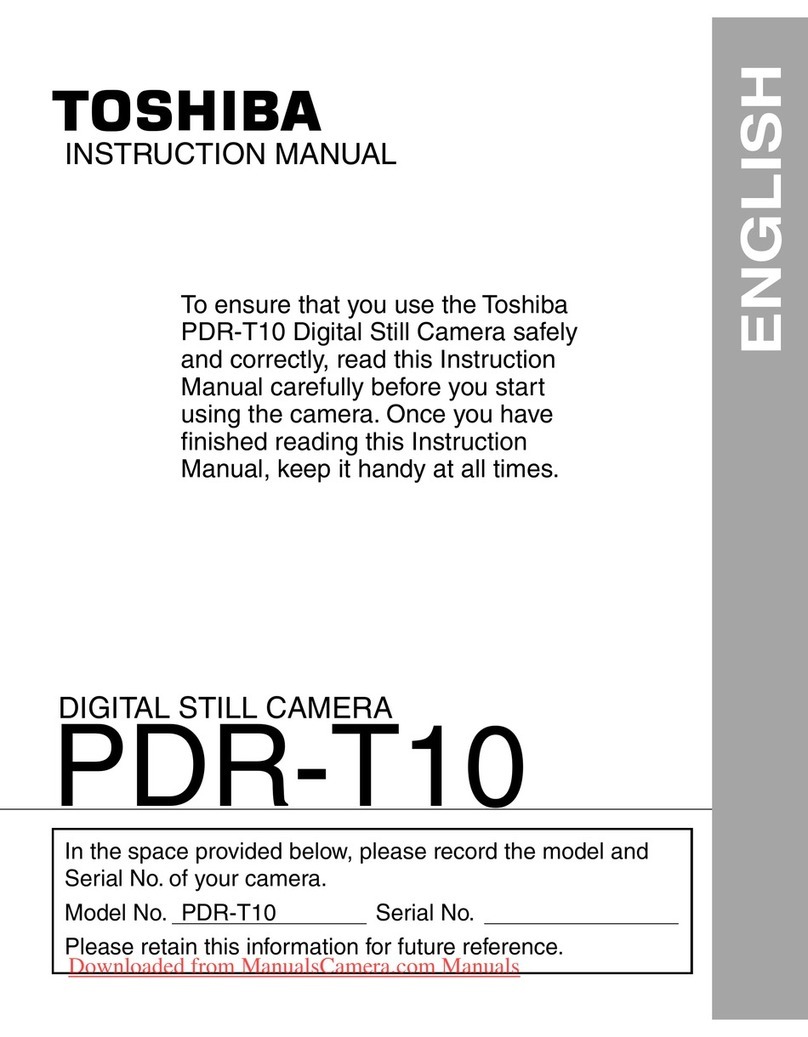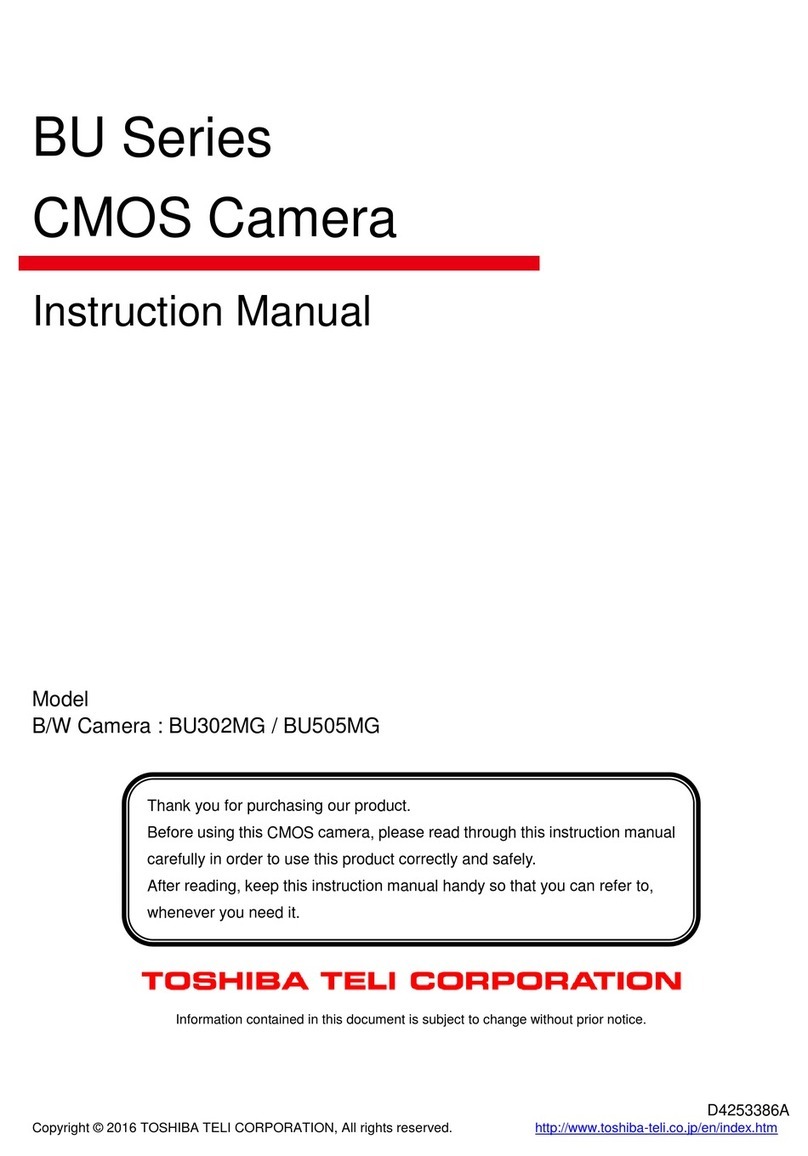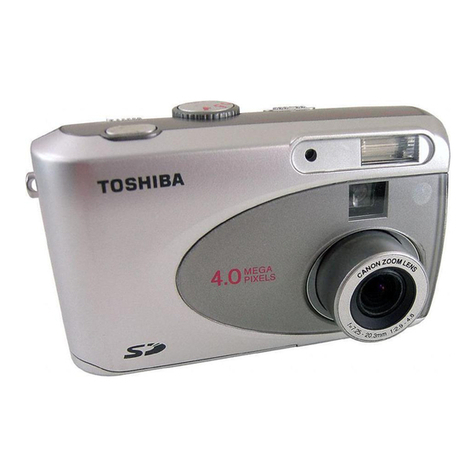- 4 -
Getting
Ready
Taking
Photographs
Playing
Back Images
Other
Applications
Additional
Information
Erasing
Images
Handy
Functions
Safety Precautions
Indication definitions
Read these safety precautions carefully before usin the PDR-3300. These instructions contain valuable
information on safe and proper use that will prevent harm and dama e to the operator and other persons.
Make sure that you fully understand the followin details (indications) before proceedin to the main descriptions in
this manual.
*1: Bodily injury means minor injuries, burns or shock
which does not require hospitalization or probably
require to seek for First Aid solution.
*2: Property dama e means possible threat and harm
to home, household appliances, utilities, pets; and
indefinitely, it may cause ones financial loss.
Graphic symbol definitions
Indication Meanin
Exemption Clauses
¥Toshiba Corporation bears no responsibility in the case of
dama es arisin from earthquakes, fire not liable to Toshiba
Corporation, operatin by third parties, other accidents, or
use under abnormal conditions includin erroneous or
improper operation and other problems.
¥Toshiba Corporation bears no responsibility for incidental
dama es (lost profit, work interruption, corruption or loss of
the memory contents, etc.) arisin from the use of or the
inability to use this unit.
¥Toshiba Corporation accepts no liability whatsoever for any
dama es arisin from not havin followed the descriptions
in this Instruction Manual.
¥Toshiba Corporation accepts no liability whatsoever for any
dama es arisin from malfunctions arisin from
combination with equipment or software that is not related
to Toshiba Corporation.
Graphic symbol Meanin
Indicates a prohibited action that must
not be carried out.
The actual prohibited action is
indicated in the symbol or nearby
raphically or described in text.
Indicates a necessary action that must
be carried out.
The actual necessary action is
indicated in the symbol or nearby
raphically or described in text.
To indicate there will be an
immediate hazard to ones life or
severe bodily injury, if the safety
instruction is not carefully observed.
To make aware in advance of actual
or potential harm and dan er that
could result in bodily injury, if the
safety instruction is not careful
observed.
To notify and warn about the
potential harm that could result in
bodily injury or property dama e, if
the safety instruction is not carefully
observed.