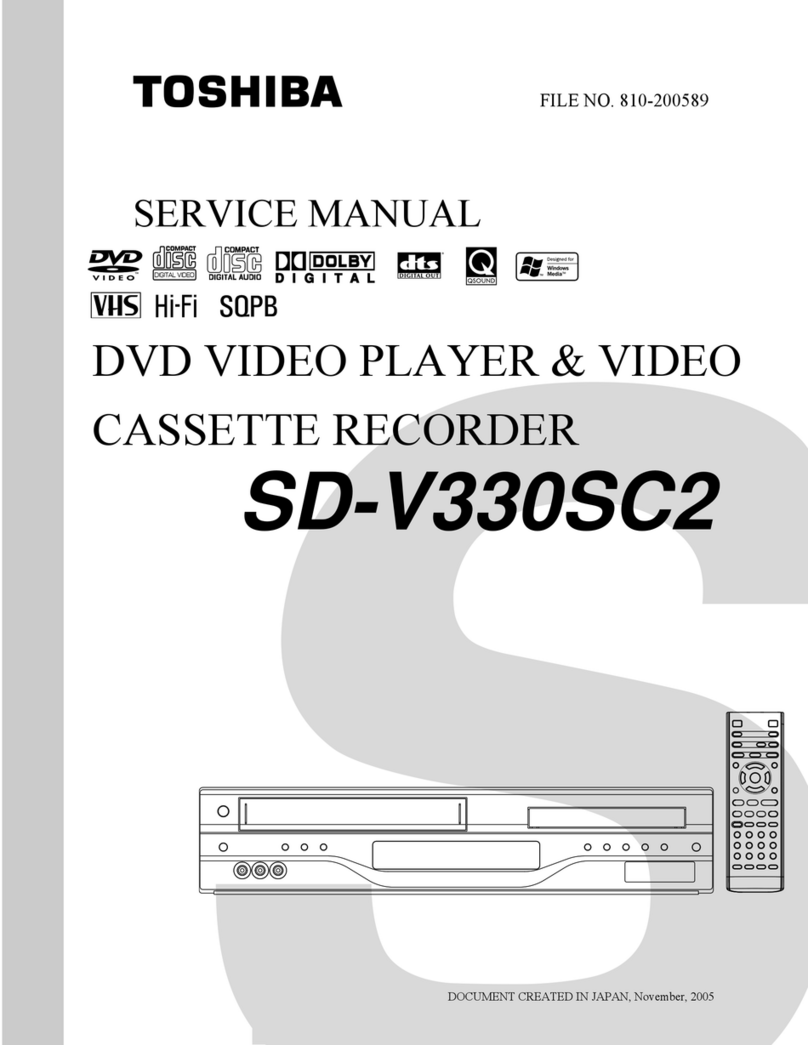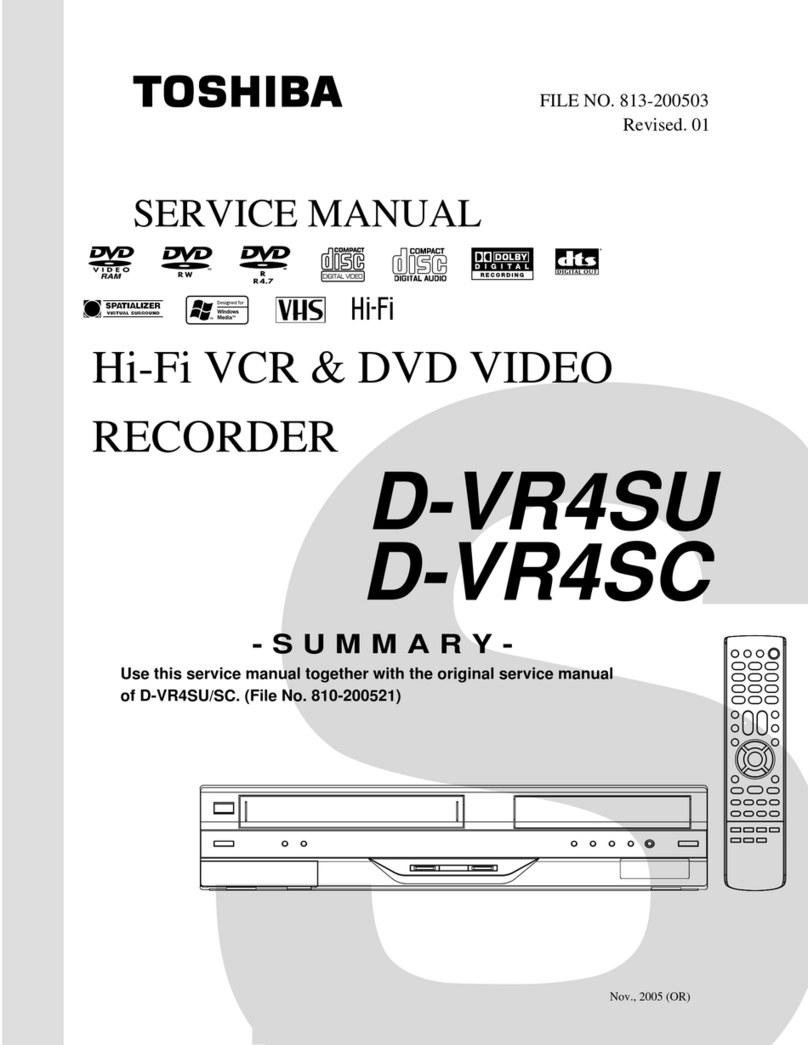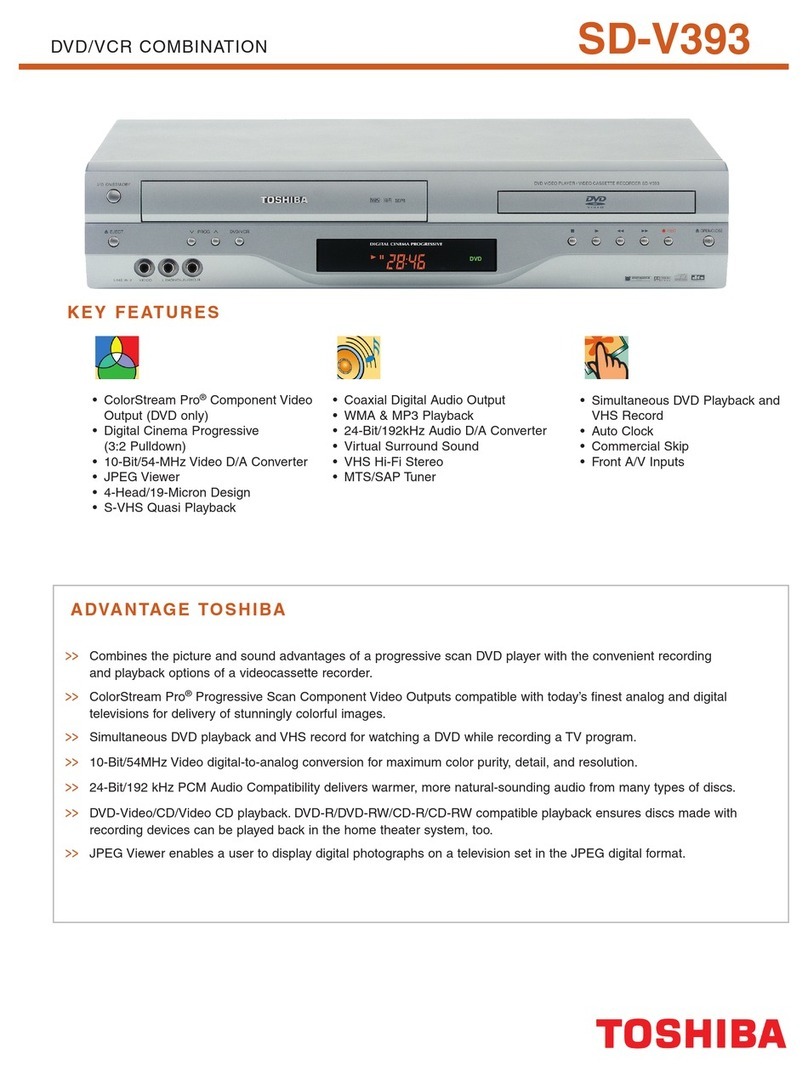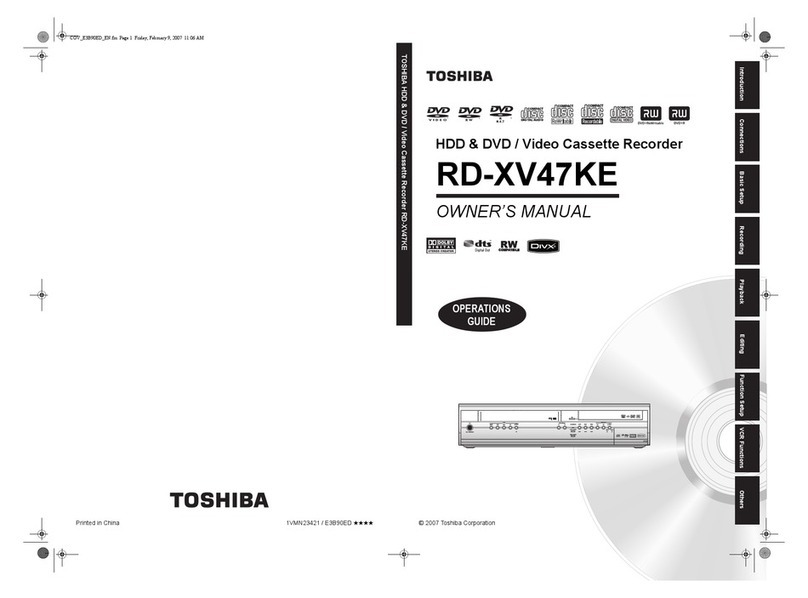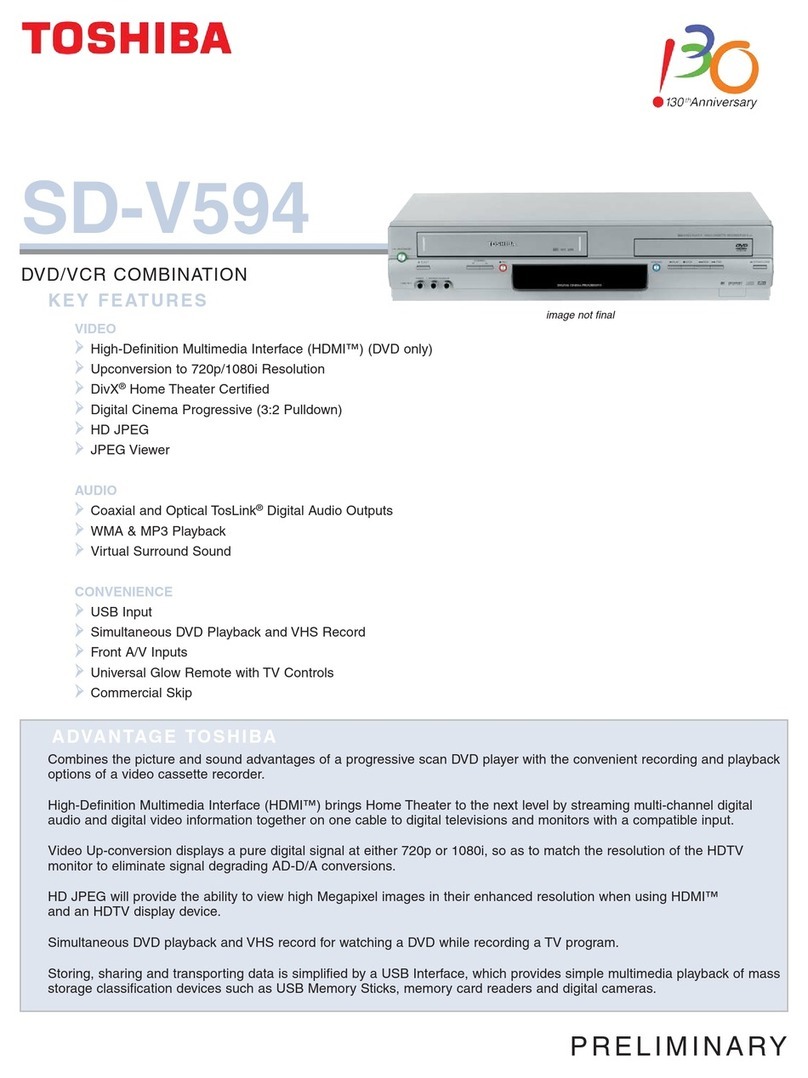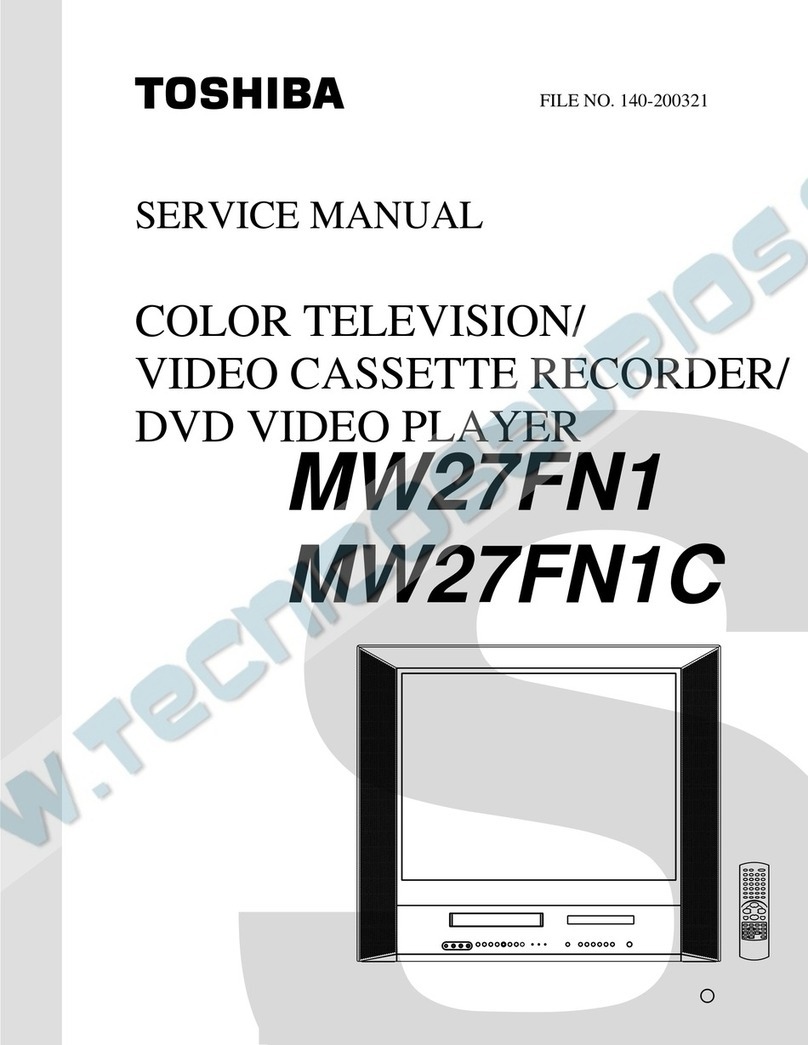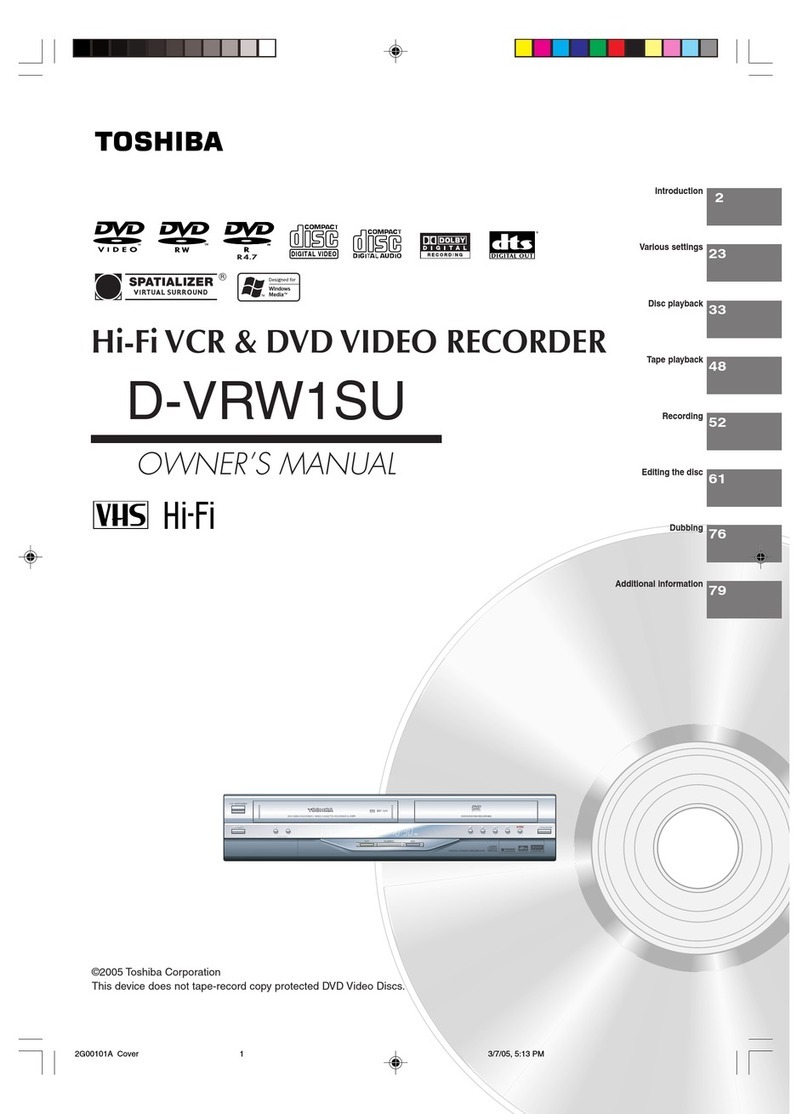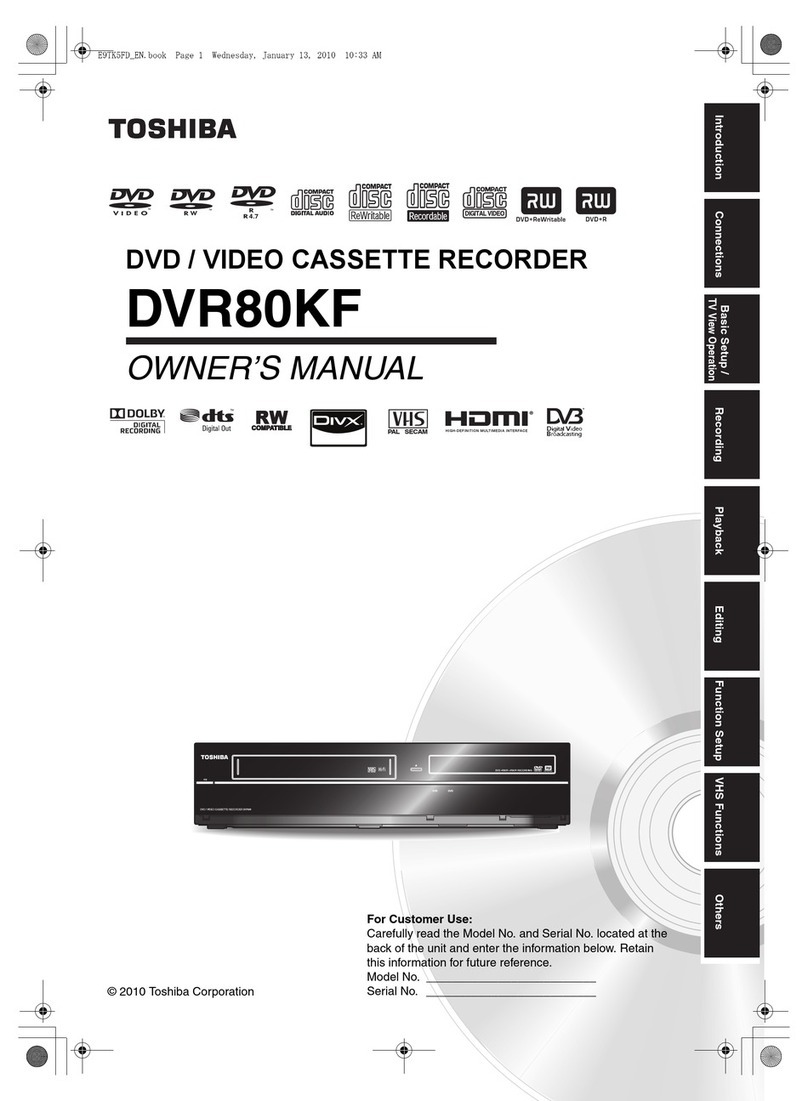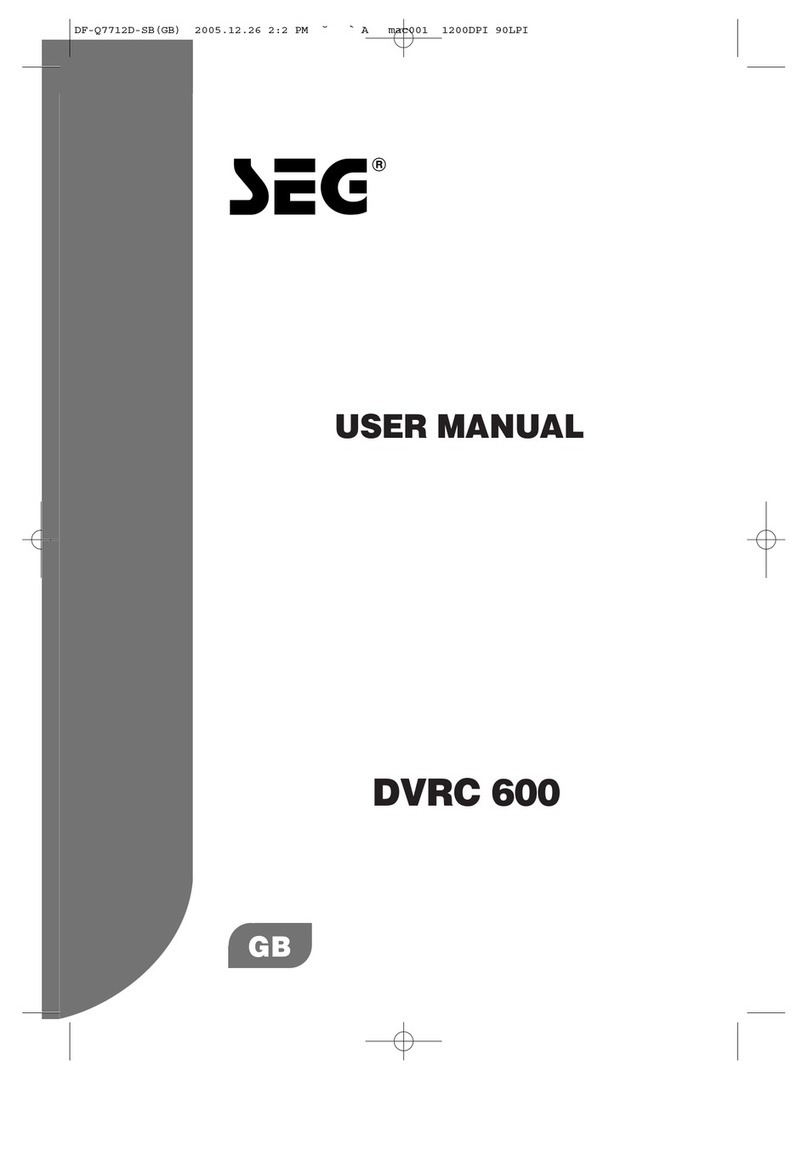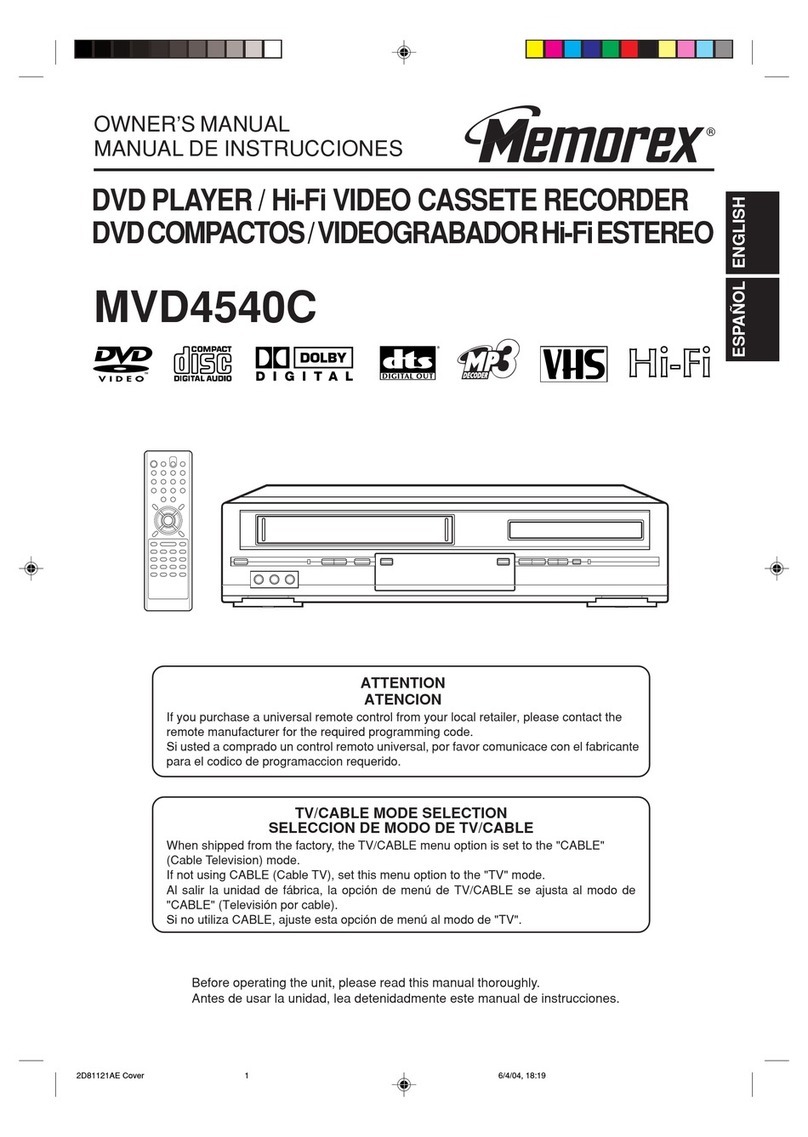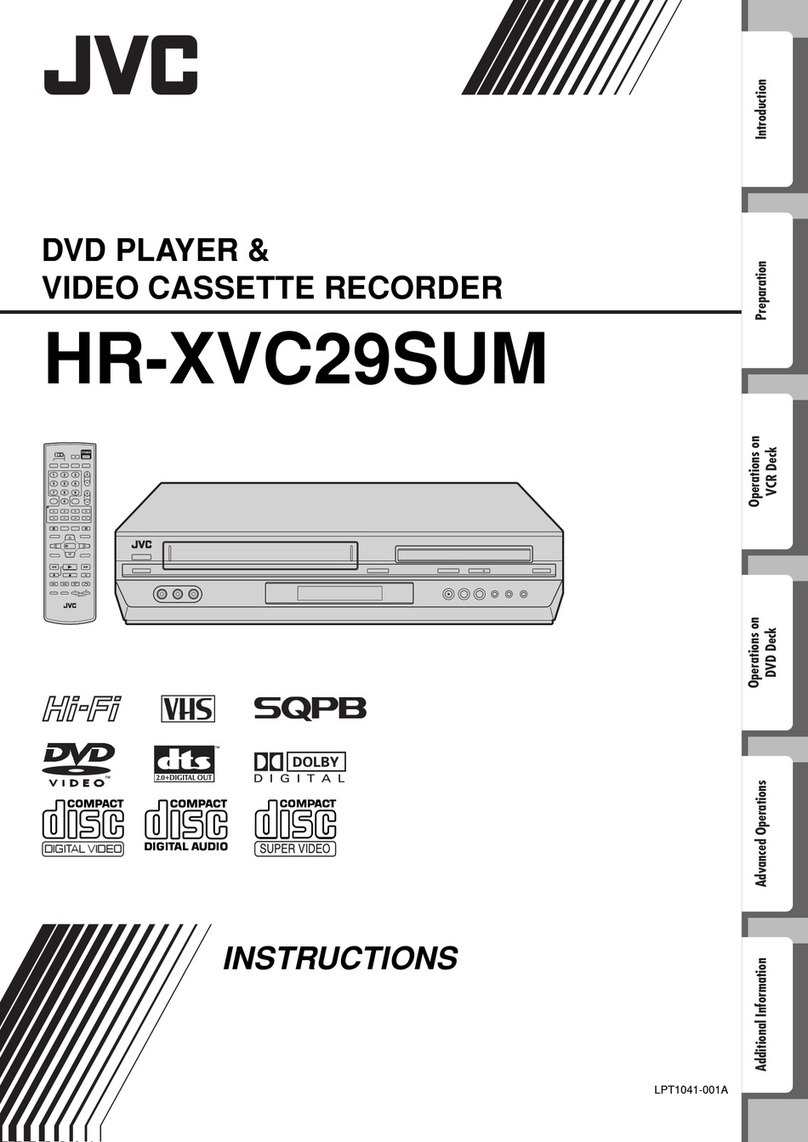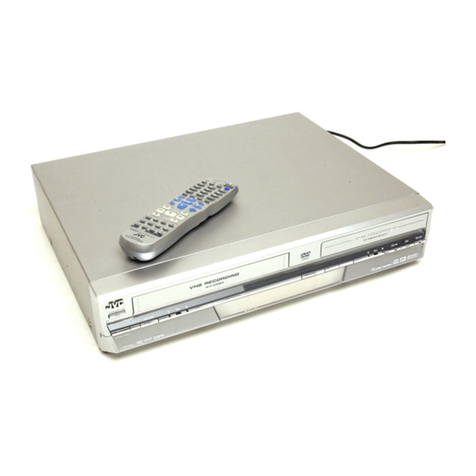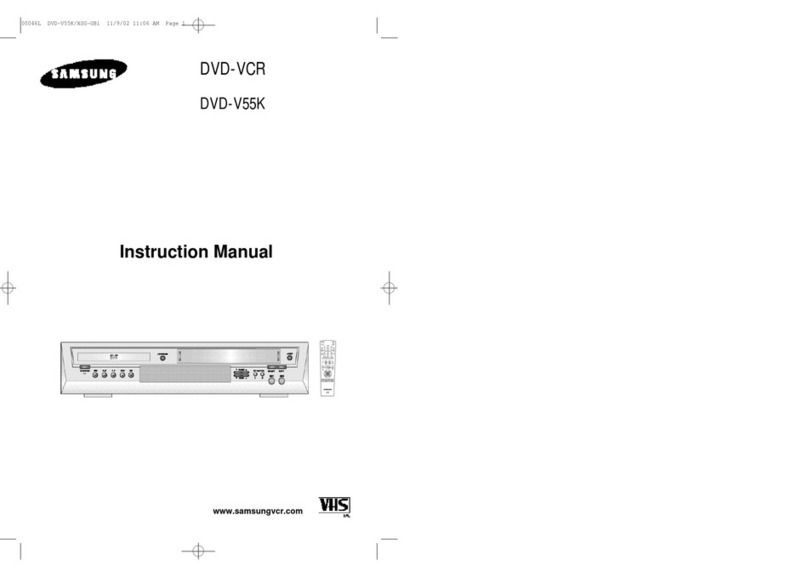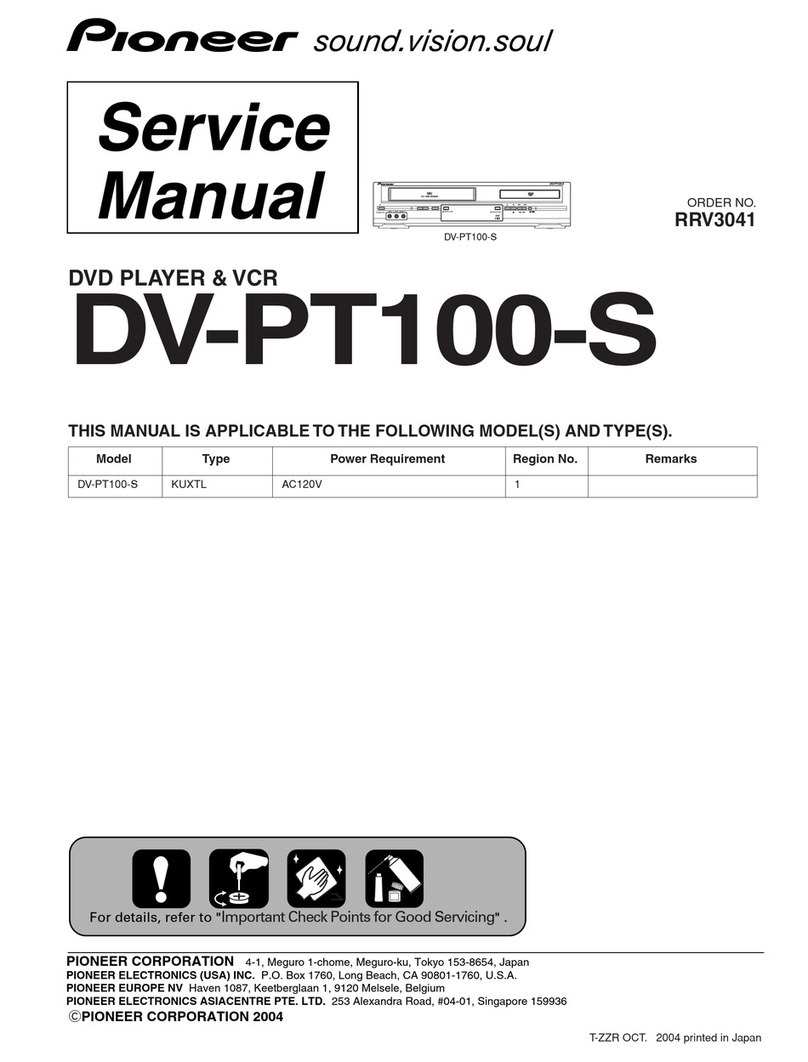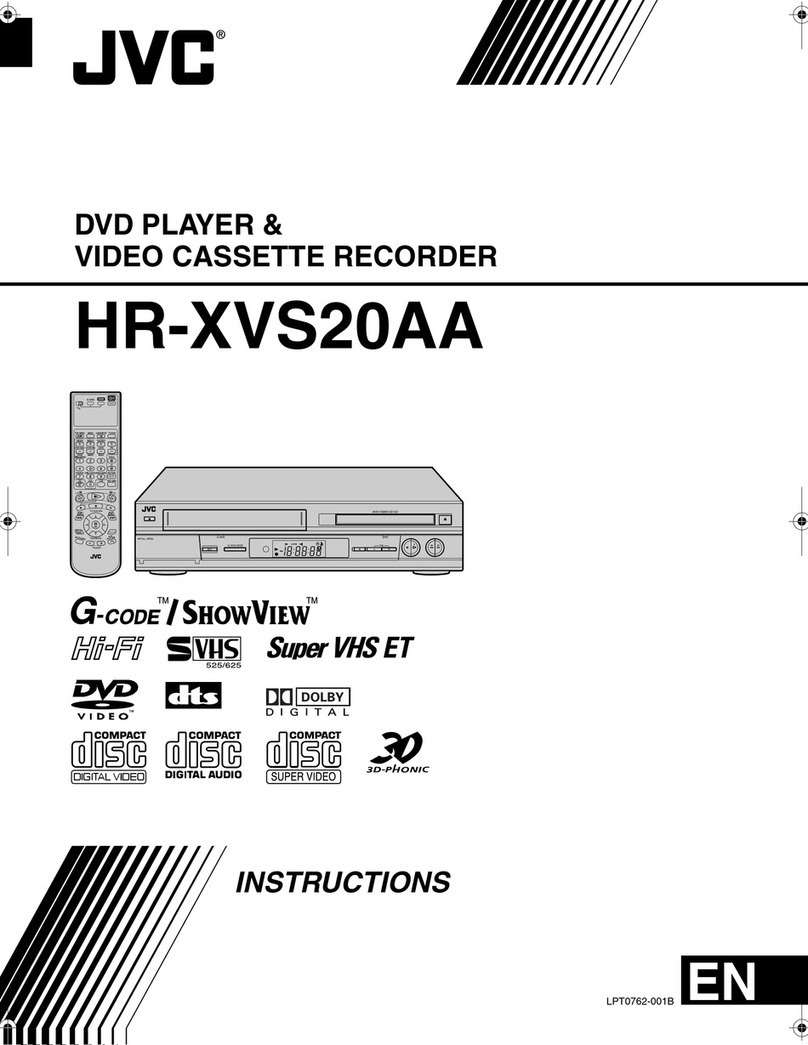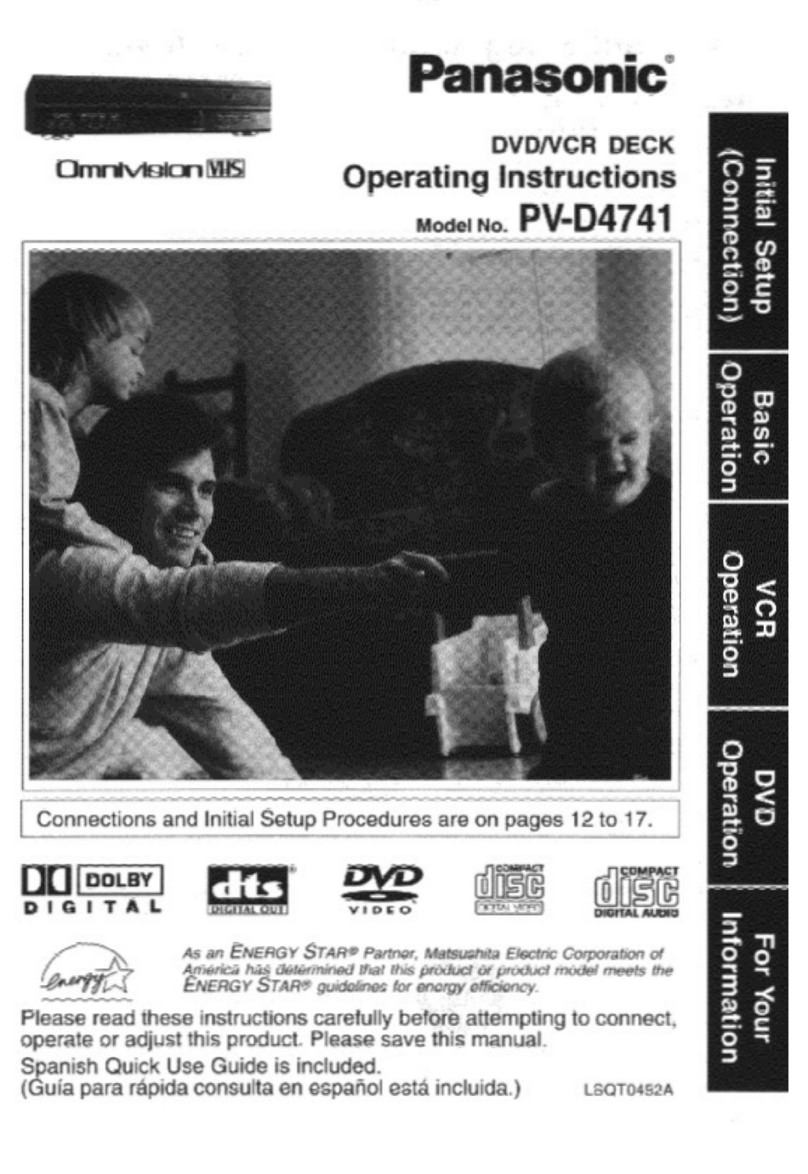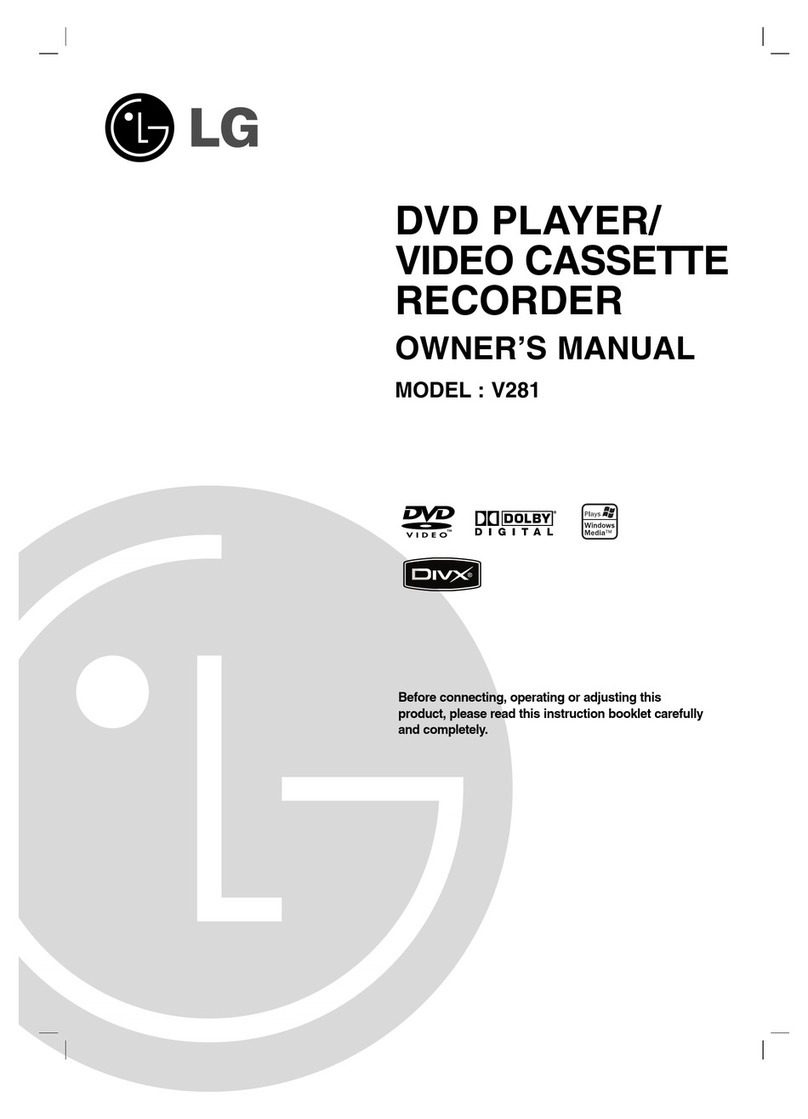TECHNOLOGY & BENEFITS
VIDEO
>>
Multi-Drive Recorder - This DVD recorder is designed to
provide the greatest flexibility in recording and playback by
supporting DVD-RAM, DVD-R, and DVD-RW* recordable disc
formats. The right format for every application:
· DVD-RAM is the most flexible of the recordable disc formats
when it comes to recording, editing and playback. Even more,
re-record content approximately 100,000 times!
· DVD-R is a write-once format perfect for sharing treasured video
moments with virtually anyone who has a DVD-Video player.
· DVD-RW* can rewrite content up to 1000 times and playback in a
wide variety of computer drives and DVD-Video players
>>
ColorStream Pro®Component Video Outputs - These outputs
allow the highest quality video signal to be sent from the DVD
player to a component video equipped progressive scan TV. When
this connection is utilized with today's HD-compatible sets, typical
NTSC artifacts-like video noise, dot crawl, and flicker-are virtually
eliminated, resulting in a low-noise, highly detailed picture with
unequaled color purity.
>>
Digital Cinema Progressive (3/2 Pulldown) - Delivers the
smoothest, most film-like images to any progressive scan television,
such as an HD-compatible one, and ensures maximum resolution.
AUDIO
>>
MP3 Playback - Recordable Compact Discs (CD-R &
CD-RW) with music stored in MP3 file formats can be enjoyed.
CONVENIENCE
>>
Bi-Direction Dubbing - A convenient way to transfer content from
a VHS tape to DVD or DVD content to VHS. Dubbing from VHS to
DVD provides the capability of either transferring the entire tape, or
transfer multiple individual segments by programming the time
codes through the use of an on-screen menu.
>>
Time Slip - This feature allows the user to begin watching a
recording that is already in progress. A PIP function can be used to
monitor the live recording in relation the playback.
>>
Front Panel A/V & IEEE1394DV Inputs - There are composite
audio & video inputs, as well as S-Video input on the front panel of
the unit for easy camcorder dubbing. Additionally, an IEEE1394
'Firewire' jack is also available on the front panel for interfacing
compatible digital video camcorders. Provides automatic recognition
of the device and on-screen menu controls to easily direct the
"downloading" process with the recorder’s remote control.
>>
VCR Plus®+ Timer Recording - The unit features a 181-
channel cable compatible tuner and a 1-month, 12-event timer
programming functionality. Users may input their own program data,
or take advantage of the built-in Gemstar VCR+ technology for
simple timer event programming.
SPECIFICATIONS
DVD
AUDIOVCR DVD VIDEO
D-VR3
http://www.tacp.toshiba.com Customer Service: 800.631.3811
Marketing Communications © Toshiba America Consumer Products, LLC
82 Totowa Road, Wayne, NJ 07470 (2004). All Rights Reserved (05/04.01)
Dolby is a registered trademark of Dolby Laboratories. DTS is a registered trademark of
Digital Theater Systems. VCR Plus+ is a registered trademark of Gemstar Development
Corporation. TosLink is a registered trademark of Toshiba Corporation. ColorStream is a
registered trademark of Toshiba America Consumer Products. Product design and
specification subject to change or modification without notice.
CONVENIENCE
TERMINALS
Disc Qty 1
Disc Play DVD-Video/CD/CD-R/CD-RW*/
DVD-R/DVD-RAM/DVD-RW
Disc Record DVD-RAM, DVD-R, DVD-RW
Video D/A 10-Bit/54MHz
Component Video Output ColorStream Pro®Progressive Scan
3:2 Pulldown Digital Cinema Progressive
Resolution 500+ Lines
181-Channel Tuner x
Digital Video Noise Reduction Recording 3D-DNR
Time Slip Recording/Playback x
JPEG Viewer x
Fast Forward with Audio 1.5x
Fast Scan, Slow Motion x
Audio D/A 24-bit/96kHz
Dolby®Digital/DTS®Compatible x
MP3 Playback x
3-D Virtual Surround Sound x
Video Heads 4
Resolution 240 Lines
Record Speeds SP/EP
SQPB x
Hi-Fi VHS Stereo x
MTS/SAP Tuner x
Auto Clock, Daylight Savings Time Adjust x
Time Zone Adjust x
VCR Plus®+ x
Bi-Direction Dubbing x
List with Moving Video of Highlighted x
On-Screen Keyboard x
Auto Channel Setup x
Parental Lock x
Remote Control Universal with TV Controls
Outputs (rear Panel)
Y/Pr/Pb 1 set
S-Video 1
RCA-Video 1
L-R Audio (pair) 1
Optical/Coaxial Out 1/1
RF 1 (tuner pass through only)
Inputs
S-Video 1 front
RCA-Video 1 front & 1 rear
L-R Audio (pair) 1 front & 1 rear
IEEE1394DV 1 front
RF 1 rear
Dimension (WHD) 17” x 3.2” x 12.6”
Carton Dimension 20.2” x 7.1” x 16.8”
UPC Code 022265411391
*CD-R/CD-RW discs recorded by CD-DA method can be played back. Some CD-R/CD-
RW discs may be incompatible due to laser pick-up and disc design. DVD-R discs record-
ed by DVD Video method can be played. Some DVD-R discs may be incompatible due to
laser pick-up and disc design. WMA, MP3 and JPEG discs may be incompatible due to
different recording format or condition of disc.