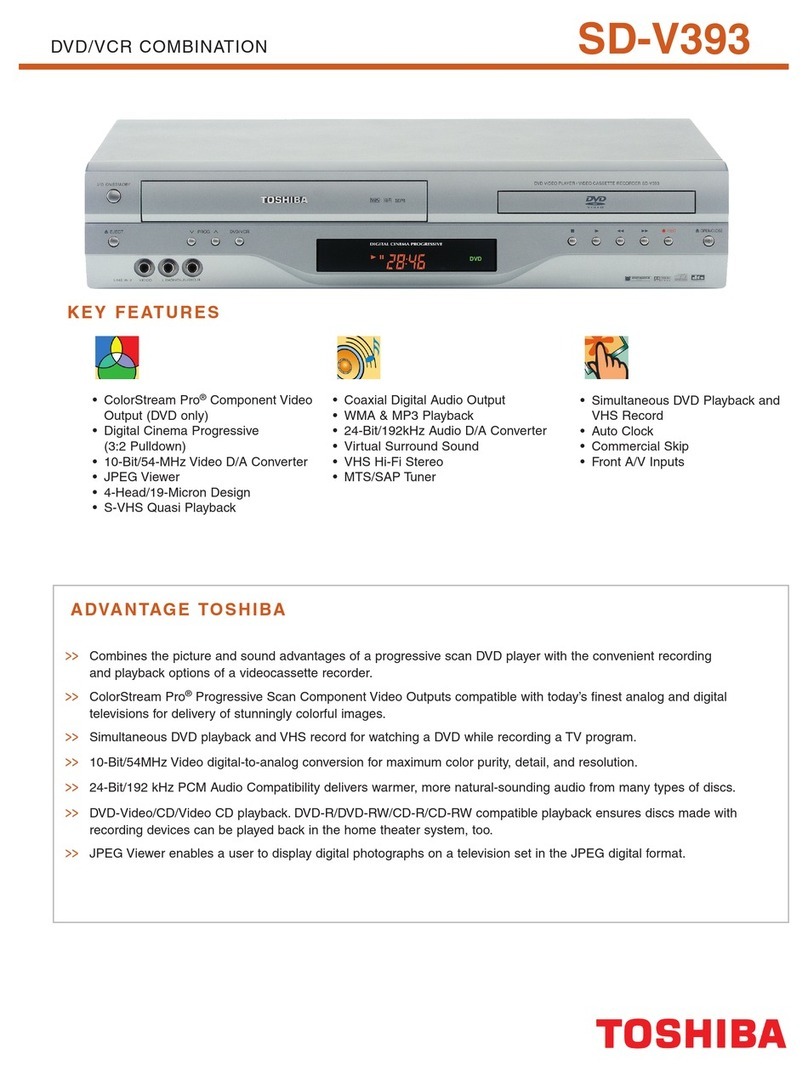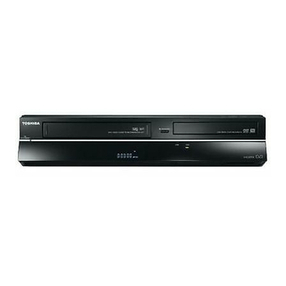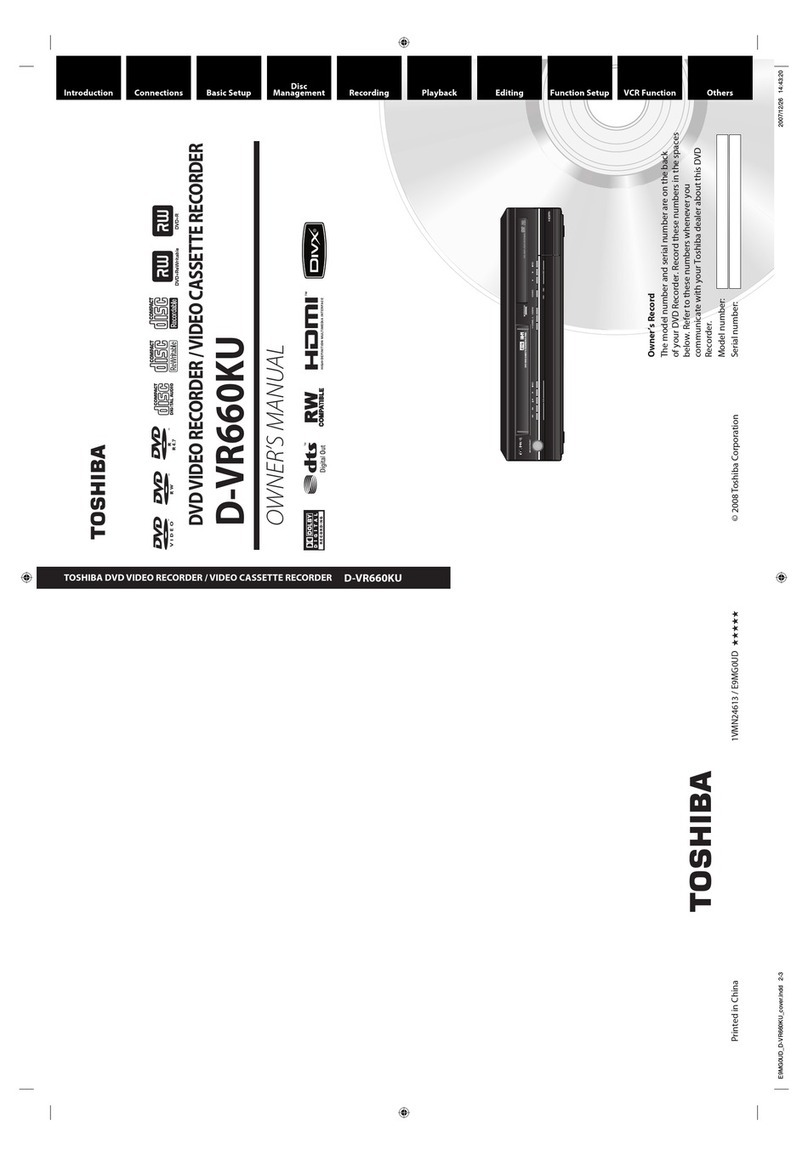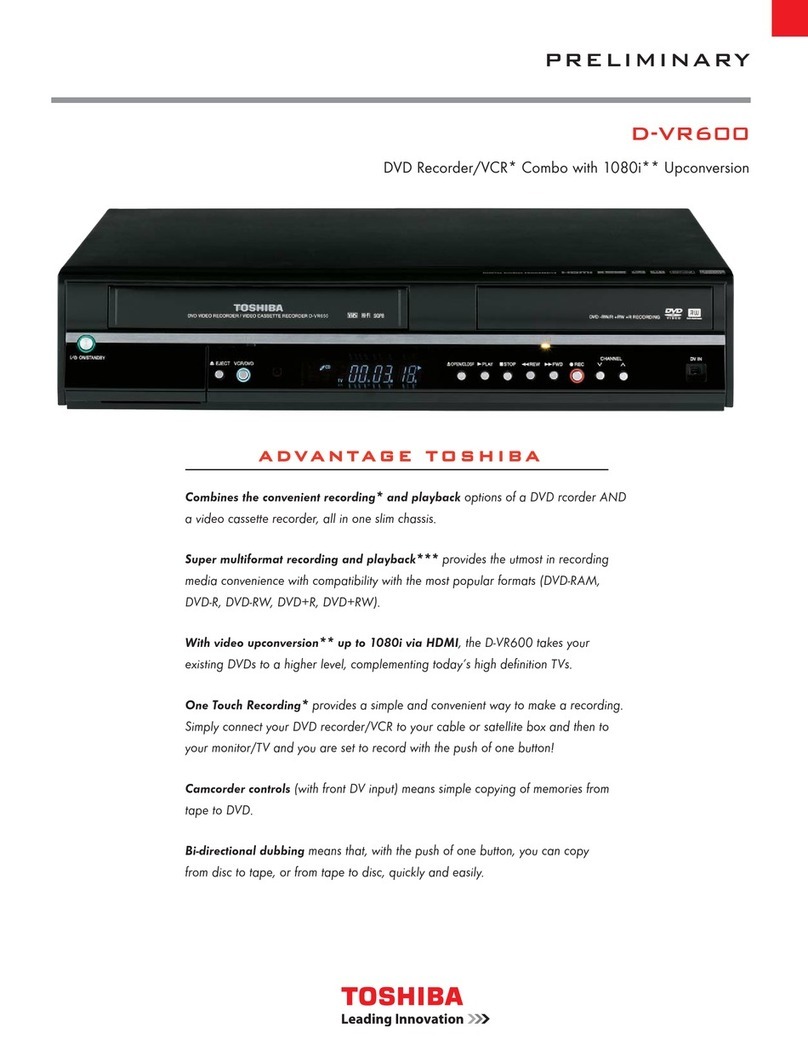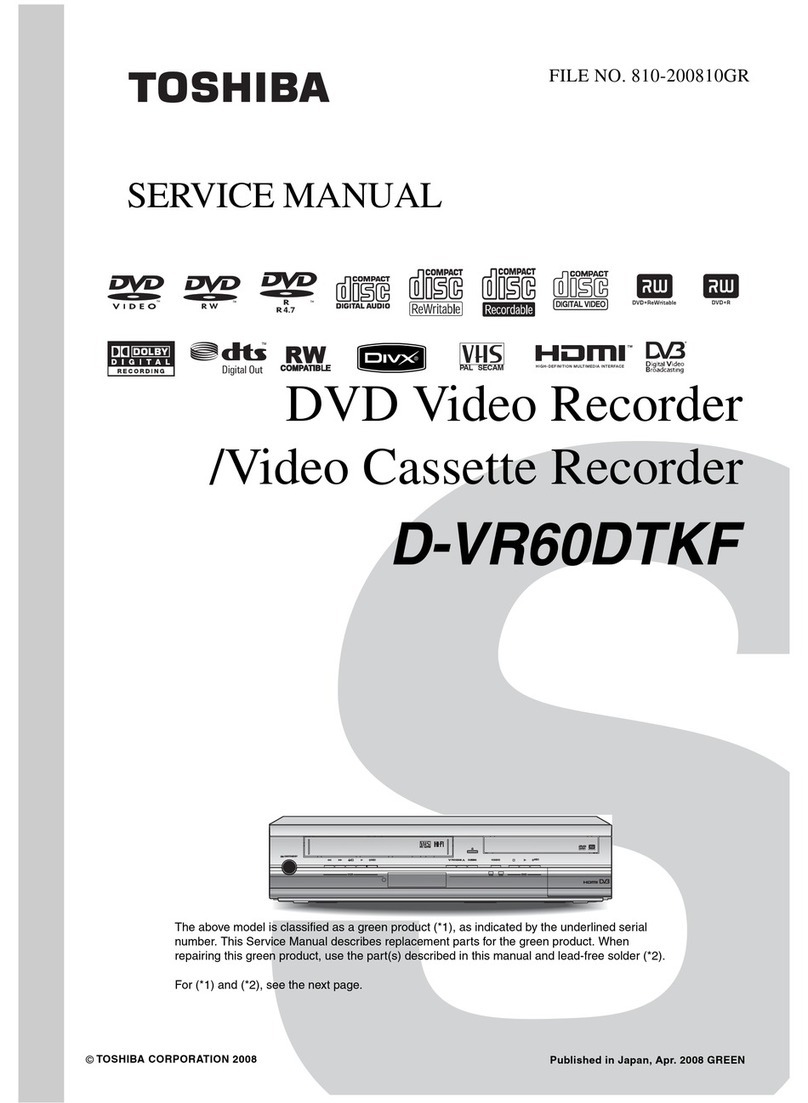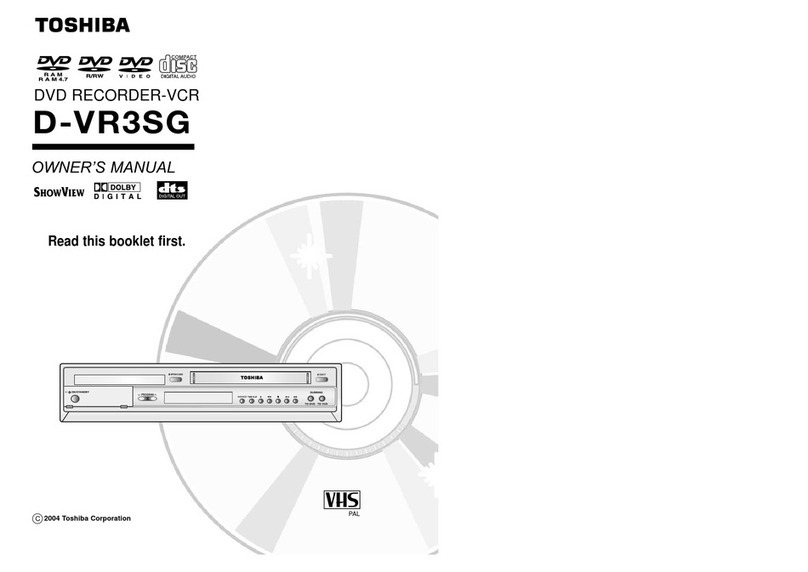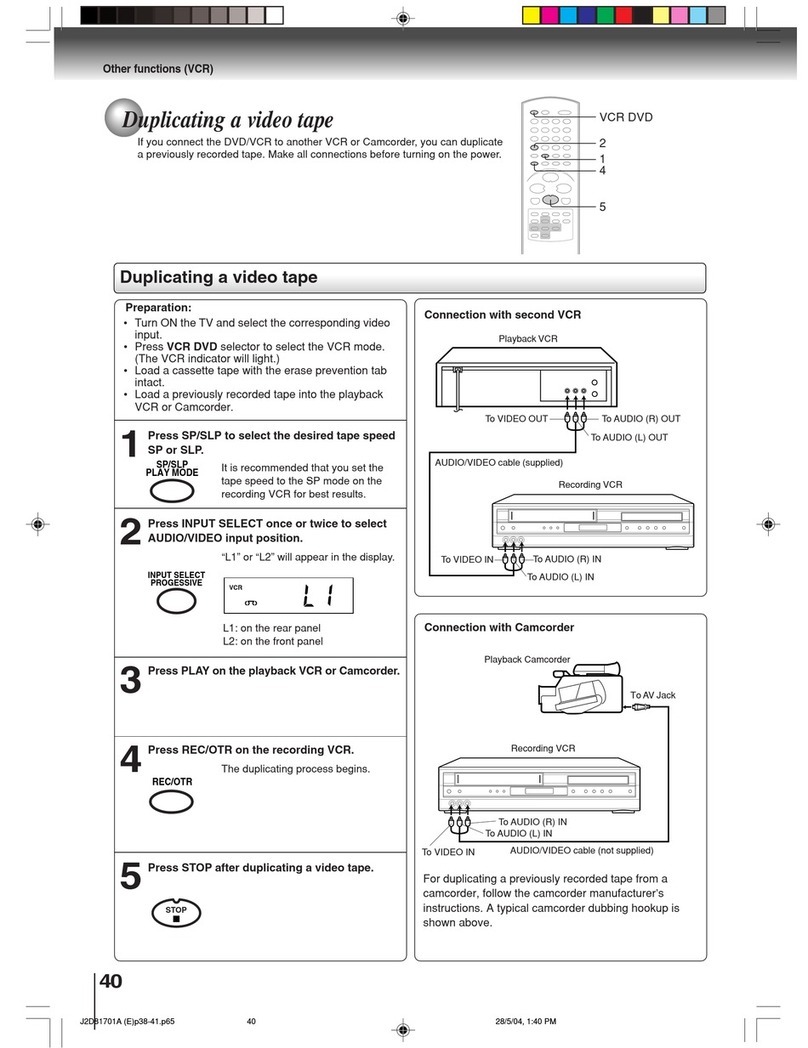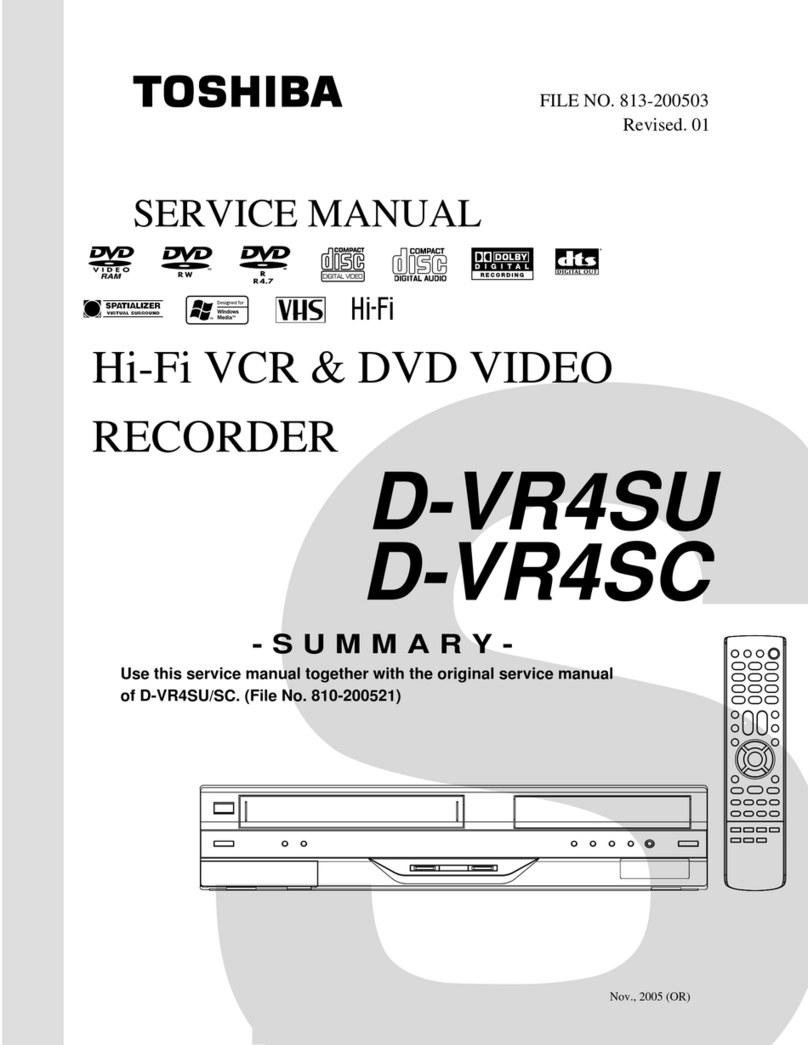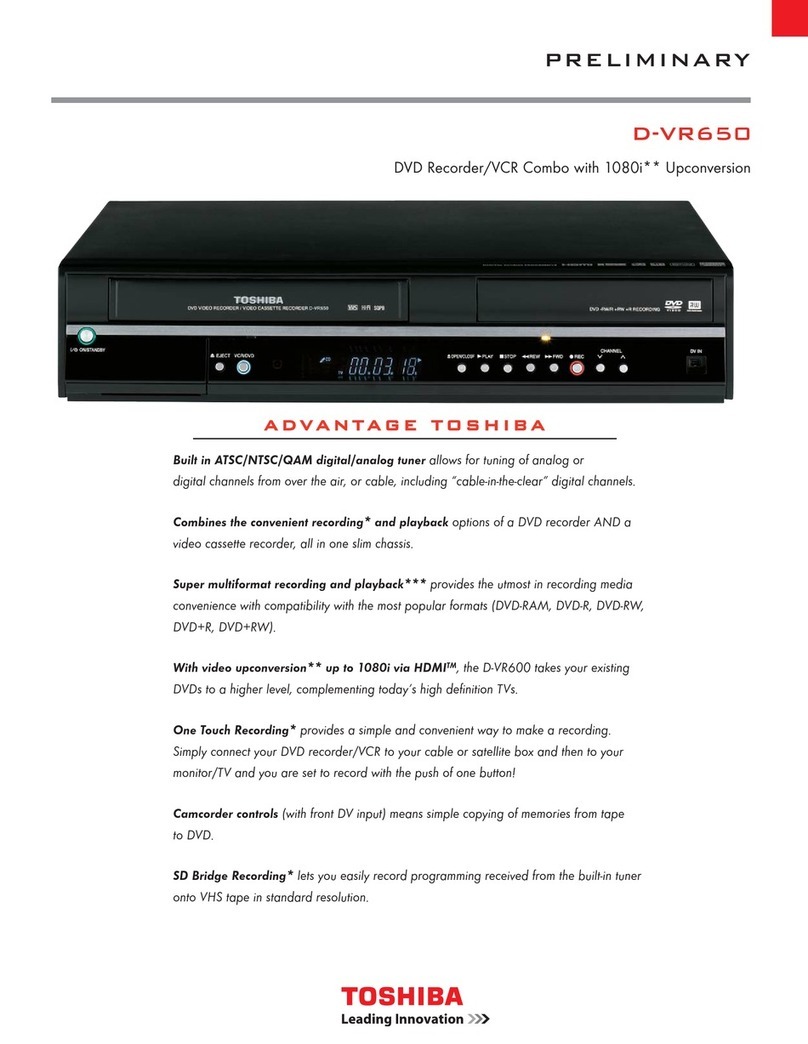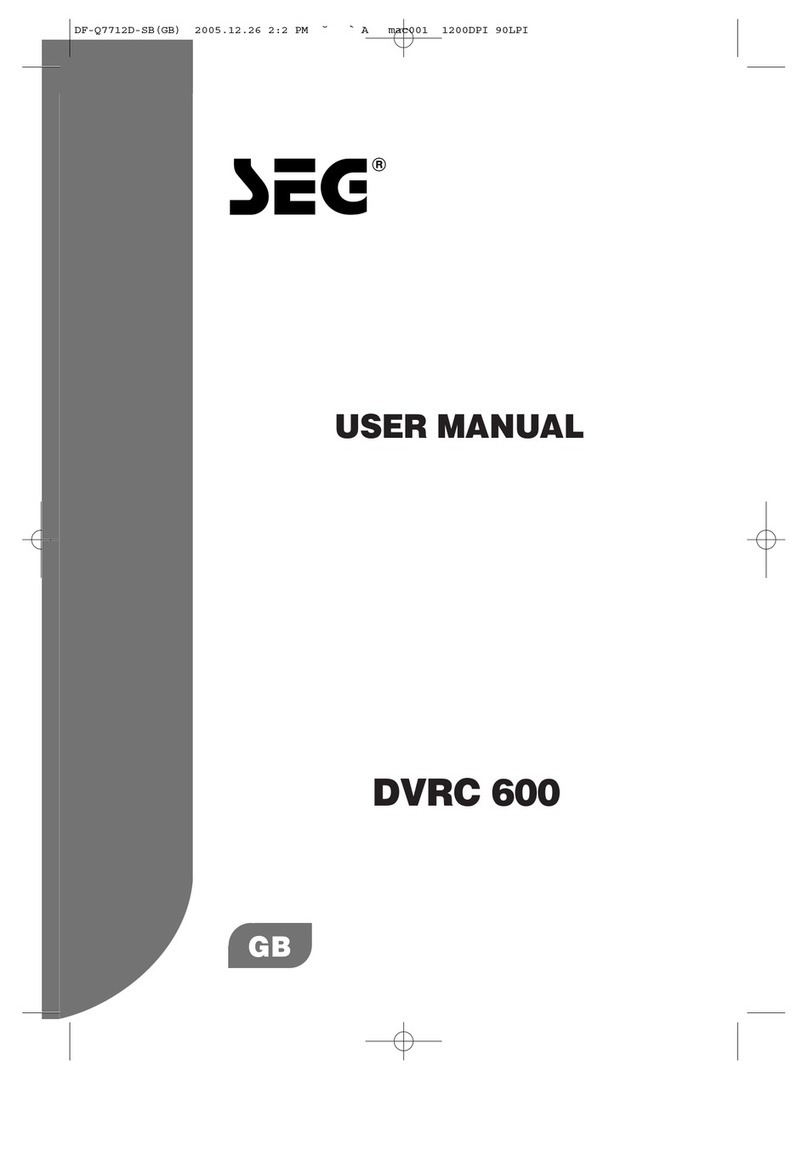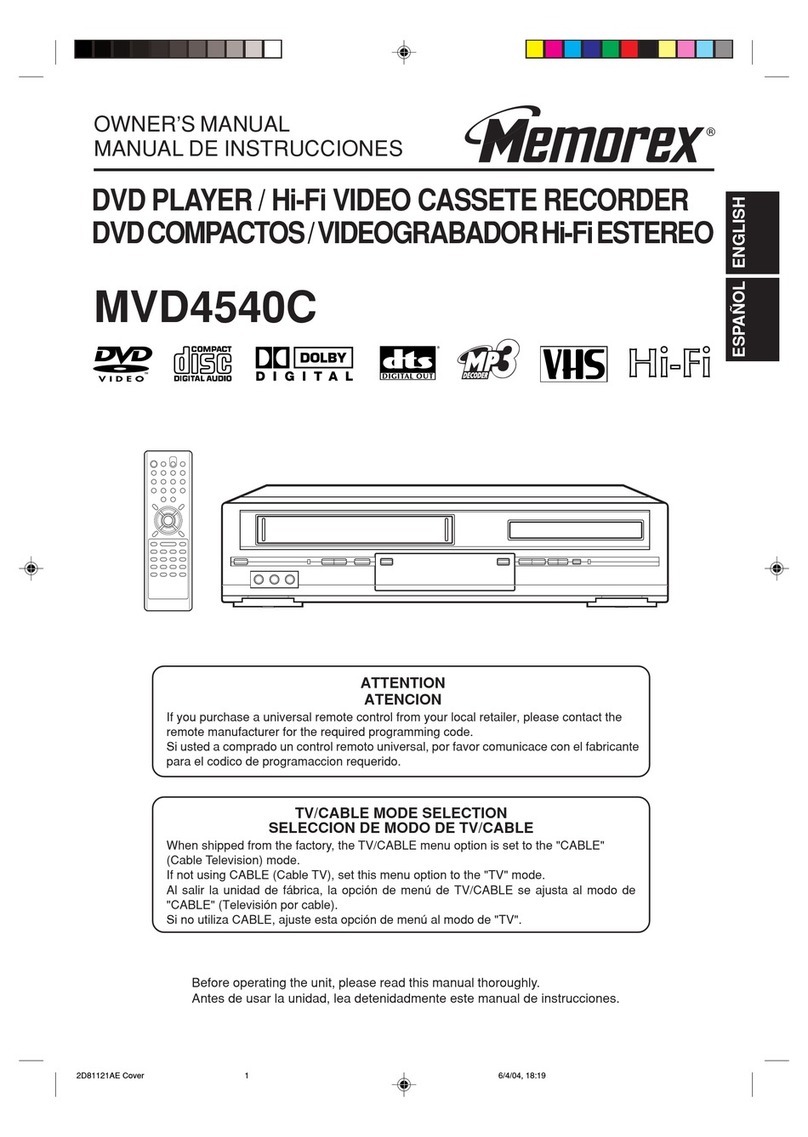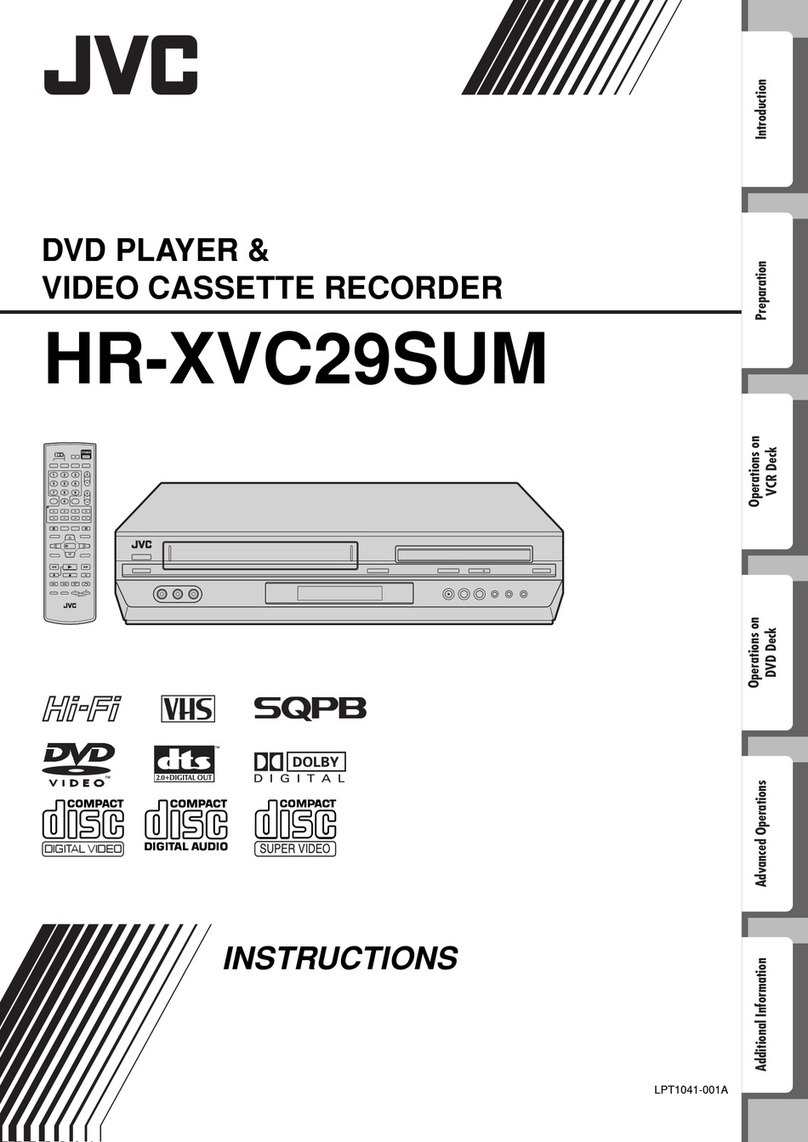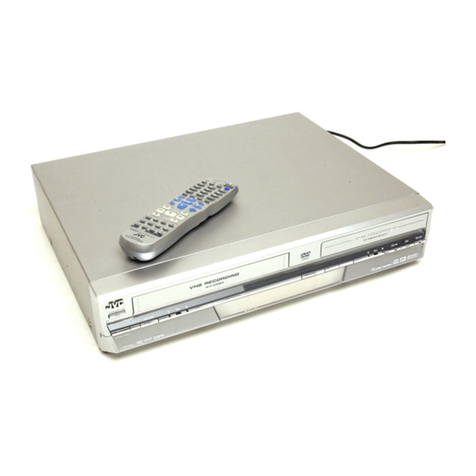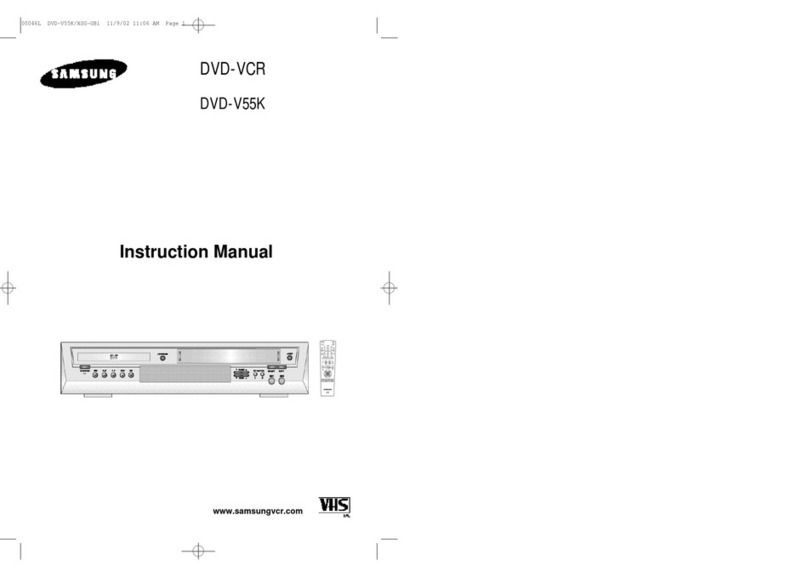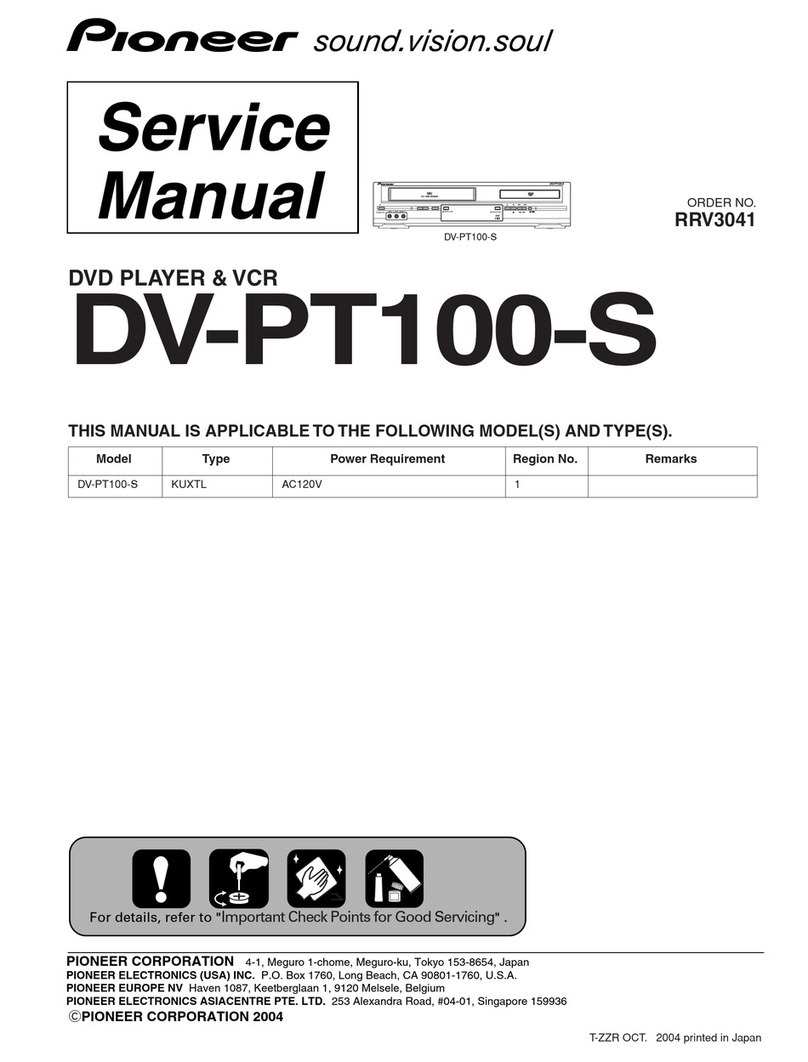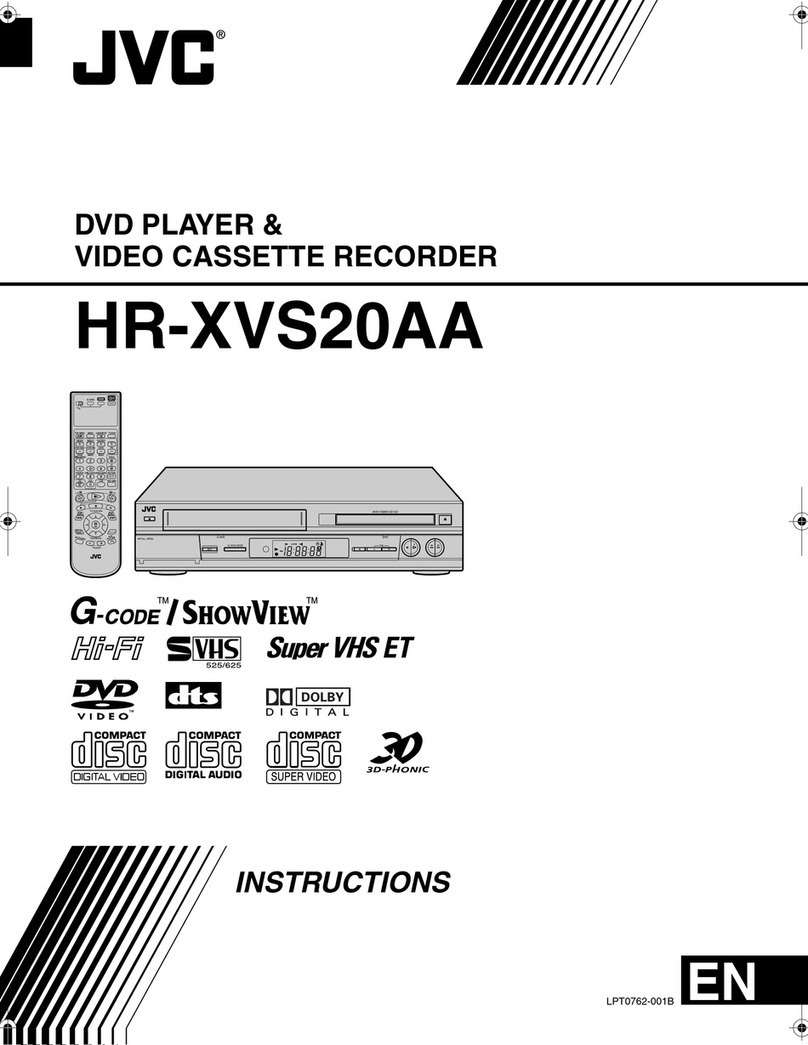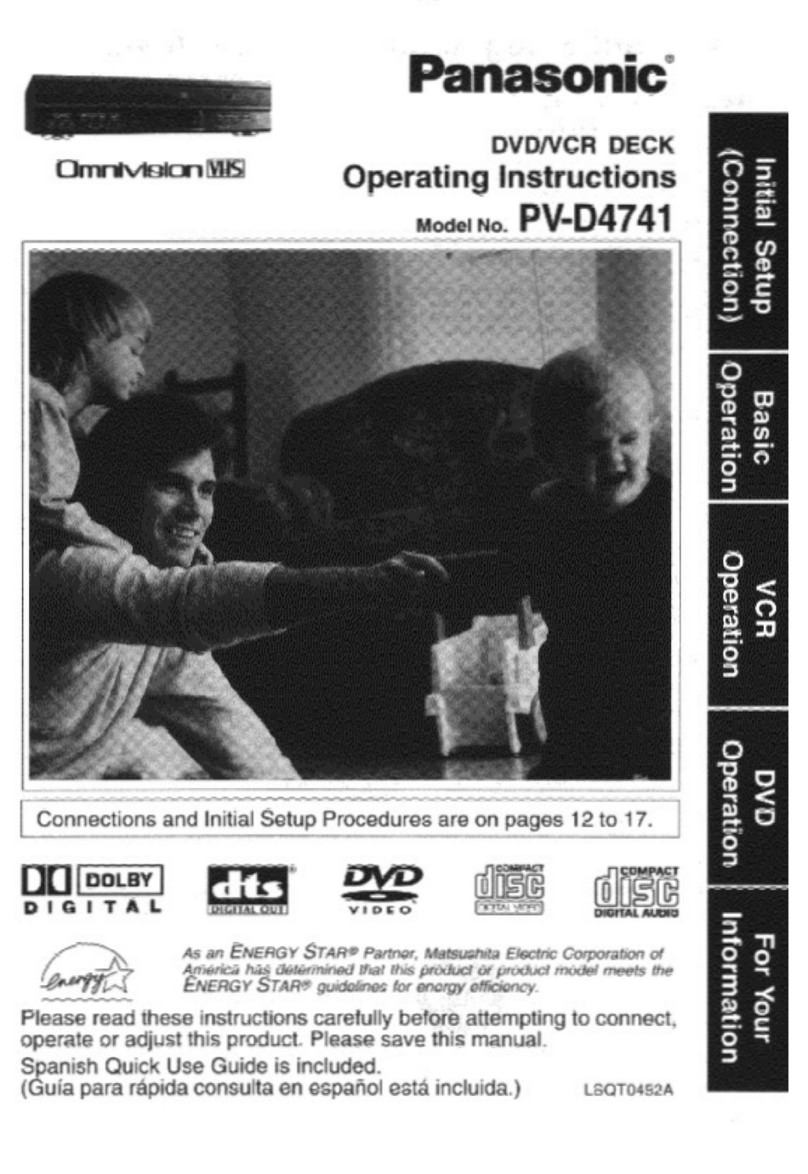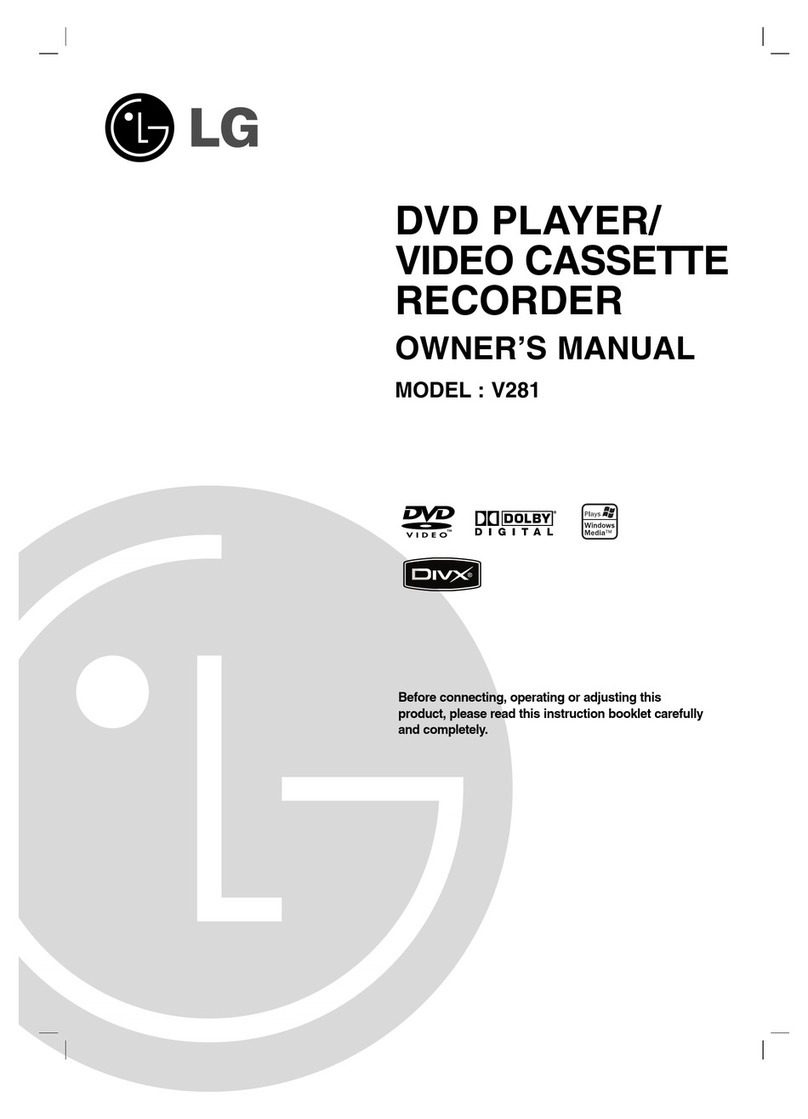IMPORTANT SAFEGUARDS
13. LIGHTNING
TO p(otect yovr unit _'orn a lightning s_o_m, or when _tis lel_ _agended and unused for _ng periods of time,
unplug it from _he wa_ oo_et and disconnect the antenna c_ cable system Th_S will prevent damage to the
unit due to _0htn_ng and power I_ne surges¸
14. POWER LENES
An outside antenna system should ne_ be k_c_ed in _he v_cin_y of overhead power _ines or ether elec_'_c
light or power circuits, or where it can fa_ onto o_ against s_Ch powe_ _ines C<c_rcuIt S When inst_lling an
Outside anterma system, extreme ca_e shou_J be t_ken to keep from touch_ng such power I_nes o_ circuits,
as _n_act with them m_ght be fatal
15. OVERLOADING
De not over_ad wall 0_ets and extens_ cords, as _h_scan _esu_t in a risk of _re or e_c_r_c shock
16. OBJECT AND LIQUID ENTRy
De n0_ p_sh obiects th_oug h any Openings in _h_sunit, as they may touch dangerous voltage points o_ short
Out pa_ts _hat _uld resu_ _n'_re or ek_ct r_cShock Never spi_l or spray any _ype of I_qu_d into the uni_
17. OUTDOOR ANTENNA GROUNDING
Ifan outside an_enn_ Or cab_ system is _nnected to _he unit, be sure _he antenna o_ cable system _S
g_Ounded to p_v_de _.ome p_etec_ien aga_ns_ voltage surges and built _p S_IC charges, Sec_Jon 810 of the
Na_o_a_ EleCtqca_ Code, ANSI/NFPA 70, p_v_des information w_th respec_ _0proper g_O_ndi_g of _he mast
and supporting structure, g_o_nding of _he lead-in wi_e to an antenna dLscharge unit, s_ze of grounding
conductors, _ca_on of an_eon_ discharge unit, connec_Jon to grounding elect'odes, and requ_'ernen_s for
t_ grounding electrode
18. SERVICING
De no_ attempt to se_lce _h_sunit yeu_e_f as opening Or removing covers may expose yo_ to dangerous
vo_age o_ other hazards Refer all serving _oqualified serv_._ personne_
Fo_ example:
a When the power-supply cord o_ plug _Sdamaged¸
b _f I_quid has been spi_led, c_ oblecls have fallen into the unit¸
c _fthe _nit has been exposed to rain o_ water
d _f the _nit does not operate nor really by following the operating insfr_.ct_ns Adiust en_y those controls
tha_ a_e covered by _he operating instruct_ens, as an improper adiustrnent of e_her con_'ols may result _n
damage and w_ often require extensive work by a qualified techn_an _ore.tore the unit to _LSno<real
opera_ien
e _f the Unit has been dropped or _he cabine_ _as been damaged
f Whenthe_nitexhibitsadist_nctchangeInpedo_mance, this_ndicatesaneedfc_se_ce
19. REPLACEMENT pARTS
When replacement pa_ts a_e _equi_ed, be sure _he service technk:_an uses rep_a_me_t par_s epecif_ed by
the manufacturer o_ those that have t_ same character_s_Jcs as _e ofig_nal pa_t
Unauthorized subs_Jt u_ons may result _nfire, e_ect_ic shocl_ or other hazards
20. SAFETY CHECK
Upon compeer _ of any service or repairs to this unit, ask the servk'._ teChniCian to perform safety checl_s to
_etermine tha_ the uni_ _sin proper operating co_tl0n
21. HEAT
The p_duc_ should be situa_ed away from heat sources such as radiators, heat _e_sters, stoves, or other
pIoduc{s (including arnpliSers) _ha_ p_oduce heat¸
22. DISC TRAy
Keep you_ f_ngers well clea_ of the disc _ray as it is c_s_ng _tmay cause sefk_us personal iniu_y
23. CONNECTING
When you connec_ the p_d_c_ to ether equipment, turn of/the power and unplug a_ of _he equipment f_em
t_ wa_ outle_ Failure to do SO may cause an elec_dc sh_k and ser_o_s persona_lnjury Read the owner's
manual of _he other equipment Carefully and fo_ow the ins_c_ons when making any connections
4
•W_e_ s_pping the DVOh/CR, the odg_na_s_ppEng Moisture co_de,_s_#o_ d_ages t_e DVDNCR.
ca_tor_and packing m_ter_Ls come _ handy Fc_ p_e_se read the following ¢arefu{_y.
maxEmum proteo_on, _pack the unit as Etwas Mo_sture condensa_on occurs for exam_e when you
o;_9Ena_ly#ac_ed _ the faqory #ou_ _ coEd ddn_ _ntoa glass on awarm d_y Drops of
• Oo_,o_usevo_at_el_q_,s_s_h as_nsec_spr_y,n_ar water form or_the o_ts_de of theglass Inthesamew_y,
the DVOhtCR _30not leave n_bbe_ or pEast_c mo_sture m_y condense or_the head _r..m or the o_Bc_
_o_s to corota,:t the _VOhtCR fo_ a _olor_ge_ #_ck _ _s _ns_e L_S un_Lone of [_e r,_c_stcr_c_d
IMPORTANT SAFEGUARDS /Power source
24. LASER BFAM
DO not look _nto the open_ng of the diSC tray o_ veoti_at K_q open_ng of the product _o see _he source of the
_aser beam It may cause sight dam_e
25. DISC
Do net _se _ cracked, deformed, or _epaire_J dLSC These discs are e_s_y broken and may cause serious
perso_a_ injury and prod_c_ ma_funo_io_
26. NOTE TO CATV _YST_M iNSTALLeR
This reminder is provide(J _ocall _he CATV system Ins_al_e_'s attentk_q _o Article 820_0 of the NEC that
p_ov_des g uide_ines for prope_ grounding and, in particular species _hat _he cable g_ound shall be con-
nected to the groendlng system of _he beilding as clc_e _othe point of cable en_ as prac_lcal
NEC.NATIONAL £LECTR_CAL CODE
S2BgSA
EXAMPLE OF ANTENNA GROUNDING AS PER THE
NATIONAL ELECTRICAL CODE
ELECTRODESYST£M
(NECART250PARTH)
AC Outlet
W_derHo_e
TO USE AC POWER BOURCE
Use the AC poladzed line cold provided for opera[io_ on AC Insert
_he AC co¢_ pl_g into a standard 120V 6OHz polarized AC Ot/#eL
Pda_ AC COrd p_ug
(O_e b_de is w_de_[ha_ th_ otr_et )
Notes:
• Never connect the AC line cord plug to other than the specif'_d
voltage ( _20V 60Hz / USe lhe a_ched pewer cord 0nly
• If the pe_adzed AC c_fd does not _t into a non-pe_a_ized AC
out_e_, de ne_ at_emp_ to _i_e o_ out the b_ade _t IS the user's
respensib_i_y to have an e_ectr_ian replace the obSOlete ought
• If you cause a S_IC d _'Sarge when tolmh_ng _he unit and _he
unit fai_s to function, simply unpiug the unit from _he AC outlet
and plug it back in The uni_ should return to normal operation
...............................!
•Do not _ou_ the _ayl_ac_ rode of the _sc Normally DV£_ v_eo d_sCSare d_vk_ed Ento _t_es, and
the _t_es are S_b_vEde<t _to _a_ters V_DEO CDs and
at_dm C_3s ar_ _vEde_t _to tracks
eVe v_deo _so
©
_r_od They w_ Ee_ve marks on the (m_sh
•The to_ and rea; #an_s of the DVD_VCR m_y
l_come warm a_ler along p_od of _se Th_S _snot a
malfurmtk_n
• _1_ the DVDNCR _s not En use, be su_ to remove
the d_sc aid the v_o cassette turn o# the p_el
• Efyou do not U_ the DVDNCR for a long p_r_d the
I_n_tmay not func_en _mp_y _ the _t_re Turn on
and us_ the DVONCR occasionally
_ Notes on locating t
• PEace the DVDNCR on a _veE sulI_e Do not U_ _t
oa a shaky or _tal_e sullaee such as a wob_l_
taisle er _c_En_I stand Th_ IoadeX_ _I_C er tt_ v_deo
tape m_y become dES_aEEgn_d and damage m_ DVD/
VCR
• _1_ you peace t_s DVDNCR near a TV, radm or
VCR the playb_k p_c_ure may l_c_me #oor and the
soun_ may be d_st_ed En _S _se peace the DVD/
VCR aw_y from the TV _adlo or VCR
Use asoft dig doth _or dean_ng
• FOrstub_m d_rt soak the c_h _na _at; detergent
soEutmn wdng welE and w_l_ Use ad_ doth _o w_pe
_t d_
13o not use a_y _ype of selve_t, such as _'l_nn_ and
l_n_ln_, as they may damage the sur_a_ of the
OVDNCR
•Efyou use a ch_m_caE s_tu_a_ed cloth to dean the _n_t
folEow that prc_uc_'s Enstru_ens
The DVONCR _S a h_gh _ecr _Eogy, IXec_s_or_ _vEce Ef
_emal pa_ of the DVONCR
• _lst_ co_densa_o_ _c_s d_r_ng the
_lowlng ¢_ses
•When y_ lxEng the DVI_VCR directly from aco_d
place to _ warm peace
•When you use the DVDNCR _ are_m whole y_
iust turned on m_ heater or _ p_ac_ where the co_
win_ from the a_rcond_tmn_ _l_c_y h_tS the _n_t
• I_ summa, wher_ you u_ the DVDNCR _na hot and
hl_m_d pla_eiust a_er you move m_ unit from an _#
COnd_t_on_l morn
• _n_n you use _he DVDNCR _ ahl_m_d pla_e
• DO _ot _se the DVDNCR whe_ moisture
c_de_Sa_lo_ may occllt
If you use the DVI_VCR _ suc_ _ s_ma_on, _t m_y
damage dESCSa_ _nal par_s Remove m_ d_SC er
m_ ,_deo tape connect the #ower COrd of the DVD_
VCR to the waEEouter turn or_ the DVI_NCR aid
_ave _tfor _wo or t'lr¢_ hours After _o or three
hours the DVD/VCR w_ll have warmed u£ ar_
evaporated any mo_tur_ Keep the DVI_NCR
connected _o the waE_ _et an_l melst_re
the '_o head m_ hea_l _lrum the oo_caE p_o I_l_s cond_l_s_Bor_ w_l s_dom oceu_
or disc d_ve pa_ are dilly or wern down¸ the picker e
q_aE_tyw_ det_mrate To o_tal_ _ c_ar picture we
rex:_mm_l_0_ regular _nsl_ec_en and maEnt enanc_
(c_earmN or pairs _epla_m_l_) ev_y 10_0 hours of
use del_nd_ng oa the ooera_n 9 _l_v_mnmer_L For
6
V_o CD/A_ CD
• F_ng_pd_ts and dust _ the d_sc _aus_ #_ture and
sOUnd det_ora_or_ Wipe the d_sc from m_ ce_
outwards w_ _ soft dot_ A_Ways keep the dEsc
c_ean
• If you can_o_ w_#e o_ the _t_st wE_ a so_ doth Wil_
the _sc I_h_y w_th _ s_ghtg] moEster_:_d sol_ c_th and
finish with a d_ cE_th
• Do not use any tg#e of _E_el_ suc_ as _nne_,
ber_Ene comm_r_y ava_abEe deaners or a_Bst_c
s_ay for v_n_4 LPs It may damage the _sc
• Do not stor_ _t_scsEna#_ac_ su_ct to d_ect sunlight
or near heat sOUrces
• DO not store _SCS Enpeaces S_bjec_ _omo_sture and
dust st'oh as a bathroom or near ahumidifier
•Store _sos vertically il_ _ case Sleeking or placing
objeGs on disCSot_l_de of their case may cause
warping
Eaoh BtN, ohal_t¢_ or track is ass_ne6 a number, wh_
_s oa_d 't_e r_mber- "chaOter num_i' or "_ac_
ruarober _ _esoe_veEy
There may be d_s _at do not have these numbers
E[ESfomlg6er_ by Nw to c_y, lxoadc_t s_w
Droa_;ast on cane, pEay _ I_bE_C and rent copyr_ghtcx_
Th_s _v_ce does not t_oe r_cord copy I_Ot ectcx_ DVD
V_o D_scs
The _vEce _ not to be _ed for copy_ cooyrk3hted
content wE_t m_ _x_ress written p_m_ssk_n of the
copyright owner
ODt_m 9 sUCh p_m_sk_n _s the sole r_sl_ns_ty of
the user
Th_s #m_,ct mcomerates copyright protection
technole_jy _at _S #mtec_ed by method c_aEms of certal_
U & #at_l_s and oth_ _ell_ct ua_ property _ghts
_ned by _c_ov_smn Comerat_on an_l other r_ghts
owne_ s Us_ of this copyright protec_on teChnO{ogy
must be ¢YJthOdzed by Ma_rov_s_on CorporBQon and _S
inteF_ed for home aF_ Ogler _i=n_teKtviewing uses only
_ess otherwise auLho=_zed by Macrov_siot_
Corporat_ol_ Reveme engineering or disassembly is
_ohit_te_
o
51
71