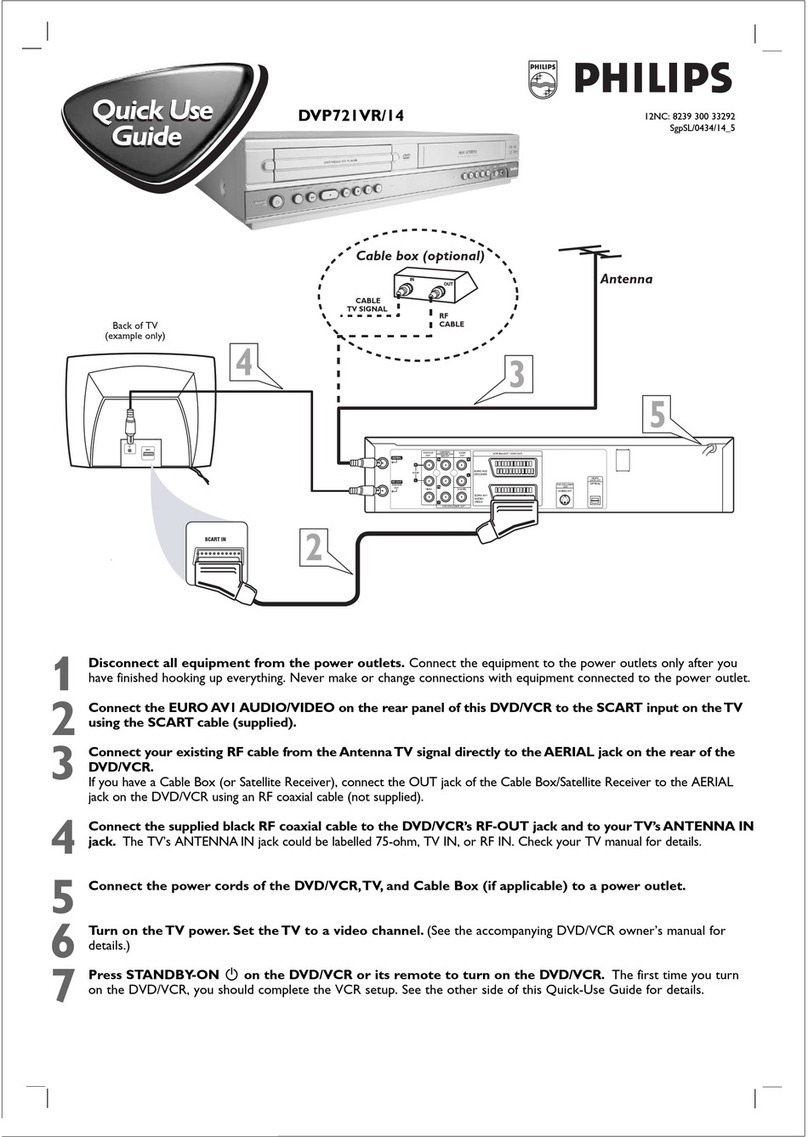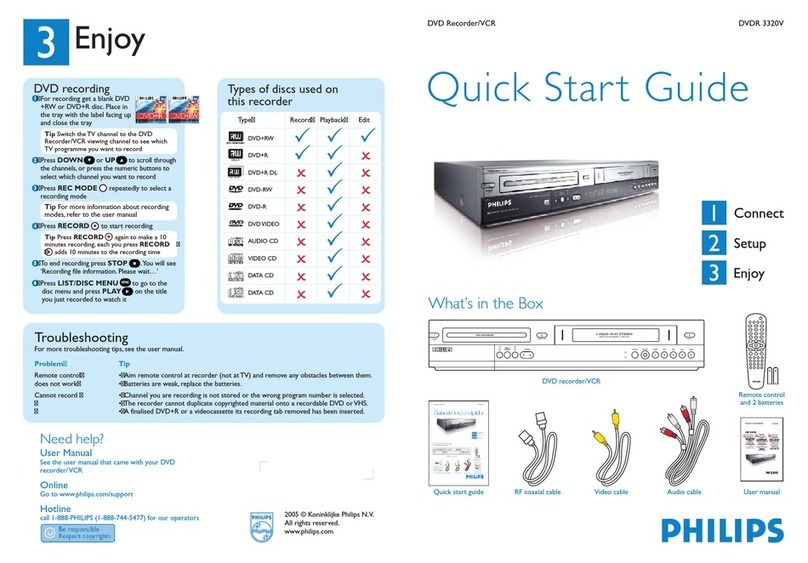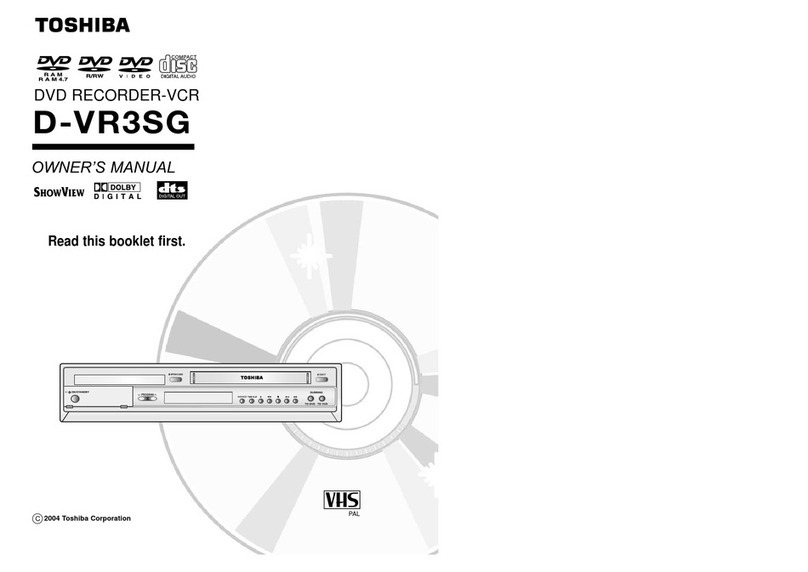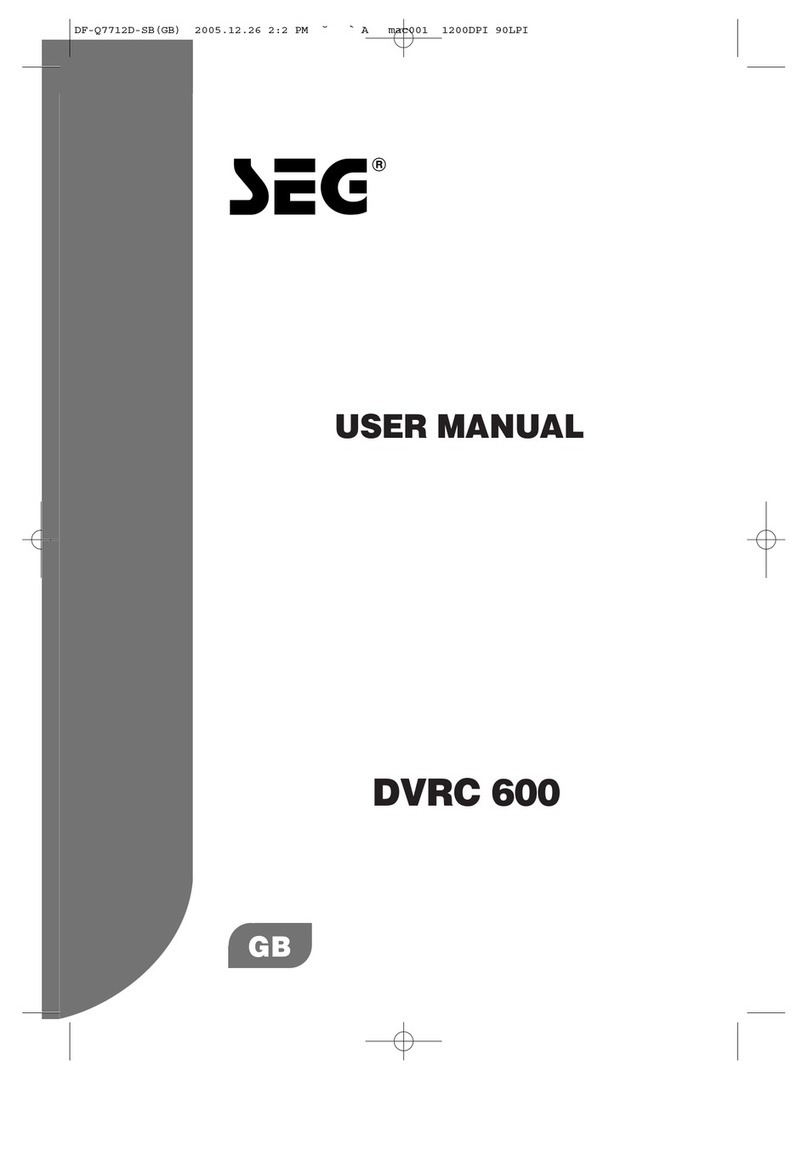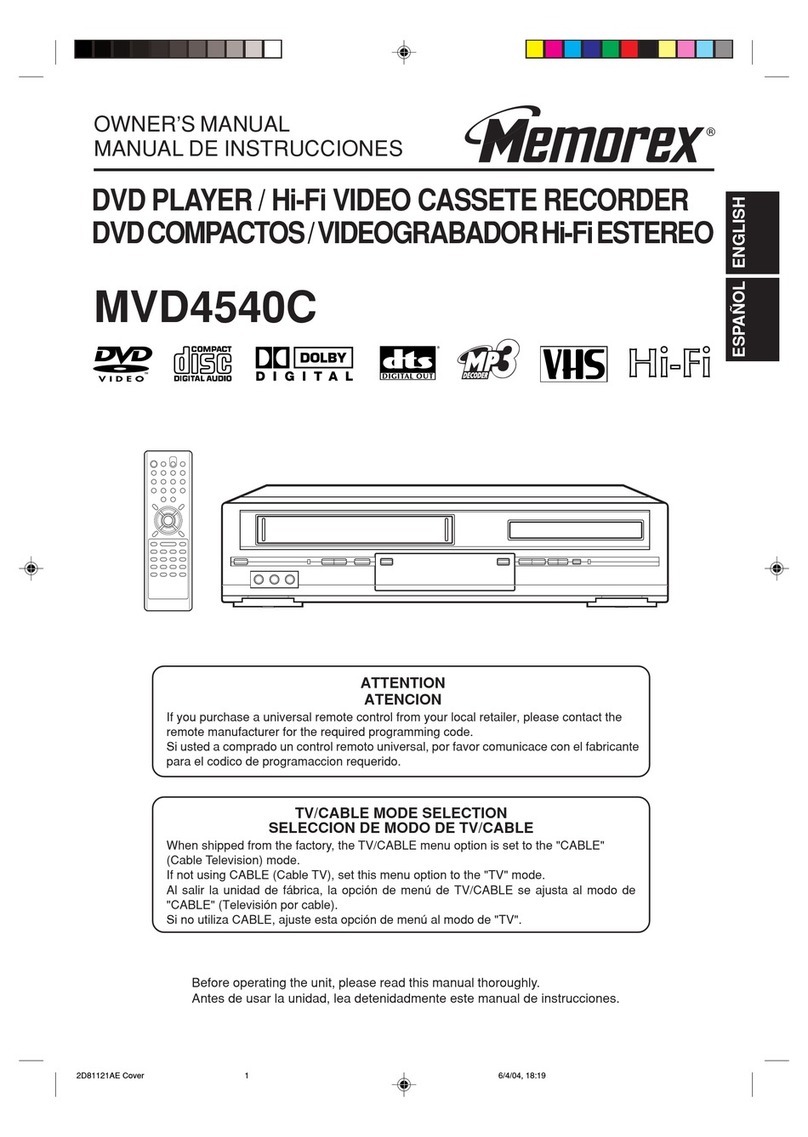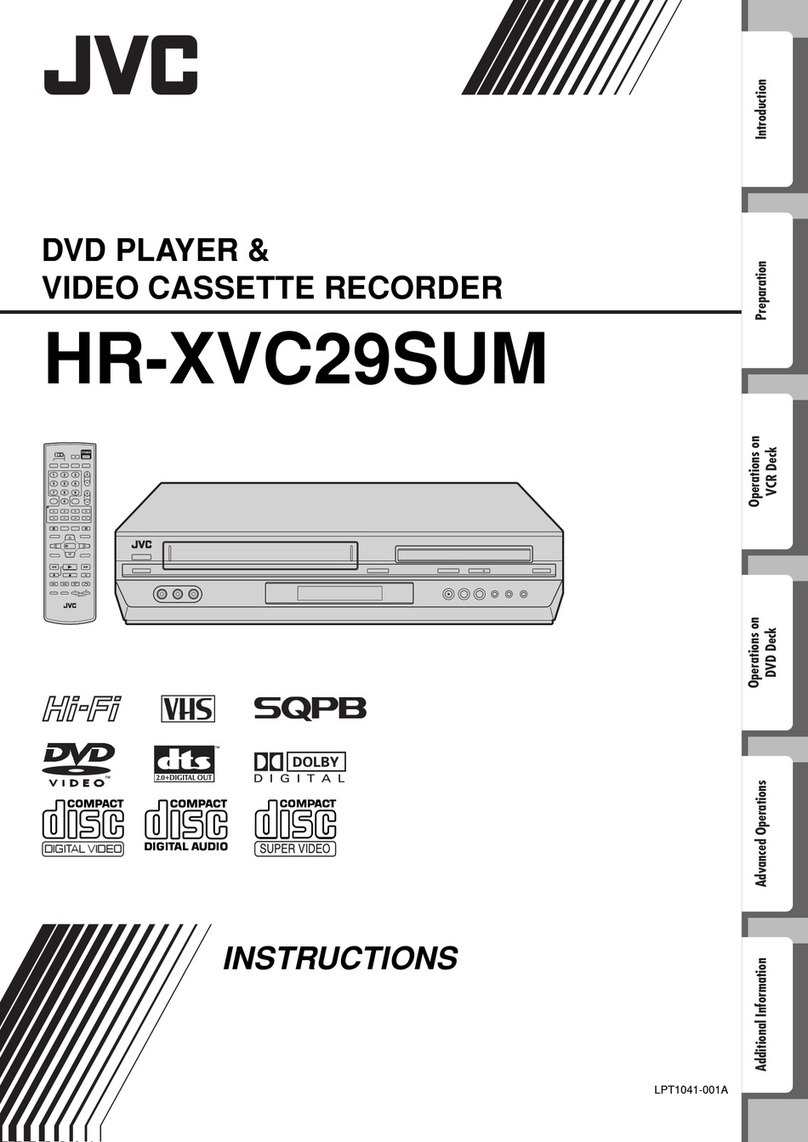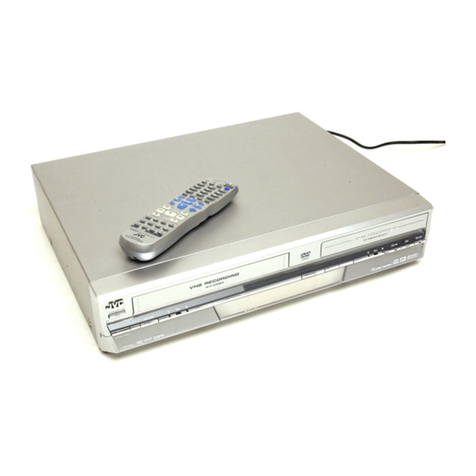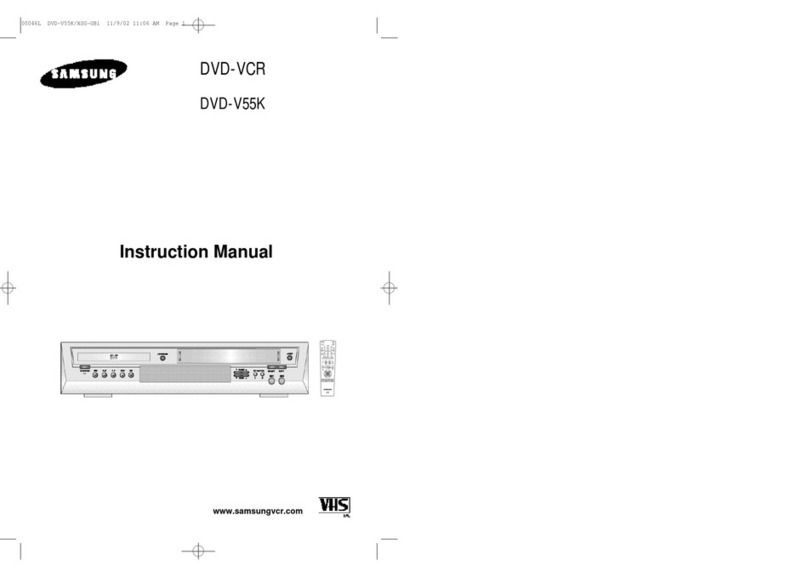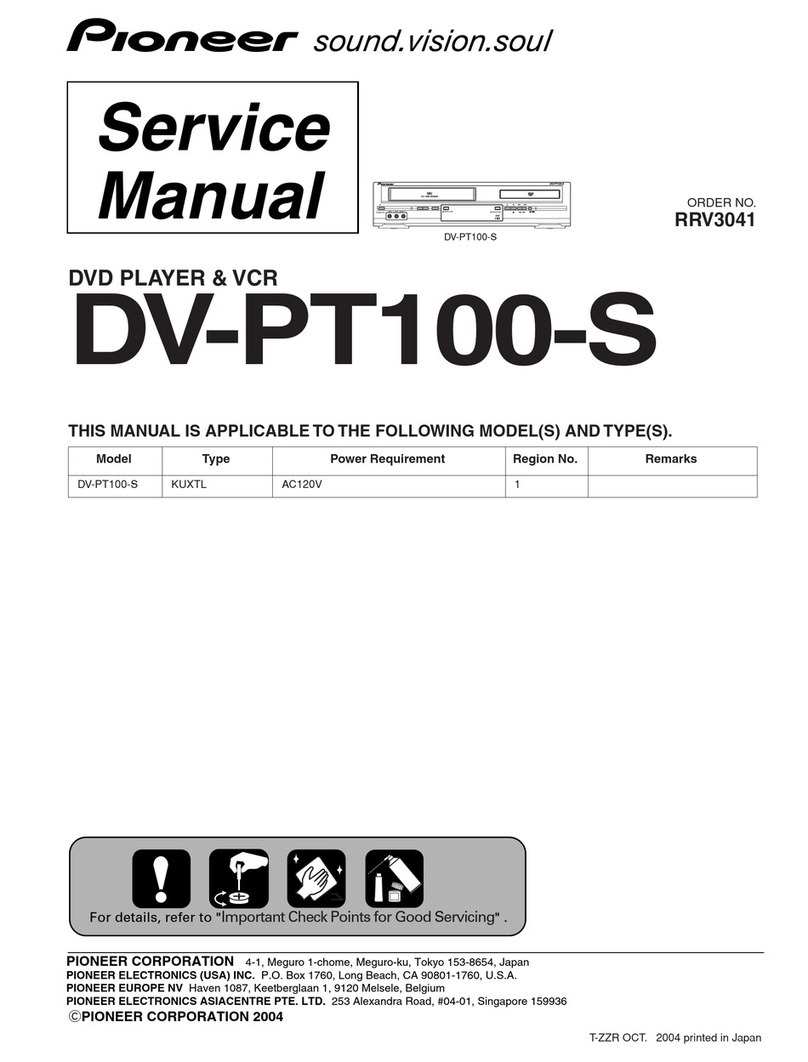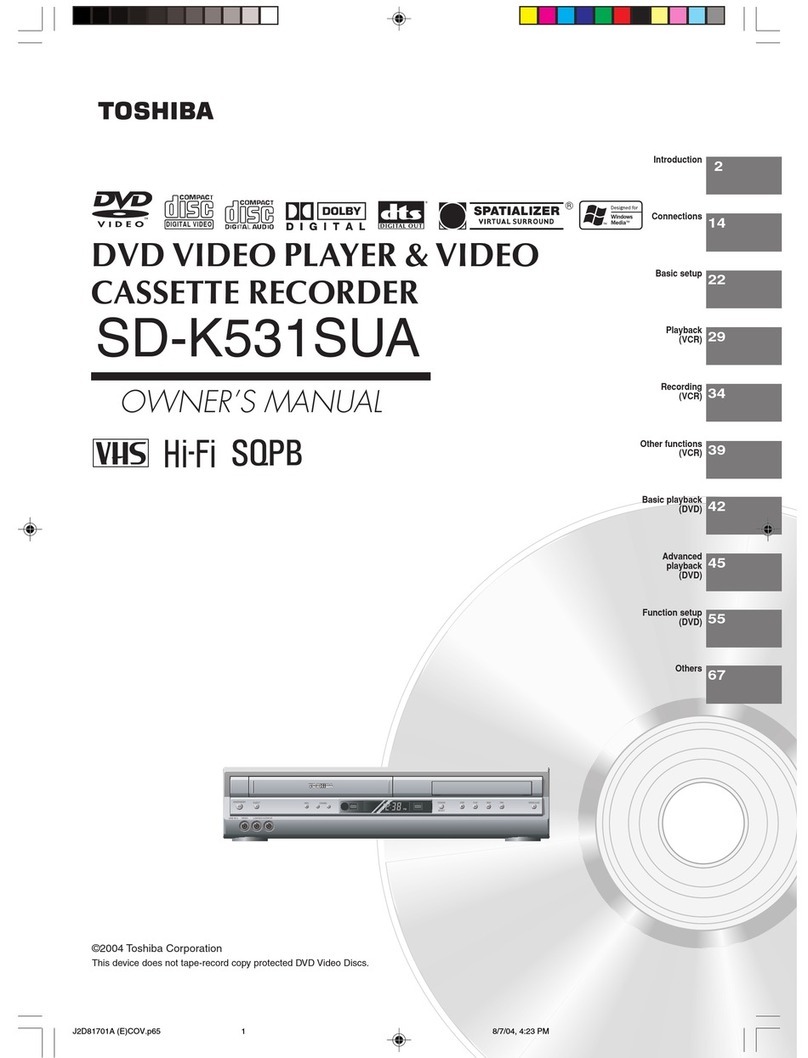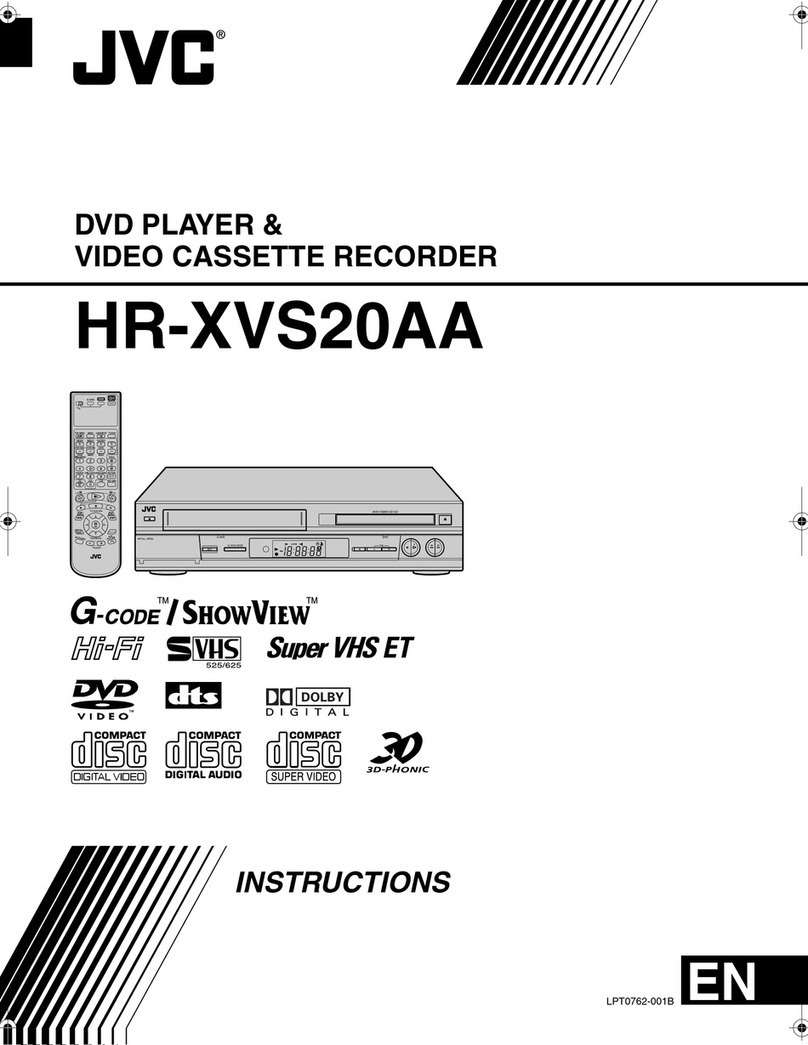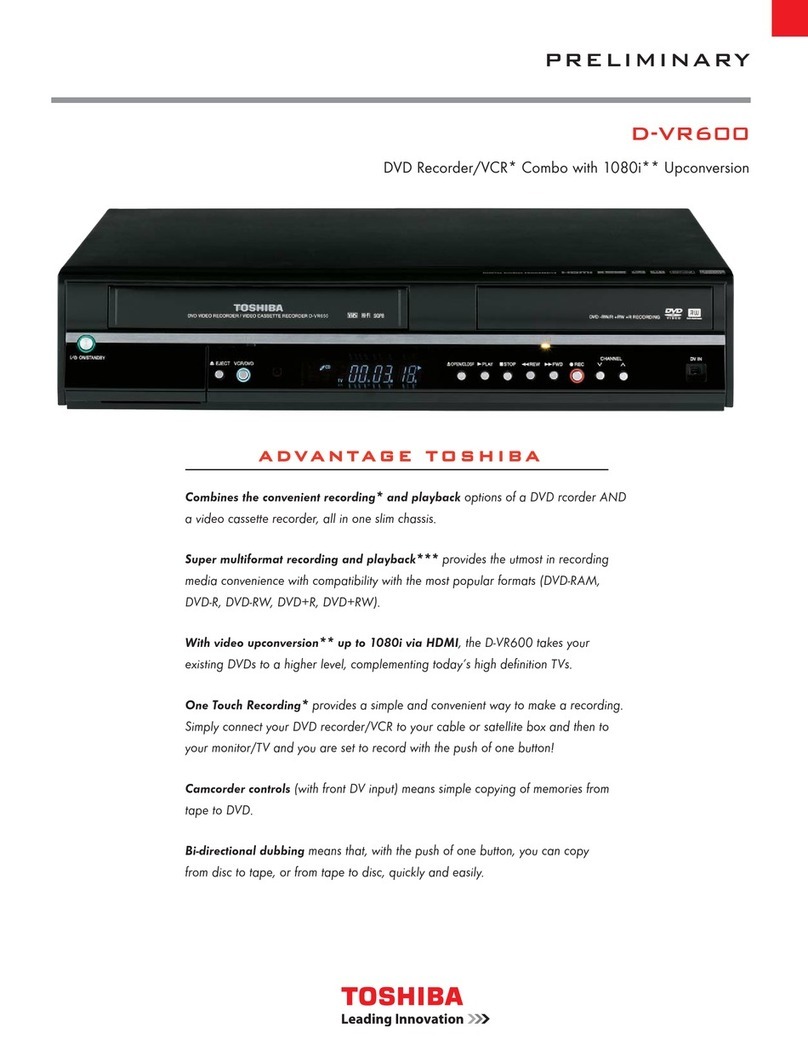Philips DVD-70VR User manual
Other Philips DVD VCR Combo manuals

Philips
Philips DVD755VR/14 Operating manual

Philips
Philips DVDR630VR User manual

Philips
Philips DVDR3320V/01 User manual

Philips
Philips DVP3055V/01 User manual
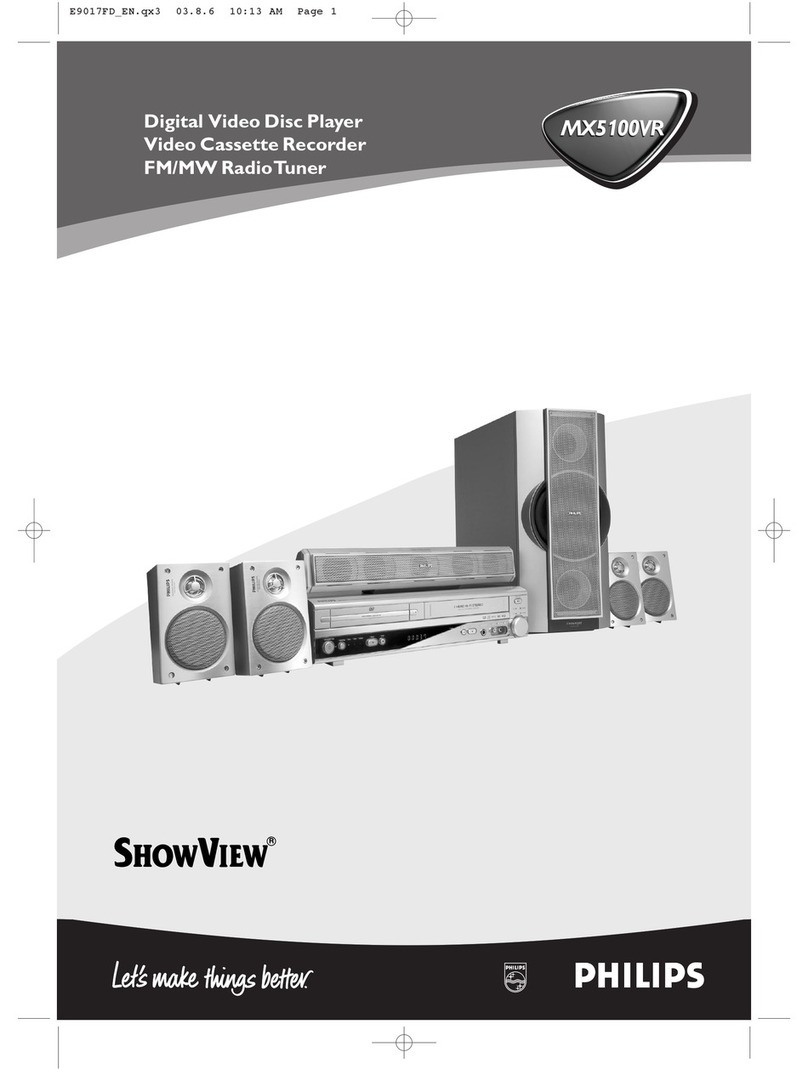
Philips
Philips MX5100VR/02 User manual
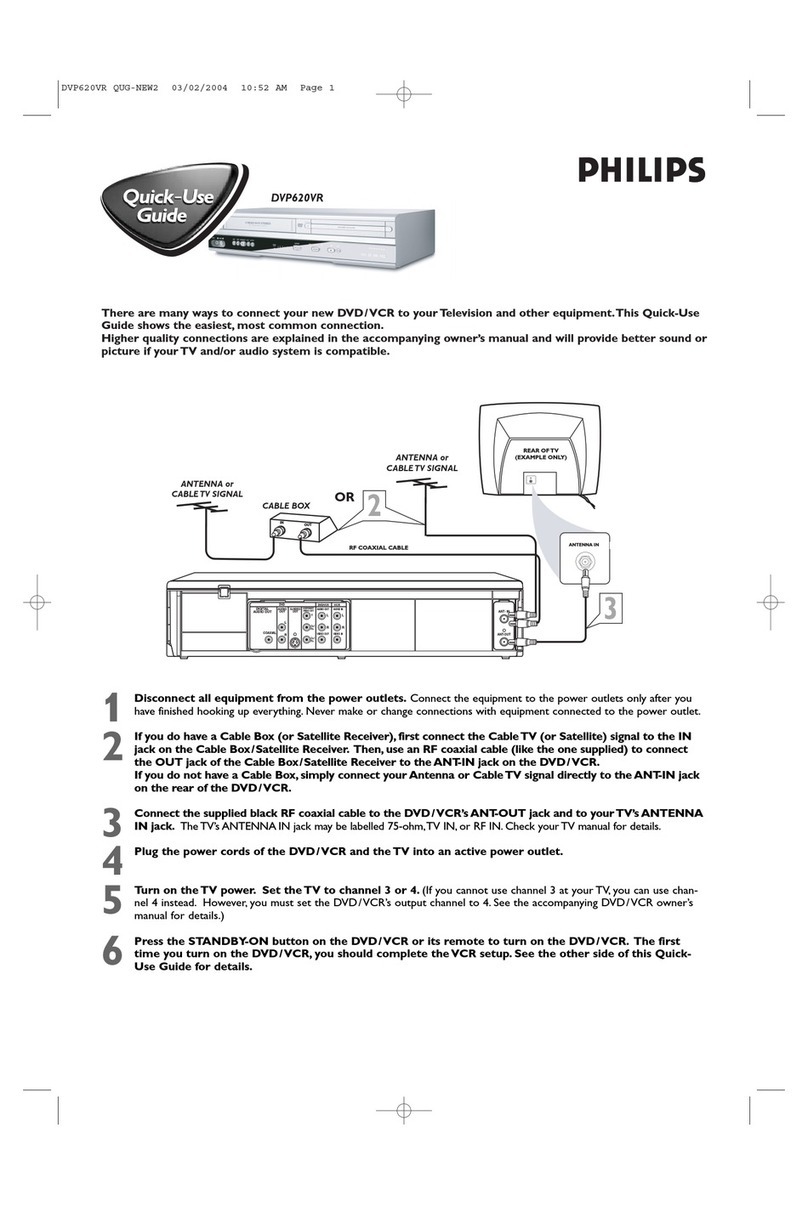
Philips
Philips DVP620VR/78 Operating manual

Philips
Philips DVP3050V/51 User manual

Philips
Philips DVDR630VR/00 User manual
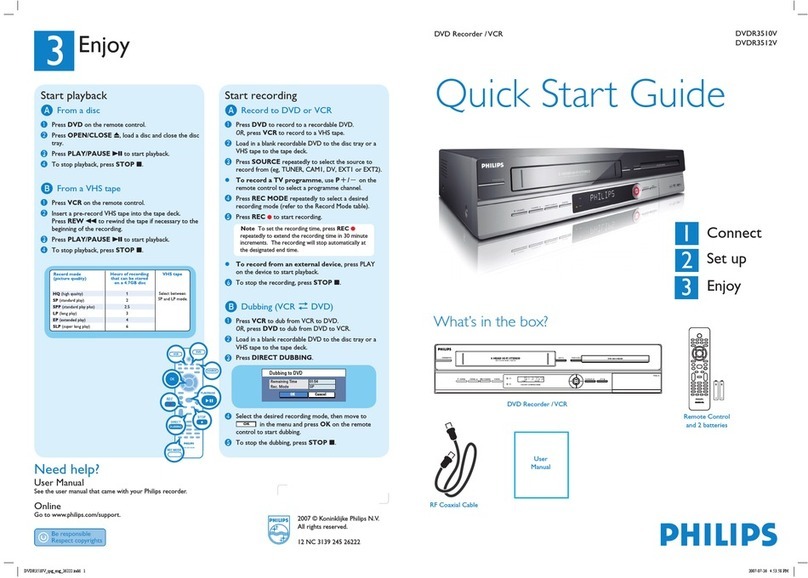
Philips
Philips DVDR3512V/12 User manual

Philips
Philips DVP3355V User manual
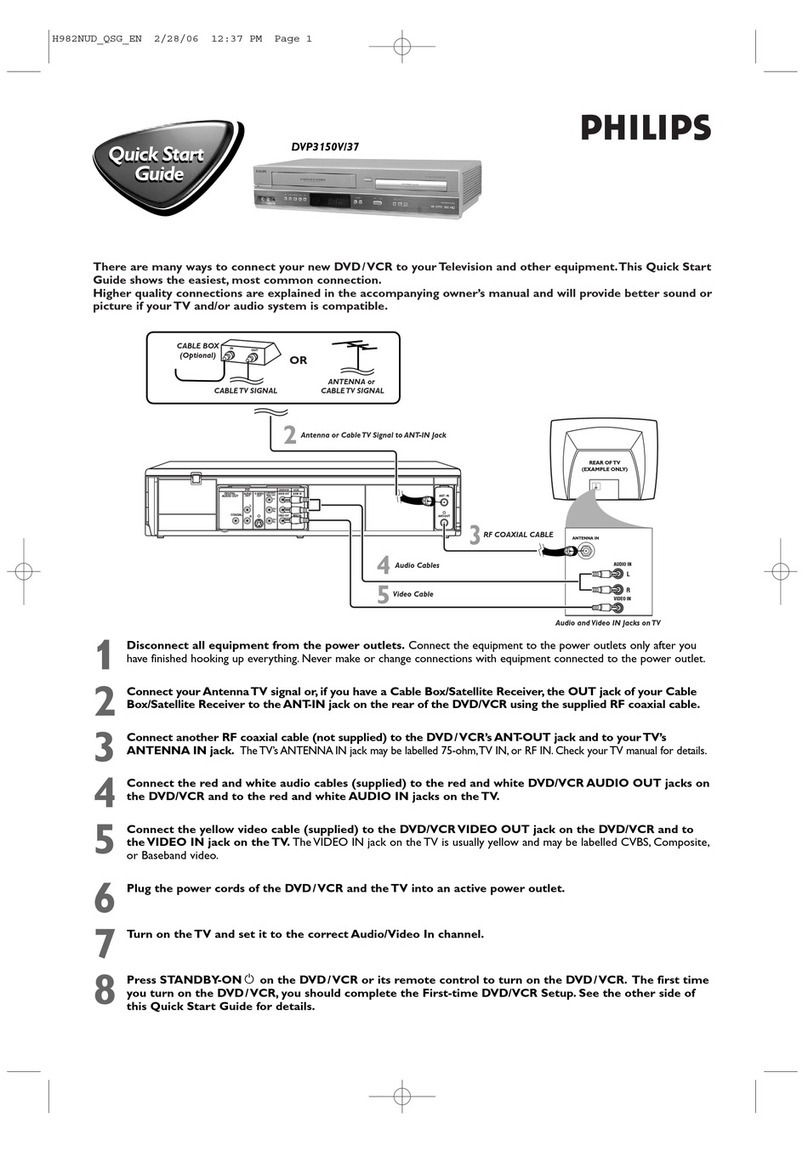
Philips
Philips DVP3150V/37B User manual
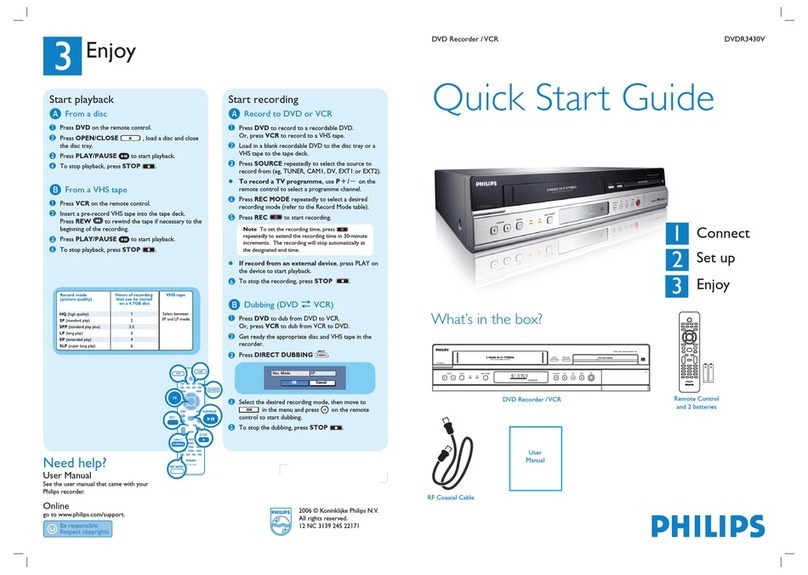
Philips
Philips DVDR3430V/05B User manual

Philips
Philips DVDR630VR User manual

Philips
Philips DVP620VR/05 User manual

Philips
Philips DVP620VR/17B Operating manual

Philips
Philips DVP3150V/37 User manual

Philips
Philips DVP620VR/78 User manual

Philips
Philips ShowView 0VMN03813 User manual
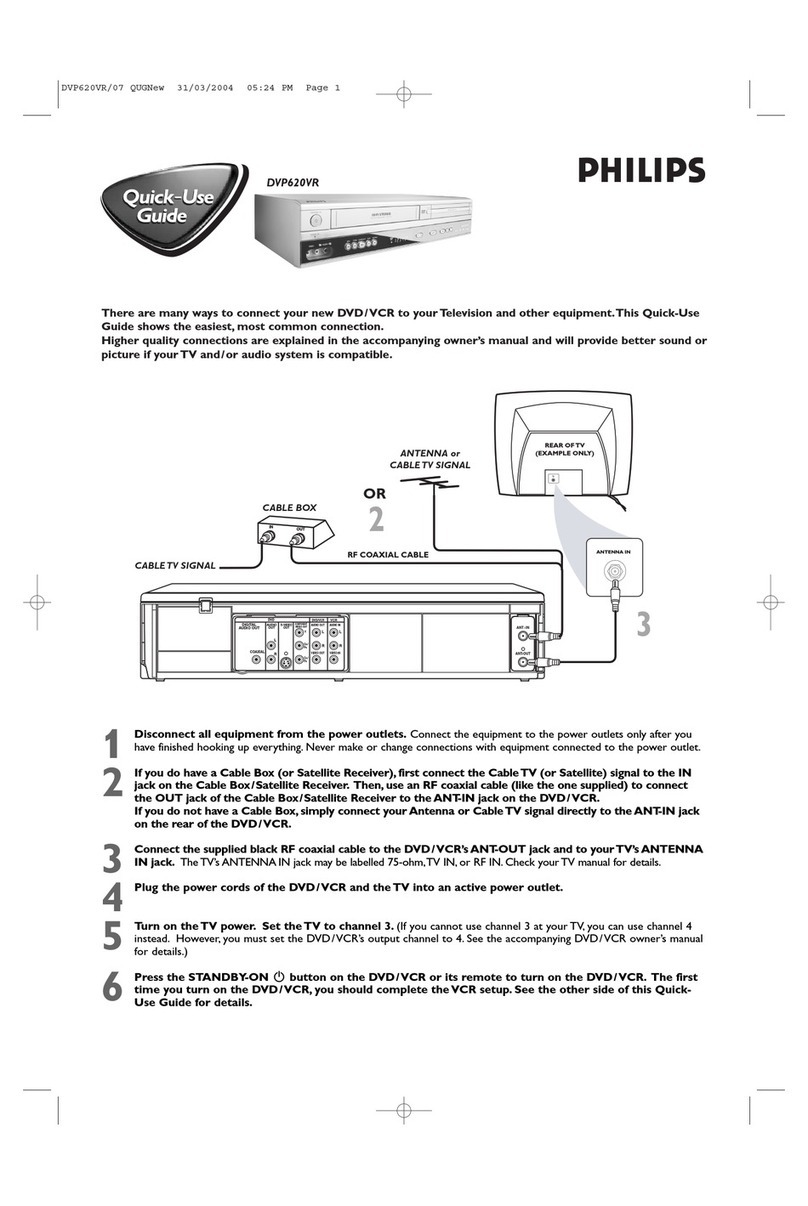
Philips
Philips DVP620VR/07B Operating manual
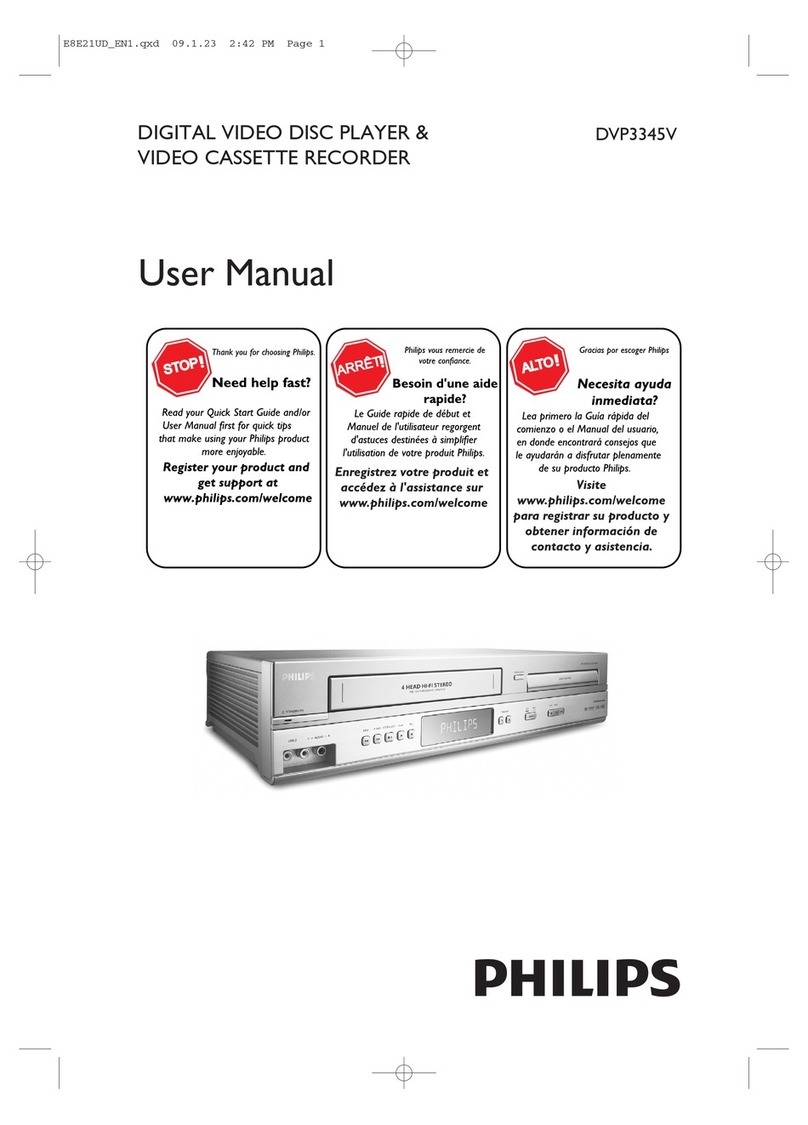
Philips
Philips DVP3345V/F7 User manual