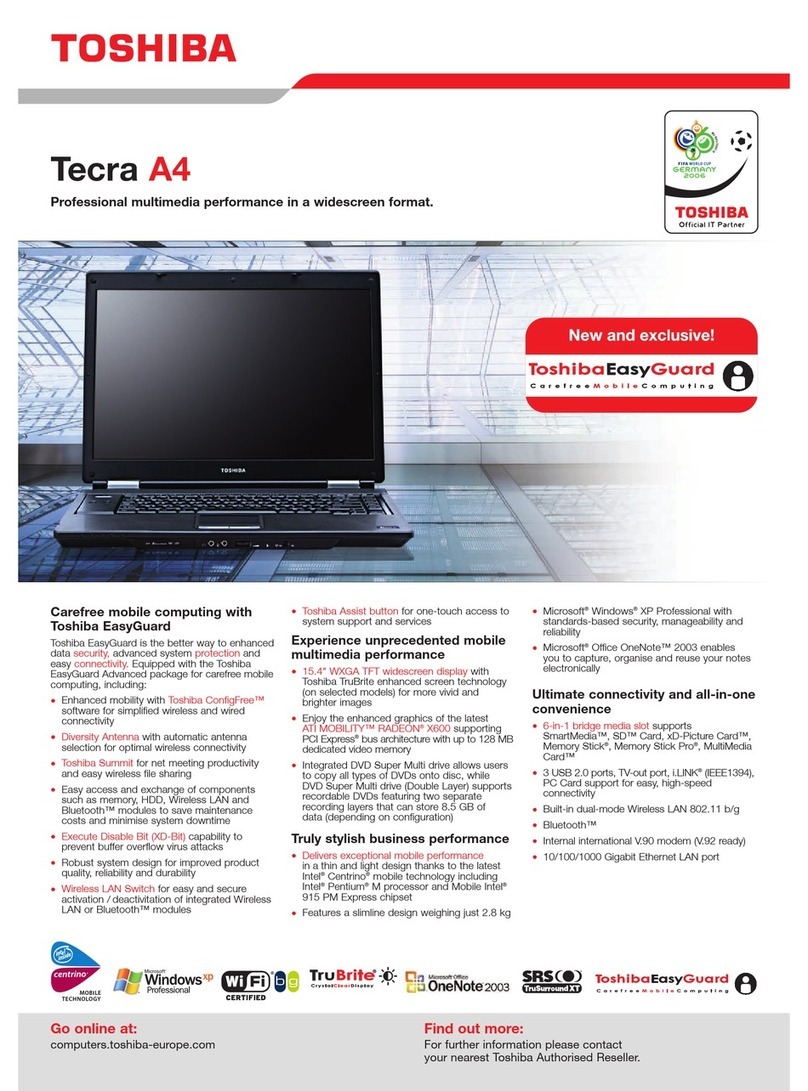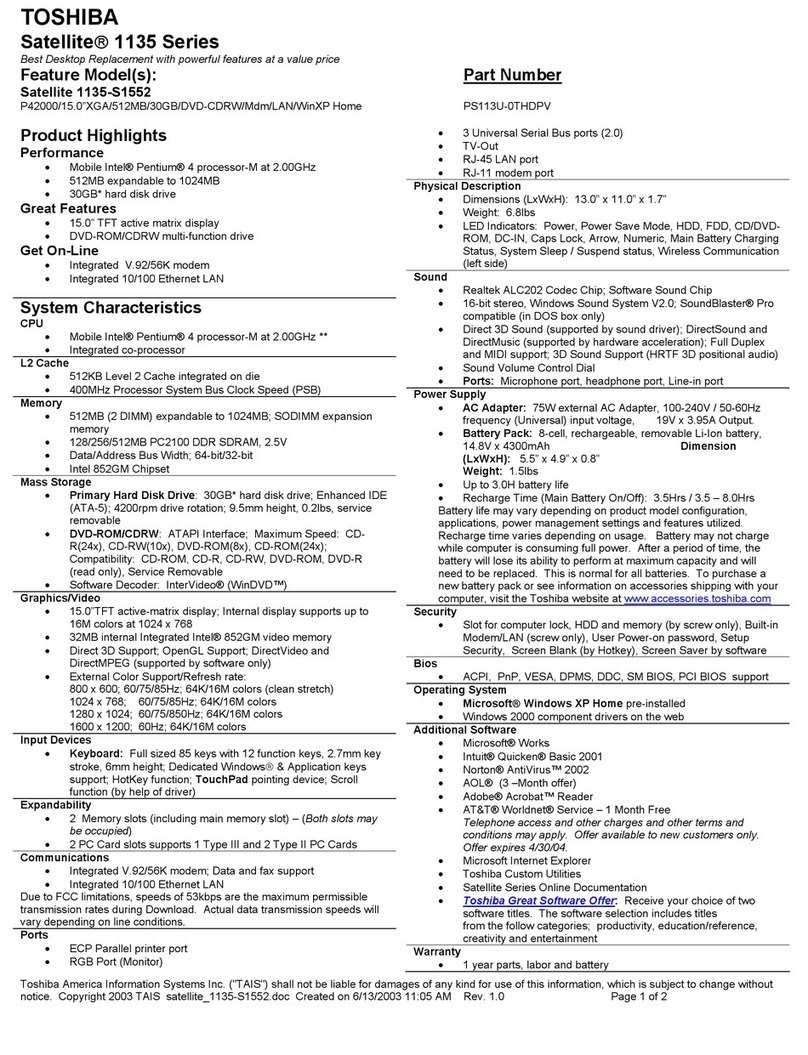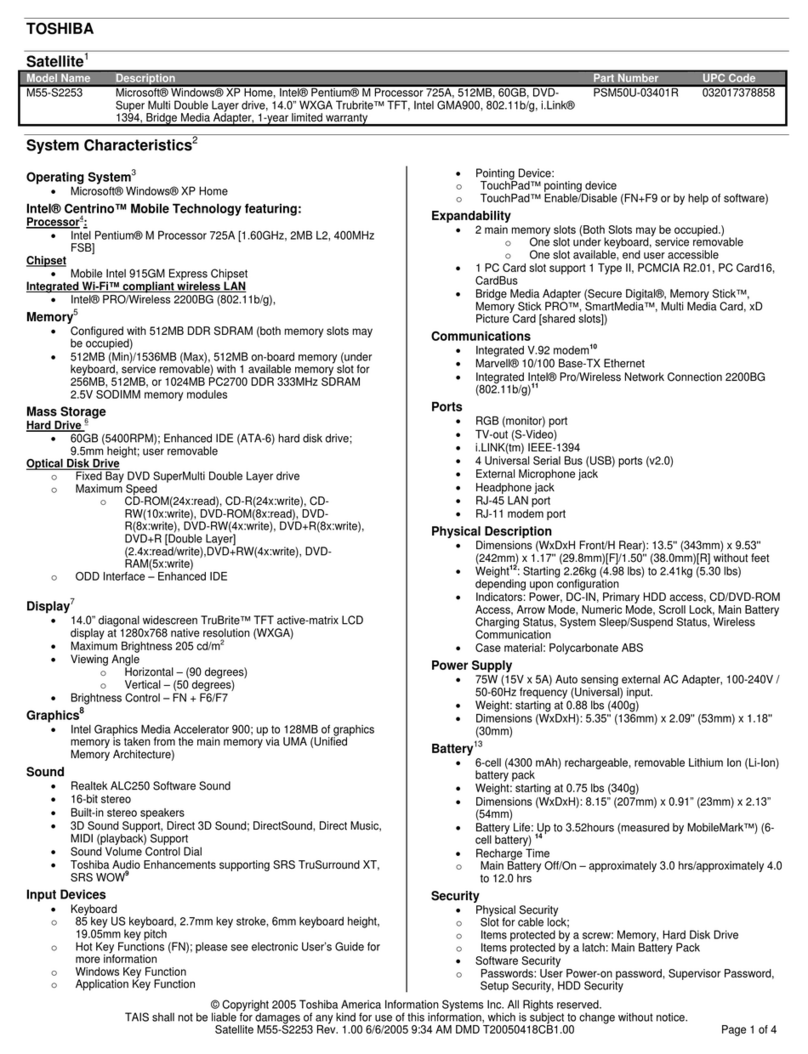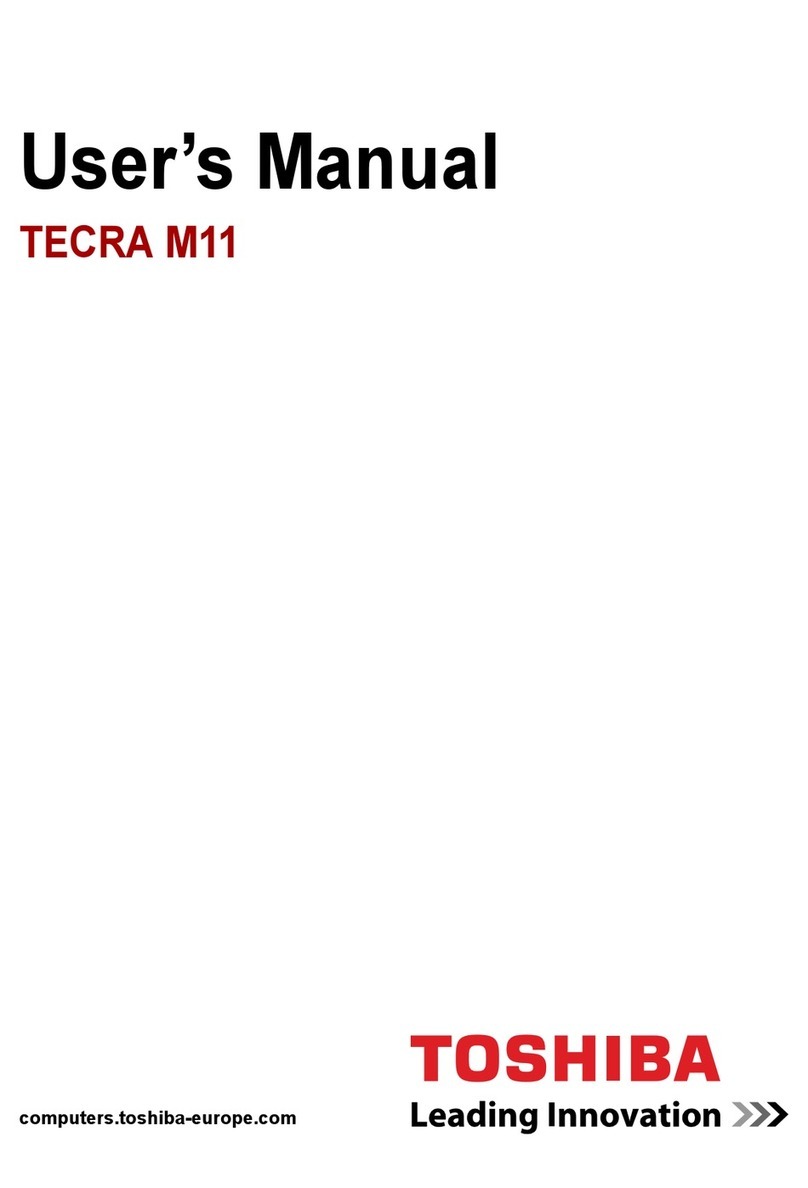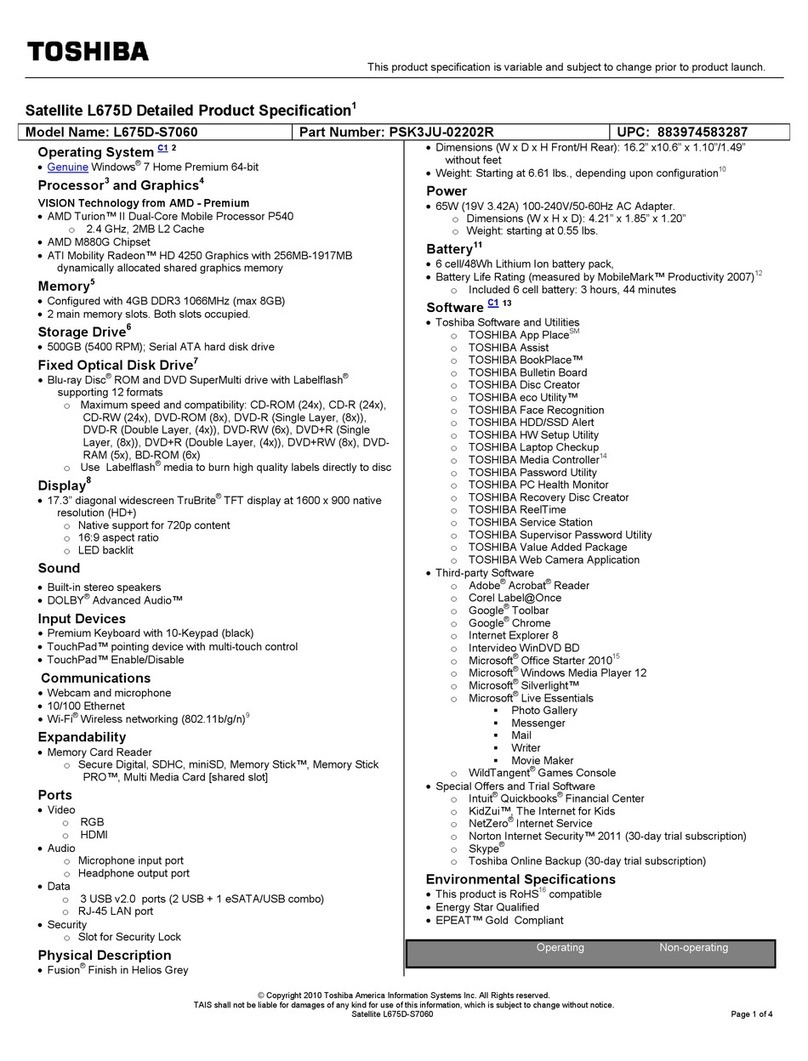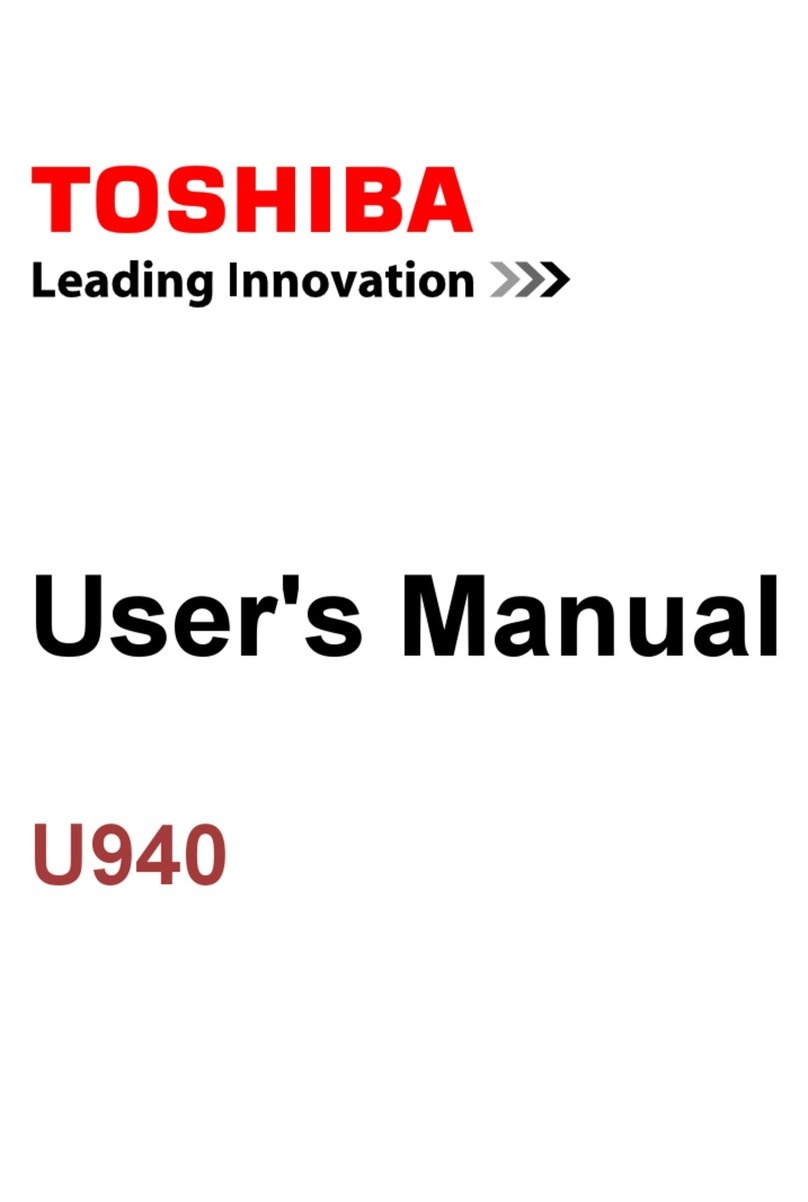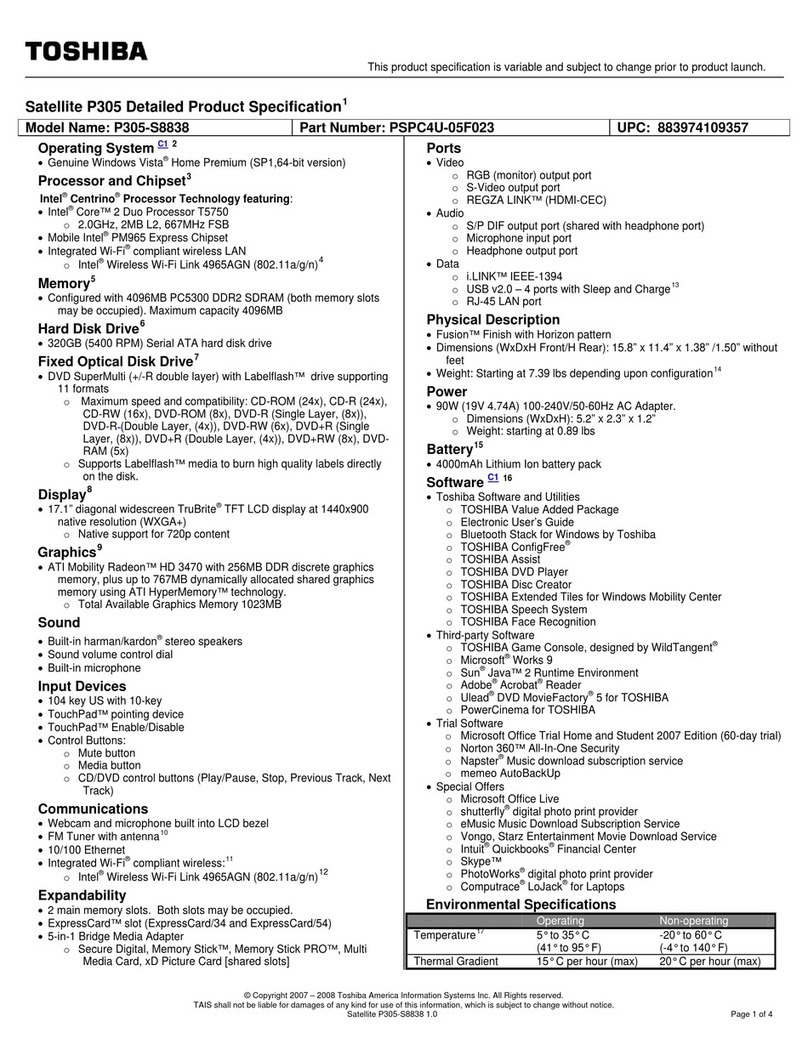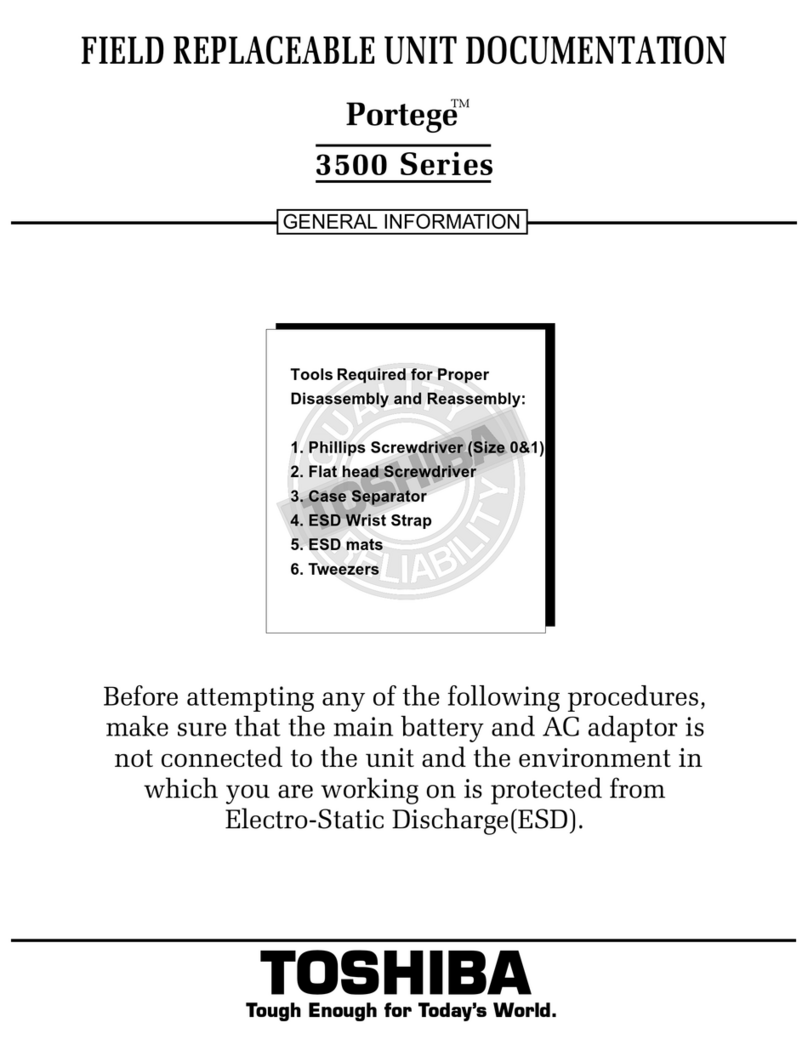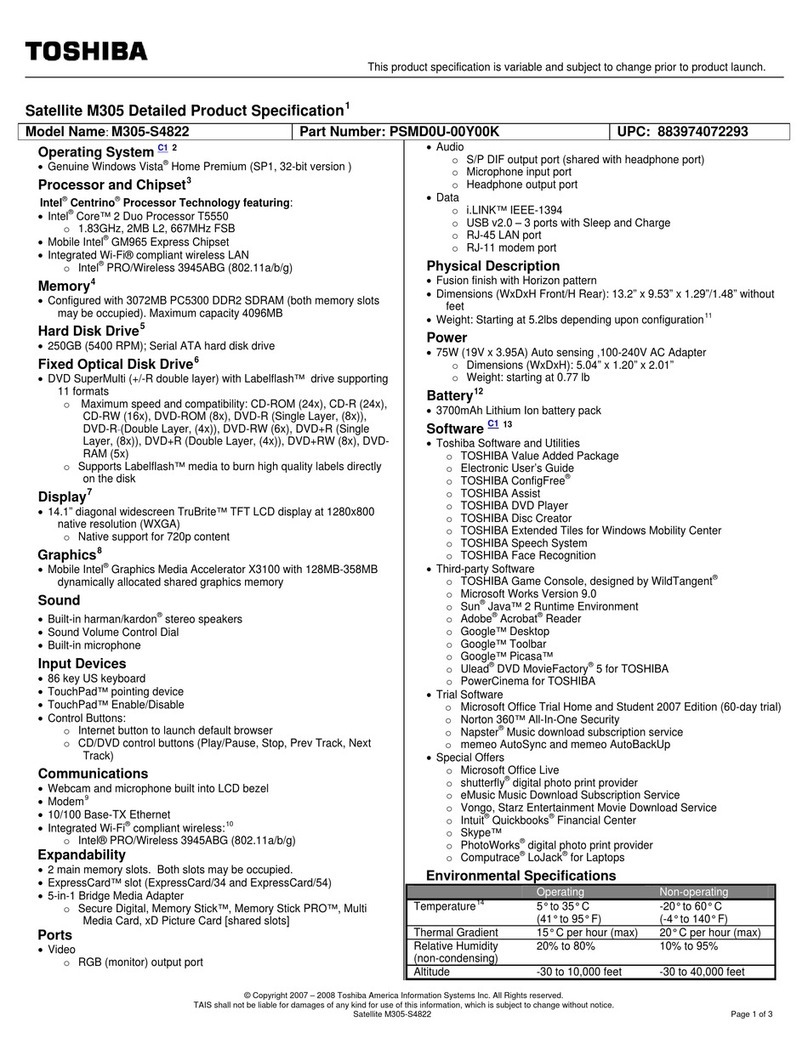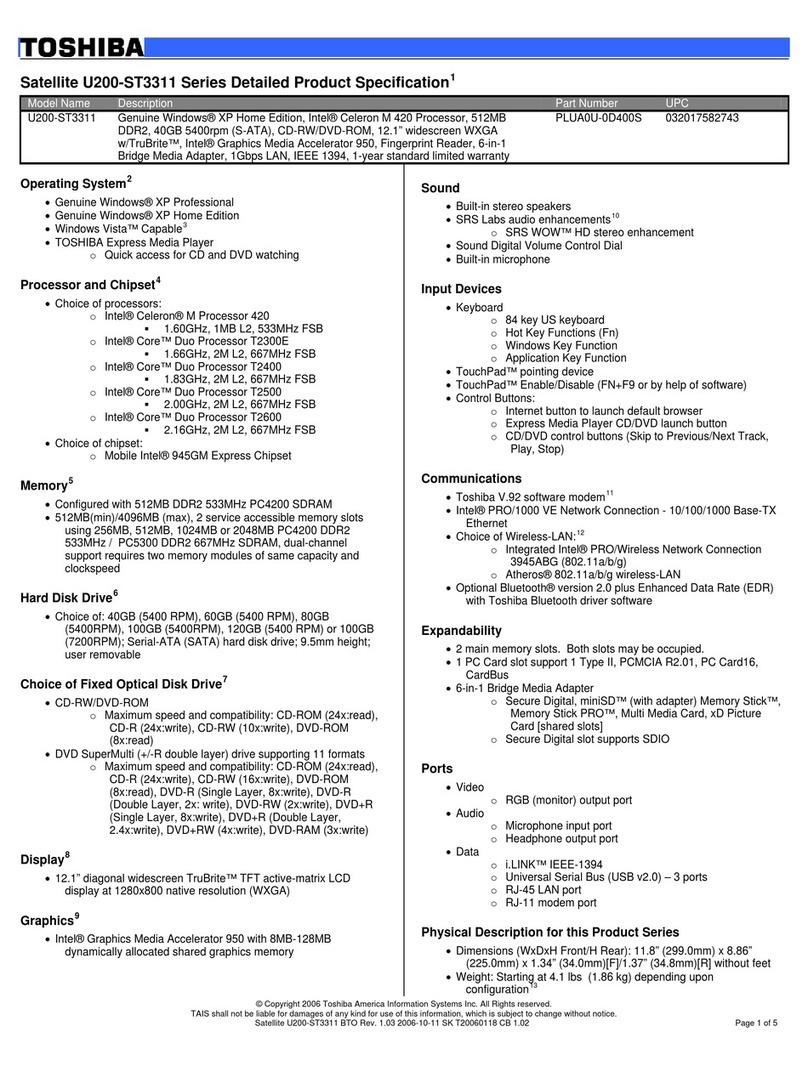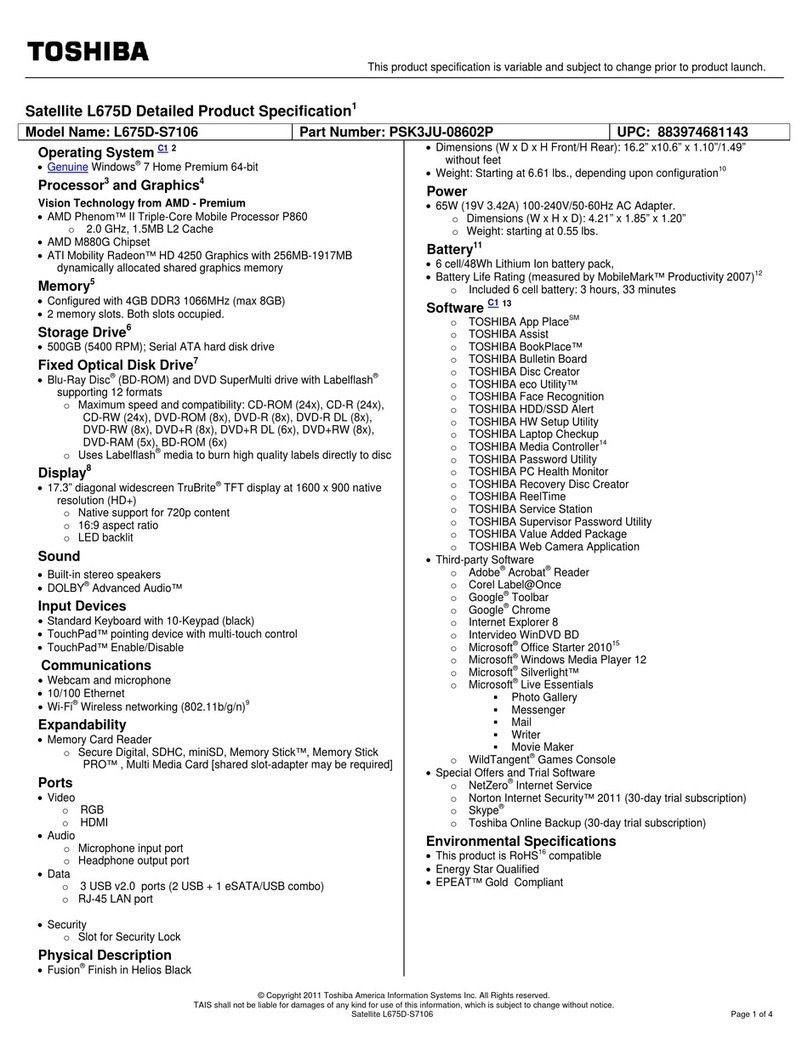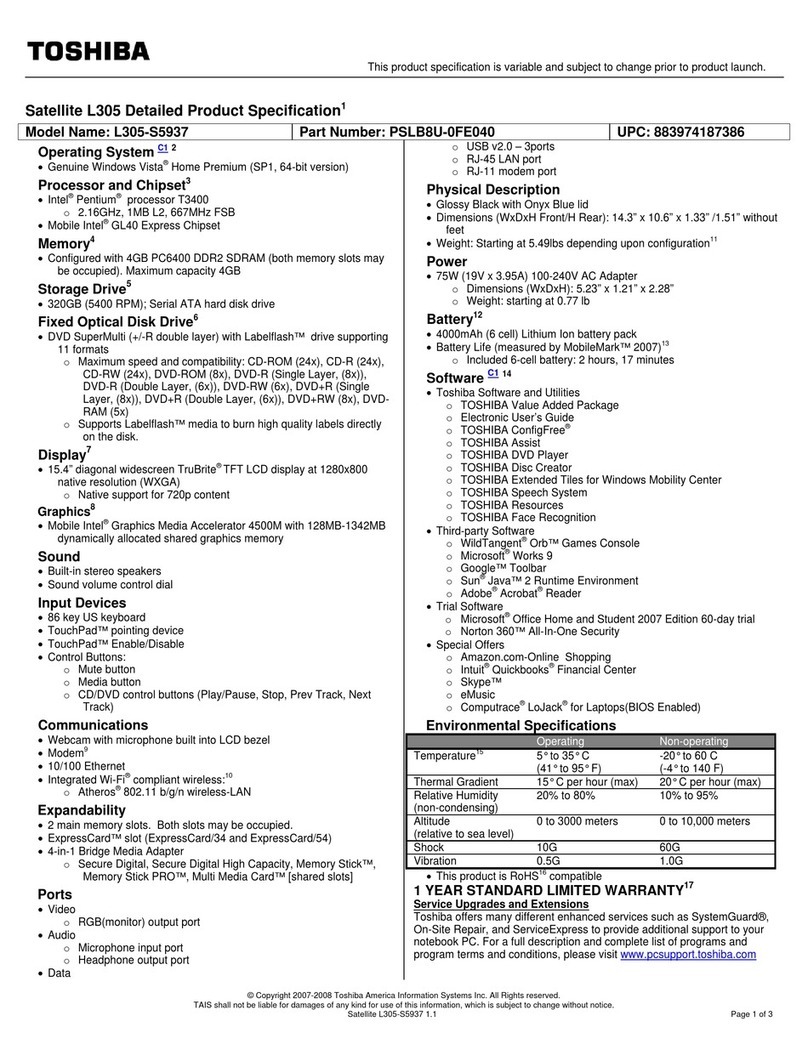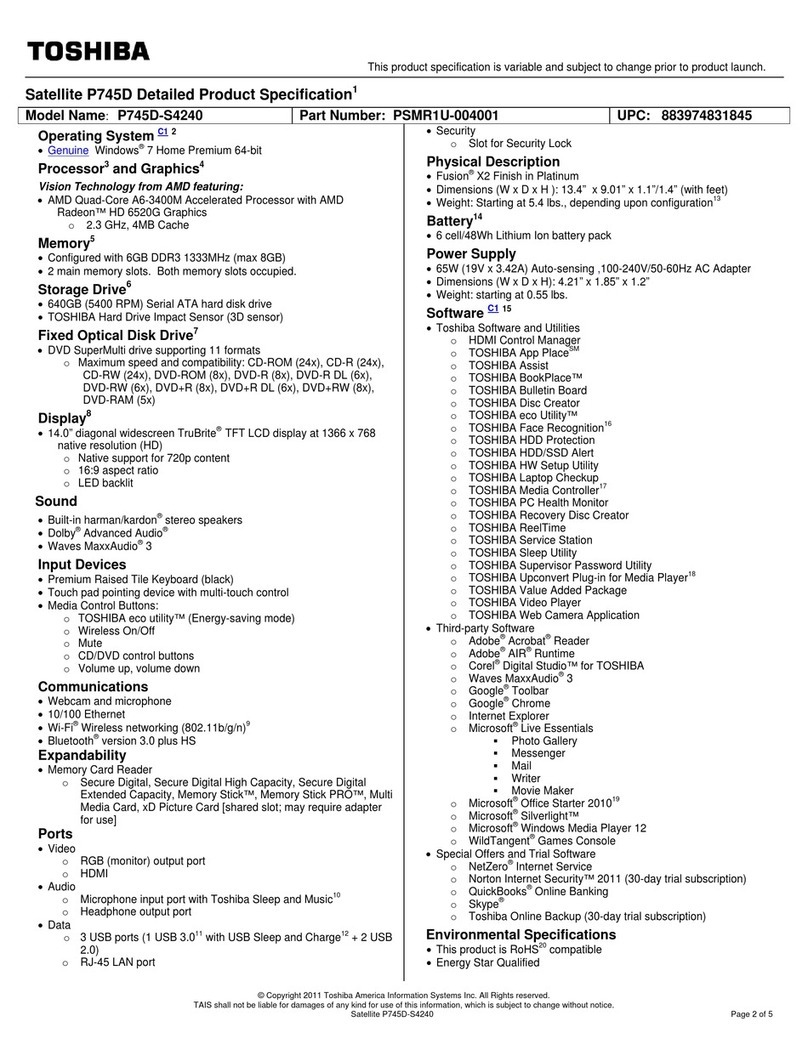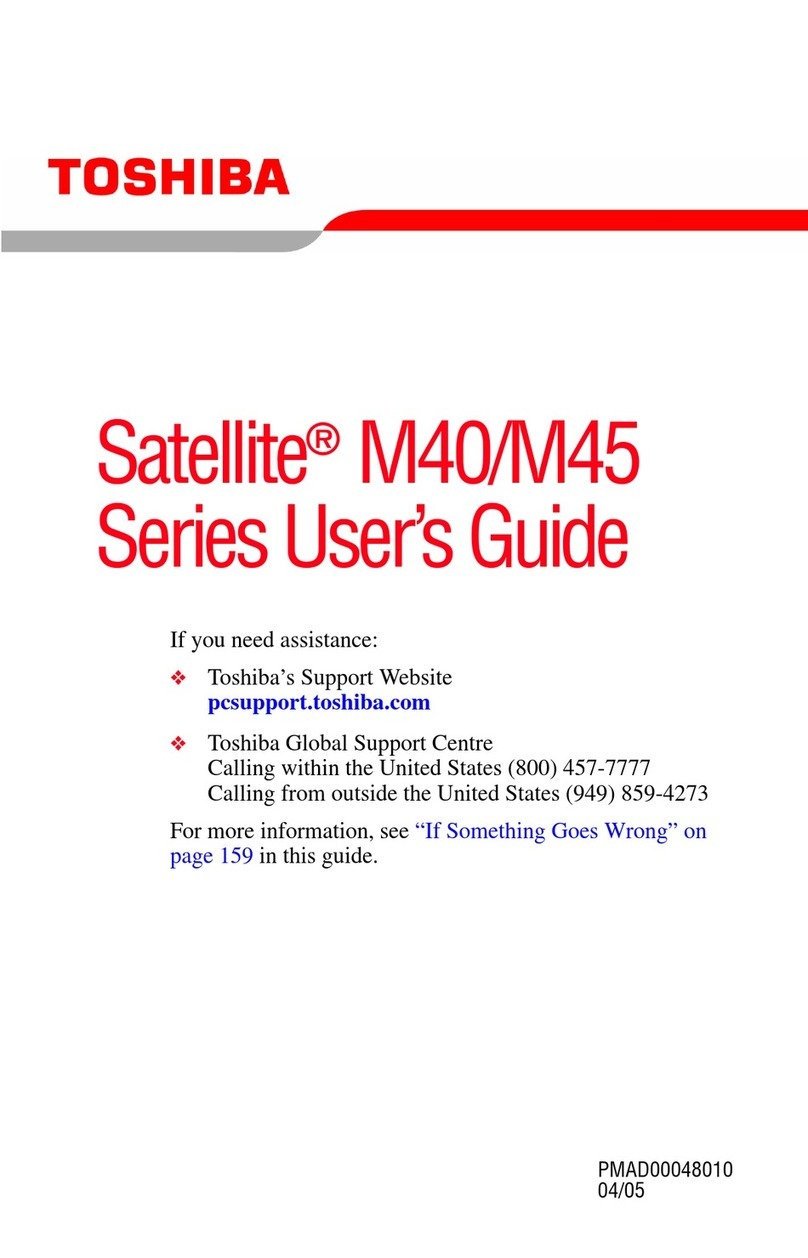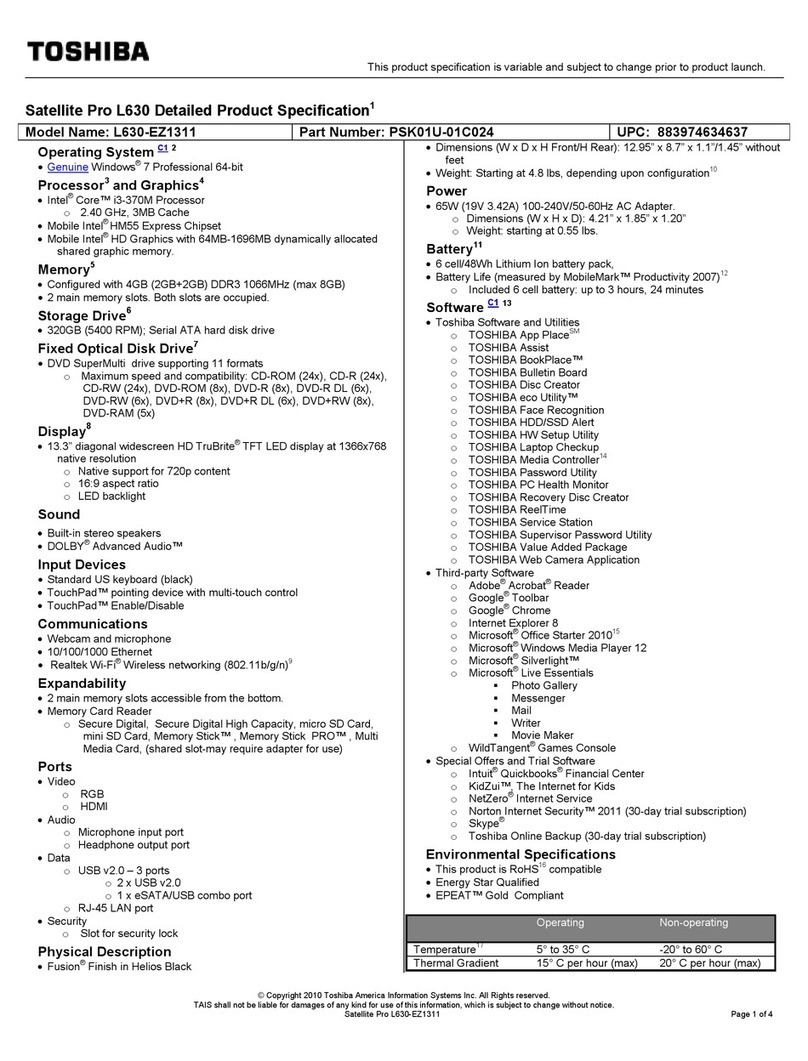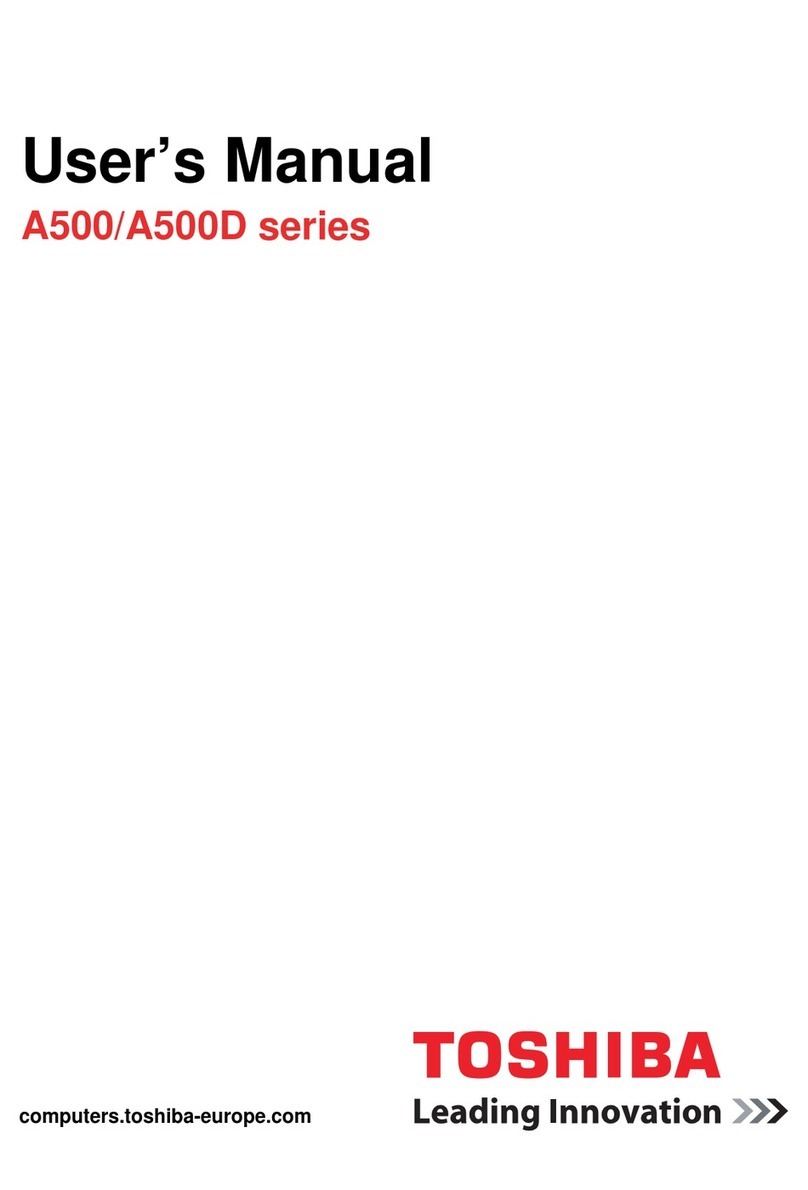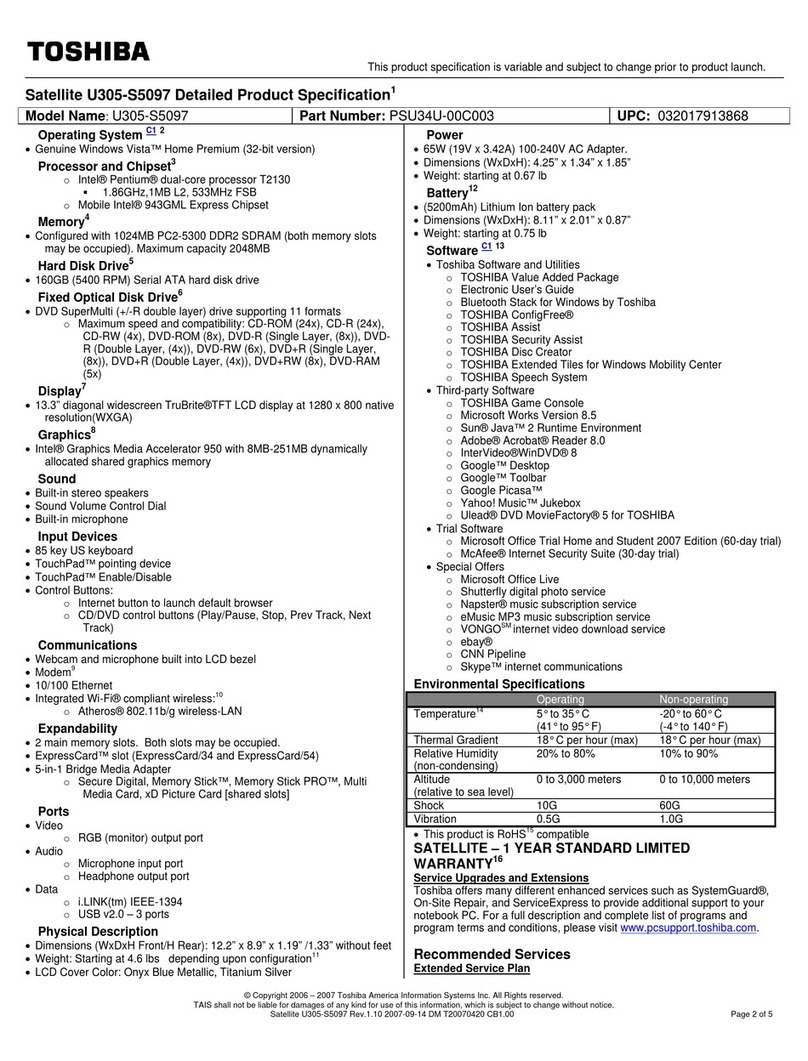FAQ - Tecra®A5 Series
©2005 Toshiba America Information Systems, Inc. Tecra®and TruBrite™are a registered trademark or trademark of Toshiba America Information Systems, Inc. and/or Toshiba Corporation. Intel®, Intel®Inside, Celeron®, Centrino®, Pentium®are trademarks or registered trademarks of Intel®Corporation or its
subsidiaries in the United States and other countries. NVIDIA and GeForce are registered tradmarks or trademarks of NVIDIA Corporation in the United States and/or other countries. All other products and names mentioned are the property of their respective owners. Product specifications, configurations,
prices, system/component/options availability are all subject to change without notice. Reseller/Retailer pricing may vary. All rights reserved.
1Rock Mountain Communications Review Summer 04, Vol 2:1 31-53.
1. Who has Toshiba designed the Tecra®A5 for?
The Tecra®A5 is designed to satisfy the needs of a diverse group of customers. The Tecra®A5
targets SMB and SOHO segments, as well as prosumers (professionals that are looking to meet
all their business computing needs and more).
2. The Tecra®A5 has a wide-aspect ratio screen.
What are the benefits of a widescreen notebook?
A wide screen notebook offers an array of advantages to its users. The wide screen allows a
space saving design , a footprint (approximately 1" less deep as compared to comparable 14.1"
platforms), which fits into a wider range of usage environments such as on a plane with the seat
in front reclined. Wide aspect screens also display 25% more viewable content and information
for side by side document viewing, like seeing both pages of an open book. Due to the increased
viewing width and more natural format, studies have shown an impressive increase in user
productivity between 10 and 20%1. The widescreen notebook capability embraces the increasing
digital convergence making it ideally suited for multimedia content.
3. The Tecra®Brand includes models denominated by A, M, or S.
What is the difference?
Toshiba Tecra Series Notebooks are designed to meet the mobile demands that business
professionals care about most. The hallmarks of the Tecra®Series notebooks are dependability,
stability, performance, connectivity and scalability.
• A-Series Notebooks offer essential mobile computing features at the most affordable price.
• S-Series Notebooks offer a no compromise desktop replacements with high performance
features in a scalable platform.
• M-Series Notebooks keep performance and mobility in perfect balance.
4. Can you build a custom configuration on the Tecra®A5?
Yes. To customize or personalize a configuration for specific needs, customers and businesses
can visit www.toshibadirect.com or www.config.toshiba.com to see the wide range of
configuration options, which will be available via Toshiba valued Reseller, Distribution, and Mail
Order, as well as direct from ToshibaDirect.com.
5. The Tecra®A5 has multiple graphics options.
What are the benefit of the NVIDIA®GeForce™Go 6200 with TurboCache and
the Intel®Graphics Media Accelerator 900?
Customers can select the graphics engine to best meet their needs. Business users will enjoy
fluid, crystal-clear digital video powered by the NVIDIA®GeForce™Go 6200. The NVIDIA®
GeForce™Go 6200 features PureVideo Technology and TurboCache Technology. PureVideo
Technology brings the home theater experience to notebook PCs. Plus, PureVideo's
programmable technology adapts to new video encoding formats, as they are developed, to help
provide adaptability to future video solution. The NVIDIA TurboCache technology combines the
capacity and bandwidth of dedicated video memory with dynamic system memory to turbo
charge performance. The Intel®Graphics Media Accelerator 900 delivers the simplicity of stable,
high-quality graphics needed in a business environment.
6. Does the Tecra®A5 feature Intel®Centrino™Mobile Technology? The Tecra®
A5 also offers Intel®Celeron®M processors. Are these part of the Intel®
Centrino™Mobile Technology Platform?
Yes, the Tecra®A5 features Intel®Centrino™Mobile Technology. Intel®Centrino™Mobile
Technology aligns with Toshiba's vision and commitment to delivering the finest mobile
platforms. Intel®Centrino™Mobile Technology represents Intel's finest technologies for
notebooks. For a notebook to carry the Centrino™logo, the notebook must feature an
Intel®Pentium®M processor, an Intel®915 Express System Chipset, and Intel®
PRO/Wireless capability.
On select configurations, the Tecra®A5 offers the Intel®Celeron®M processors. These
configurations do not meet the Centrino™logo requirements.
7. What accessories are available for the Tecra®A5?
The Tecra®A5 offers an array of accessory options to further enhance your mobile computing
experience. Some possible accessories include:
• PA3400U-1BRS - Toshiba Primary High Capacity 12-Cell Li-Ion Battery Pack
• PA3314U-1PRP - Toshiba Advanced Port Replicator III
• PA1367U-1NMS - Toshiba USB Ultra-Mini Retractable Scroller Mouse
8. The Tecra®A5 features docking support.
What are the benefits of a port replicator or dock?
The Toshiba Advanced Port Replicator III provides desktop cable management. Cable
management means all desktop cables are permanently connected to the Port Replicator
(keyboard, mouse, monitor, speakers, PDA, speakers, Ethernet, power, etc). Customers can
move seamlessly to the desktop by docking the notebook, instantly providing all the desktop
peripheral connectivity without having to connect each individual cable every time. This
incorporated docking station allows fast, one-touch docking for simple desk-to-mobile
computing. The APRIII provides a common port replication solution compatible for over 26
Toshiba notebook series, including all current Tecra®series and the Portégé®M200.
9. The Tecra®A5 has multiple display options. What are the benefits of the
High Brightness display and TruBrite™display options?
In response to one of the most common customer requests, Toshiba has integrated brighter
screens on the Tecra®A5. The High Brightness displays are noticeably brighter than the majority
of past Toshiba notebooks. TruBrite™is the name for a combination of technologies that enhance
the appearance of the notebook screen. The Tecra®A5 also includes an anti-glare coating that
reflects light away from the viewer and improves the apparent contrast, brightness and viewing
angle.
10. What does a Bridge Media Adapter do?
The Bridge Media Adapter allows the system, via one slot, to read the following media forms
(depending on exact configuration): Secure Digital®, Memory Stick™, Memory Stick PRO™,
SmartMedia™, Multi Media Card, xD Picture Card (shared slots). The Bridge Media Adapter allows
users easy access to digital files from multiple sources, making it easy to share information with
co-workers and clients utilizing a myriad of PCs, PDAs and digital cameras.