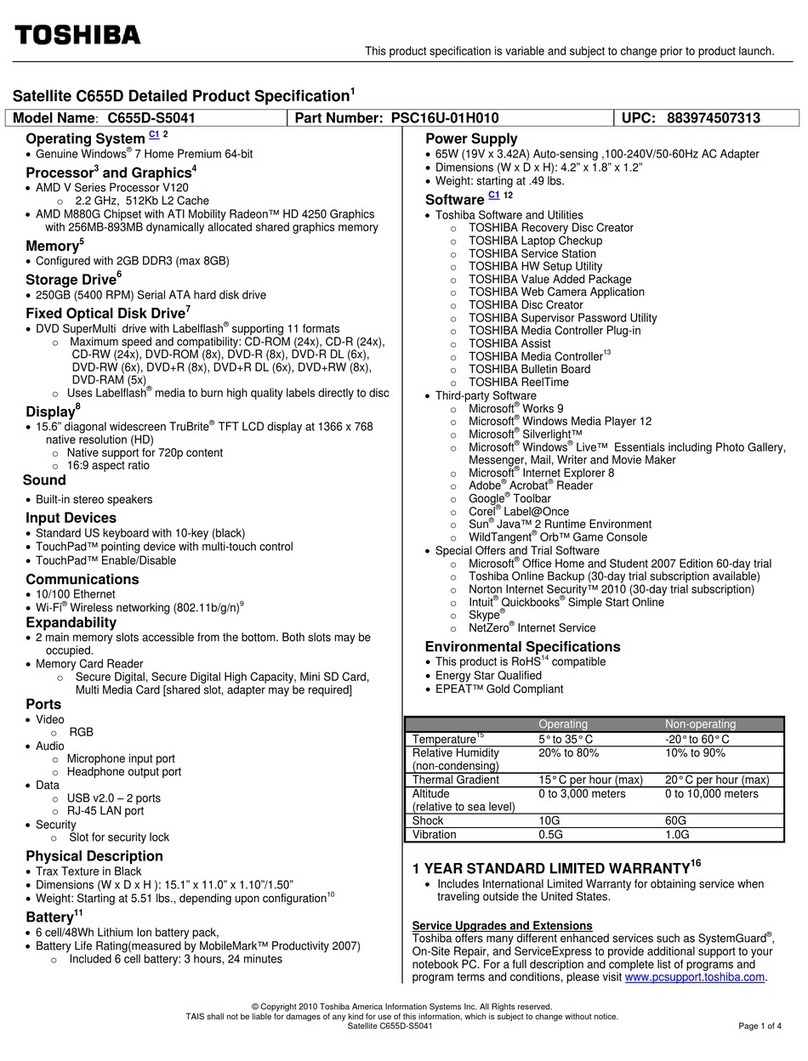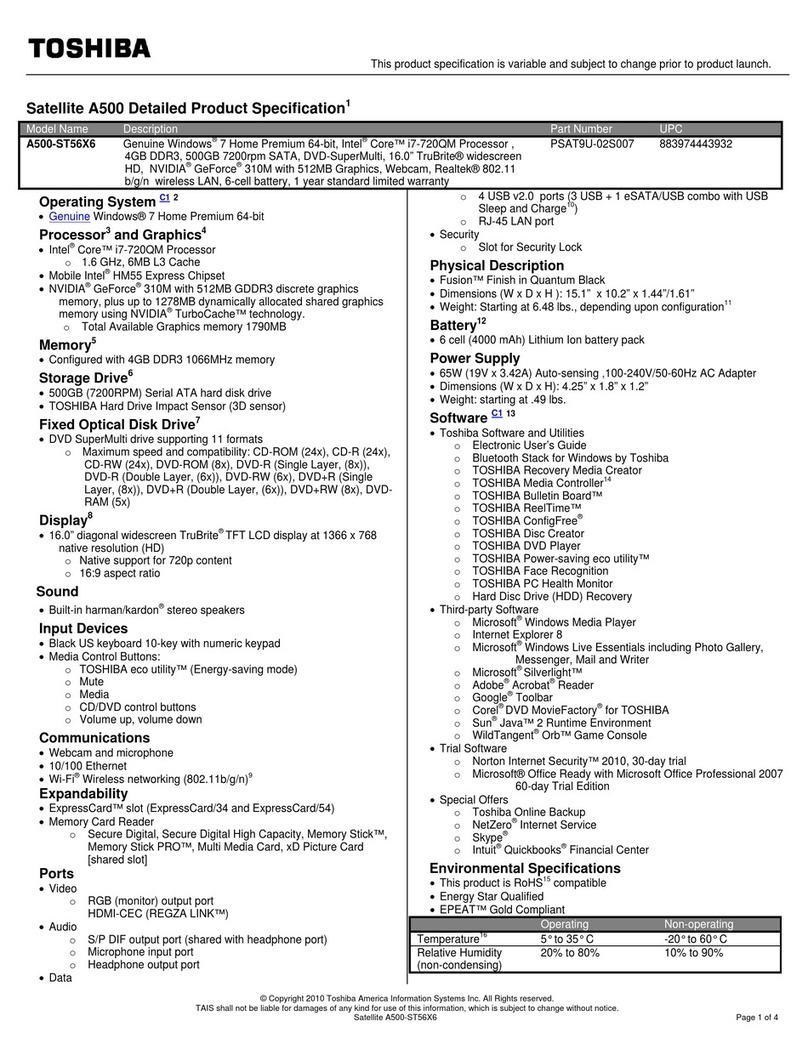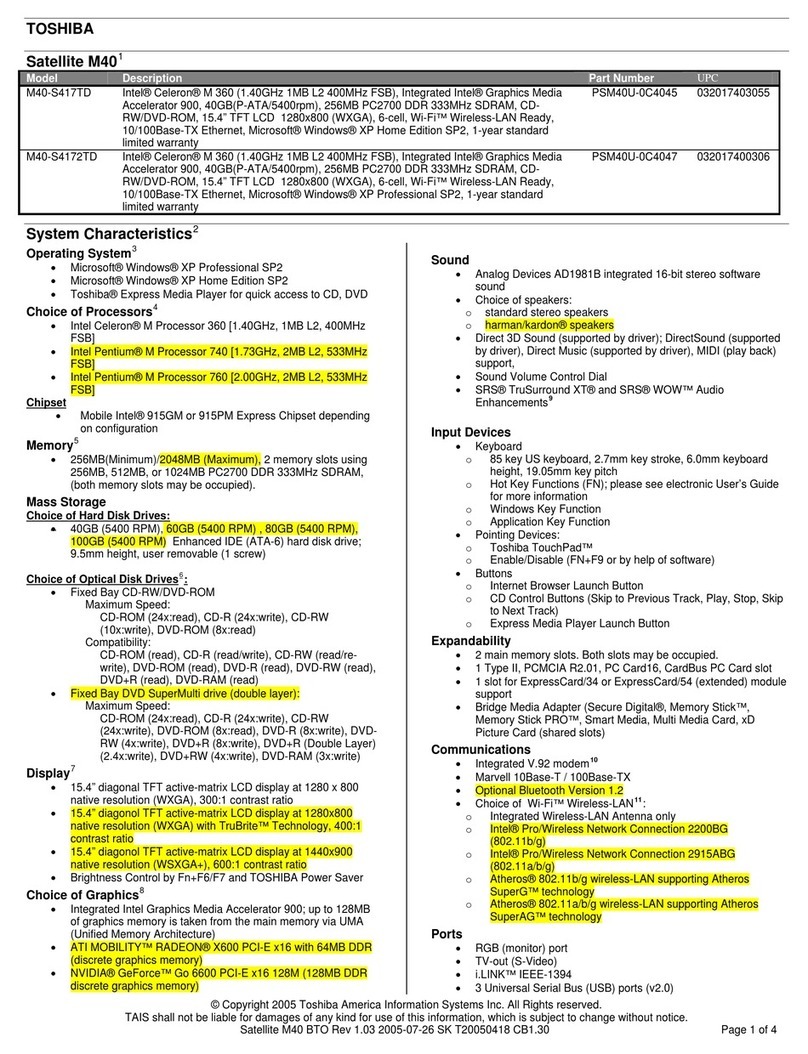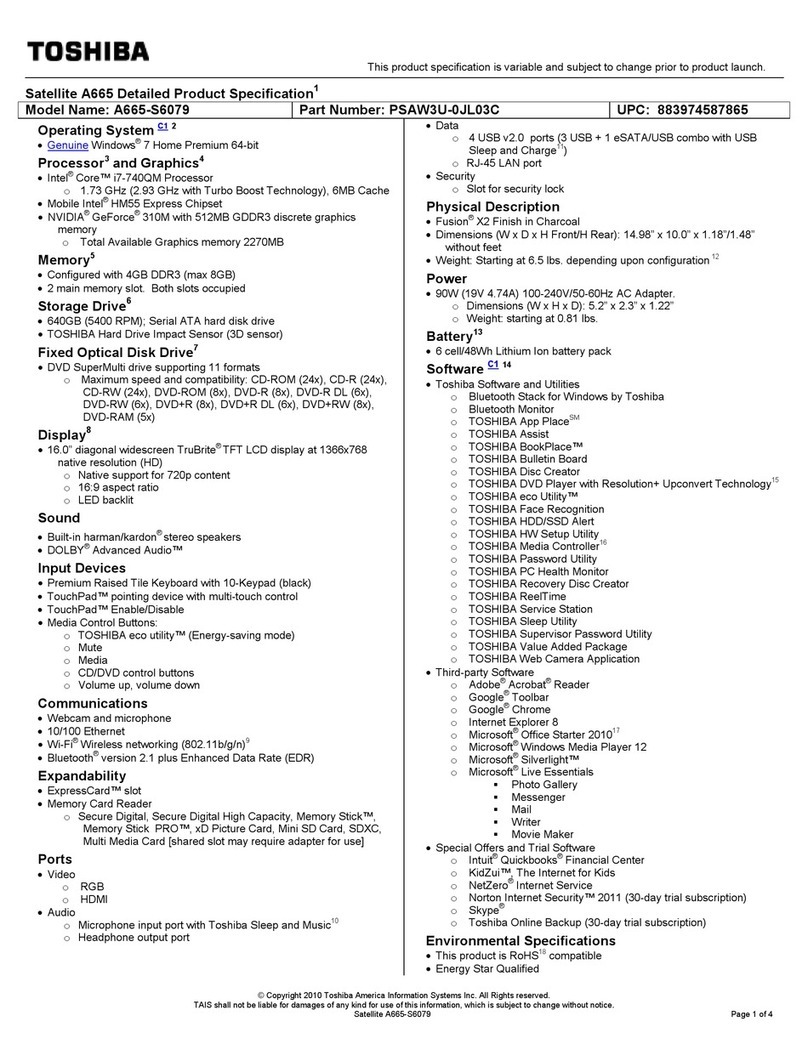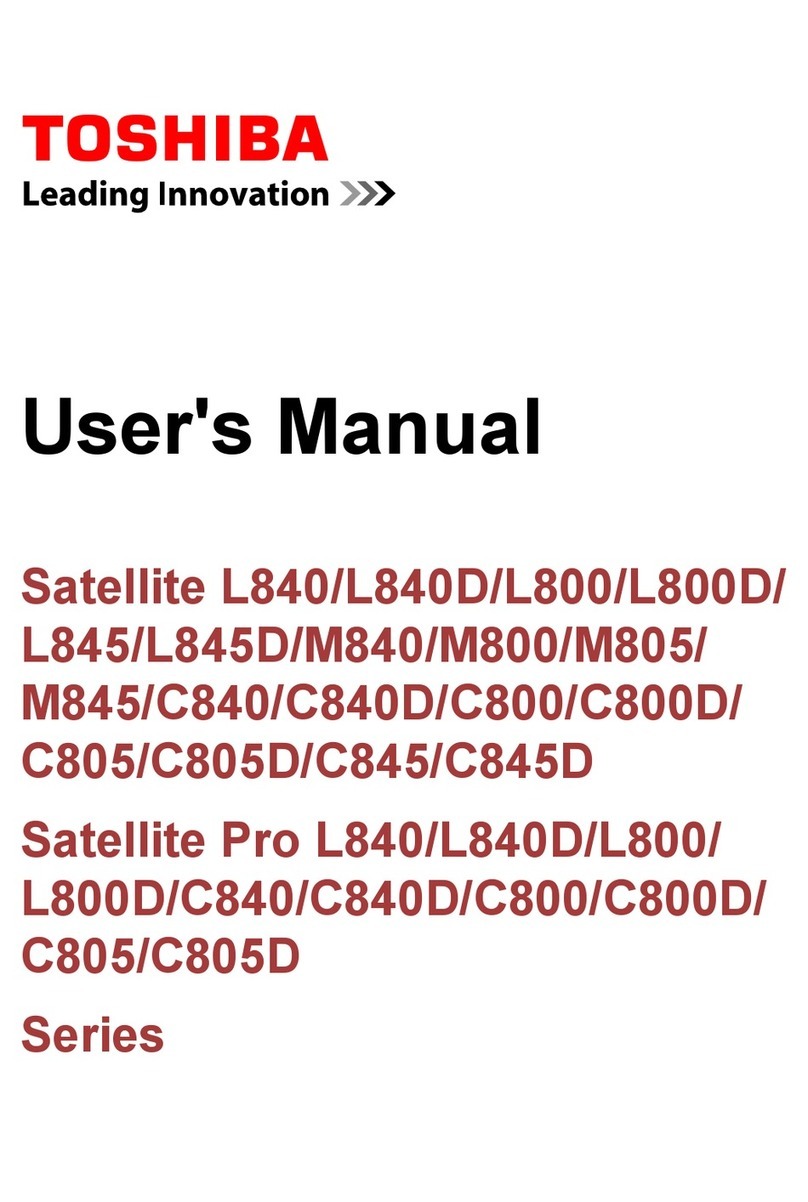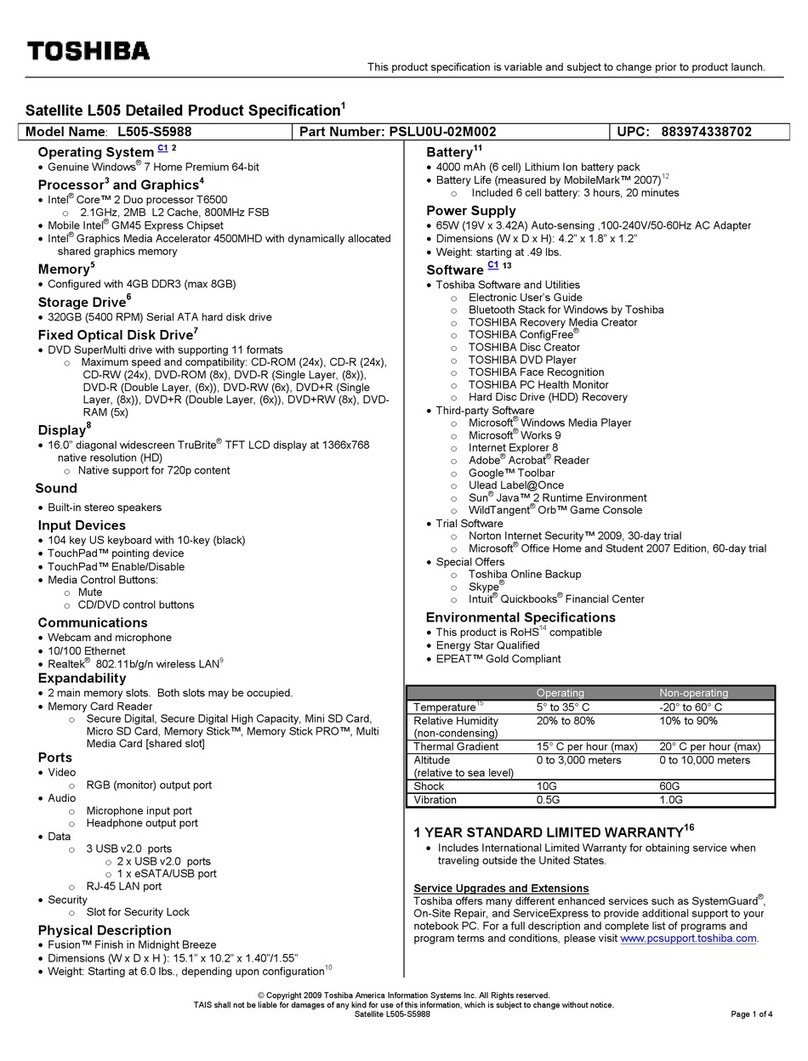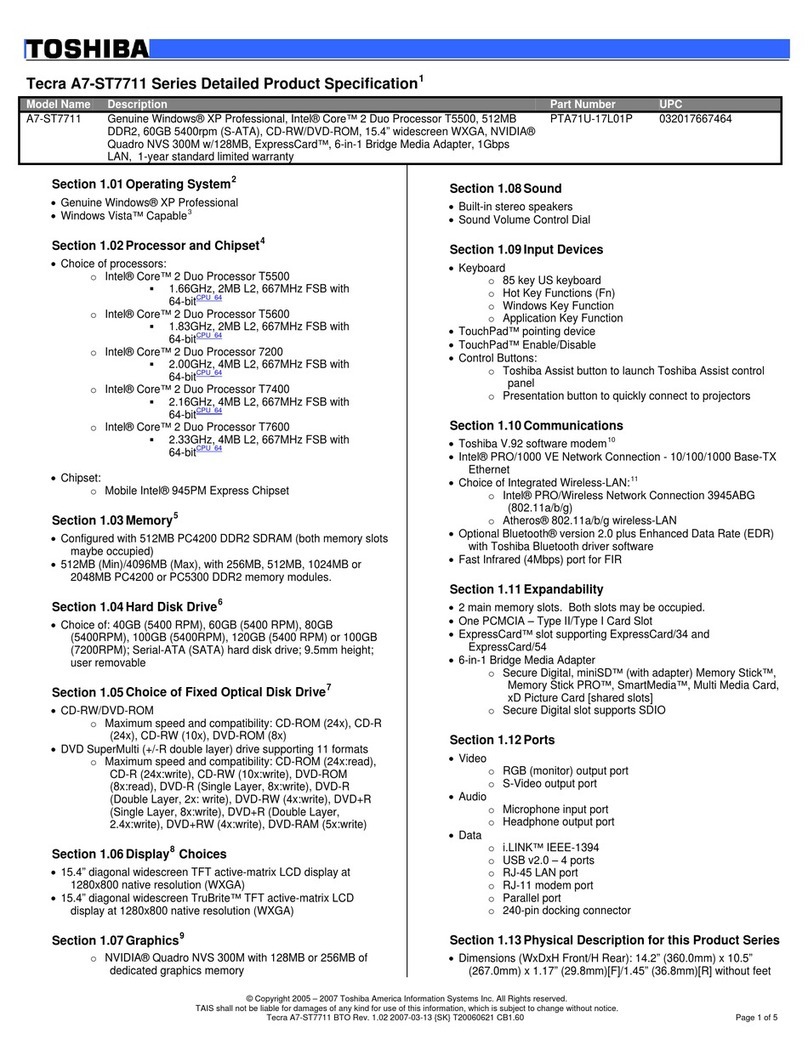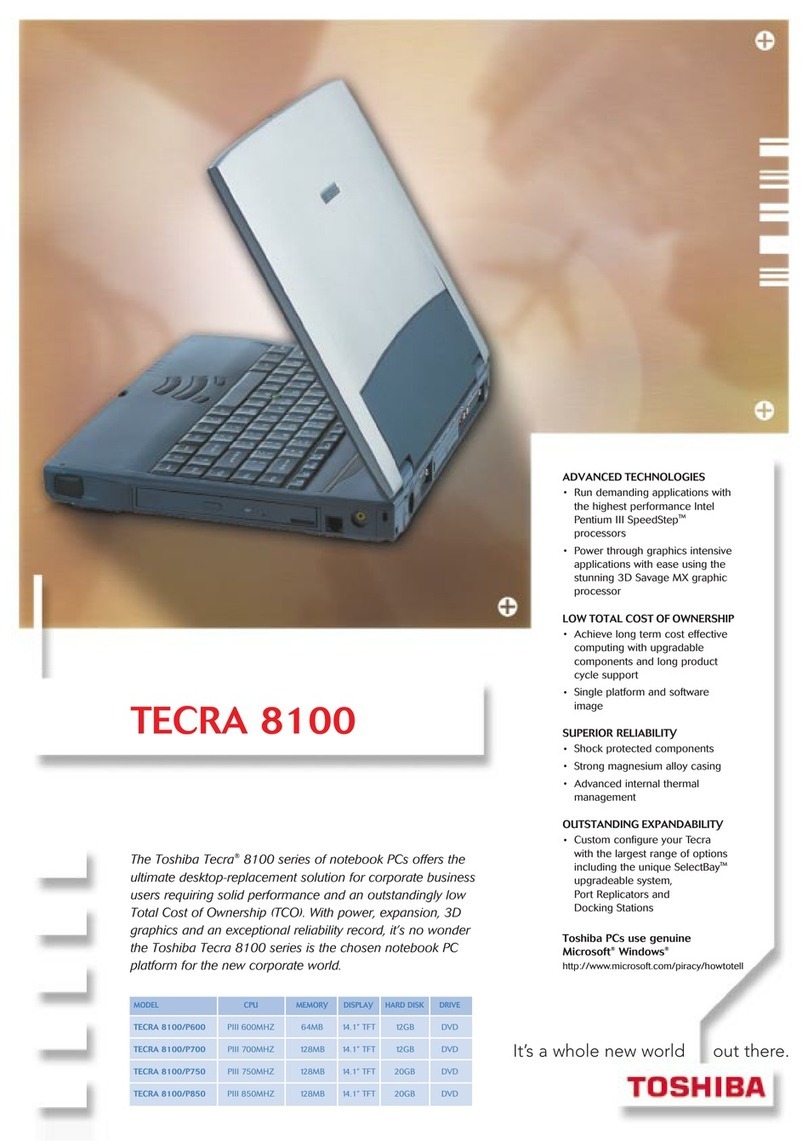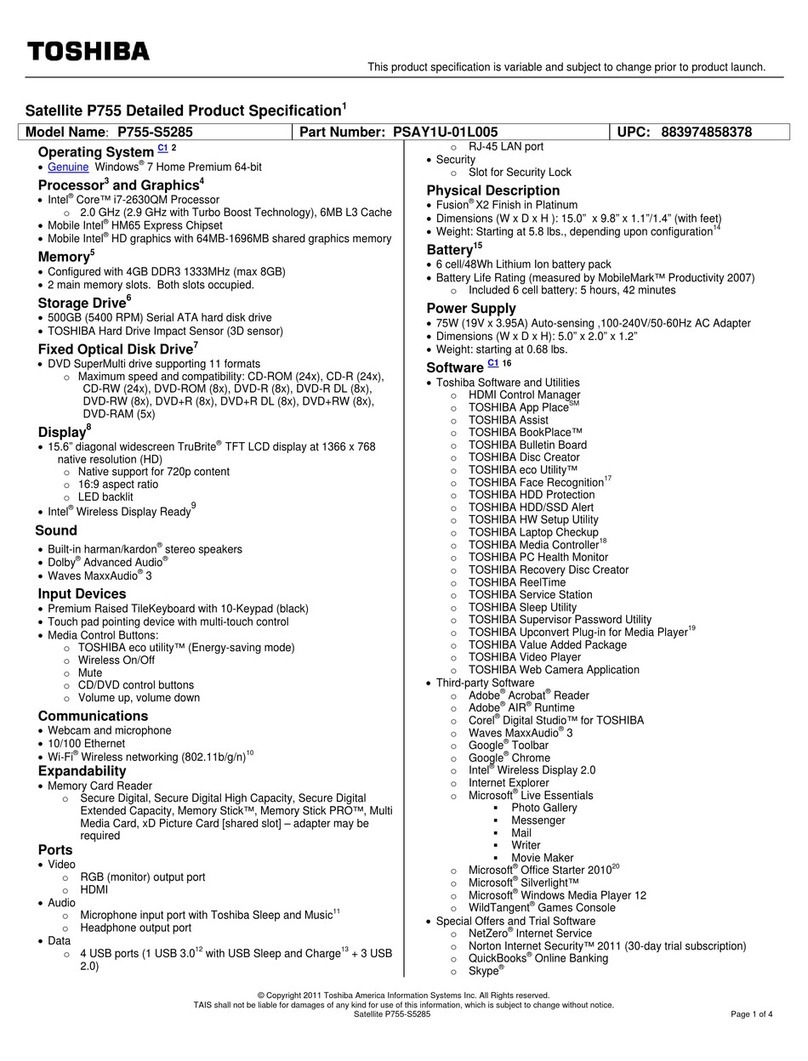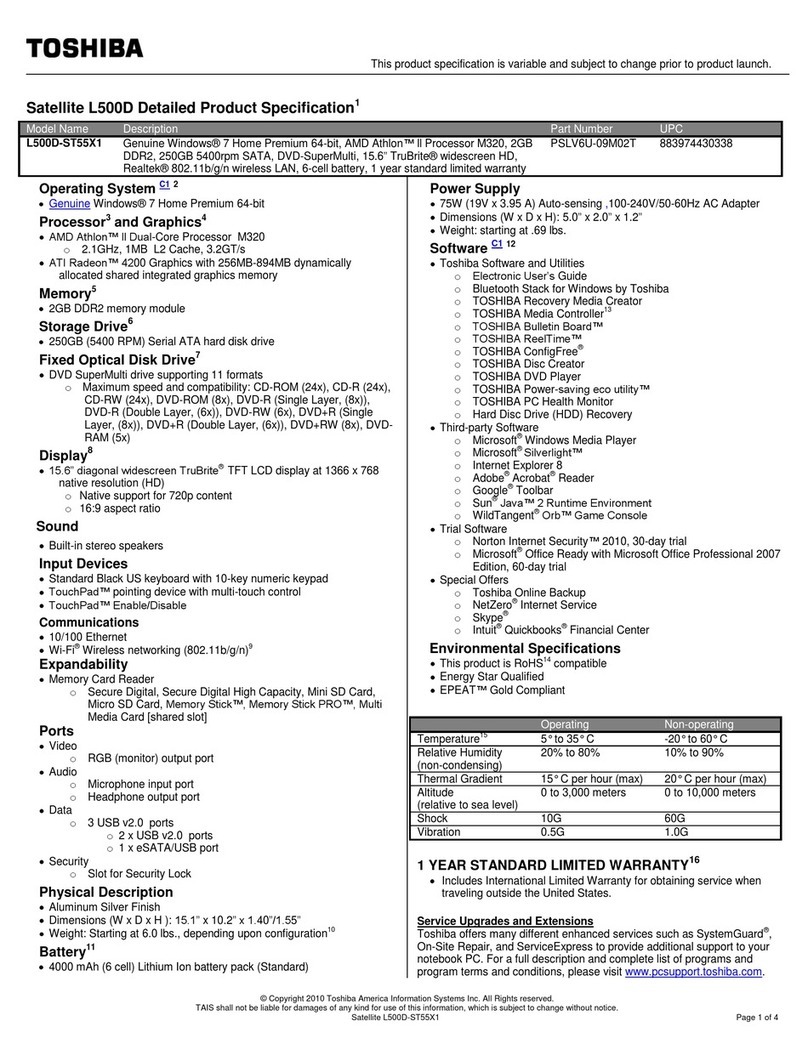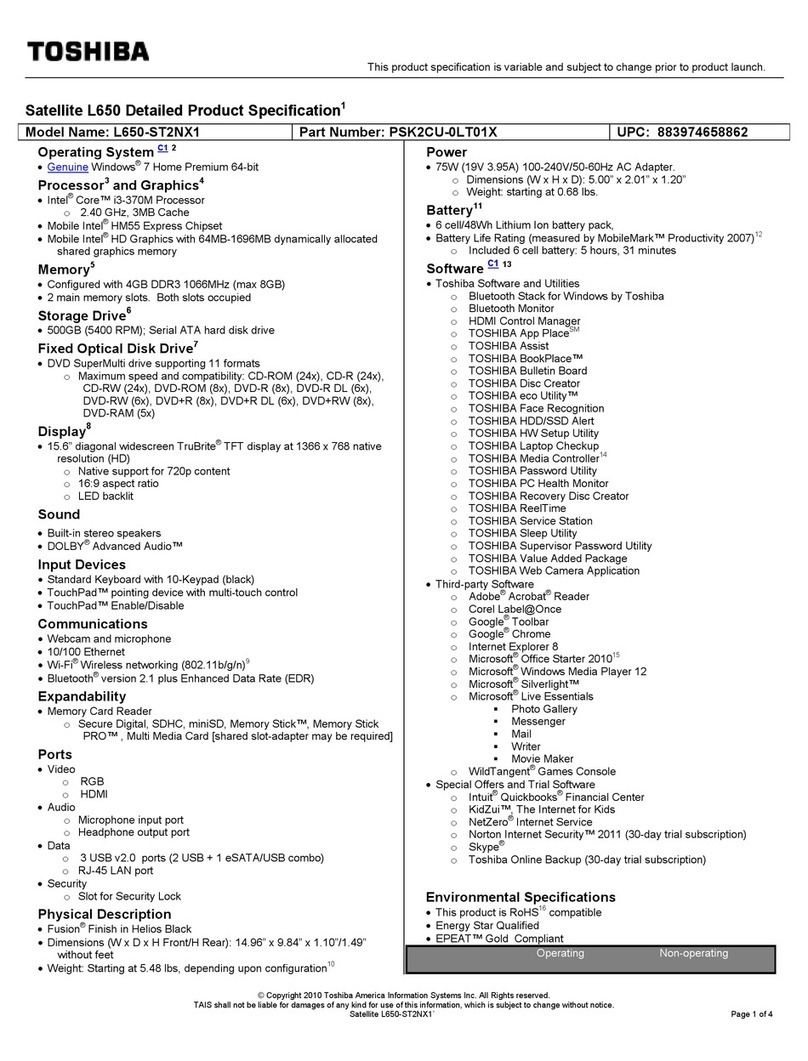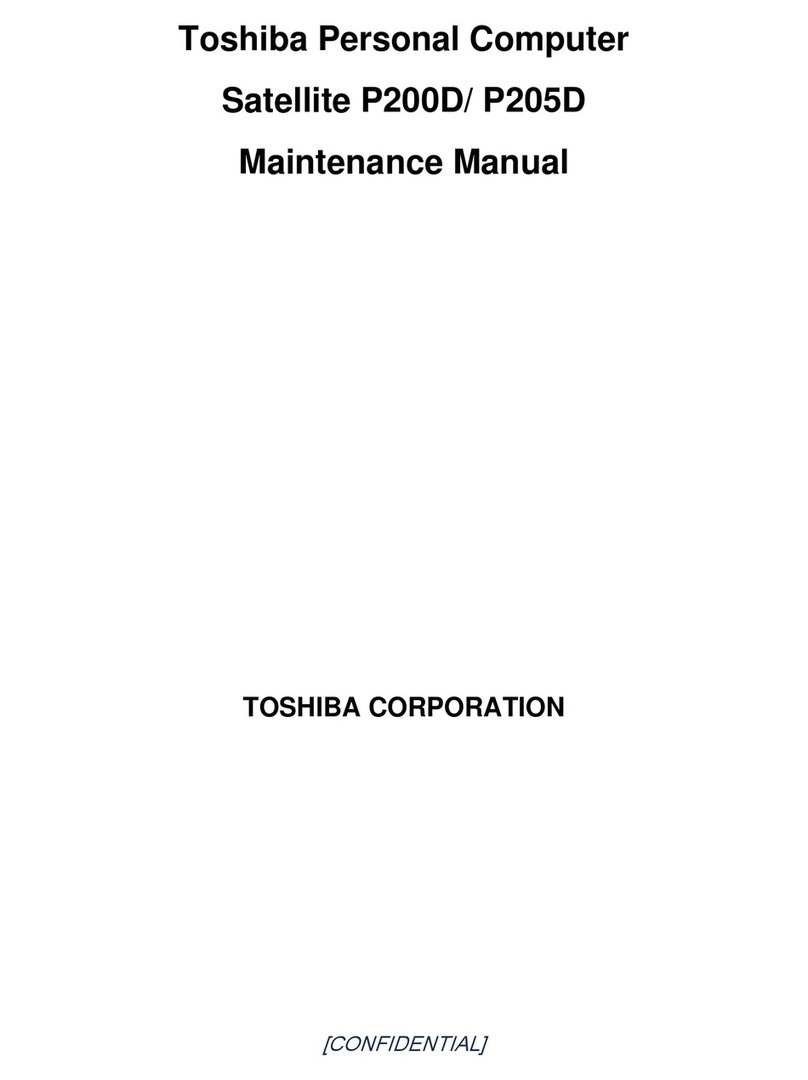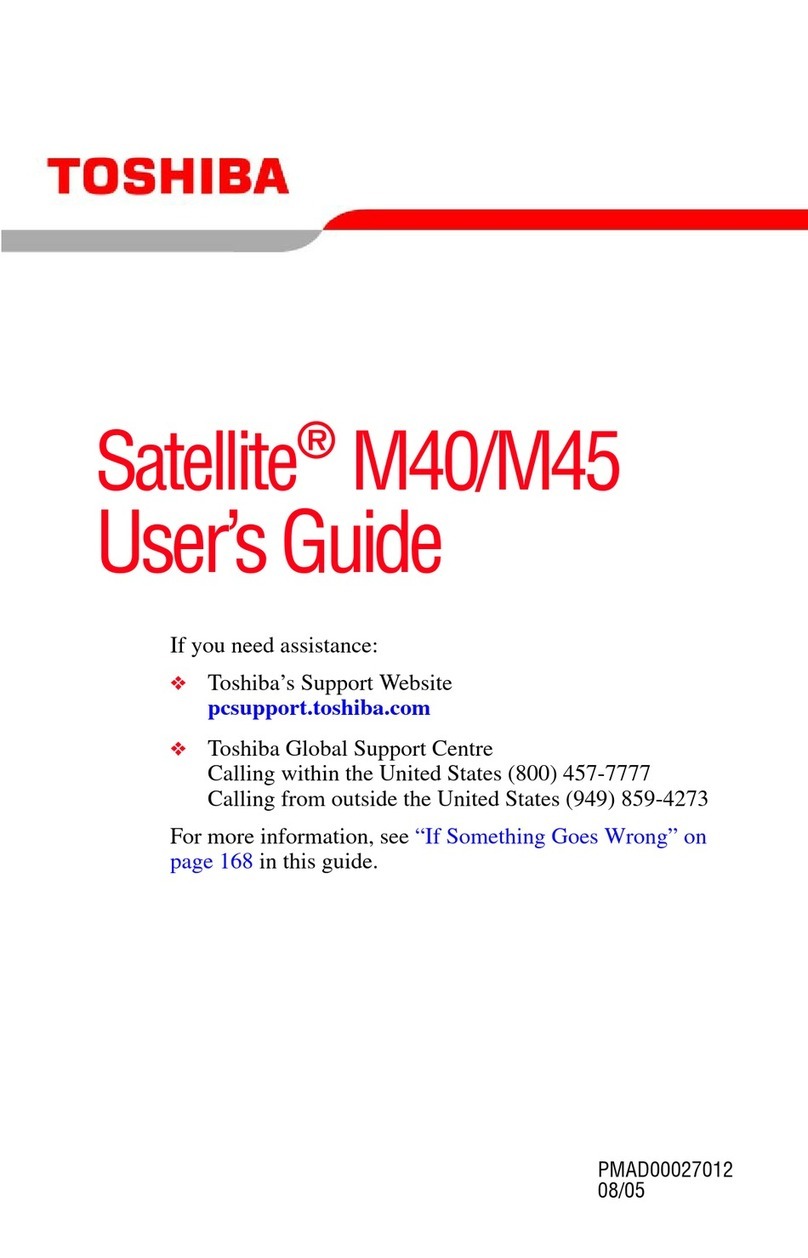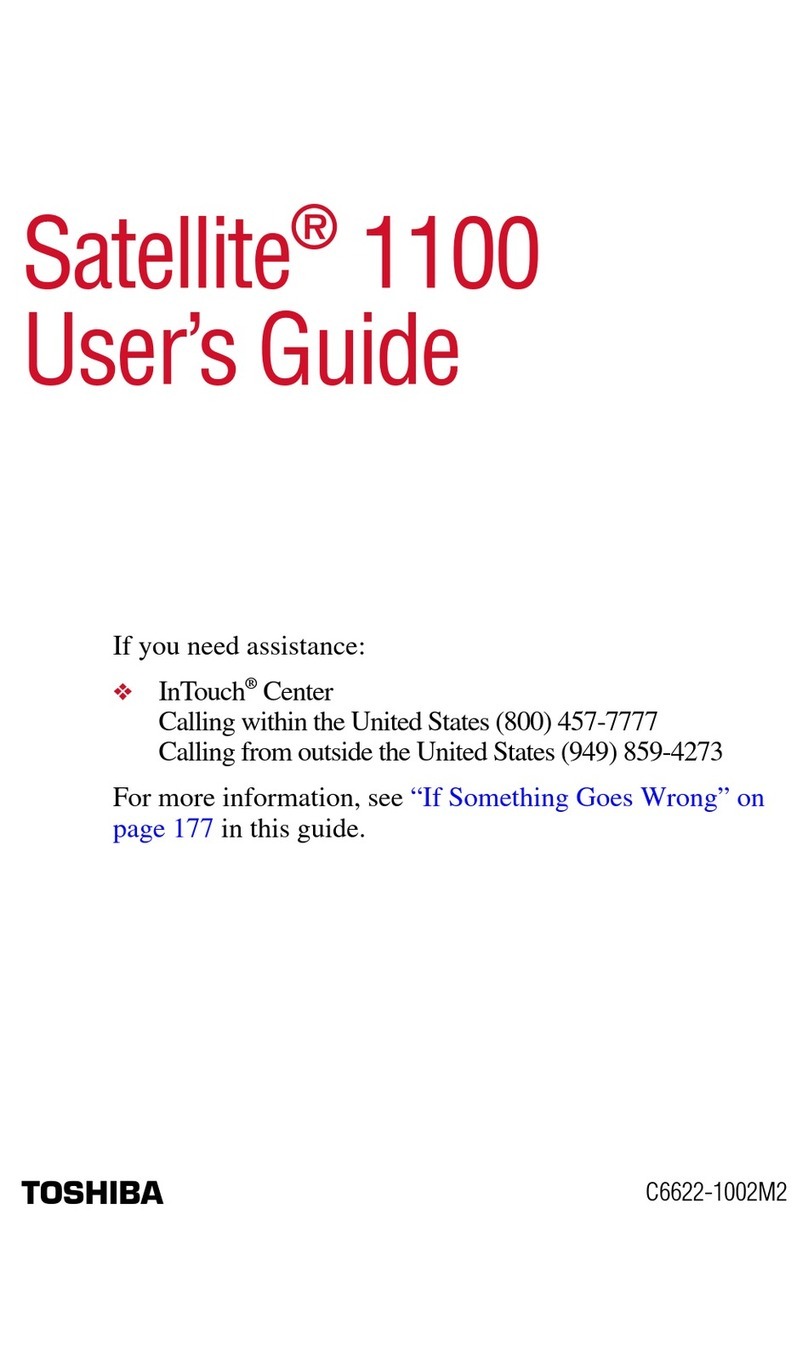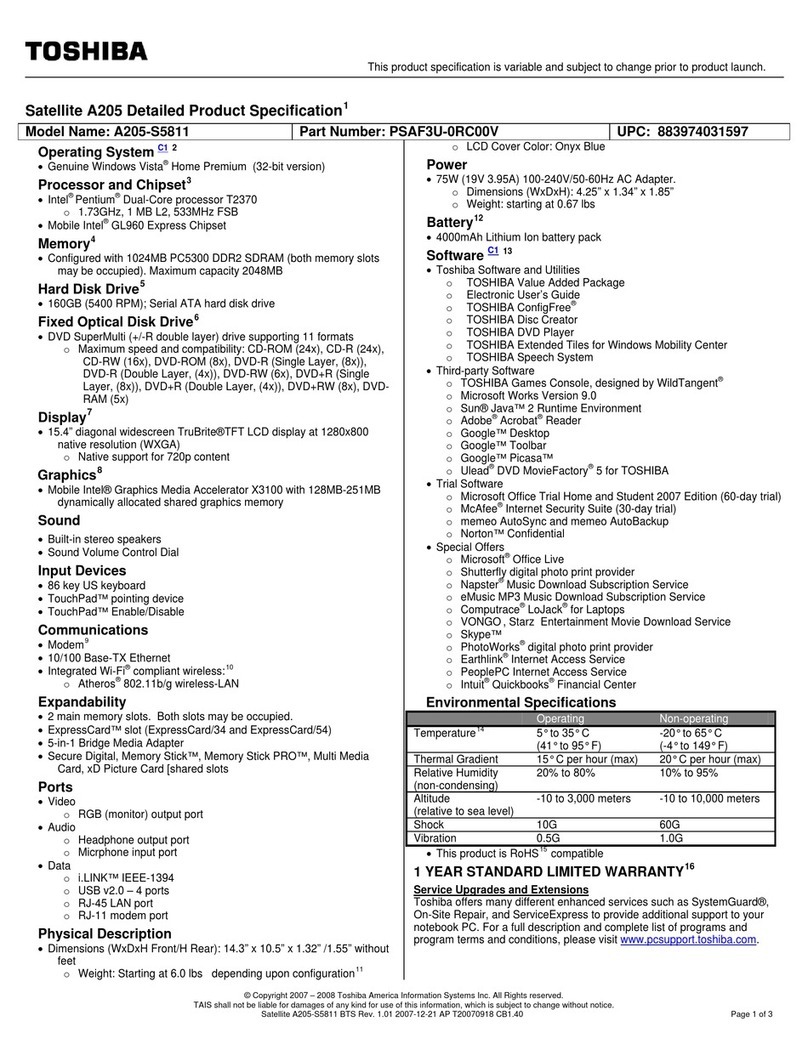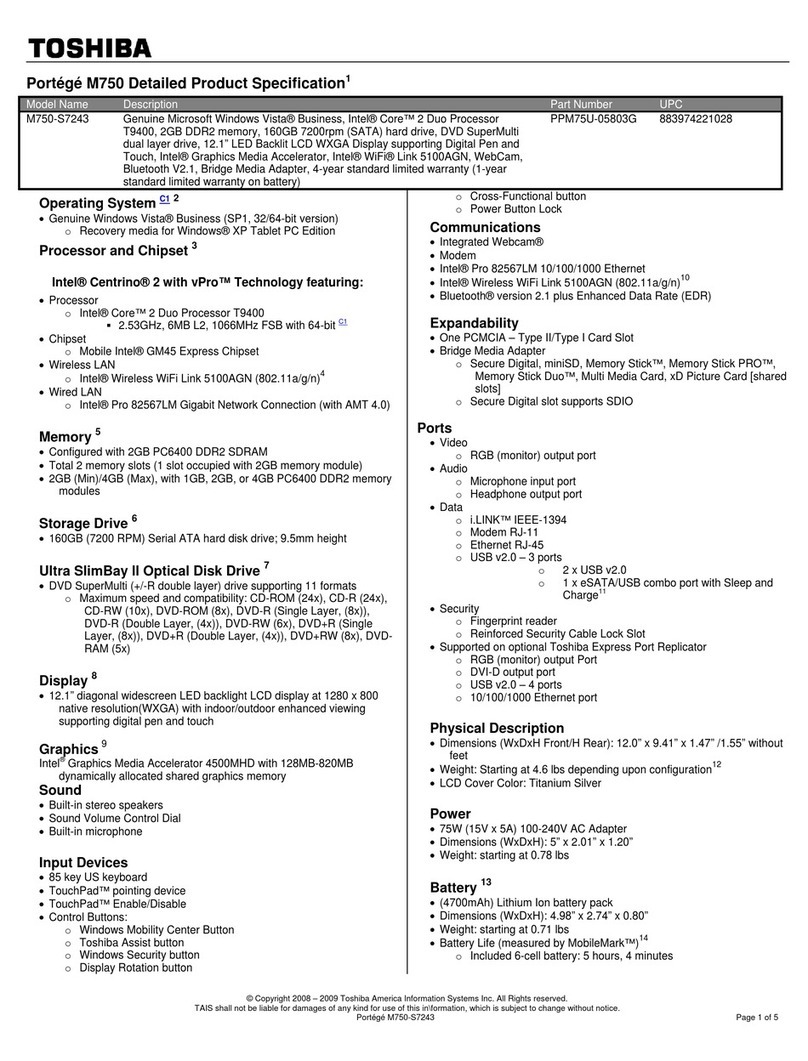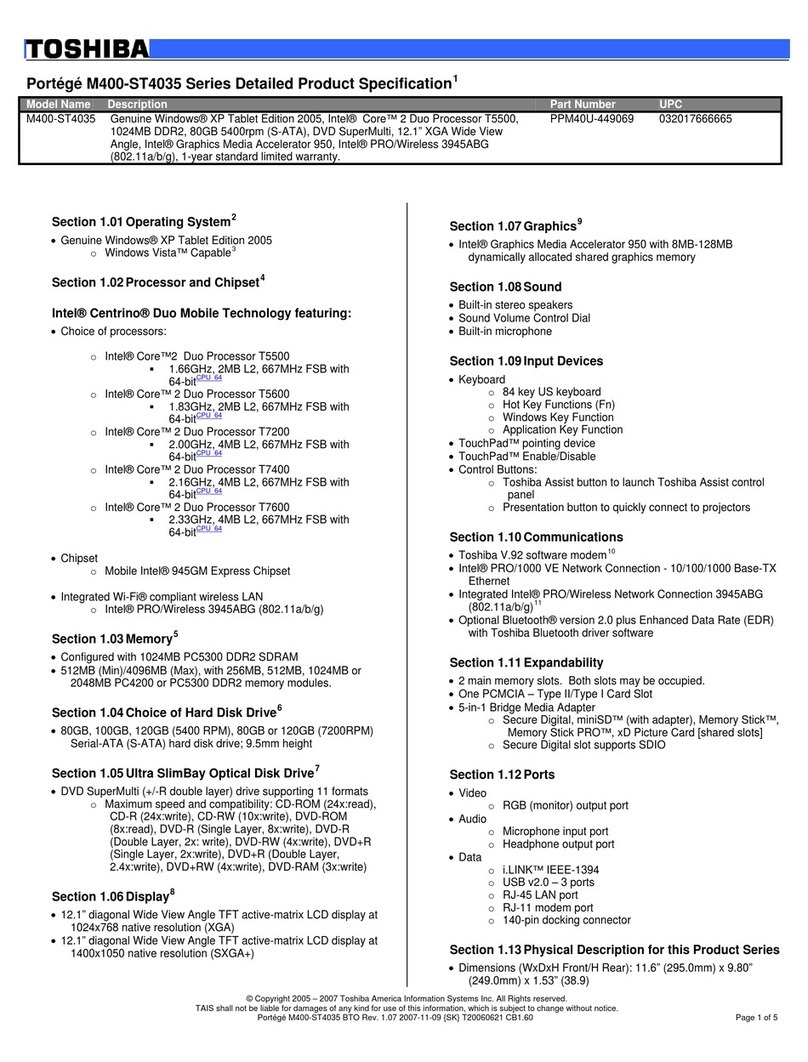256MB USB 2.0 Flash Drive
PX1160E-1M25
Advanced Port Replicator III
PA3314E-1PRP
Compact Case
PX1185E-1NCA
USB External Keyboard UK -
Black PX1045B-1NAC
TECRA A5
Experience a new level of mobile productivity
Tecra A5 Key Options Part Number
Power
AC Adaptor - 15V DC, 5A, 75W, clover, black PA3378E-1ACA
Power Cord - 2 metres, clover, UK - black PX1176U-1NAC
Expansion
512MB Memory PC2700 DDR SODIMM (333MHz) PA3312U-2M51
Drives
256MB USB 2.0 Flash Drive PX1160E-1M25
External USB Floppy Disk Drive - 1,44MB - black PA3109U-1FDD
Connectivity
Advanced Port Replicator III
(incudes Notebook AC Adaptor and Power Cord) PA3314E-1PRP
Carry Cases
Business Case PX1183E-1NCA
Compact Case (extra protective material) PX1185E-1NCA
Leather Case PX1186E-1NCA
Desk Based
PS2/USB Optical Scroller Mouse PX1044E-1NAC
USB External Keyboard UK - black PX1045B-1NAC
Services
Extended 2 Year UK and International Warranty OPT3YRWTYNB
1 Year Next Business Day On-site Warranty SE5553E
512MB Memory
PA3312U-2M51
CPU performance may vary from specifications under certain conditions such as the use of battery instead of
AC power, certain external peripherals, certain multimedia applications or network connections, complex
modelling software and in areas with low air pressure at high altitude (1,000 metres above sea level) and/or
certain temperatures. CPU performance may also vary from specifications due to design configuration. Under
some conditions, your computer may automatically shut down as a normal protective measure. To avoid risk of
lost data, please make periodic back-up copies. For optimum performance, use your computer only under
recommended conditions. Please read detailed restrictions in the product resource guide, visit the Toshiba
website: computers.toshiba-europe.com and/or contact Toshiba Technical Support. One GB means one billion
bytes. Battery life may vary depending on applications, power management settings and features utilised.
Recharge time varies depending on usage. Battery may not charge while computer is consuming full power.
After a period of time, the battery will lose its ability to perform at maximum capacity and will need to be
replaced. This is normal for all batteries. To purchase a new battery pack, see your accessories information
that shipped with your computer or visit the Toshiba websites at computers.toshiba.nl or computers.toshiba.be.
Small bright dots may appear on your TFT display when you turn on your PC. Your display contains an
extremely large number of thin-film transistors (TFT) and is manufactured using high-precision technology.
Any small bright dots that may appear on your display are an intrinsic characteristic of the TFT manufacturing
technology. Intel, Intel logo, Intel Inside, Intel Inside logo, Intel Centrino, Intel Centrino logo, Celeron, and
Pentium are trademarks or registered trademarks of Intel Corporation or its subsidiaries in the
United States and other countries.
Contact us on:
(UK) 0870 444 8948 (IRL) 01248 1248
Lines open between 8am - 6pm weekdays
Go online at:
(UK) www.computers.toshiba.co.uk
(IRL) www.computers.toshiba.ie
Toshiba recommends Windows®XP Professional
Genuine Microsoft and Windows are either registered trademarks or trademarks of Genuine Microsoft Corporation in the United States and/or other countries. All trademarks are acknowledged. Product specifications, configurations, prices,
system/component/options availability are all subject to change without notice. Product design specifications and colours are subject to change without notice and may vary from those shown. Errors and omissions excepted.
Please direct all enquiries to:
Tecra A5 Tecra A5
Processor/
Technology
Operating System
Hard Disk
Memory
Display
Optical Drive
Graphics adaptor
Pointing Device
Wired
Communication
Wireless
Communication
Sound System
Interfaces
Expansion
Battery
Bundled Software
Bundled Hardware
Special Features
Security Features
Physical Dimensions
Warranty
Intel®Celeron®M 380 (1.60GHz) Intel®Pentium®M 740 (1.70GHz)
400MHz Front Side Bus, 2MB 2nd level cache 533MHz Front Side Bus, 2MB 2nd level cache
Genuine Microsoft
®
Windows
®
XP Professional
60GB
256MB 512MB
14.1" Widescreen XGA TFT Display
DVD-CDRW
Intel
®
915GM Express chipset
Touch Pad
10/100 Ethernet LAN, international v.90 modem
(v.92 ready)
Wireless LAN
(802.11b/g dual-mode integrated network support)
16-bit stereo, MIDI support, built-in stereo speakers
1x 6-in-1 Bridge Media Slot (supports SD
™
Card, SmartMedia
™
, Memory Stick
®
, Memory Stick Pro
™
, MultiMedia Card
™
, xD-Picture Card
™
),
4x USB 2.0, 1x i.Link
™
(IEEE 1394), 1x TV-out (s-video), 1x RJ-45, 1x RJ-11, 1x external monitor, 1x DC-in, 1x headphone In, 1x Microphone In
1 x connects to Advanced Port Replicator III (optional), 1 x PC Card slot for 1 Type II card, 2 x memory slots (1 to configure)
Technology: Li-Ion, maximum life: up to 2.51 (Mobile Mark
™
) hours Technology: Li-Ion, maximum life: up to 3.50 (Mobile Mark
™
) hours
Norton Internet Security
™
2005 (90-Day Free Trial Version), Sonic Record Now!, Genuine Microsoft
®
Office OneNote
™
2003, Connectivity Doctor,
ConfigFree
™
, WinDVD
™
, Toshiba Management Console, on-line user’s and modem manual, Toshiba utilities and drivers
AC Adaptor
Toshiba EasyGuard, Toshiba Power Saver utility, common docking and options with other Toshiba notebooks, SM BIOS compliant
BIOS password, keyboard lock, main hard disk (by screw), main memory (by screw), slot for Kensington Cable Lock,
system password security, Wireless LAN switch
W x D x H: 343 x 242 x 30 (front) / 38 (back)mm, weight: 2.26kgs
1-year international warranty. Upgrade your standard warranty with Toshiba warranty extension and uplift packs.
Contact your nearest Toshiba Authorised Reseller for details.