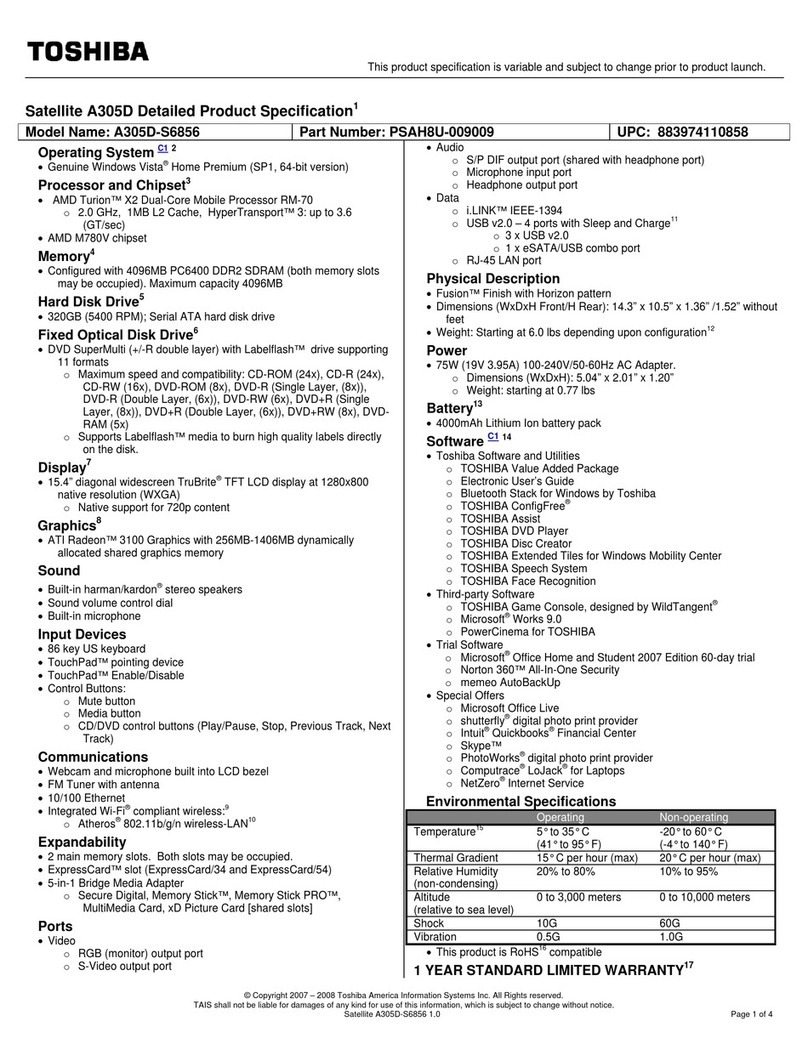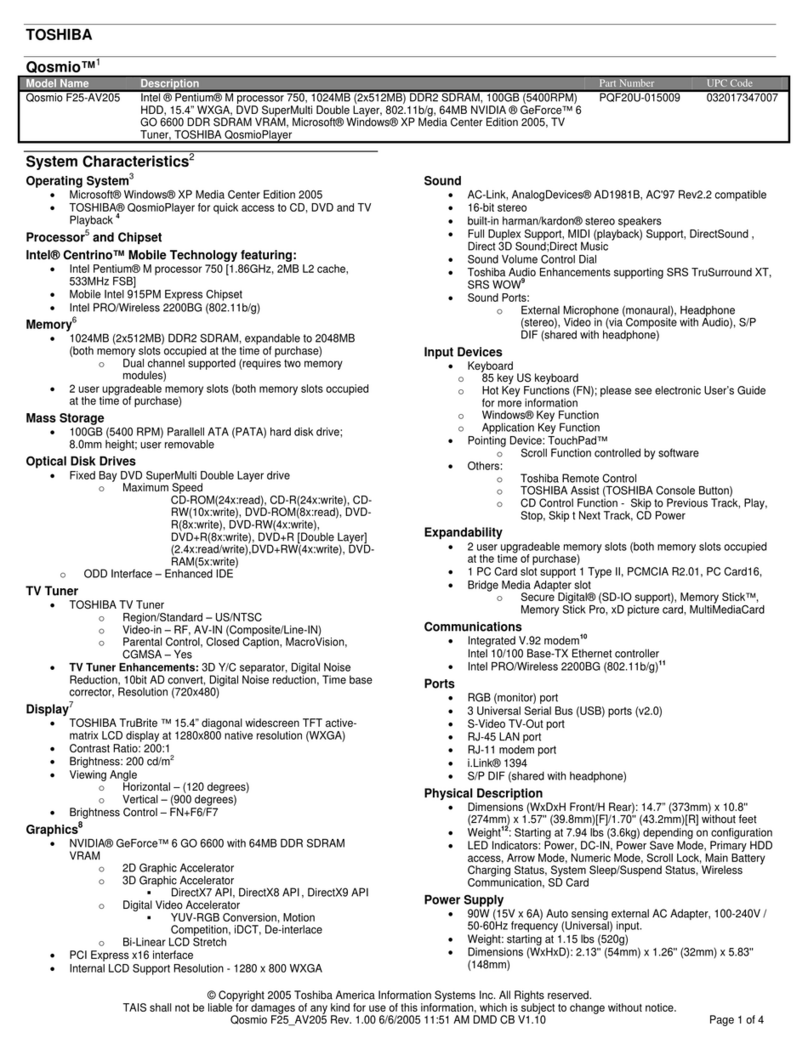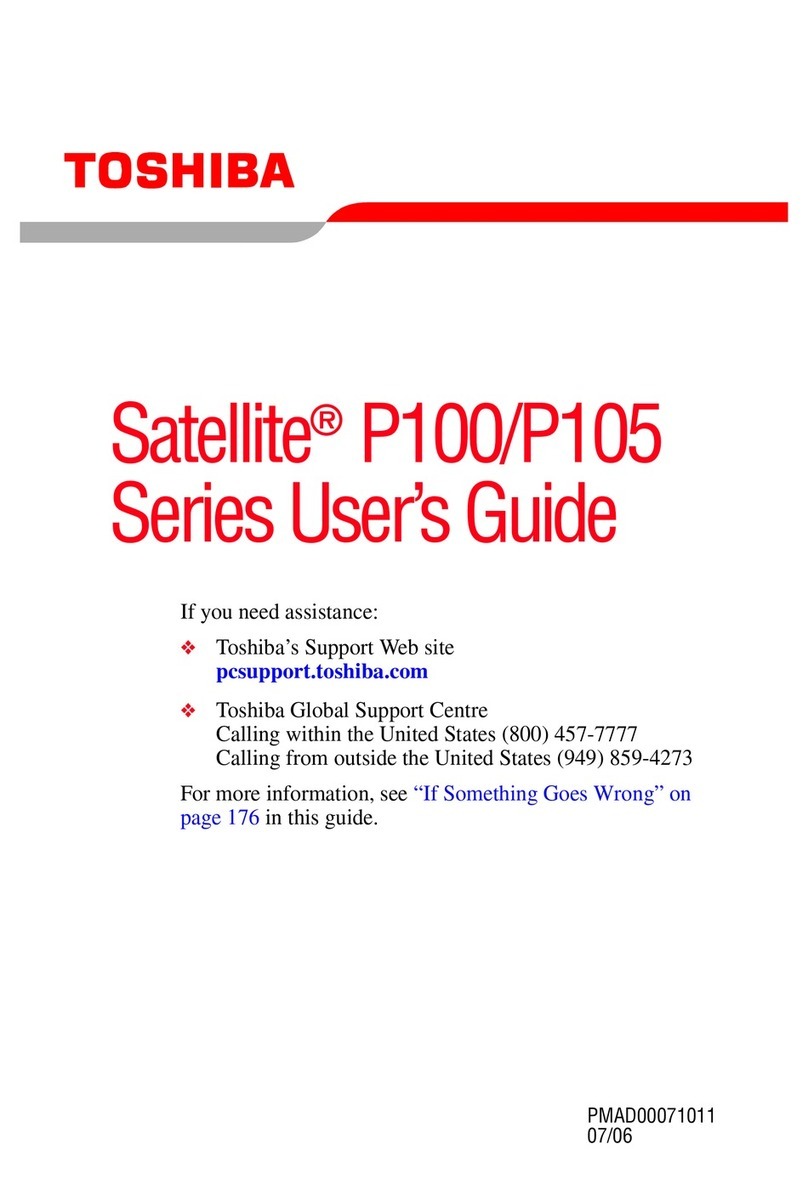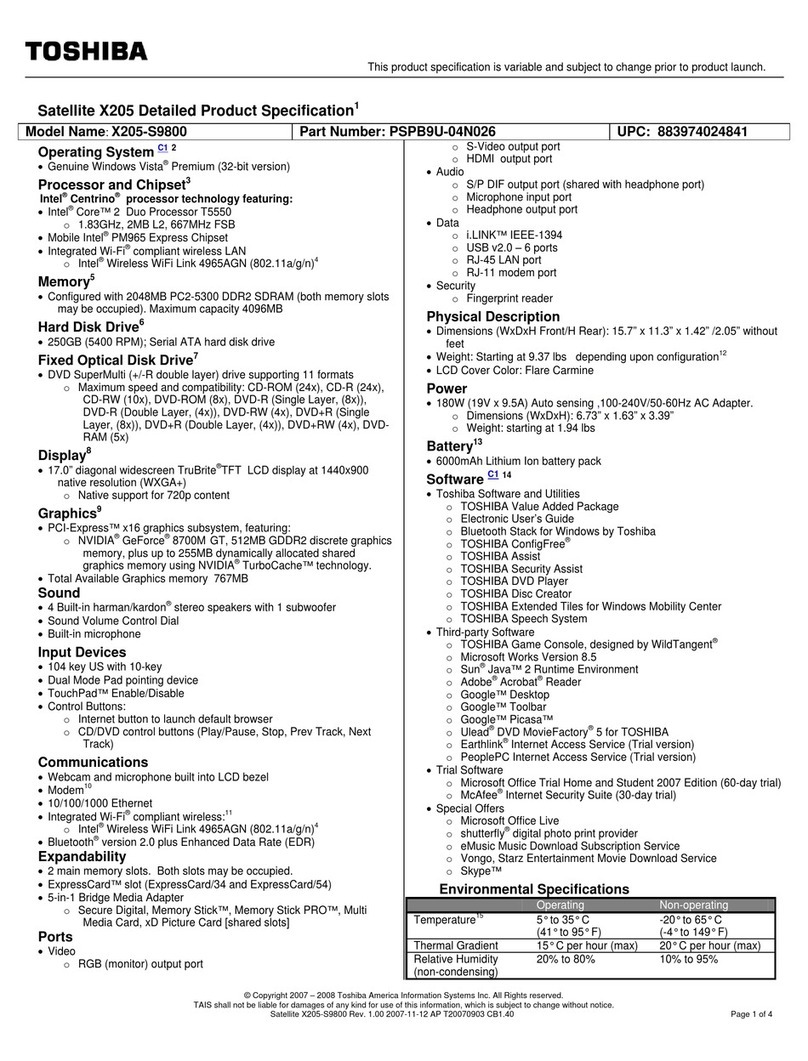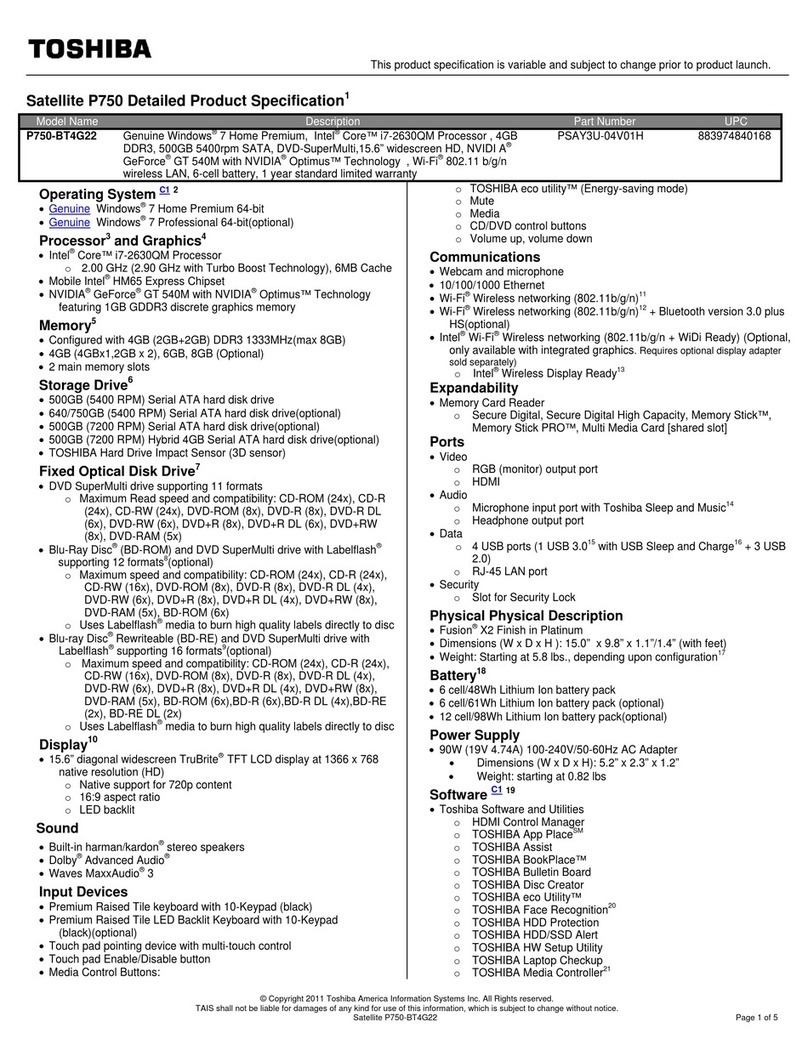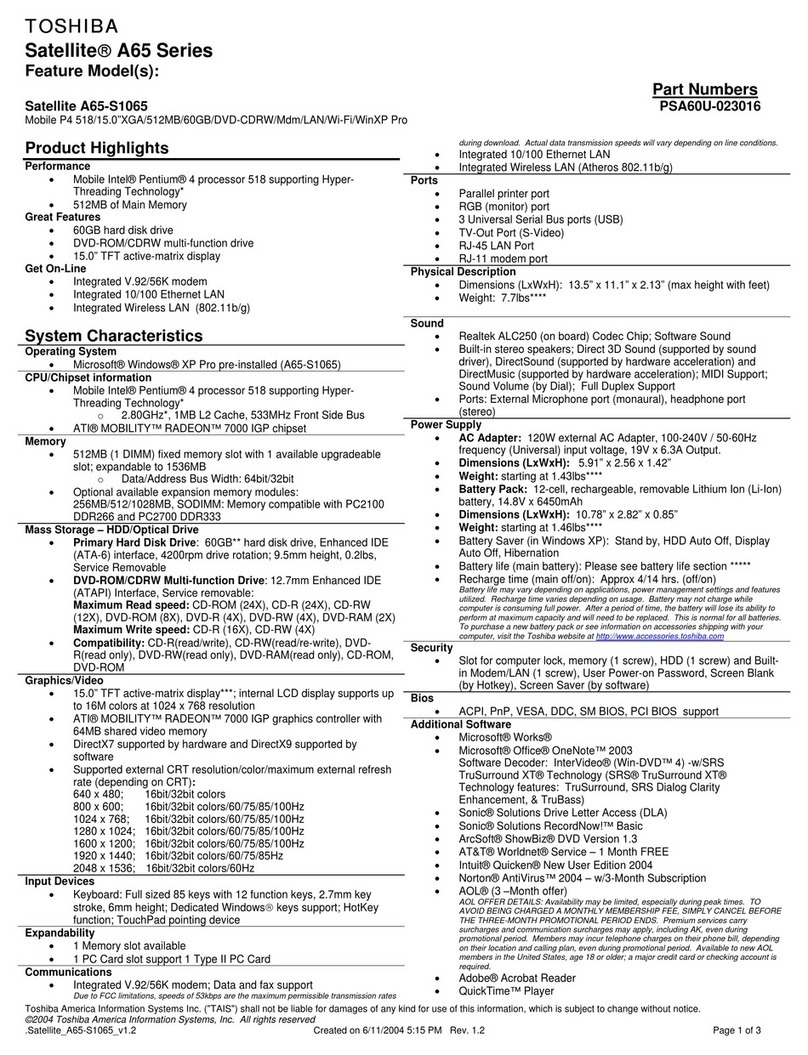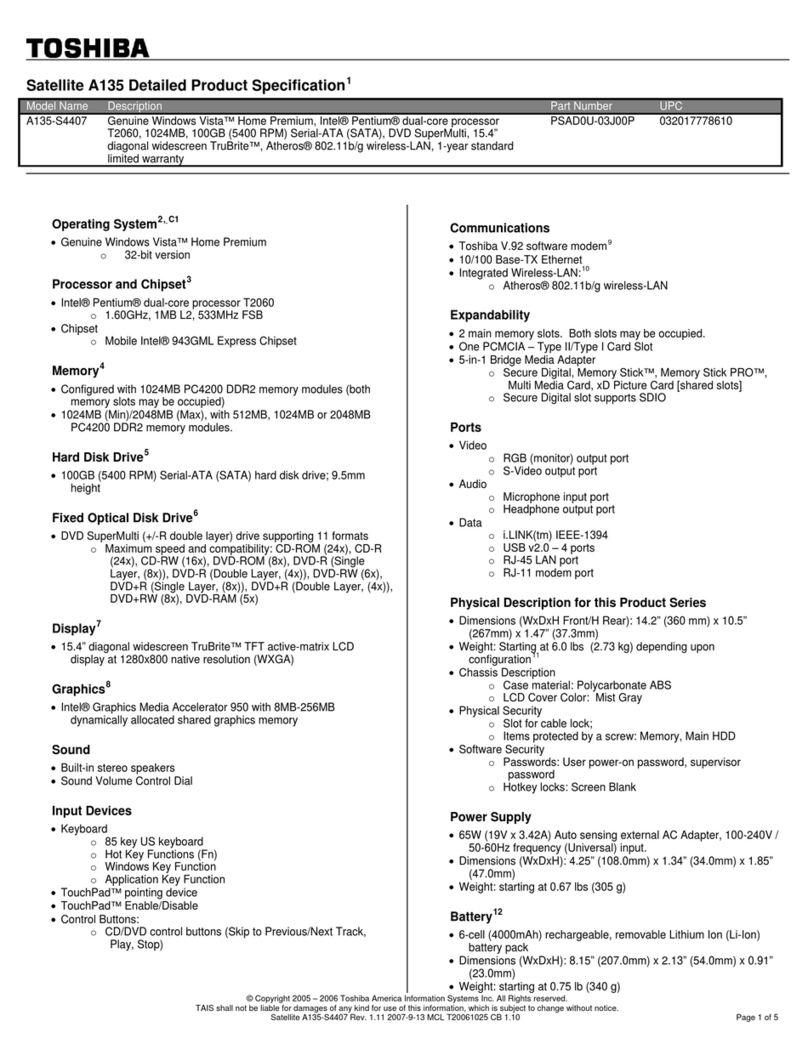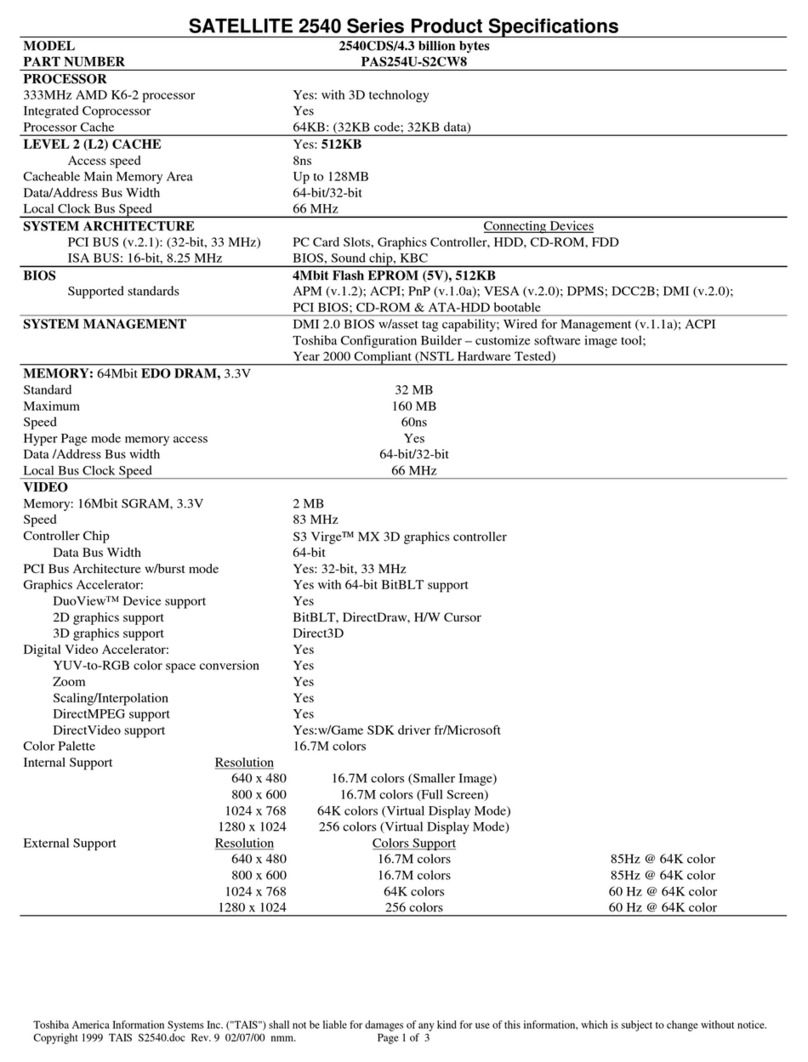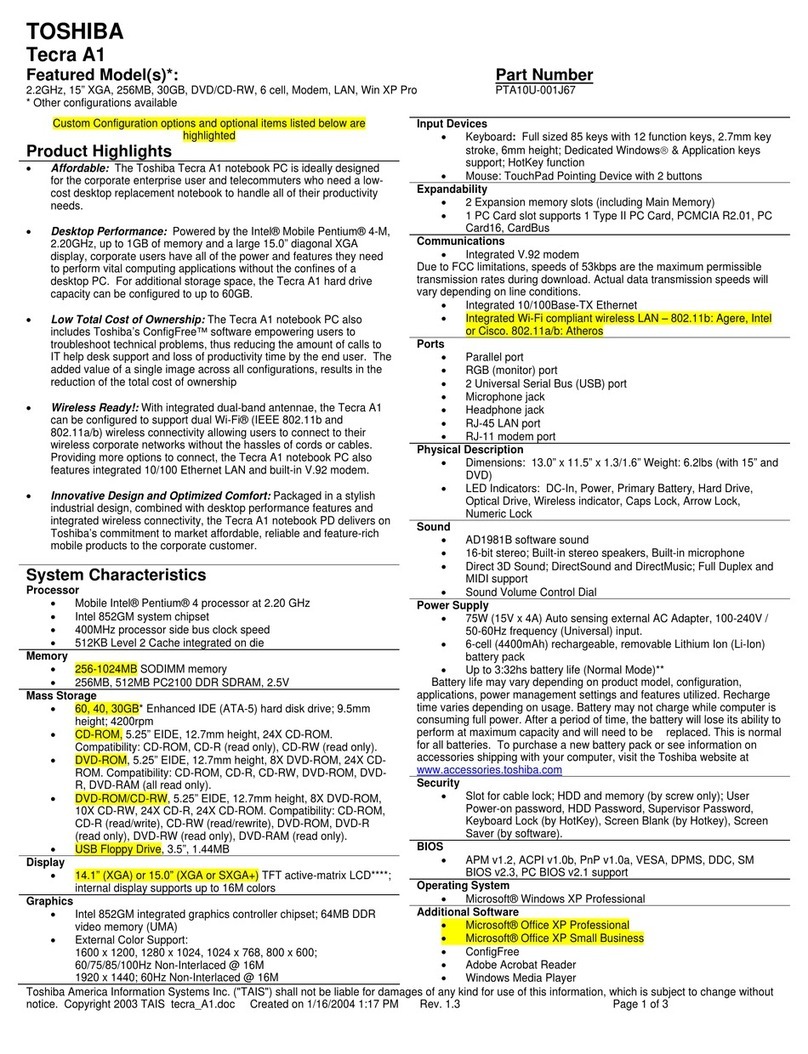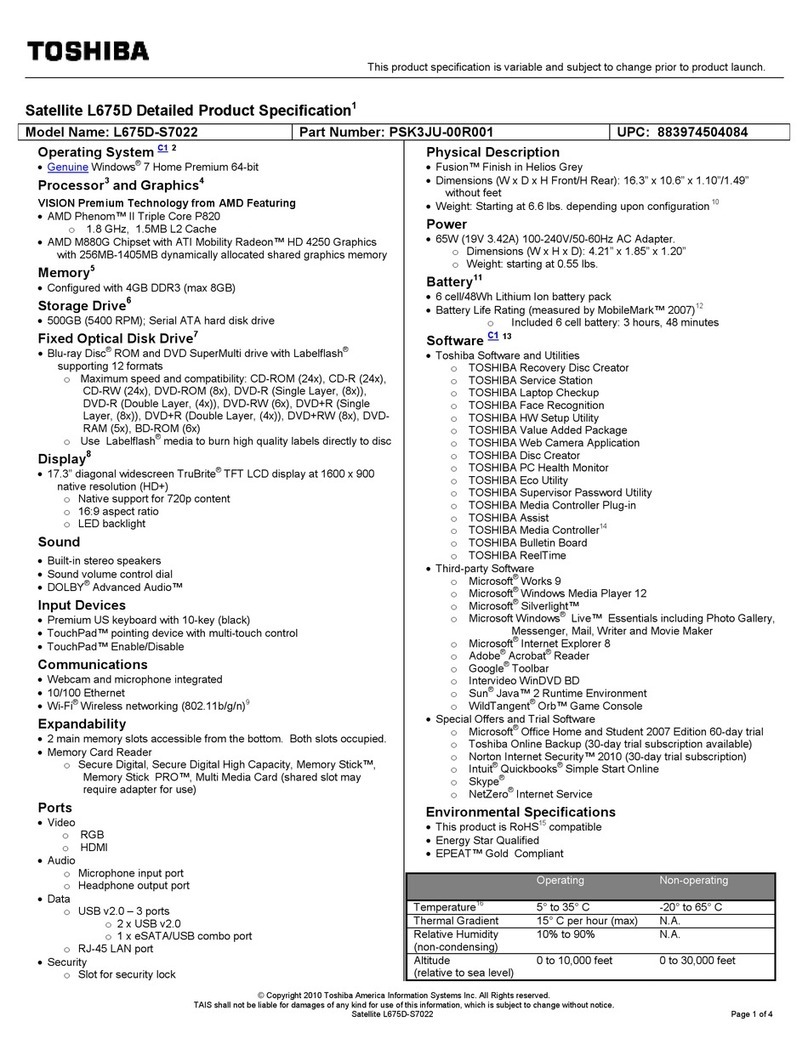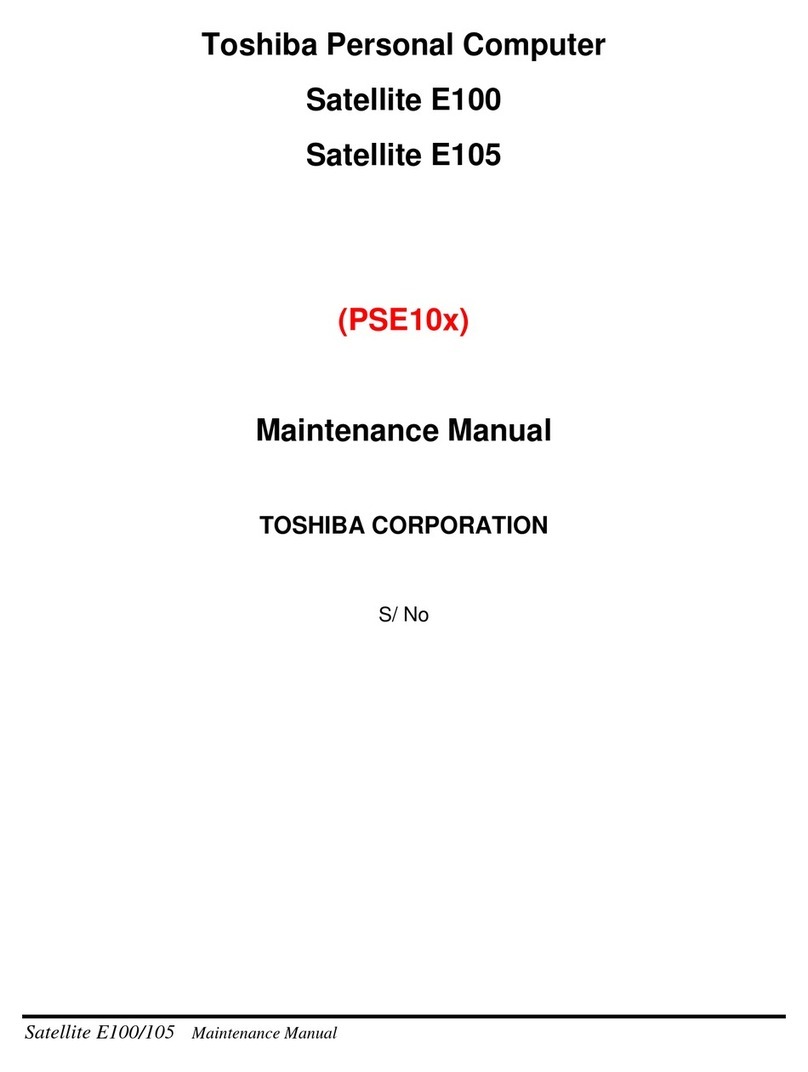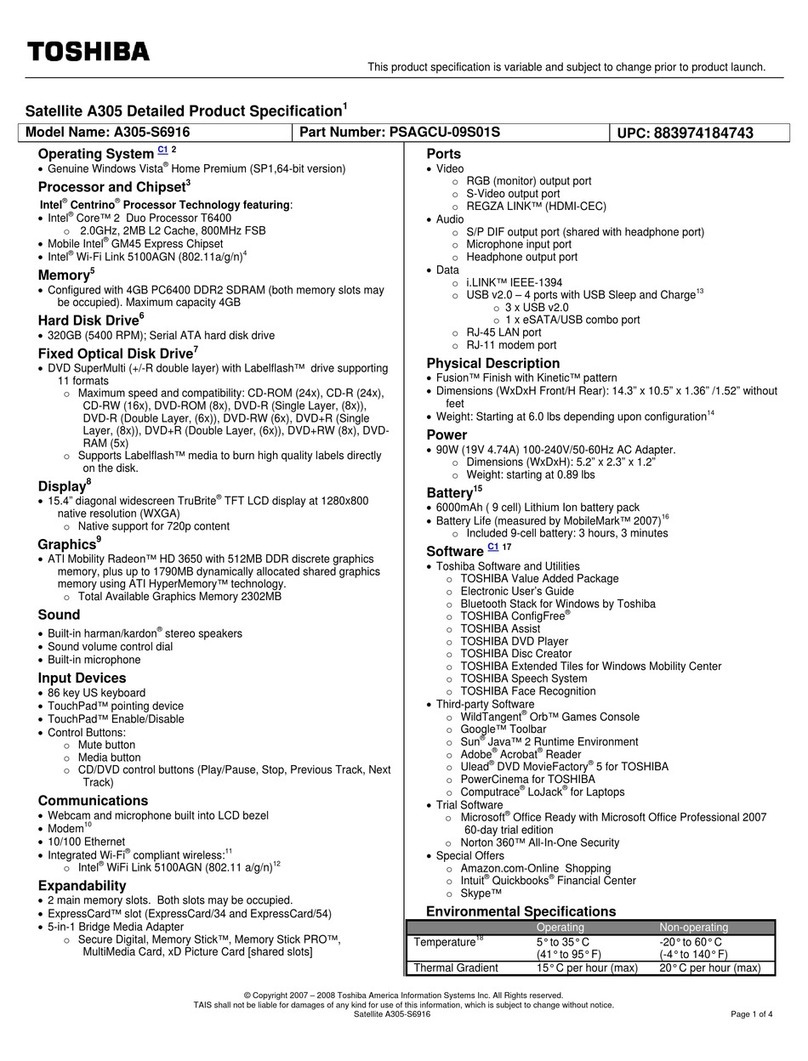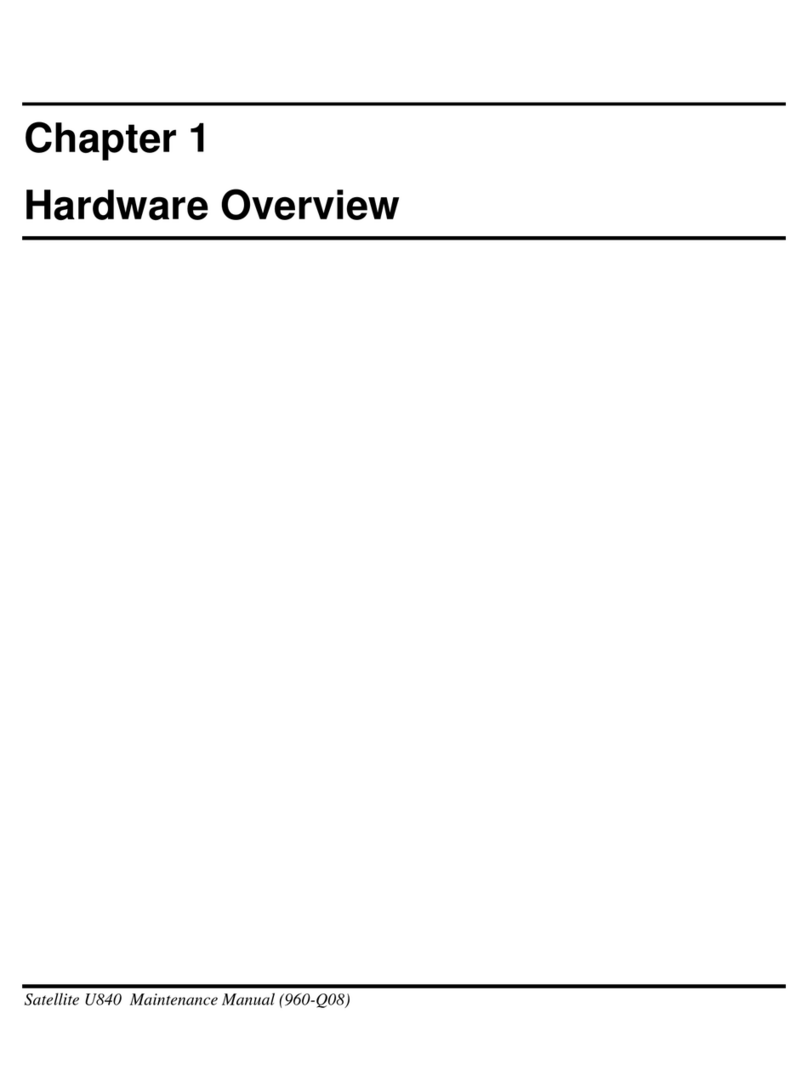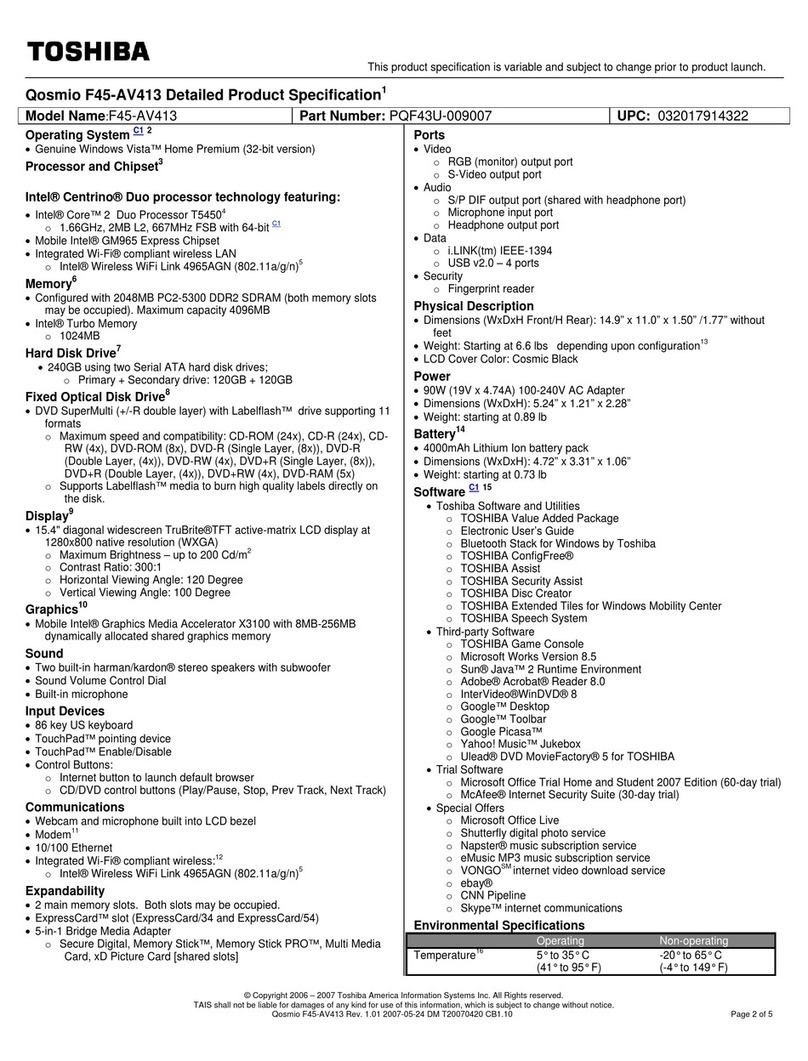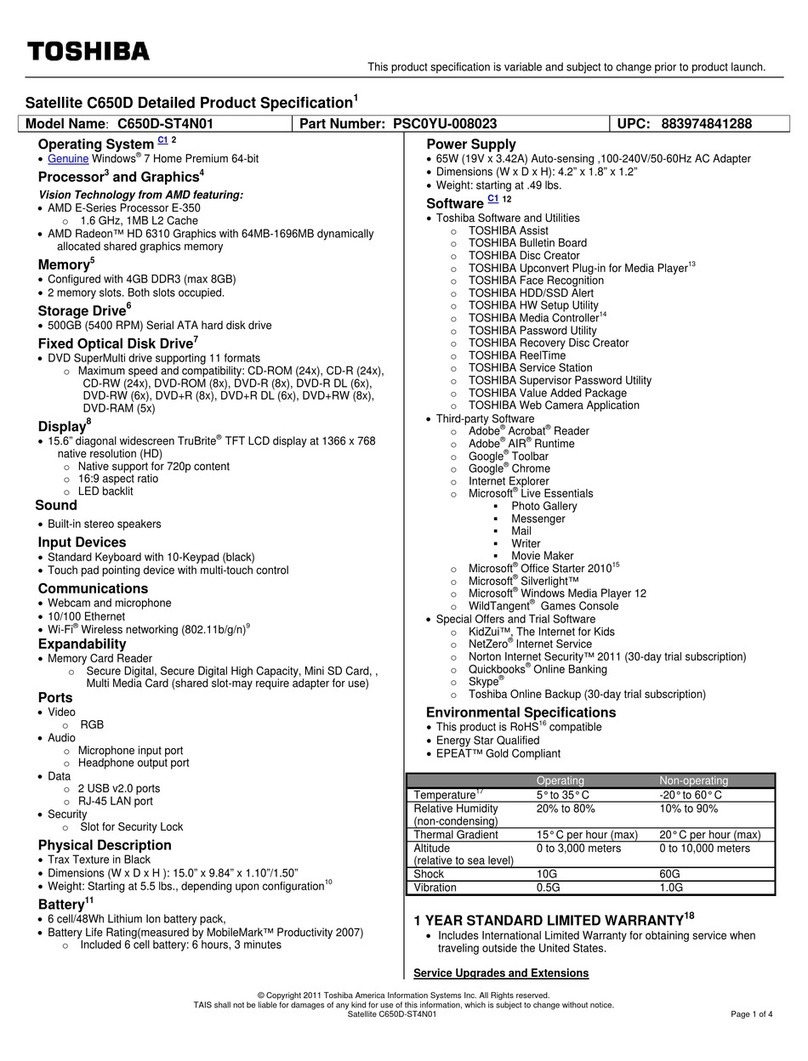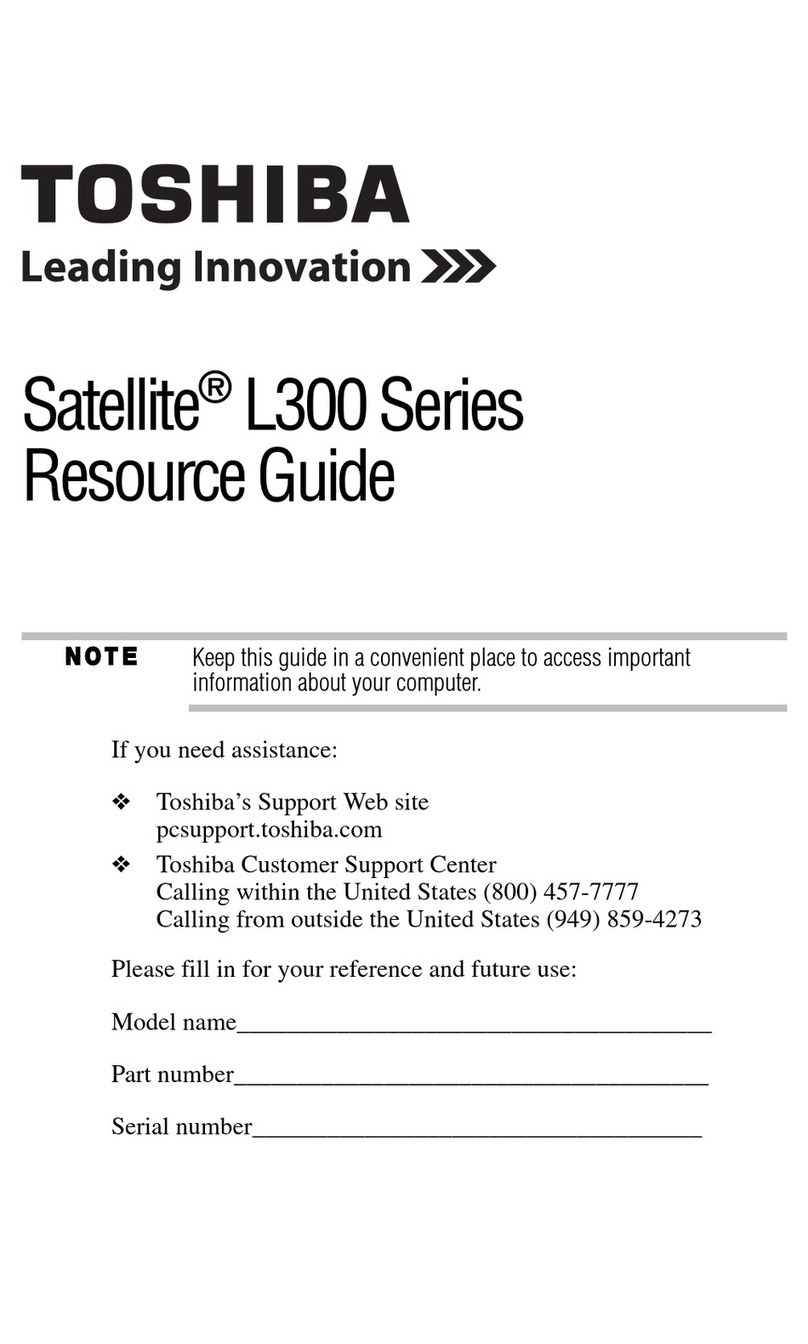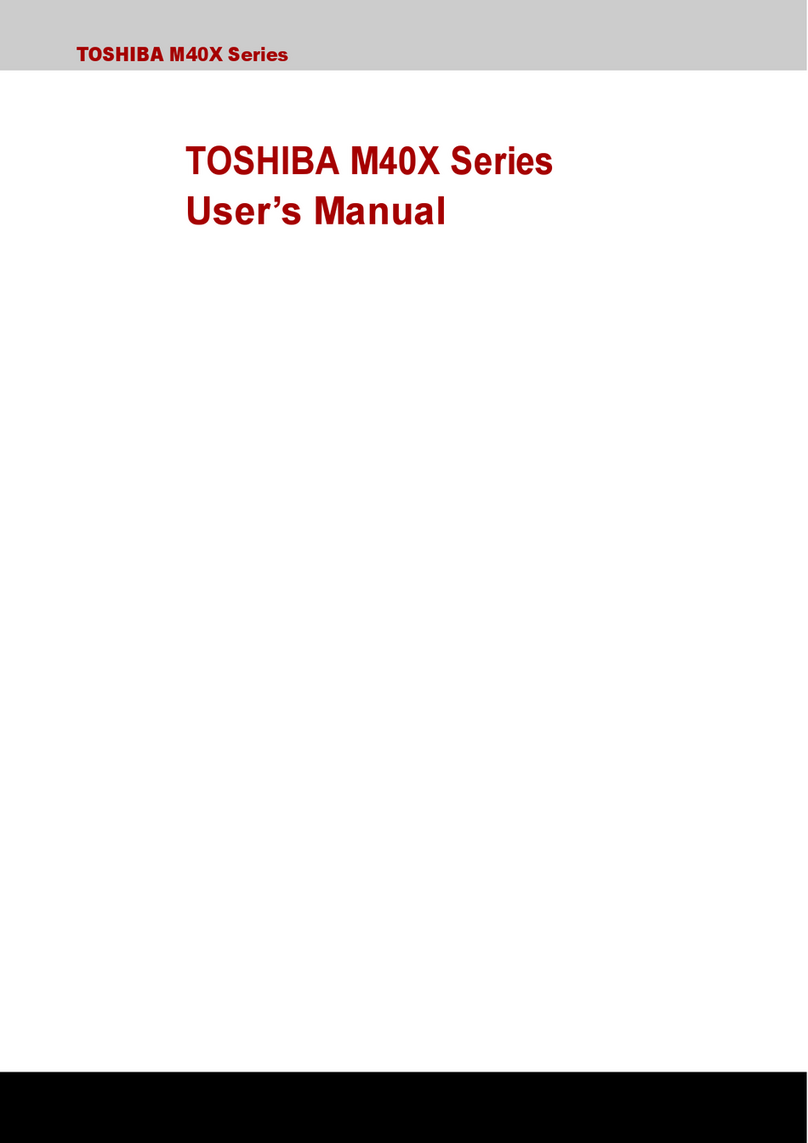This product specification is variable and subject to change prior to product launch.
© Copyright 2007 – 2008 Toshiba A erica Infor ation Syste s Inc. All Rights reserved.
TAIS shall not be liable for da ages of any kind for use of this infor ation, which is subject to change without notice.
TECRA M10-SP2922 1.0 Page 3 of 4
Also see 64-Bit Computing Legal Footnote, if applicable.
Certain Microsoft® software product(s) included with this co puter ay use technological easures for copy protection. IN SUCH EVENT, YOU WILL NOT BE ABLE TO USE THE
PRODUCT IF YOU DO NOT FULLY COMPLY WITH THE PRODUCT ACTIVATION PROCEDURES. Product activation procedures and Microsoft’s privacy policy will be detailed
during initial launch of the product, or upon certain reinstallations of the software product(s) or reconfigurations of the co puter, and ay be co pleted by Internet or telephone (toll
charges ay apply).
So e software ay differ fro its retail version (if available), and ay not include user anuals or all progra functionality.
Offers. Offer ter s, duration and product availability all subject to change without notice
3
Processor (Central Processing Unit). Also see 64-Bit Computing Legal Footnote, if applicable.
CPU perfor ance in your co puter product ay vary fro specifications under the following conditions:
1. use of certain external peripheral products
2. use of battery power instead of AC power
3. use of certain ulti edia, co puter generated graphics or video applications
4. use of standard telephone lines or low speed network connections
5. use of co plex odeling software, such as high end co puter aided design applications
6. use of several applications or functionalities si ultaneously
7. use of co puter in areas with low air pressure (high altitude >1,000 eters or >3,280 feet above sea level)
8. use of co puter at te peratures outside the range of 5°C to 30°C (41°F to 86° F) or >25°C (77°F) at high altitude (all te perature references are
approxi ate and ay vary depending on the specific co puter odel – please visit the Toshiba website at www.pcsupport.toshiba.co for details).
CPU perfor ance ay also vary fro specifications due to design configuration.
Under so e conditions, your co puter product ay auto atically shut-down. This is a nor al protective feature designed to reduce the risk of lost data or da age to the product
when used outside reco ended conditions. To avoid risk of lost data, always ake back-up copies of data by periodically storing it on an external storage ediu . Use your
co puter product only under reco ended conditions. Read additional restrictions under “Environ ental Conditions” in your product “Detailed Specs.” Contact Toshiba Technical
Service and Support for ore infor ation.
4
Graphics (Graphics Processing Unit). GPU perfor ance ay vary depending on product odel, design configuration, applications, power anage ent settings and features
utilized. GPU perfor ance is only opti ized when operating in AC power ode and ay decrease considerably when operating in battery power ode.
Total Available Graphics Memor is the total of, as applicable, Dedicated Video Me ory, Syste Video Me ory and Shared Syste Me ory. Shared Syste Me ory will vary
depending on syste e ory size and other factors.
5
Wireless-N. The wireless adapter is based on a draft release version of the IEEE 802.11n specification, and ay not be co patible with, or support all features (e.g., security) of,
certain Wi-Fi® equip ent
.
6
Memory (Main System). Part of the ain syste e ory ay be used by the graphics syste for graphics perfor ance and therefore reduce the a ount of ain syste
e ory available for other co puting activities. The a ount of ain syste e ory allocated to support graphics ay vary depending on the graphics syste , applications
utilized, syste e ory size and other factors. For PC's configured with 4 GB of syste e ory, the full syste e ory space for co puting activities will be considerably less
and will vary by odel and syste configuration.
7
Storage Drive
Hard Disk Drive (HDD) Capacity.
1 Gigabyte (GB) eans 10
9
= 1,000,000,000 bytes using powers of 10. The co puter operating syste , however, reports storage capacity using powers of 2 for the definition of 1
GB = 2
30
= 1,073,741,824 bytes, and therefore shows less storage capacity. Available storage capacity will also be less if the product includes one or ore pre-installed operating
syste s, such as Microsoft Operating Syste and/or pre-installed software applications, or edia content. Actual for atted capacity ay vary.
8
Optical Drive. Due to anufacturing and quality variations in third party optical edia (e.g., CD or DVD) or optical edia players/recorders, in certain cases, your Toshiba optical
drive ay not record on certain optical edia that bear the applicable logo, or playback optical edia recorded by other PCs or optical edia recorders. Additionally, certain optical
edia recorded on your optical drive ay not playback or operate properly on other PCs or optical edia players. These proble s are not due to any defect in your Toshiba PC or
optical drive. Please refer to your PC's product specification for listing of specific for at co patibilities.
Recording or viewing of certain optical edia ay be li ited or prevented in accordance with applicable copy protection standards.
9
Display. S all bright dots ay appear on your screen display when you turn on your PC. Your display contains an extre ely large nu ber of thin-fil transistors (TFT) and is
anufactured using high-precision technology. Any s all bright dots that ay appear on your display are an intrinsic characteristic of the TFT anufacturing technology. Over a
period of ti e, and depending on the usage of the co puter, the brightness of the screen will deteriorate. This is also an intrinsic characteristic of the screen technology.
When the co puter is operated on battery power, the screen with di and you ay not be able to increase the brightness of the screen while on battery power.
10
Modem Speed. Due to FCC li itations, speeds of 53 kbps are the axi u per issible trans ission rates during download. Actual data trans ission speeds will vary
depending on line conditions.
11
Wireless-N. The wireless adapter is based on a draft release version of the IEEE 802.11n specification, and ay not be co patible with, or support all features (e.g., security) of,
certain Wi-Fi® equip ent
.
12
USB Sleep & Charge. The "USB Sleep & Charge function" ay not work with certain external devices even if they are co pliant with the USB specification. In those cases, turn
the power of the co puter ON to charge the device.
13
Weight. Weight ay vary depending on product configuration, vendor co ponents, anufacturing variability and options selected.
14
Battery Life. Battery life ay vary considerably fro specifications depending on product odel, configuration, applications, power anage ent settings and features utilized, as
well as the natural perfor ance variations produced by the design of individual co ponents. Published battery life nu bers are achieved on select odels and configurations
tested by Toshiba at the ti e of publication. See “Detailed Specs” for specific battery easure ent test. Recharge ti e varies depending on usage. Battery ay not charge while