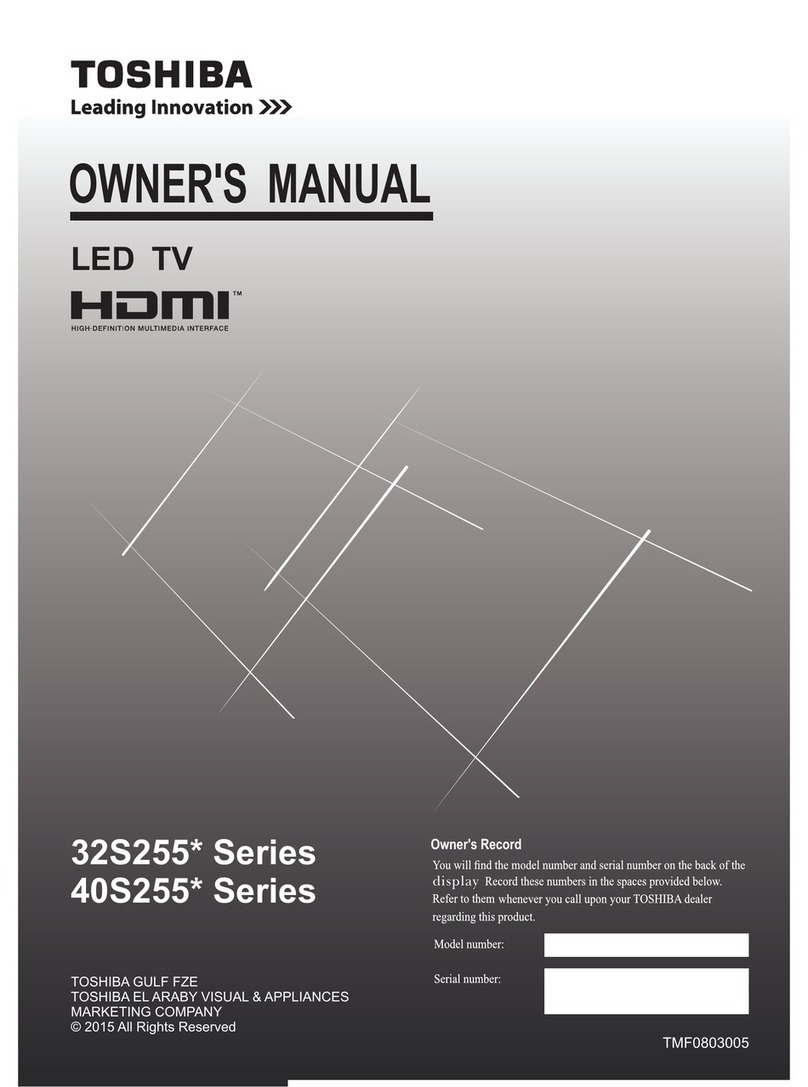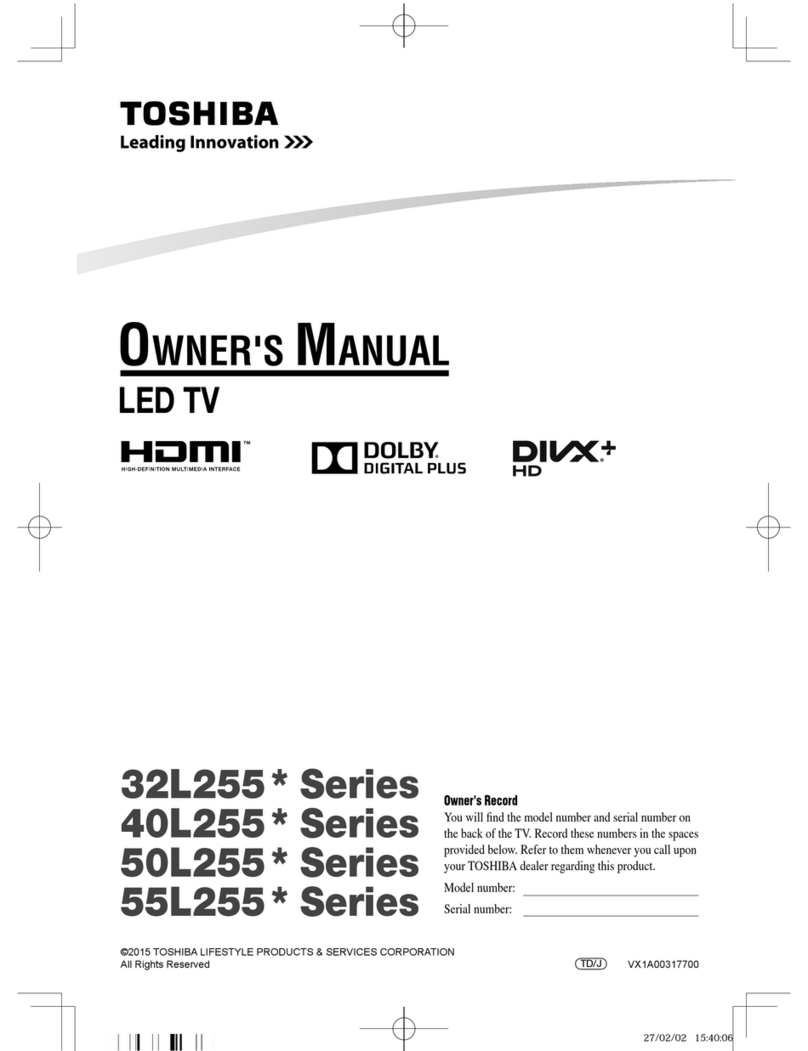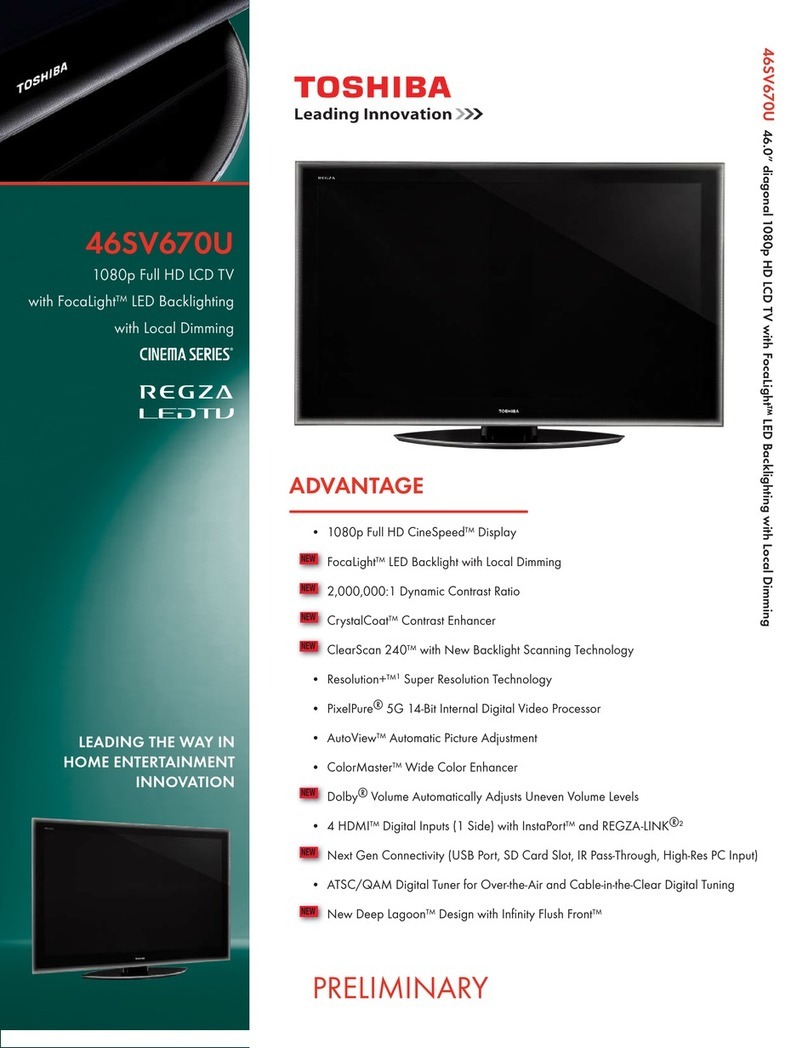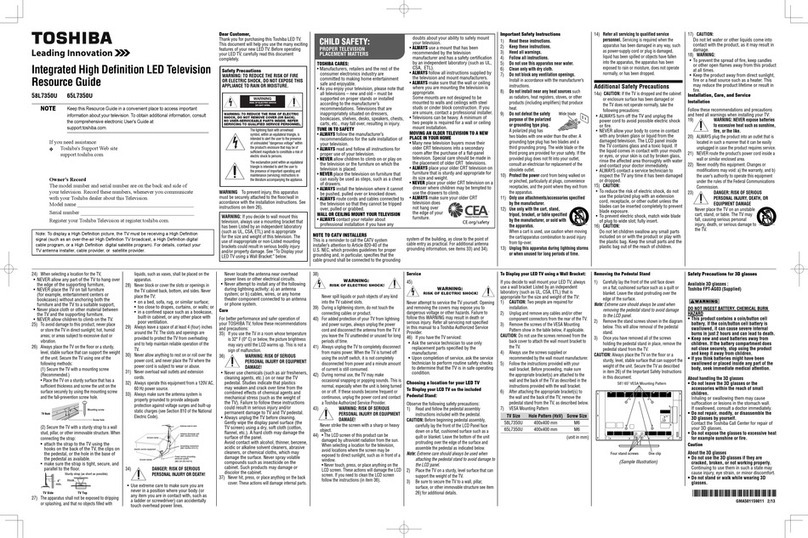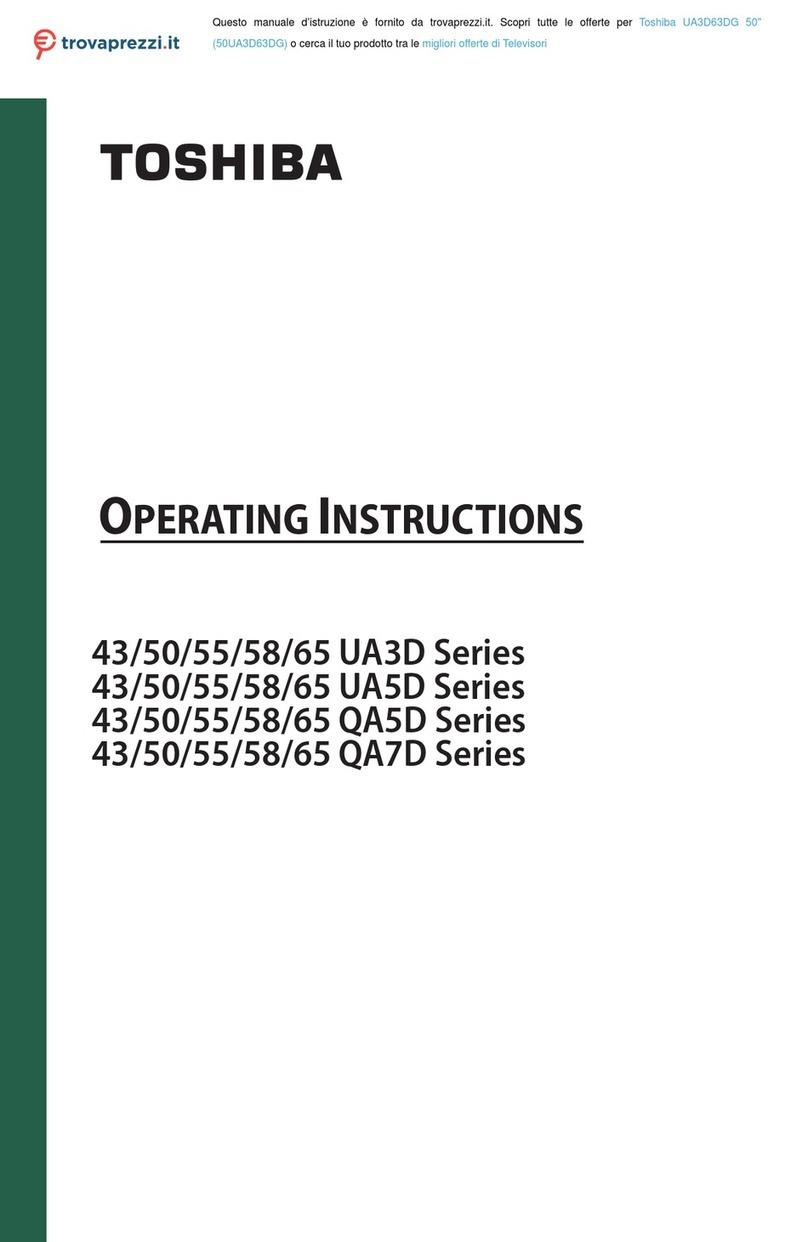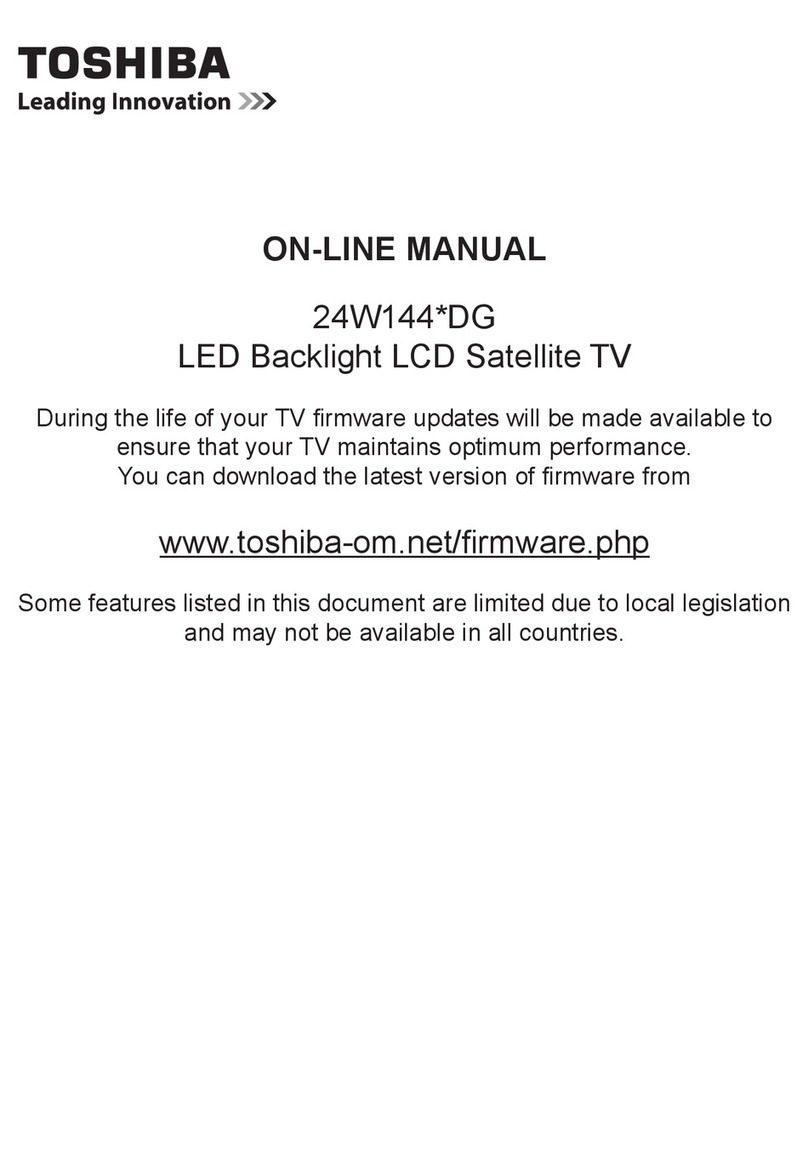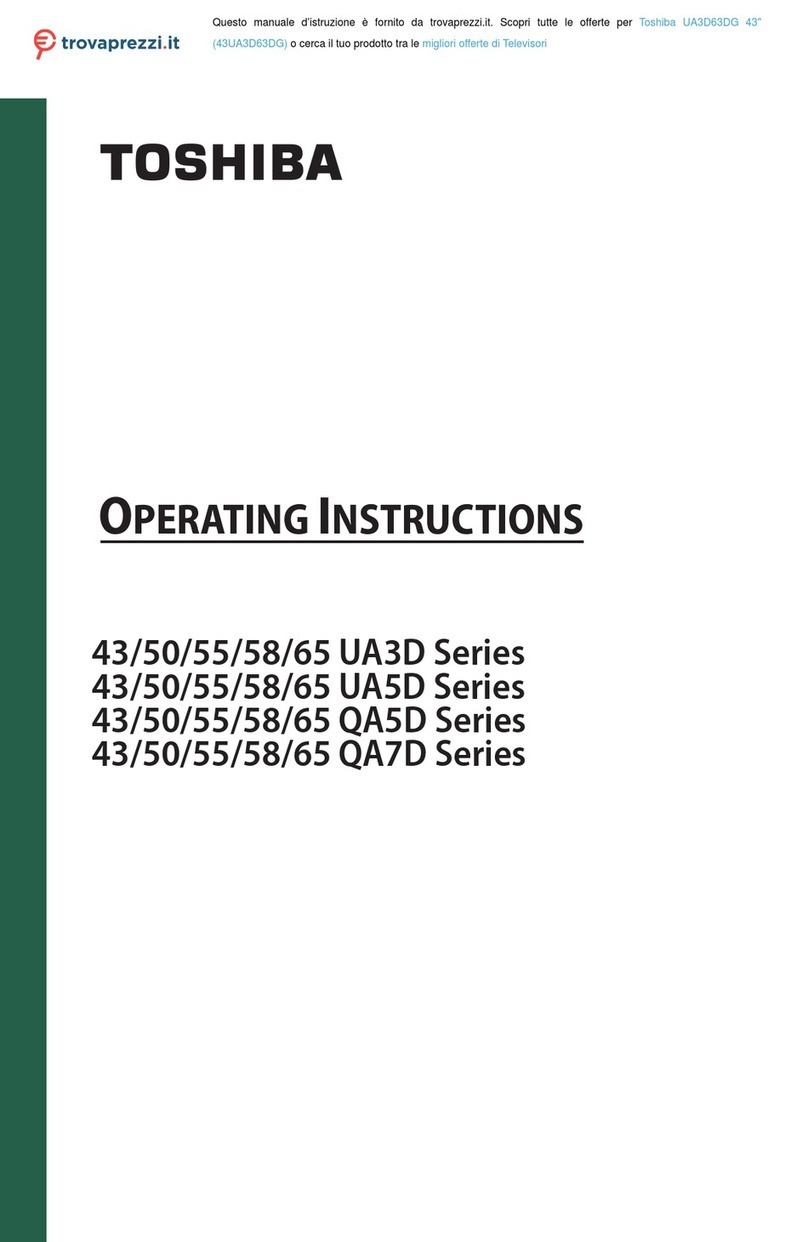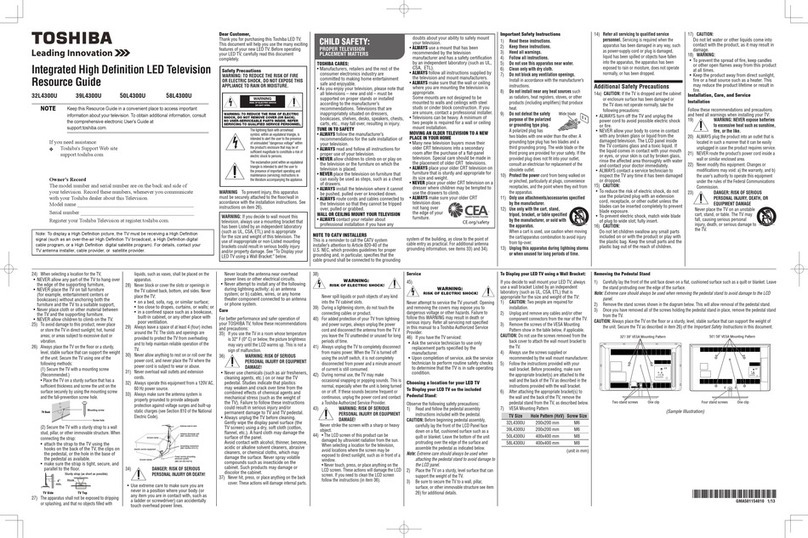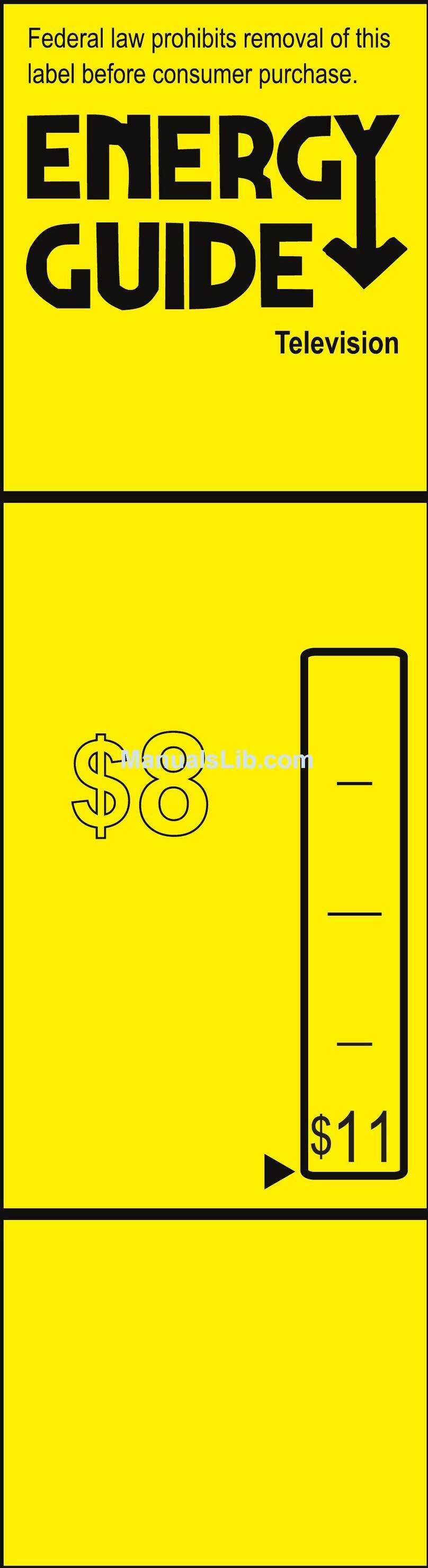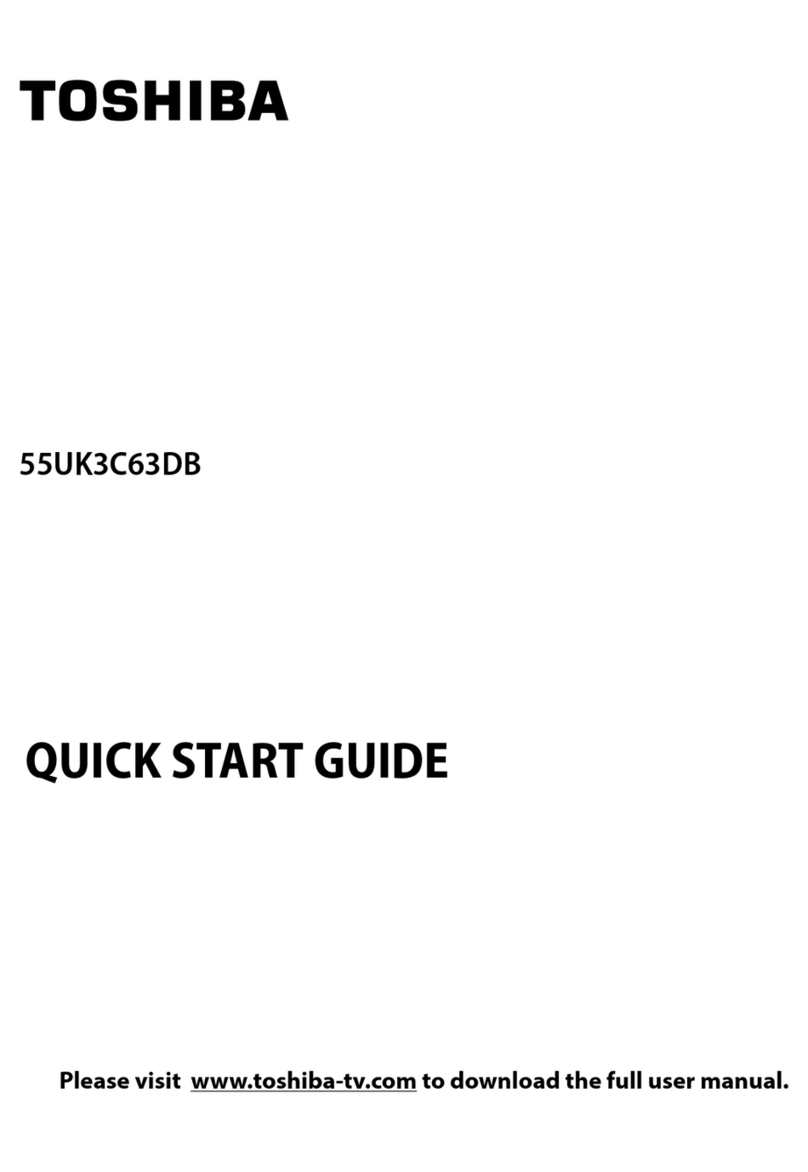V1 ENGLISH 17-0043
3
Using digital audio
4
SOUNDBAR
Using analog audio
OR
Access the online User Guide
Go to www.tv.toshiba.com and follow the online instructions.
Many questions regarding parts, service, and warranties
can be answered by visiting the Customer Support
Section of our website:
www.tv.toshiba.com
Contact Toshiba Customer Support Center
(855) 527-2411 from the United States and Canada
01 800 926-3080 Mexico Market
The terms HDMI and HDMI High-Definition Multimedia Interface and
the HDMI Logo are trademarks or registered trademarks of HDMI
Licensing LLC in the United States and other countries. All other brand
and product names are trademarks or registered trademarks of their
respective companies.
Chromecast is a trademark of Google Inc.
U.S. and Canada:
Distributed and warranted by Best Buy Purchasing, LLC
7601 Penn Ave South, Richeld, MN 55423 U.S.A.
Mexico:
Best Buy Imports S. DE R.L. DE C.V.
Avenida Santa Fe No. 440 Piso 2 Ofna 202 Y 203 P3 Y P4
Colonia Santa Fe Cuajimalpa, C.P. 05348,
Delegación Cuajimalpa De Morelos,
Mexico, Ciudad De México
©2017 Best Buy. All rights reserved.
Made in China
CONNECTING EXTERNAL SPEAKERS
How do I connect my TV to external speakers?
Note: See the
instructions that
came with your
speakers for more
information.
TURNING ON MY TV
When can I turn on my TV?
(Sample Illustration)
55" - TV
USING YOUR REMOTE CONTROL
AAA
+
AAA
+
(Sample Illustration)
55" - TV
WHEN YOUR TV IS IN PLACE:
1 Plug the power cord into the AC IN jack on the back of your TV,
then plug the other end into a power outlet.
2 Remove the remote control cover and install the batteries.
3 Press (power) on your remote control.
4 Follow the on-screen instructions to set up Chromecast built-in.
• Connect
your iOS or Android device to your home WiFi network
• Visit www.google.com/cast/setup
• Download the Google Home app from the Google Play Store
or App Store
• Open the Google Home app and follow the instructions.
OR
• Press EXIT to skip the Chromecast built-in setup and go to
standard TV viewing.
Note:
If you select EXIT, you can set up Chromecast built-in later by pressing
the
Chromecast built-in button on the remote control.
INPUT
Input Selection
0 Chromecast built-in
1 ANT/CABLE
2 AV
3 HDMI 1
4 HDMI 2
5 HDMI 3
6 USB
Note: If you did not scan for channels during
setup, or have never performed a channel
scan on your TV, Chromecast built-in
appears at the top of the Input Selection list.
Input Selection
0 ANT / CABLE
1 Chromecast built-in
2 AV
3 HDMI 1
4 HDMI 2
5 HDMI 3
6 USB
SETTING UP CHROMECAST BUILTIN
If you did not set up Chromecast built-in
during setup, press the
button on the
remote control. The Set me up page
appears.
• Connect your iOS or Android device to
your home Wi-Fi or Ethernet network
• Visit www.google.com/cast/setup
• Download the Google Home app from
the Google Play Store or App Store
• Open the Google Home app and follow
the instructions.
MENU
INPUT
Opens the Input Selection list.
POWER
Turns yourTV on and o.
When the TV is o, the power
indicator on the front lights red.
SLEEP
Sets the sleep timer.
SAP
Selects a secondary audio
program, if available
Sound
Selects the sound mode.
Back
Returns to the previous level
or channel.
MUTE
Mutes the sound.
Volume
Adjust the volume.
In TV menus, moves left or right.
Arrows
Navigate in on-screen menus.
Chromecast built-in
Switches to Chromecast built-in.
OK
Conrms selections or changes.
ACC
Opens the Accessibility menu.
CCD
Accesses closed captioning.
Picture
Selects the picture mode.
MENU
Opens the on-screen menu.
INFO
Displays TV status information as well
as program details, when available.
EXIT
Closes on-screen menus.
Channel
Changes the TV channels.
In TV menus, moves up or down.
Play/Pause
Toggle key for play and pause
if available.
AUDIO IN
OPTICAL
AUDIO IN
DIGITALOUTPUT
(Optical)