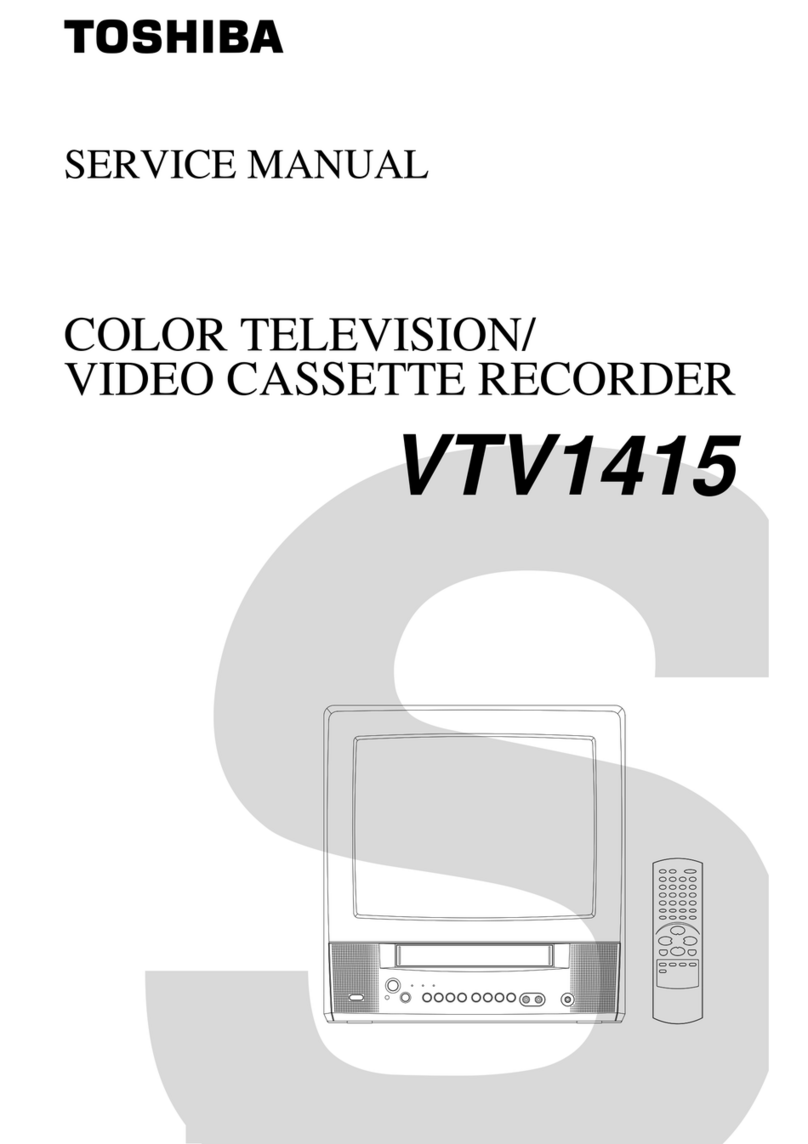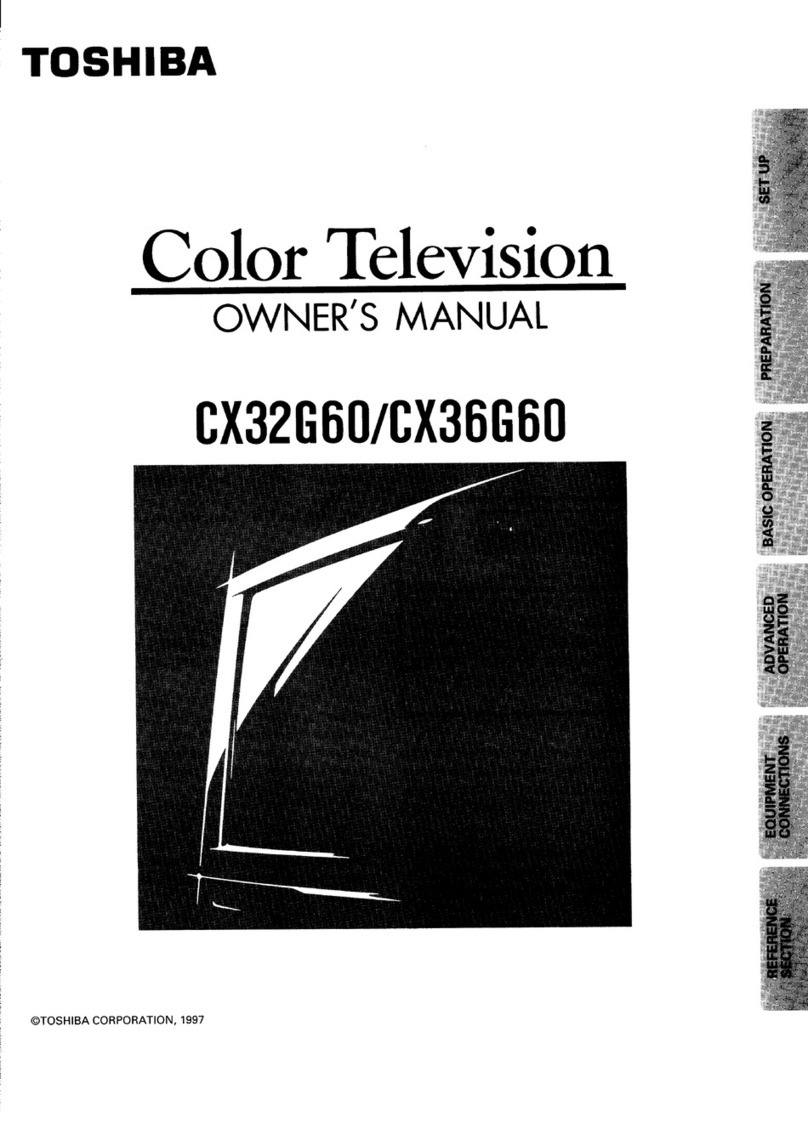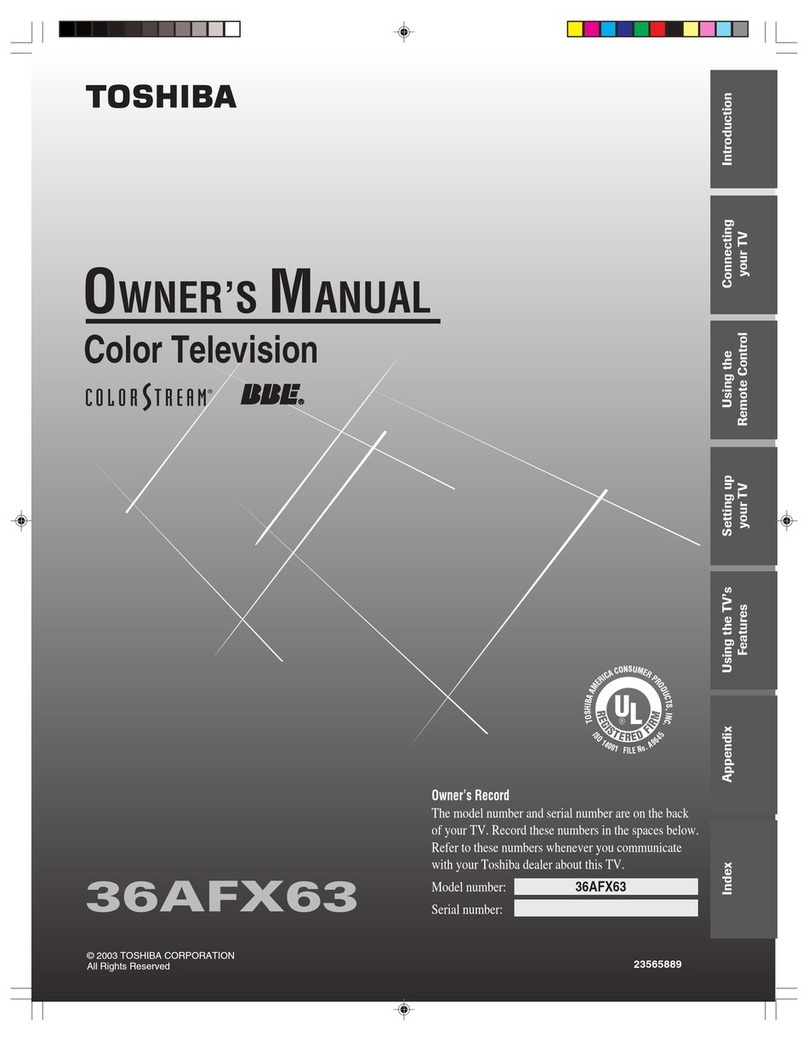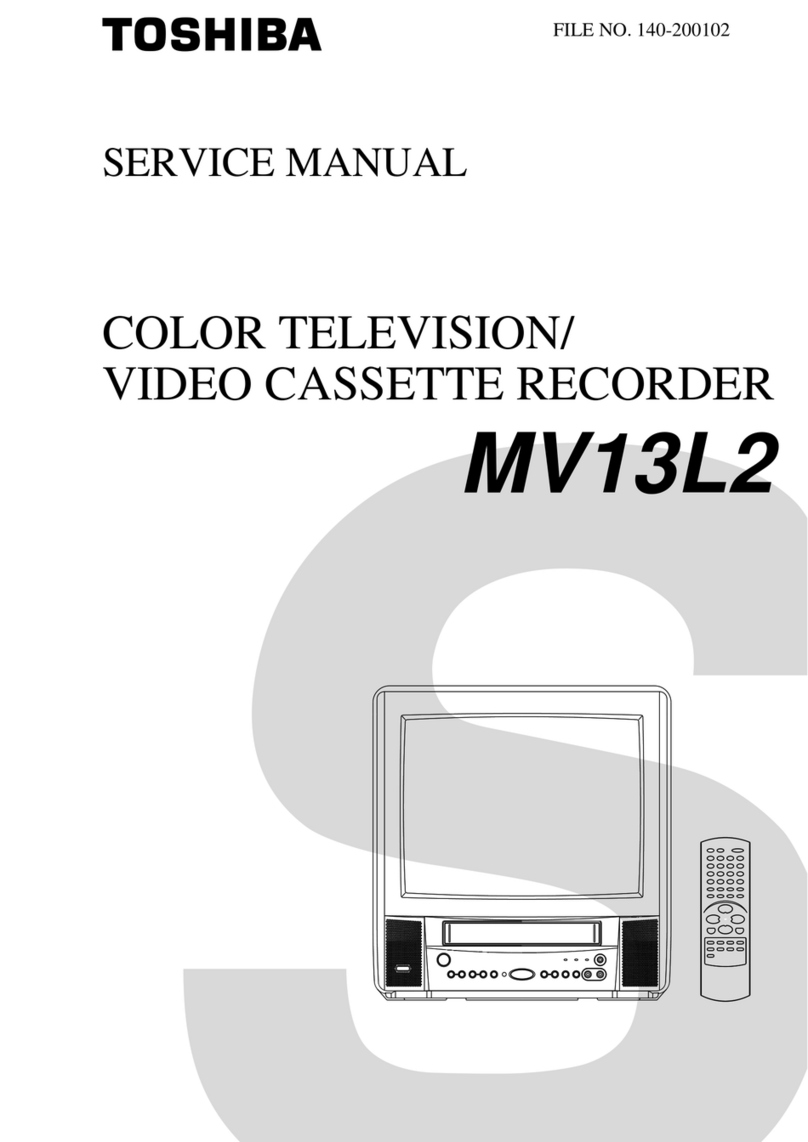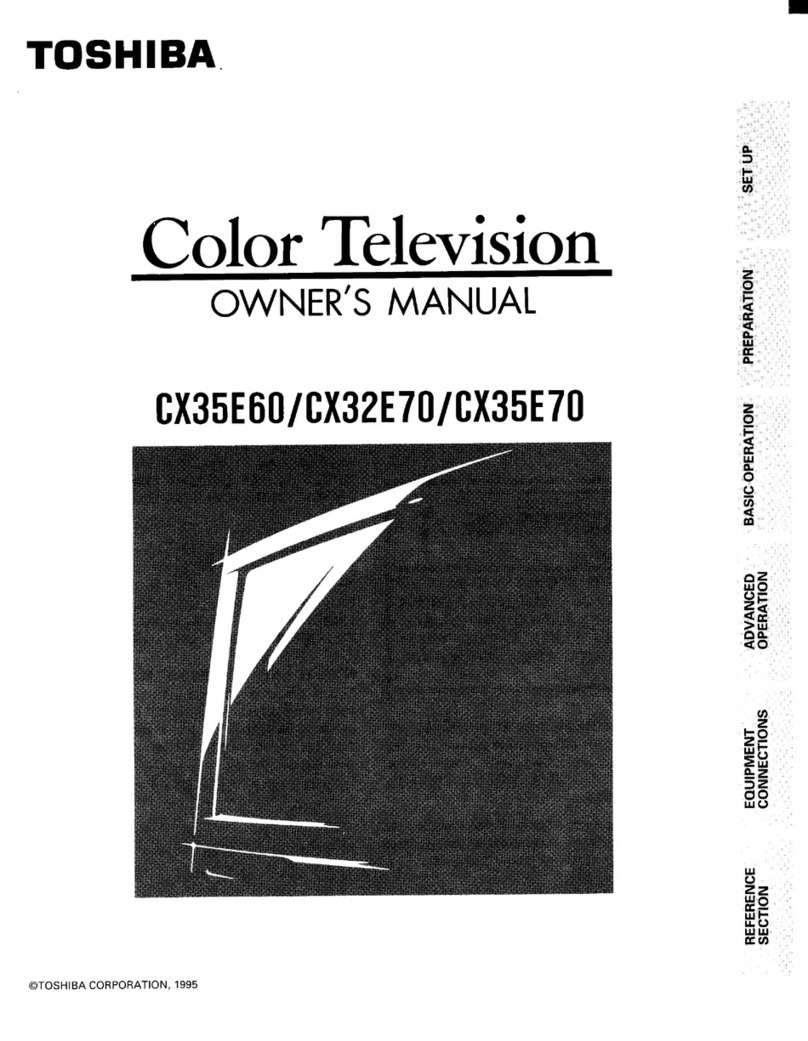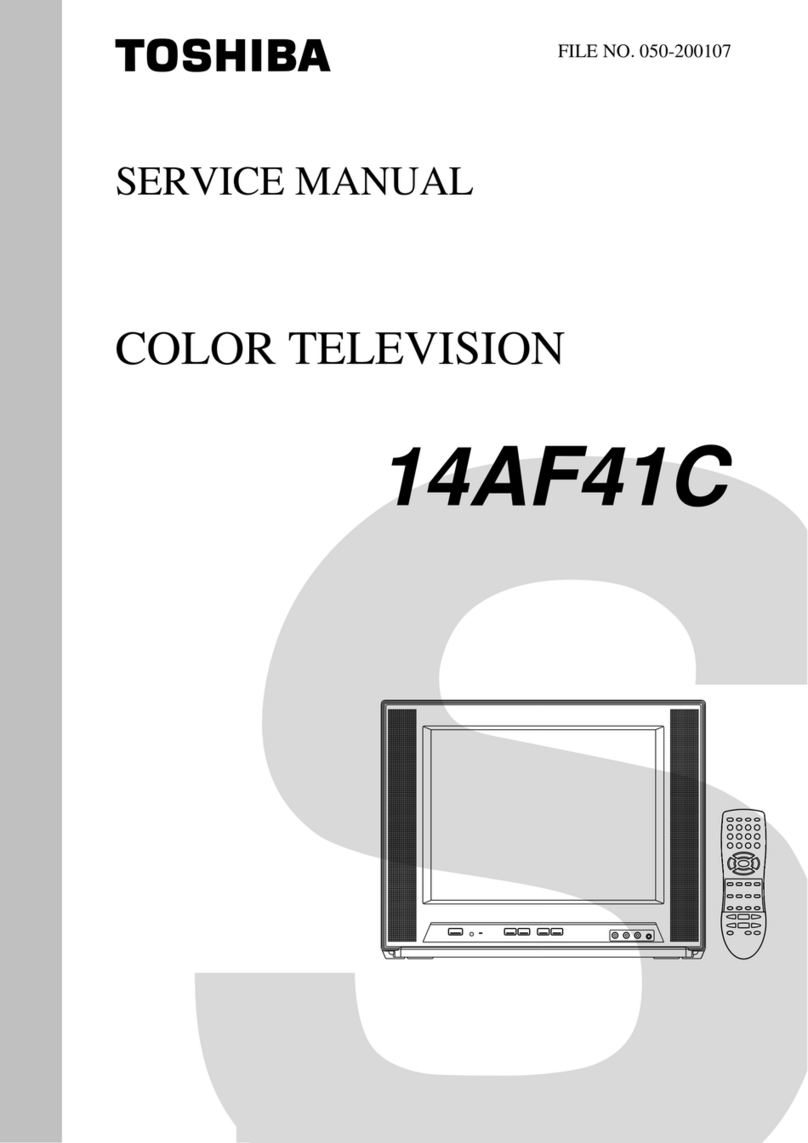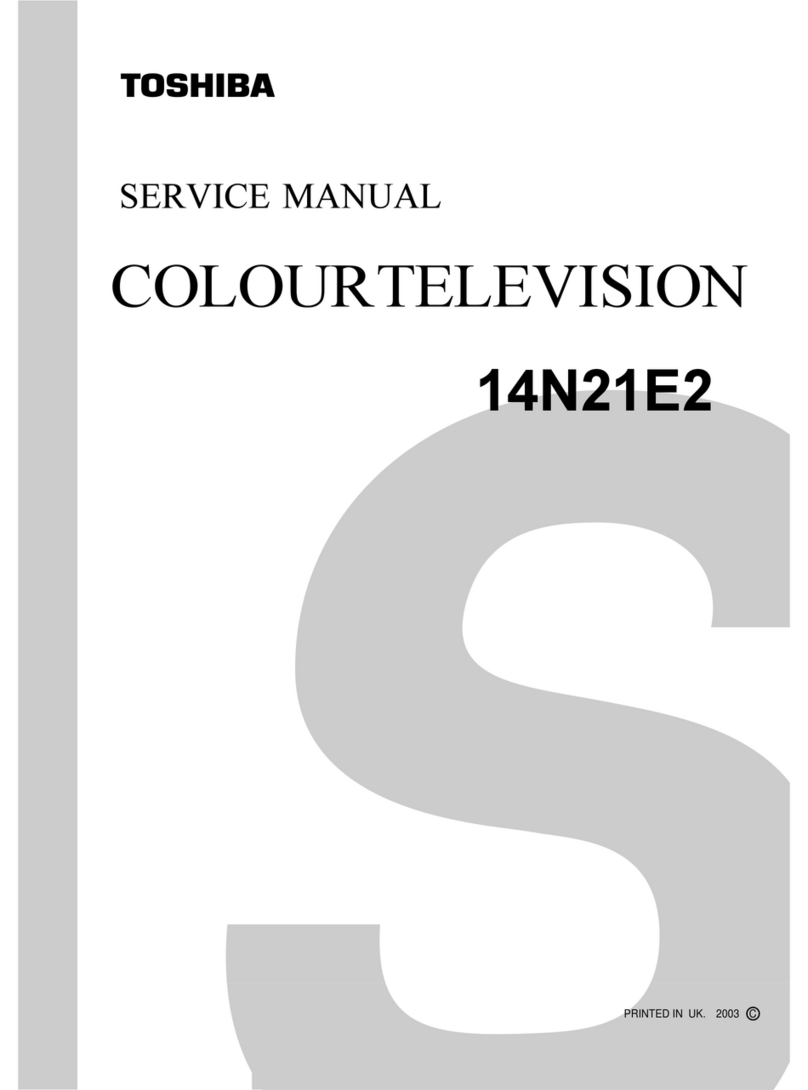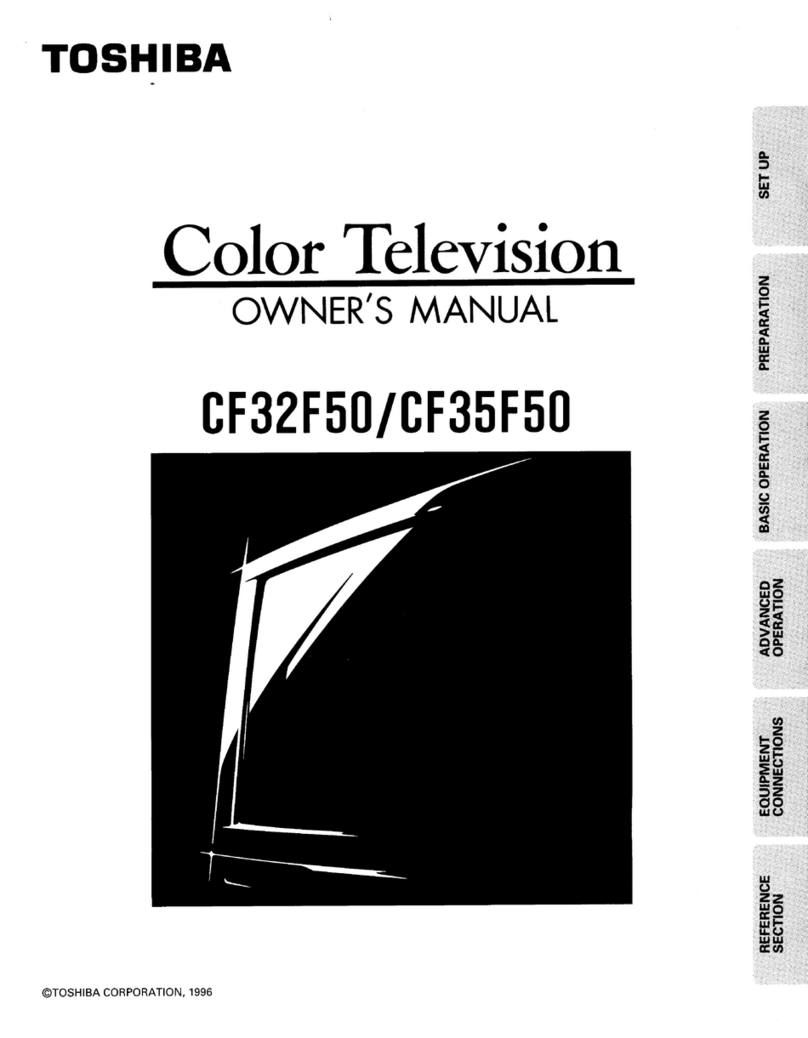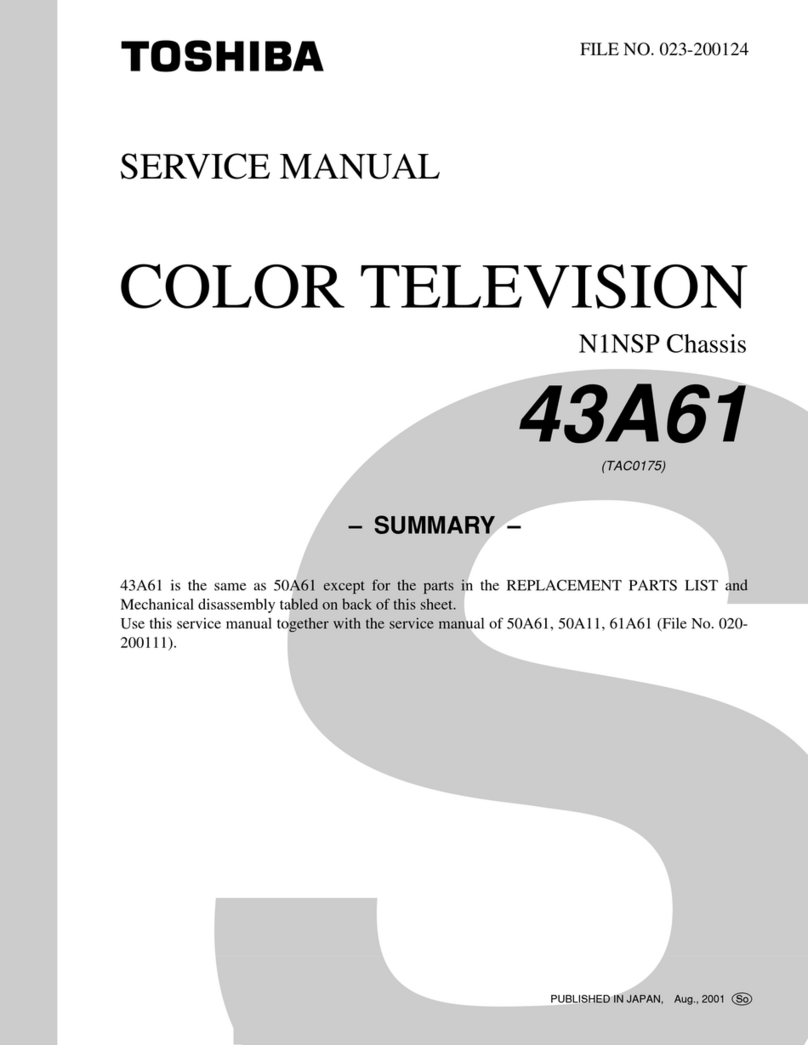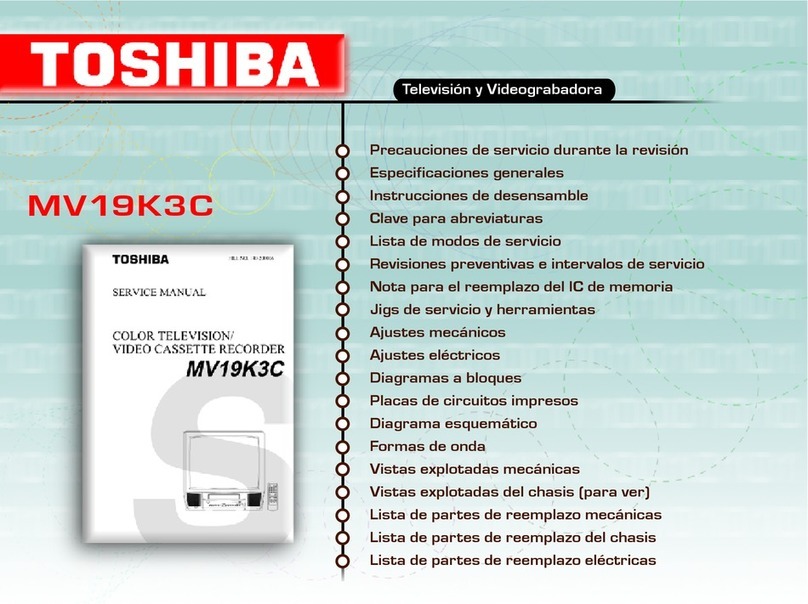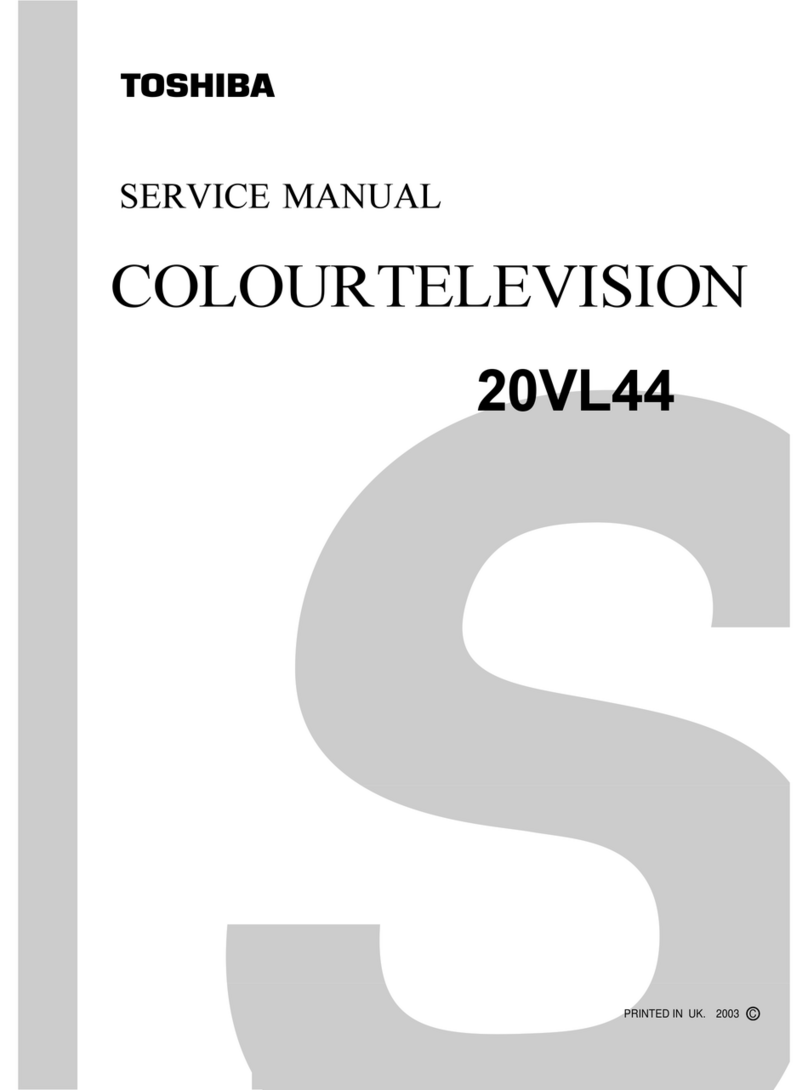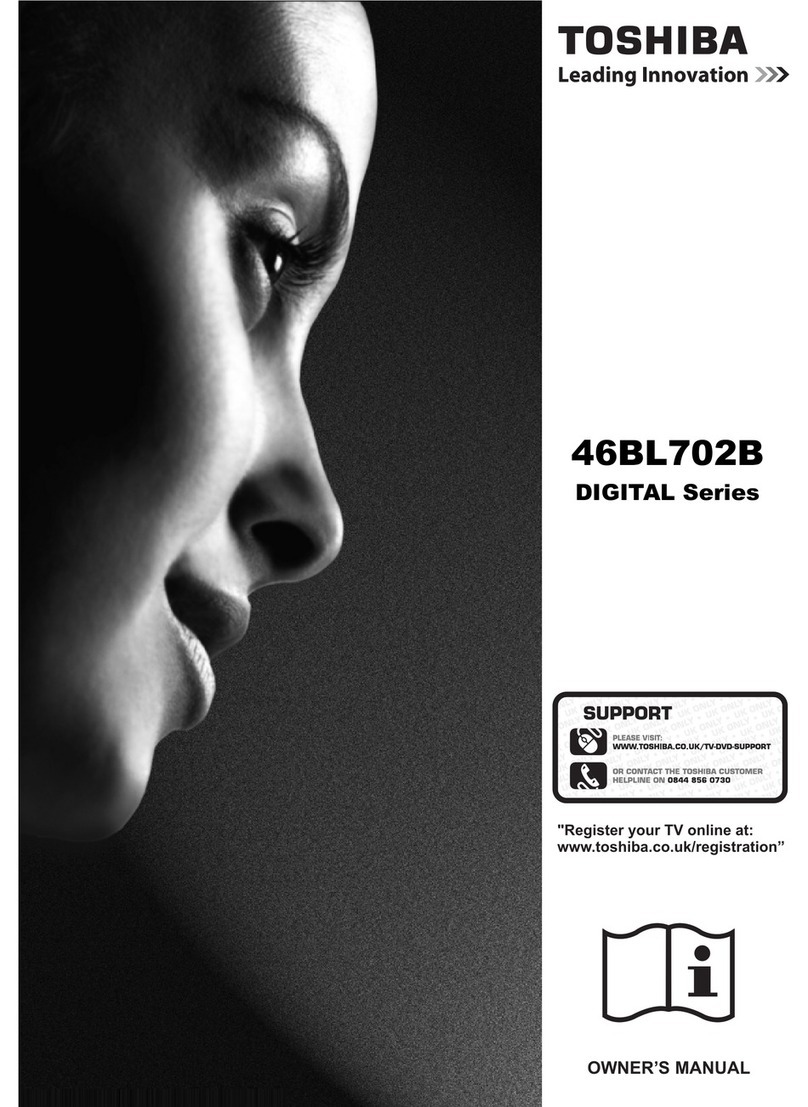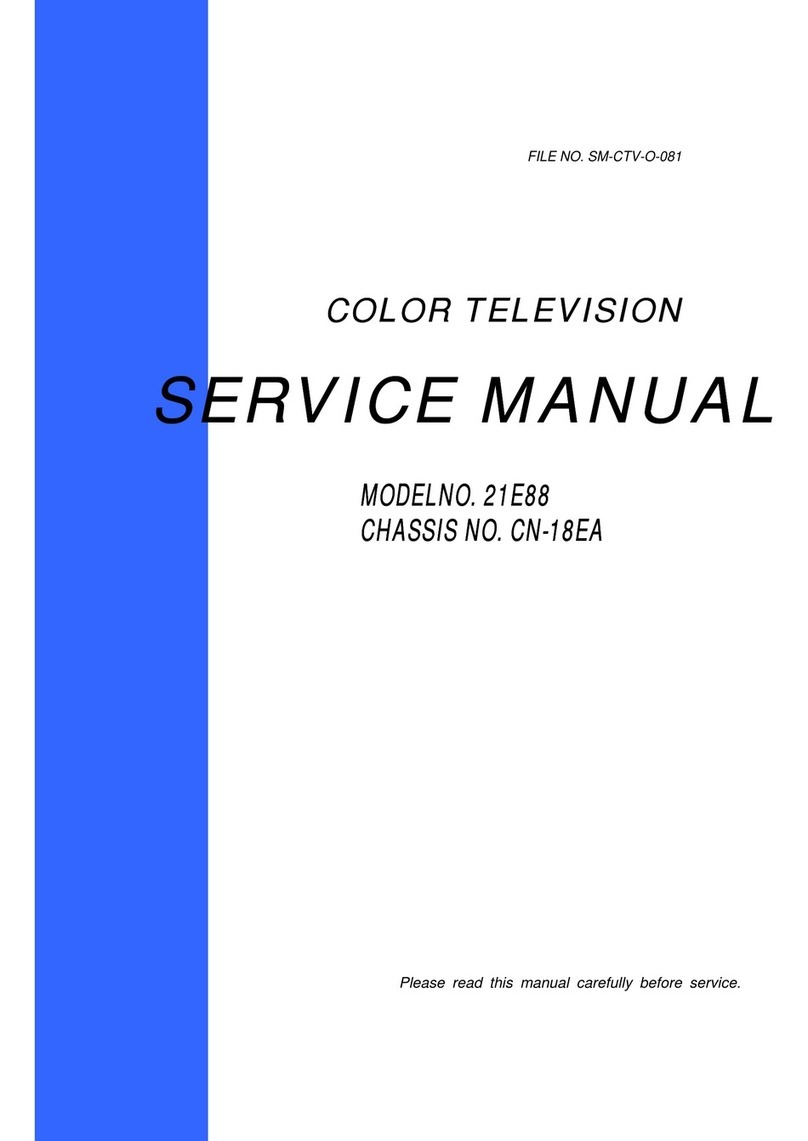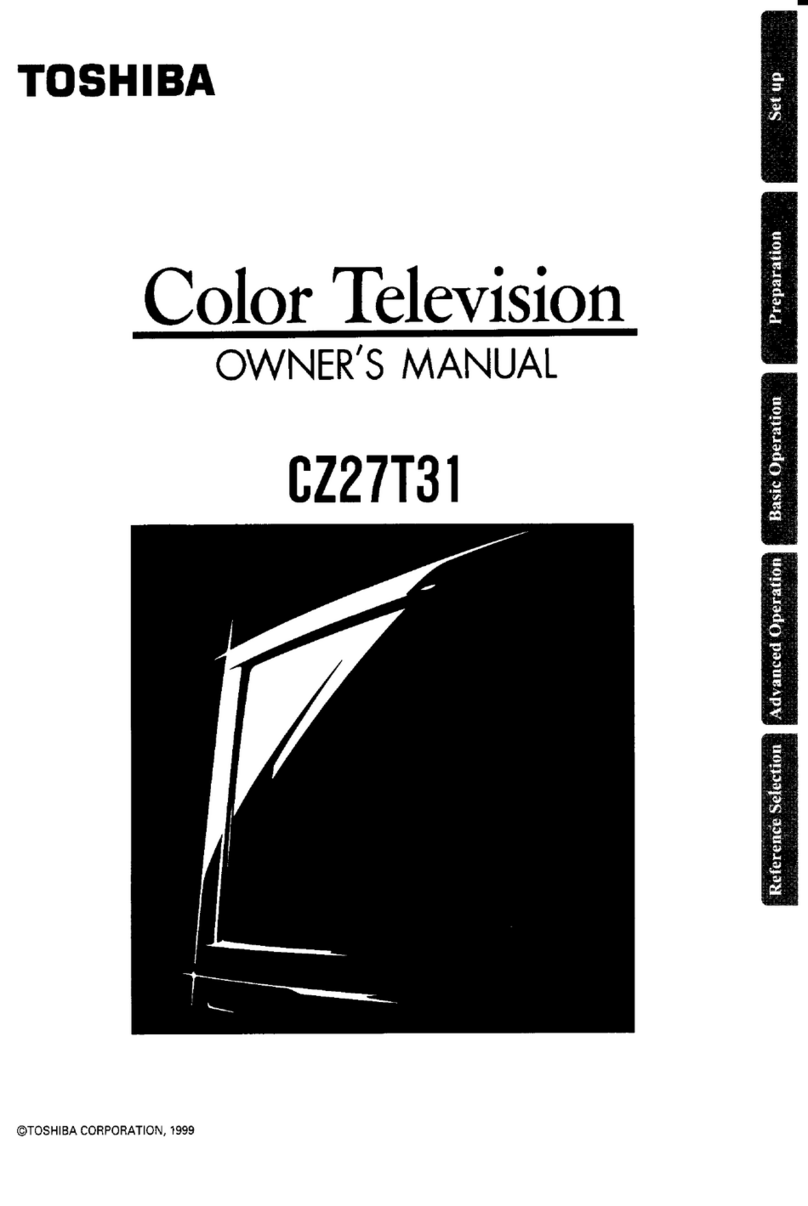– 6 –
GENERAL ADJUSTMENTSSPECIFIC INFORMATIONS
8. SELF DIAGNOSTIC FUNCTION
1) Press “9” button on Remote Control during display of adjustment menu in the service mode.
The diagnosis will begin to check if interface among IC’s are executed properly.
2) During diagnosis, the following displays are shown.
23******
TIME : 000000
LAMP : 0000 00
BUS LINE : OK
BUS CONT : OK
BLOCK : UV V1 V2
QV01
<SELF CHECK>
Part number of microcomputer (QA01)
Toral hour of turn the TV on.
(unit: H, Max. 999999 hours)
Showing the operation hour of lamp.
(unit H, Max. 9999 hours)
LAMP : 0000 00
Frequency of lamp replacement.
(0~99)
Showing a count 1 by “CALL + RGB” button in “Serv-
ice mode.”
BUS LINE CHECK----“OK” is normal.
“SDA1-GND” ---------- SDA-GND short circuit.
“SCL1-GND” ---------- SCL-GND short circuit.
“SCL1-SDA1” --------- SCL-SDA short circuit.
BUS CONT --- “OK” is normal.
Whenindication shows “Q uuu NG”, the devicewith
the number may possibly be damaged.
BLOCK
UV :TV reception mode
V1 : VIDEO 1 input mode (a1)
V2 : VIDEO 2 input mode (a2)
*The items marked with are not usable to display in the SELF DIAGNOSTIC FUNCTION for some model.
Indicated color of mode now selected : Green and Red
Indicated color of other modes : Blue
Green :Normal
Red : Themicrocomputeroperatestoprovidejudgement
of no video signal. The red color is still indicated
thoughthe signal is input, failure may exist in input
signal line including QV01.
QV01 : In case of indication green ---Normal
In case of indication red with input signal----
Failure may exist in output line including QV01.
NOTE: (1)In case that power indicator is blinking with in-
terval of 1 second; A part of Bus line does not
operate normally.Check Bus line.