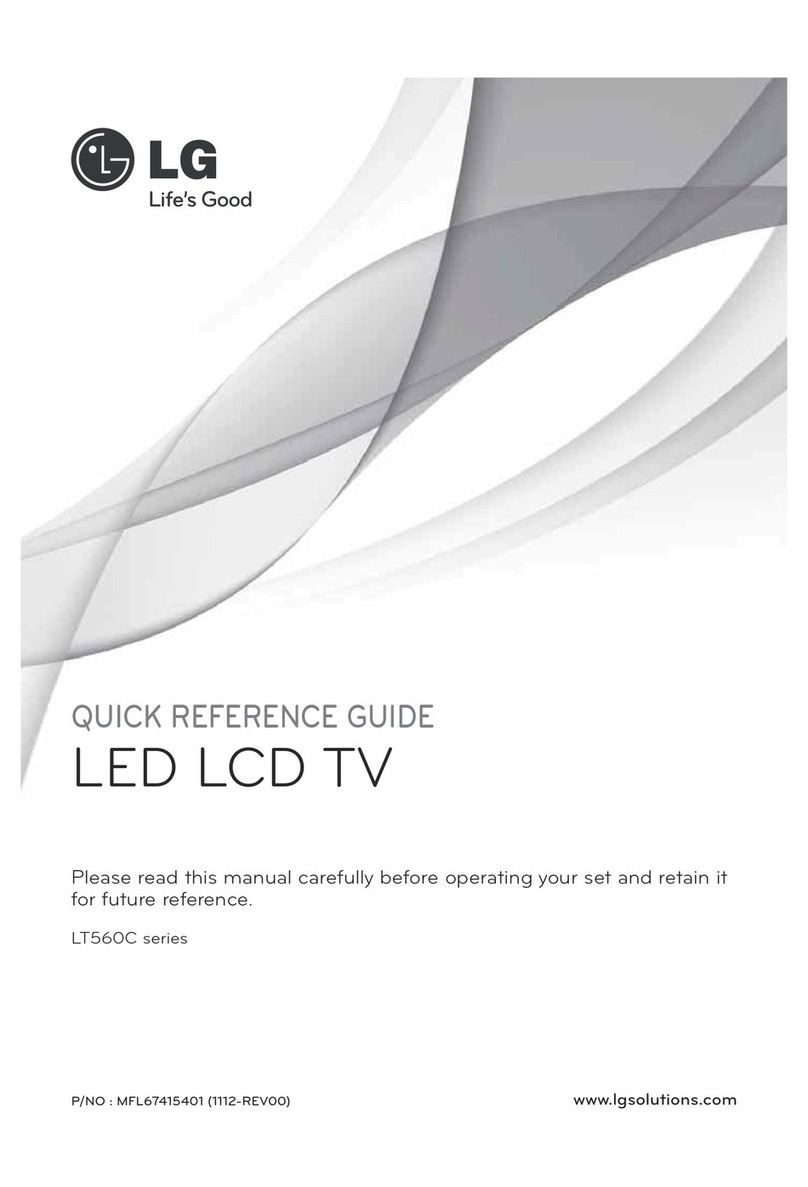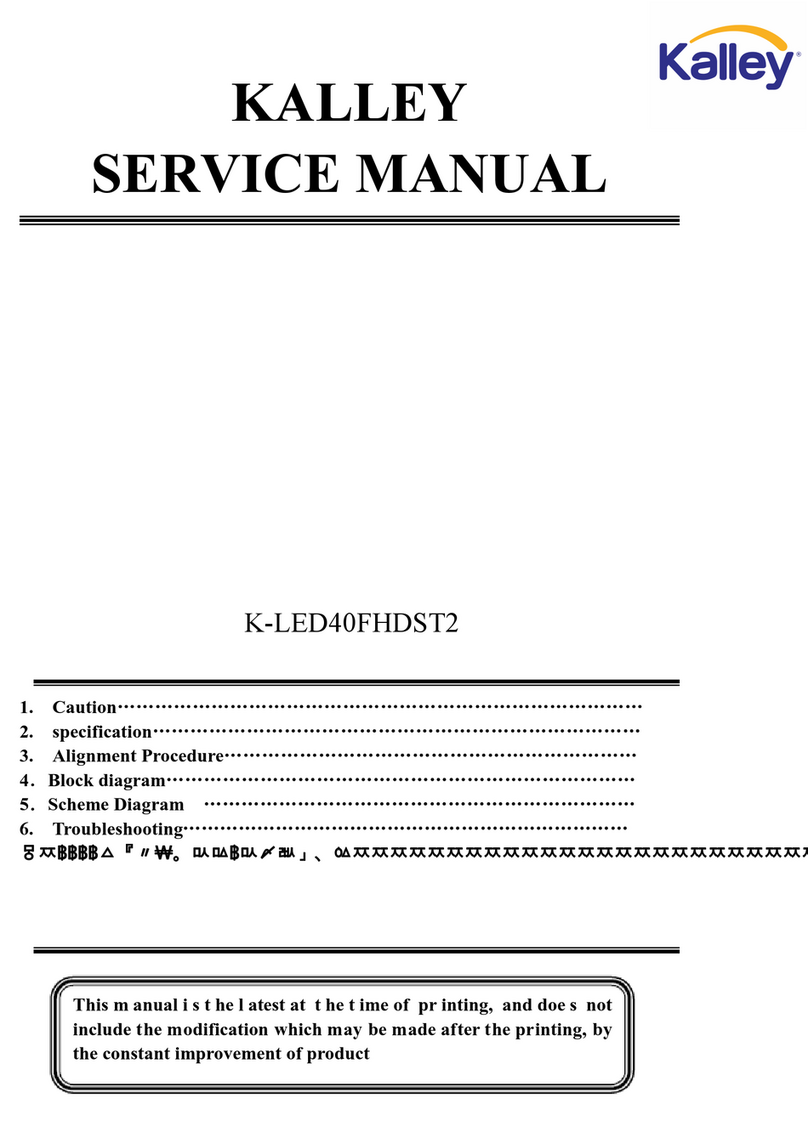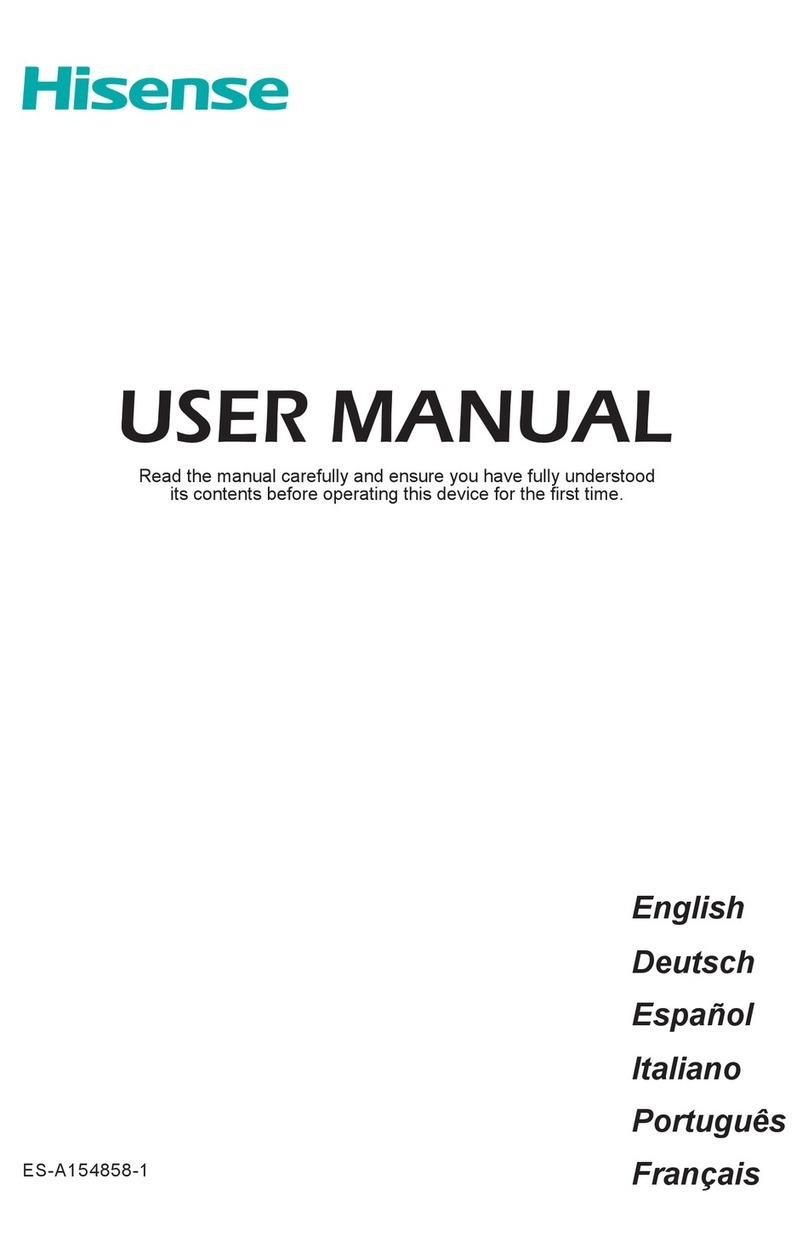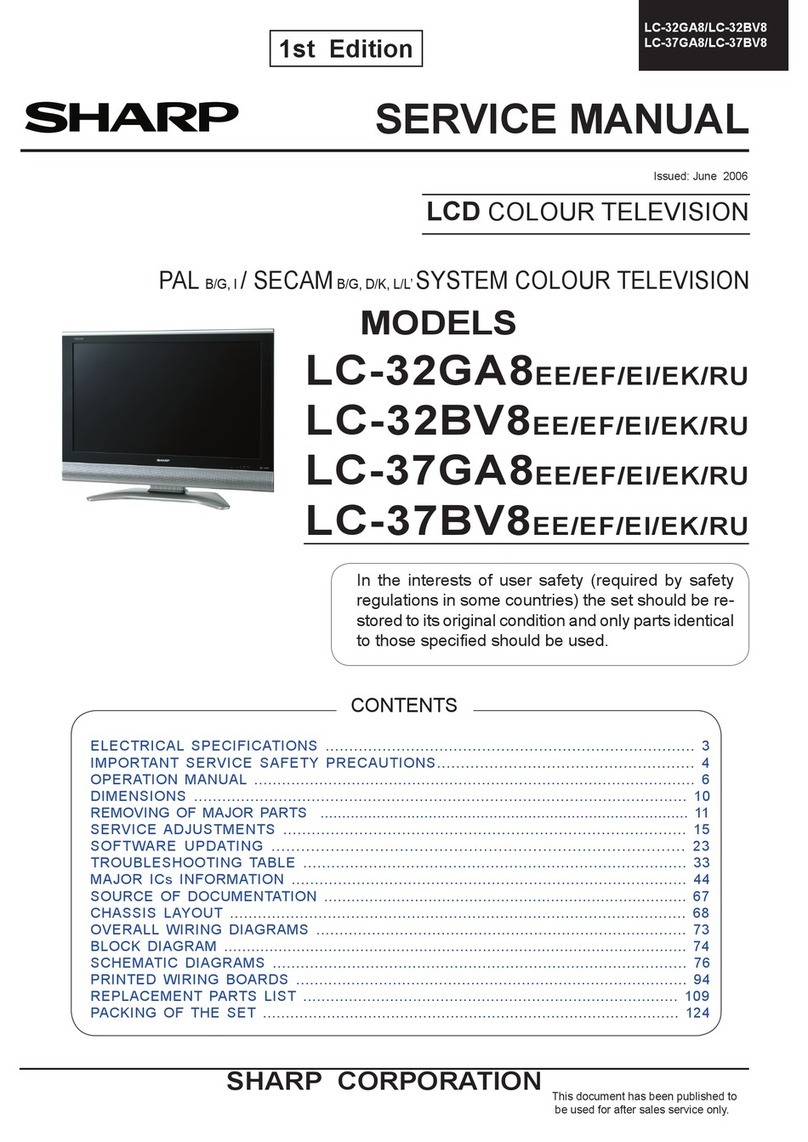Totevision LCD-2300VT User manual

TOTEVISION SERVICE CENTER 1319 Dexter
Avenue N.#020,Seattle,Wa98109
TELL: (206) 623-6000 FAX: (206) 623-6609
LCD-2300VT
LCD-2700VT
LCD-3018VT
LCD-3200VT
LCD-4000VT
LCD-4200VT
LCD COLOR TV
P/N:7042301301 V1.0

CONTENT
SAFETY & PRECAUTIONS.................................................
ACCESSORIES......................................................................
TO CUSTOMERS..................................................................
OPERATION SAFETY............................................................
CONTENTS
PRODUCT INSTALLATION....................................................
1.Antenna Installation.......................................................
2.VGA Source Connection.................................................
4.High Definition TV (HDTV)..............................................
REMOTE CONTROL.............................................................
REMOTE CONTROL PRECAUTION & USAGE.......................
POWER ON/OFF...................................................................
1.Channel Selection.....................................................
2.Direct Channel Selection...........................................
3.Antenna /Cable TV Setup...........................................
4.Auto Scan.................................................................
TV/AUDIO/PC SELECTION...................................................
AUDIO SETTINGS................................................................
PC (RGB) MODE..................................................................
BASIC OPERATION..............................................................
FEATURES..........................................................................
SOURCE INPUT CONNECTORS...........................................
PICTURE PARAMETERS.................................................
PRODUCT SPECIFICATIONS...............................................
MULTI-MEDIA BOX...............................................................
3.DVI Source Connection...................................................
5.Speaker Jack(Audio Out)................................................
6.Power Connection..........................................................
PC PARAMETERS..........................................................
AUDIO SETTINGS................................................................
PICTURE-IN-PICTURE...................................................
CHANNEL SETTINGS...........................................................
PARENTAL CONTROLS.......................................................
GENERAL SETTINGS.....................................................
FUNCTIONS..........................................................................
2
7
815
17
18
20
20
21
23
24
24
16
17
1
2~5
18
18
22
24
24
24
25
17
18
18
32
36
37
6
26~28
29~31
2335
38~41
19
DIMENSIONS...................................................................
17

Caution:To avoid fire and electric
shocks, do not expose this
product under damp or humid
condition and make sure the
plug is fully plugged in at all time.
Warning:Never open the housing of the LCD
display. When the housing is opened,
there is a danger of injury from
electric shock.There is no
component that can be replaced by
users. Please contact the service
personnels and replace with
manufacturer appointed components.
Disposal: Due to the environmental concerns,
please refer to your local
authorized organization or
electronics industry society before
you dispose this product. Please
visit http:// www.eia.org for more
Informations.
OPERATION SAFETY
1

Thank you for purchasing this product. Please
read through the instructions and follow the steps
in order to achieve the maximum reliability.
Please keep this manual handy and close to your
LCD display after reading.
◎Manual Guide--Please read through user's
manual before operating this
product.
◎Instructions--Please follow and be aware
of cautions and warnings.
◎Follow Steps--Please follow the operation
procedures.
◎Socket Outlet--Please use standard socket
outlet to avoid damages to
the LCD display.
◎Power Source--This product has to operate with
correct power source shown on
label.
◎Power Cord Protection--Avoid tangling or
placing objects on the power cord.
◎Over-loading--Avoid AC power over-loading,
which may lead to fire or electric
shock.
TO CUSTOMERS
SAFETY & PRECAUTIONS
2

◎Donotinsertanyobjectsthroughtheslotsand
openingsoftheLCDdisplay.Thismayleadto
anelectricalshort-circuitorevencausefire
andresultsindamagestoyourLCDdisplay
◎Repair--Pleaseunplugthepowercordandcontact
distributorsorqualifiedrepairpersonnelsif
anyofthefollowingsituationshavehappened.
1.Powercordisdamaged
2.Objectshavebeeninsertedthroughtheslotsand
openingsofthedisplay.
3.Productisunderhumidconditionorliquid
leakagesontothedisplay.
4.Productcannotfunctionnormally,orcannot
operate.
5.Product was dropped or damaged
Note:When using AV signals (e.g DVD, VCR..), Please
check the input source if the screen appears glittering
or having bad signals.
For example, cables are correctly connected and DVD
player output setting is the same as TV resolution
setting. (Resolution is under 480i or 576i etc.)
◎PartsReplacement--Ifanypartsneedtobereplaced,
pleasecontacttheservicepersonnel.
3

◎Wall Mounting--Pleaseusecorrect wallmountand follow
instructionswhen installingthedisplay
ontothe wall.
◎Cleaning--Unplug powercordbeforehand.Please use
dryand softspongeto cleanthescreen
surface.Donot usedilutedacid.
◎Humidity--Keep thisproductaway frommoistureor high
humidityarea.
◎Placement--Place this product on a stable and vibration
free surface in order to avoid the LCD
display from falling.
◎Ventilation--Please never cover or block openings and
slots of the display.This may cause the
display to over-heat and reduced it's life
time.Please allow some space for
ventilation.
4

◎Away from heat sources--Keep this product away from heat
sources such as direct exposure to sunlight, heater and stove,
etc.This would avoid structure distortion or machine break down.
◎When switched off, the LCD display can be stored comfortably
between -4℉ to 140℉(-20℃ to 60℃)
◎Unplug from the socket outlet if the LCD Display is not intended
to be used for a long period of time.
5

88
88
88
88
88
88
ACCESSORIES
User Menu(*1) Remote Control(*1)
AAA Batteries(*2) VGA Cable(*1) Power Cable(*1)
6

FUNCTIONS
Color Adjustment:Users are able to
adjust their custom color setup.
Auto-Adjustment:It helps users to
adjust the display into appropriate
setup.
Contrast/Brightness:Users are able to
adjust their custom setup.
Display Frequencies:Users can use this
function to check current horizontal
frequency,vertical frequency, phase
and resolution.
Position Adjustment:Users can adjust
display's vertical and horizontal
positions.
PIP setup:
(1)PIP source:Select PIP input source
(2)PIP Ver/Horz position: Allows
adjustment of PIP positions.
Menu Setting: Allows setup of OSD
language, picture position, time and
picture freeze time etc.
Source:Allows selection from PC,DVI,
S-Video1,S-Video2,AV1,AV2,YCbCr,TV/CATV,HDTV
1.
2.
3.
4.
5.
6.
7.
8.
7

23"LCD-2300VT
27"LCD-2700VT
30"LCD-3018VT
Dimensions
8
587.16
499 269.48
90
987.2
269.48
87.9
587.1
412.8
766.2
240
80.5
720
474.95
412.8

Control Buttons(23".27".30") LCD-2300VT,LCD-2700VT,LCD-3018VT
RGB訊號接頭、Audio in(電腦聲音輸入源)
89.9 (mm)
頻道 音量 訊號源 目錄 電源
Dimensions
Power
Vol
Ch Source Menu
RGB Jack, Audio In (PC Audio Souce In)
13

產品尺寸規格產品尺寸規格
PRODUCT SPECIFICATIONS
974mm
688mm
254mm
40-inch.16:9
40
1280x768
6W + 6W
600:1
14/8 ms
50,000 hours
1026mm
32-inch.16:9
1366x768
551mm
800:1
240mm
AC 100-240V ,50/60 Hz
10W + 10W
766mm
545mm
240mm
987mm
240mm
27-inch.16:9 30-inch.15:9
1280x7681280x720
545mm
23-inch.16:9
1280x768
720mm
475mm
240mm
480p/480i/720p/1080i
H:170, V:170
500:1
15/10 ms
60,000 hours
NTSC/PAL/Secam
23
27 30
8W+8W
2
32
600:1
50,000 hours
600:1
Model
Picture panel
Resolution
Dimensions
(mm)
W
H
D
HDTV compatible
Speaker
AC Power Supply
View angle
Contrast ration(type)
Response time(Tr/Tf)
Lamp life
Video Compatible
Note: No announcement for any change of design and specification.
Remote control R4001
42
1366x768
1024mm
700mm
250mm
8W+8W
400:1
10/10 ms
42-inch.16:9
Weight(Net/Gross) 11.58/14.86Kg 13.42/16.7Kg 16.45/22.52Kg 17.0/24.3Kg 32.8/39.69Kg 36.0/45.0Kg
POWER COMSUMPTION 120W 125W 145W 170W 270W 360W
16

FEATURES
Power Saving:Save more than 40% power compared
with CRT TV
No Radiation:No radiation wave from screen.
No Flaring Picture:No flaring picture which
may hurt users' eyes
Excellent Sound Effects:High performance speakers
Thinner and lighter:space saving, better for
decoration
No Static Electricity:LCD panel does not create
static electricity
17

MULTI-MEDIA BOX
Make sure multi-media box has been
installed correctly.
Please connect antenna cable to
Multi-media box's tuner head〈ANT〉
(Refer to figure 1 on page 12)
Please do not install antenna in raining or thundering condition
PRODUCT INSTALLATION 〈WITH MULTI-MEDIA BOX〉
1.Antenna Installation
Caution:Please use legal cable TV, otherwise it may
damage the product.It may also void warranty.
Audio
VGA
Audio Input
Audio Output
YES
YES
2 SET
1 SET
1 SET
1 SET
2 SET
1 SET
YCbCr
HDTV
TV Input
1 SET
Supporting
Connectors
AV I/O Connector Video1vp-p(75)ohms
Audio0.4rms(47Kohms)
S-Video:Brightness:1vpp(75ohms),
Color:0.3VPP(75ohms)
MTS
Surround
S-Video
AV Input
1 SET
Connectors
DVI
18

Please switch off PC and TV. Connect VGA
cable to display's D-Sub connector, and
connect the other head of cable to PC VGA
Output
You can use this display to play with a Video player, Video
Camera, DVD Player, and TV Game consoles etc.
Please connect to Y.Cb.Cr (Digital signals)
if the external devices has Y.Cb.Cr outputs
Please connect to correct video and audio
jacks with external devices.
This TV provides audio output jack(Audio OUT) which allows
connection with external speakers or stereo.
Please purchase standard signal cables
Please switch off the TV before setting up additional equipments.
Please use correct socket outlet.
Please unplug the power cord if theTV will not be used for a
long period of time.
2.VGA Source Connection:
3.DVI Source Connection:
6.Power Connection:
4.High Definition TV (HDTV)source connection:
Use DVI cable to connect with PC and TV
This TV provides one Y.Cb.Cr-VGA cable and one
audio cable.for HDTV, please connect
Y.Cb.Cr-VGA cable to Y.Cb.Cr jacks, and connect
the other head of cable to D-SUB connector.
For HDTV audio, please connect the audio cable
to PC Audio In jack at the back of the TV.
5.Speaker Jack(Audio Out):
Use for external speakers or stereo.
19

SOURCE INPUT CONNECTORS
Multi-mediabox
INPUT1
INPUT2
3
Connectors Description
1
2AV.S-Video In
Input 1、Input 2
Video Input is using Video Jack(Yellow RCA Jack)or S-Video
Jack. Audio Input is using White RCA Jack (Left) and Red RCA
Jack (Right)
The level of audio output cannot be changed using the volume,
treble and bass controls on your display.This connector should
be used with an external audio amplifier that can be used to
control the volume
5
ANT Receive TV Source
6
4
Audio Out
SDTV Input
HDTV Input
Support 480i. 576i. Signal
Support 480P. 576P.720P and 1080i Signal
20

1.Press POWER button from key pad (or remote control),the
red light will turn green.This means the TV has been
switched on. The picture will takes about 3 seconds to show
on the screen.
2.Press POWER button again to switch off
the TV. Green light will turn back to red
POWER ON/OFF
Warning:Electrical currents may still remain
in TV after power is switched off,please
unplug the power cord if it is not intended to be
used for a long period of time.
TV/AUDIO/PC SELECTION
2.Sources display orders are PC DVI S-Video1 S-Video2
Av2 YCbCr TV/CATV HDTV
1.Press SOURCE button to change input source
3.After source input has been selected, press
MENU button to set up language and other
functions
Key Pad
B
Ch Vol
C
Source Menu POWER
D
EA
Av1
C2
Refer to Pg.14 for Remote Control Description
3
B
21

Source:
Select source input
(2)
(3)
(4)
(5)
(6)
Menu:
Select from PICTURE
PARAMETERS/AUDIO
SETTING/PICTURE IN
PICTURE/PARENTAL
CONTROLS/GENERAL
SETTINGS.Use(+)(-)to
select desired
program and press ENTER
to proceed. Use and
to select function that need
to be adjusted.
VOL:
(+)for volume up and
(-)for volume down
CH:
Use CH( ) to change
channels
Exit:
Back to previous
channel or program
(7)Enter:
Under menu mode,press this key to confirm and proceed the
program or function.In TV Mode,it can be used to switch back to
the previous channel
(8)MTS/NICAM:
Switch to Mono,SAP
(9)PIP:
Switch to PIP or POP
REMOTE CONTROL
Power(1)
5
E
7
4
D
22

REMOTE CONTROL PRECAUTION & USAGE
Remote distance will be shorter as the
signal receiver is facing a strong light.
Remove batteries from remote control if it
not in use for a long time
Remote control should point directly to
the TV signal receiver
(10)Mute:
Switch On/Off sound off function
(11)Sleep:
Set timer to30/60/120 min.
(12)Display:
To display the imformations at top right corner
(13)Digit Buttons:
Switch to favorite channel directly by
entering the channel numbers
(14)16:9:
Switch to 4:3 or 16:9 display format
(15)Freeze:
Freeze the display image
(16)Close Caption:
Switch On/Off sub-title function
(17)Swap:
Swap input sources between main display and
sub-display
(18)PIP Source:
To show PIP function on the screen
(19)Direct Keys:
Access to PC/DVI/TV/(AV1andAV2)/(S-Video1andS-Video2)
/Y.Pb.Pr/HDTV directly
All impacts should be avoided
Humidity and high temperature
conditions should be avoided
23

PC (RGB) MODE
IMPORTANT:
1.If PC picture interferences appeared
while RGB and antenna are connecting to the
display at the same time. This is possibly caused by
PC and display both are using different number of
plugging heads,such as 2 heads and 3 heads.
Users are adviced to use the same number of plugging heads
for both PC and display.
Key Pad
B
Ch Vol
C
Source Menu POWER
D
EA
PC Mode Adjustment
1.Press or button to get Menu list
3
2.Use buttons to select options
3.Use Enter button from remote control
(or Source button from key pad) to
confirm selected adjustment option
4.Use to proceed adjustment
B
Or
( ) ( ) ( )
DisplayDisplay PC PC PCDisplay
4
D
7
C
4
D5
E
24
This manual suits for next models
5
Table of contents
Other Totevision LCD TV manuals