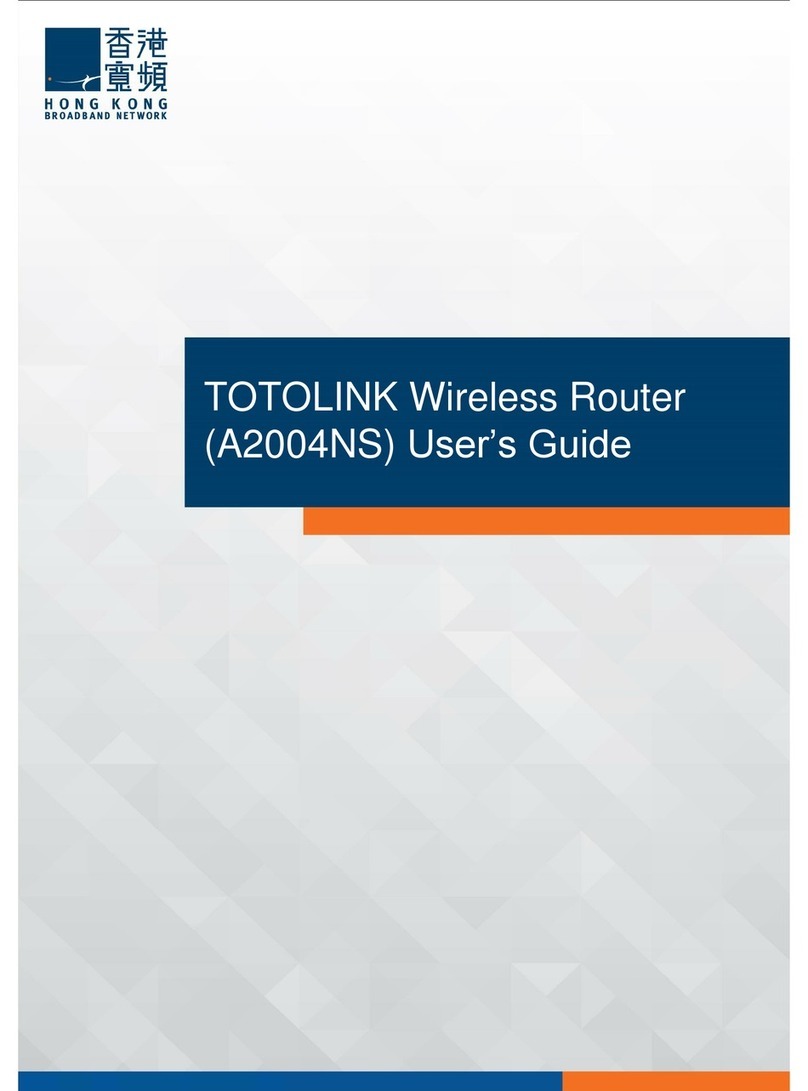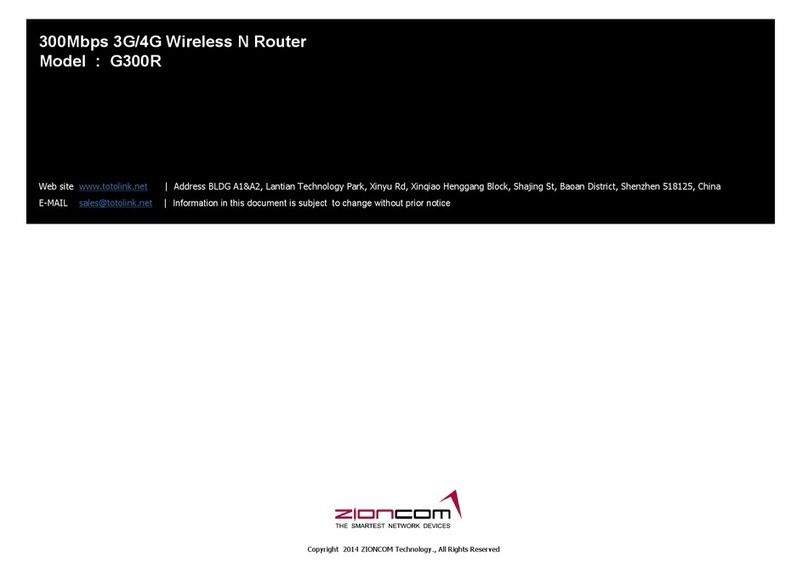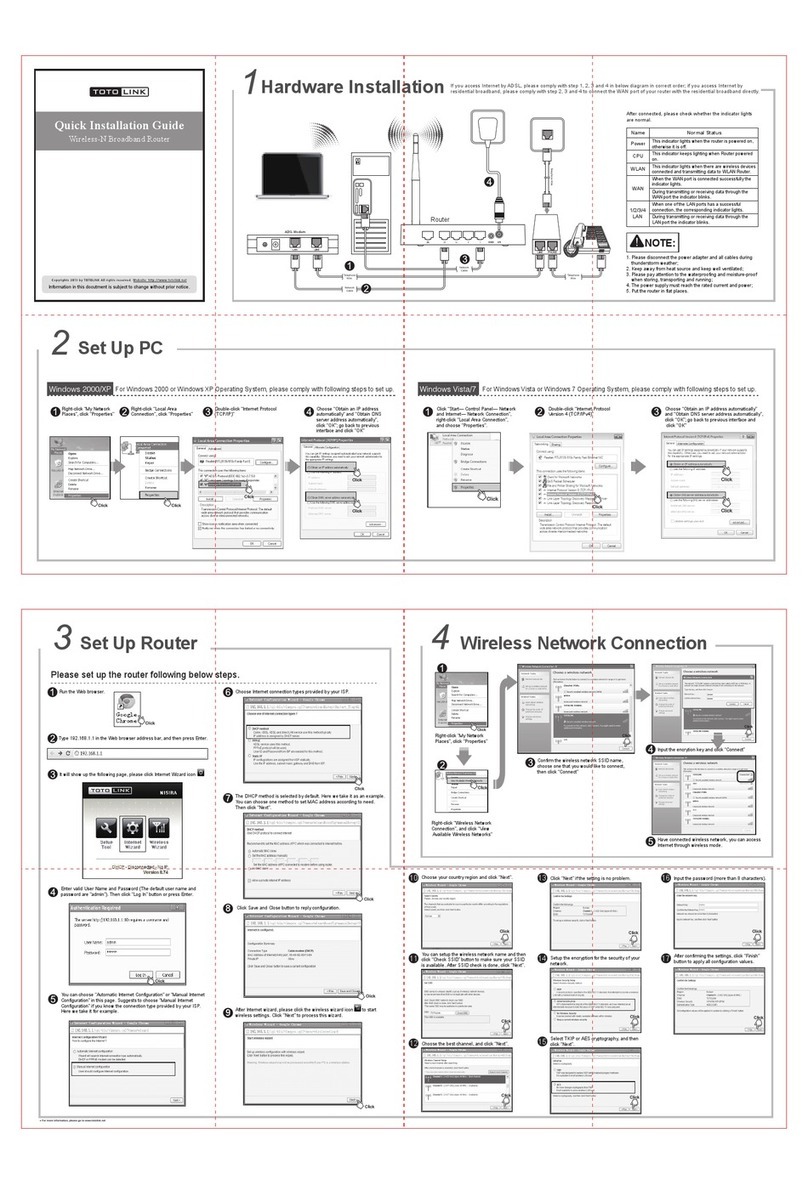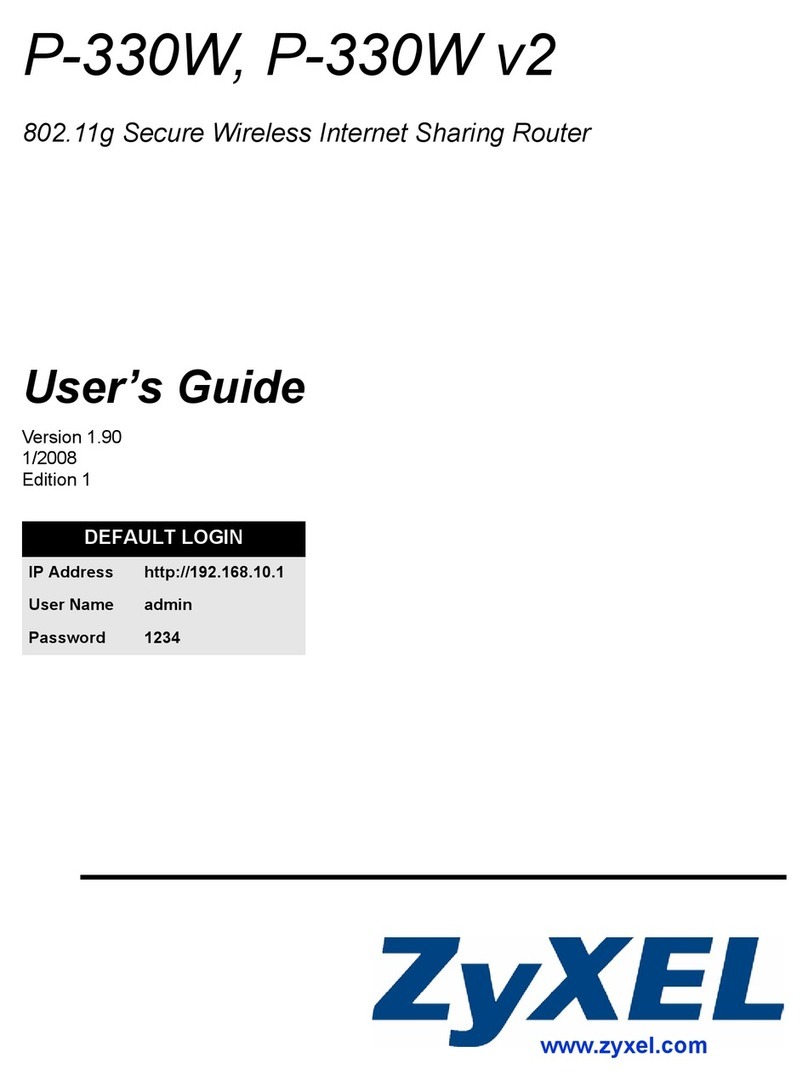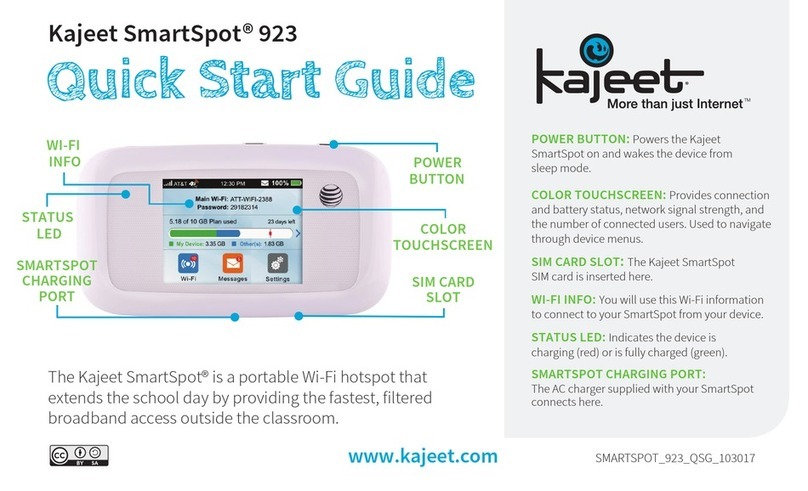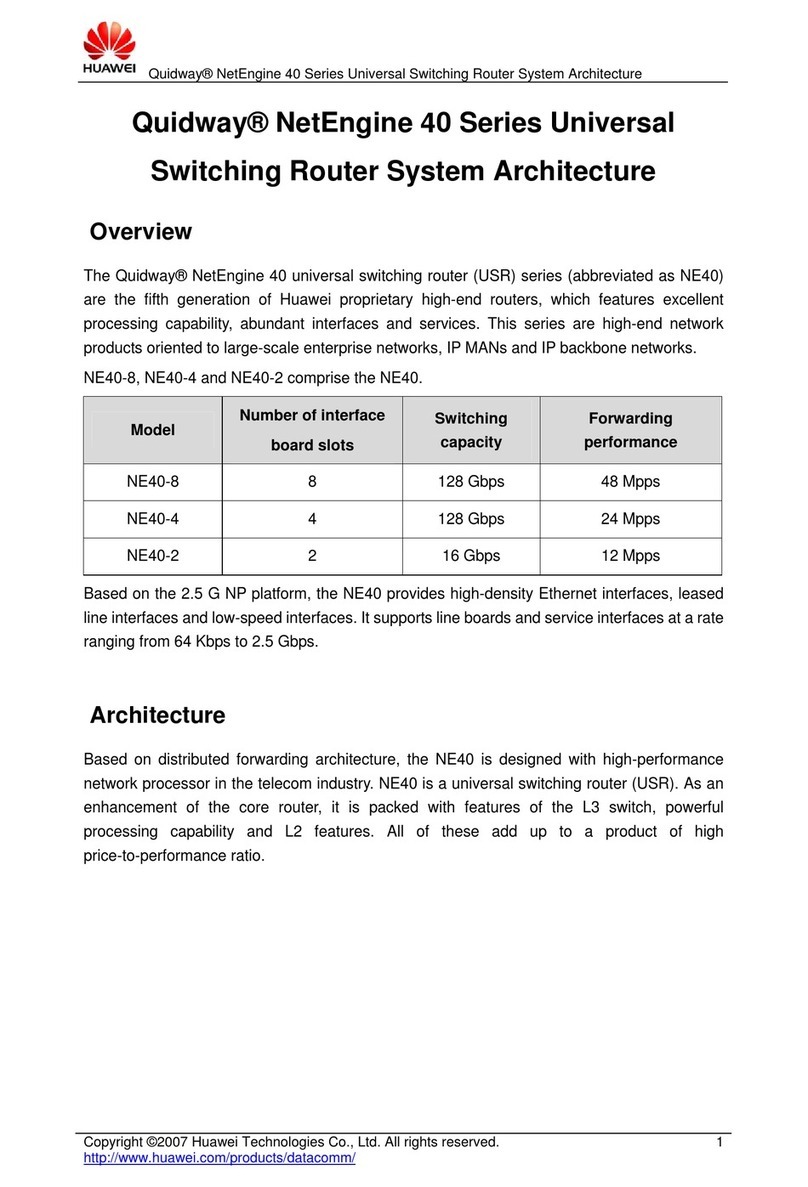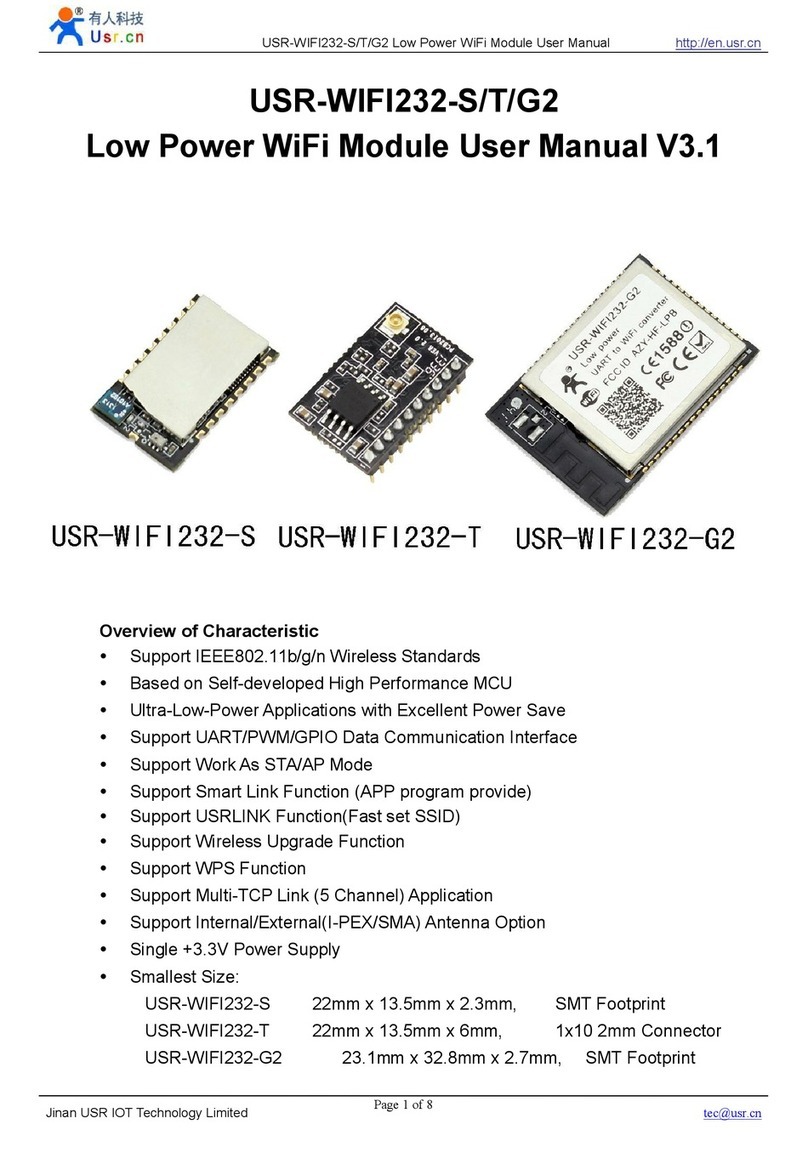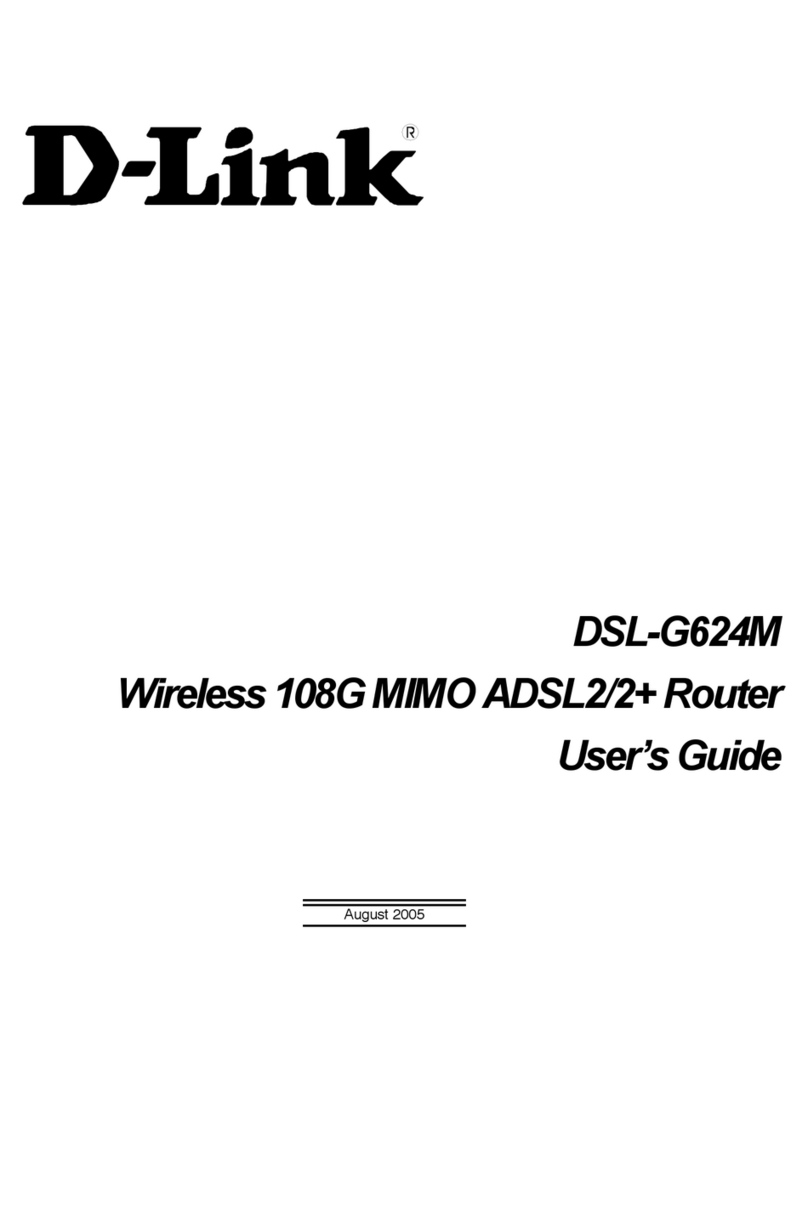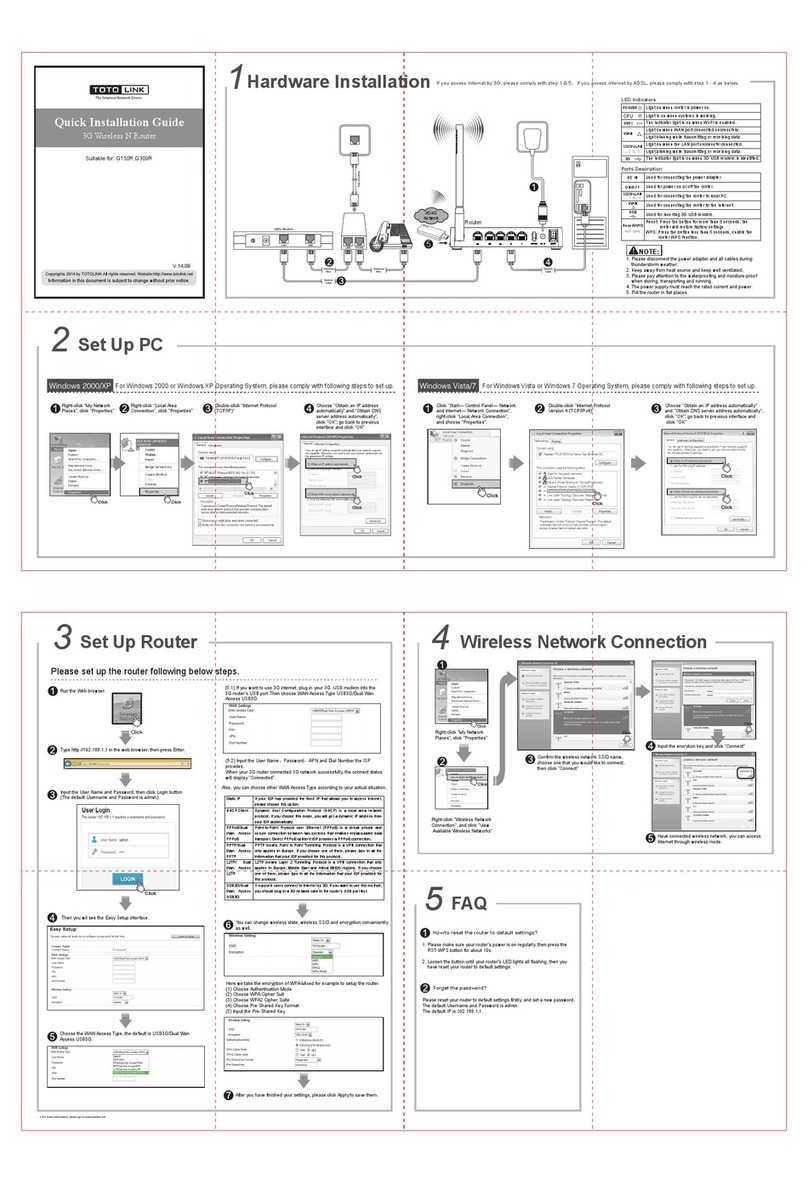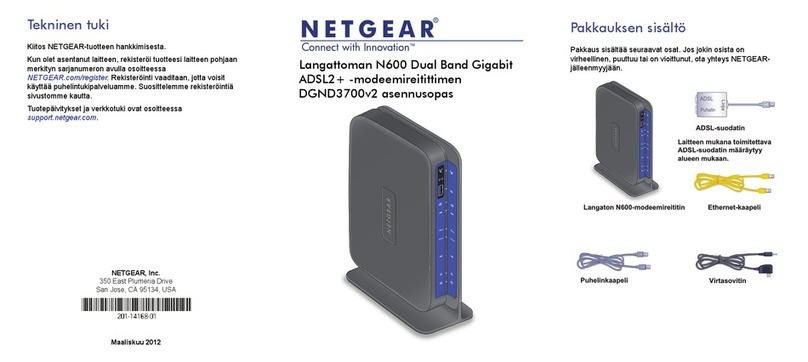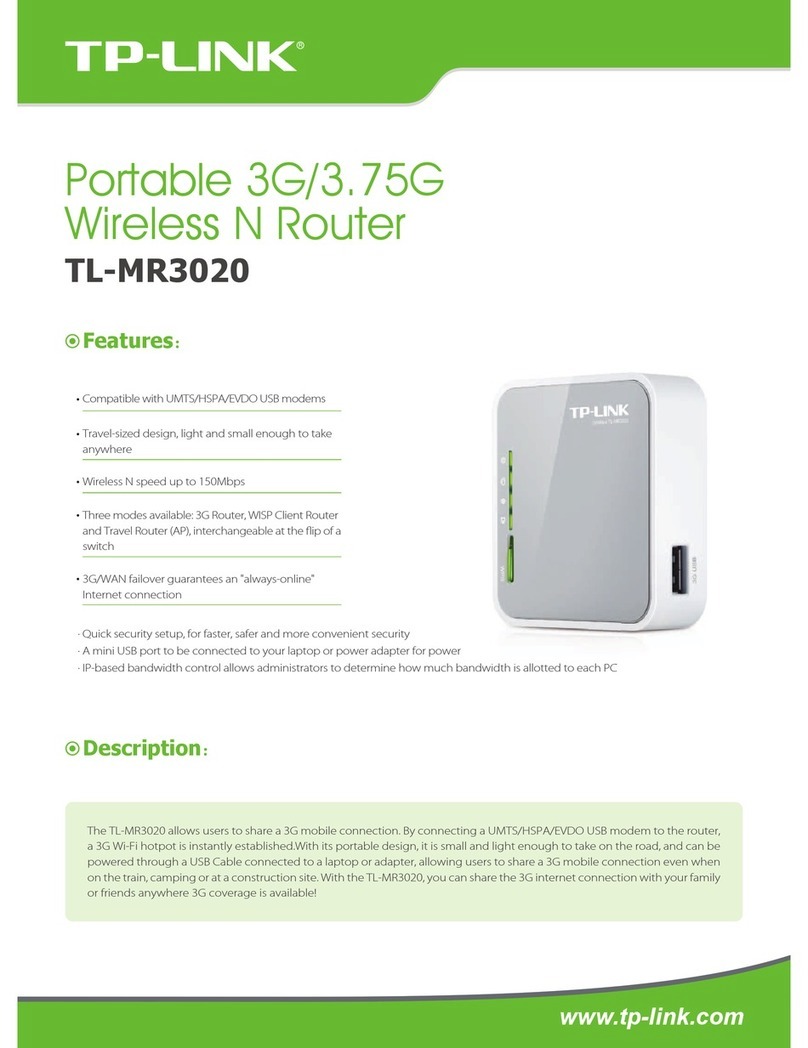1
TABLE OF CONTENT
1. ABOUT THIS GUIDE.......................................................................................................4
1.1 Navigation of the User’s Guide ............................................................................................ 4
2. PRODUCT OVERVIEW...................................................................................................4
2.1 Introduction............................................................................................................................ 4
2.2 Features.................................................................................................................................. 4
2.3 Panel Layout.......................................................................................................................... 5
2.3.1 Front Panel........................................................................................................................................ 5
2.3.2 Rear Panel........................................................................................................................................ 6
3. HARDWARE INSTALLATION.........................................................................................6
3.1 Hardware Installation ............................................................................................................ 6
3.2 Check the Installation............................................................................................................ 6
3.3 Set up the Computer............................................................................................................. 7
4. CONNECTING TO INTERNET........................................................................................8
4.1 Accessing Web page............................................................................................................. 8
4.2 Changing Password.............................................................................................................. 9
4.3 Setup Wizard........................................................................................................................ 10
4.3.1 Router Mode ................................................................................................................................... 12
4.3.2 Wireless ISP Client Mode ............................................................................................................... 18
4.3.3 Wireless Client Mode...................................................................................................................... 19
4.3.4 Repeater Mode ............................................................................................................................... 20
4.3.5 Bridge with AP................................................................................................................................. 22
4.3.6 Client Mode..................................................................................................................................... 23
4.4 Quick Setup.......................................................................................................................... 24
4.5 Status.................................................................................................................................... 26
4.4.1 System status.................................................................................................................................. 26
4.4.2 Statistics.......................................................................................................................................... 27
4.4.3 System log ...................................................................................................................................... 27
5. ADVANCED SETTINGS................................................................................................28
5.1 TCP/IP Settings.................................................................................................................... 28
5.1.1 LAN Interface.................................................................................................................................. 29
5.1.2 WAN Interface................................................................................................................................. 30
5.1.2.1 PPPoE...................................................................................................................................... 31
5.1.2.2 PPTP........................................................................................................................................ 33
5.1.2.3 L2TP......................................................................................................................................... 34
5.1.3 Alias IP............................................................................................................................................ 34
5.1.4 VLAN Settings................................................................................................................................. 35