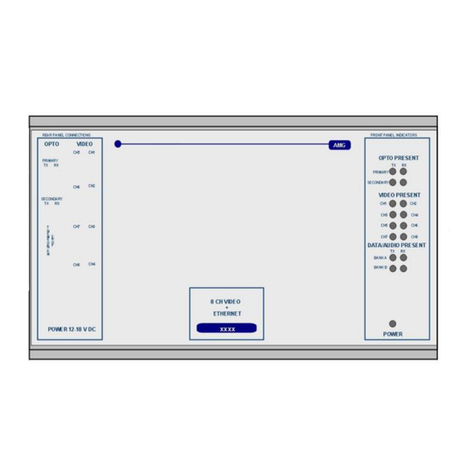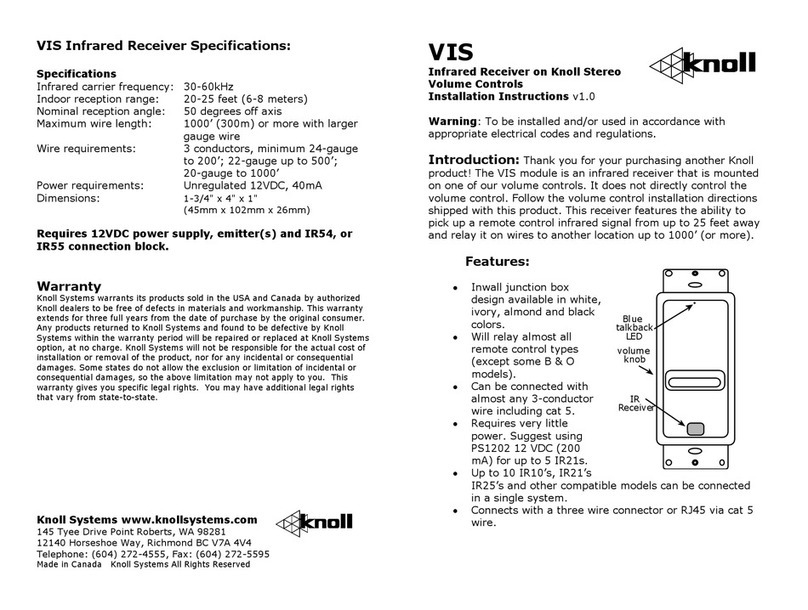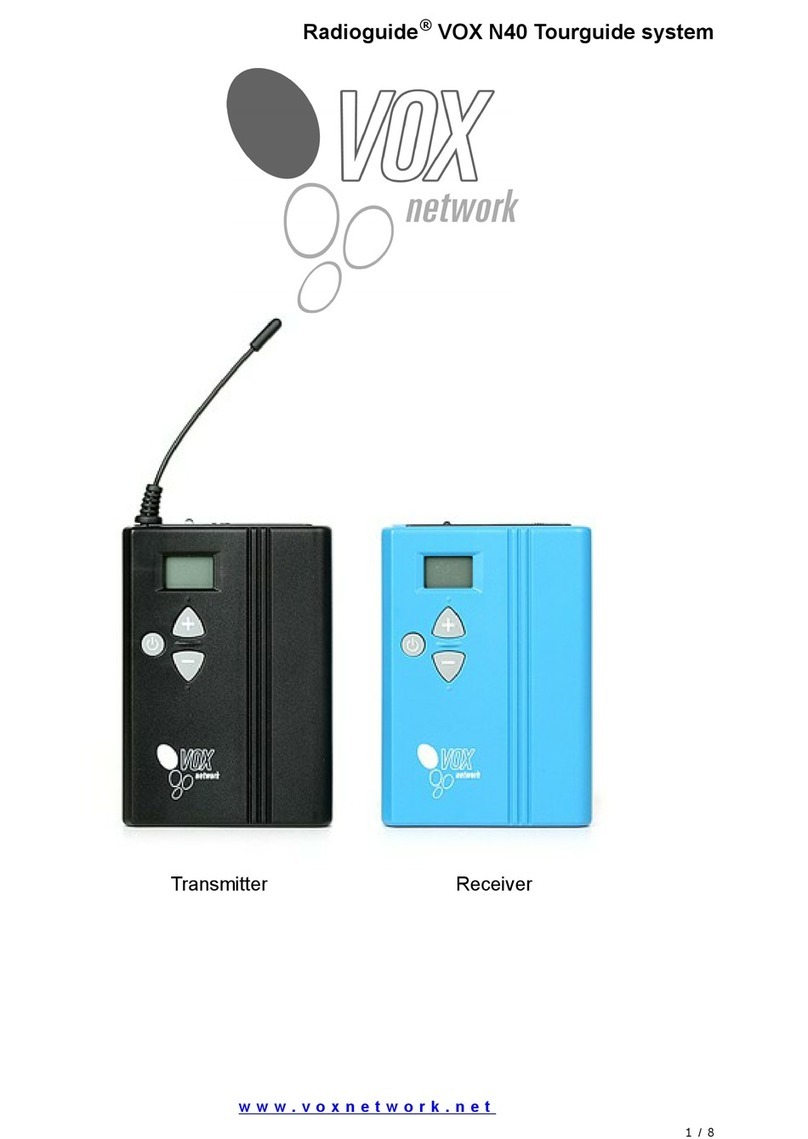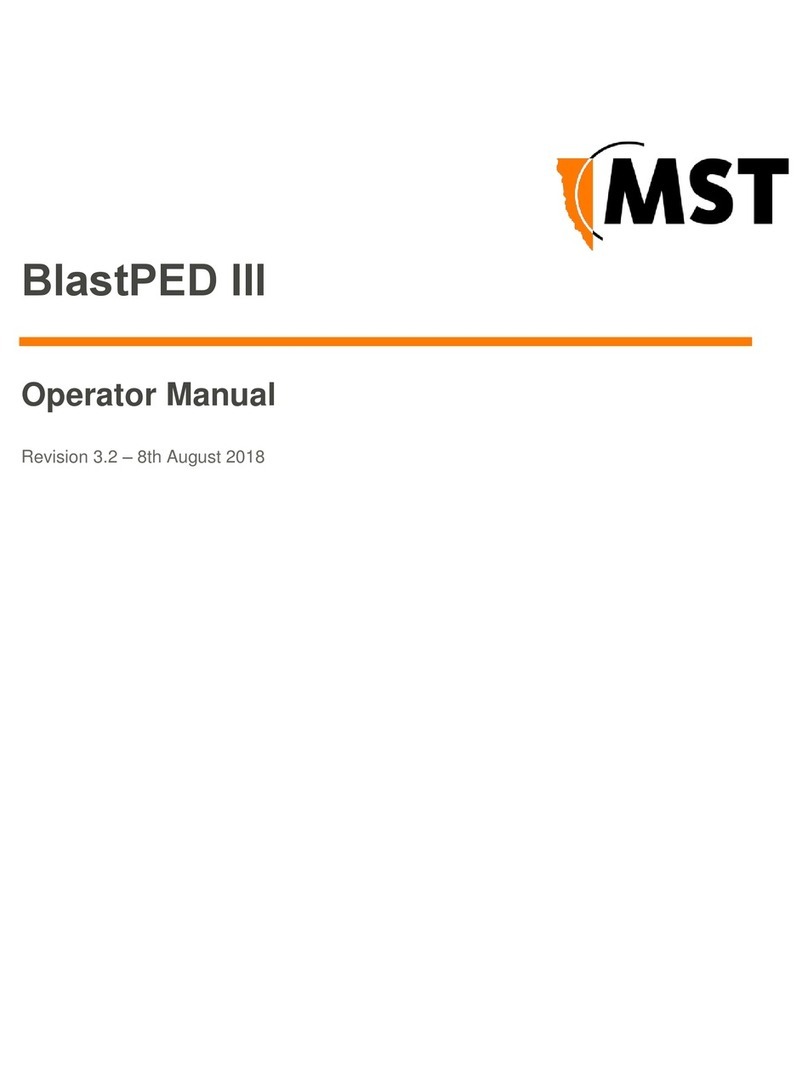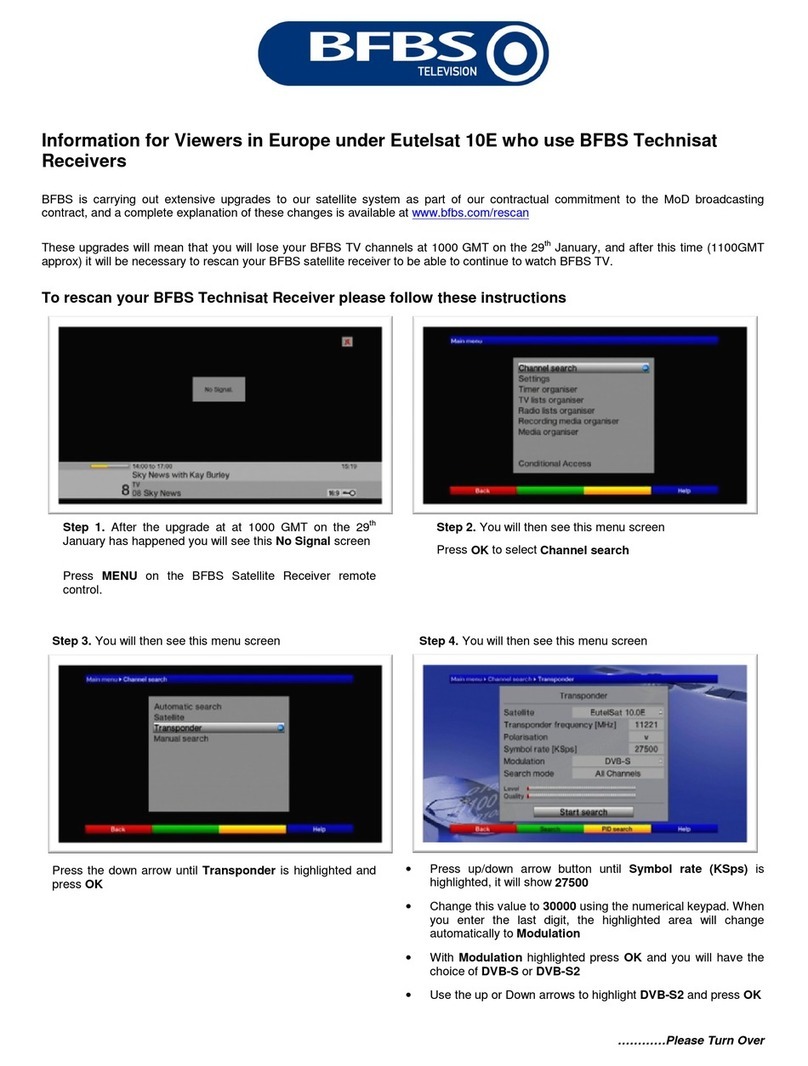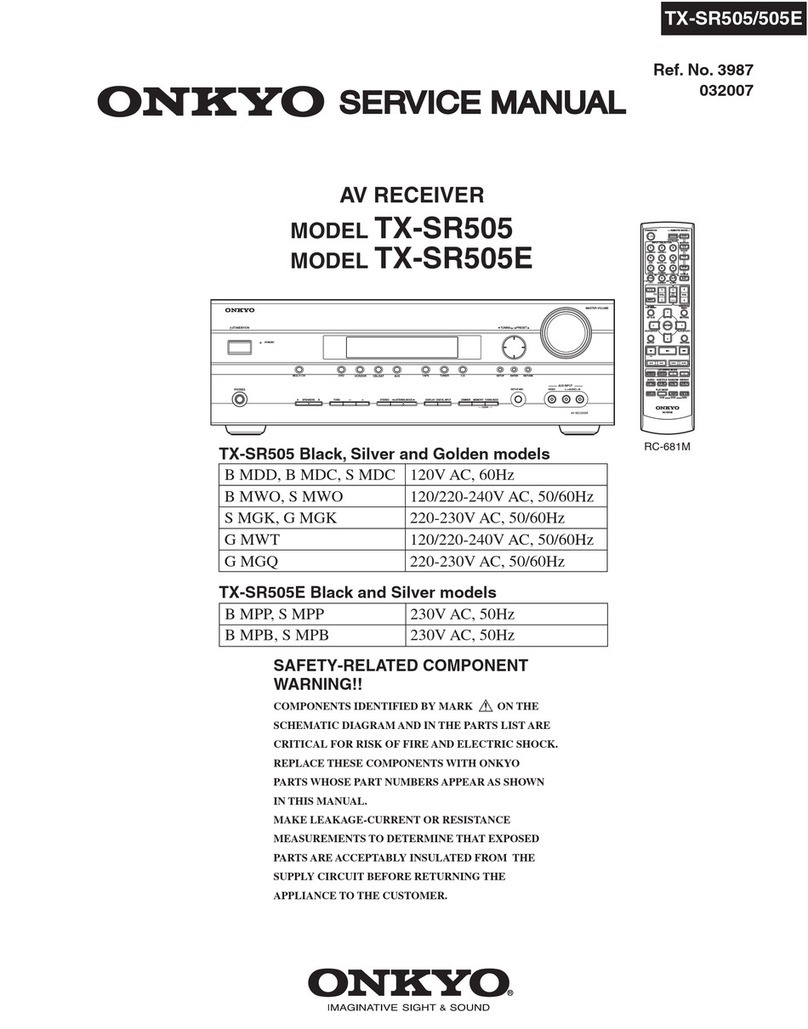tousek GSM 420-RS 868 User manual

Connection and installation manual
GSM-receiver GSM 420-RS 868

- 2 - tousek / E_GSM-420-RS868_00 / 07. 05. 2018
Warning notes
• Installation, adjustment and maintenance may only be carried out by trained personnel!
• Carrying out works at the receiver is only admissible after the power supply has been turned off!
• Only turn on the power supply again after another check!
• A proper operation is only given, when these installation instructions are strictly followed.
Safety
• The device GSM 420-RS 868 contains a state-of-the-art Quadband GSM module. For correct installation and use of this
product, please follow the instructions given in this manual. The use of the device GSM 420-RS 868 near radio, televi-
sion, telephone or other electronic devices can lead to reception inuences and thus to functional disturbances.
• Never install the device in the vicinity of pacemakers, acoustic prostheses or general electronic medical equip-
ment as it could adversely effect the correct running of these appliances.
• GSM 420-RS 868 is a radio-operated device. Since no mobile service provider can guarantee a constant connection
anywhere and at any time, this device can not be used as a personal emergency system.
• Don’t use this device in explosion hazardous areas and also in areas, where the usage of radio systems (e.g. mobile
phones,…) is forbidden.
• The Tousek radio system may only be used for devices and facilities, where no danger for persons or things arises from
a malfunction of transmitter or receiver, or where this risk is covered by other safety devices.
The remote controlling of devices and plants with an increased accident risk (e.g. crane facilities) is forbidden!
• For safe operation the local valid safety regulations for the plant have to be kept!
• The owner/user has to be informed that facilities with an increased accident risk may only be operated at direct
intervisibility.
Environmental conditions
The GSM420-RS 868 and the connection cable must not be installed in places with the following conditions:
• Dust, humidity, high temperatures • Direct sunlight • Heat-emitting objects • Objects that generate strong electroma-
gnetic elds • Fluids or aggressive chemical substances
Avoid places with strong temperature or humidity fluctuations!
This manual is the sole property of the TOUSEK Ges.m.b.H. and may not be made available to competitors. All rights reserved. No part of it may be reproduced without our prior
written permission. We will not accept liability for any claims resulting from misprints or errors. This edition of the manual replaces all earlier publications of the same.
EC-Declaration of Conformity
The company Tousek Ges.m.b.H. Automatische Torantriebe, Zetschegasse 1, A-1230 Wien
hereby declares that:
The GSM radio receiver GSM 400, GSM 420-RS 868 (GSM + 868 MHz)
conforms to the following EC directives:
2014/53/EU Radio Equipment Directive (RED)
2011/65/EU Restriction of the use of certain hazardous substances
in electrical and electronic equipment Directive (RoHS Directive)
The following European standards were applied:
ETSI EN 301 489-1 V1.8.1:2008
ETSI EN 301 489-7 V1.3.1:2005
ETSI EN 301 511 V9.0.2:2003
EN 60950-1:2006 + A11:2009 + A1:2010 + A12:2011 + AC:2011 + A2:2013
EN 61000-6-2:2005 + AC:2005
EN 61000-6-3:2007 + A1:2011
Vienna, 04. 04. 2018

tousek / E_GSM-420-RS868_00 / 07. 05. 2018 - 3 -
1. General GSM-receiver GSM 420-RS 868
Technical data
GSM-receiver GSM 420 RS 868, 2-channels
power supply 230Va.c. SIM type Standard
max. relay load 10A receiver frequency 868,3MHz
operating temperature -20°C to 50°C programmable transmitter 100
protection class IP20 dimensions 70 x 90 x 60mm
telephone module SIM900 QBand article no. 13280280
Attention
• Check with your mobile provider whether the SIM
card can send and receive SMS.
• Note: A phone number can only be saved once.
General information
The GSM 420-RS 868 is a reception device that commands two outputs and two independent signal inputs via the GSM (SMS)
cell phone network and radio transmission. It is tted with two independent outputs and two independent inputs. It is possible to
congure the device either by sending commands via SMS or through a serial interface of a PC. Adjustments of telephone
numbers, time, stoppages, entrance and exit activations, alarm messages as well as a reset or status report can be done. In
general the activation of all commands sent by a cell phone will force the memorised and associated numbers to be called
and an SMS message to be sent to them. The product is also tted with a radio receiver interface for RS868 radio controls. It
is supplied with an internal 868MHz antenna and has the possibility to be tted with an external antenna if reception is poor.
Features
• 2-channel GSM-receiver with 2 potential-free N.O. bzw.N.C.
Outputs, which can also be controlled via transmitter and
integrated 2-channel RS 868 radio receiver.
• The two relay outputs with the operating modes ON / OFF,
pulse or time controlled (from 0 to 9999 sec.) arset via SMS.
• 1st channel (OUT 1) can be controlled via call, SMS and radio
2. Channel (OUT 2) can be controlled via SMS and radio
• Two inputs (IN1, IN2) to which an SMS can be assigned.
• In case of an event (eg Power ON Reset), the SMS and / or
telephone calls can be sent to max. 8 telephone numbers.
• adjustment and programming through PC with serial interface
connection possible. Memorising of installation data and
personalisation of numbers and assignment of personal data.
• function indications via LED.
• the possibility of inserting and cancelling up to 300 telephone
numbers with gate opening functions, if the number in ar-
rival corresponds to one of the memorised numbers the
corresponding output relay is activated.
• suitable for DIN rail mounting.
•
70
90
60

- 4 - tousek / E_GSM-420-RS868_00 / 07. 05. 2018
2. Installation GSM-receiver GSM 420-RS 868
To ensure a safe and reliable operation of your GSM 420-RS 868 device, it must only be installed by qualified
personnel.
(V) 230Va.c. power supply
(IN) inputs IN1 and IN2
(OUT 1) relay output 1
(OUT 2) relay output 2
(P1–3) programming button P1–3
(L-GSM) GSM-LED
(L1–3) programming-LED 1–3
(L-S) status-LED
(SIM) SIM-card
(A1) connection GSM-antenna
(A2) connection RS 868 antenna (A)
(PC) serial interface RS232
RS 868 antenna
• Connect the supplied antenna (A), a wire with a length of 8.5cm, to the antenna pole of the clamp (A2).
• Do not change the length of this wire (it reduces the range)!
• The antenna FK 868 is optionally available to have a better range.
antenna FK 868 (optional)
serial interface RS 232 (PC)
The GSM 420-RS 868 device is equipped with a serial interface RS232 which can be used for:
• checking the correct function of the device.
• checking the correct installation of the device.
• making tests.
• for adjusting the parameters of the device.
In order to connect the device PC with a PC please use the enclosed cable or one with same characteristics. If you have
a RS232/USB converter you can connect the device to a USB port of the PC.
L N N.C. C N.O.
L-GSM
L1
L-S
SIM
A1
L2 L3
P2 P3P1
N.O. C N.C.
VOUT 1 OUT 2
IN
C
IN1
IN2
A2
A
PC
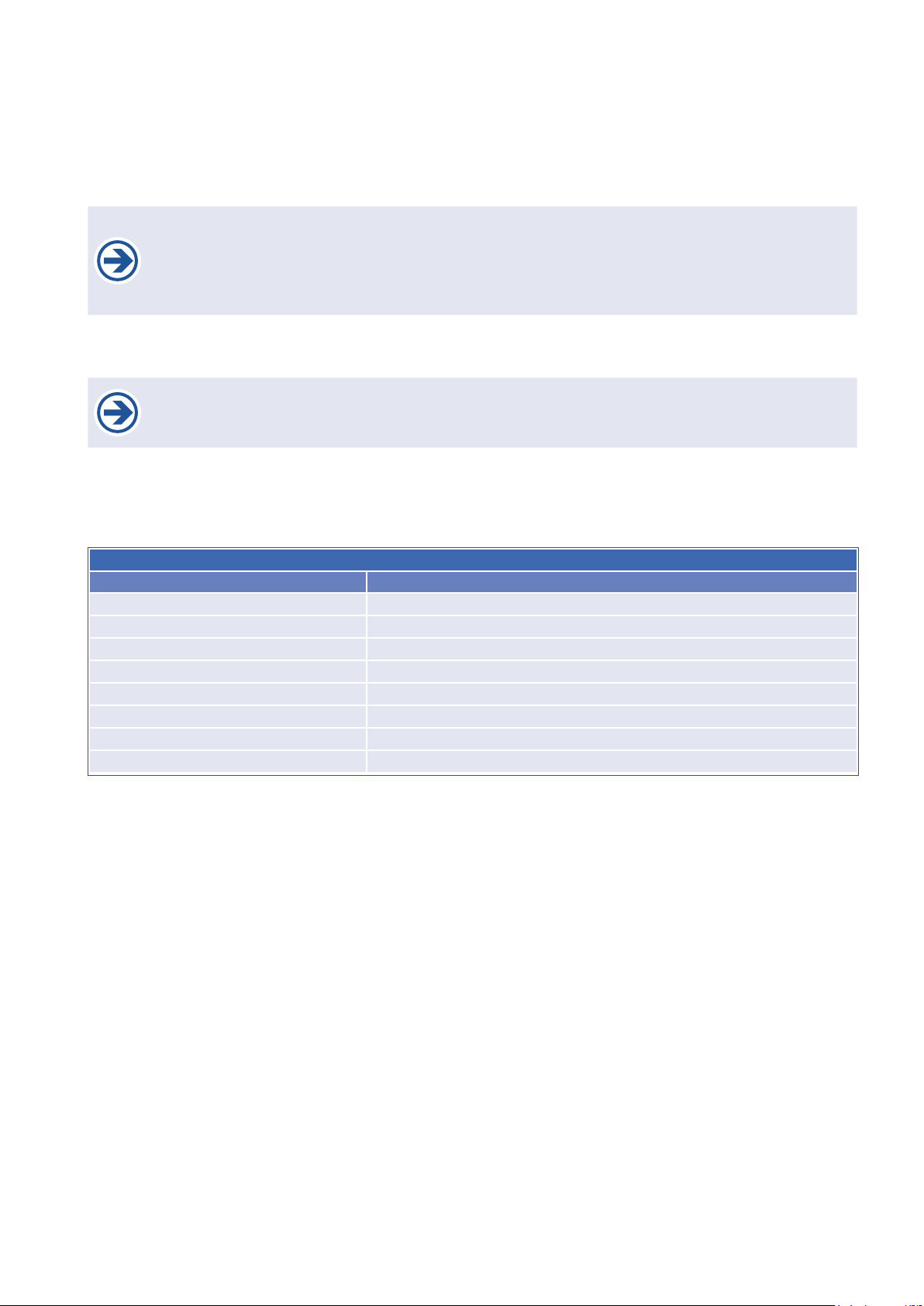
tousek / E_GSM-420-RS868_00 / 07. 05. 2018 - 5 -
• Connect the desired impulse input of control board to the output terminals (OUT 1, 2) of th GSM-receiver according to the
technical specications.
• Connect the desired alarm to the terminal (IN): input 1 to terminal C/IN 1, input 2 to terminal C/IN 2
• Connect the GSM-antenna with the GSM-antenna connector (A1).
•
If it is necessary to improve the reception, connect the antenna FK 868 (item No. 13250090) to the terminals (A2).
• Insert a valid SIM card (SIM).
• The SIM card must have credit in order to be able to use all functions.
• It must not require a PIN.
• The answering machine function must be disabled.
• ATTENTION: Using a cell phone/mobile phone check that the SIM card is functioning correctly before
inserting it.
• Connect the 230 Va.c. supply line with the supply terminals (V). Then switch on the power supply.
• Wait approx. 30s until the connection LED (L-S) ashes slowly and the device has found its network.
• Deactivate the redialing of your mobile phone.
• It is necessary to send your mobile phone number.
• The GSM-LED (L-GSM) provides information about the signal quality and shows possible errors.
GSM-LED display
display mode meaning
blinks rapidly module connects to the network (approx. 30s)
illuminates no GSM signal available
4x slow blinking + pause optimal GSM signal available
3x slow blinking + pause good GSM signal available
2x slow blinking + pause sufcient GSM signal available
1x slow blinking + pause insufcient GSM signal (signal is being tested once per minute)
4x fast blinking + lights in pause no SIM-card available
slow blinking the SIM-card is PIN-Code protected

- 6 - tousek / E_GSM-420-RS868_00 / 07. 05. 2018
3a. Save/ delete telephone numbers via telephone call Programming
The output of the GSM module can be switched by means of a telephone call. This does not incur any costs for the SIM card
of the module. For this function, the telephone number must be saved into the GSM receiver.
Save a telephone number
• • Press the programming button (P3) once - the programming
LED (L3) starts ashing.
• If the programming LED (L3) lights up permanently, make
a call within 30s.
• As soon as the programming LED (L3) ashes rapidly (the
GSM module receives this call), hang up.
Delete a telephone number
• Press the programming button (P3) twice - the programming
LED (L3) starts to ash slowly.
• Make a call within 30 seconds from the number you want to
delete.
• As soon as the programming LED (L3) goes off (the GSM
module receives this call), hang up.
Delete all telephone number
• Press the programming button (P3) three times and then
hold it pressed for at least 10s. The programming LED (L3)
ashes quickly.
• As soon as the programming LED (L3) goes off, you can
release the programming button (P3).
3. Programming GSM-receiver GSM 420-RS 868
3b. Command and setting via SMS Programming
Important
• The default password is „12345“. It is advised to dene an own password (per SMS).
• SMS commands can be written in upper or lower case letters.
• At the receipt of a SMS which is not one of those included in table, the GSM module sends the message to the rst
telephone number in the memory (even if the password is not valid).
• Insert the international dialling code (depending on automatic exchange of country) before the telephone number you
want to memorize (e.g. +43 for Austria, +49 for Germany).
•
The device answers to the setting controls with a conrmation SMS („OK“). To the controls referred to the outputs
(“OUT…”) the device answers with a telephone call
.
Password RESET
• Unplug the power plug, press the programming button
(P3) and hold it pressed.
• Now plug the mains plug in and wait until the programming
LED (L-3) lights permanently after approx. 10s after initial
ashing.
• Now release the button (P3) and plug the mains plug OFF
and ON again!
SMS texts are used for both setting the device functions as well as for requesting information from the device. The
SMS commands with their descriptions and stored default values for each determined parameter are laid out in the
table “SMS commands”.
< 30s
P3
L3 L3
< 30s
P3P3
L3 L3
P3P3 P3 P3
L3
ca. 10s
P3P3
L-3

tousek / E_GSM-420-RS868_00 / 07. 05. 2018 - 7 -
SMS commands / basic settings
command entry
1
password change: [ = 12345 ]
changes the (standard-)password into a new one.
pass:password (max. 5 digits)
passn:new password (max. 5 digits)
pass,PWD,passn,passn
e.g. password change:
12345,PWD,23854,23854
→ new password: 23854
2
Reset:
all parameters are being set to default value and the
complete tel. number list deleted.
pass:password (max. 5 digits)
pass,RESET
e.g. 12345,RESET
3
memorise telephone number (für Rückmeldungen):
a max. of 8 telephone numbers (to which a response by SMS or telephone
call should take place) can be memorised.
pass:password (max. 5 digits)
x: memory position in the tel. number list (1–8)
telnr: tel. number (max. 19 digits)
a number already existing at this position will be overwritten.
pass,TEL,x,telnr
e.g. 12345,TEL,3,+43699123456789
4
delete telephone number:
deletes a tel.number from the list.
pass:password (max. 5 digits)
x: memory position in the tel. number list (1–8)
pass,DEL,x
e.g. 12345,DEL,3
5
request telephone number list:
the list of actual memorised tel. numbers for response are being sent
by SMS.
pass:password (max. 5 digits)
pass,NUM?
e.g. 12345,NUM?
6
activation of SMS-message when switching on:
When switching- on the device a SMS + call is sent to the tel.number
memorised under point 1.
pass:password (max. 5 digits)
pass,PW,ON
deactivation SMS-message when switching on [ = ]:
no message when switching on the device.
pass:password (max. 5 digits)
pass,PW,OFF
7
check functionality of device:
operating state is being checked.
pass:password (max. 5 digits)
answer-SMS: „System OK“ + call
pass,CKE
8
activate SMS-notication [ = ]:
activates the response by SMS to tel.numbers, which are registered
for response.
pass:password (max. 5 digits)
xxxxxxxx: memory positions in the tel. number list (max. 8 digits)
pass,SMS,xxxxxxxx
e.g. 12345,SMS,158
→ SMS-
activation for tel.numbers
at position 1, 5, 8)
deactivation of SMS-notication:
deactivates the response by SMS to tel.numbers, which are registered
for response.
pass:password (max. 5 digits)
xxxxxxxx: memory positions in the tel. number list (max. 8 digits)
pass,DSMS,xxxxxxxx
e.g. 12345,DSMS,158
→ SMS-deactivation for tel.numbers
at position 1, 5, 8)
9
Unlock telephone no. for calls [ = ]:
pass:password (max. 5 digits)
xxxxxxxx: memory positions in the tel. number list (max. 8 digits)
pass,VOC,xxxxxxxx
e.g. 12345,VOC,158
→
unlock tel. no for position 1,5,8
Lock telephone no. for calls:
pass:password (max. 5 digits)
xxxxxxxx: memory positions in the tel. number list (max. 8 digits)
pass,DVOC,xxxxxxxx
e.g. 12345,DVOC,158
→
Lock telephone no. for pos. 1,5,8

- 8 - tousek / E_GSM-420-RS868_00 / 07. 05. 2018
SMS Befehle / Befehlsgebung
Befehl Eingabe
10
Save telephone numbers for GATE OPEN-command:
to save telephone numbers that should enable an opening command
on output through a call (max. 300).
pass:password (max. 5 digits)
telnr:
telephone number (max. 10 per command separated by comma)
IMPORTANT: the country code (e.g. +43) is, depending on auto-
matic exchange in country, maybe necessary!
It is necessary to send your mobile phone number!
pass,
MAC,telnr,telnr,...
e.g. 12345,MAC,+436641234567,
+436767654321
if behind a tel. number an „U“, followed by a digit yyy is being
entered kann, then this number executes a dened amount of opera-
tions (in this exapmle: 5), and the number is then deleted.
pass,
MAC,telnrUyyy
e.g. 12345,MAC,+436767654321U5
11
delete telephone numbers for GATE OPEN-command:
to delete telephone numbers that were enabled to generate an ope-
ning command through a call.
pass:password (max. 5 digits)
telnr:
telephone number (max. 10 per command separated by comma)
pass,
DAC,telnr,telnr,...
e.g. 12345,MAC,+436641234567,
+436767654321
To delete a phone number using „DAC“, it is necessary to dial it with the same dial code/ prex
that was used to store it with the command „MAC“!
12 delete all telephone numbers for GATE OPEN-command:
pass:password (max. 5 digits) pass,
DAC,
pass,pass
e.g. 12345,DAC,12345,12345
13
saving a transmitter:
pass: password (max. 5 digits)
code rk: serial number of transmitter → see note
ch: channel (1–4) - for ch = 9 all channels are being activated
out: output assigned to channel (1 or 2)
pass,MEMRKA,code rk,
ch,out,ch,out,ch,out
,...
e.g. 12345,MEMRKA,955669,1,1
14
delete a transmitter:
pass: password (max. 5 digits)
code rk: serial number of transmitter → see note
ch: channel (1–4) - for ch = 9 all channels are being deleted
pass,DELRKA,code rk,
ch,ch,ch
,...
15
delete all transmitters:
pass: password (max. 5 digits) pass,DELRK,AA
Saving / deleting telephone numbers is also possible by means of a call (see point 3a)
Note
• The serial number of the transmitters is
located on the label close to the battery.
e.g.

tousek / E_GSM-420-RS868_00 / 07. 05. 2018 - 9 -
SMS Commands / In-, outputs
command entry
16
activation of outputs OUT 1, 2:
pass:password (max. 5 digits)
z: number of concerning output
telephone call
pass,OUT,ON,z,z
e.g. 12345,OUT,ON,1,2
(OUT 1 and 2 are activated)
17
deactivation of outputs OUT 1, 2 [ = ] :
pass:password (max. 5 digits)
z: number of concerning output
telephone call
Note: in the „monostable“ operating mode, this command has no effect since
the shutdown is performed automatically (after 0.5s).
pass,OUT,OFF,z,z
e.g. 12345,OUT,OFF,1,2
(OUT 1 and 2 are deactivated)
18
request status of output OUT 1, 2:
pass:password (max. 5 digits)
answer SMS: „out 1 on (off); out 2 on (off) “ + call
pass,OUT?
19
output relay OUT 1, 2 set to MONOSTABIL [ = ]:
sets the switching behaviour of an output relay to monostable (active for 0,5s).
pass:password (max. 5 digits)
.
z: number of concerning output
pass,OUTRE,z,M
e.g. 12345,OUTRE,1,M
20
output relay OUT 1, 2 set to BI-STABLE:
sets the switching behaviour of an output relay to bistable (ON, OFF).
pass:password (max. 5 digits)
z: number of concerning output
pass,OUTRE,z,B
e.g. 12345,OUTRE,1,B
21
output relay OUT 1, 2 with TIMER:
sets a timer function for an output relay.
pass:password (max. 5 digits)
z: number of concerning output
yyyy: time in seconds (1–9999s)
pass,OUTRE,z,Tyyyy
e.g. 12345,OUTRE,1,T60
22
activation of inputs IN 1, 2:
for activation of one or both inputs.
pass:password (max. 5 digits)
y: number of concerning input
pass,INP,ON,y,y
e.g. 12345,INP,ON,1
(input 1 is activated)
e.g. 12345,INP,ON,1,2
(inputs 1,2 are activated)
23
deactivation of inputs IN 1, 2 [ = ] :
for deactivation of one or both inputs.
pass:password (max. 5 digits)
y: number of concerning input
pass,INP,OFF,y,y
e.g. 12345,INP,OFF,1
(input 1 is deactivated)
e.g. 12345,INP,OFF,1,2
(
inputs 1,2 are deactivated
)
24
set time for suppression of alarm-SMS:
pass:password (max. 5 digits)
y: number of concerning input
mm: time in seconds 00–59
an Alarm-SMS is being sent when the duration of consecutive input
commands are longer than the time which has been set.
pass,INIB,y,mm
25
request input status IN 1, 2:
pass:password (max. 5 digits)
each input is sent together with its number and status
(ON / OFF / Disabled) by SMS.
answer-SMS: „out 1 on (off, disabled); out 2 on (off, disabled) “ + call
pass,STO,IN
26
set an input contact IN 1, 2 N.O. [ = ] or N.C.:
pass:password (max. 5 digits)
y: number of concerning input
m: 1 = N.O. (make contact), 0 = N.C. (break contact)
pass,STO,y,m
27
enter SMS text for input IN 1, 2:
pass:password (max. 5 digits)
txt: text that is assigned to input y(max. 127 digits)
pass,TEXTy,txt
e.g. 12345,TEXT1,text for input 1

- 10 - tousek / E_GSM-420-RS868_00 / 07. 05. 2018
L-GSM
L1 L2 L3
P2 P3P1
Important
•
for teaching-in / deleting of tranmitter channels
there are 2 buttons (P1, P2) and two LED´s (L1, L2)
on the board of GSM 420-RS 868.
Please follow the following instructions for execution
of the desired functions.
3c. Transmitters (Memorize / Delete) Programming
Teach-in of transmitter channels
P1 Teach-in of a transmitter channel which should be
assigned to output 1 (OUT1): Press and hold down
the button P1, L1 lights up and remains lit. Send the
remote signal to be memorized, correct memorization
is indicated by L1 ashing.
P2 Teach-in of a transmitter channel which should be
assigned to output 2 (OUT2): Press and hold down
the button P2, L2 lights up and remains lit. Send the
remote signal to be memorized, correct memorization
is indicated by L2 ashing.
Deleting of transmitter channels
P1
deleting of a channel which is assigned to output 1
(OUT1): Press the button P1 twice and hold it down, L1
ashes slowly. Send the remote signal to be cancelled,
correct cancellation is indicated by L1 remaining lit.
P2
deleting of a channel which is assigned to output 2
(OUT2): Press the button P2 twice and hold it down, L2
ashes slowly. Send the remote signal to be cancelled,
correct cancellation is indicated by L2 remaining lit.
Delete complete memory
P1 or P2
Press the button P1 or P2 three times and hold it down.
L1 or L2 lights up and ashes rapidly. Hold the button
(P1 or P2) down for 10 seconds, correct cancellation is
indicated by L1 or L2 lighting up and remaining lit.
L1(2)
P1(2)
L1(2)
P1(2)P1(2)
L1 L1
P1
+
e.g.
L2 L2
P2
+
e.g.
L1 L1
P1
+
P1
e.g.
L2 L2
P2
+
P2
e.g.

tousek / E_GSM-420-RS868_00 / 07. 05. 2018 - 11 -
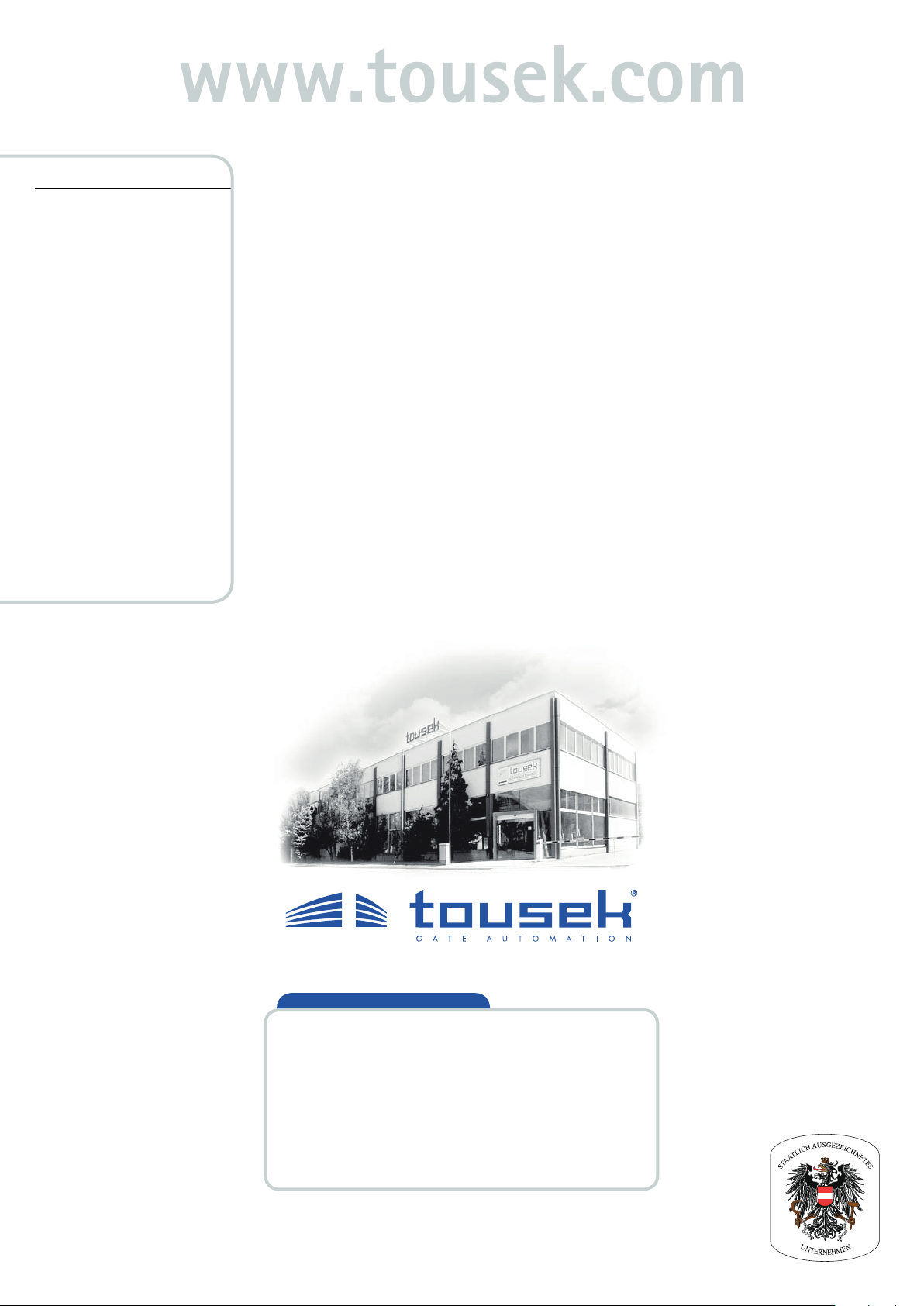
tousek PRODUCTS
• slidinggateoperators
• cantileversystems
• swinggateoperators
• garagedooroperators
• foldingdooroperators
• tracbarriers
• carparkmanagementsystem
• windowoperators
• domelightoperators
• slidingdooroperators
• electroniccontrols
• radioremotecontrols
• keyoperatedswitches
• accesscontrol
• safetydevices
• accessories
your service partner:
Tousek Ges.m.b.H.Austria
A-1230Vienna
Zetschegasse1
Tel.+43/1/6673601
Fax+43/1/6678923
Tousek GmbHGermany
D-83395Freilassing
TraunsteinerStraße12
Tel.+49/8654/7766-0
Fax+49/8654/57196
Tousek BeneluxNV
BE-3930Hamont-Achel
Buitenheide2A/1
Tel.+32/11/916160
Fax+32/11/968705
Tousek Sp. z o.o.Poland
PL43-190Mikołów(k/Katowic)
Gliwicka67
Tel.+48/32/7385365
Fax+48/32/7385366
Tousek s.r.o.CzechRepublic
CZ-13000Praha3
Jagellonská9
Tel.+420/2/22090980
Fax+420/2/22090989
Wereservetherighttochangedimensionsand/ortechnicalspecicationswith-
outpriornotice.Claims resultingfrommisprintsorerrorscannot beaccepted.
tousek
E_GSM-420-RS868_00
07. 05. 2018
Table of contents
Other tousek Receiver manuals