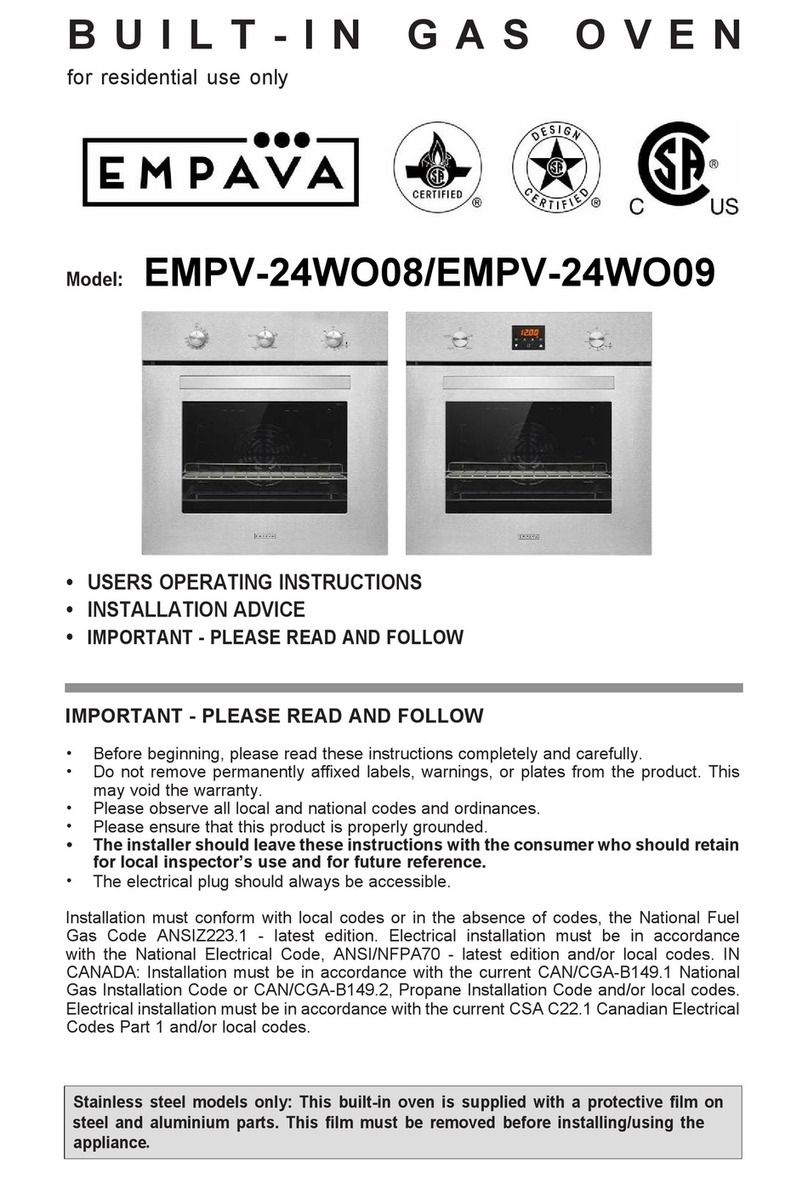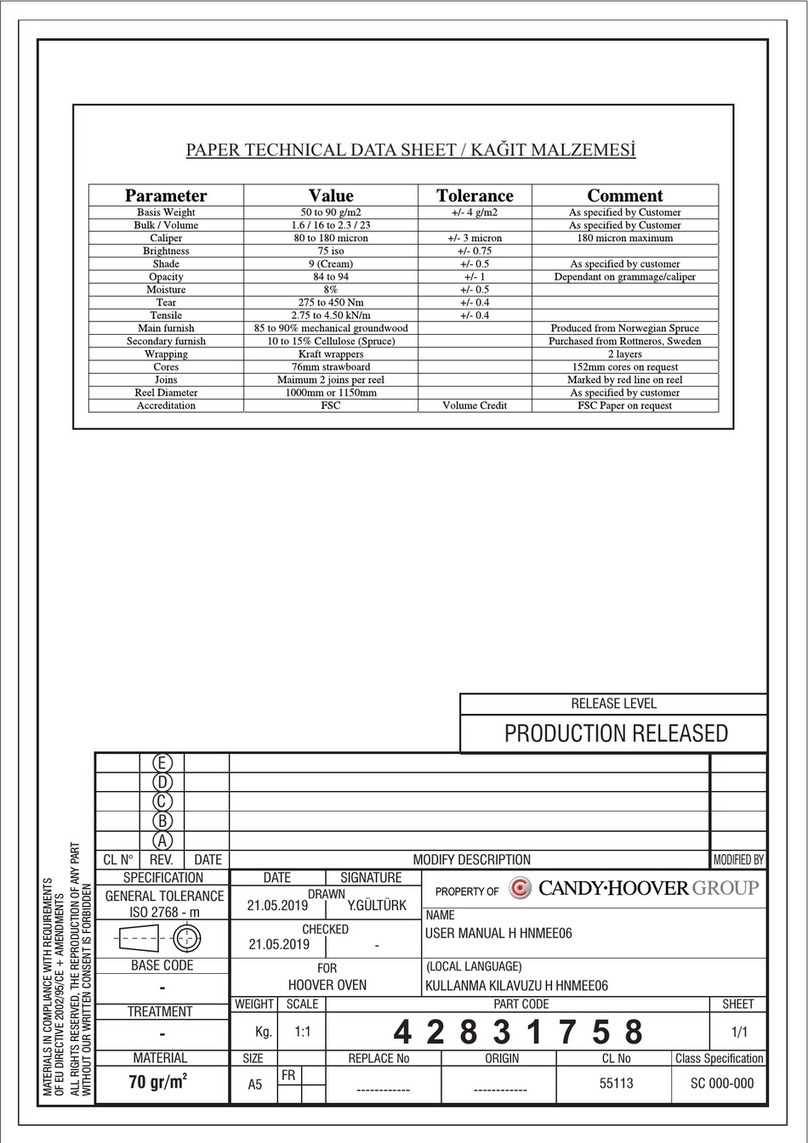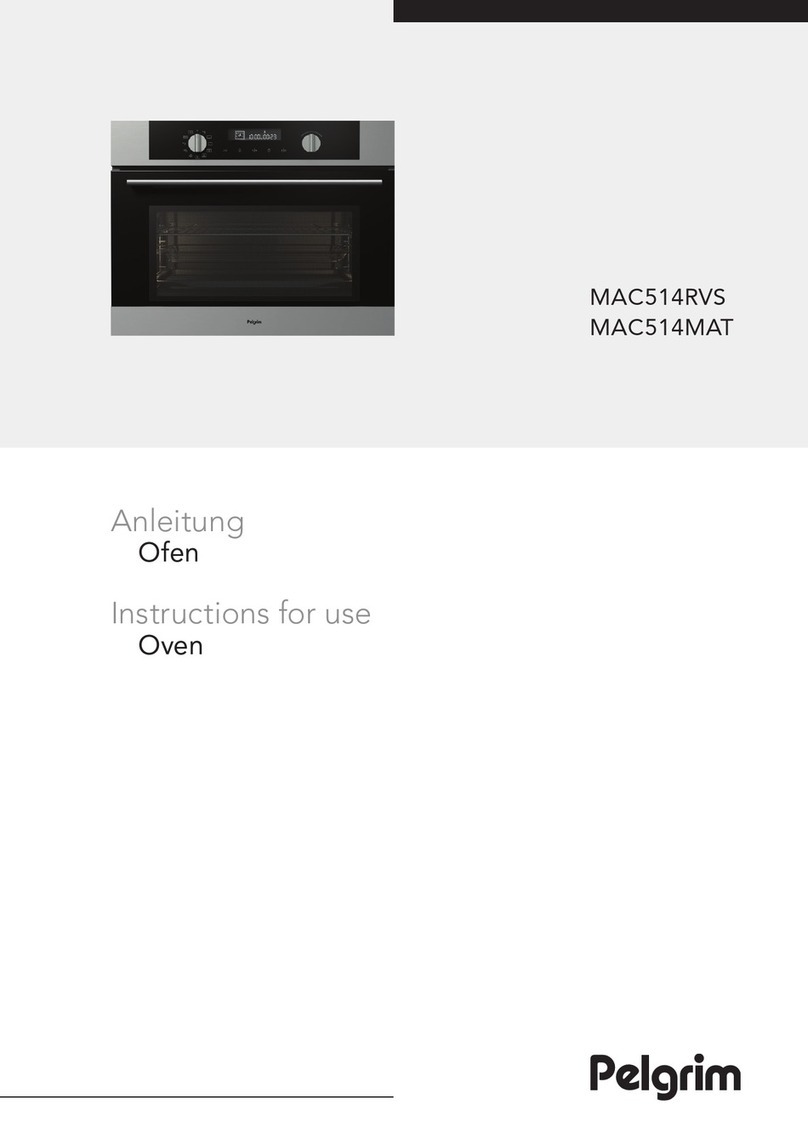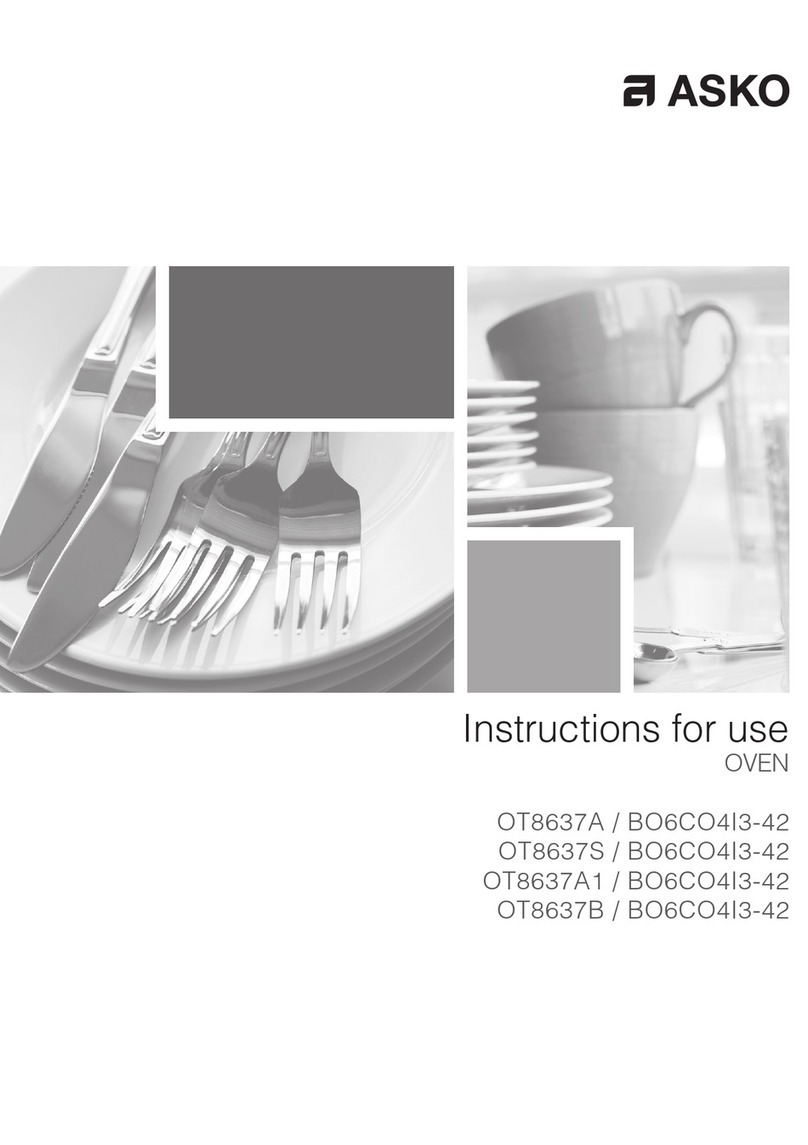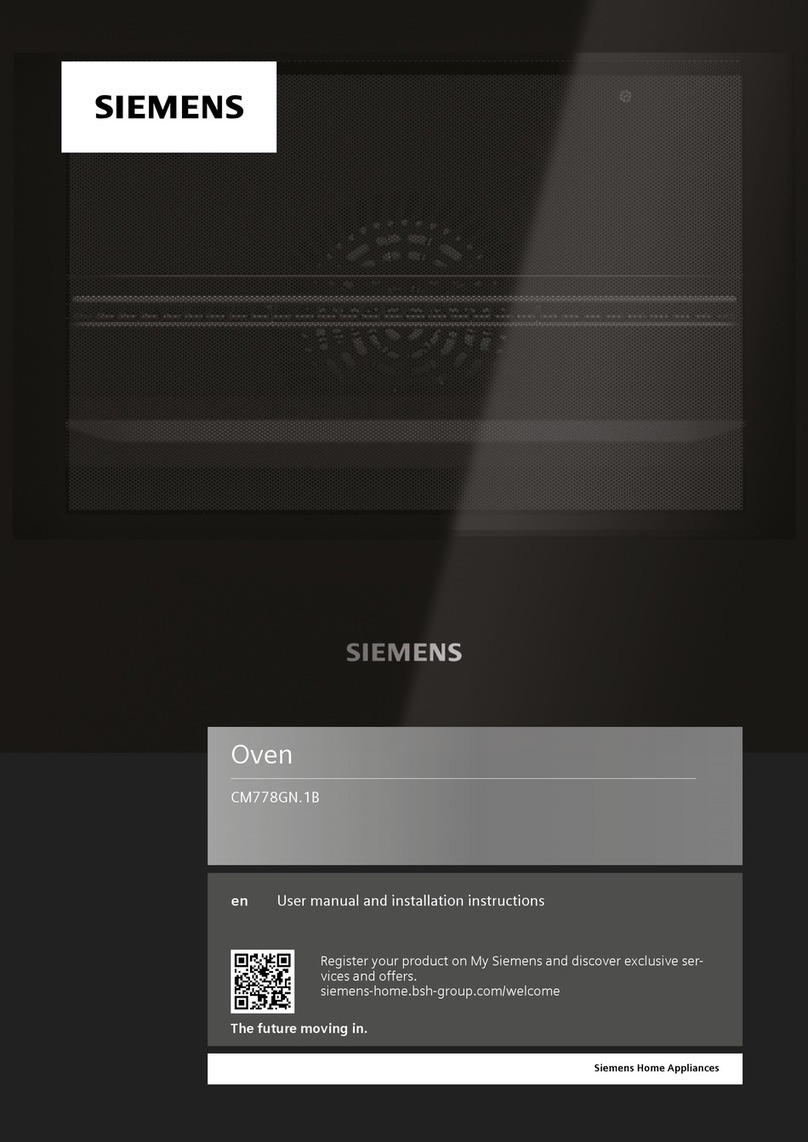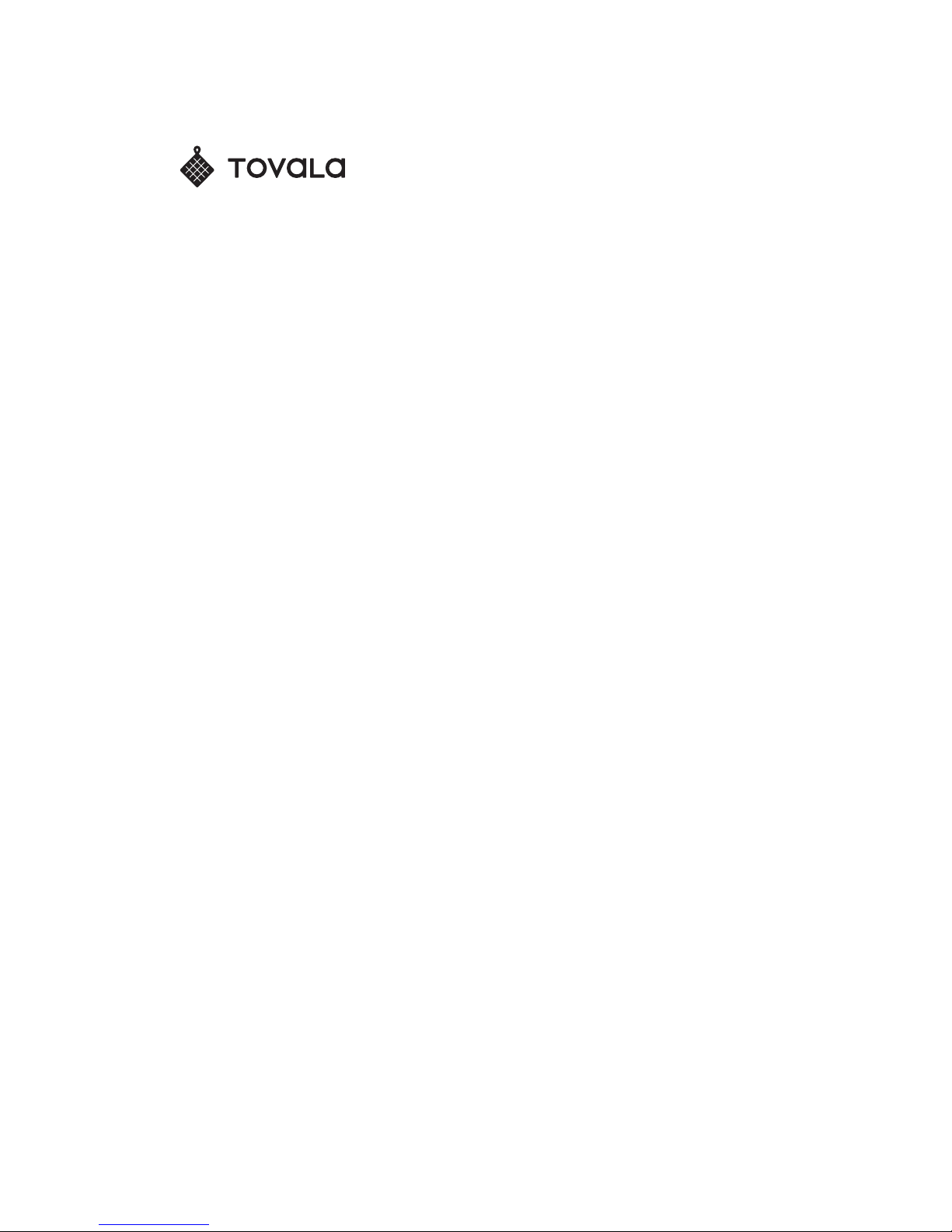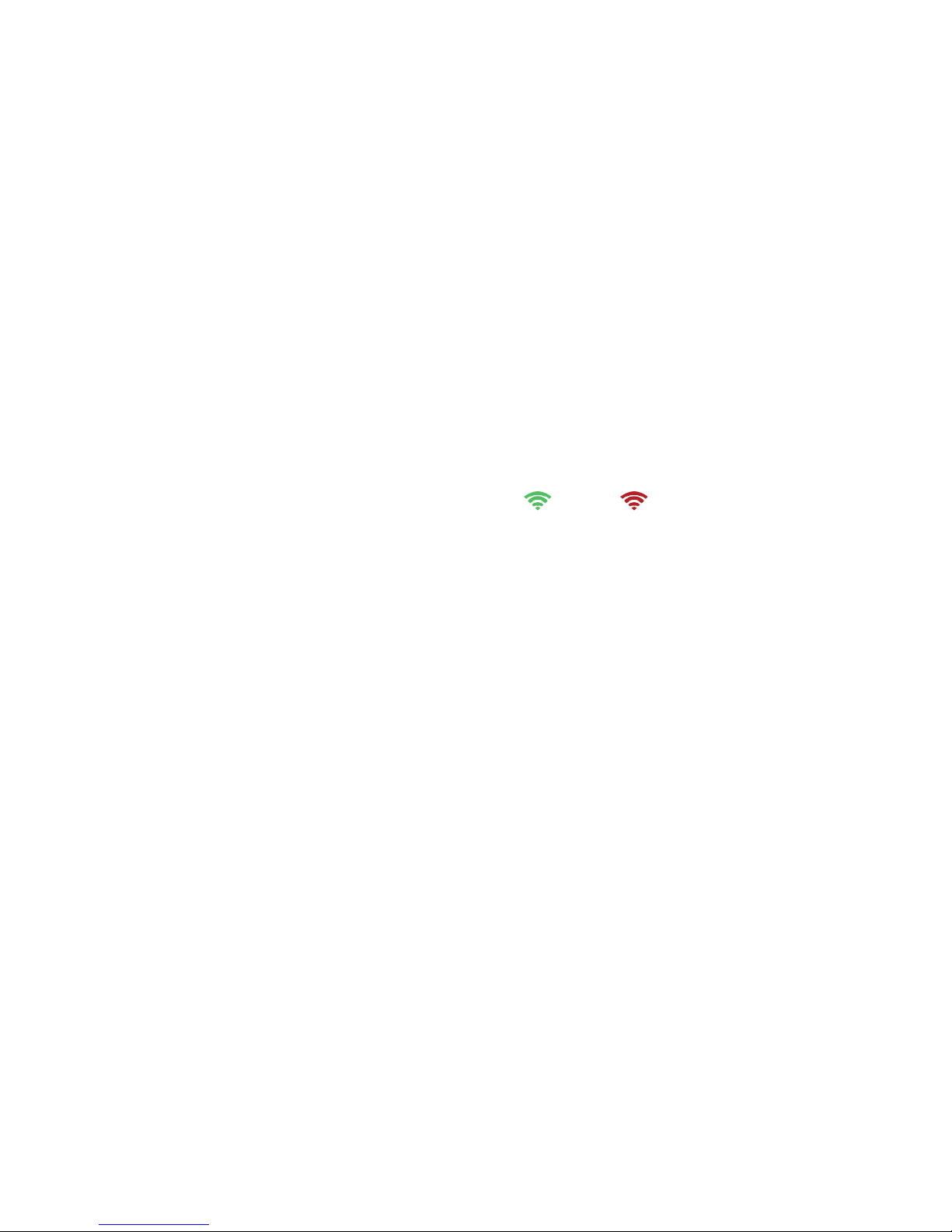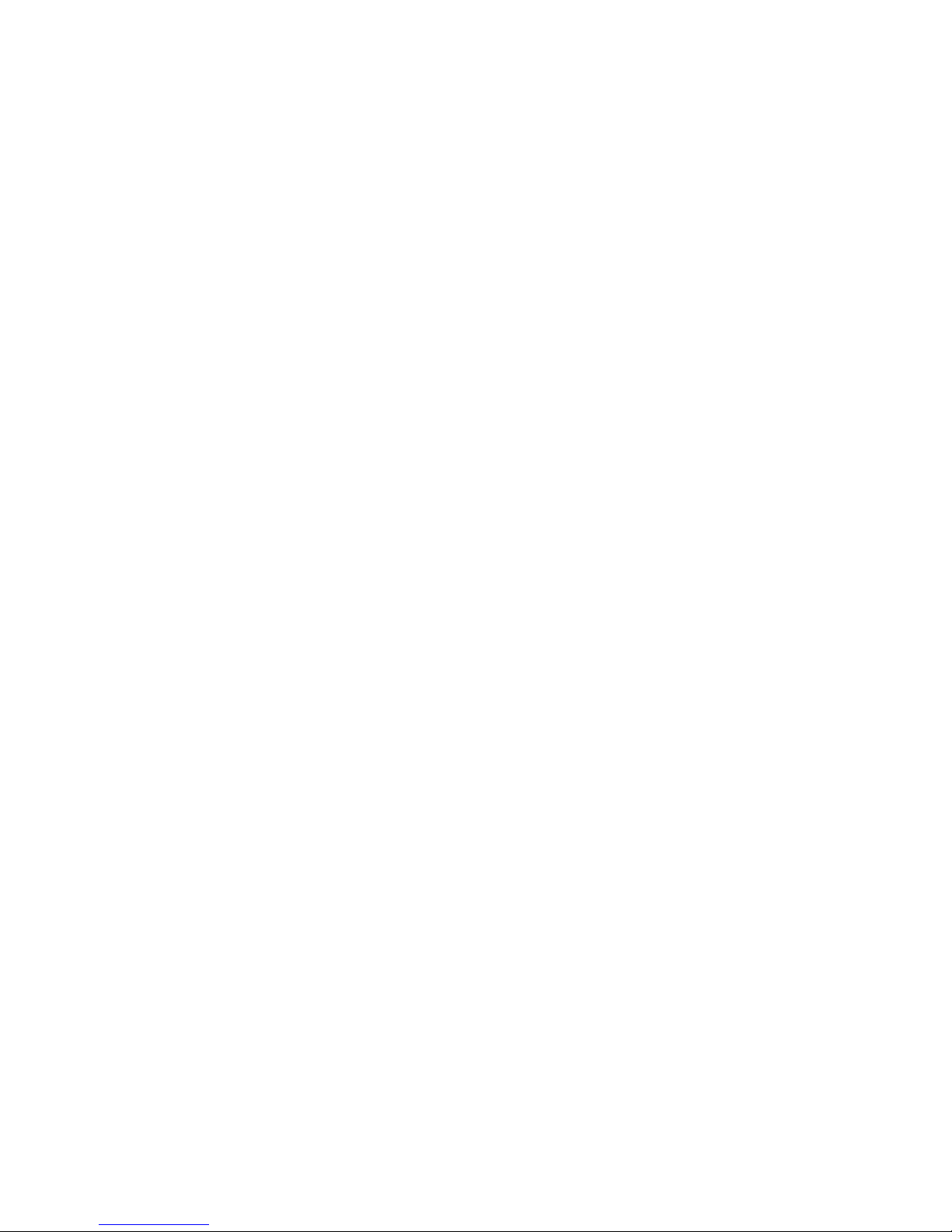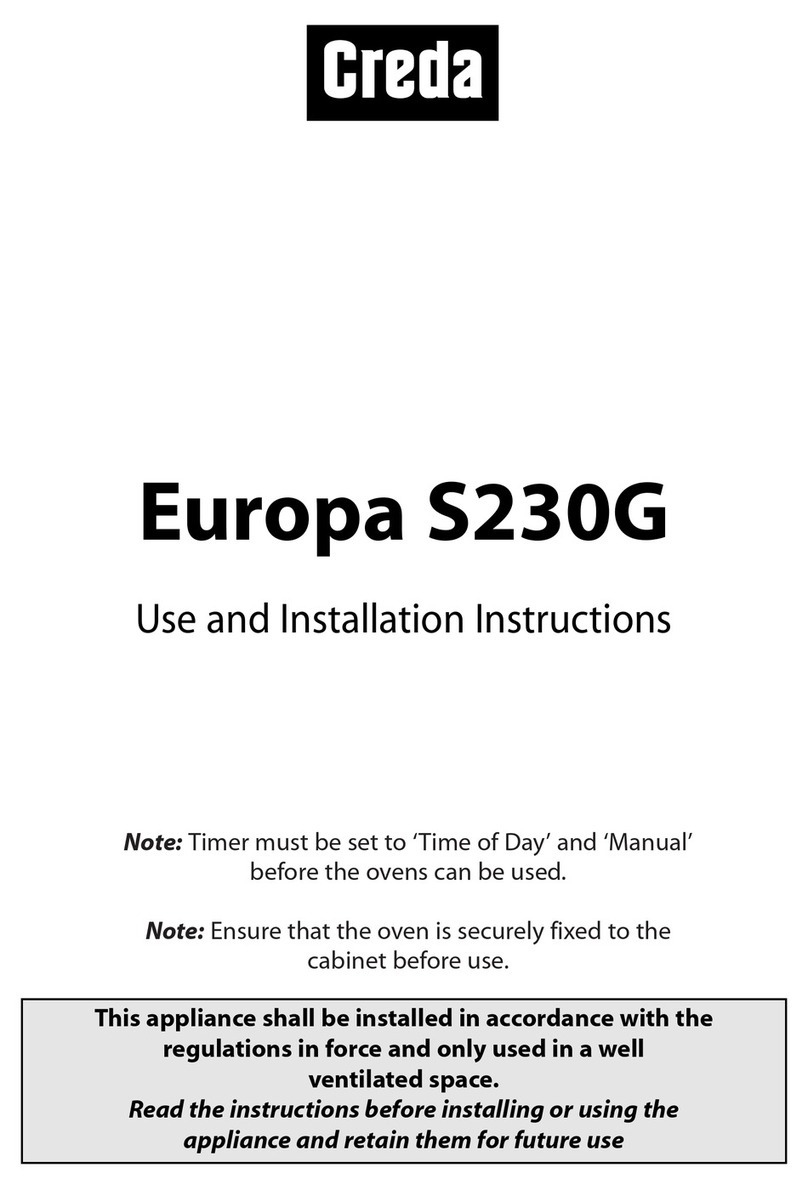TOAST BUTTON
The Toast setting uses a combo of
wet and dry heat for breakfast-worthy
toast. Press this to choose your
desired toast done-ness.
HEAT BUTTON
The Heat setting switches between
Broil, Steam, and Convection Bake to
heat up anything from uncooked
and frozen food to leftovers without
drying them out. Press this to choose
your desired length of heating time.
CONTROL KNOB
Turn this to adjust the Toast and Heat
settings, and press it in to start
cooking. Pressing it in with nothing
selected wakes up the barcode scanner.
LIGHT SENSOR
You’ll use this when you connect your
Tovala to WiFi. Your smartphone’s
screen will flash to communicate your
WiFi credentials to this sensor.
WATER LEVEL INDICATOR
These lights indicate the level of
water in your water reservoir. If
they’re ever red, you’ll need to fill
up your water reservoir before
cooking. The lights will turn off
after 5 minutes of inactivity.
PROGRESS RING
The lights in this ring illuminate
to show how far along your food
is in the cooking process. A full
ring means your meal is done!
WIFI INDICATOR
This indicates whether your
Tovala is connected to WiFi,
which it must be in order to
cook a Tovala Meal or control
your Tovala with the app.
online offline
BARCODE SCANNER
To scan a Tovala Meal’s barcode,
hold it 2 to 3 inches below the
control panel and a red light will
appear. If the light doesn’t appear,
press the control knob and the
scanner will light up. The Tovala
beeps when a barcode scans.
COUNTDOWN CLOCK
When you’re cooking, this will display
how much time is left before your
food is ready.
CANCEL BUTTON
This returns your Tovala to a resting
state. Press this to tell your Tovala to
stop any action.
6