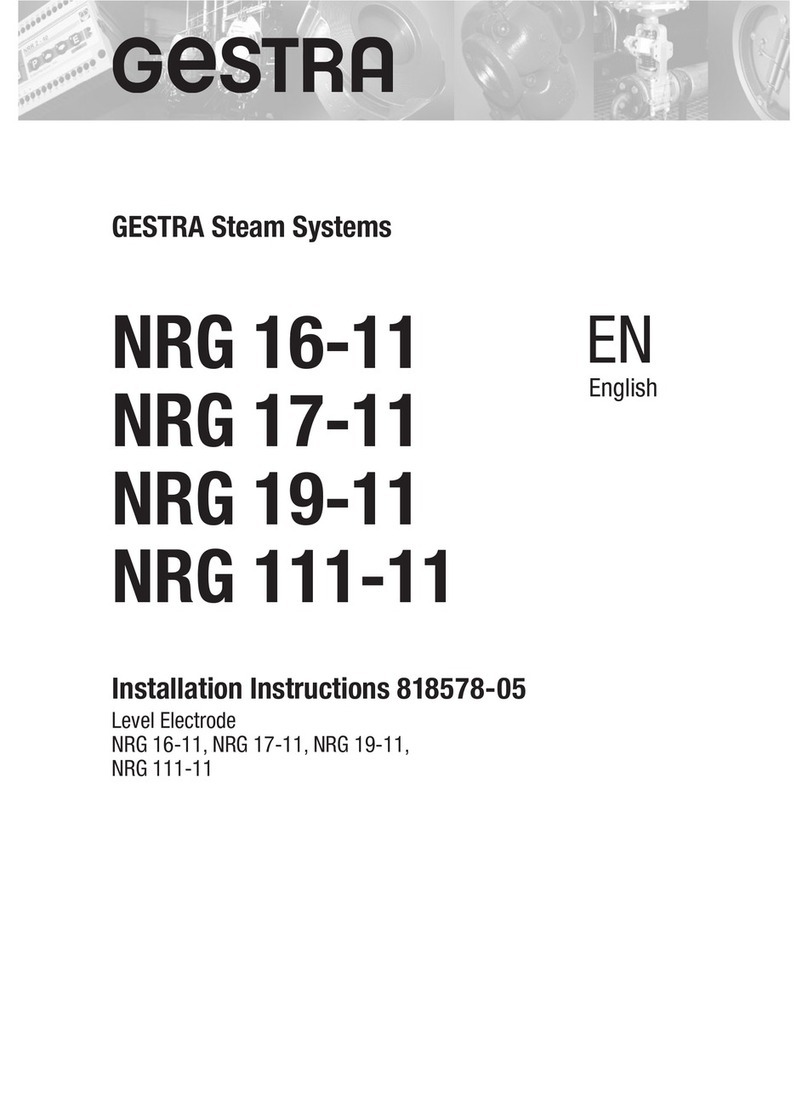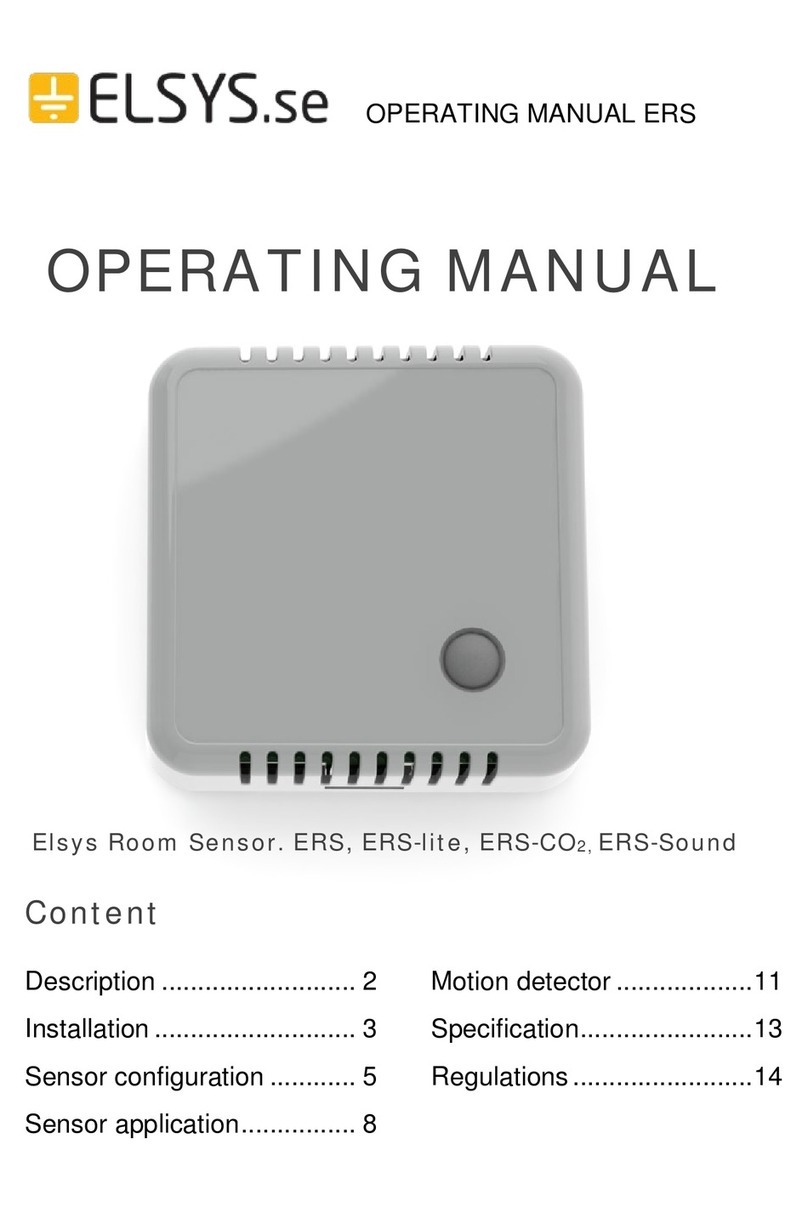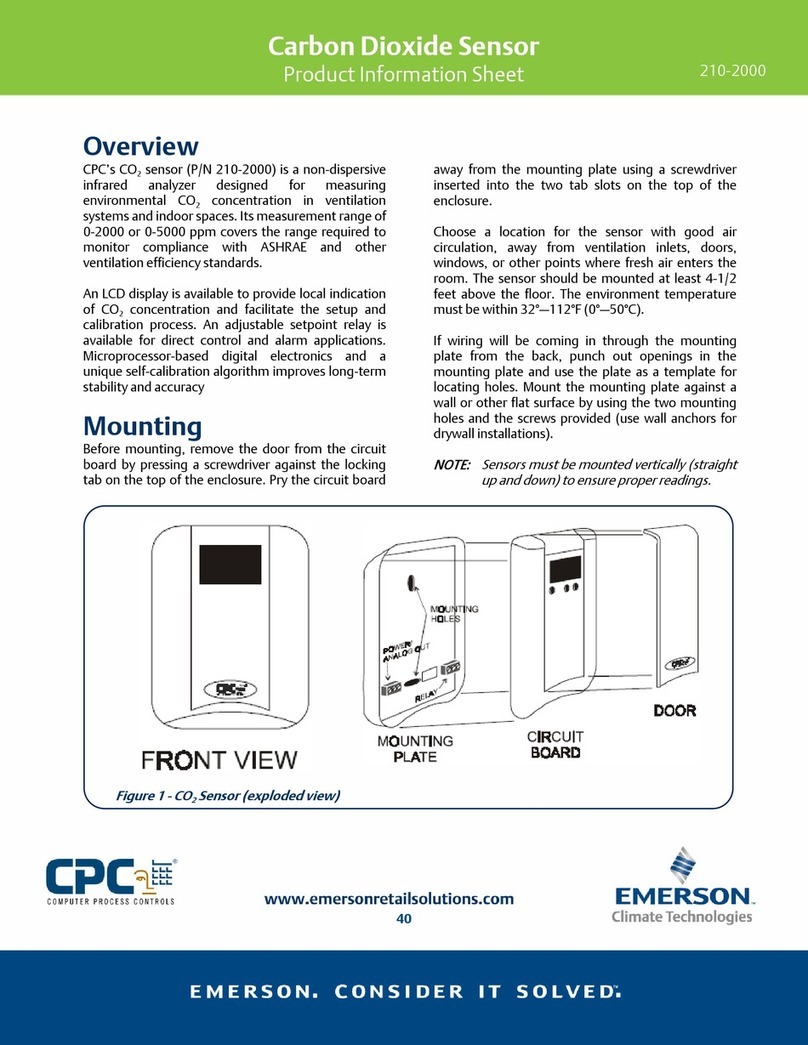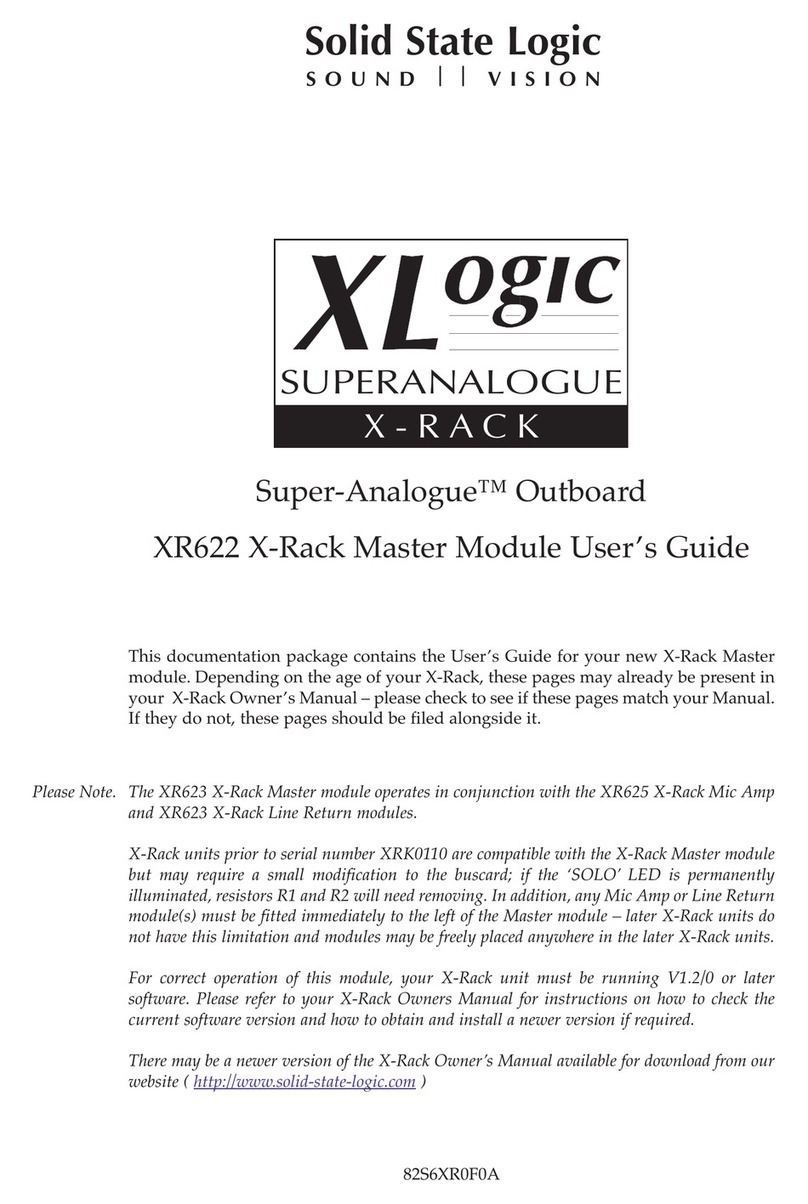TOVSTO VIVID Instruction manual

Quick start manual


Catalogue
Disclaimer..................................................................................................1
Intellectual property ...................................................................................2
Battery and Charging Precautions.............................................................2
List of items ...............................................................................................3
Introduction................................................................................................4
Monitor parameter .....................................................................................5
Battery .......................................................................................................6

1
EN
Disclaimer
Any users please read this statement carefully before using “VIVID”.
Once you use it, which will be regarded as approval and acceptance.
This item is not suitable for teenagers under 14 years old.
Using our items, if any personal injury or property damage (including direct and indirect
damage) are caused due to the following reasons, TOVSTO tech shall not assume
compensation liability:
1. Damages caused when operator is drinking alcohol, taking drugs, anesthetic or feel
dizzy, weak, sick or has other uncomfortable symptoms.
2. Damages caused by operator’ s subjective deliberation
3. Any compensation related to the mental damage caused by accidents.
4. Not according to the correct guidance to assemble or operate the item.
5. Damages caused by arbitrarily retting or changing spare parts or accessories not
manufactured by TOVSTO.
6. Damages caused by using items not manufactured by TOVSTO or copied innovative
items of TOVSTO.
7. Damages caused by operator’ s inappropriate operation or subjective judgments.
8. Natural wear and tear (ight time is up to 100 hours), corrosion, aging line of aircraft
result in improper operation.
9. Causing aircraft’s crash if it’s kept the air after sounding a alarm of low voltage.
10. Keep it ying even it’ s in a abnormal state (such as water, oil, soil and other unnamed
substances coming in, not fully assembled, breakdown of major parts, apparent lack of
accessories.
11. Damages caused when the aircraft ies in magnetic eld, radio interference area, no-y
zone or when operator can not see very clearly.
12. Flying in bad weather, like rainy, windy (exceed 4 level), snowy or hail day.
13. When aircraft meets natural disaster, such as crash, overturn, re, explosion, lightning,
storm, tornado, rainstorm, ood, tsunami, subsidence, earthquake, etc.
14. Damages caused due to infringement happened when operator use aircraft to acquire
data, audio or video material.
15. Damaged caused by protecting circuit, batteries or mismatch of RC models and charger.
16. Losses that not belongs to the responsibility of TOVSTO.
17. The power of interpretation of this manual is within the limits prescribed by law belong to
the company.
18. Install the antenna in every case.

2
EN
Intellectual property
The intellectual property of the product and manuals only belongs to TOVSTO Technology,
without the written permission of any institution or individual, they could not be reproduced
in any form, copy and distribute. As a reference, published, you need to indicate the source
of TOVSTO science and technology, and must not be contrary to the intent of the instruction
manual references, deletions and modications.
If you are unable to resolve problems encountered during installation, please contact
TOVSTO Technology duly authorized agents to get contact.
Battery and Charging Precautions
1. The battery cannot be invaded into the water, put the battery in a cool and dry place if
they are not used for a long time.
2. Forbid using with the disposable batteries (such as dry battery) or the batteries in
different capacity, type and variety.
3. Keep batteries out the reach of children, if the batteries were swallowed by children,
seek instant medical care.
4. You cannot use or store the battery near a heat source, such as re or heater.
5. It must meet the specications of the charger when it is charging.
6. Do not connect the battery directly to a wall outlet or car cigarette lighter socket.
7. Do not place the battery in re or heat the battery.
8. Do not make the battery short-circuit with a wire or other metal objects positive and
negative terminal.
9. Do not put the battery with necklaces, hairpins, or other metal objects together transport
or storage.
10. Do not strike, throw batteries, make the battery hit by a hard object.
11. Do not directly solder the battery terminals.
12. Do not pierce with a nail or other sharp objects battery case, the battery is prohibited
hammering or foot.
13. Do not disassemble the battery in anyway.
14. Do not use or store the battery under the direct sunlight or inside a car in a hot day.
Otherwise, the battery will be overheating, then catch re (spontaneous combustion),
which will affect the performance of battery and shorten battery life.
15. Do not use the battery in strong electrostatic properties, otherwise the electronic
protection device may be damaged dangerous Accident.
16. If the battery electrolyte leakage into the eye, do not rub, rinse with water and
immediately seek medical attention help. If not promptly treated, the eyes will get hurt.
17. If the battery does not cause the odor, heat, deformation, discoloration, or any other
anomalies, do not use it; if the battery is being used or charged, the battery should be
removed immediately and stop using the charger from electrical appliances or on.
18. If the battery terminals are dirty, wipe with a dry cloth before use clean. Otherwise the
battery is bad, it will cause energy loss or cannot be charged.
19. Arbitrarily discarded batteries could cause a re, the battery needs to deal with before
the battery is fully discharged and with insulating tape to insulate the output terminal of
the battery.

3
EN
List of items
Before using the product, check the package whether it is completed with items.
Photo Name Photo Name
FPV display x 1 1300mAh 2S
DC battery x 1
video audio input
cable x 1 battery charger x 1
antenna x 1 buffer cotton x 1
switching power
head x 1

4
EN
Introduction
VIVID is a kind of video glasses designed specially for model aircraft enthusiasts by
TOVSTO. Full test is made for VIVID before delivering, you just need to make a simple
installation after you get this product, no debug, easy to operate, easy to maintain.
1. 7.4V 1300mAh Li-Po battery
2. Power main socket
3. Auxiliary power socket
4. Signal receiving antenna
5. Digital frequency display window
6. Channel switch key
7. PCB board louver
8. Head harness
9. Multifunctional connector
10. HDMI interface
11. Power indicator
12. Menu mode
13. Turn down
14. Turn up
15. Menu Selective Down
16. Menu Selective Up
17. Signal switch

5
EN
Monitor parameter
Size: 7 inch
Resolution: 1280x800
Product Dimension: 236*205*160mm
View Angle: 72° HD full view
Weight: 462g w/o packaging
Optical lens: 3X
Battery: 7.4V 1300mah 2S Lipo
HDMI cable: included
Button function description:
SOURCE: Signal switch, HDMI/AV1/AV2
UP/DOWN: Turn to selection key of menu
VOLUME: No enter menu voice adjustment key/ Enter menu voice adjustment key
MENU: Menu enter or esc key
Integration receiver parameter:
32CH 5.8GHz video receiver
Antenna port: external thread inner needle (Use internal thread inner needle)
Section 8 digital display
Sensitivity: -90dBm
Multifunctional connector: can support both power cord and audio interface
Frequency point: 32
Frequencies:
Band 1: 5865, 5845, 5825, 5805, 5785, 5765, 5745, 5725
Band 2: 5733, 5752, 5771, 5790, 5809, 5828, 5847, 5866
Band 3: 5705, 5685, 5665, 5645, 5885, 5905, 5925, 5945
Band 4: 5740, 5760, 5780, 5800, 5820, 5840, 5860, 5880
Channel switch methods:
1. Auto search frequency point when power on. (After setting the frequency point well
for the rst time, it will directly link the original frequency point instead of automatically
searching.)
2. Long press the small button of the screen, the display icker and reminder the current
frequency group, the number it shows means the group of current frequency (Band 1-4),
short press the small button means switch channels (From 1-8).
3. Long press the small button of the display, circle from Band 1-4, then turns to auto
search status.
HD full view
3X Optical lens

6
EN
Operation instruction:
Please install the antenna on the FPV Glasses rst, then power on, light turn on, press
SOURCE key, switch to HDMI/AV1/AV2 signal.
1. FPV input: switch display to AV1, receiver auto search frequency point. If there are
several transmitter, you can not search the related transmitter, switch channel via hand.
Images showed after right frequency point. Use key to chose the effect of image you
would like to.
2. Video audio input: Switch display to AV2, external equipment (Such as DVD, MP4 etc.)
composite video signal and analog sound signal are input to FPV glass port via AV
cable, images are displayed in FPV, you can also hear the sound. Use key to chose the
effect of view you would like to.
3. HDMI video input: switch display to HDMI, external HDMI device connect to HDMI port
via HDMI cable, you can see the HD video via window. Use key to chose the effect of
image you would like to.
4. This FPV display does not support 3D video input.
Battery
You can power the VIVID with a 2S Li-Po battery. A 2S1P 1300mAh battery is included. The
power connector is 2.1 mm barrel plug - center pin positive.
The included wall charger is automatic and will shut off when charging is completed -
indicated by the red LED turning green. The VIVID battery has a over-charge/overdischarge
and balance protection circuit. If the battery is discharged too low, it will need to be
connected to the charger again to reset the protection circuit.
Important: there is no low battery alarm built into the VIVID. It will simply turn off when the
battery goes under 6.0V.
A fully charged VIVID battery will power the VIVID for 1 hour.
7” 1280x800px Immersive Display
The biggest display we could t, for the most
immersion and clarity. A 7” HD gloss screen lls your
vision and immerses you in FPV.
Anti-reection coating applied to all inner walls
gives you the feeling of sitting front row in your own
personal cinema.
The view has been compared to an IMAX theatre.

7
EN
32 channel 5.8GHz Receiver
The integrated 5.8GHz Hyper Sensitive a/v receiver
designed by Range Video, gives you freedom to y far
and low, even with low power 5.8GHz transmitters.
HDMI input
Be prepared to take advantage of new technology with the VIVID. Featuring a future-proof
mini HDMI port, you can use the VIVID to see in crystal clear HD.
Speaker
Turn up the loud speaker and let everyone around you know that you are ying. Hear the
motor roar and the wind howl as you y.

8
EN
Image transmission input receiving screen Notes:
This icon indicates that the SD card
is not in the camera.
(Videos and camera can not work when the SD card is not in the camera.)
This icon indicates that the camera
has a card inside.
(After inserting the card, it is available to take photos and make videos.)
This icon indicates that the camera
is recording now.
This icon indicates that camera is
taking photo now.

www.tovsto.com
Table of contents
Popular Accessories manuals by other brands

Baumer
Baumer UNDK 20P6914/S35A quick start guide

NuTone
NuTone LA542WH Installation & operating instructions

Anywhere Cart
Anywhere Cart AC-CLEAN user guide
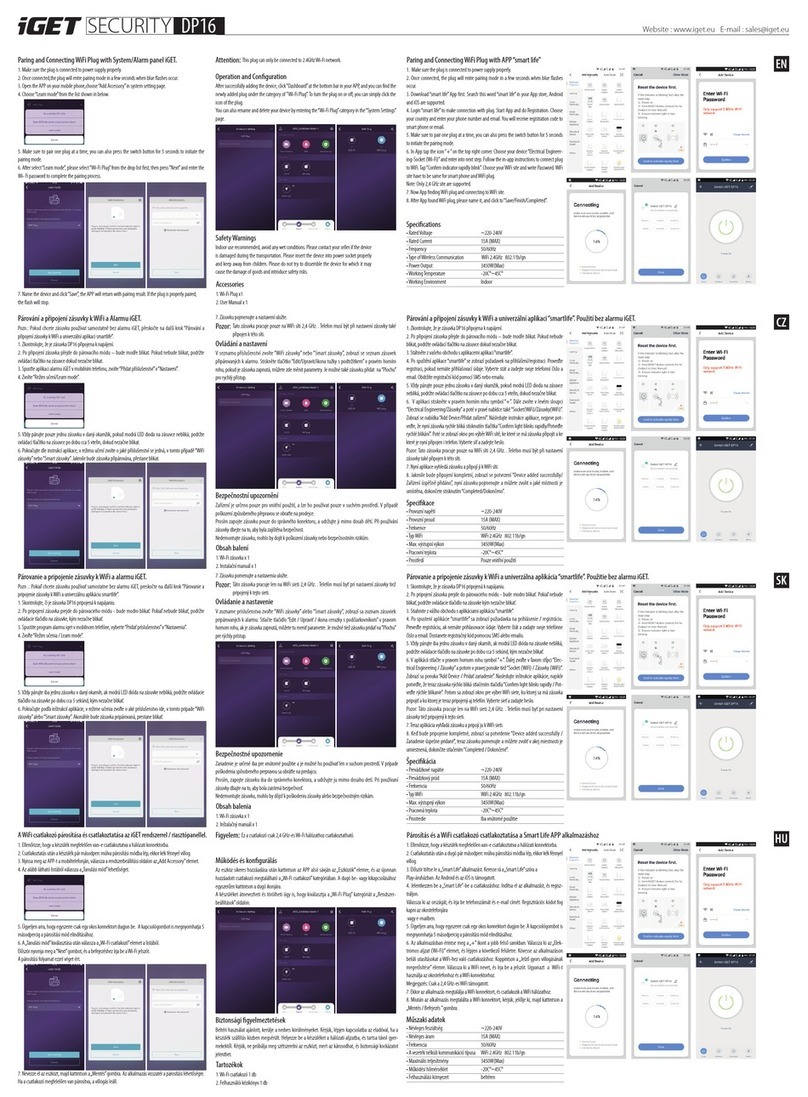
Iget
Iget SECURITY DP16 Pairing and Connecting

IFM
IFM MFH operating instructions
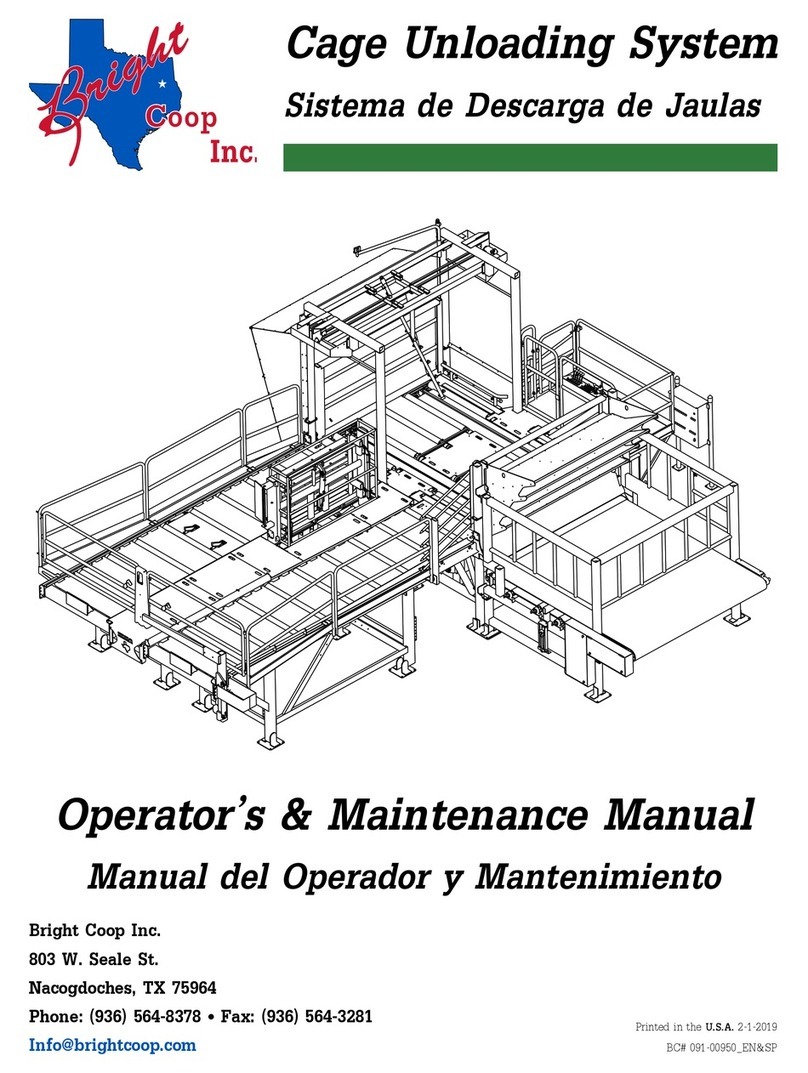
BRIGHT Coop
BRIGHT Coop Cage Unloading System Operator and maintenance manual