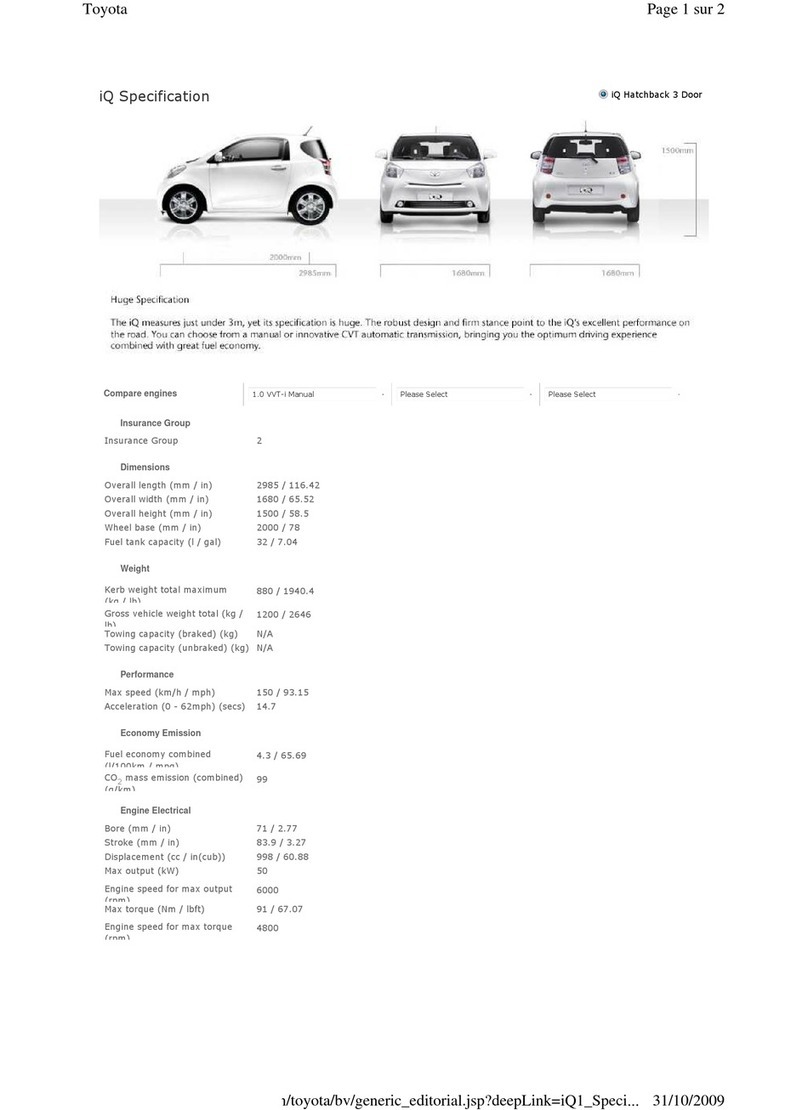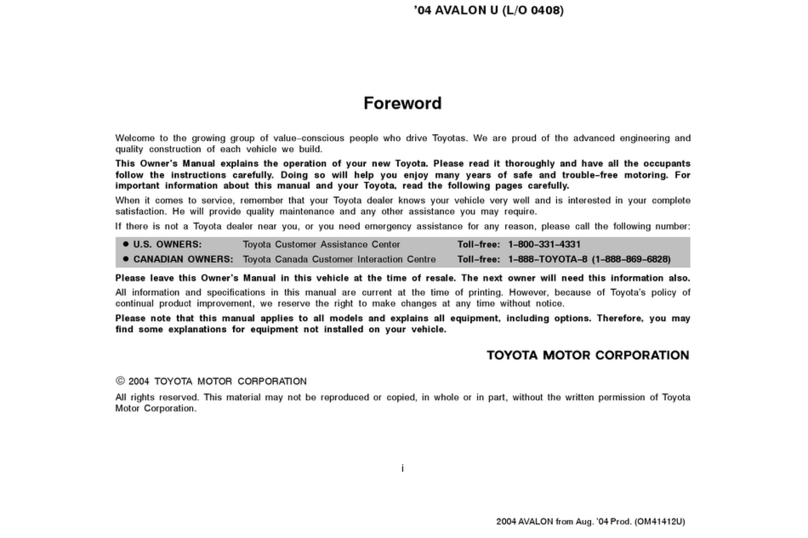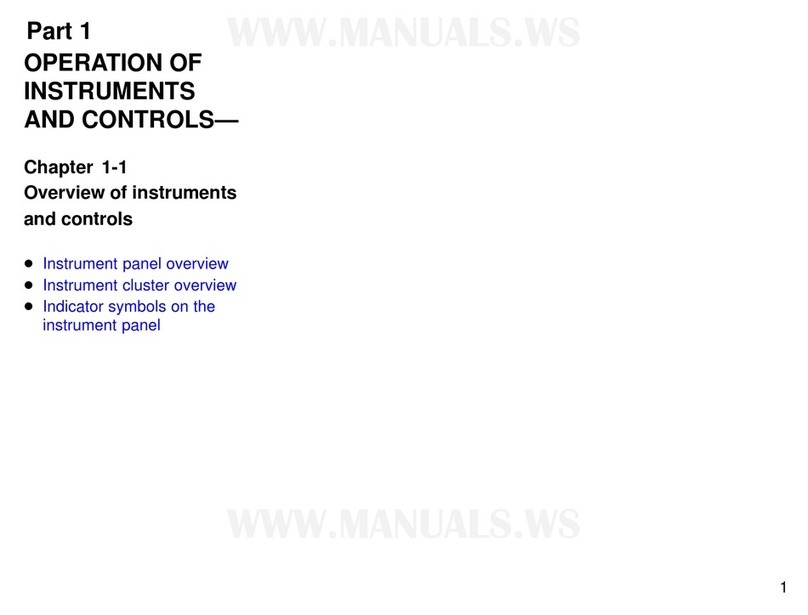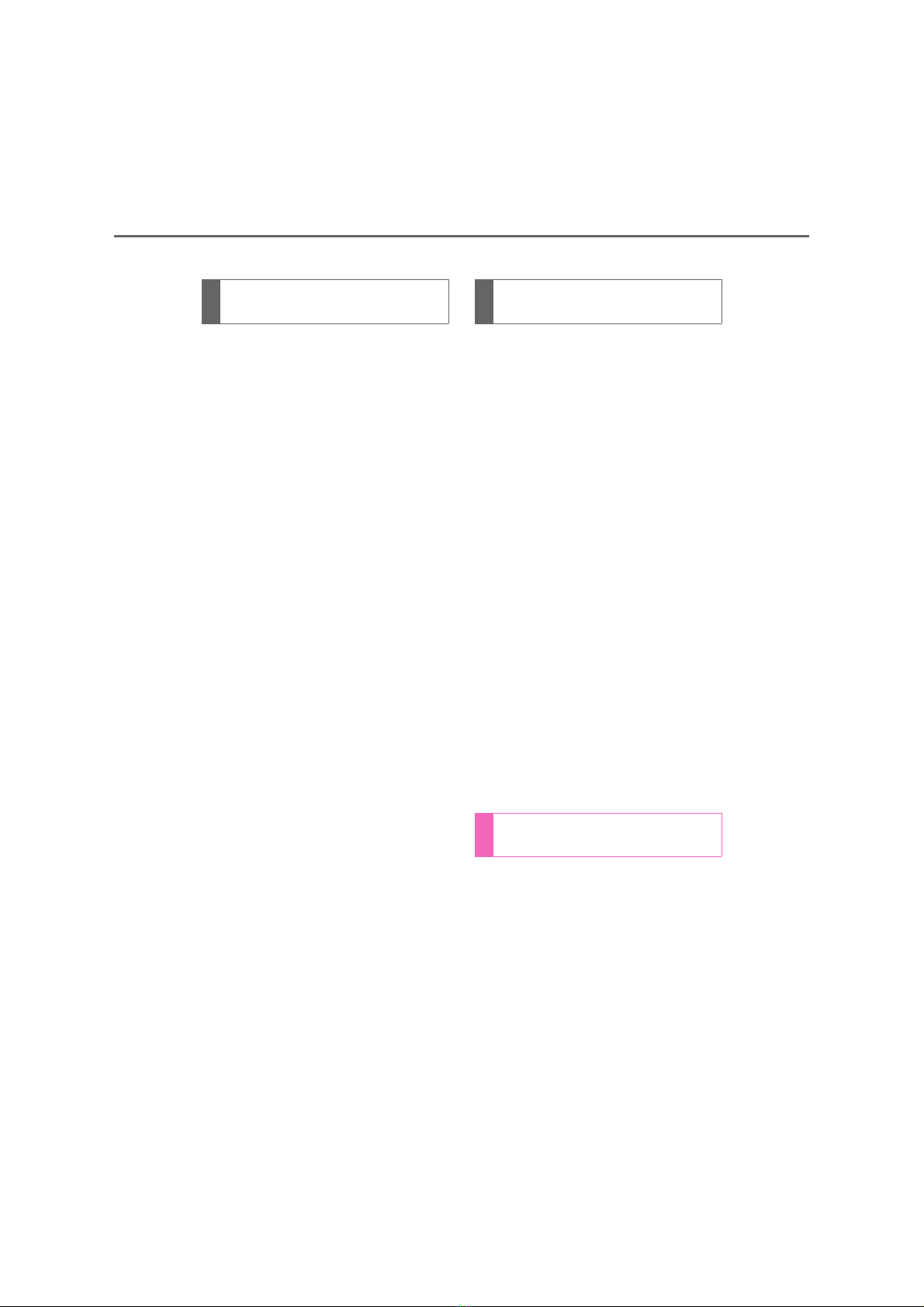TABLE OF CONTENTS
6
HILUX_OM_OM0K440E_(GE)
6-1. Using the air conditioning
system and defogger
Boost ventilator system......598
Manual air conditioning
system .............................601
Automatic air conditioning
system .............................607
Heated steering wheel/
seat heaters/
seat ventilators ................615
6-2. Using the interior lights
Interior lights list.................618
• Personal/interior light
main switch....................619
• Personal/interior
lights ..............................619
• Interior light....................619
6-3. Using the storage features
List of storage features ......621
• Glove box ......................622
• Console box ..................622
• Cup holders ...................623
• Bottle holders ................624
• Auxiliary boxes ..............625
Luggage compartment
features............................628
6-4. Using the other interior
features
Other interior features........629
• Sun visors......................629
• Vanity mirror ..................629
• Clock .............................630
• Power outlets.................631
• Grocery bag hooks ........633
• Coat hooks ....................633
• Armrest..........................634
7-1. Maintenance and care
Cleaning and protecting
the vehicle exterior.......... 636
Cleaning and protecting
the vehicle interior........... 640
7-2. Maintenance
Maintenance
requirements ................... 643
Scheduled maintenance.... 645
7-3. Do-it-yourself maintenance
Do-it-yourself service
precautions ..................... 660
Hood.................................. 662
Engine compartment ......... 664
Tires .................................. 688
Tire inflation pressure........ 698
Wheels .............................. 700
Air conditioning filter.......... 702
Wireless remote control/
electronic key battery ...... 704
Checking and
replacing fuses................ 707
Light bulbs......................... 712
8-1. Essential information
Emergency flashers .......... 730
If your vehicle has to
be stopped in an
emergency ...................... 731
6Interior features 7Maintenance and care
8When trouble arises