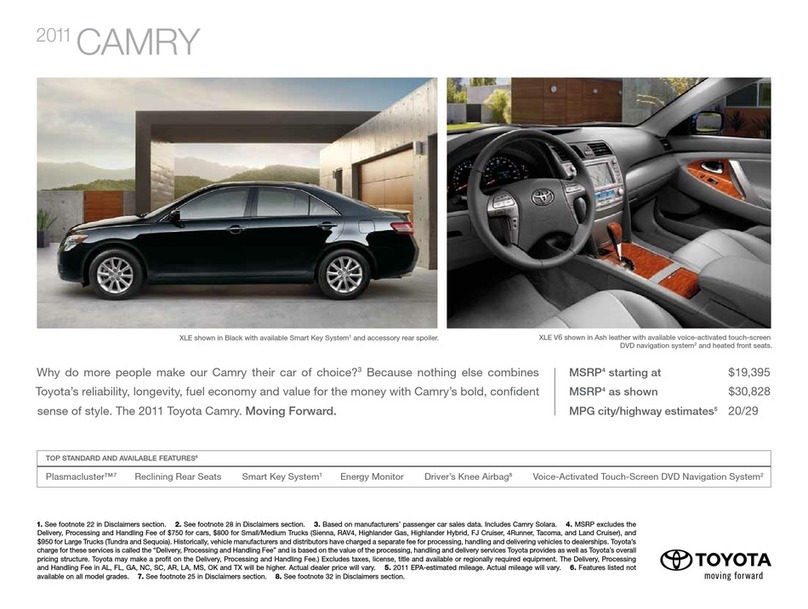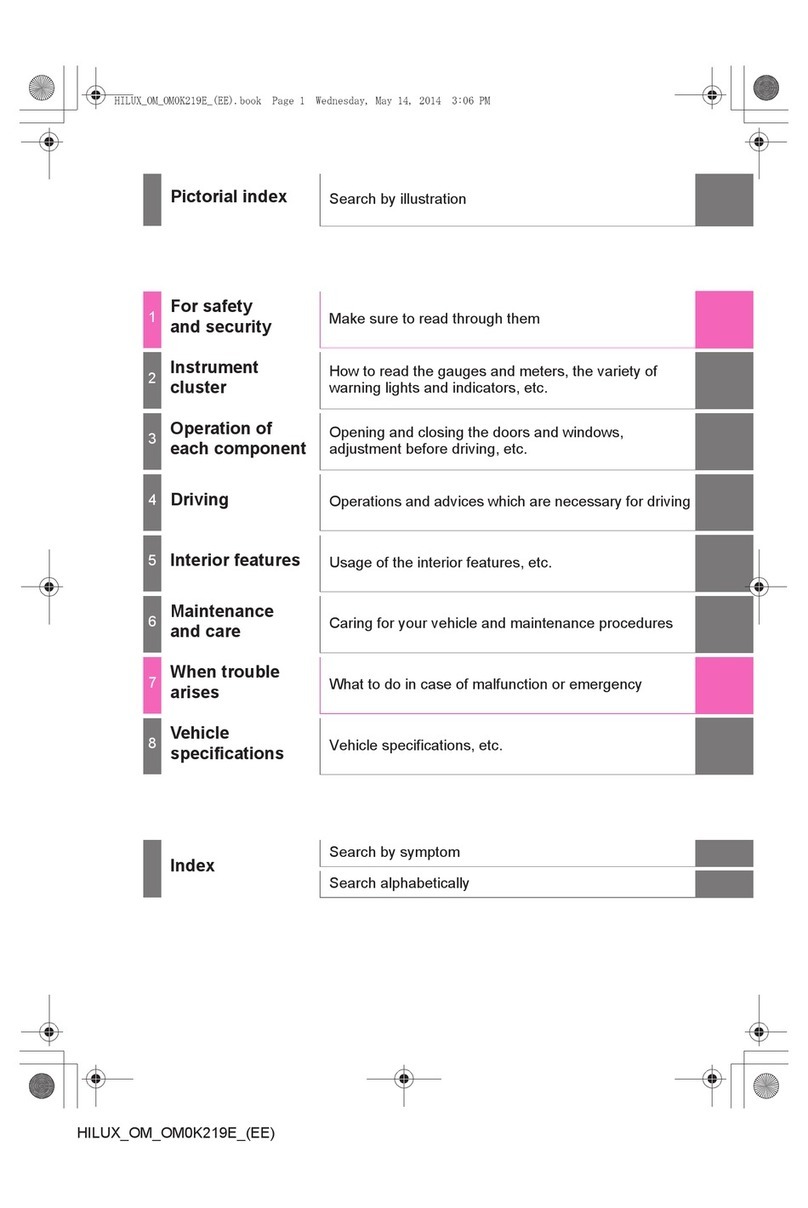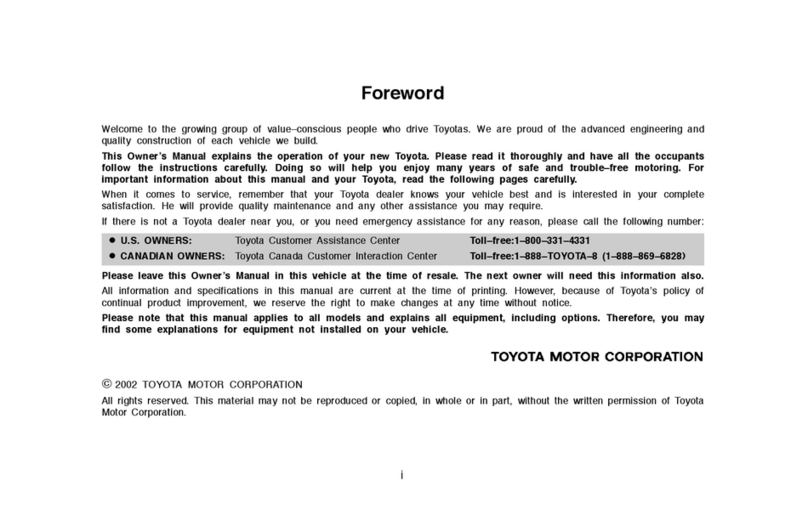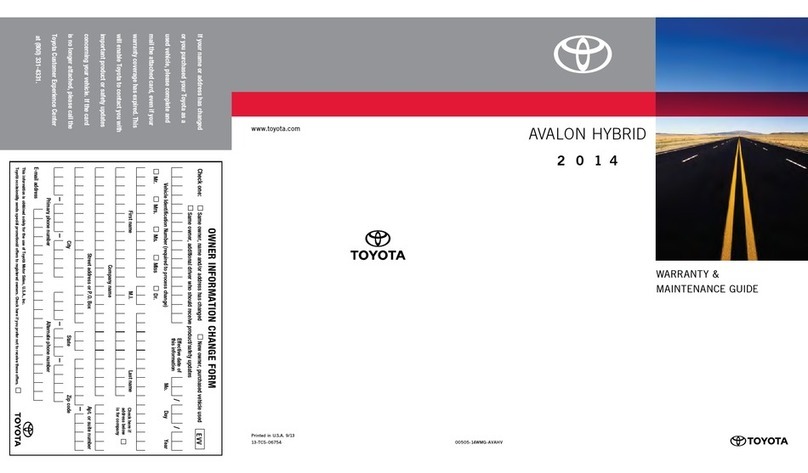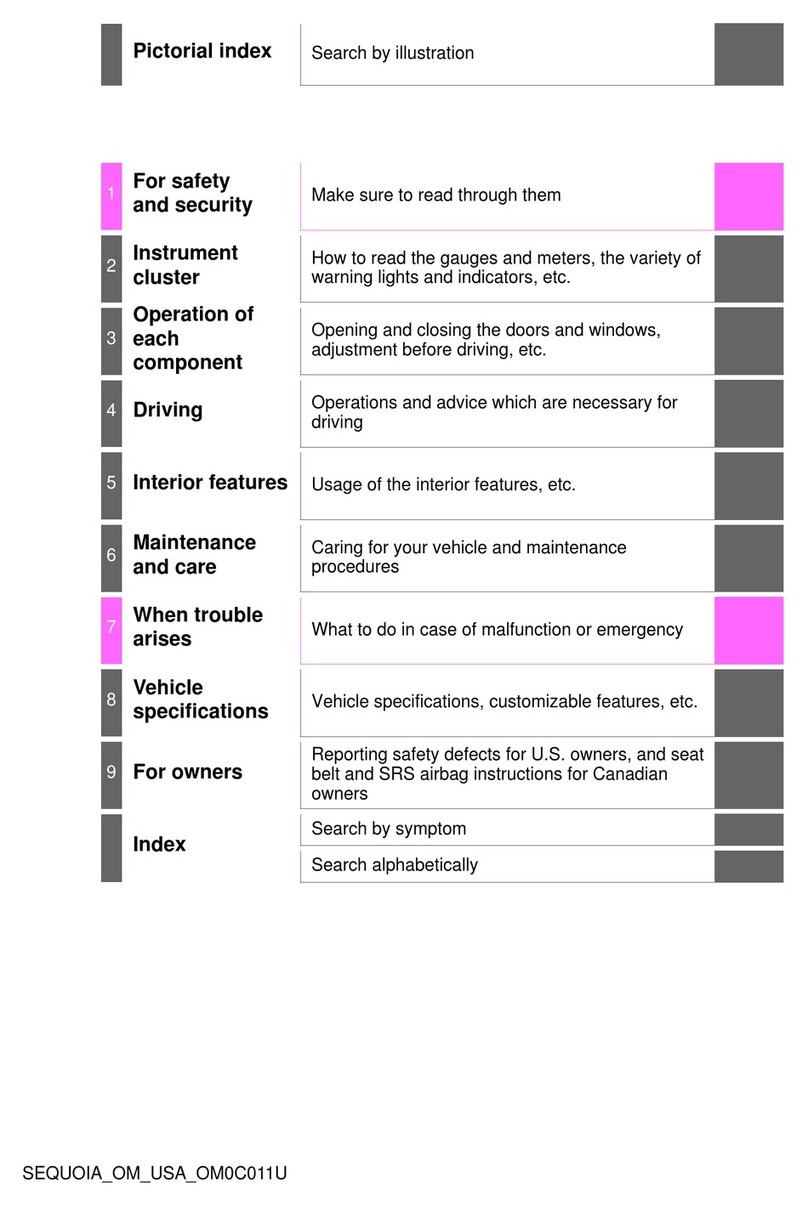Over the years, Prius has become synonymous with innovative technology. And among
its forward-looking technologies is an available Head-Up Display (HUD). HUD projects
onto the windshield data such as vehicle speed, Hybrid System Indicator and navigation
information. This way, you can stay informed while keeping your eyes safely ahead. What
could be more straightforward?
Forward-looking features.
Literally.
Multi-Information Display
As the name would suggest, the Multi-Information Display in Prius provides the
driver with valuable info on a variety of vehicle functions and systems, including fuel
consumption history, average fuel economy, distance to empty, average speed, trip
distance, energy monitor, Hybrid System Indicator and ECO Savings Record.
Display Audio With Navigation1and Entune®2
This available system includes a 6.1-in. touch-screen with integrated backup
camera3display, AM/FM CD player with MP3/WMA playback capability,
six speakers, SiriusXM Radio4with 90-day complimentary trial, HD Radio™5
with iTunes®Tagging,
6auxiliary audio jack, USB port7with iPod®8 connectivity
and control, vehicle information with customizable settings, and hands-free
phone capability, phone book access, advanced voice recognition and music
streaming via Bluetooth®9 wireless technology.
Entune®
Entune®is Toyota’s new available feature that connects you to your Prius like
never before. Entune®includes Bing,™iHeartRadio, MovieTickets.com,
OpenTable,
®Pandora,
®and real-time info including traffic, weather, fuel prices,
sports and stocks. Access to Entune®services is complimentary for three
years. See toyota.com/entune for details.
EV10/ECO/POWER Modes
Prius has different modes for different types of driving. ECO Mode helps
maximize fuel economy. EV Mode drives solely on battery power for up to
one-half mile under certain conditions. And POWER Mode increases throttle
response for additional get-up-and-go.
Touch Tracer Display
Touching the steering wheel-mounted controls will bring up the Touch Tracer
Display. This feature lets you adjust cabin temperature, audio mode and
volume, and it puts trip data at your fingertips. And the best part is you can
do it all without taking your eyes far from the road.
1. See footnote 4 in Disclosures section. 2. See footnote 5 in Disclosures section. 3. See footnote 24 in Disclosures section. 4. See footnote 25 in Disclosures section. 5. See footnote 26 in Disclosures section. 6. See footnote 27 in
Disclosures section. 7. See footnote 21 in Disclosures section. 8. See footnote 22 in Disclosures section. 9. See footnote 23 in Disclosures section. 10. See footnote 16 in Disclosures section.