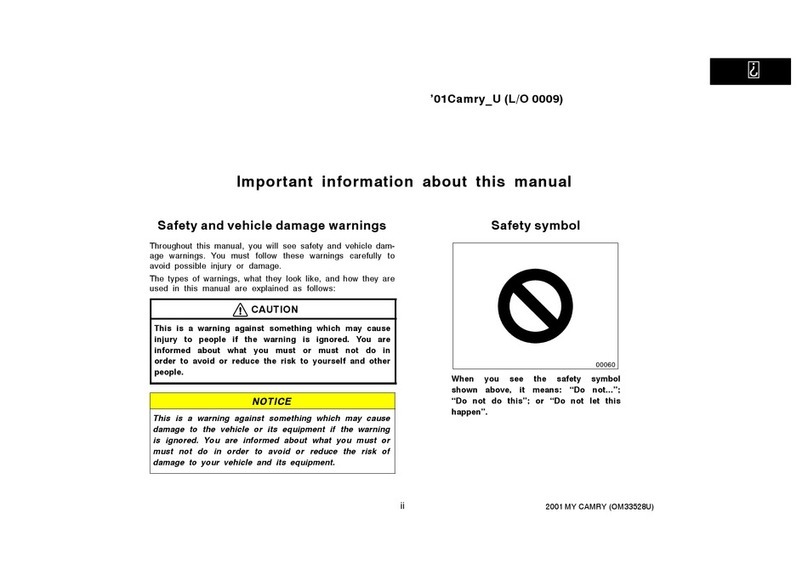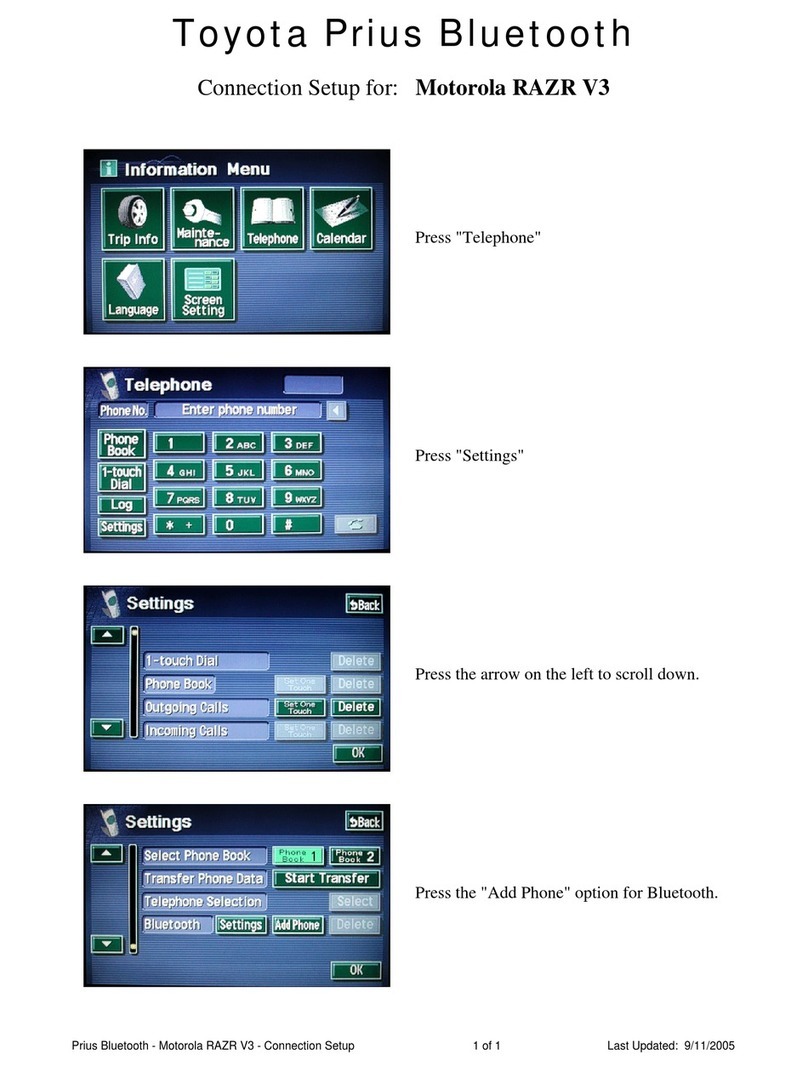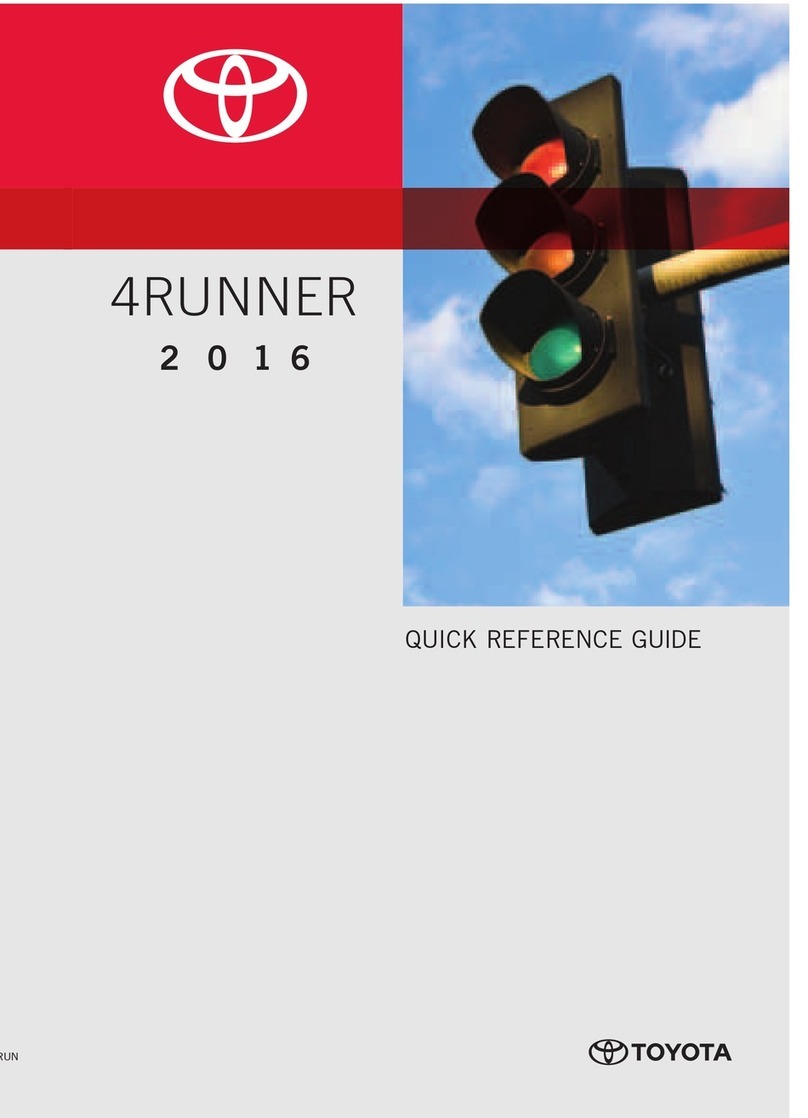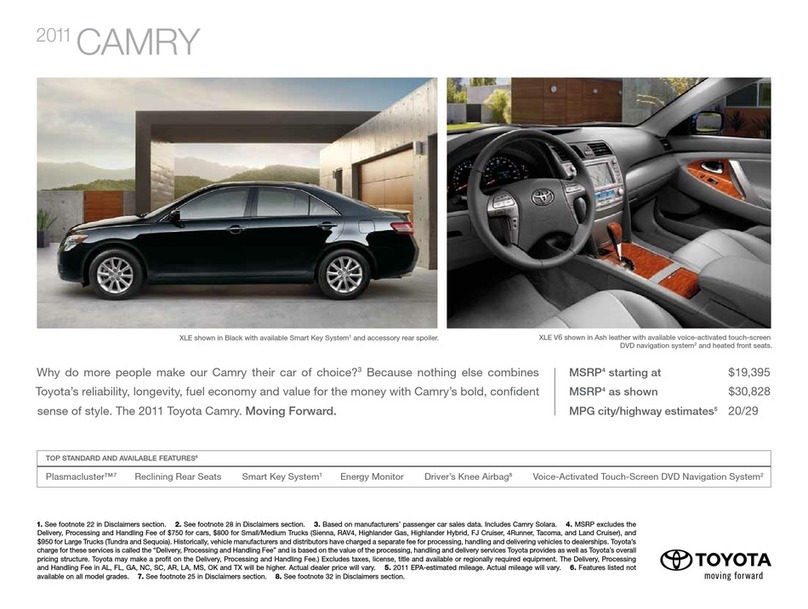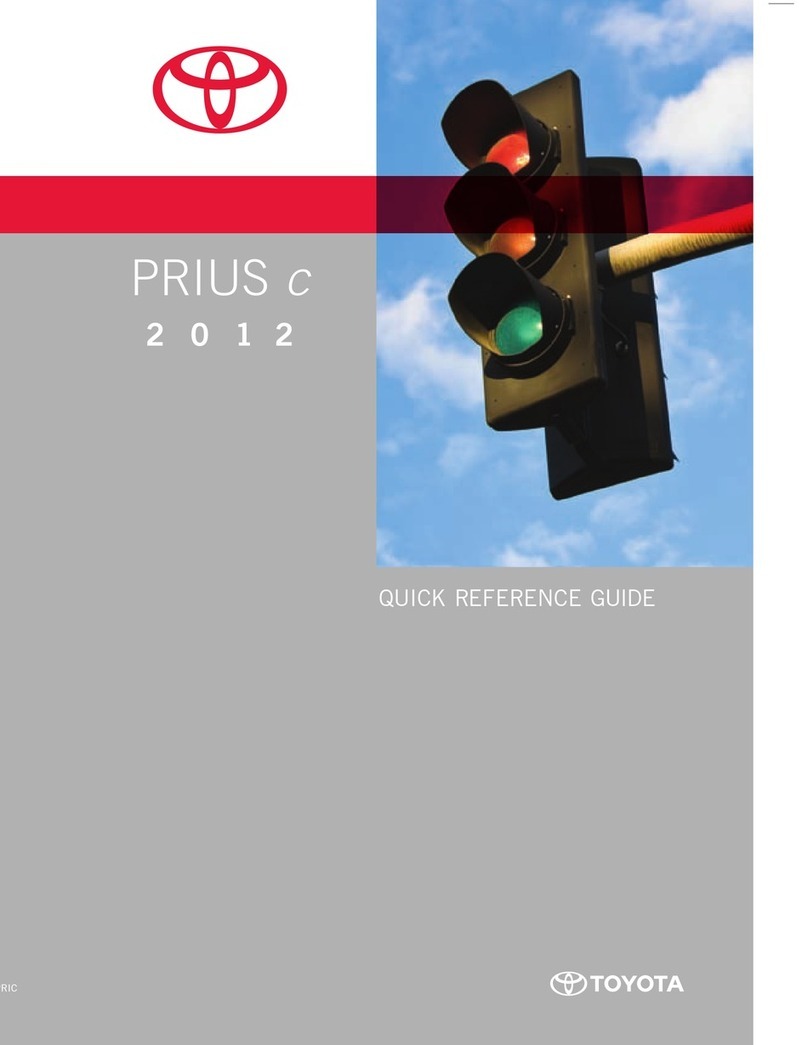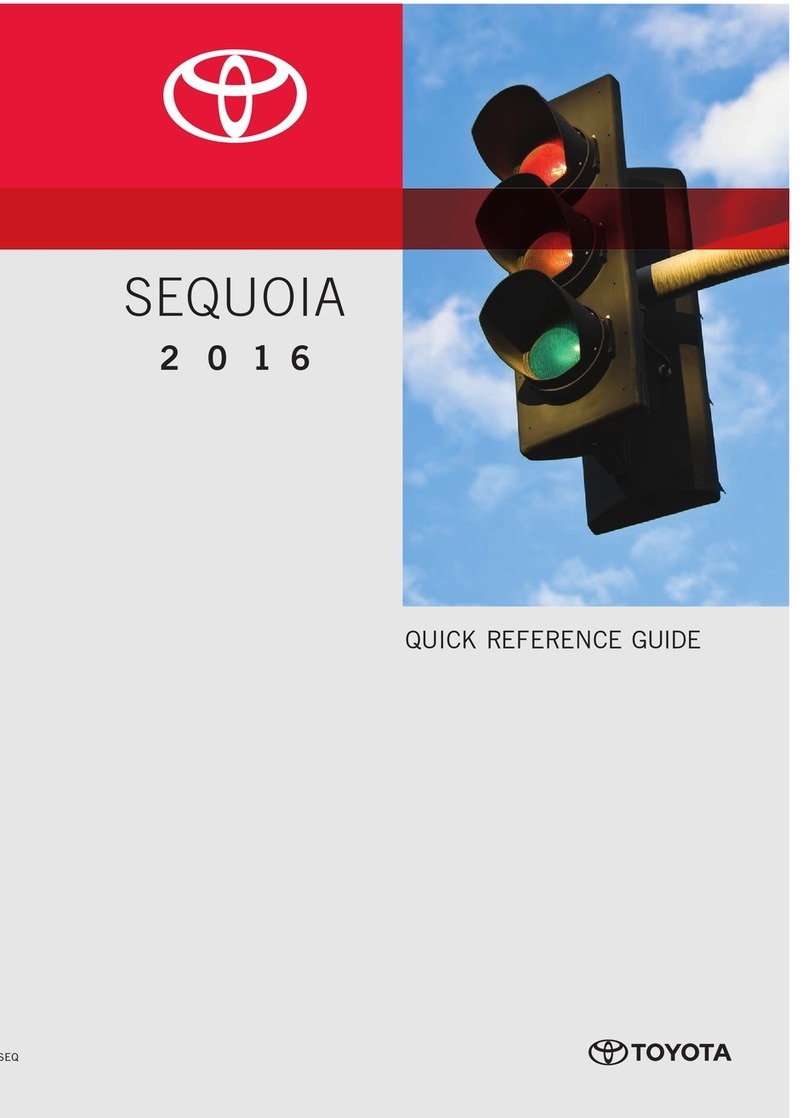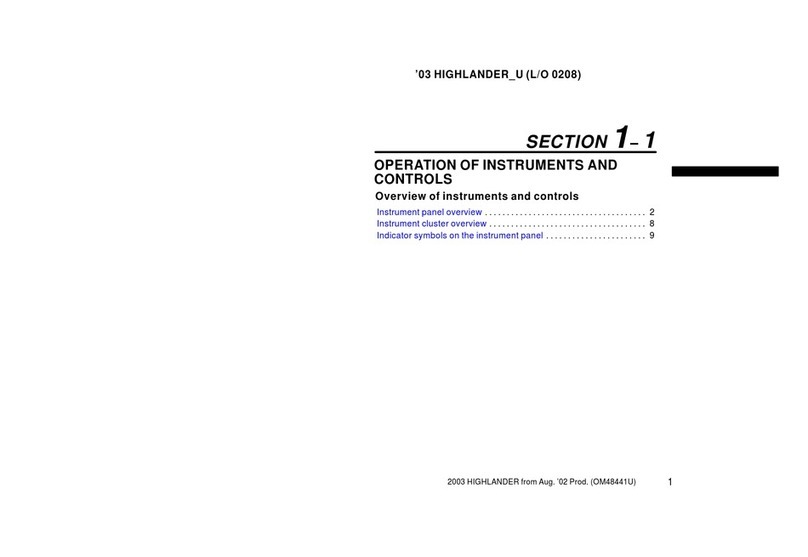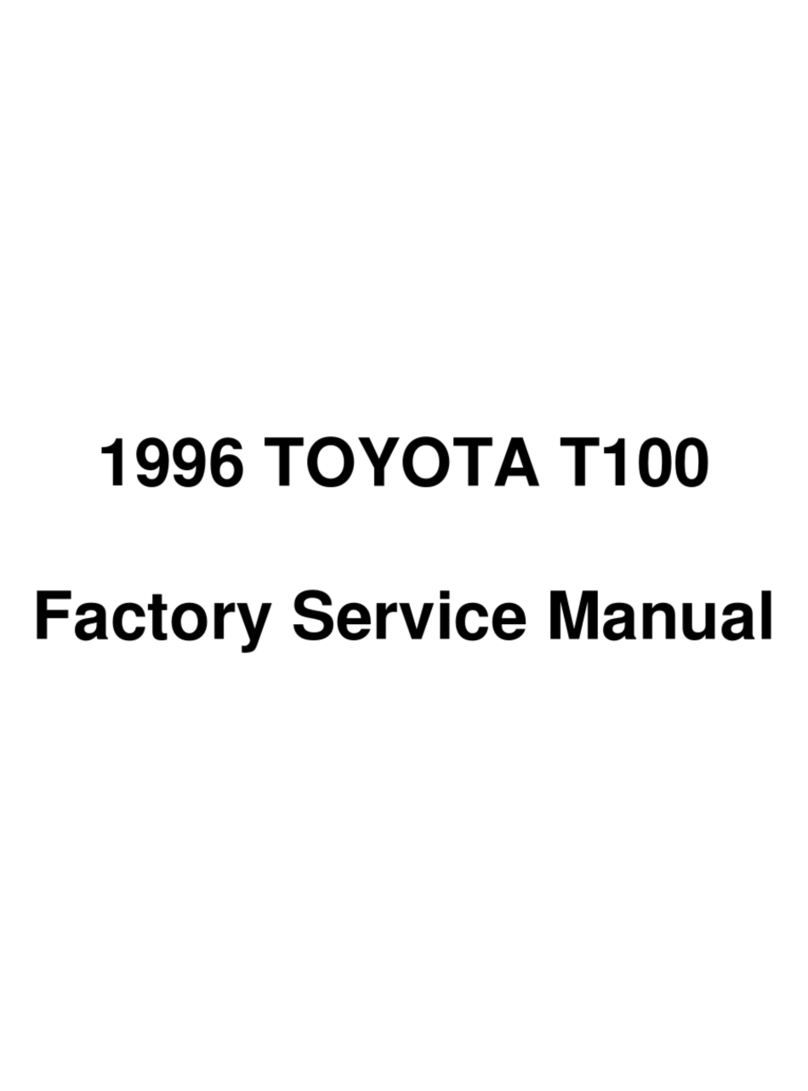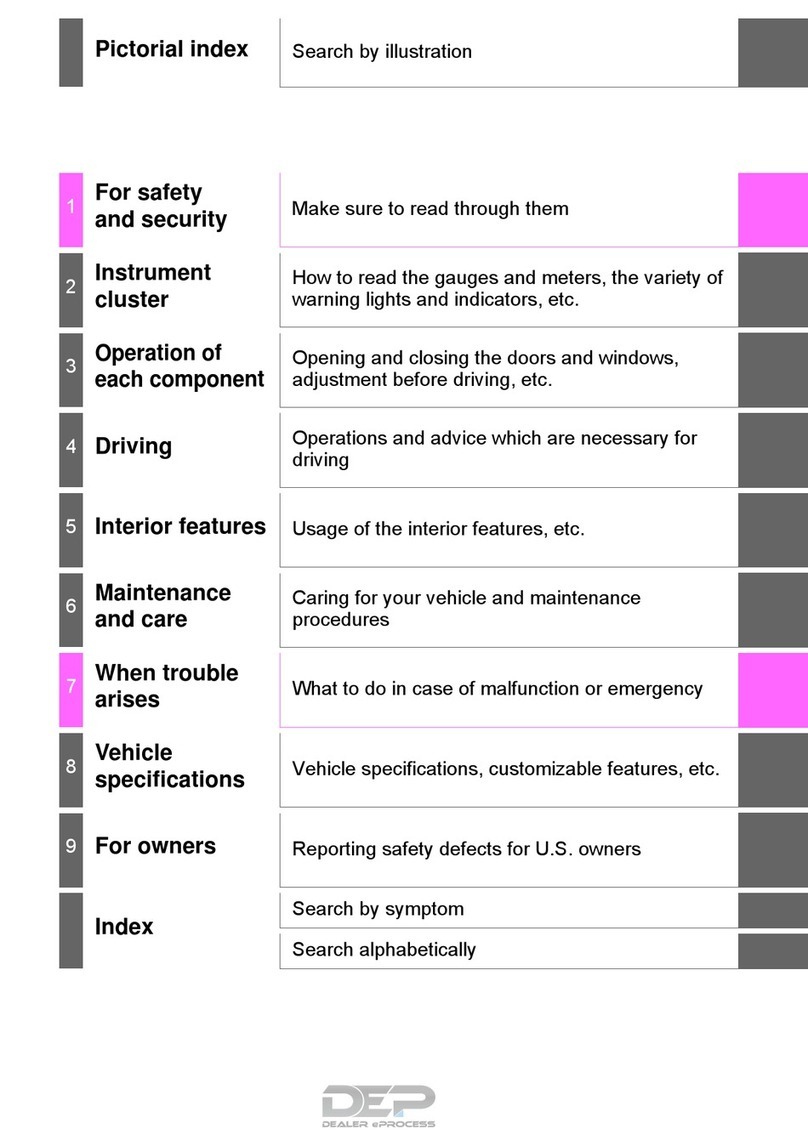BULT
9
•s partitioned
with white lines.
•Do not use the system on a slippery surface such as ice or snow.
•ad surface could create an error
between a target parking position or an indicated guide line and a distance or
•that the distance you sense from the image on the screen
and reality can differ, equally the range of the camera is limited and does not
verify the rear and the surroundings of the vehicle for safety
with your eyes / mirrors before and during the reversing manoeuvre.
•Only use this system on a flat surface.
In T
roa
•
•The parking space lines area colour other than white.
•The area is dark, for example at night or in a covered car park.
d surface is wet and reflects light, or puddles
have formed.
•The sun is shining directly on the camera.
•rking space is covered with snow, ice or de-icing agent.
surface.
•There is dirt or water droplets on the lens.
•When the system is operating the steering wheel will turn automatically,
maintain a proper driving position but be aware of clothing / jewellery being
caught in the wheel.
Operate the system only in a parking area containing parking frame
Beware that an incline or bump on the ro
path of the actual road surface.
Be particularly aware
capture objects in the vicinity of both corners of the bumper and below them.
Therefore directly
he following circumstances, detection of the parking space lines on the
d surface may not be possible:
•The lines are faded or dirty, making them unclear
The road surface is of a light colour which does not contrast well with the white
lines.
•During or after rain, when the roa
The pa
•There are markings or maintenance marks on the road
•The colour or brightness of the road surface is not uniform.
•Hot or cold water has been splashed on the camera and the lens is fogged.