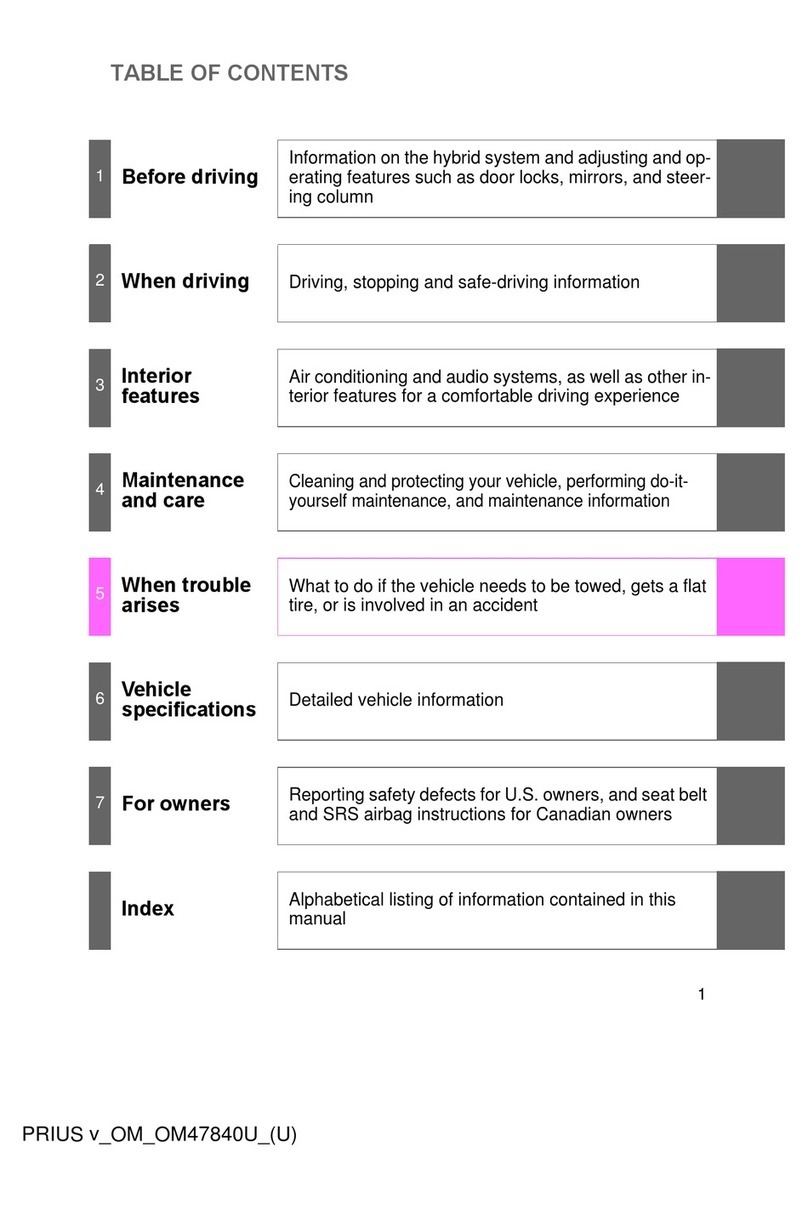Toyota Solara guide User manual
Other Toyota Automobile manuals
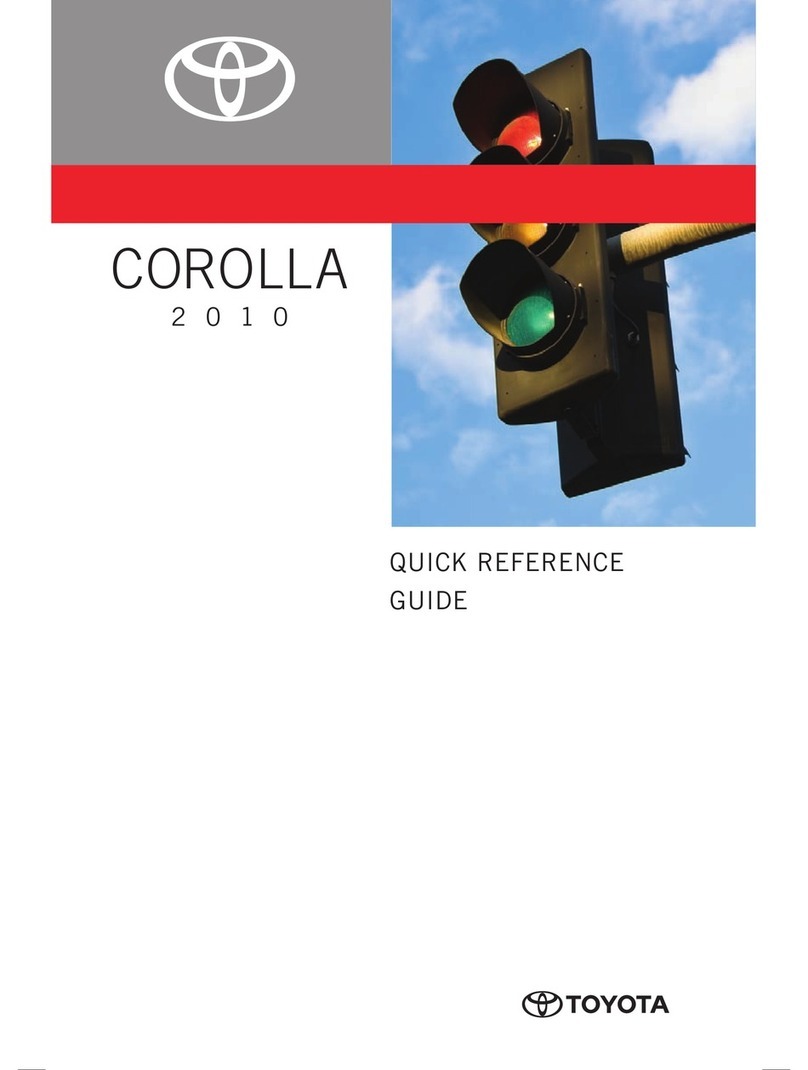
Toyota
Toyota Corolla guide User manual
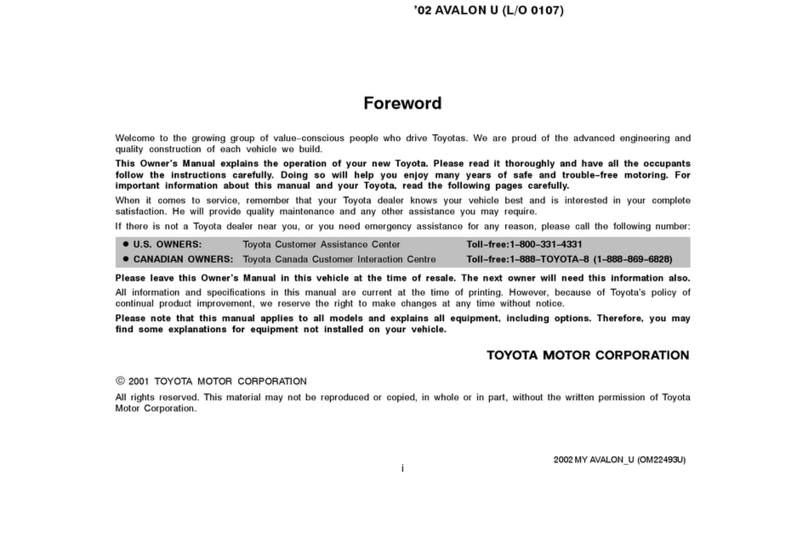
Toyota
Toyota Avalon 2002 User manual

Toyota
Toyota 2008 Camry User manual

Toyota
Toyota RAV4 2002 User manual

Toyota
Toyota '03 AVALON U Instruction Manual

Toyota
Toyota RAV4 2018 User manual

Toyota
Toyota 2013 Sienna User manual

Toyota
Toyota Echo 2001 User manual

Toyota
Toyota CAMRY 2016 User manual
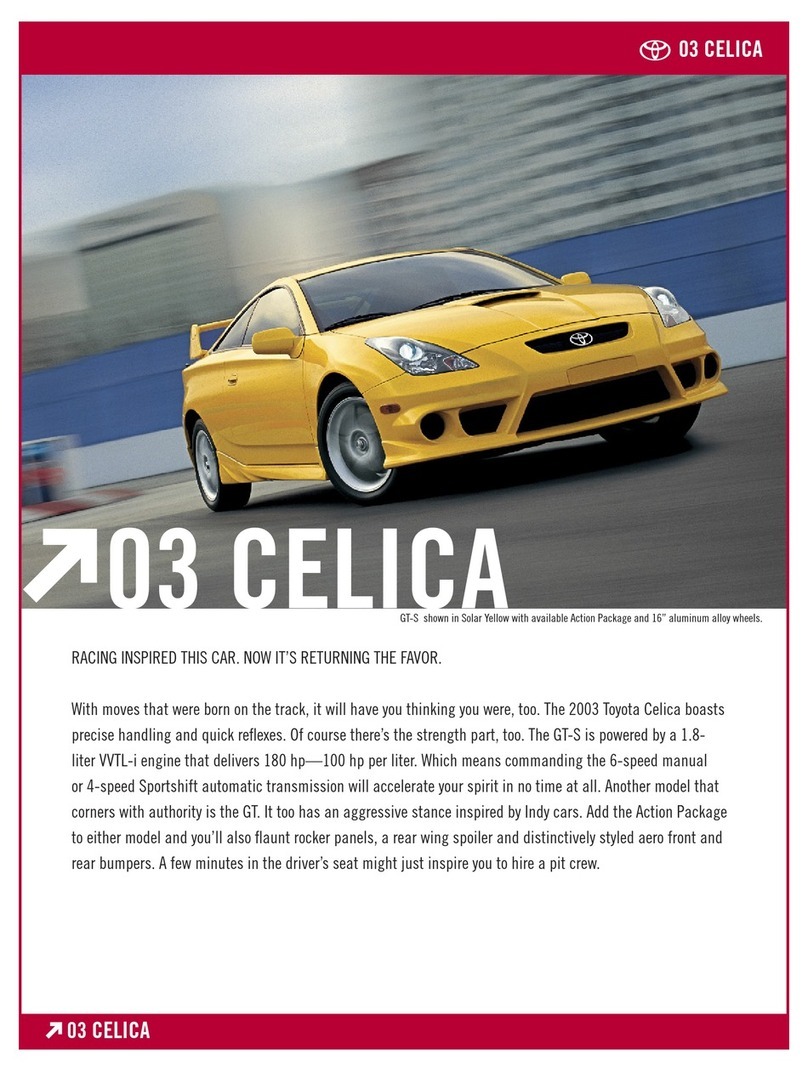
Toyota
Toyota Celica 2003 User manual
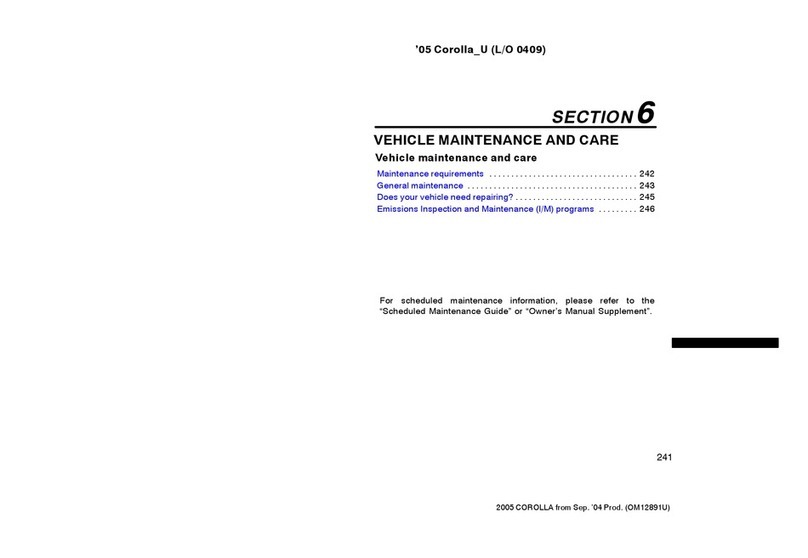
Toyota
Toyota Corolla 2005 User manual

Toyota
Toyota Tacoma 2007 User manual

Toyota
Toyota 2004 CELICA User manual

Toyota
Toyota Pius 2010 Operating instructions
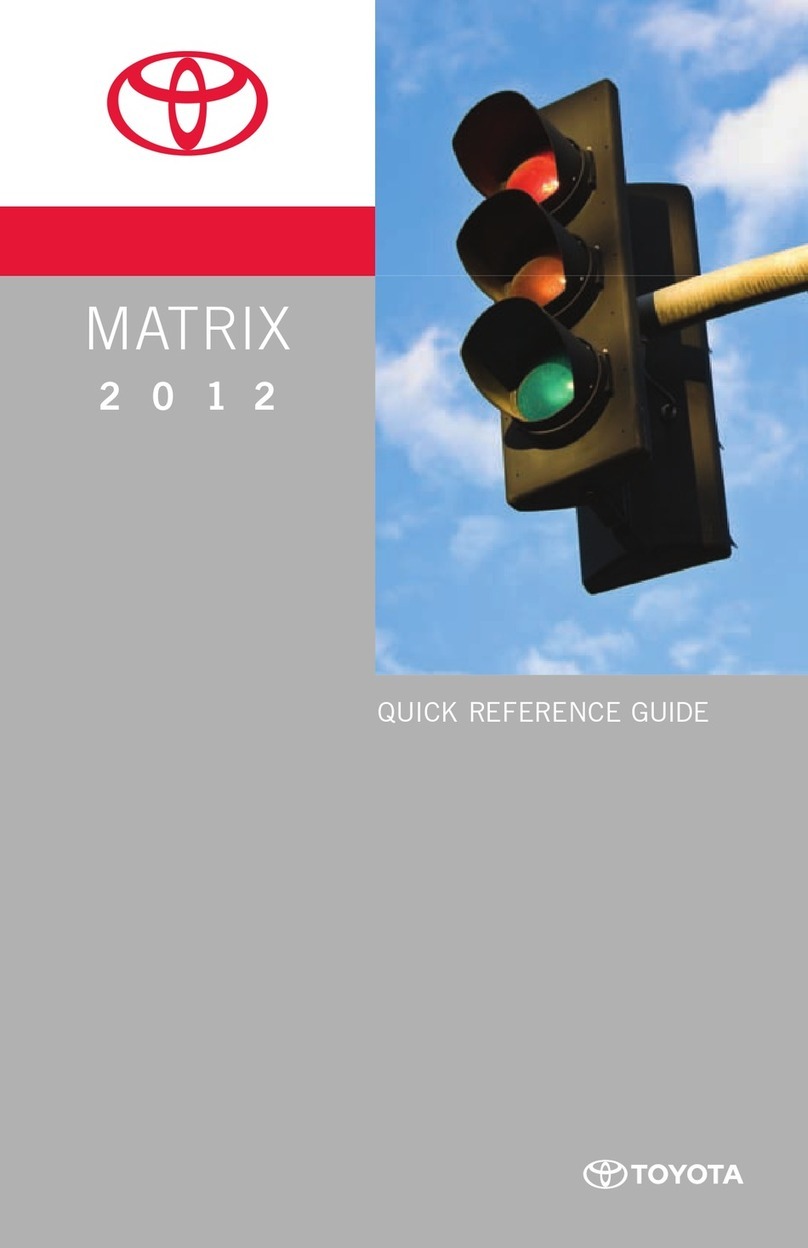
Toyota
Toyota 2012 corolla User manual

Toyota
Toyota 2014 COROLLA User manual

Toyota
Toyota AVALON - 2011 User manual

Toyota
Toyota 4Runner 2008 User manual

Toyota
Toyota Land Cruiser 2004 User manual

Toyota
Toyota PRIUS 2009 User manual