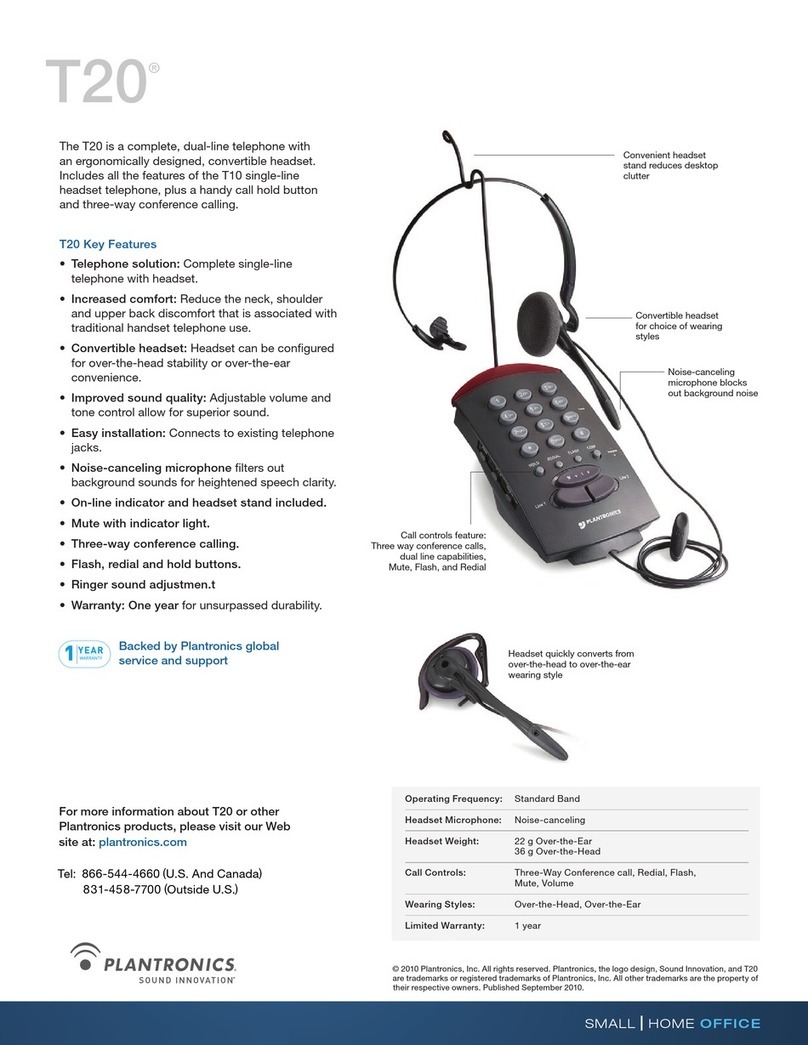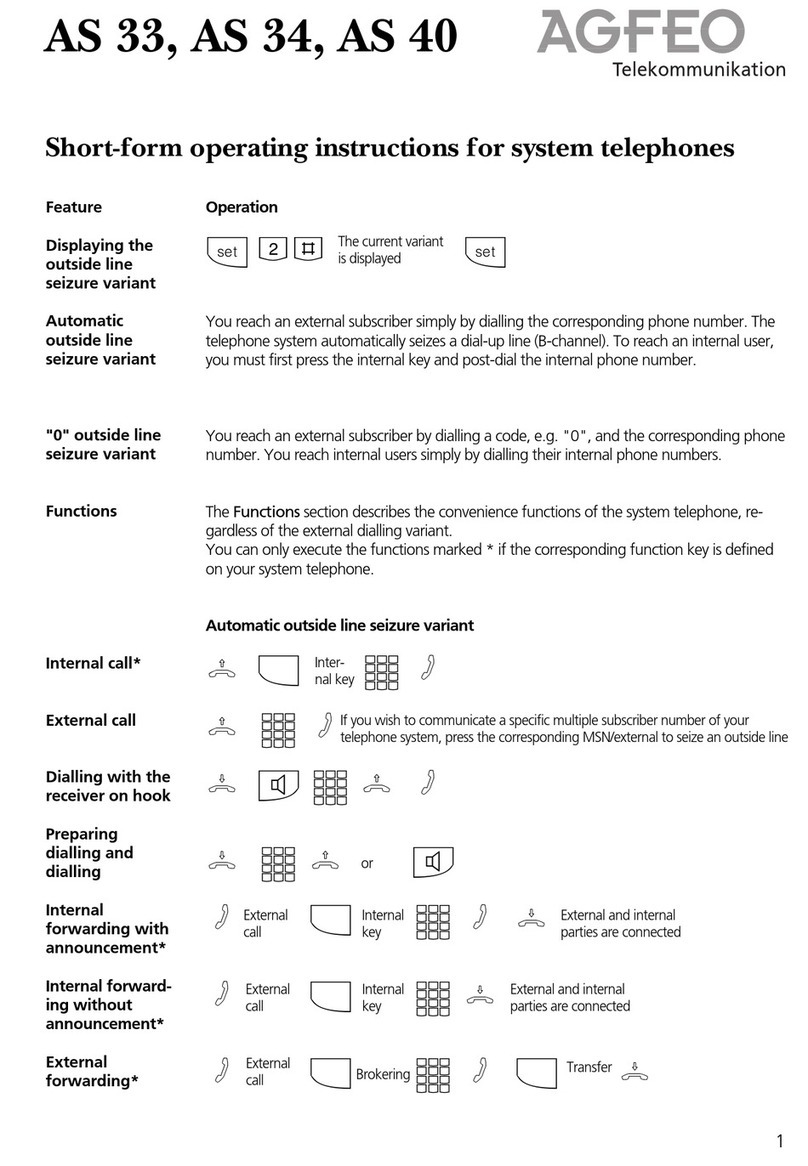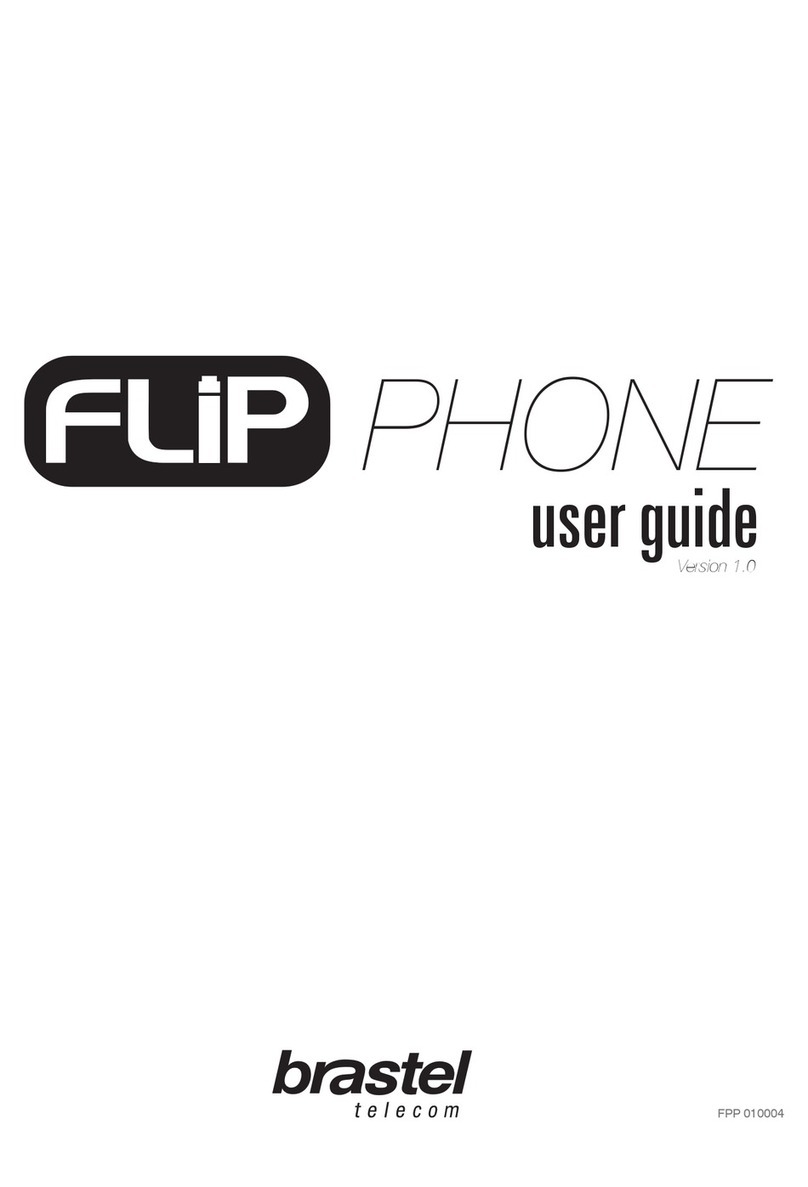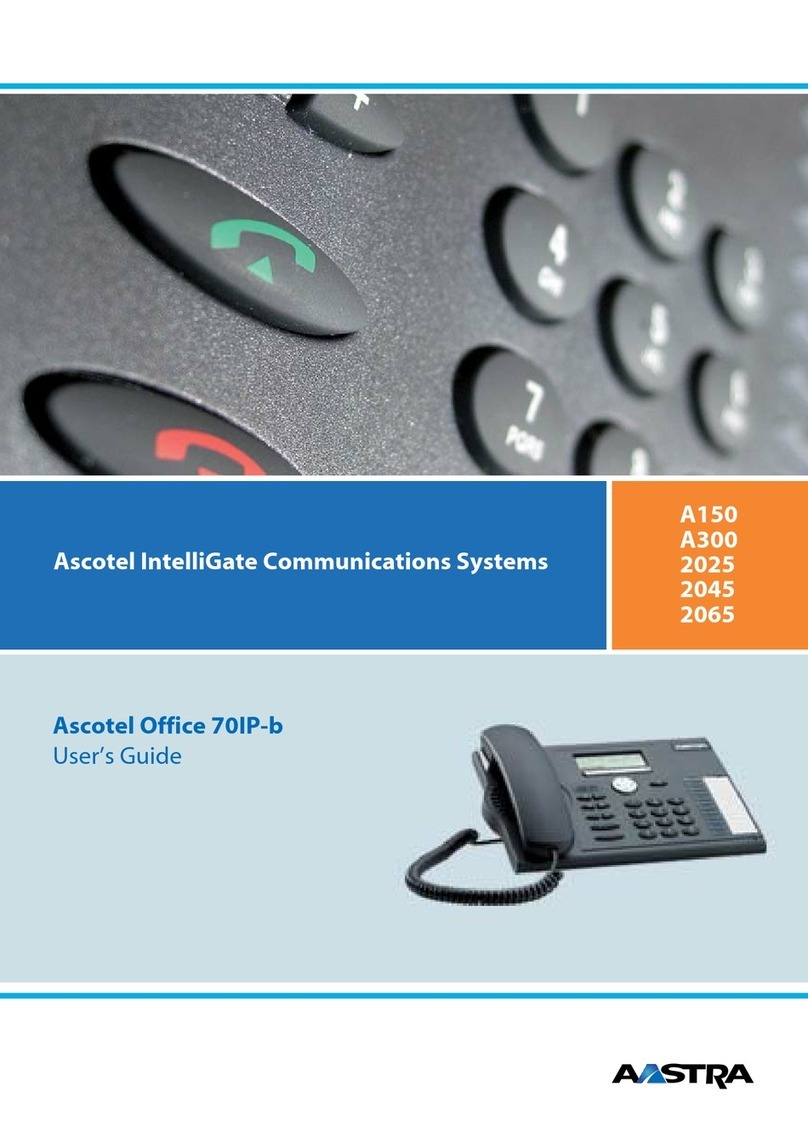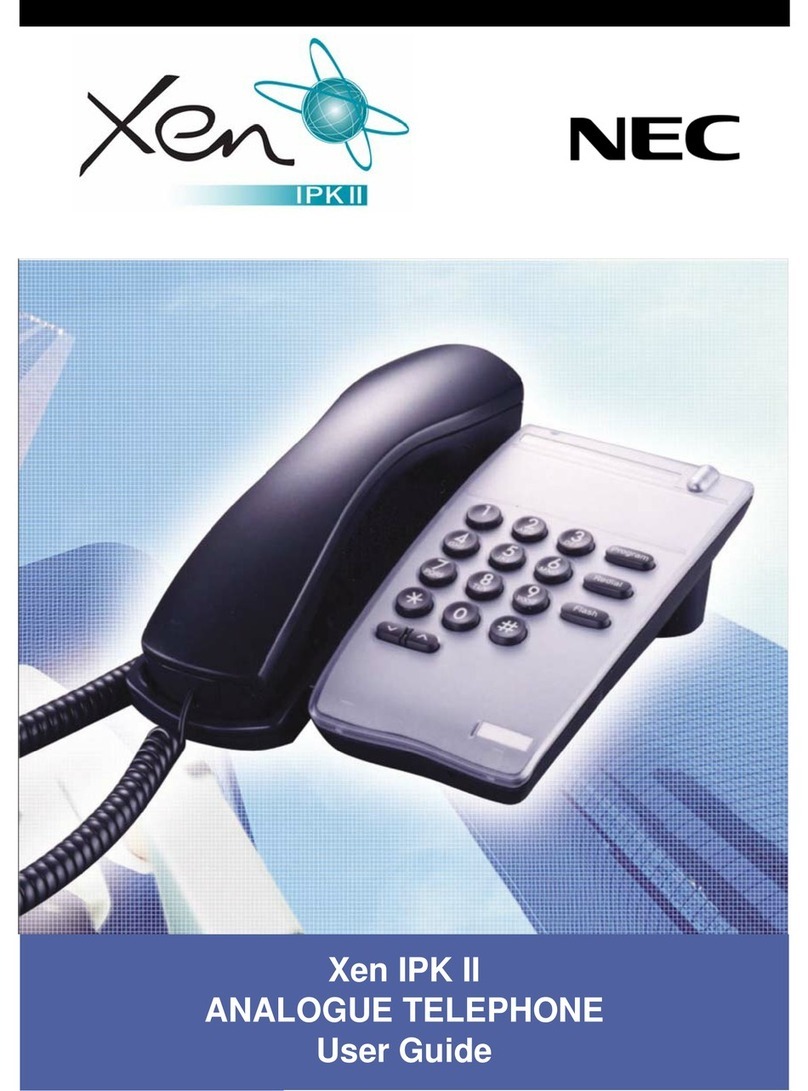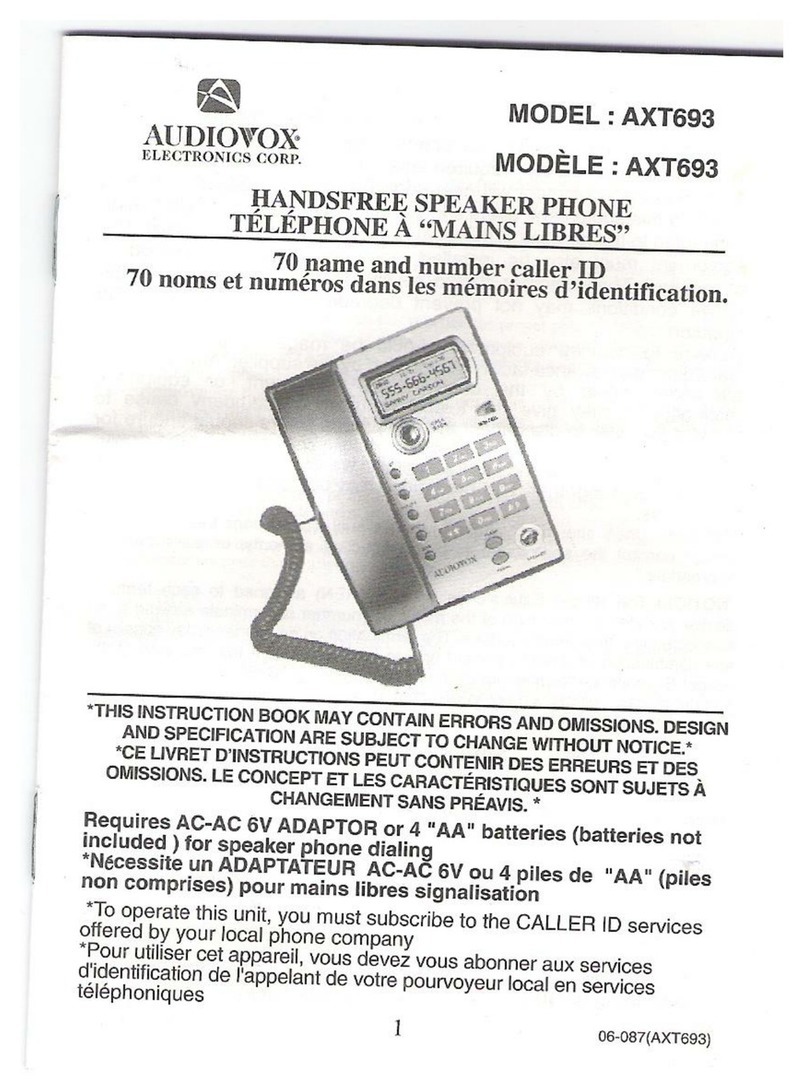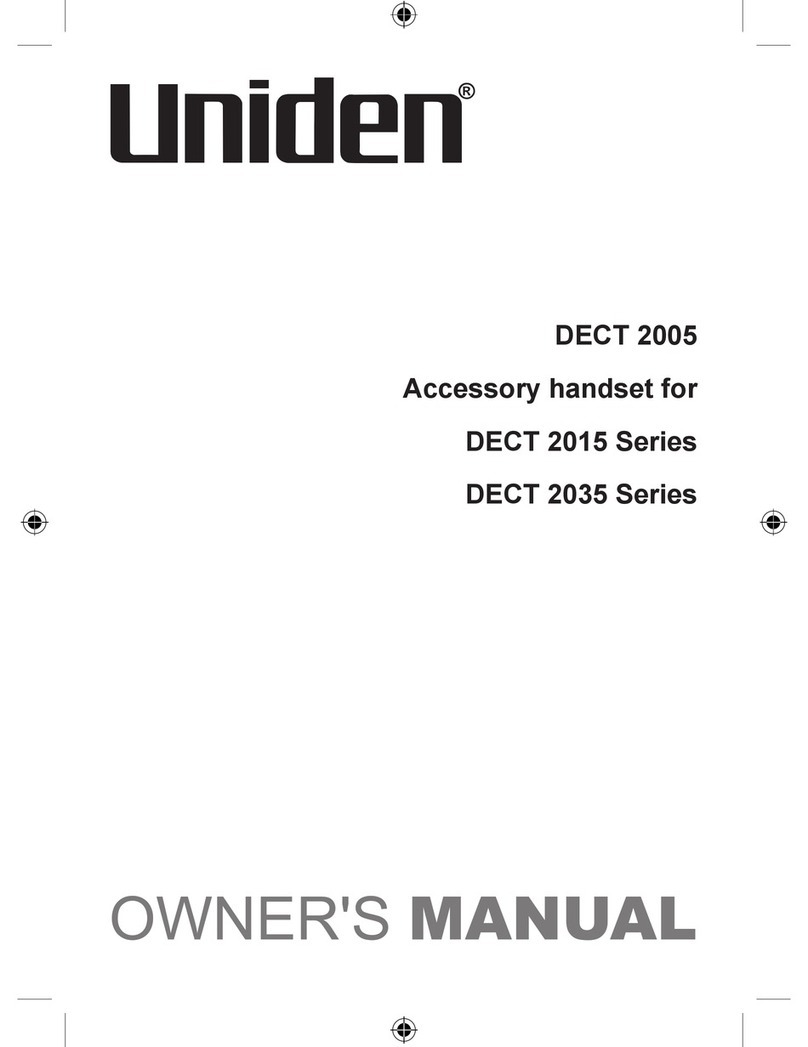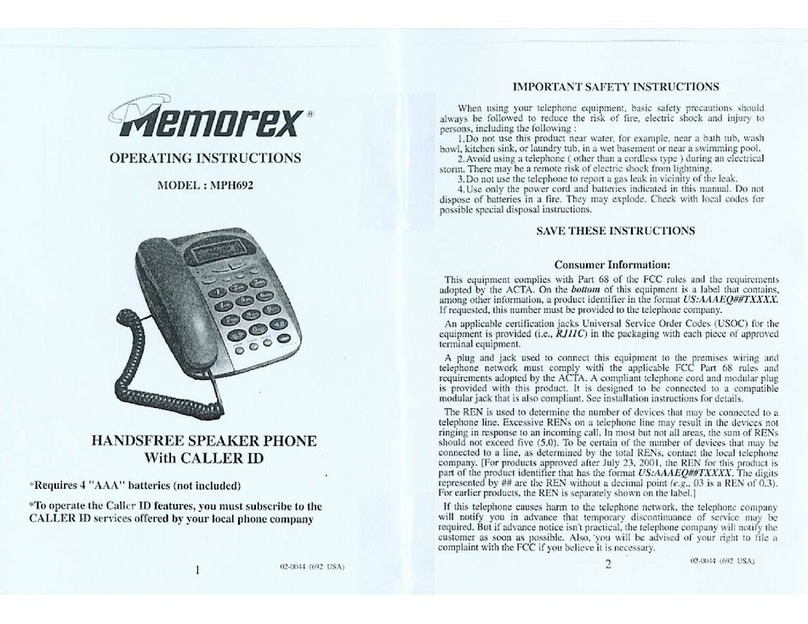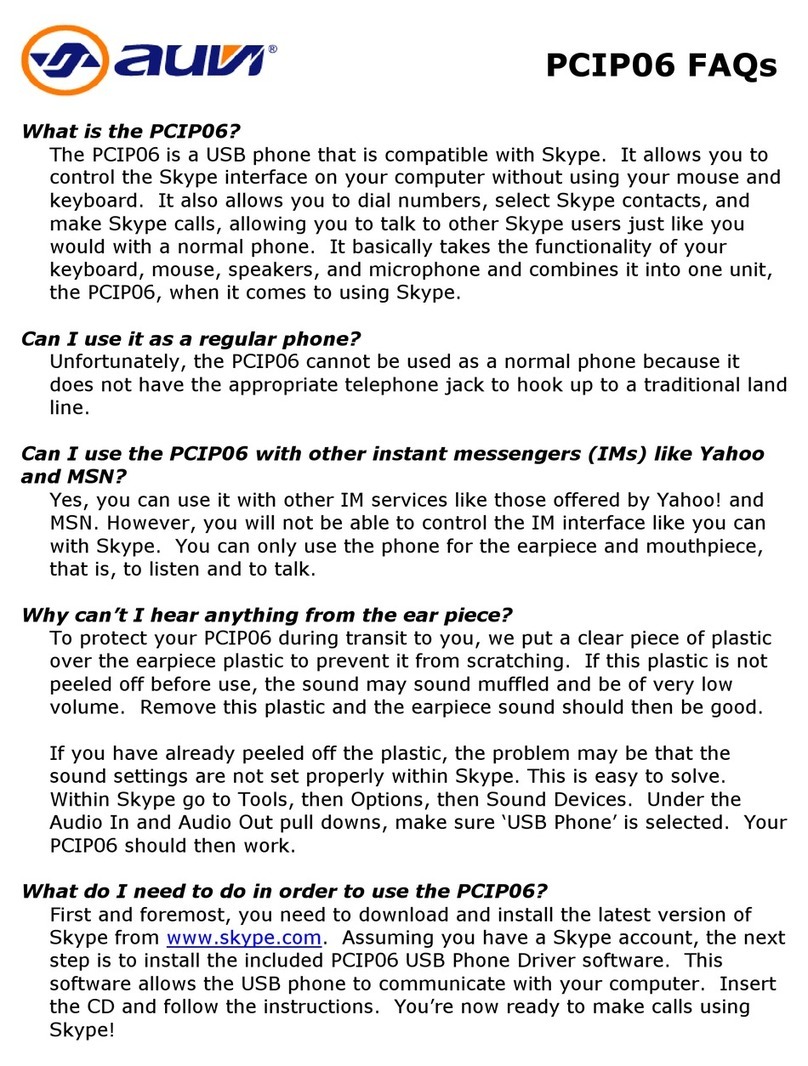TOZED M60 User manual

M60
Gettingconnectedwithyourdevice

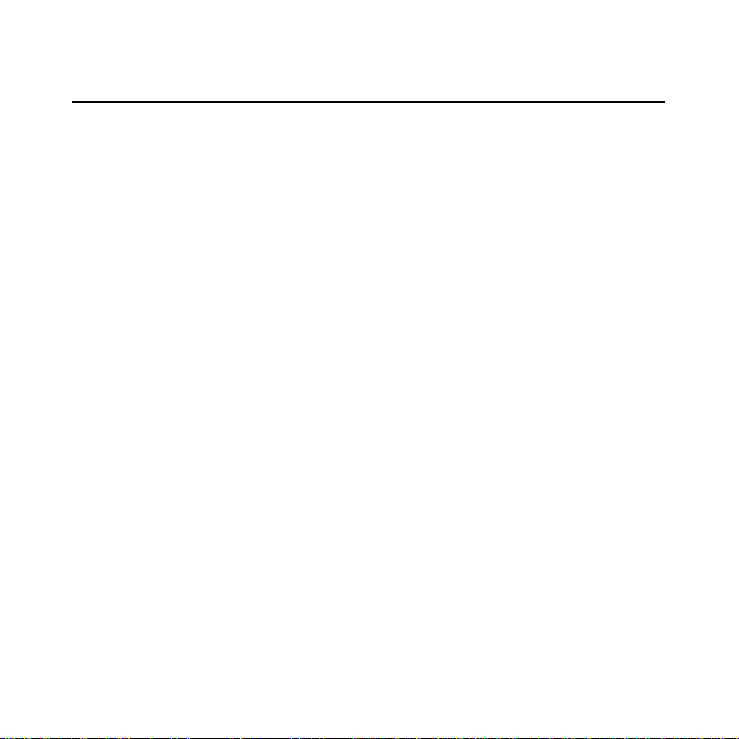
Knowingtheappearanceandkeyfunctionsofyourdevice
1.LeftKey 7.CallHistory 13.Mute
2.DirectionKey 8.Configuration 14.Delete
3.SelectKey 9.VolumeUp 15.NumberKey
4.Screen 10.ExternalANT 16.QuickKey
5.RightKey 11.VolumeDown 17.Microphone
6.Contact 12.PowerOn/Off 18.HandfreeKey
19.DialKey

Connectingyourdevice
Tostartusingyourdevice,connectyourdeviceasthefollowing
schematicdiagram.
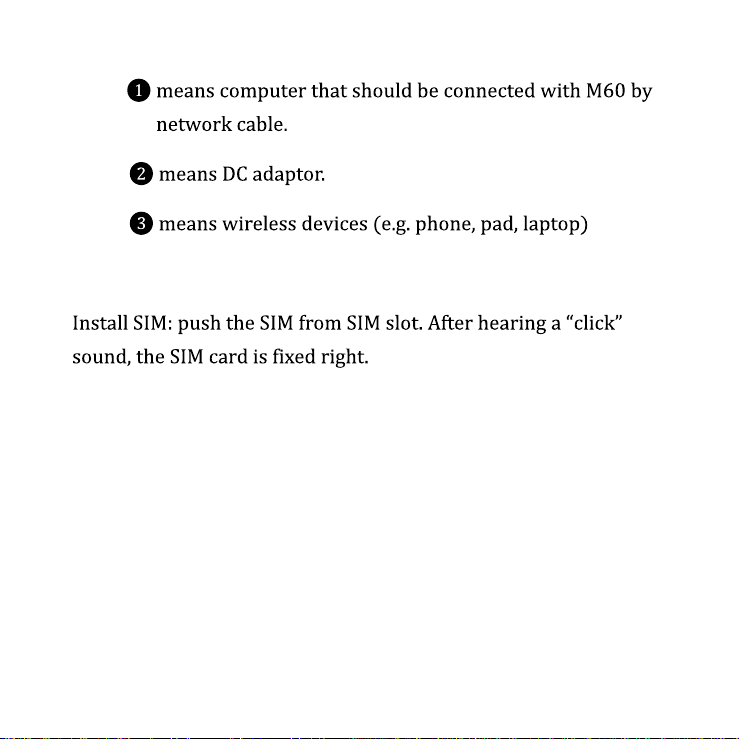
Note:

ConfiguringyourPC
ThefollowingstepsshowshowtoconfiguretheInternetprotocolinWindows10
systemforWIFIconnection.
1. Goto ControlPanel andfind NetworkandInternet, andthengointo
NetworkandSharingCentre. Select Changeadaptersettings.
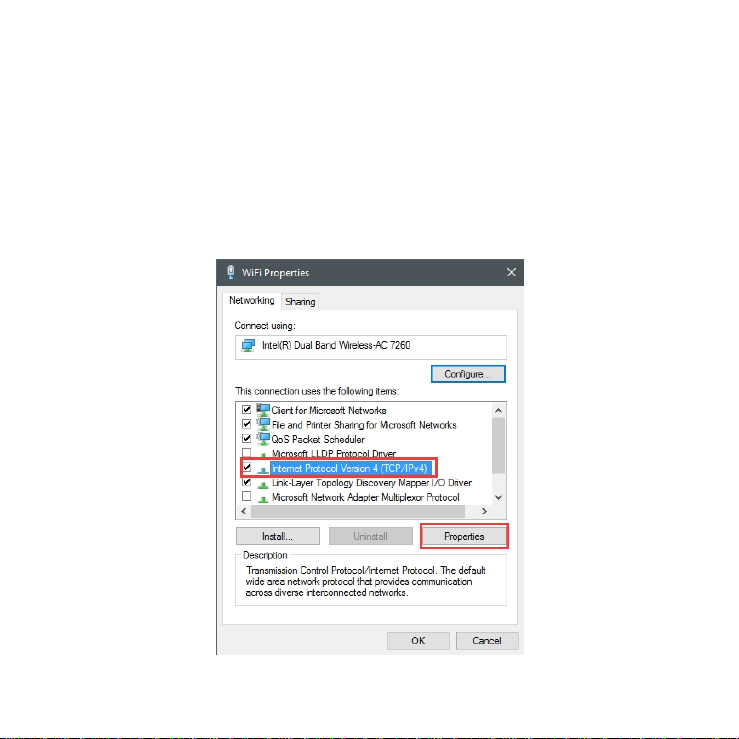
2. Find WirelessNetworkConnection andrightclickit,andthenclick
Properties.In WiFiProperties,double-click InternetProtocolVersion
4(TCP/IPv4),orselect InternetProtocolVersion4(TCP/IPv4) andthen
click Properties.

3. Select ObtainanIPaddressautomatically,and ObtainDNSserver
addressautomatically.Click OK toconfirm.

Wirelessconnection
SelecttheSSIDoncomputerormobilephoneandclick Connect. After
inputtingpassword,theWiFicanbeused(defaultSSIDandpasswordcanbeseen
onM60sticker).
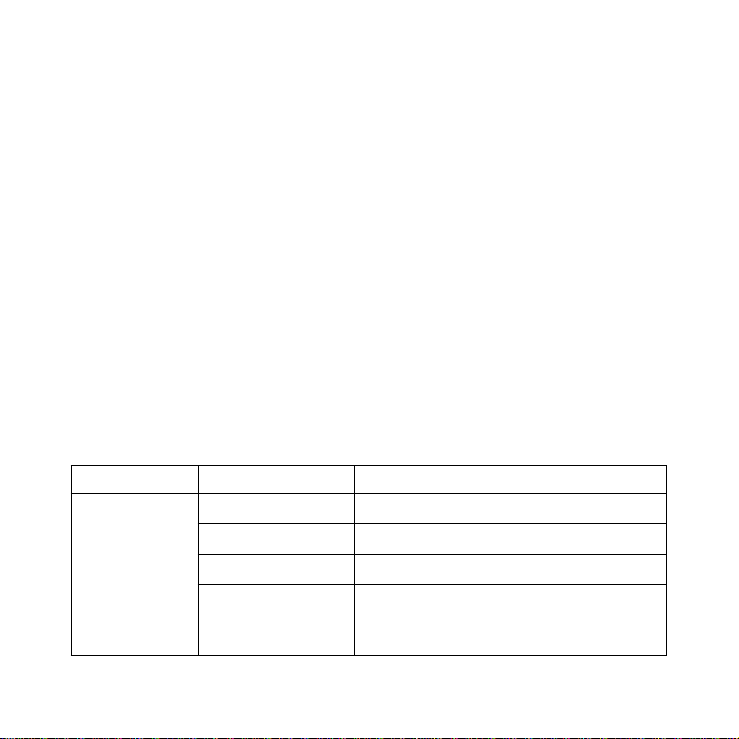
Method2:WPSConnect
PC:SelecttheSSIDoncomputerandclick Connect asabove.Press WPS
Connect inM60 WPSSetting menu,andthenyourcomputerwillconnecttothe
SSIDautomaticallywithoutinputtingpassword.
MobilePhone:Press WPSConnect inM60 WPSSetting menu,andthen
operatephone WLANàMenuàAdvancedSettingsàWPSconnection.The
phonewillconnectwiththeSSIDautomaticallywithoutinputtingpassword.
Note:WPSisenabledbydefault,pleaseloginWebUIandenter Device
Settings àWirelessSettings àWPS toswitchiton/offifneed.
RouterFunctionmenuonM60device
Top
level
Secondary
Remark
Router
Function
WiFiStatus ShowWiFistatus
WiFiSwitch Activate/DeactivateWiFi
WiFiSetting SSID,WPSSettingmenu,etc.
DHCPSettings DHCP switch, local IP, Advanced
Setting
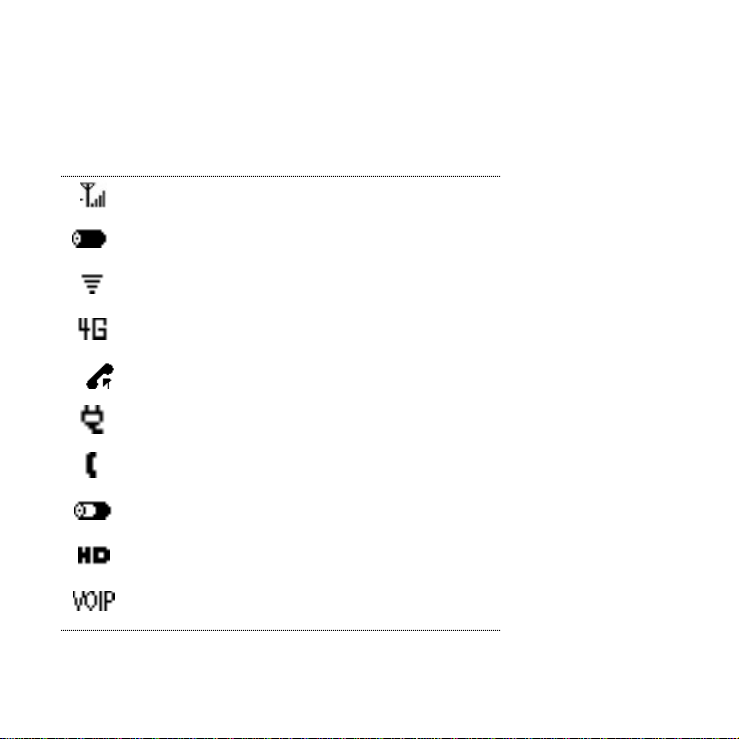
Standbystatus
Networksignalstrength
Batterylabel
WIFIsignal
Currentnetworktype4G
Callingforwardopen
Connectpowersupply
Missingcalls
Incharging
VoLTEactive
VoIPactive

Webconfiguration
ThedevicesupportsstandardinternetcableorWLANwirelesswaytoconnect
withcomputerorwirelessdevices.Nomatterwhatwaytoconnect,pleasemake
suretosetthemode:obtainIPaddressasautomatically.
Pleaseenter 192.168.8.1”intheIEbrowserafterthecomputerobtaintheIP
address.TheninputtingusernameandpasswordtoaccessWEBUI.Router’s
defaultusernameis"user",andpasswordcanbeseenondevicesticker.For
loggingintotheWEBUI,proposedbrowsersareasfollows:
●atleastIE7.0 ●atleastFirefox3.0
●atleastSafari4.0 ●atleastOpera10.0
●atleastChrome10.0
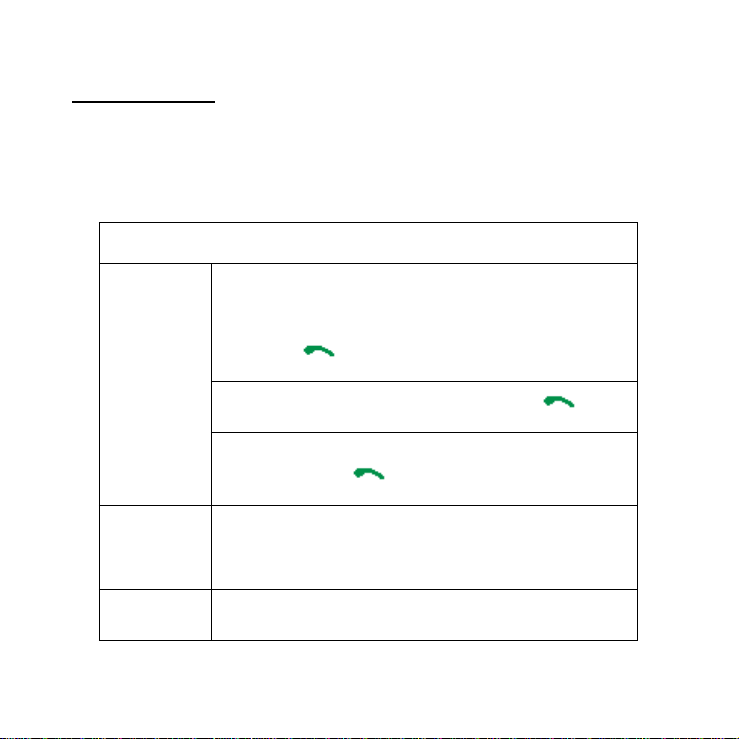
Mainfeatures
1.Mainfeaturesonphonemenu
1)VoiceCall
Calls
Dial
Method#1.Pickupthehandsetorpressthe Handfree
Key,thendialthenumberandwaitforafewsecondsor
pressthe ”key.
Method#2.Dialthenumberthenpressthe ”key.
Method#3.pickupthehandsetanddialthenumber,and
thenpressthe ”key.
Answer Whenreceiveacall,thephonewillring,pickupthe
handsetorpressthe HandfreeKey toanswerthecall.
Calloptions Whenyouareinacall,pressthe VolumeUp or Volume
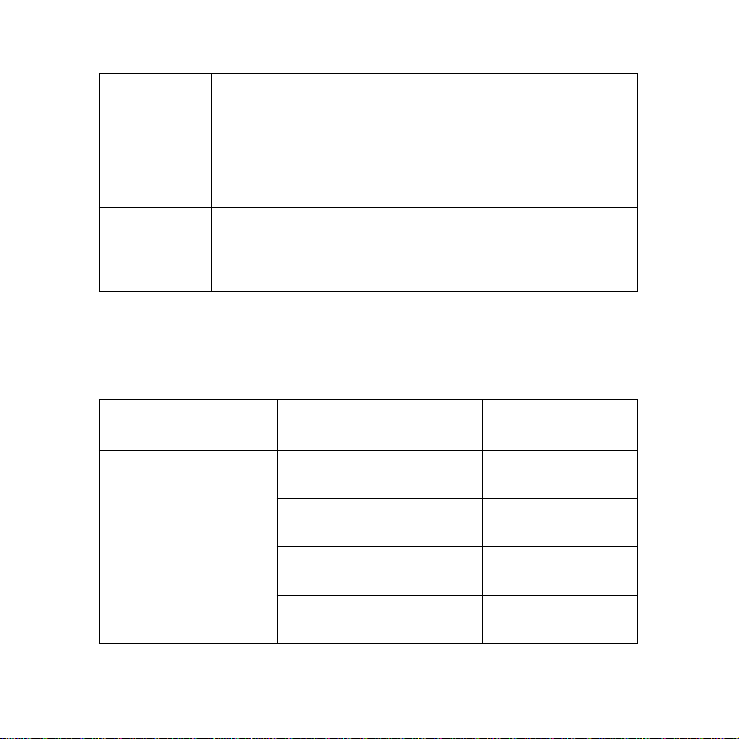
DownKey tochangethevolume.
Pressthe MuteKey sothatothersidecannothearyour
voice,press MuteKey againtocancelmute.
Callsetting Inidlescreen,press ConfigurationKey àSelect Call
Setting.
2)CallHistory
Press CallHistoryKey toenterthe CallHistoryMenu asfollows.
Toplevelmenu Secondarymenu Remark
CallHistory
Callsent Sentcalllist
Callmissed Missedcalllist
Callreceived Receivedcalllist
Erasecalls Deletecallhistory
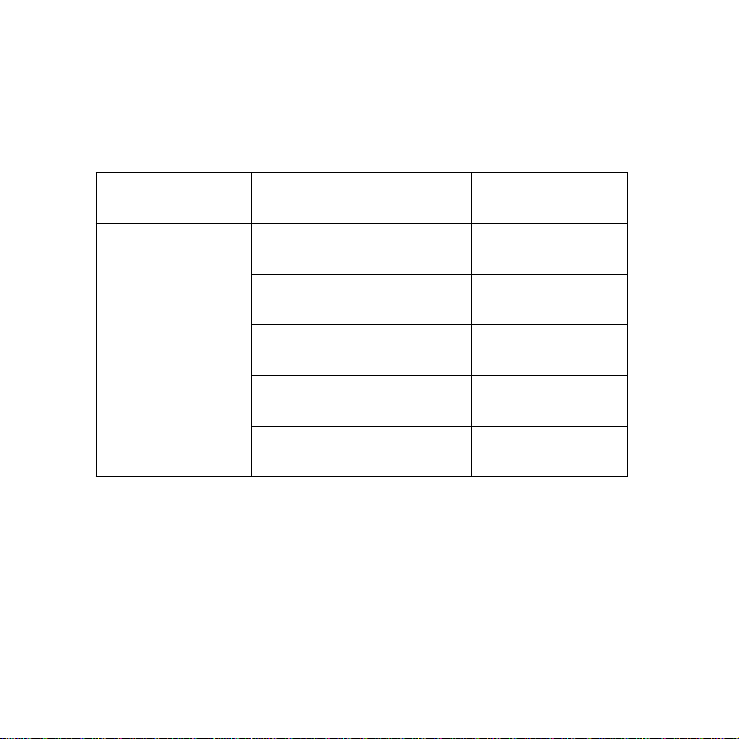
3)Contact
Press ContactKey toenterthe Contactmenu asfollows.
Toplevelmenu Secondarymenu Remark
Contact
Browse Browsecontacts
Add Createcontacts
Search Searchcontacts
DeleteAll Deleteallcontacts
MemorySpace Contactsdetails

4)Configuration
Press ConfigurationKey toenterthe Configurationmenu asfollows.
Toplevelmenu Secondarymenu Remark
Configuration
LCDsetting Settingbacklight
Soundsetting Set volume, ring type, ring
volumeetc.
Timesetting Set update time and time
format
Networksetting SetAPN
Callsetting Hotline config, Dial Delay
config,QuickDelayconfig
Security PhoneLockandFactoryReset

5)RouterFunction
Toplevelmenu Secondarymenu Remark
Routerfunctions
WiFistatus WiFiStatus
WiFiSwitch Open/CloseWiFi
WiFisetting SetSSID,WPSsettingetc.
DHCPsetting Setting local IP, DHCP
switch,seniorsetting

6)SystemInfo
Toplevelmenu Secondarymenu
SystemInfo
SoftwareVersion
Voicestatus
HardwareInfo
ModelVersion
Battery
MACAddress
Runningtime

7)QuickDial
M60provides8quickkeystomakequickdial.Beforeusingthisfunction,
pleasesettingquickkeynumberasfollows.
*Ifyouhavenotsetquickkeynumberbefore,youcanpressthe QuickKey à
inputthenumber àpress LeftKey tosave.
*Ifyouwanteditthequickkeynumberthatyouhavealreadysetbefore,please
press ConfigurationKey Select CallSetting àSelect QuickDial àSelect
thequickkeythatyouwanttoedit.Youcanpress DeleteKey todeletethe
numberandsetanewnumber.

MainfeaturesonWEBUI
1)PortForwarding
LogintotheWEBUI.Select PortForwarding in FirewallSettings menu,
andthensetportforwarding.
Table of contents