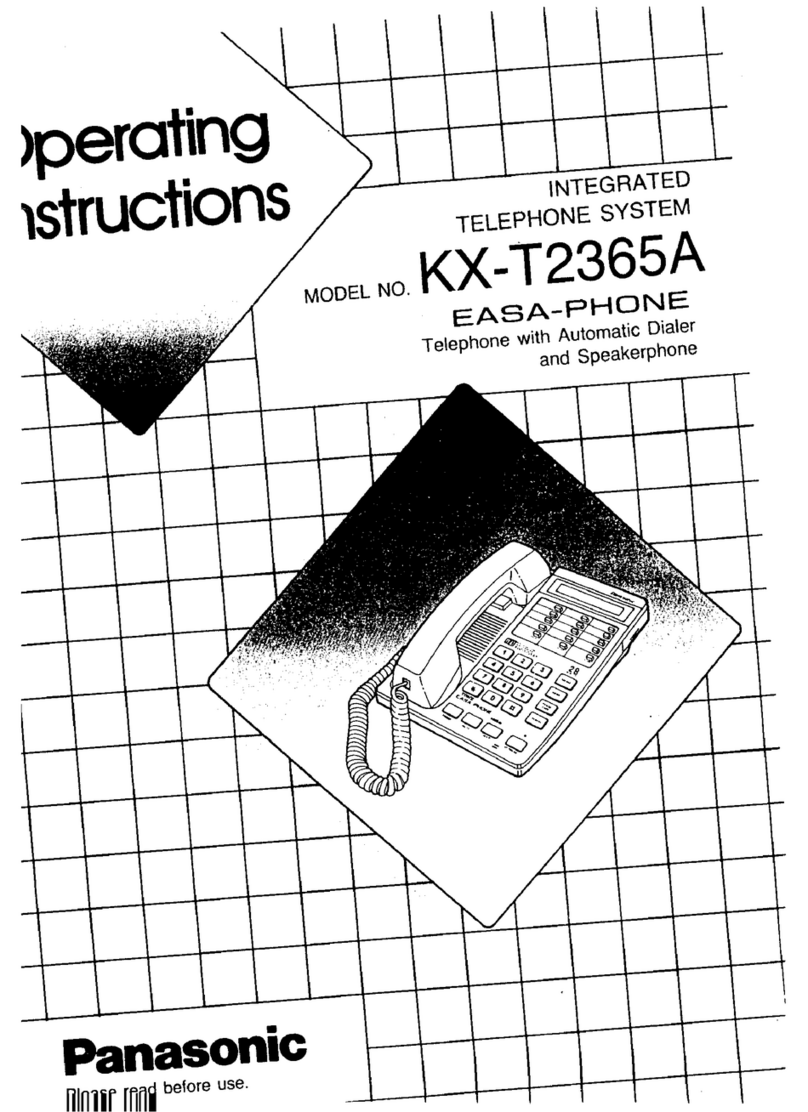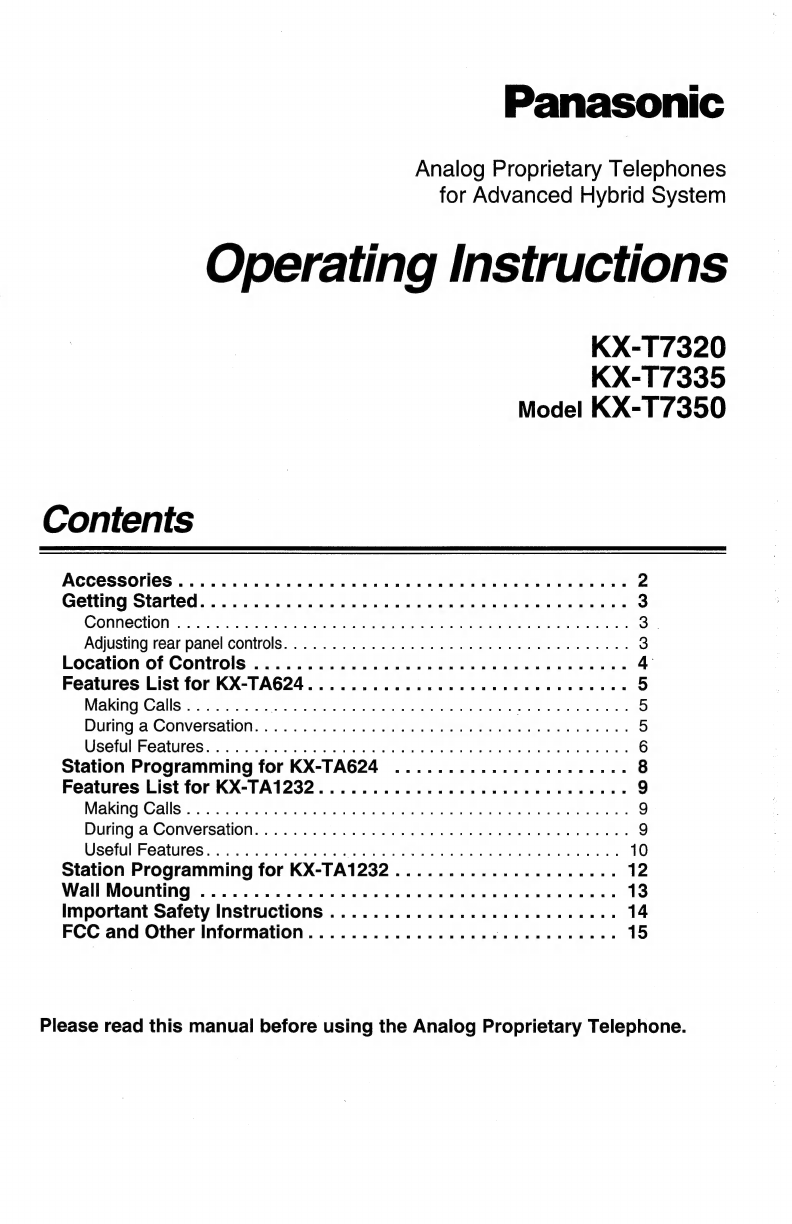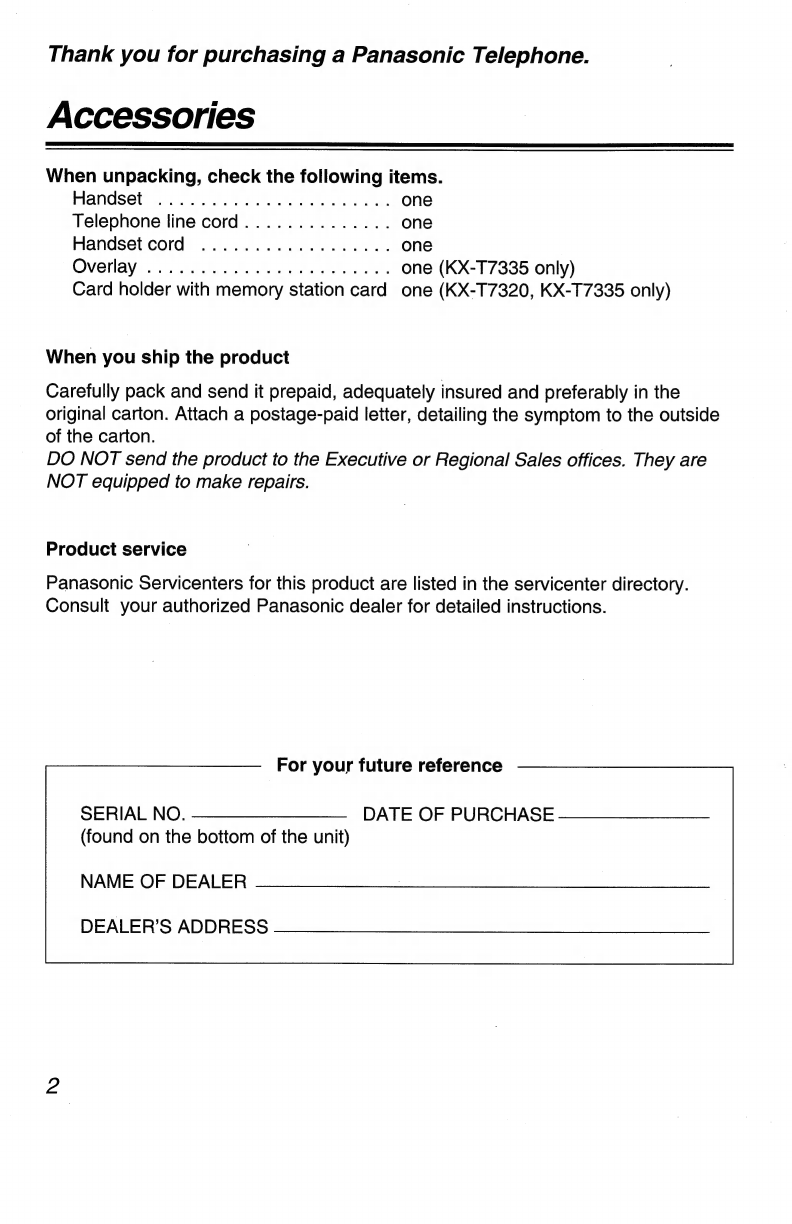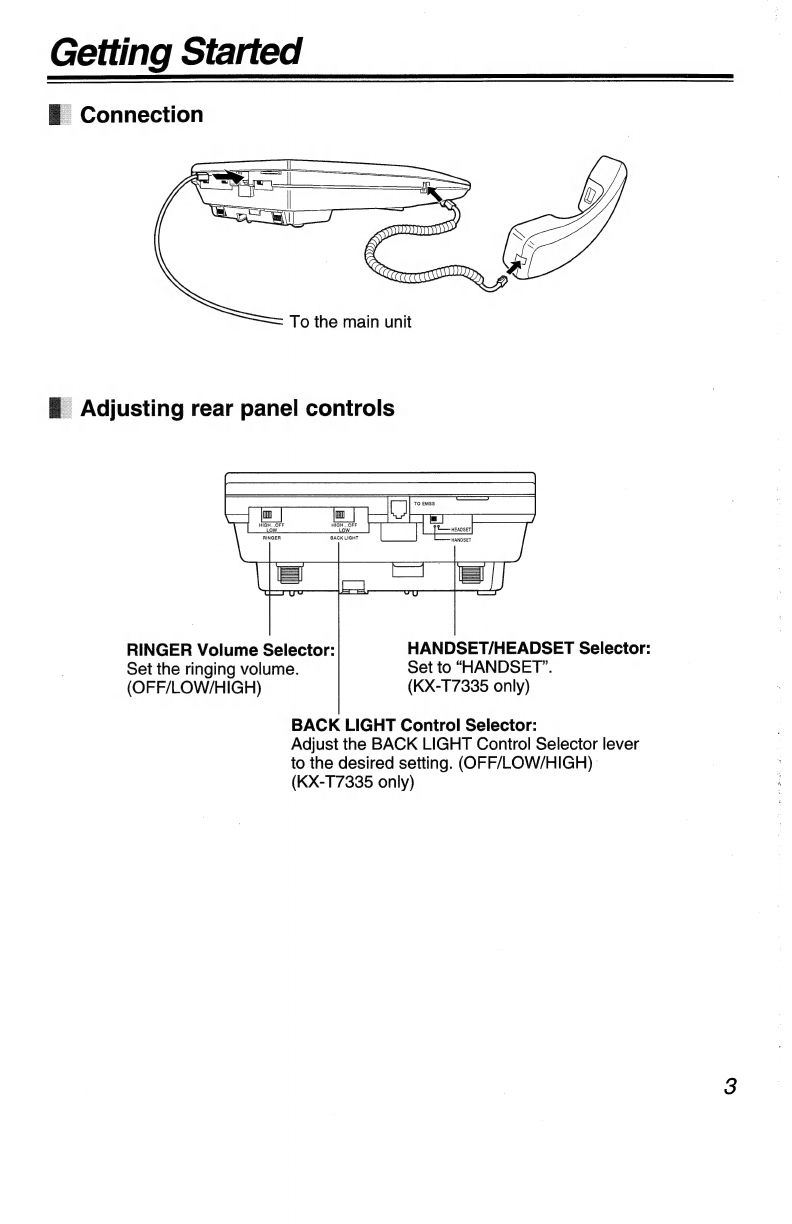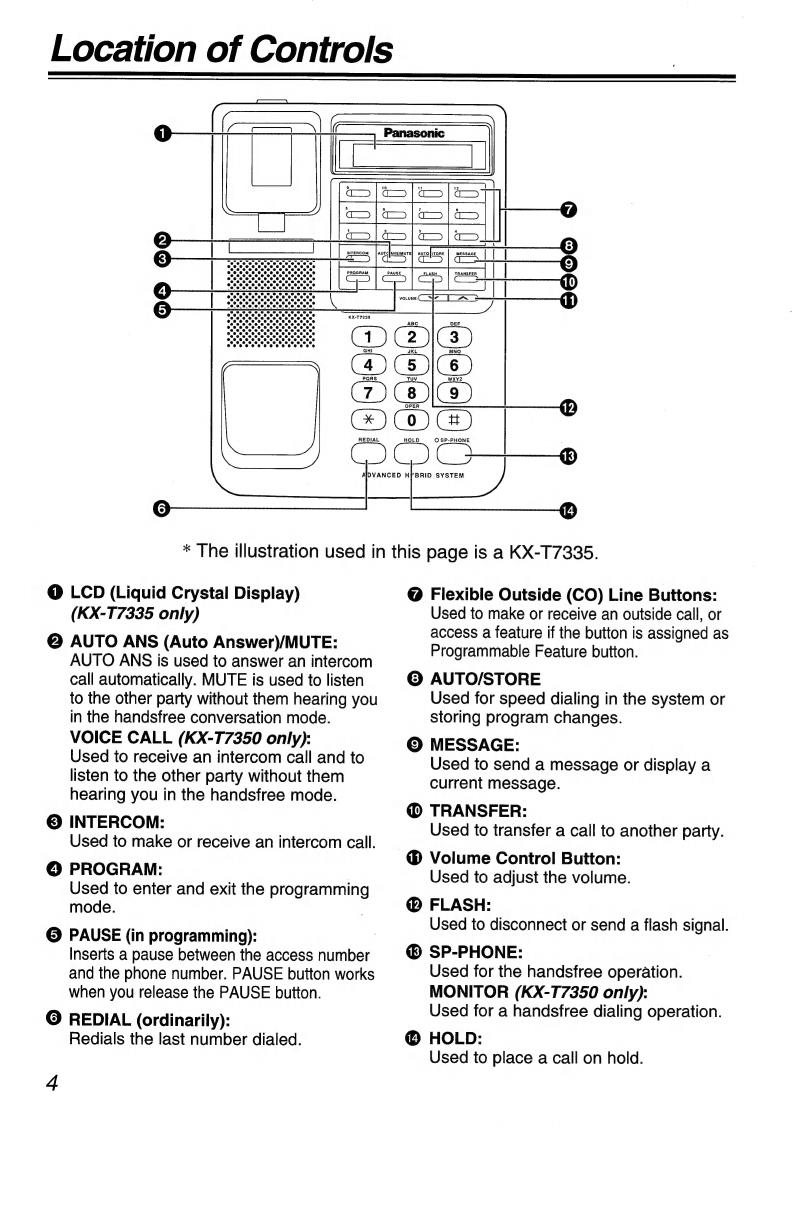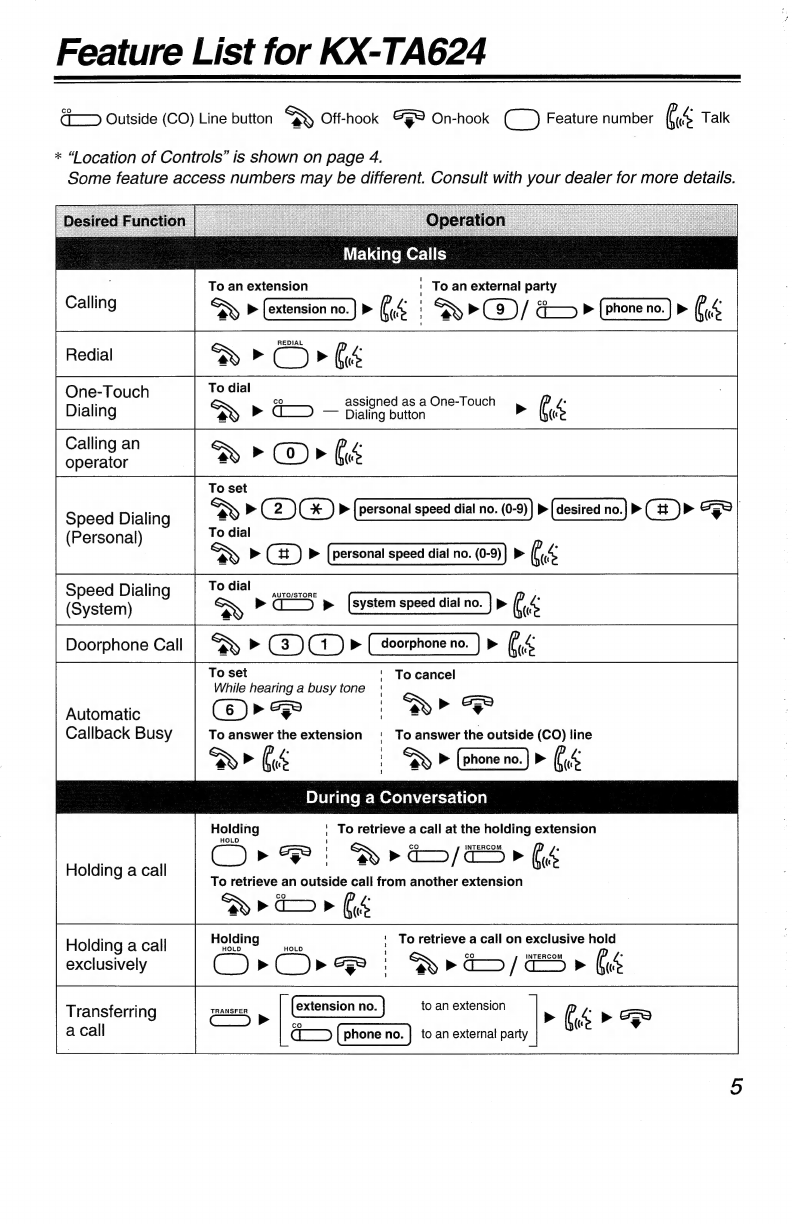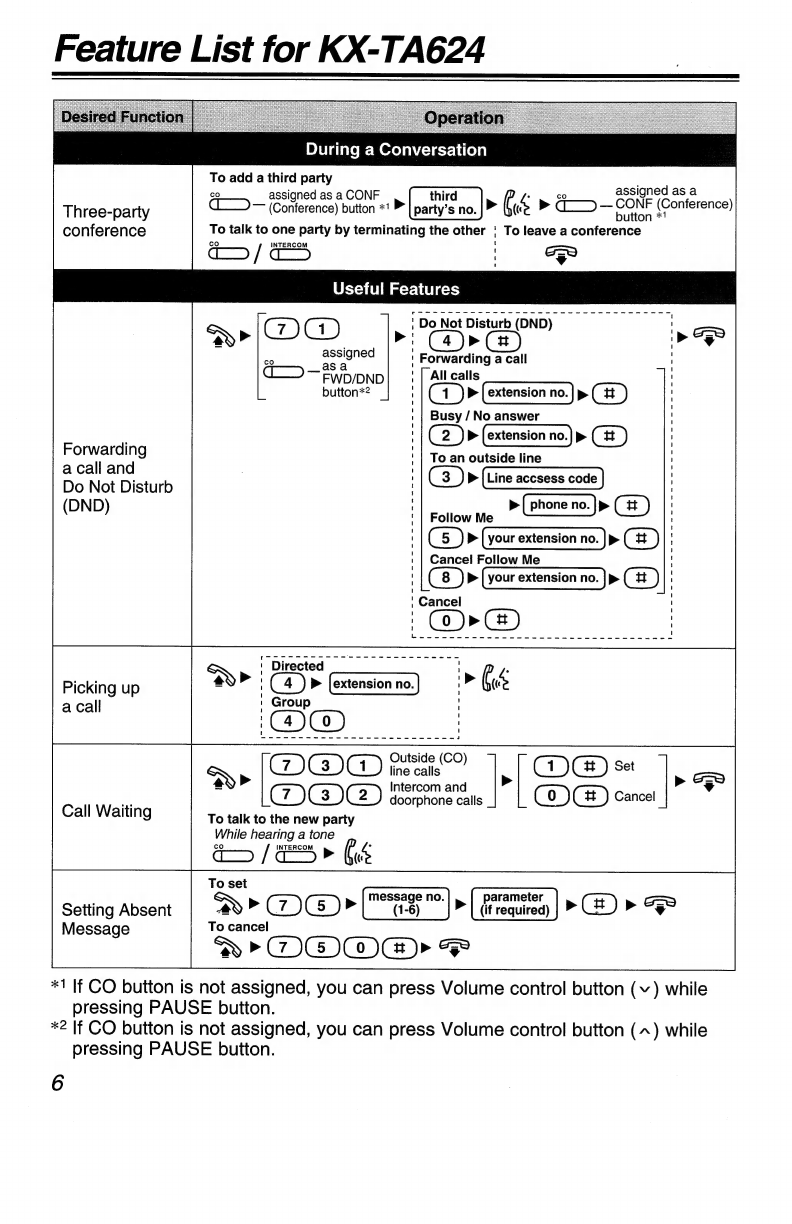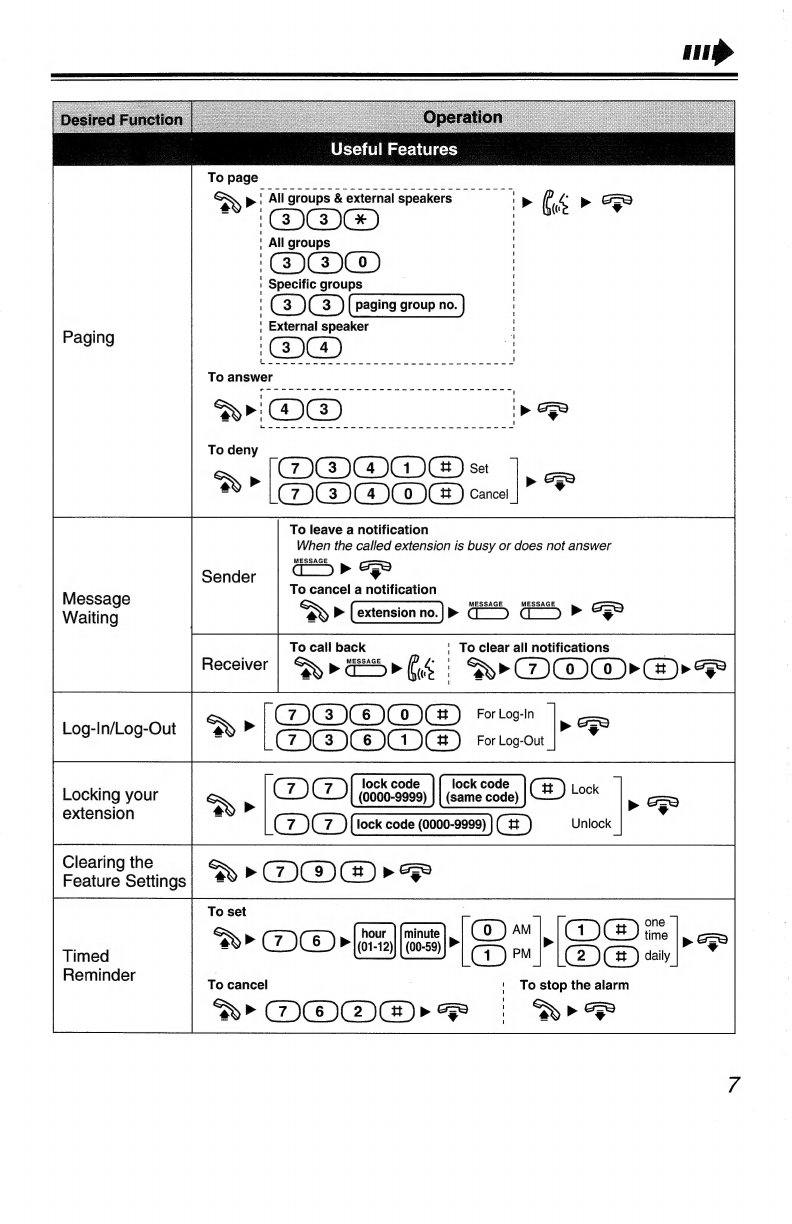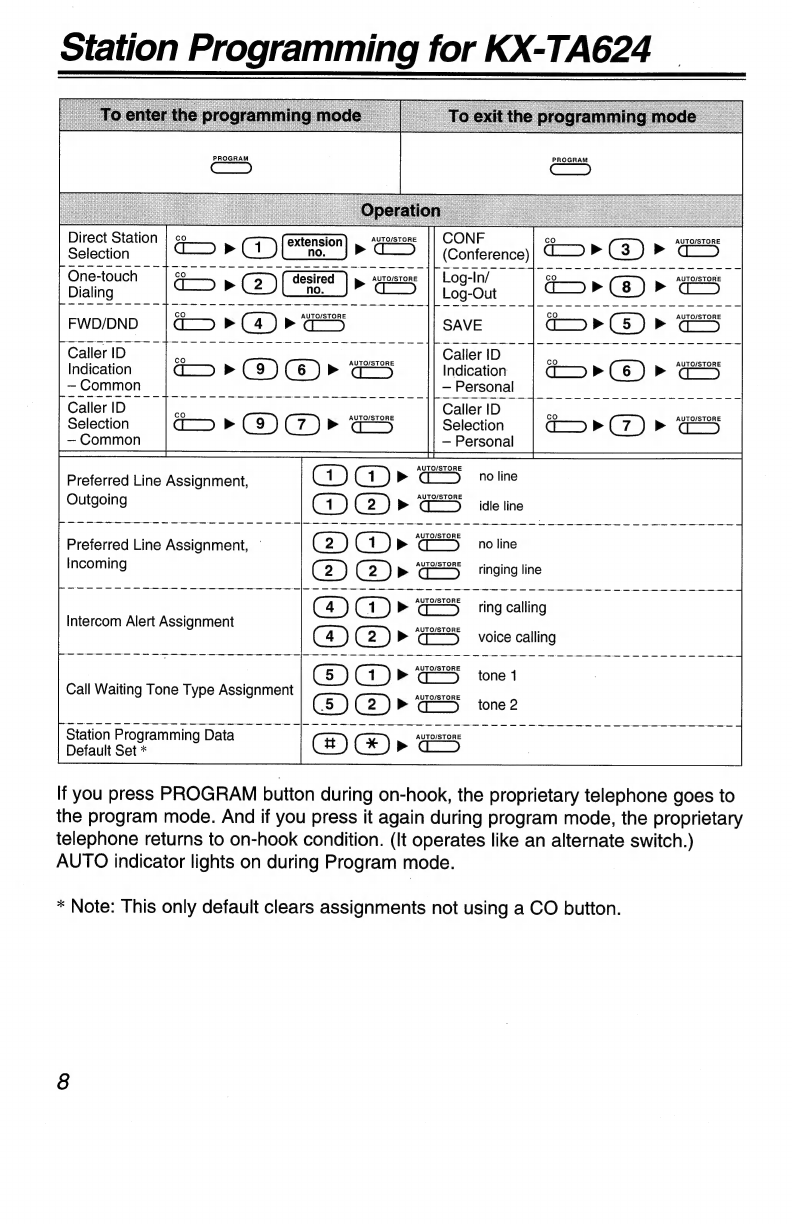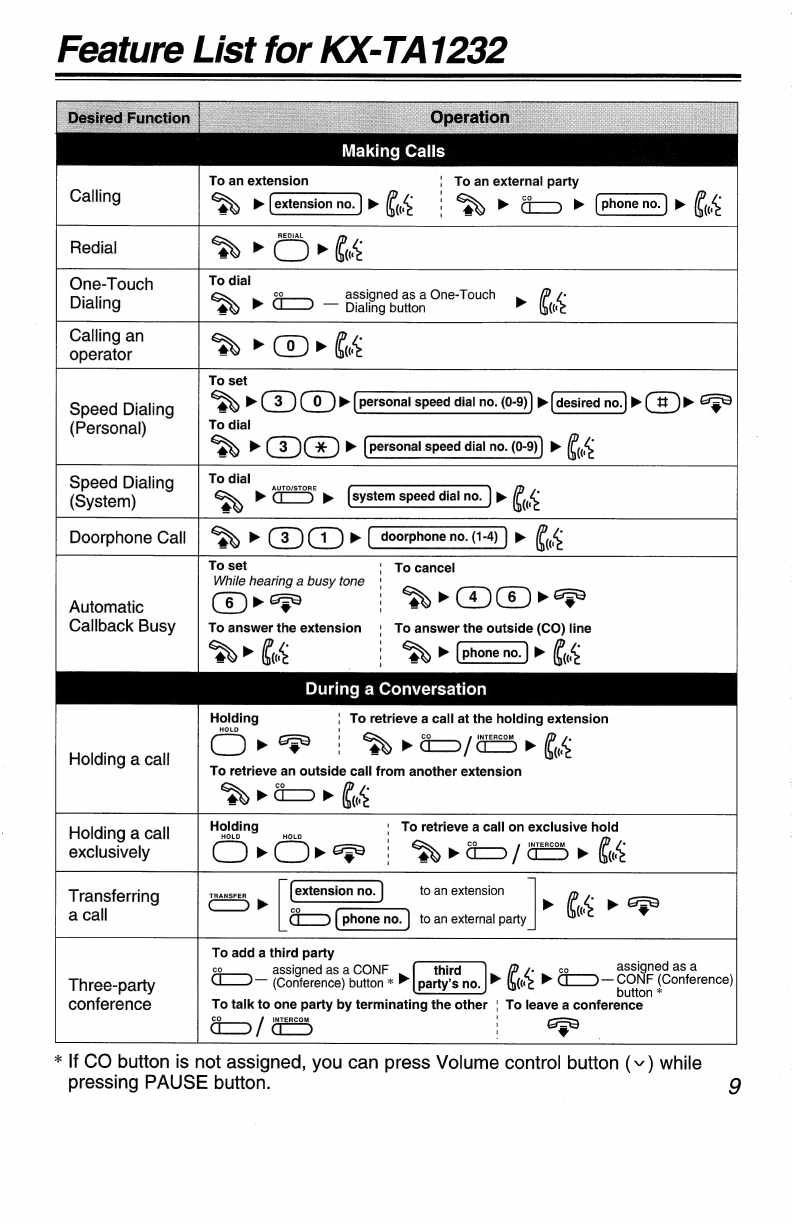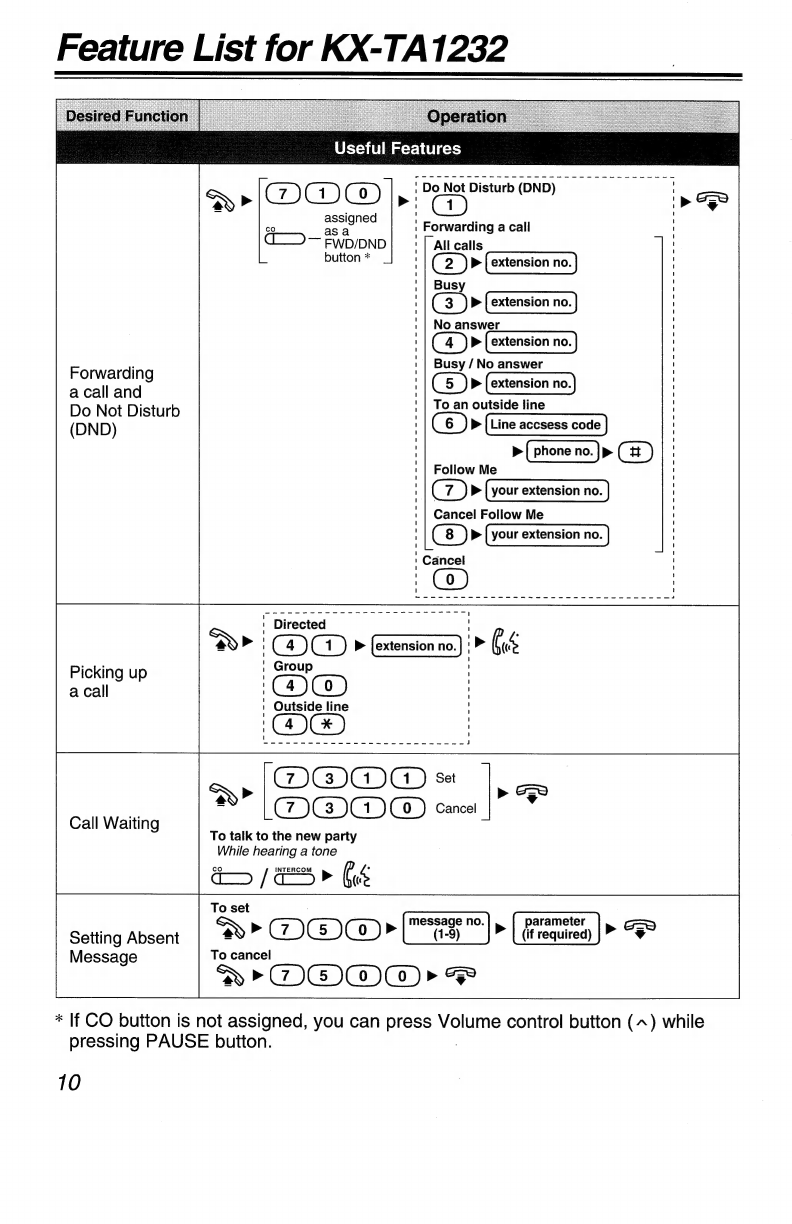Panasonic KX-T7335 User manual
Other Panasonic Telephone manuals

Panasonic
Panasonic KEY TELEPHONE User manual

Panasonic
Panasonic KX-TGF870C User manual
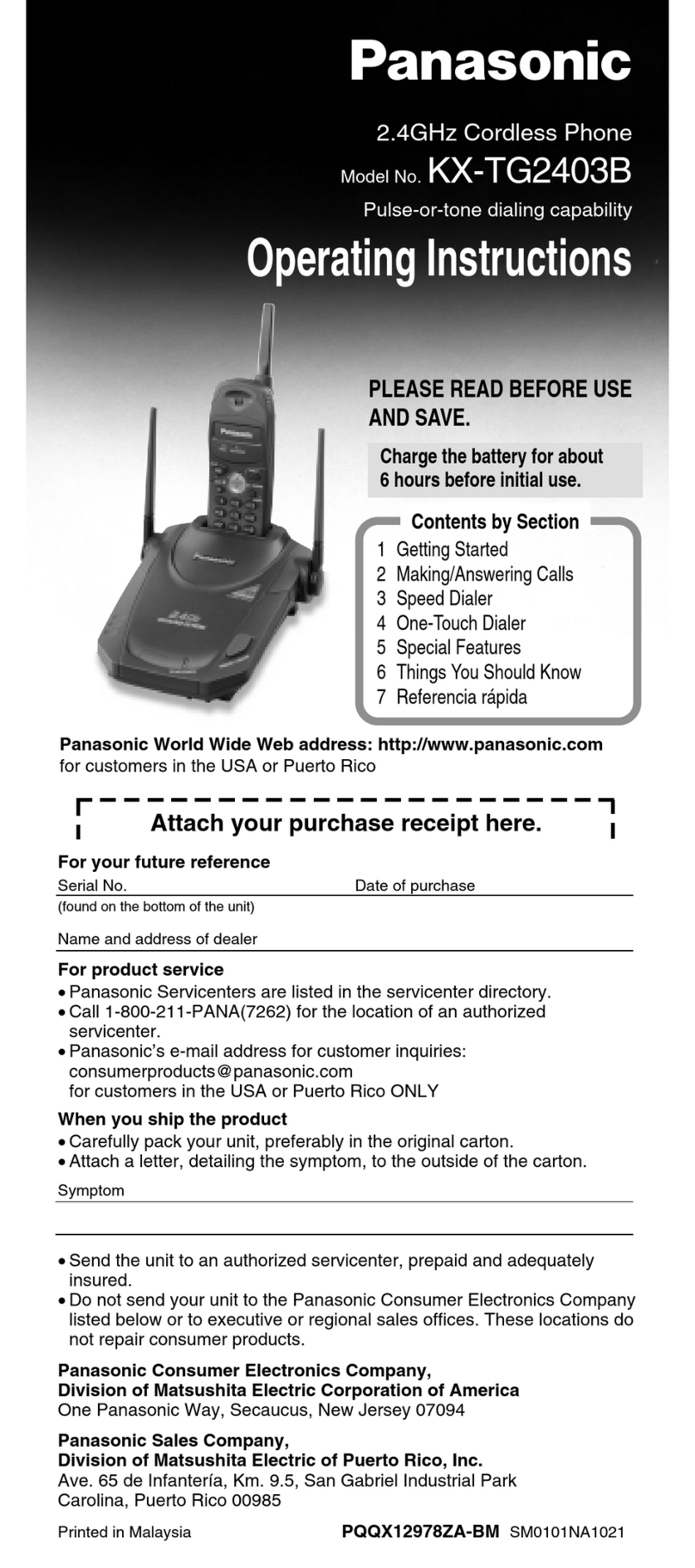
Panasonic
Panasonic KX-TG2403B User manual

Panasonic
Panasonic KX-TG9361BX User manual
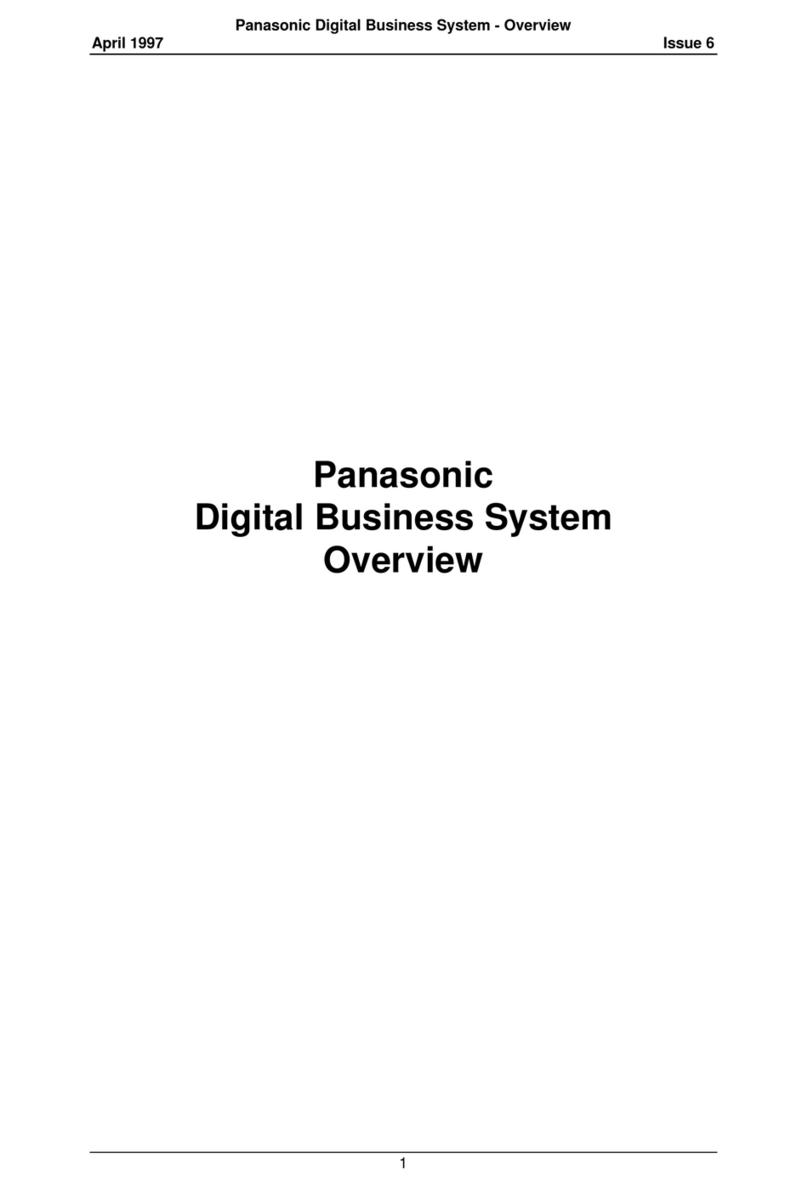
Panasonic
Panasonic DBS Series Installation guide
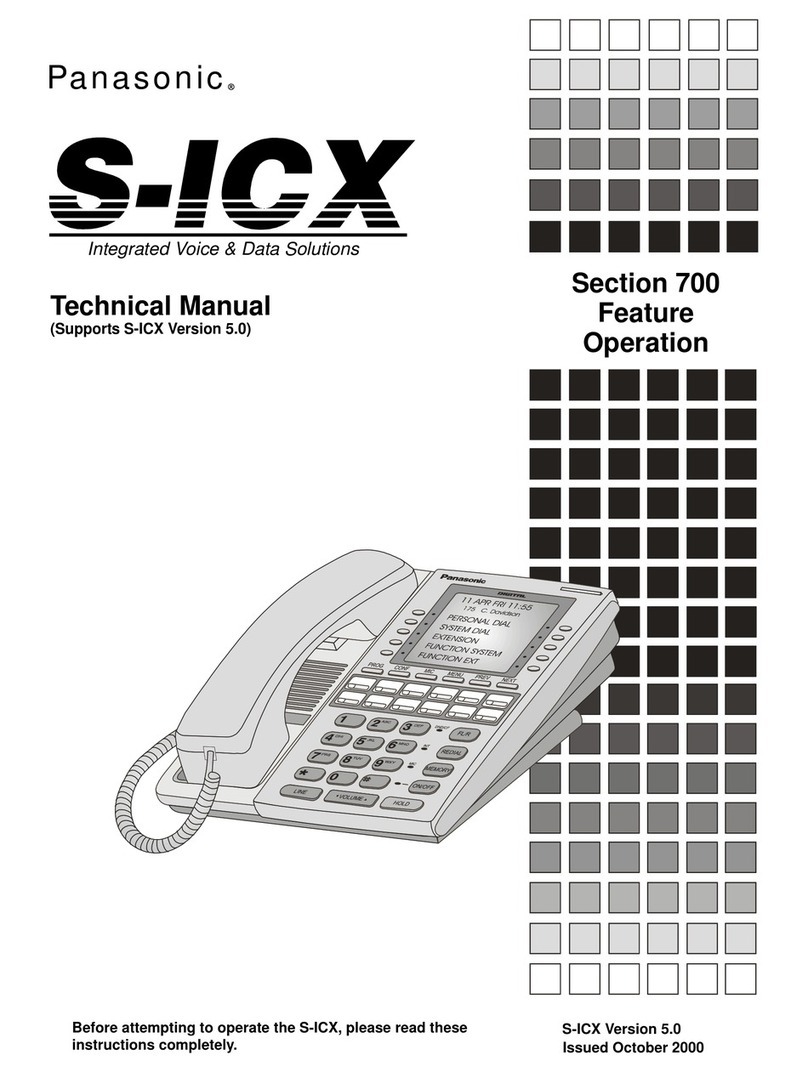
Panasonic
Panasonic S-ICX User manual
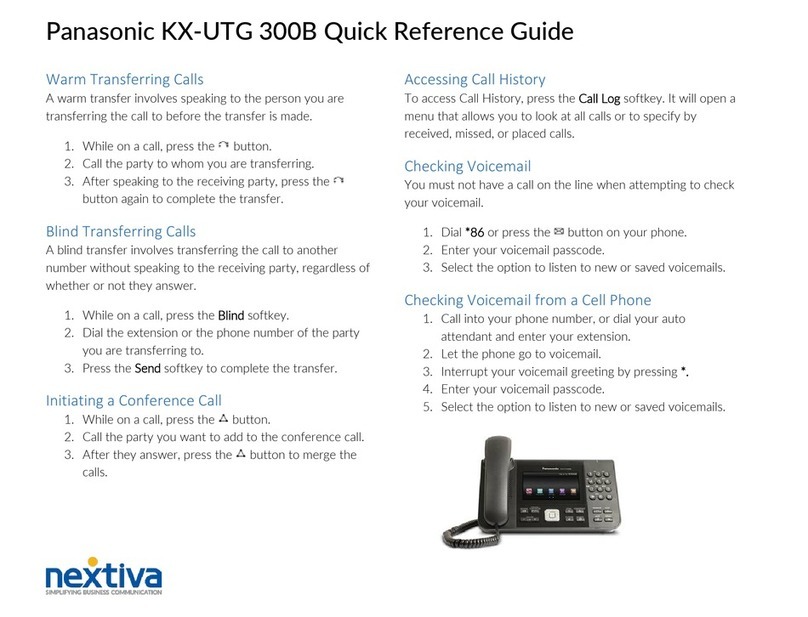
Panasonic
Panasonic KX-UTG 300B User manual

Panasonic
Panasonic KX-TA824 User manual
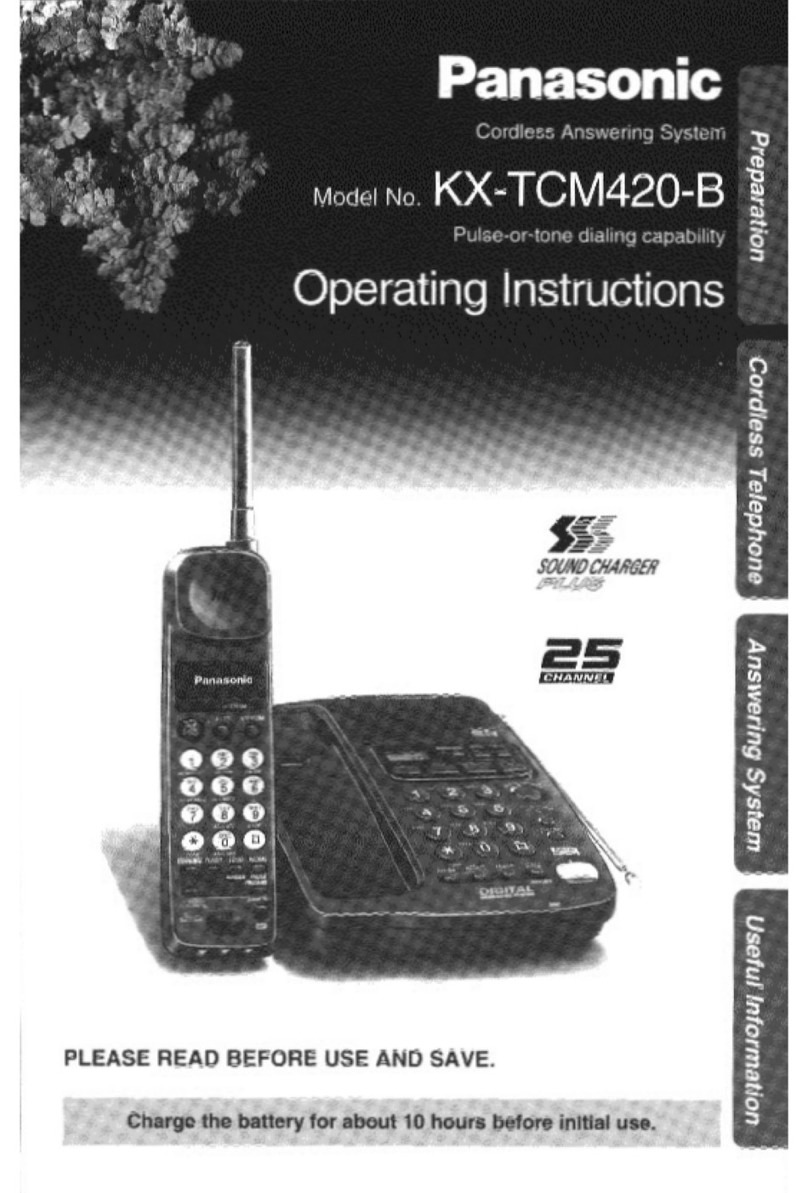
Panasonic
Panasonic KX-TCM420-B User manual

Panasonic
Panasonic KX-TS550LXB User manual
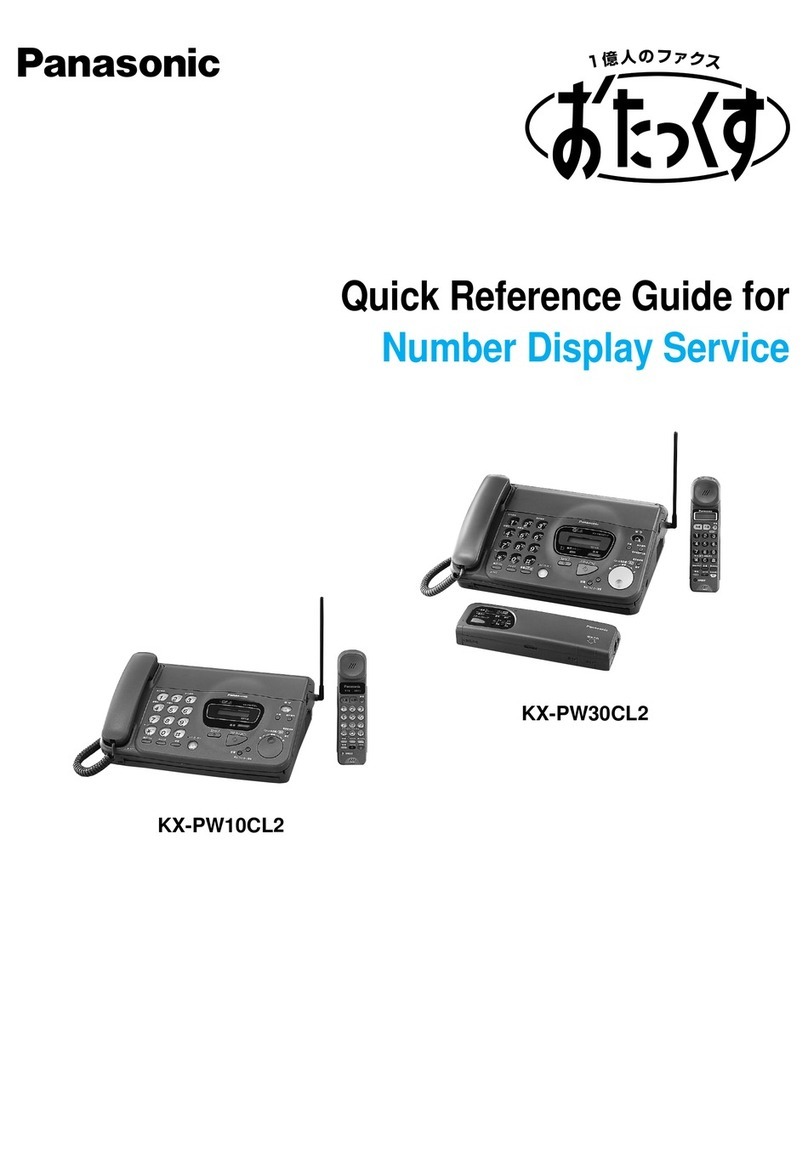
Panasonic
Panasonic KX-PW10CL2 User manual

Panasonic
Panasonic Easa-Phone KX-T2355 User manual
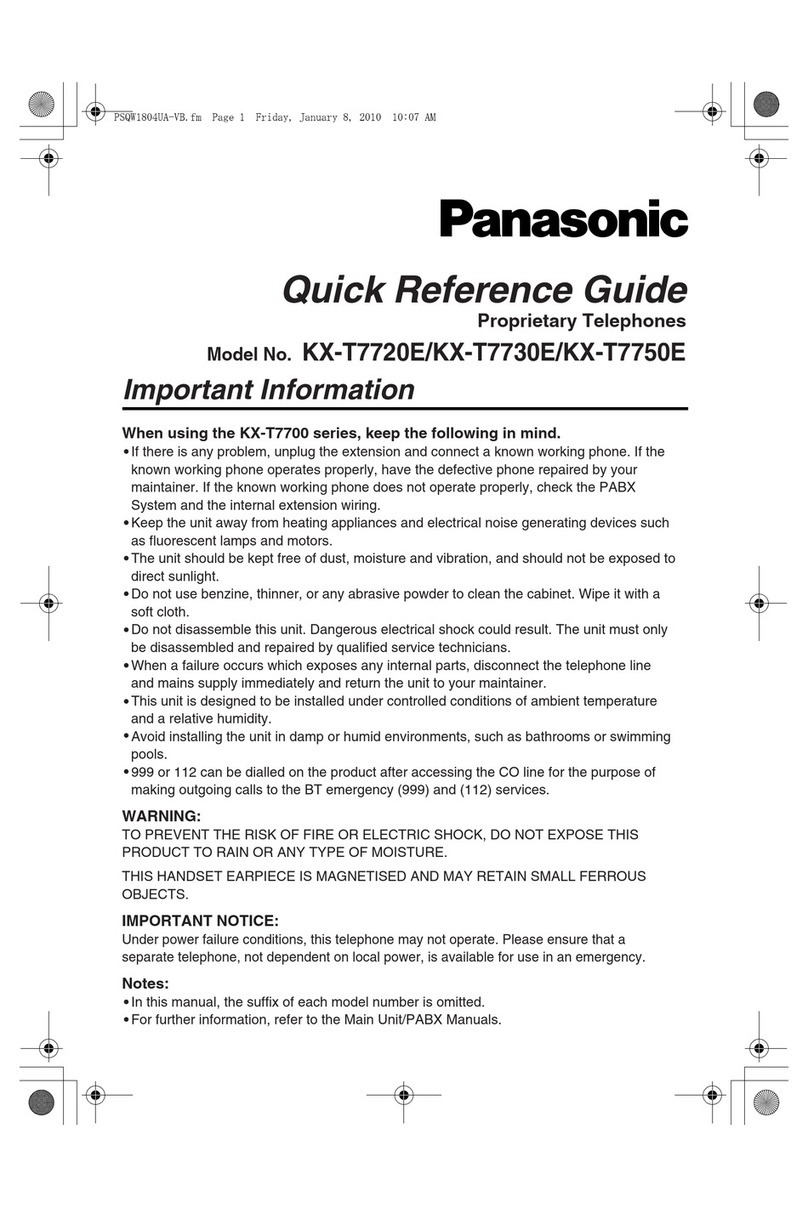
Panasonic
Panasonic KX-T7720E User manual
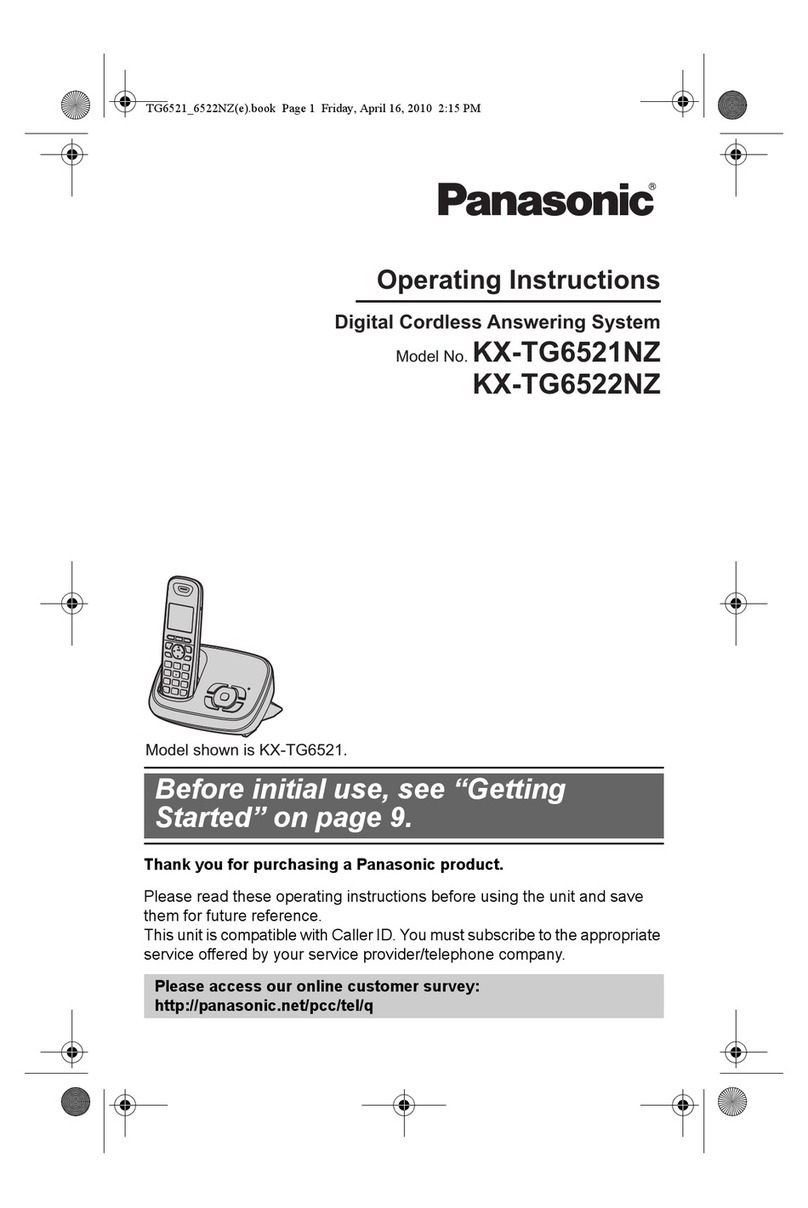
Panasonic
Panasonic KX-TG6521NZ User manual
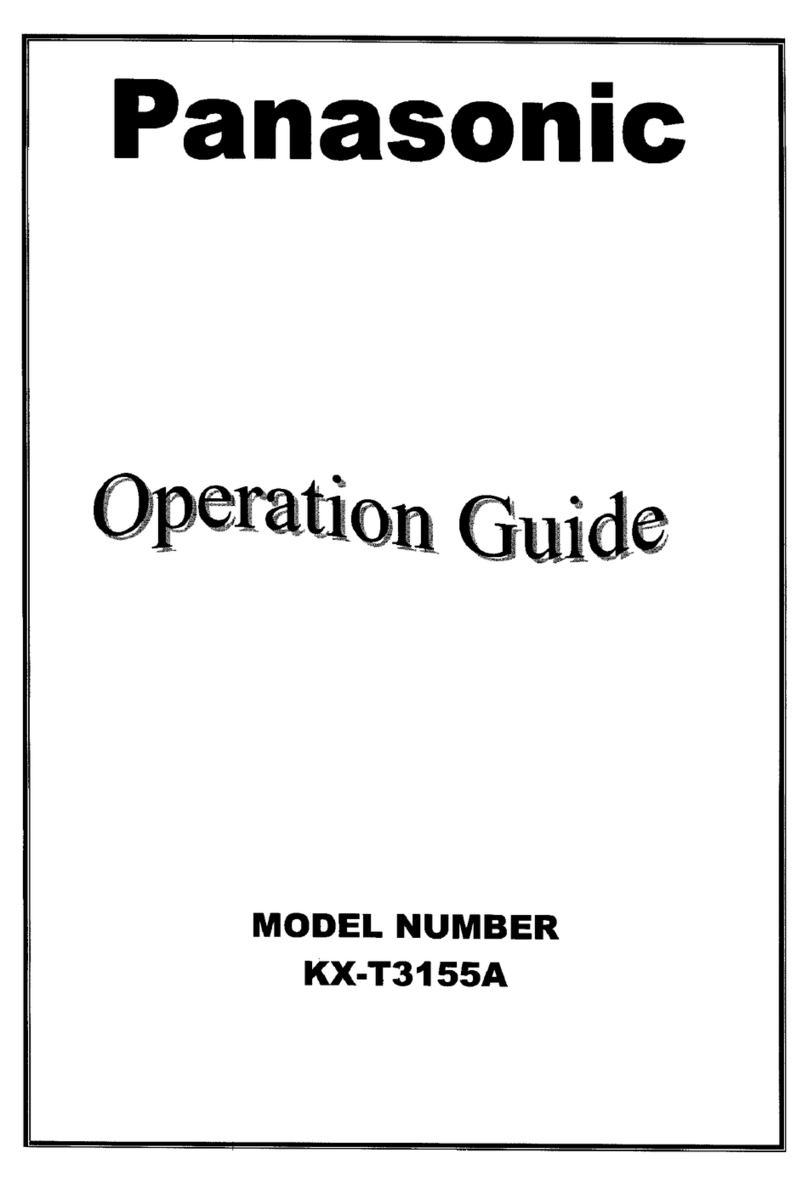
Panasonic
Panasonic KX-T3155A User manual
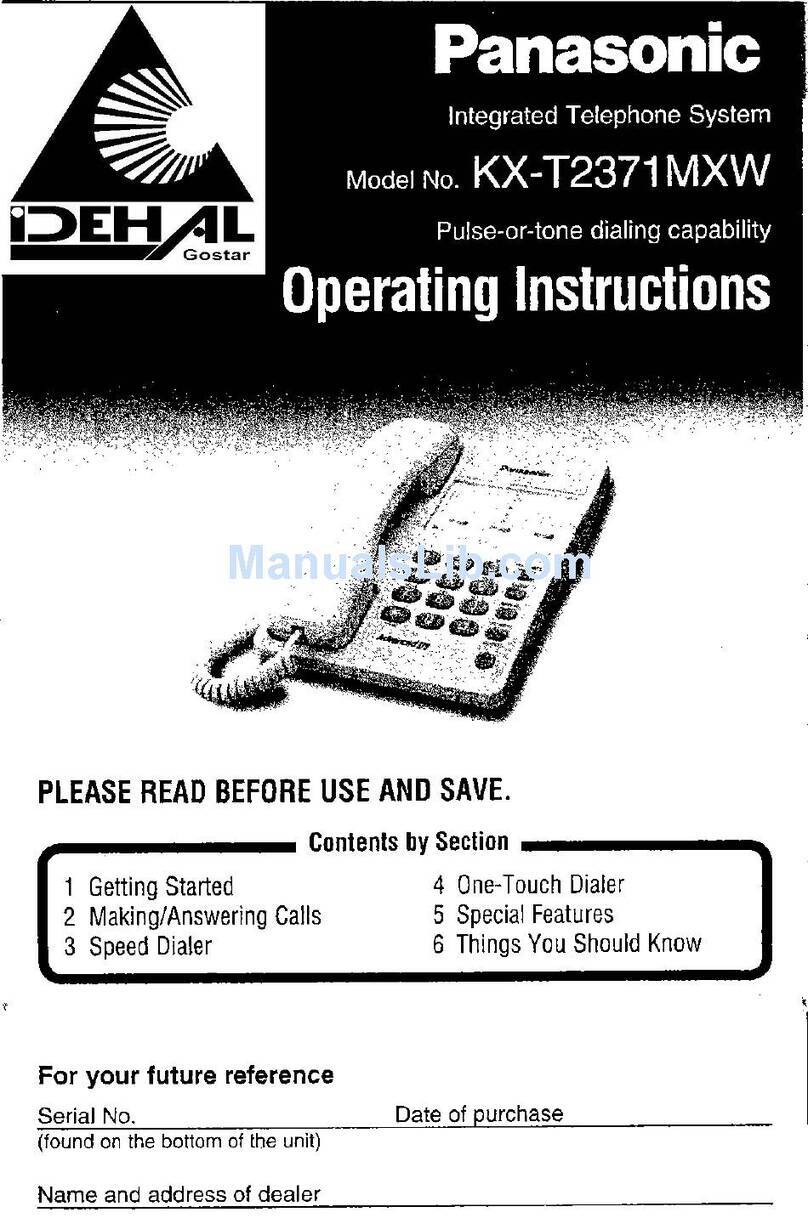
Panasonic
Panasonic KX-T2371MXW User manual

Panasonic
Panasonic Hybrid IP-PBX User manual

Panasonic
Panasonic KX-NT511 User manual
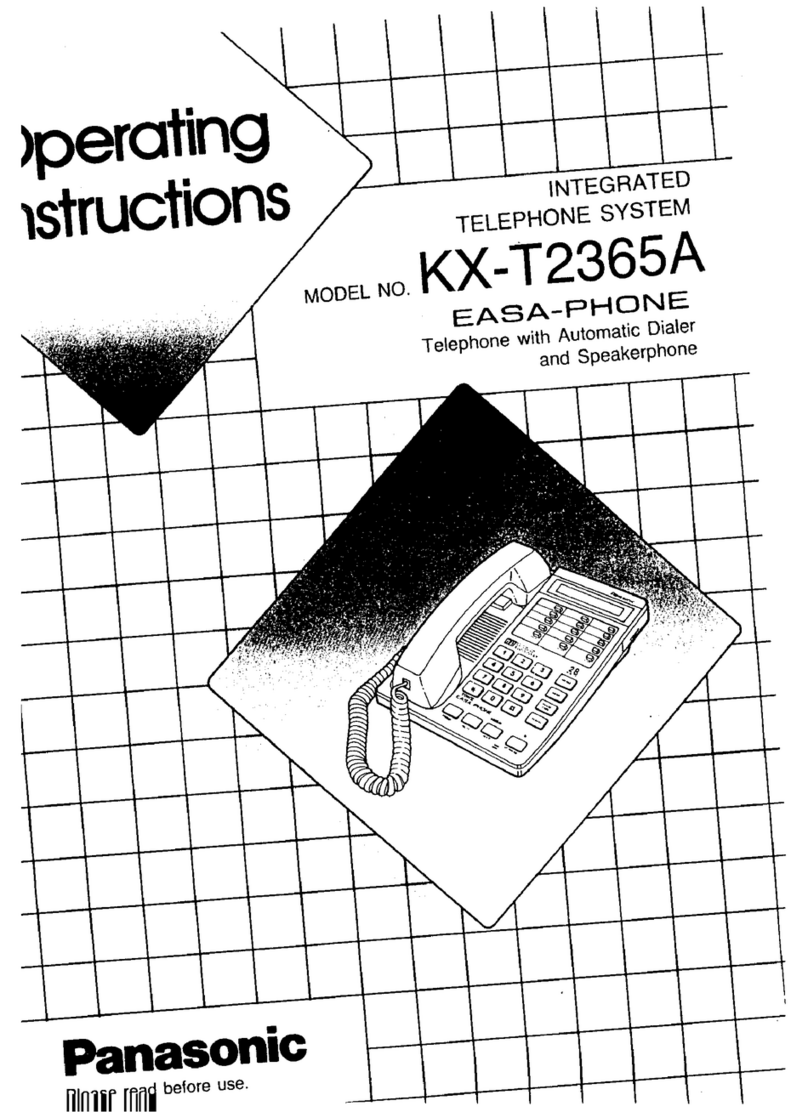
Panasonic
Panasonic EASA-PHONE KX-T2365A User manual
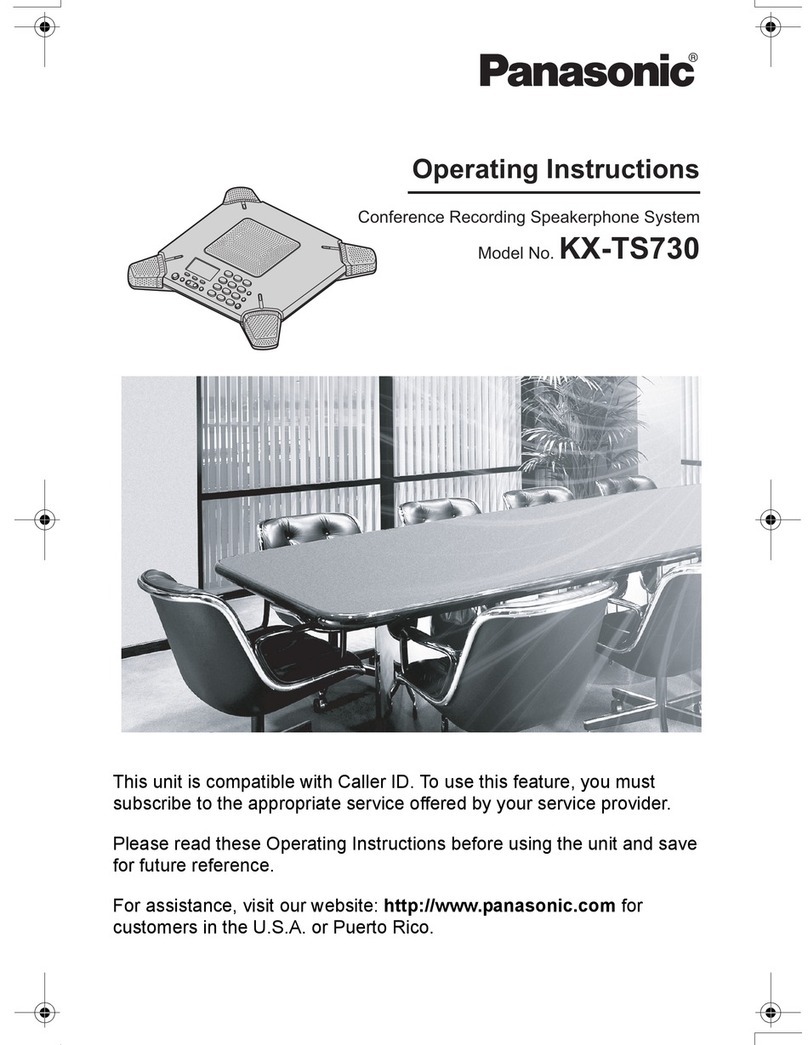
Panasonic
Panasonic KX-TS730 User manual