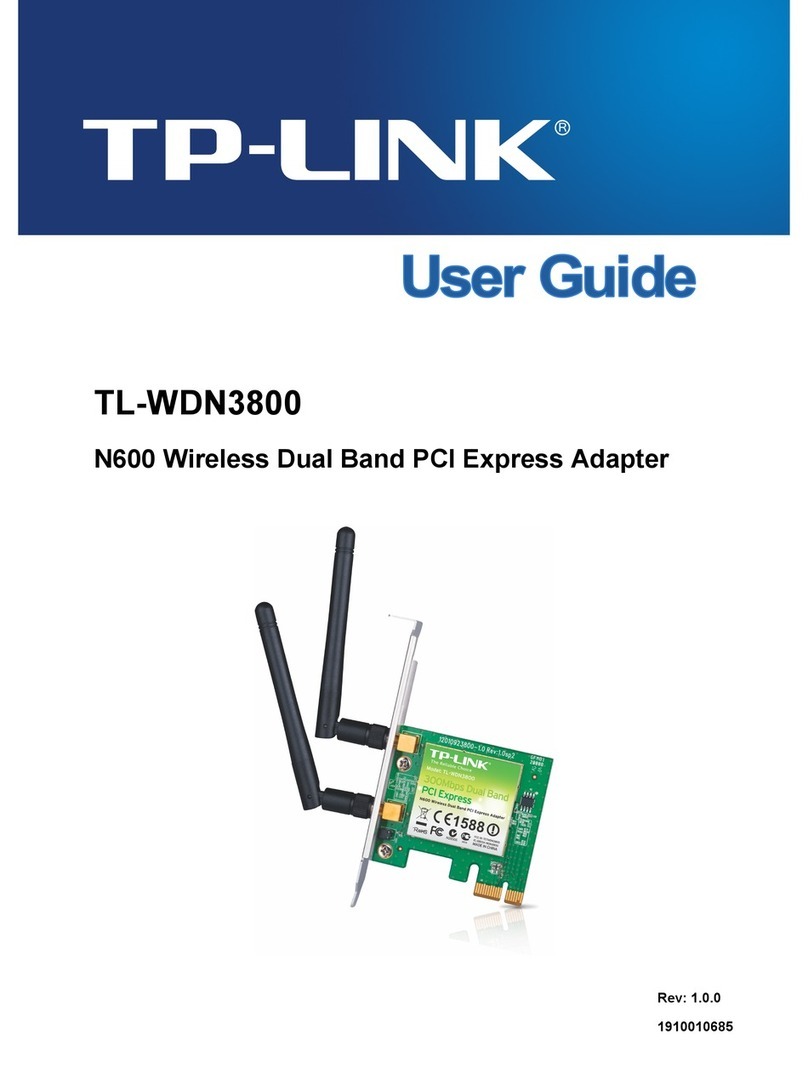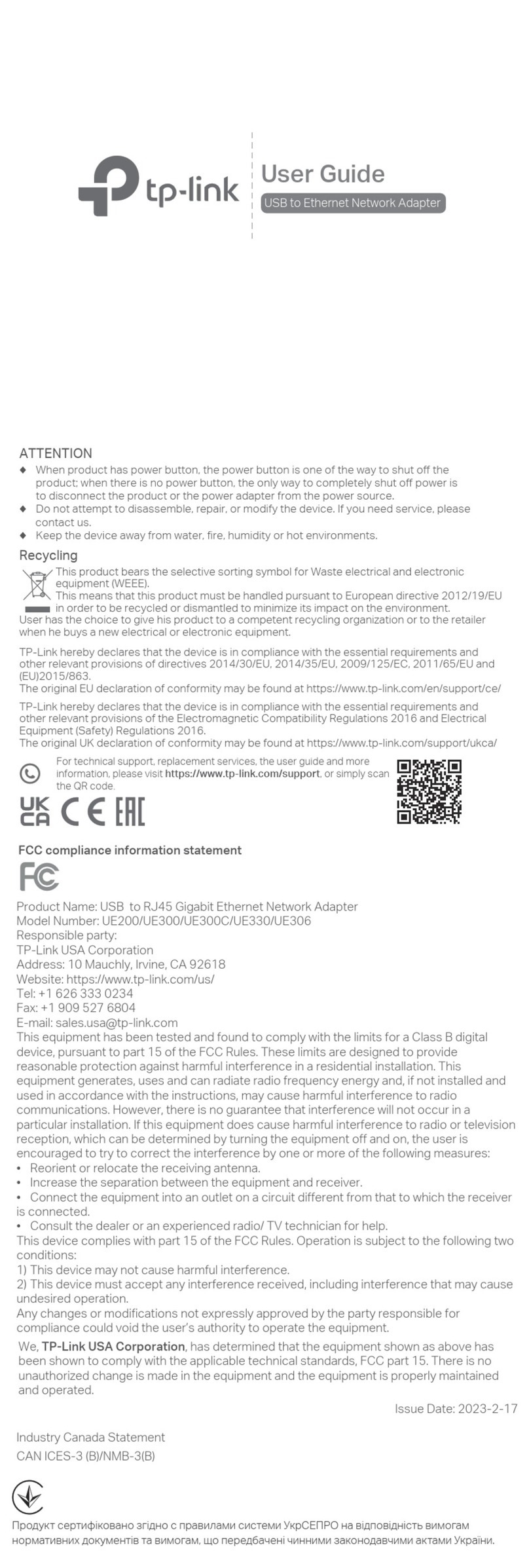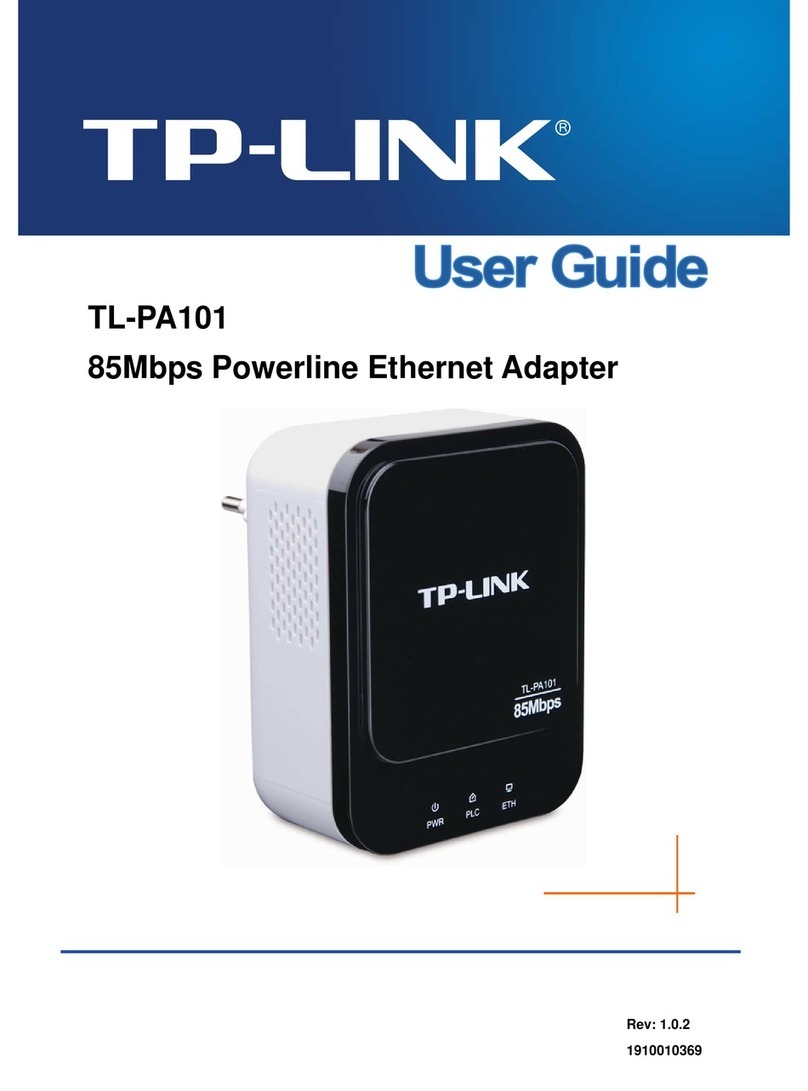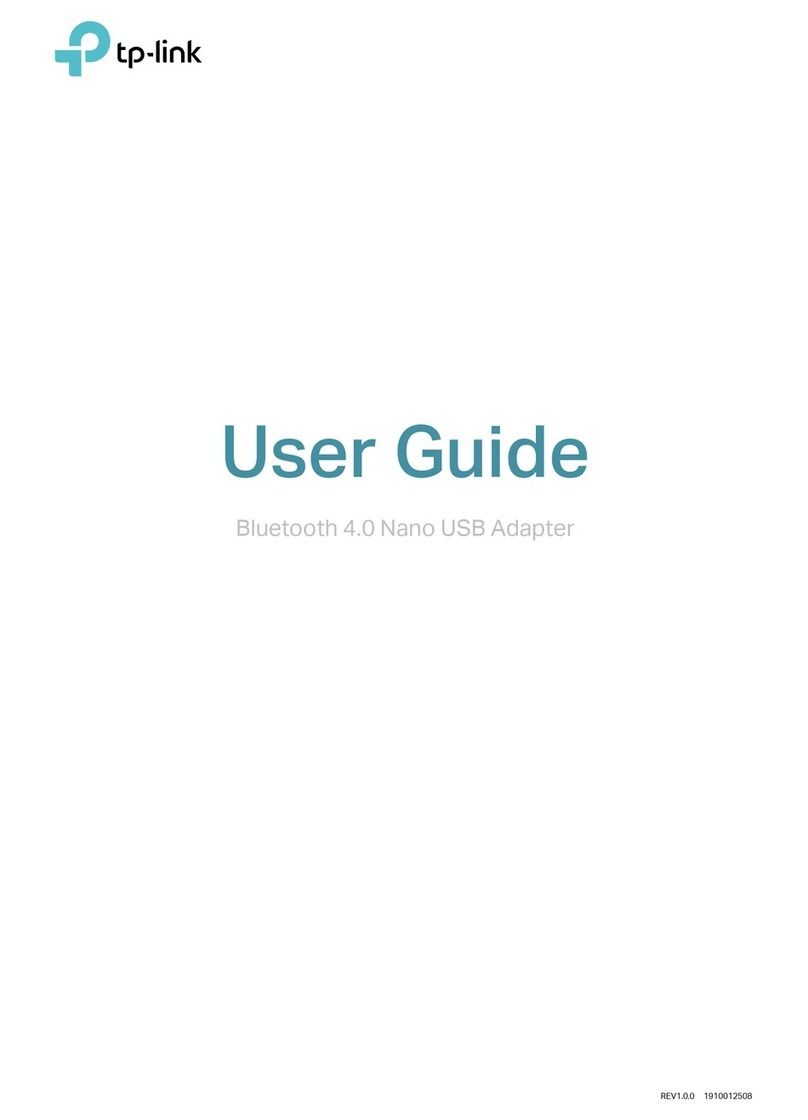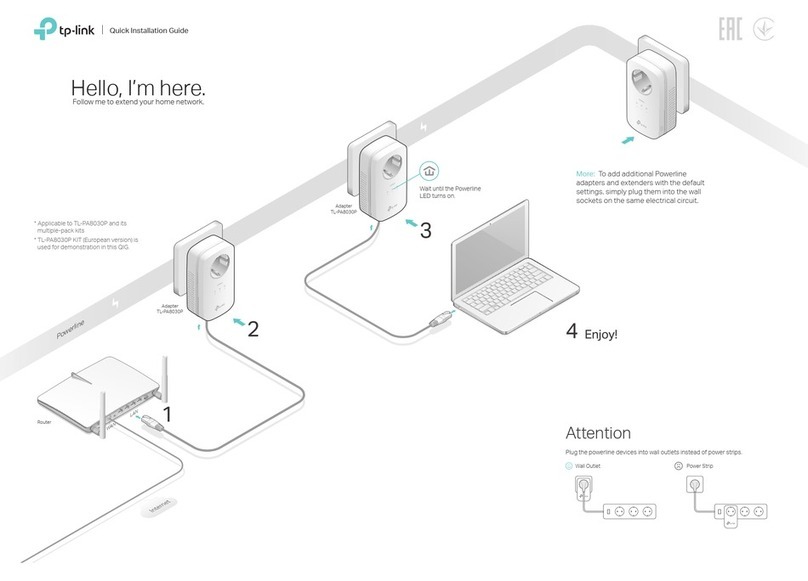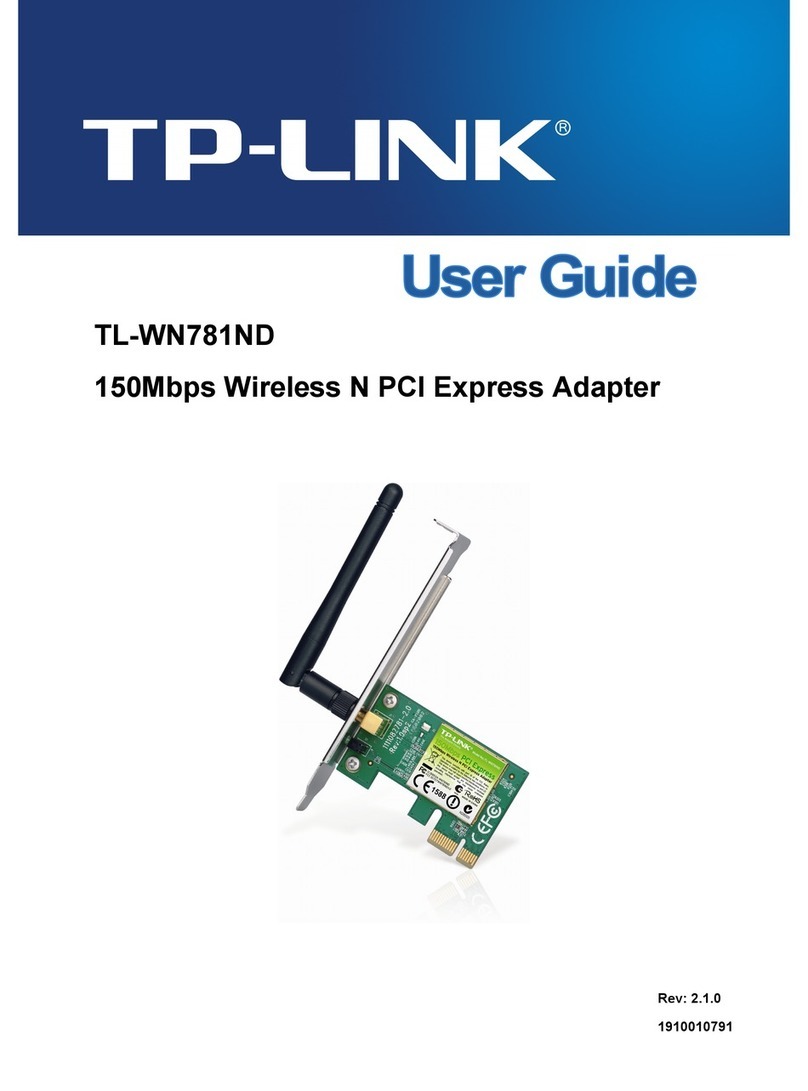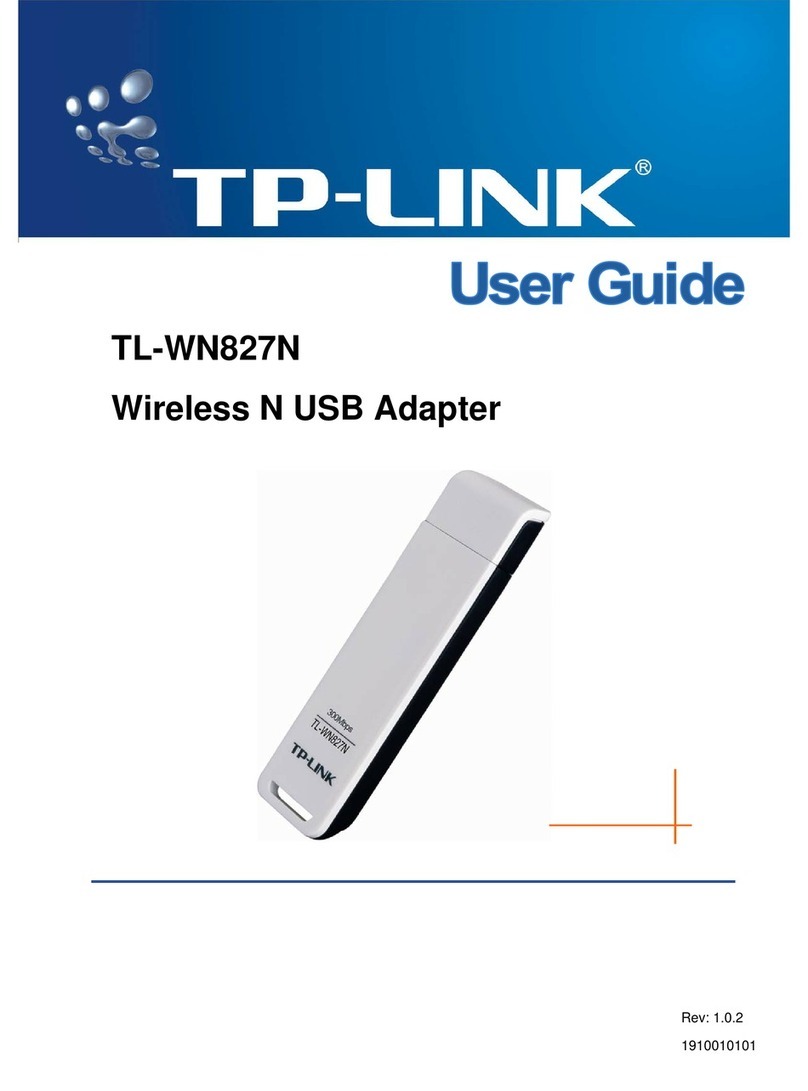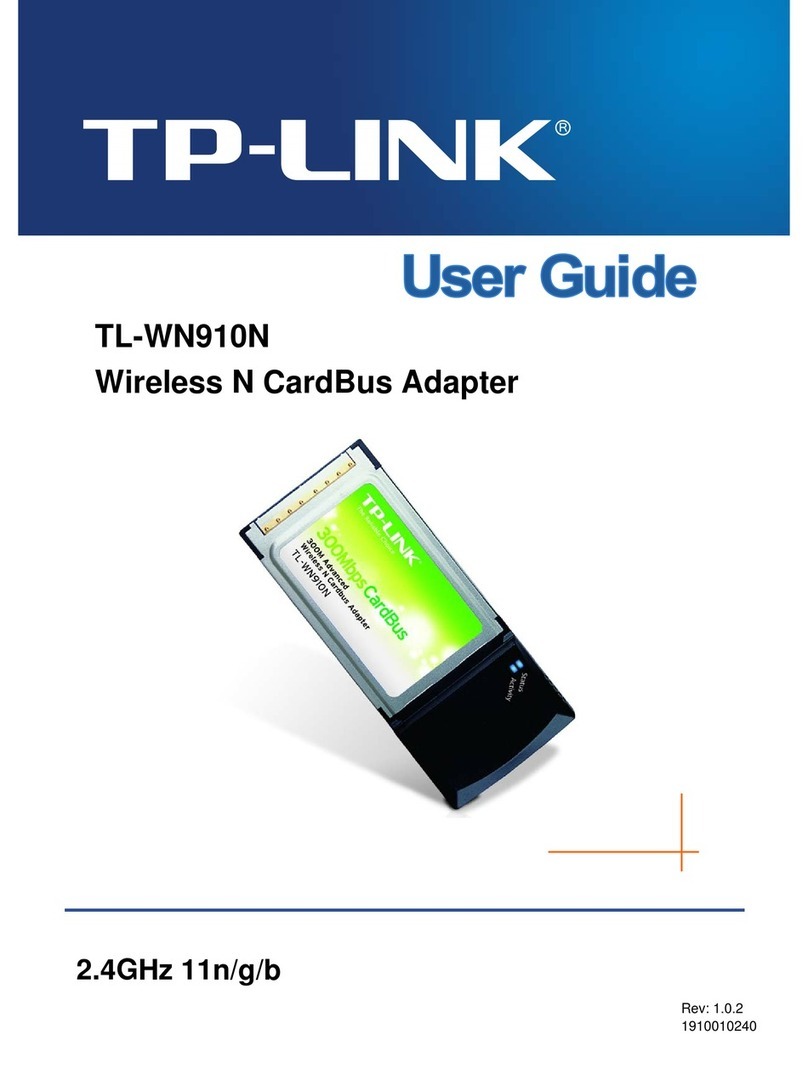2
Extend
Home
Powerline
Network
Gaming
Console
Set-Top
Box
NAS
LED
and
Button
Descriptions
Power
LED
Powcrlinc
LED
Ethernet
LED
Pair
Button
NOTE:
Five
minutes
after
the
device
connected
to
the
adapter
is
turned
off,
the
adapter
will
automatically
switch
to
the
power-saving
mode.
Item
Status
Description
)
Power
LED
Solid
Blinking
Off
The
adapter
is
on.
The
adapter
is
in
power-saving
mode.
The
adapter
is
off.
Powerline
LED
Green
Orange
Red
Off
Data
rate
is
more
than
or
equal
to
80Mbps.
Data
rate
is
between
48Mbps
and
80Mbps.
Data
rate
is
less
than
or
equal
to
48Mbps.
The
adapter
isn't
connected
to
any
powerline
network
or
is
in
power-saving
mode.
CrD
Ethernet
LED
Solid
Blinking
Off
The
Ethernet
port
is
connected,
but
there
is
no
data
being
transferred.
The
Ethernet
port
is
transferring
data.
The
Ethernet
port
isn't
connected.
Item
Description
Pair
Button
Pair
buttons
are
used
to
secure
a
powerline
network.
To
secure
your
network,
please
follow
the
steps
below.
Firstly,
plug
in
a
new
adapter,
and
press
its
pair
button
for
one
second;
then
plug
in
another
adapter
and
press
its
pair
button
for
one
second
as
well.
The
two
buttons
should
be
pressed
within
2
minutes
of
each
other.
After
that,
wait
about
60
seconds
so
that
the
two
adapters
can
finish
connecting.
*
For
advanced
settings,
please
refer
to
the
User
Guide
included
in
the
Resource
CD.
f
\
Technical
Support
■
For
more
troubleshooting
help,
go
to
www.tp-link.com/support/faq.asp
■
To
download
the
latest
Firmware,
Driver,
Utility
and
User
Guide,
go
to
www.tp-link.com/support/download.asp
■
For
all
other
technical
support,
please
contact
us
by
using
the
following
details:
Global
Service
Language:
English
Tel:
+86
755
26504400
E-mail:
Service
time:
24hrs,
7days
a
week
Singapore
Tel:
+65
62840493
E-mail:
Service
time:
24hrs,
7days
a
week
Malaysia
Tel:
1300
88
875465(1300
88TPLINK)
E-mail:
Service
time:
24
hours
a
day,
7days
a
week
Turkey
Tel:
444
19
25
(Turkish
Service)
E-mail:
Service
time:
9:00
AM
to
6:00
PM,
7days
a
week
Switzerland
Tel:
+41
(0)848
800998
(German
service)
E-mail:
Fee:
4-8
Rp/min,
depending
on
rate
of
different
time
Service
Time:
Monday
to
Friday
9:00
AM
to
6:00
PM.
GMT+1
or
GMT+2
(Daylight
Saving
Time)
Australia
&
New
Zealand
Tel:
AU
1300
87
5465
NZ
0800
87
5465
E-mail:
Service
time:
24hrs,
7
days
a
week
USA/Canada
Toll
Free:
+1
866
225
8139
E-mail:
Service
time:
24hrs,7days
a
week
UK
Tel:+44(0)
845
1470017
E-mail:
Service
time:
24hrs,
7days
a
week
Italy
Tel:
+39
02
66987799
E-mail:
Service
time:
9:00
AM
to
6:00
PM,
from
Monday
to
Friday
Germany/Austria
Tel:
+49
1805
875465
(German
Service)/+49
1805TPLINK
E-mail:
Fee:
0.14
EUR/min
from
the
German
fixed
phone
network
and
up
to
0.42
EUR/min
from
mobile
phone.
Service
Time:
Monday
to
Friday
9:00
AM
to
6:00
PM.
GMT+1
or
GMT+2
(Daylight
Saving
Time
in
Germany)
*
Except
bank
holidays
in
Hesse
TP-LINK
TECHNOLOGIES
CO.,
LTD.
www.tp-link.com