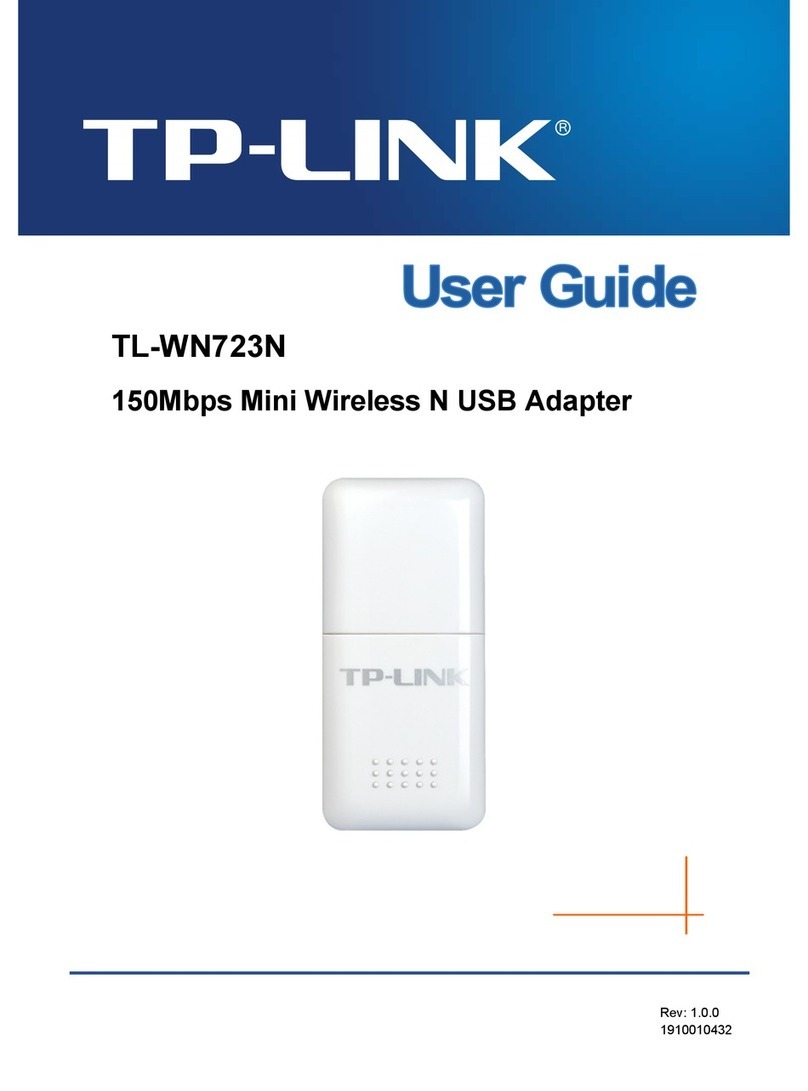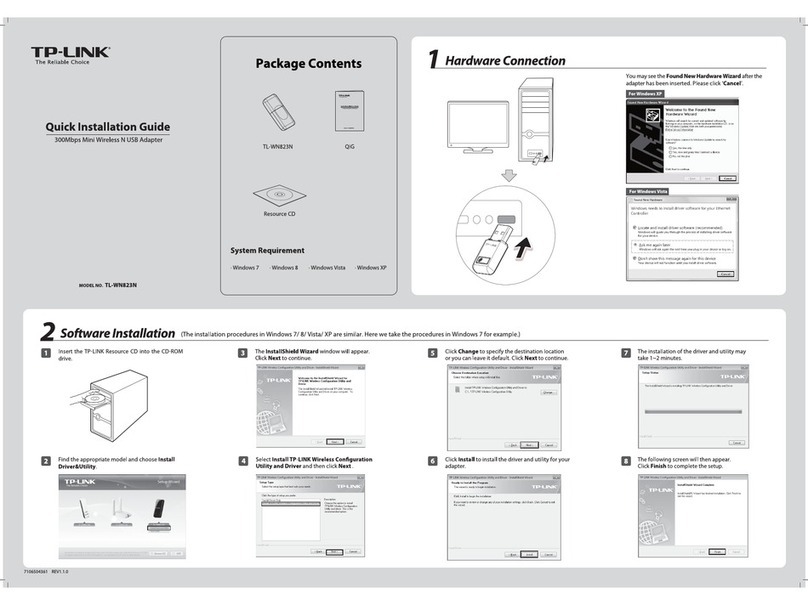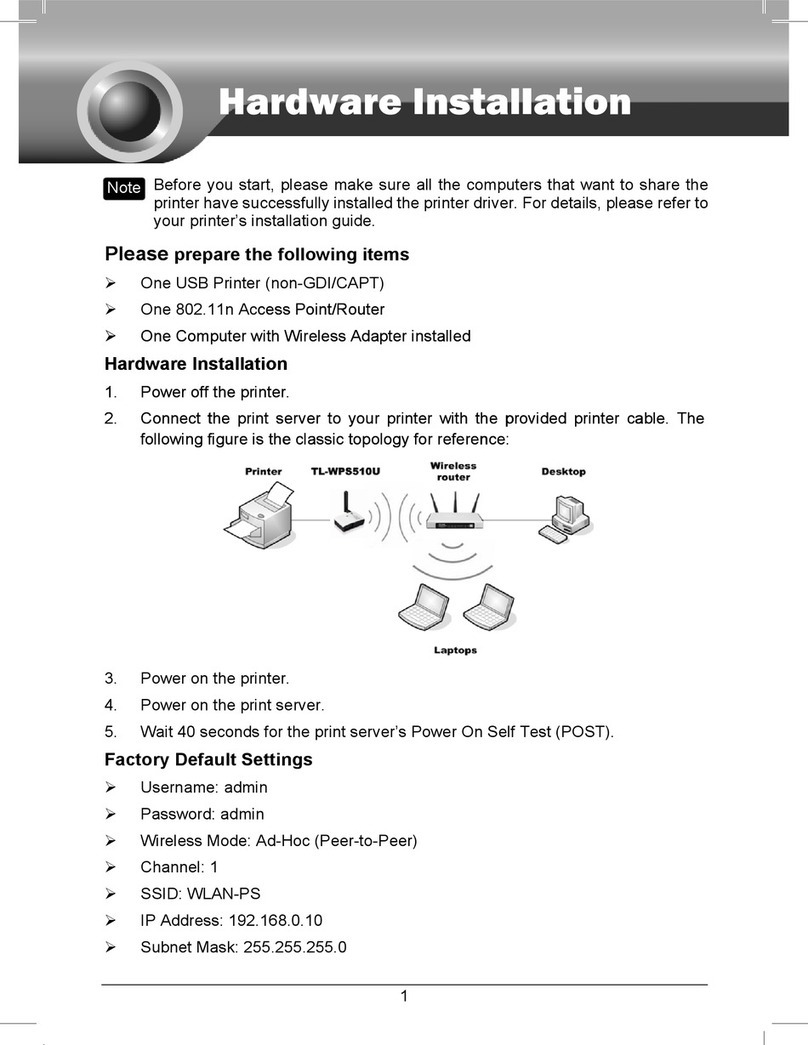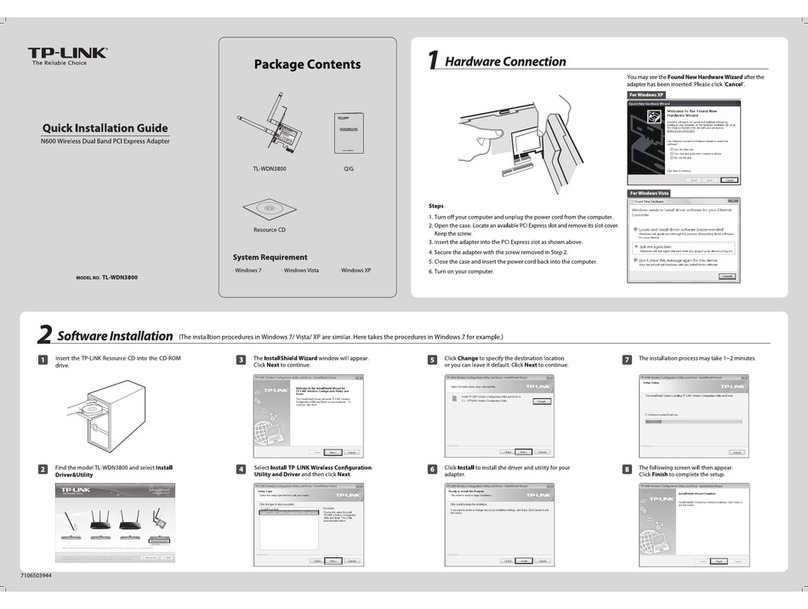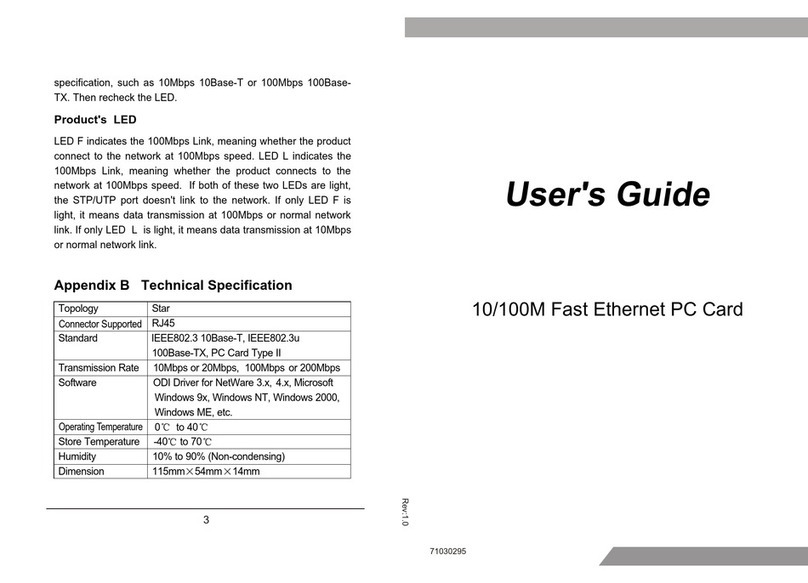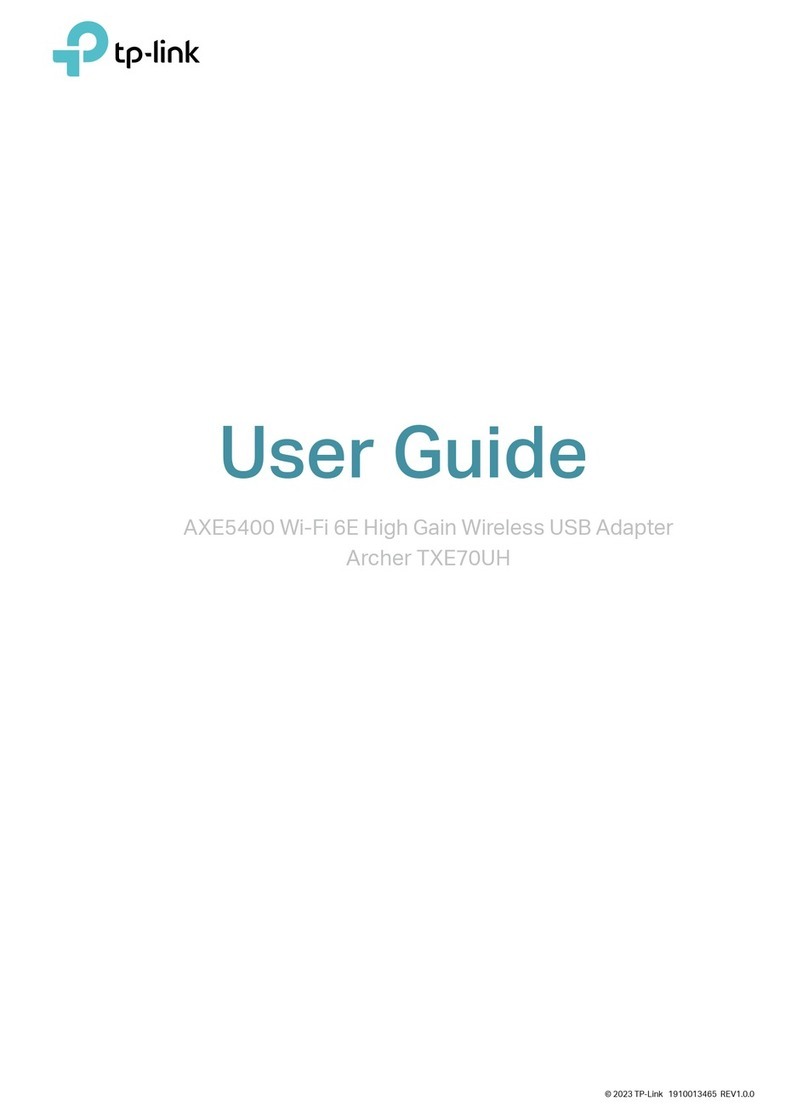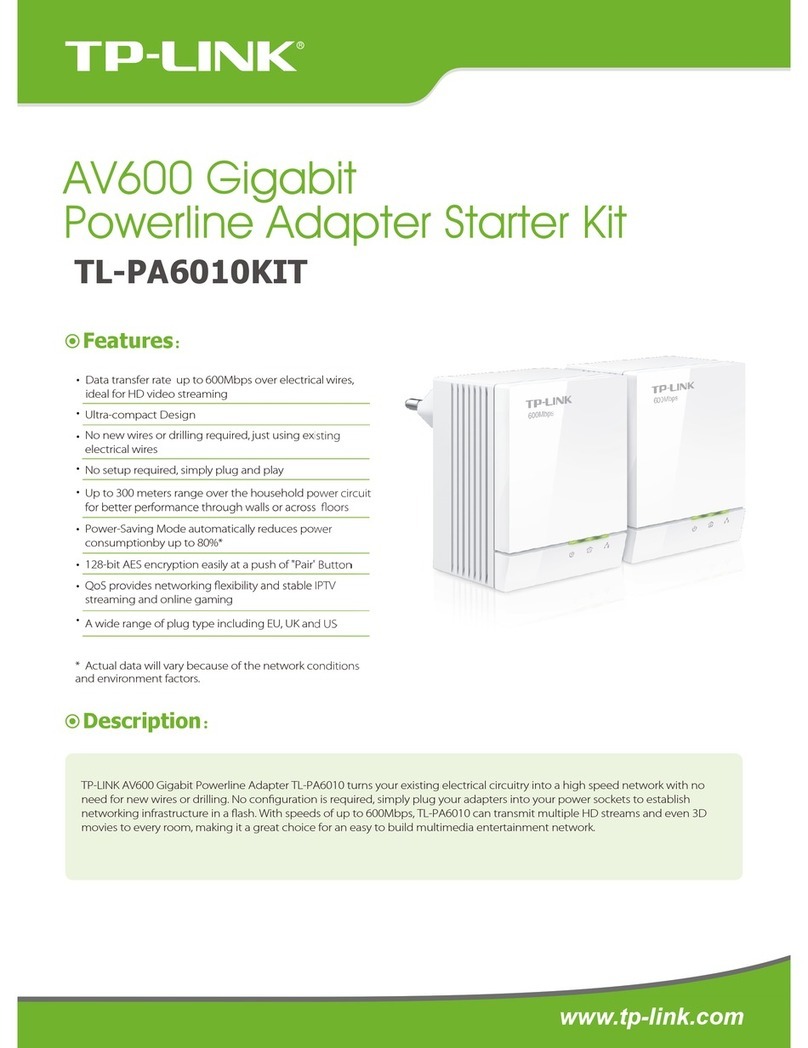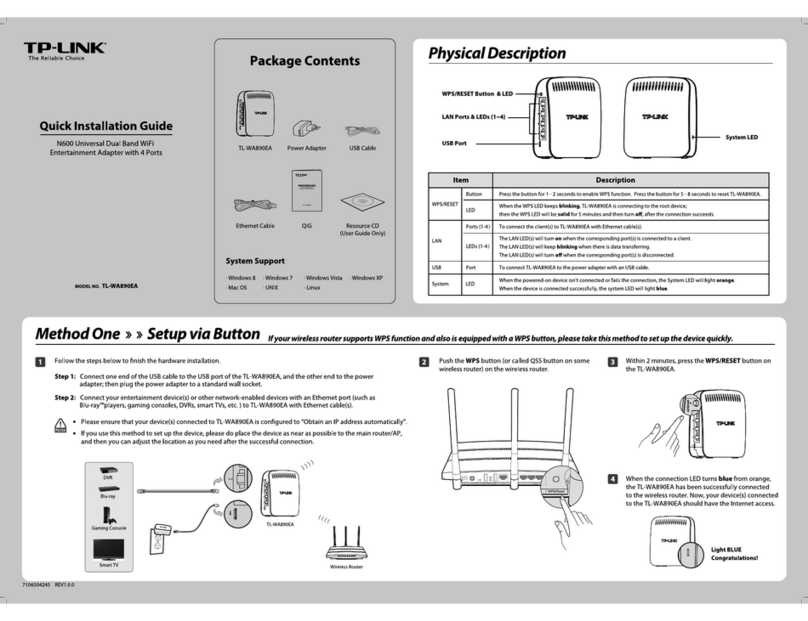Smart Fast Safe
Продукт сертифіковано згідно с правилами системи
УкрСЕПРО на відповідність вимогам нормативних
документів та вимогам, що передбачені чинними
законодавчими актами України.
7106507740 REV2.0.0
Attention
Keep the car charger away from water, fire, humidity or hot
environments.
Do not heavily drop or impact the car charger.
Do not attempt to disassemble, modify or fix the car charger by
yourself. You run the risk of electric shock and voiding the warranty.
If you need service, please contact us.
Disconnect the car charger from the vehicle’s power outlet before
cleaning it. Do not use liquid cleaning method.
UkrSEPRO
Industry Canada Statement
CAN ICES-3 (B)/NMB-3(B)
COPYRIGHT & TRADEMARKS
Technical Support
Tel:
E-mail:
Web:
+86 755 2650 4400
support@tp-link.com
http://www.tp-link.com/support
For more information, please visit:
www.tp-link.com
Symbol Explanation
RECYCLING
This product bears the selective sorting symbol for Waste
electrical and electronic equipment (WEEE). This means that
this product must be handled pursuant to European directive
2012/19/EU in order to be recycled or dismantled to minimize
its impact on the environment.User has the choice to give his
product to a competent recycling organization or to the retailer
when he buys a new electrical or electronic equipment.
DC voltage
CE Mark Warning
This is a class B product. In a domestic environment, this
product may cause radio interference, in which case the user
may be required to take adequate measures.
Specifications are subject to change without notice. TP-Link is a
registered trademark of TP-Link Technologies Co., Ltd. Other brands
and product names are registered trademarks of their respective
holders.
No part of the specification may be produced in any form or by any
means or used to make any derivative such as translation,
transformation, or adaptation without permission from TP-Link
Technologies Co., Ltd. Copyright © 2017 TP-Link Technologies Co.,
Ltd. All rights reserved.
FCC STATEMENT
This device complies with part 15 of the FCC Rules.
Operation is subject to the following two conditions:1) This device may
not cause harmful interference.
2) This device must accept any interference received, including
interference that may cause undesired operation. Any changes or
modifications not expressly approved by the party responsible for
compliance could void the user's authority to operate the equipment.
3-Port Cigarette Lighter Power Adapter
with 2-Port USB Car Charger
Model No. CP250