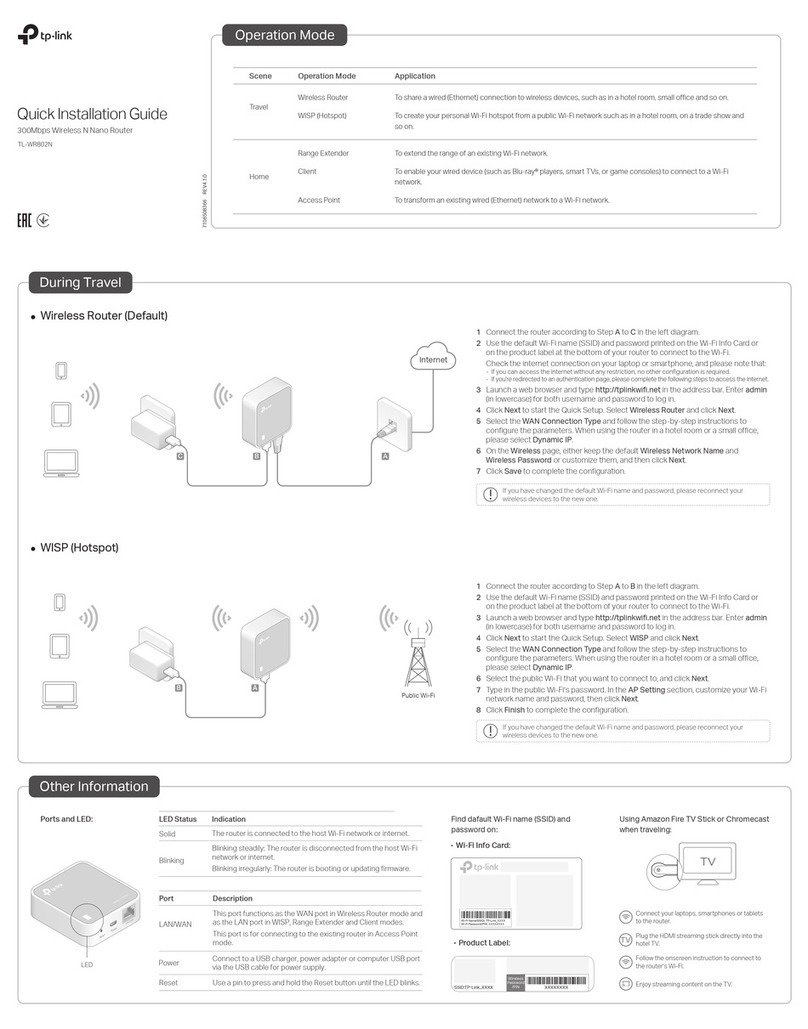TP-Link Archer C9000 User manual
Other TP-Link Wireless Router manuals
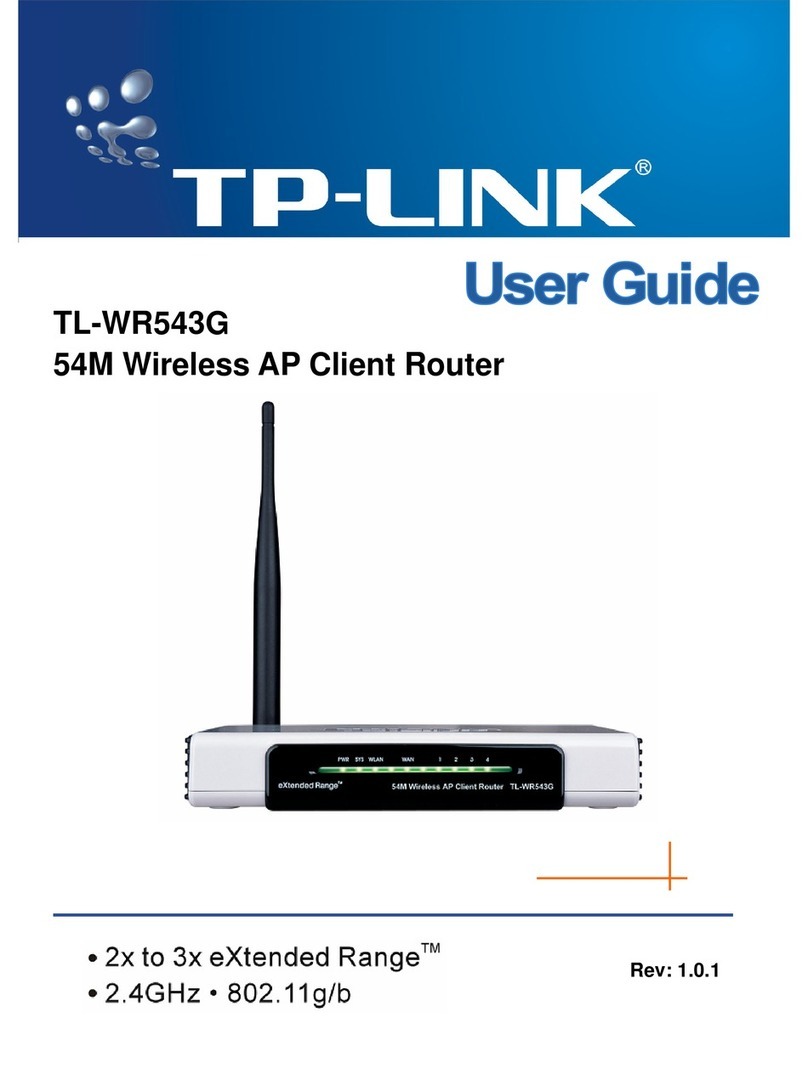
TP-Link
TP-Link TL-WR543G User manual

TP-Link
TP-Link TL-WA855RE User manual
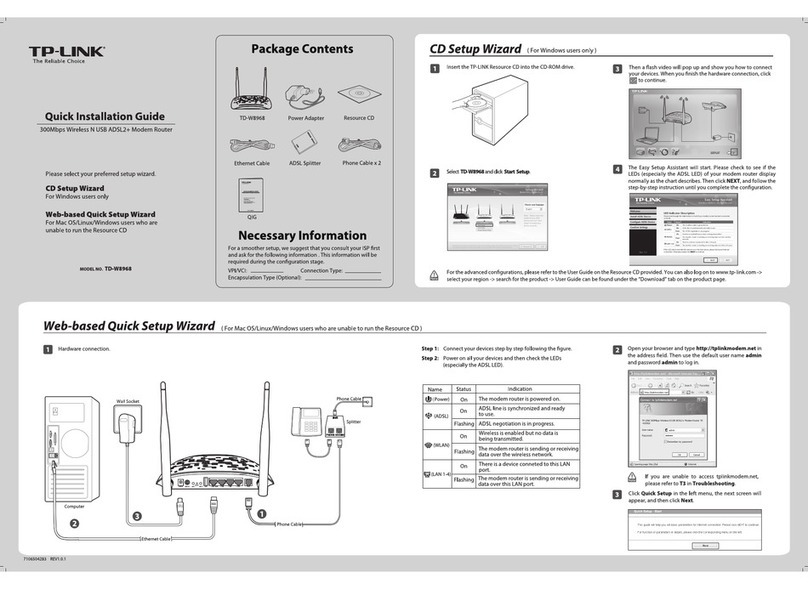
TP-Link
TP-Link TD-W8968 User manual

TP-Link
TP-Link AC2600 MU-MIMO User manual

TP-Link
TP-Link TL-WR700N User manual

TP-Link
TP-Link TL-WA701ND Manual

TP-Link
TP-Link TL-WR543G User manual
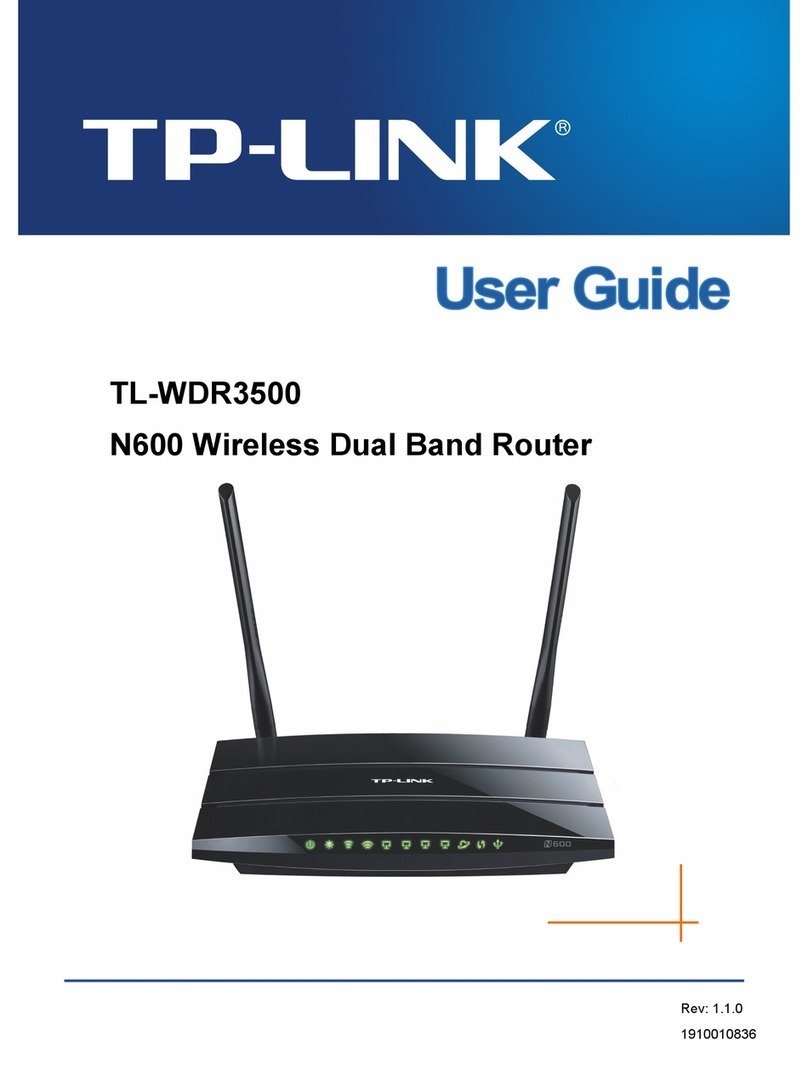
TP-Link
TP-Link TL-WDR3500 User manual
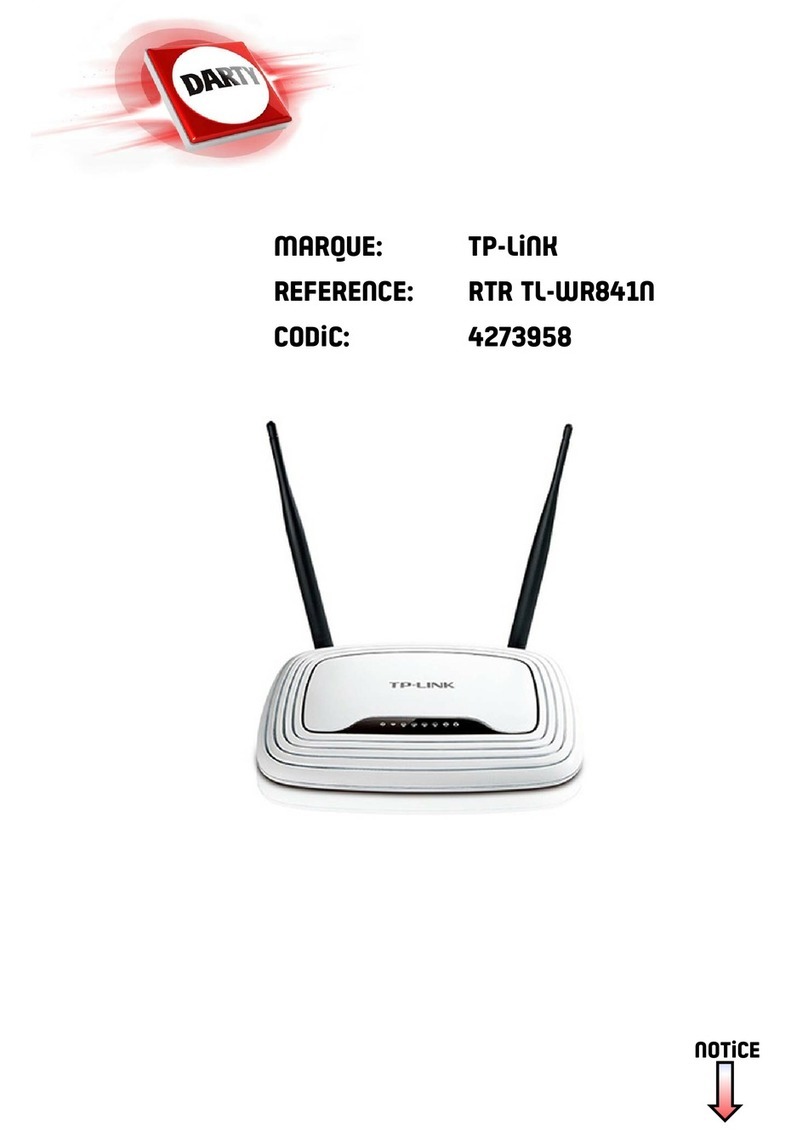
TP-Link
TP-Link TL-WR841N User manual
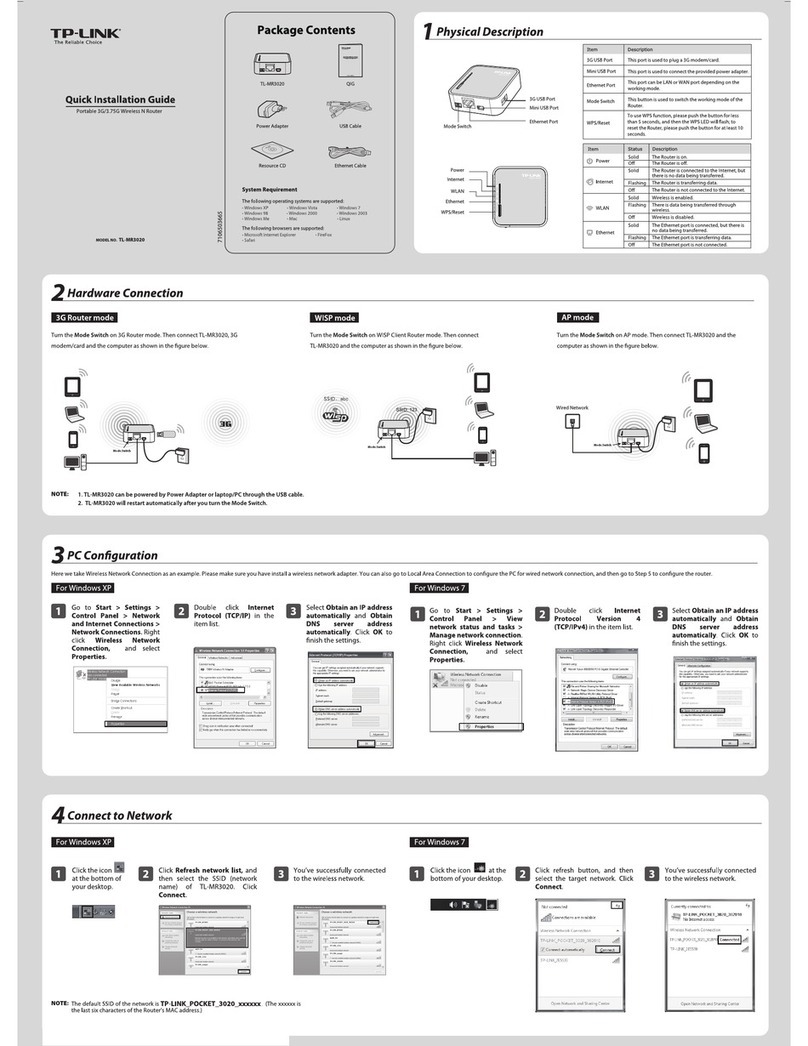
TP-Link
TP-Link TL-MR3020 User manual

TP-Link
TP-Link TL-WR1043ND - Ultimate Wireless N Gigabit... User manual
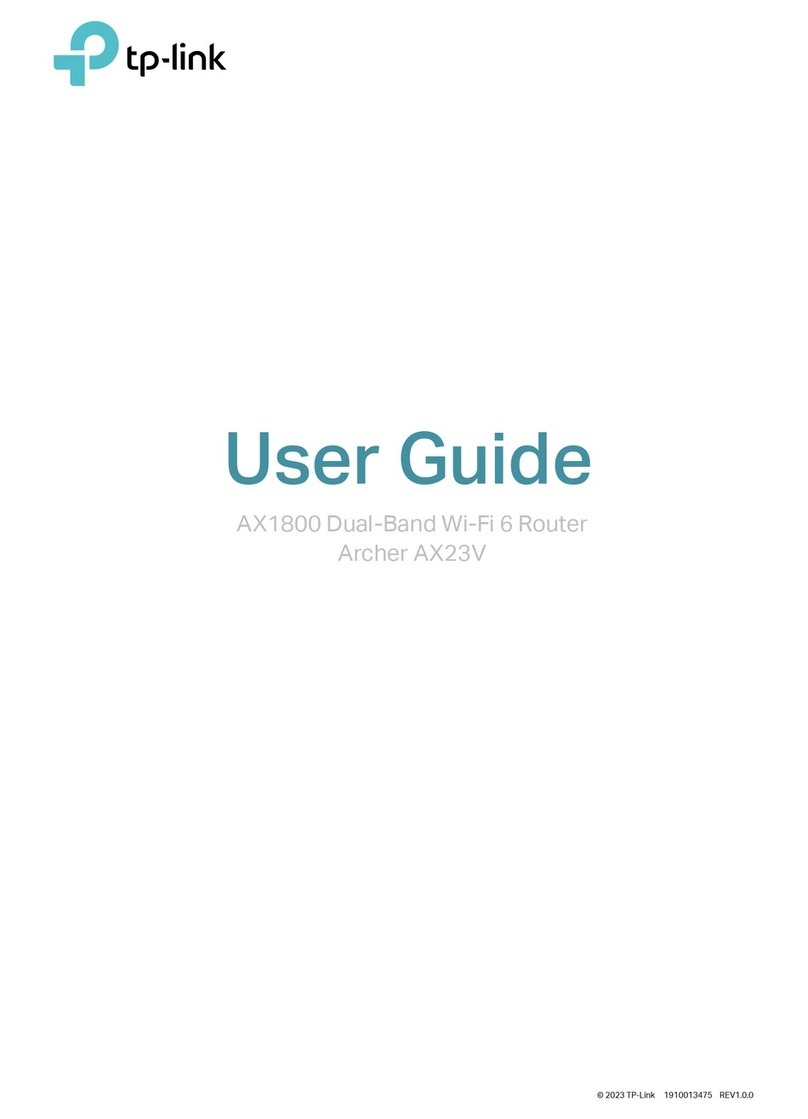
TP-Link
TP-Link Archer AX23V User manual

TP-Link
TP-Link TL-WR941N User manual

TP-Link
TP-Link ARCHER MR200 User manual
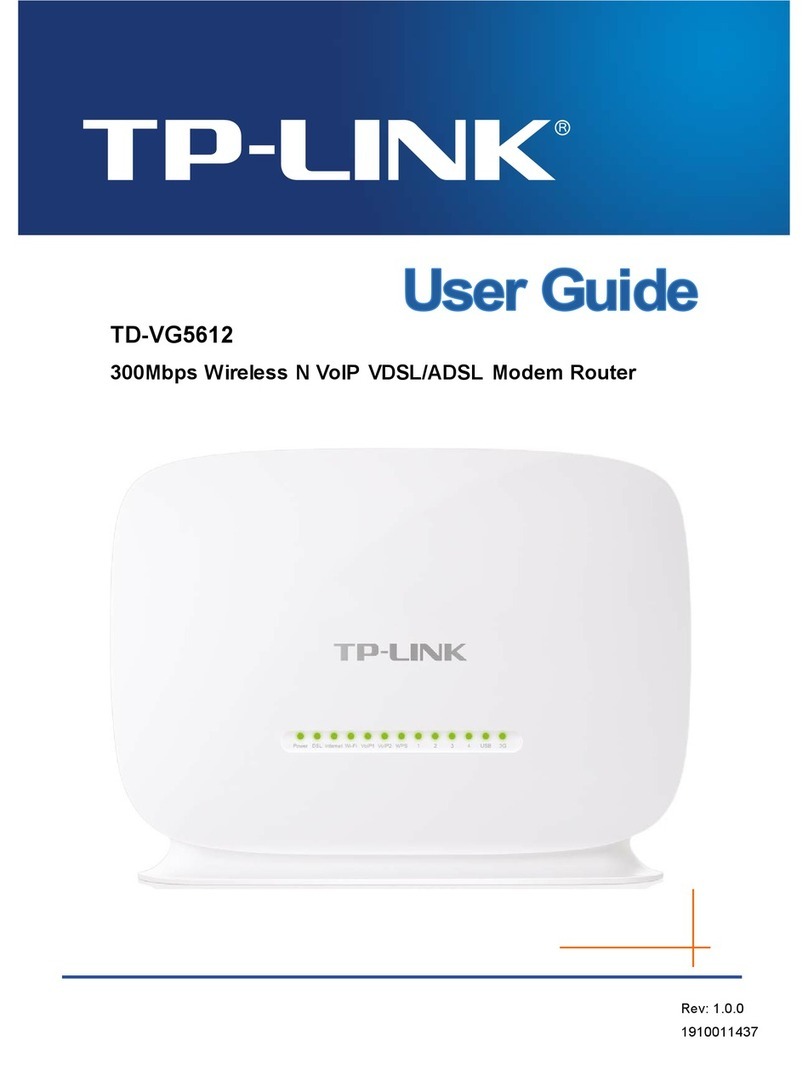
TP-Link
TP-Link TD-VG5612 User manual
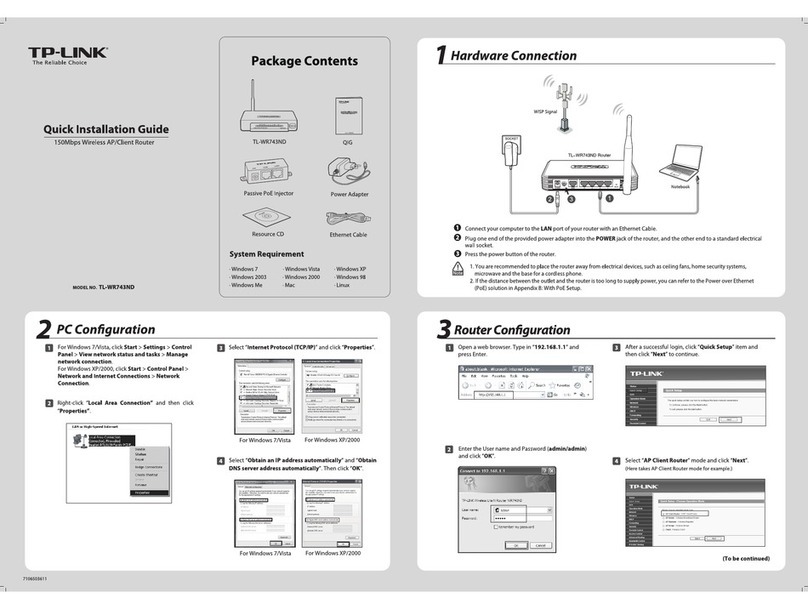
TP-Link
TP-Link TL-WR743ND User manual
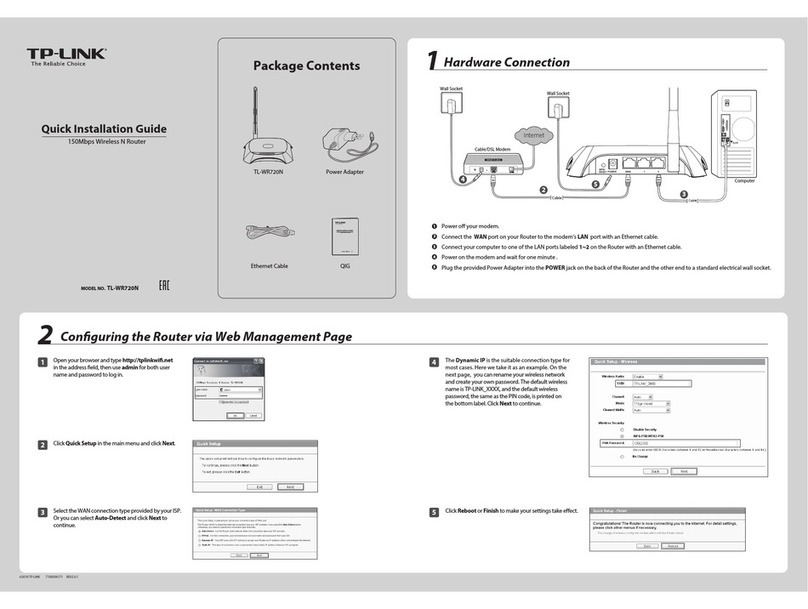
TP-Link
TP-Link TL-WR720N User manual
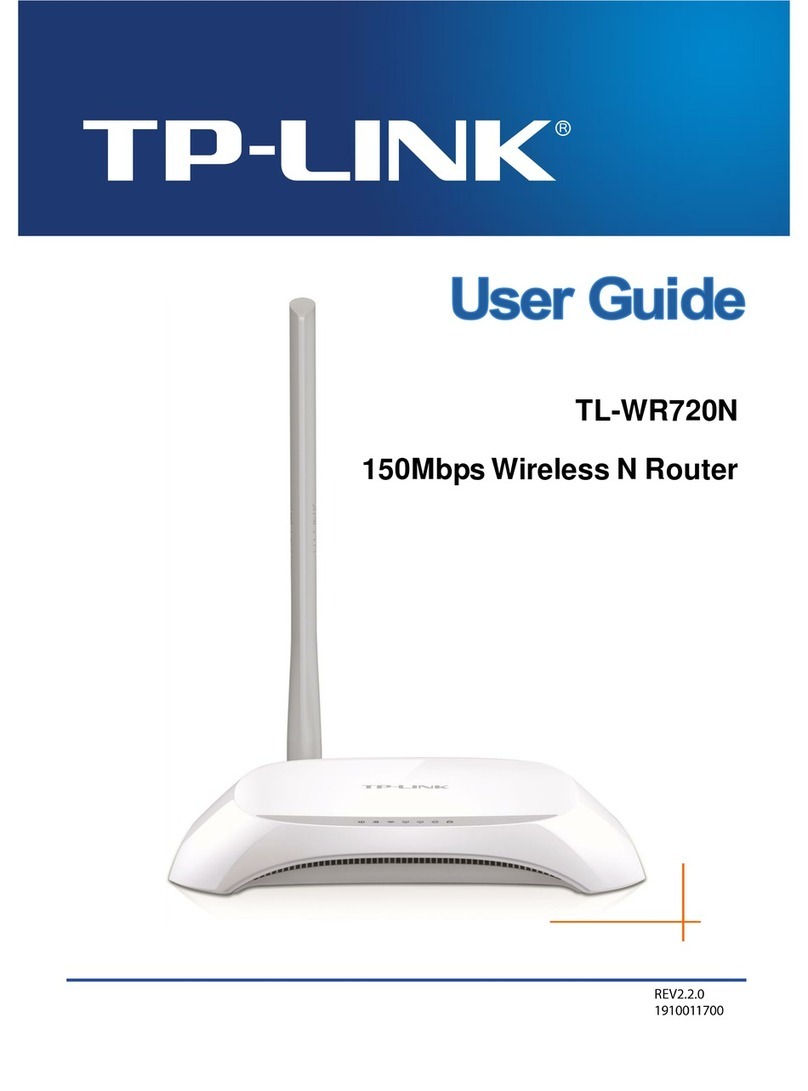
TP-Link
TP-Link TL-WR720N User manual
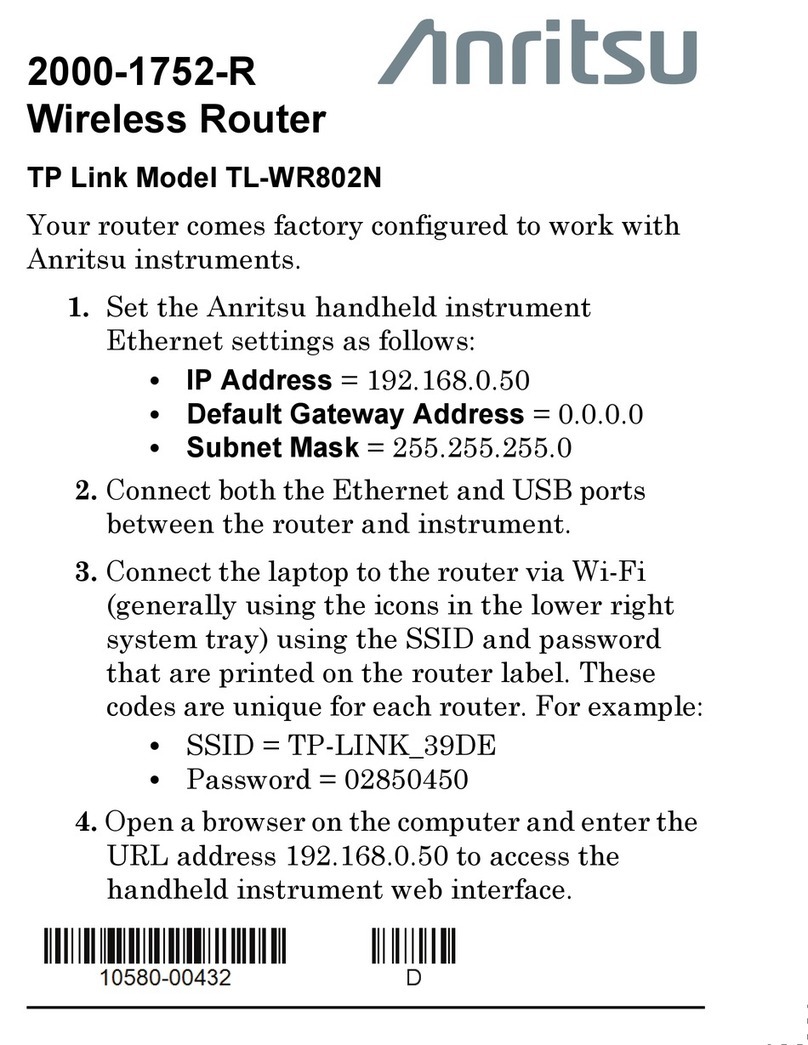
TP-Link
TP-Link TL-WR802N User manual
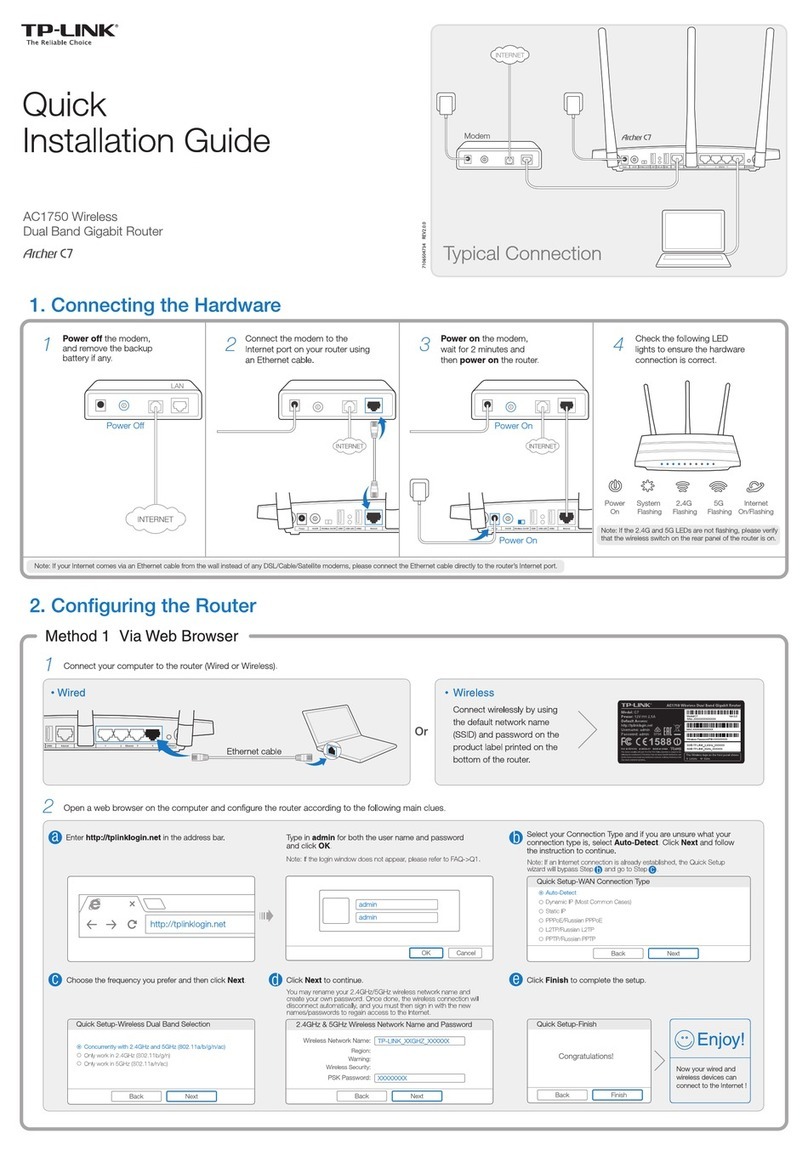
TP-Link
TP-Link Archer C7 User manual