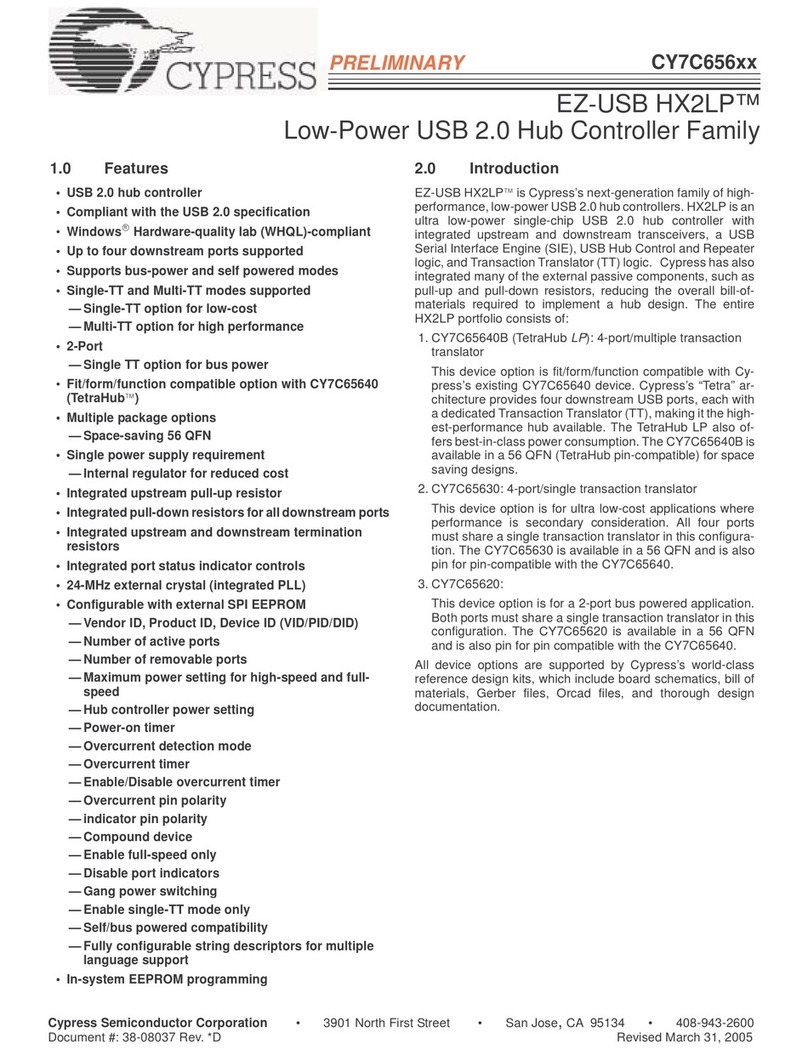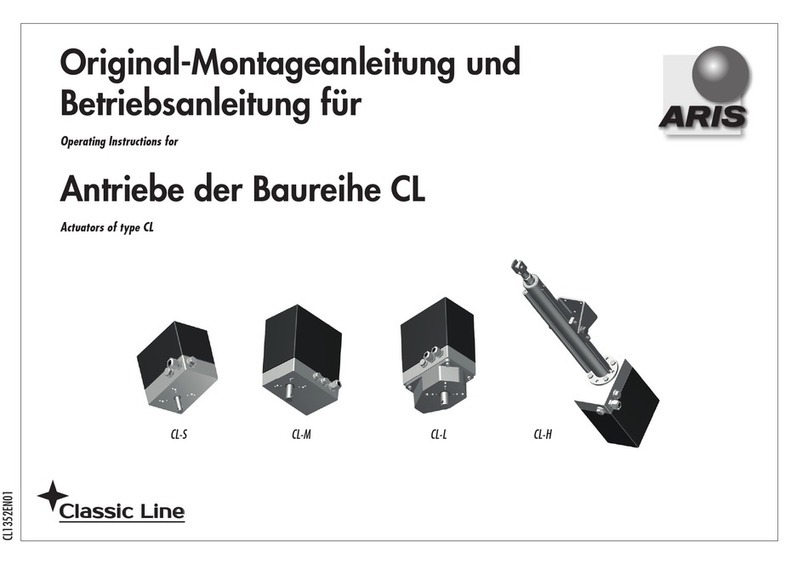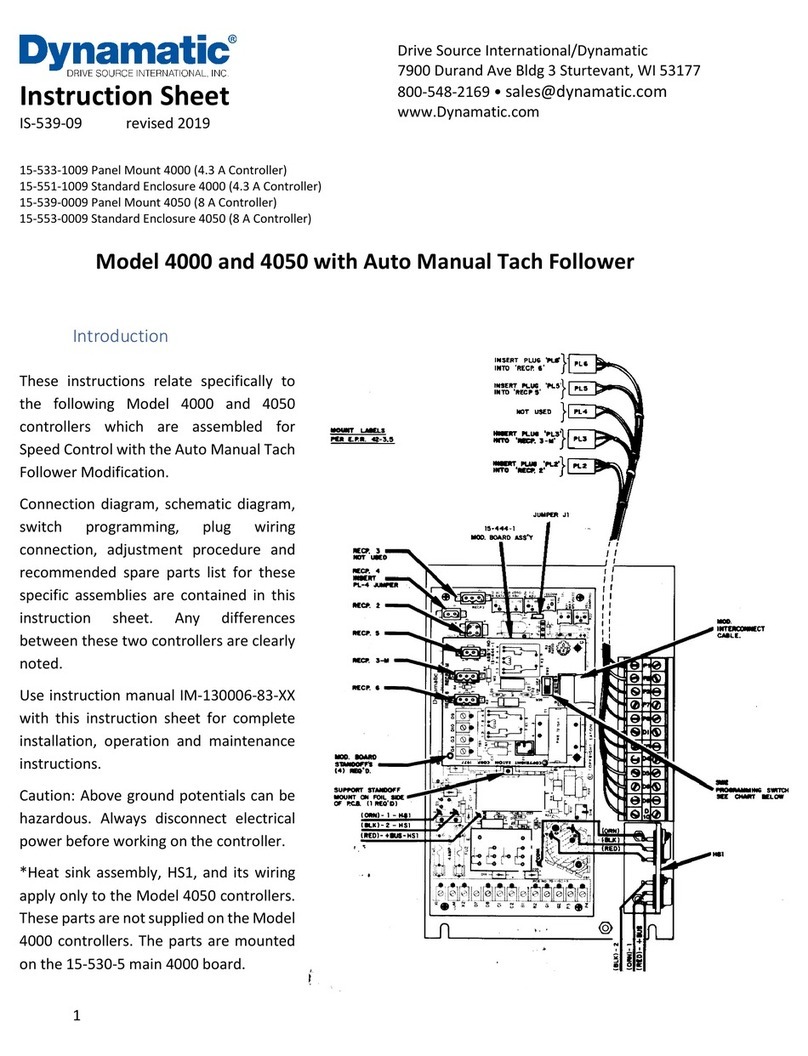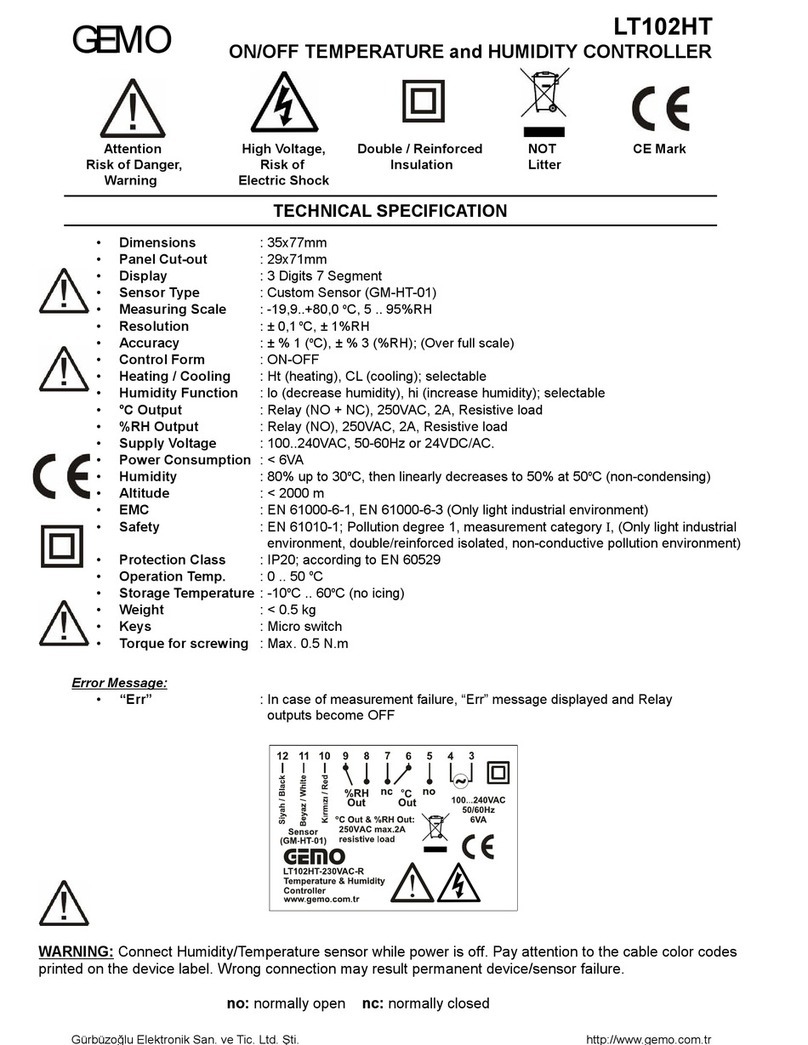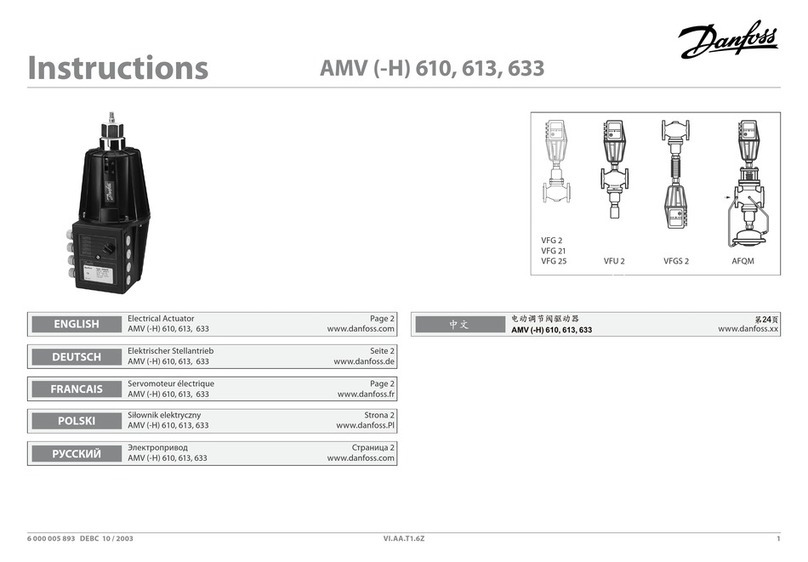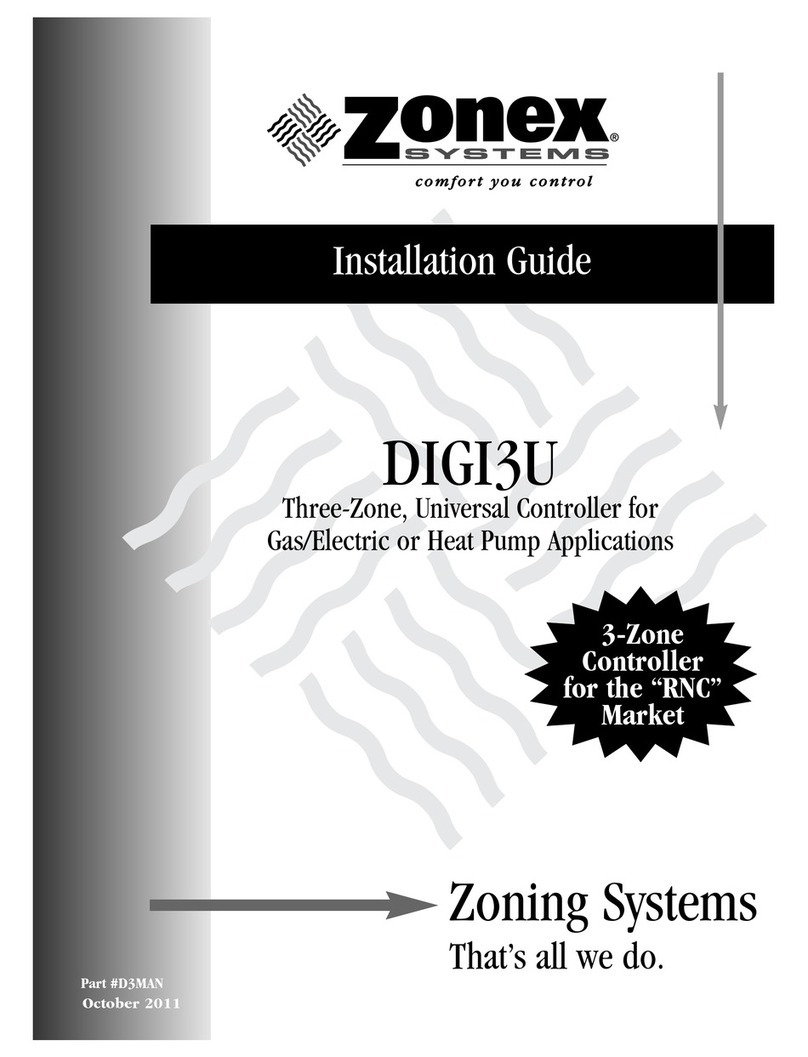TPM EasyPAC User manual

TPM
EasyPAC User Manual
1
EasyPAC
EPC-1000 User Manual
Version: V4.0 2011N24
To properly use the product, read this manual thoroughly is necessary.
Part NO.: 81-00EPC10-040

TPM
EasyPAC User Manual
2
Revision History
Date Revision Description
2011/5/5 2.0 Document Creation
2011/6/1 2.1 MyConfig:
1. Update the Figure 5-3 and description of the PAC info.
2. Update Figure 5-4, Figure 5-6 and the description.
3. Update the description of section 5.1.2.6
MyLink:
1. Update the Ring status Figure 5-25 and the description.
2. Update section 5.2.6 and Figure 5-40.
3. Insert Figure 5-44
4. Update descriptions of section “Edit File Path” in section 5.2.7.
5. Update Grouped Axed section 5.2.7.
2011/6/30 3.0 1. Insert GPIO I/O interface circuit at section 2.2.2.
2. Update descriptions of the functional blocks at section 6.6.5.
3. Add uninstall shield at section 6.1.4.
4. Update figure 4-2 and 4-3 in section 4.1.2.2.
2011/8/2 3.1
3.2
3.3
1. Append system backup and recovery chapter.
2. Update pictures and description of MyConfig and MyLink.
3. Append new MULTIPROG FBs and sort them in alphabetical.
4. Update the NPN logical circuit of GPIO output.
5. Append axis parameter list.
6. Append function block ErrorID list.
2011/8/19 3.4
3.5
1. Update axis parameter list.
2. Update all figures in MyDataCheck section.
3. Append “Making memory address table from system file” in
MyDataCheck section.
2011/11/24 4.0 1. Update the procedure of updating EasyPAC.
2. Update screenshots of chapter 5.
3. Update procedure of MyDataCheck to generate memory mapping table
without the necessity of pressing “Generate” button.
4. Remove the necessity of selecting operating system version when
install and remove EasyPAC software.

TPM
EasyPAC User Manual
3
© Copyright 2011 TPM
The product, including the product itself, the accessories, the software, the manual and the software
description in it, without the permission of TPM Inc. (“TPM”), is not allowed to be reproduced, transmitted,
transcribed, stored in a retrieval system, or translated into any language in any form or by any means, except
the documentation kept by the purchaser for backup purposes.
The names of products and corporations appearing in this manual may or may not be registered trademarks,
and may or may not have copyrights of their respective companies. These names should be used only for
identification or explanation, and to the owners’benefit, should not be infringed without any intention.
The product’s name and version number are both printed on the product itself. Released manual visions for
each product design are represented by the digit before and after the period of the manual vision number.
Manual updates are represented by the third digit in the manual vision number.
Trademark
MS-DOS and Windows 95/98/NT/2000/XP, Visual Studio, Visual C++, Visual BASIC are registered
trademarks of Microsoft.
BCB (Borland C++ Builder) is registered trademark of Borland.
MULTIPROG is registered trademark of KW software.
Other product names mentioned herein are used for identification purposes only and may be trademarks
and/or registered trademarks of their respective companies.

TPM
EasyPAC User Manual
4
Electrical safely
To prevent electrical shock hazard, disconnect the power cable from the electrical outlet before relocating
the system.
When adding or removing devices to or from the system, ensure that the power cables for the devices are
unplugged before the signal cables are connected. Disconnect all power cables from the existing system
before you add a device.
Before connecting or removing signal cables from motherboard, ensure that all power cables are
unplugged.
Seek professional assistance before using an adapter or extension card. These devices could interrupt the
grounding circuit.
Make sure that your power supply is set to the voltage available in your area.
If the power supply is broken, contact a qualified service technician or your retailer.
Operational safely
Please carefully read all the manuals that came with the package, before installing the new device.
Before use ensure all cables are correctly connected and the power cables are not damaged. If you detect
and damage, contact the dealer immediately.
To avoid short circuits, keep paper clips, screws, and staples away from connectors, slots, sockets and
circuitry.
Avoid dust, humidity, and temperature extremes. Do not place the product in any area where it may
become wet.
If you encounter technical problems with the product, contact a qualified service technician or the dealer.

TPM
EasyPAC User Manual
5
Contents
CONTENTS .................................................................................................................................................................................. 5
1. INTRODUCTION ...................................................................................................................................................................... 8
1.1. BASIC ......................................................................................................................................................................................... 8
1.1.1. Complete Industrial System Solution..................................................................................................................... 8
1.1.2. Compact Size + Motionnet = High Extension and Integration.............................................................................. 9
1.2. FEATURES.................................................................................................................................................................................. 10
1.3. HARDWARE ............................................................................................................................................................................... 10
1.4. SOFTWARE ................................................................................................................................................................................ 11
1.5. MOTIONNET DEVICES.................................................................................................................................................................. 11
1.6. SYSTEM ARCHITECTURE ............................................................................................................................................................... 13
1.7. 24V DC POWER MODULE ........................................................................................................................................................... 13
1.8. PACKAGE LIST ............................................................................................................................................................................ 15
2. HARDWARE INSTALLATION ................................................................................................................................................... 17
2.1. DIMENSION ............................................................................................................................................................................... 17
2.2. CONNECTORS............................................................................................................................................................................. 17
2.2.1. COM Port – COM & CN1................................................................................................................................... 18
2.2.2. GPIO – CN2......................................................................................................................................................... 19
2.2.3. Ring_0 – CN3...................................................................................................................................................... 21
2.2.4. Ring_1 – CN4...................................................................................................................................................... 21
2.2.5. 24V DC Input....................................................................................................................................................... 22
2.2.6. USB Connector.................................................................................................................................................... 22
2.2.7. LAN Connector.................................................................................................................................................... 22
2.3. ROTA RY SWITCH ......................................................................................................................................................................... 23
2.3.1. System Mode Setting – SW1 ............................................................................................................................... 23
2.3.2. Motionnet Baud-Rate – SW2............................................................................................................................... 24
3. SYSTEM BACKUP AND RECOVERY.......................................................................................................................................... 25
3.1. SYSTEM BACKUP......................................................................................................................................................................... 25
3.2. SYSTEM RECOVERY ..................................................................................................................................................................... 25
4. MOTIONNET INTRODUCTION ............................................................................................................................................... 26
4.1. WHAT IS MOTIONNET?............................................................................................................................................................... 26
4.2. MOTIONNET FUNCTIONS ............................................................................................................................................................. 26
4.3. ADVANTAGE OF MOTIONNET ........................................................................................................................................................ 27
4.4. MOTIONNET PRODUCT FA MILY ...................................................................................................................................................... 29
5. SOFTWARE UTILITIES............................................................................................................................................................ 30

TPM
EasyPAC User Manual
6
5.1. MYCONFIG ............................................................................................................................................................................... 30
5.1.1. Server on EasyPAC.............................................................................................................................................. 30
5.1.2. PC Side Settings................................................................................................................................................... 30
5.2. MYLINK.................................................................................................................................................................................... 36
5.2.1. Interface............................................................................................................................................................... 37
5.2.2. Module Status ...................................................................................................................................................... 38
5.2.3. DIO Module Operation........................................................................................................................................ 40
5.2.4. AIO Module Operation........................................................................................................................................ 41
5.2.5. PIO Counter Module Operation........................................................................................................................... 46
5.2.6. Single Axis Module.............................................................................................................................................. 49
5.2.7. Grouped Axes ...................................................................................................................................................... 49
5.3. MYDATA CHECK.......................................................................................................................................................................... 61
5.3.1. Data Address Mapping......................................................................................................................................... 65
5.3.2. Address Mapping Table ....................................................................................................................................... 68
5.3.3. Making Memory Address Table from System File .............................................................................................. 72
5.3.4. Mapping Tables.................................................................................................................................................... 73
6. MULTIPROG INTRODUCTIONS............................................................................................................................................... 95
6.1. MPEXPRESS5.35 INSTALLATION .................................................................................................................................................... 96
6.1.1. Install EasyPAC Software and Tools.................................................................................................................... 99
6.1.2. Install MULTIPROG 5.35.252 Express............................................................................................................... 99
6.1.3. Install MULTIPROG Patch Files....................................................................................................................... 103
6.1.4. Uninstall............................................................................................................................................................. 104
6.2. THE FIRST MULTI PROG PROJECT ............................................................................................................................................... 105
6.2.1. Create a New Project ......................................................................................................................................... 105
6.2.2. DI Test................................................................................................................................................................ 106
6.2.3. Compile.............................................................................................................................................................. 107
6.2.4. Download........................................................................................................................................................... 108
6.2.5. Debug................................................................................................................................................................. 108
6.3. INTERFACE DESCRIPTION ............................................................................................................................................................ 109
6.4. CREATE AND EDIT A PROJECT ...................................................................................................................................................... 110
6.4.1. Edit with LD .......................................................................................................................................................111
6.4.2. Function Block (FB) and LD ............................................................................................................................. 116
6.4.3. Settings of Register and I/O............................................................................................................................... 122
6.4.4. I/O Configurations............................................................................................................................................. 125
6.5. DOWNLOADING AND DEBUGGING ............................................................................................................................................... 126
6.6. FUNCTION BLOCK ..................................................................................................................................................................... 132
6.6.1. The State Diagram ............................................................................................................................................. 132
6.6.2. Error Handling................................................................................................................................................... 134
6.6.3. Function Block Interface.................................................................................................................................... 134

TPM
EasyPAC User Manual
7
6.6.4. Why the Command Input Is Edge Sensitive ...................................................................................................... 136
6.6.5. Motion Function Block List............................................................................................................................... 143
6.6.6. EasyPAC Function Block List ........................................................................................................................... 190
6.6.7. Axis Parameter List............................................................................................................................................ 194
6.6.8. Function Block ErrorID List.............................................................................................................................. 195
6.7. SAMPLE PROGRAMS.................................................................................................................................................................. 196
6.7.1. AI/O ................................................................................................................................................................... 196
6.7.2. Counter .............................................................................................................................................................. 201
6.7.3. Single Axis......................................................................................................................................................... 205
6.7.4. Grouped Axes .................................................................................................................................................... 210
6.7.5. HMI_DIO........................................................................................................................................................... 215

TPM
EasyPAC User Manual
8
1. Introduction
EasyPAC EPC-1100 is a compact all-in-one Programmable Automation Controller PAC. EasyPAC supports
direct and wire-saving connection of Motionnet slave modules. EasyPAC contains abundant common used
I/O interfaces provides industrial automation control industry easily access to the equipments. The front of
the EasyPAC system includes one standard LAN port, two standard USB ports, two Motionnet ports, one
GPIO connector (8 digital inputs and 8 digital outputs), two rotary switches, four COM ports (two RS-232 and
two RS-422) and one optional PC104 expansion slot. EasyPAC also provides one external compact flash slot
compatible with type II compact flash cards.
EasyPAC is running based on WinCE real-time operating system with built-in ProConOS kernel for running
SoftPLC and two utilities for system diagnosis, MyConfig and MyLink. MyConfig is used to set the system
configuration and MyLink is used to diagnose and test the functions of Motionnet slave modules.
1.1. Basic
The operating system for EasyPAC is Microsoft WinCE5.0 RTOS (Real-Time Operating System). Based on
the RTOS, an application ProConOS which is a PLC operating system from KW is running on it. Users can
use the SoftPLC development tool named MULTIPROG to develop the application. EasyPAC supports
Modbus server over RTU/TCP to be connected with HMI’s that support Modbus protocol.
1.1.1. Complete Industrial System Solution
EasyPAC offers complete software and tools:
Built-in ProConOS
MULTIPROG + PLCopen Functional Block. Users are able to customize their own functionalities.
MyConfig: Utility for setting of system parameters.
MyLink: Utility for diagnose Motionnet slave modules.
Communicate between HMI and main system through Ethernet or serial communications.

TPM
EasyPAC User Manual
9
Figure 1-1: EasyPAC offers complete software and tools
1.1.2. Compact Size + Motionnet = High Extension and Integration
EasyPAC provides two Motionnet Rings:
Ring_0: For digital I/O, analog I/O and pulse counters.
Supports up to maximum 64 slave modules.
Transfer speed: 2.5/5/10/20 Mbps.
Ring_1: For motion control.
Supports up to maximum 32 axes.
Transfer speed: 2.5/5/10/20 Mbps
Figure 1-2: EasyPAC and supported slave modules

TPM
EasyPAC User Manual
10
1.2. Features
Fanless and compact size
Standard PC interfaces: LAN/ USB2.0/ RS-232/ RS-422/ Compact Flash Disk
Microsoft Windows CE5.0 embedded real-time operating system
Local digital I/O interface: DIx8, DOx8
Built-in two Motionnet Masters (Ring_0 and Ring_1)
Ring_0: For digital I/O, analog I/O and pulse counters. Supports up to maximum 64 slave
modules.
Ring_1: For motion control. Supports up to maximum 32 axes.
Configurable Motionnet transfer rate: up to 20Mbps maximum.
Combine HMI (Human Machine Interface) by Modbus-TCP or Modbus-RTU
System utility: MyConfig.
Motionnet utility: MyLink.
Programming software tool: MULTIPROG5.35 Express
Power input spec.
Output voltage: 24V DC
Power Consumption: 7W
1.3. Hardware
The following table shows the hardware specifications of EasyPAC:
TPM EasyPAC Specifications
1. Vortex86DX 800 MHz
2. DDR2 RAM 256 MBytes
3. BIOS Flash 2 MBytes
4. D-SUB 15 Male Connector x 2 RS-422 x 1, RS-232 x 1 (COM)
RS-422 x 1, RS-232 x 1 (CN 1)
5. USB Connector x 2 USB 2.0
6. RJ-45 Connector x 2 Motionnet x 2 (CN3, CN4)
7. RJ-45 Connector x 1 Ethernet (LAN)
8. Hardware Security Hardware IC + AES encryption
9. FRAM 32 KBytes
10. DI/O (Isolation 2.5KVDC) 8 Channel Input / Output
11. CF Card Socket x 1
12. 16 step Rotary Switch x 2
13. 7-segment display x 1

TPM
EasyPAC User Manual
11
TPM EasyPAC Specifications
14. LED display x 4
15. Reset Button (PB1) x 1
1.4. Software
There are two utilities provided to diagnose and test EasyPAC, MyConfig and MyLink. In addition to
standard DIO/AIO interfaces, EasyPAC also supports Motion Function Block (Motion FB) used to program
the Motionnet based motion control slave modules connected to Ring_1.
MyConfig: System configuration utility configures IP address, system information etc.
MyLink: Adiagnostic utility used to test, set and verify the functionalities of slave modules hooked up
to Motionnet.
Motion FB: Visualized functional block based on MULTIPROG. It supports single and multiple axes.
1.5. Motionnet Devices
EasyPAC is equipped with 2 two Motionnet masters named Ring_0 and Ring_1. Ring_0 is mostly for digital
I/O and analog I/O and Ring_1 is for motion control. The detailed data is in the following table:
Item Specifications port of Motionnet Remark
Ring_0 Ring_1
106-D240-NX 32-ch digital input with NPN Yes No
106-D222-NN 16-ch digital input and 16-ch digital output with NPN Yes No
106-D204-XN 32-ch digital output with NPN Yes No
106-D440-NX 32-ch digital input with NPN Yes No
106-D422-NN 16-ch digital input and 16-ch digital output with NPN Yes No
106-D404-XN 32-ch digital output with NPN Yes No
106-D520-NX 16-ch digital input with NPN Yes No
106-D502-XN 16-ch digital output with NPN Yes No
107-D140-NX 32-ch digital input with NPN Yes No
107-D122-NN 16-ch digital input and 16-ch digital output with NPN Yes No
107-D104-XN 32-ch digital output with NPN Yes No
EZM-D140-NX 32-ch digital input with NPN Yes No
EZM-D122-NN 16-ch digital input and 16-ch digital output with NPN Yes No
EZM-D104-XN 32-ch digital output with NPN Yes No
106-A104-01 4-ch analog output (±10V) Yes No
106-A180-01 8-ch analog input (±10V, ±5V, ±2.5V, ±1.25V) Yes No

TPM
EasyPAC User Manual
12
Item Specifications port of Motionnet Remark
Ring_0 Ring_1
108-A122 8-ch analog input and 4-ch analog output Yes No
108-G180 DCON Gateway Yes No coming soon
108-P120 4-ch, 32 bites up-down counter Yes No
102-M1x1 1-axis Motion connector series No Yes
BCD-4020FU 1-axis 2-phase stepper driver No Yes
BCD-4020FB 1-axis Micro stepper driver No Yes
Ezi-Servo close-loop stepper driver No Yes coming soon
Kingservo King servo motor & driver No Yes coming soon
Table 1-1: Motionnet compatible devices

TPM
EasyPAC User Manual
13
1.6. System Architecture
Figure 1-3: EasyPAC system architecture
1.7. 24V DC Power Module
Features:
Universal AC input / Full range
Protections: Short circuit / Overload / Over Voltage

TPM
EasyPAC User Manual
14
Cooling by free air convection
Can be installed on DIN rail TS-35 / 7.5 or 15
NEC class 2 / LSP compliant
LED indicator for power on
DC OK relay contact
No load power consumption < 0.75W
100% full load burn-in test
Safety standards: CE / UL / RU

TPM
EasyPAC User Manual
15
The detailed hardware specification is listed as the following table:
Table 1-2: hardware specification
1.8. Package List
Package list is as below:
EasyPAC EPC-1100
Specific power module
System CF card with built-in software license (WinCE5.0 / ProConOS)
Product CD (Including: manuals and installation tools)

TPM
EasyPAC User Manual
16
Note that if you have any question for package, please contact our local distributor or register on our web-site.
We will offer the new library, template and demo programs.

TPM
EasyPAC User Manual
17
2. Hardware Installation
2.1. Dimension
The outline dimension of EasyPAC is shown below.
Figure 2-1: outline and dimension
2.2. Connectors
All connectors and switches of EasyPAC are shown below.
Figure 2-2: Connections of EasyPAC

TPM
EasyPAC User Manual
18
Name Function
COM D-SUB COM port (COM1/COM3) connector
CN1 D-SUB COM port (COM2/COM4) connector
CN2 SCSI-20Pin Digital I/O connector
CN3 RJ-45, expanding connector of Motionnet DI/O and AI/O
CN4 RJ-45, expanding connector of Motionnet Motion
Power 3 Pin connector
CF Extension slot of CF
USB Standard USB 2.0connector
LAN RJ-45, LAN 10/100
SW1 System operating mode setting
SW2 Baud rate of Motionnet setting
Table 2-1: EasyPAC connectors and switches
2.2.1. COM Port – COM & CN1
EasyPAC is equipped with four COM ports, two RS-232 and two RS-485. They are deployed in COM (COM1
RS-422 & COM3 RS-232) and CN1 (COM2 RS-422 & COM4 RS-232) separately that is the D-SUB 15-pin
connector. The pin definition of this connector is in the following:
Figure 2-3: COM port pin assignment

TPM
EasyPAC User Manual
19
Figure 2-4: CN1 pin assignment
2.2.2. GPIO – CN2
The pin definition of this 8DI/ 8DO connector is shown below:
Figure 2-5: pin assignment of CN2
Digital GPIO input signal circuit in SINK mode (NPN) is illustrated as follows.

TPM
EasyPAC User Manual
20
Figure 2-6: signal circuit of input NPN
Digital GPIO input signal circuit in SOURCE mode (PNP) is illustrated as follows.
Figure 2-7: signal circuit of input PNP
Digital GPIO output signal circuit in SINK mode (NPN) is illustrated as follows.
Figure 2-8: signal circuit of output NPN
This manual suits for next models
1
Table of contents
Other TPM Controllers manuals
Popular Controllers manuals by other brands
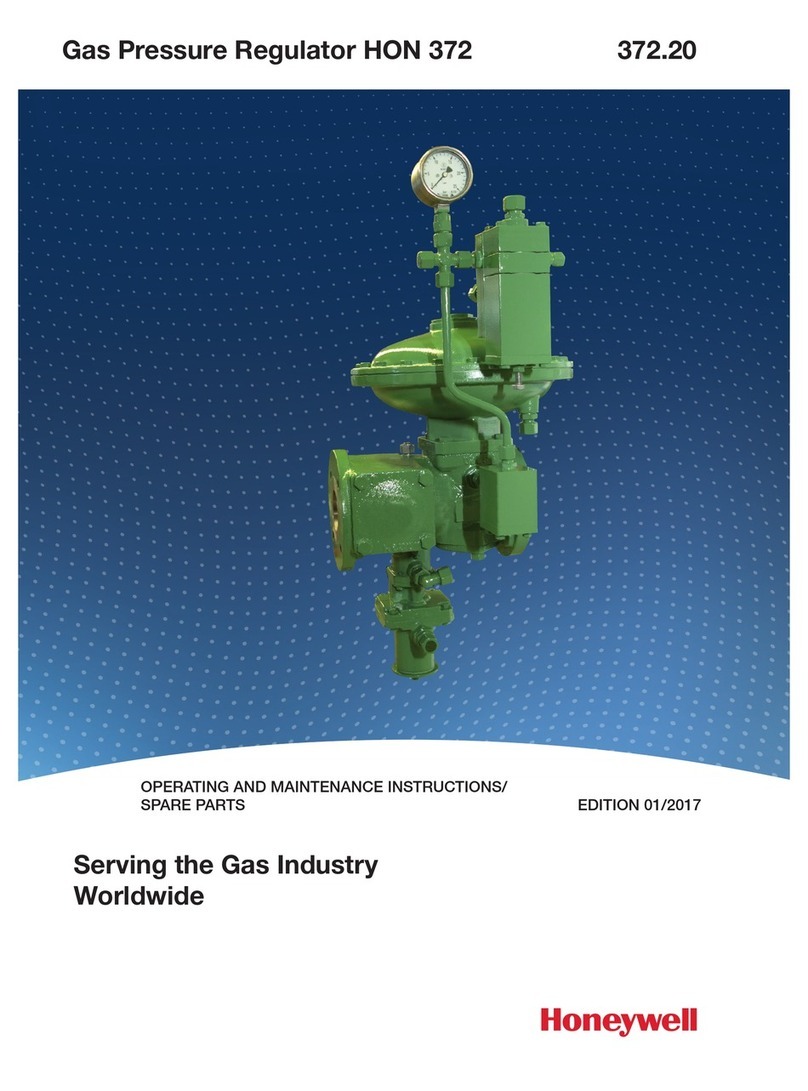
Honeywell
Honeywell HON 372 Operating and maintenance instructions

SpaNet
SpaNet SV SmartStream user manual

Allegion
Allegion Simons Voss Technologies SmartCD2.G2 manual
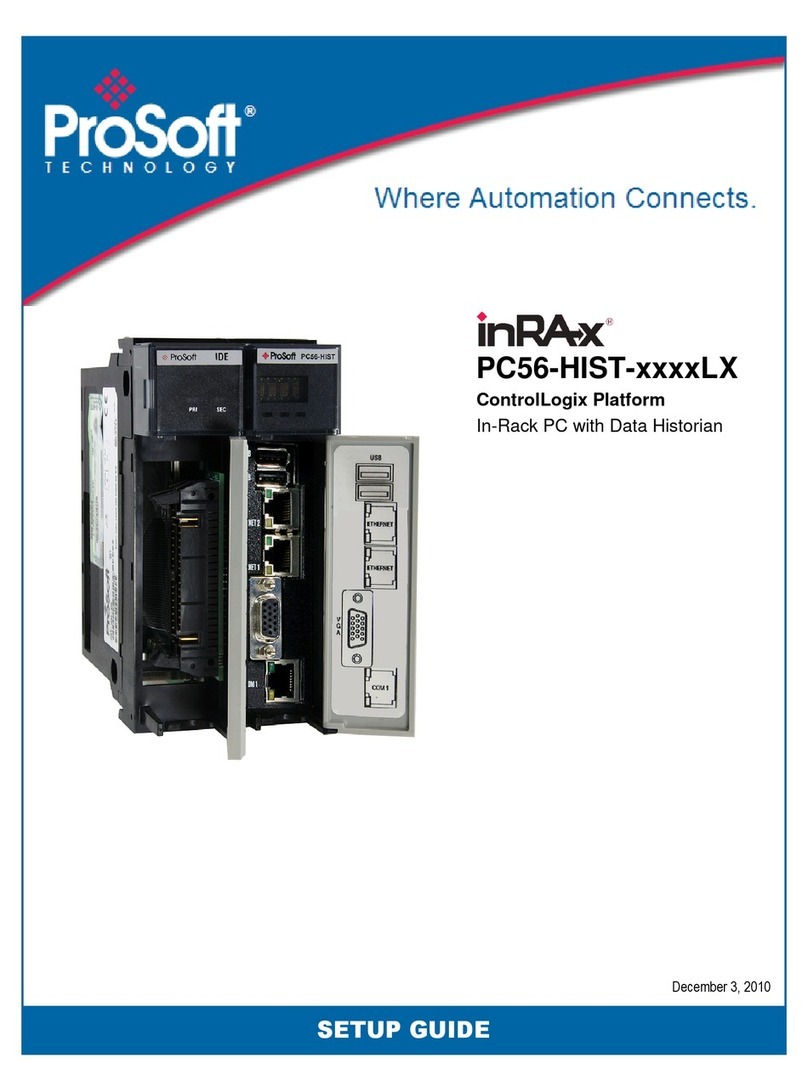
ProSoft Technology
ProSoft Technology InRAX PC56-HIST LX Series Setup guide

AGS
AGS Merlin GDP2 Installation operation & maintenance

RSG
RSG LogiTemp MT-514E FASTON Operation manual