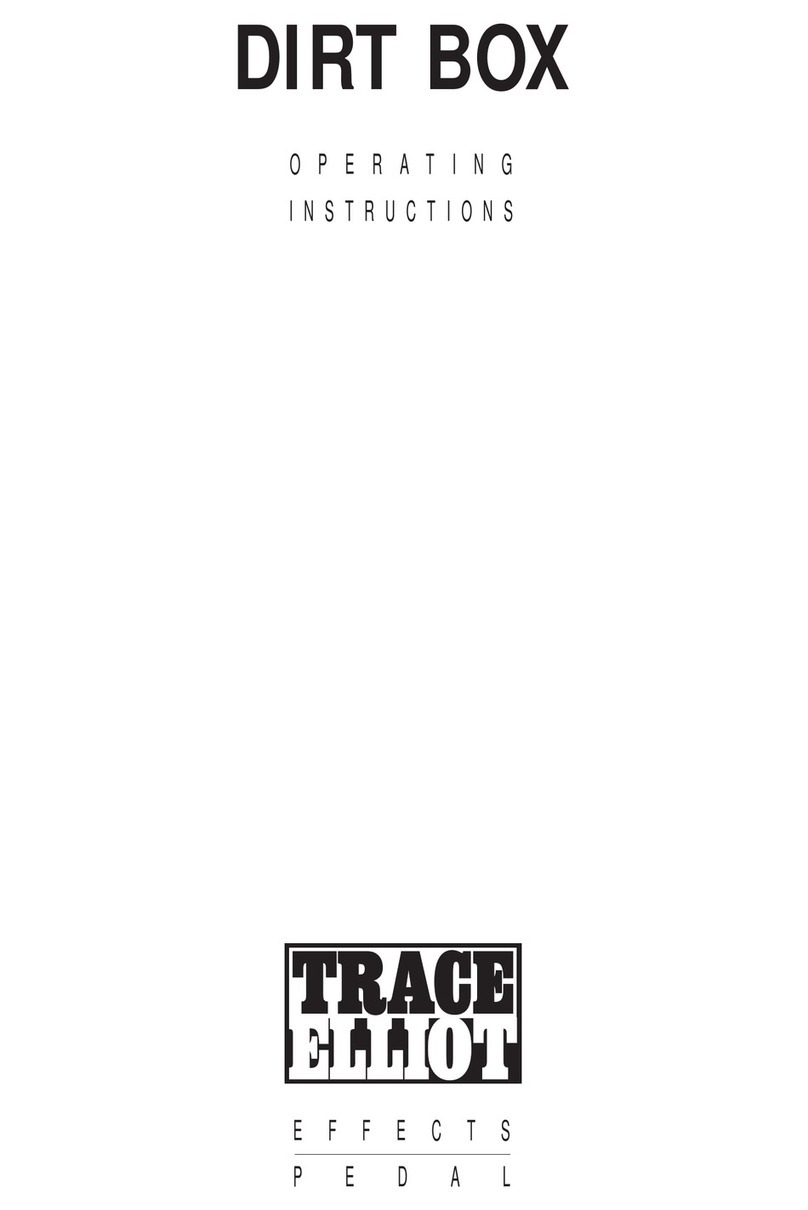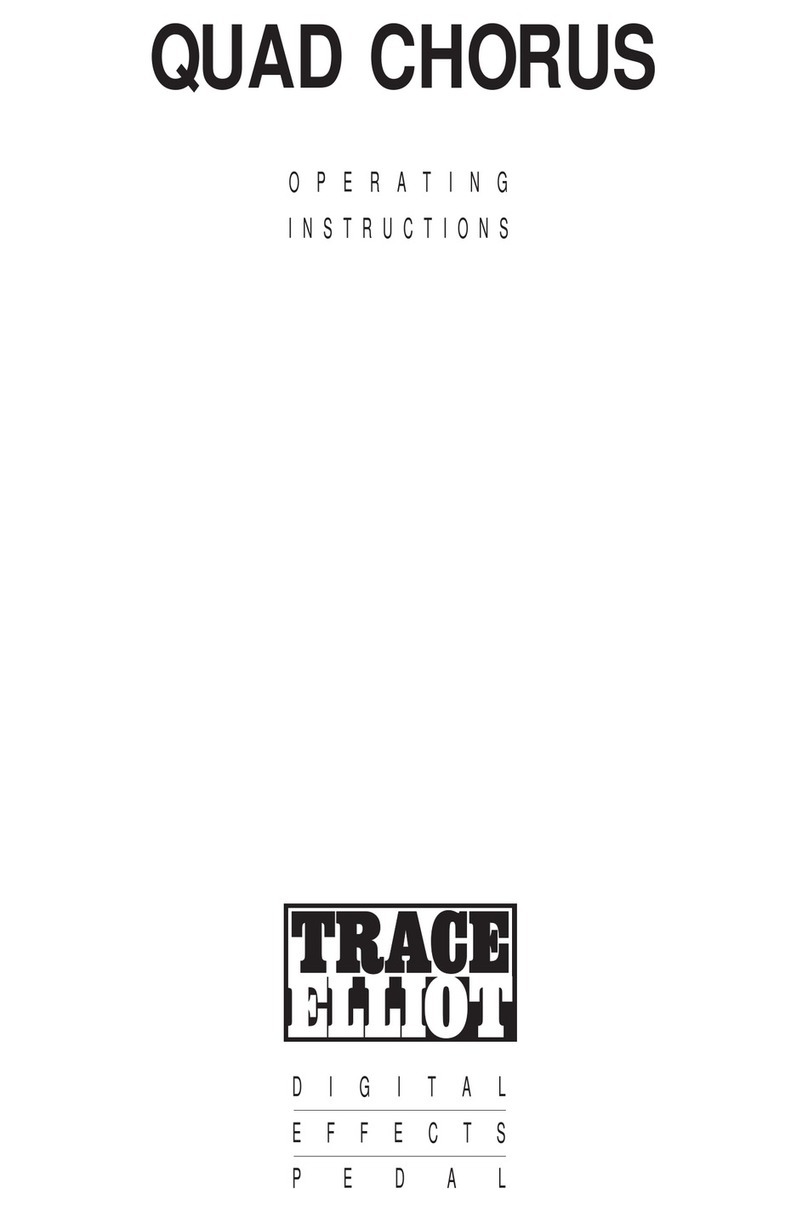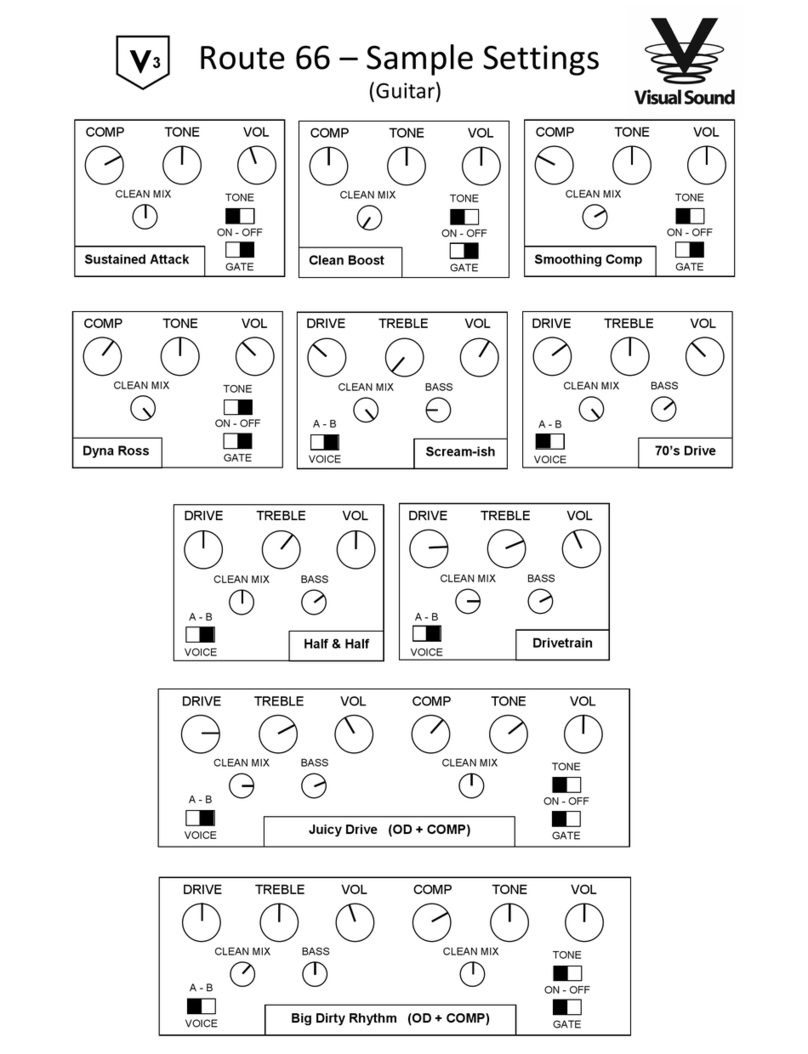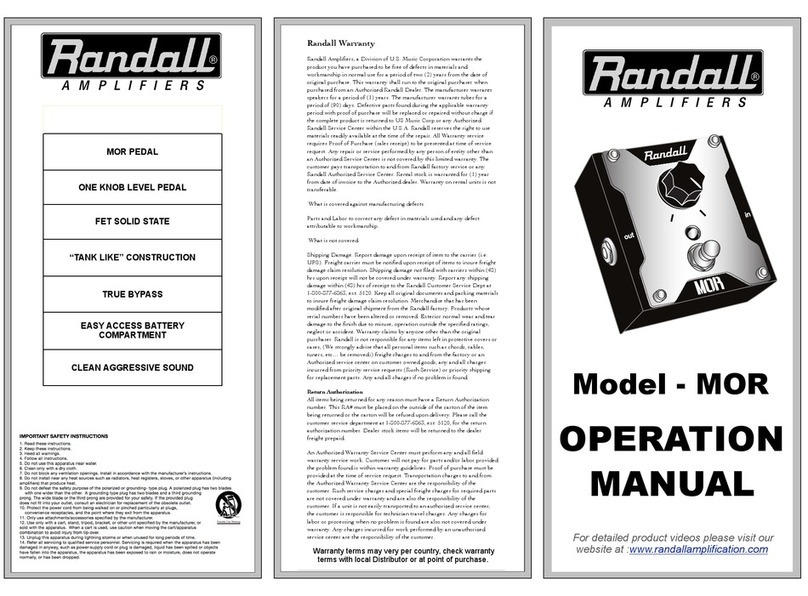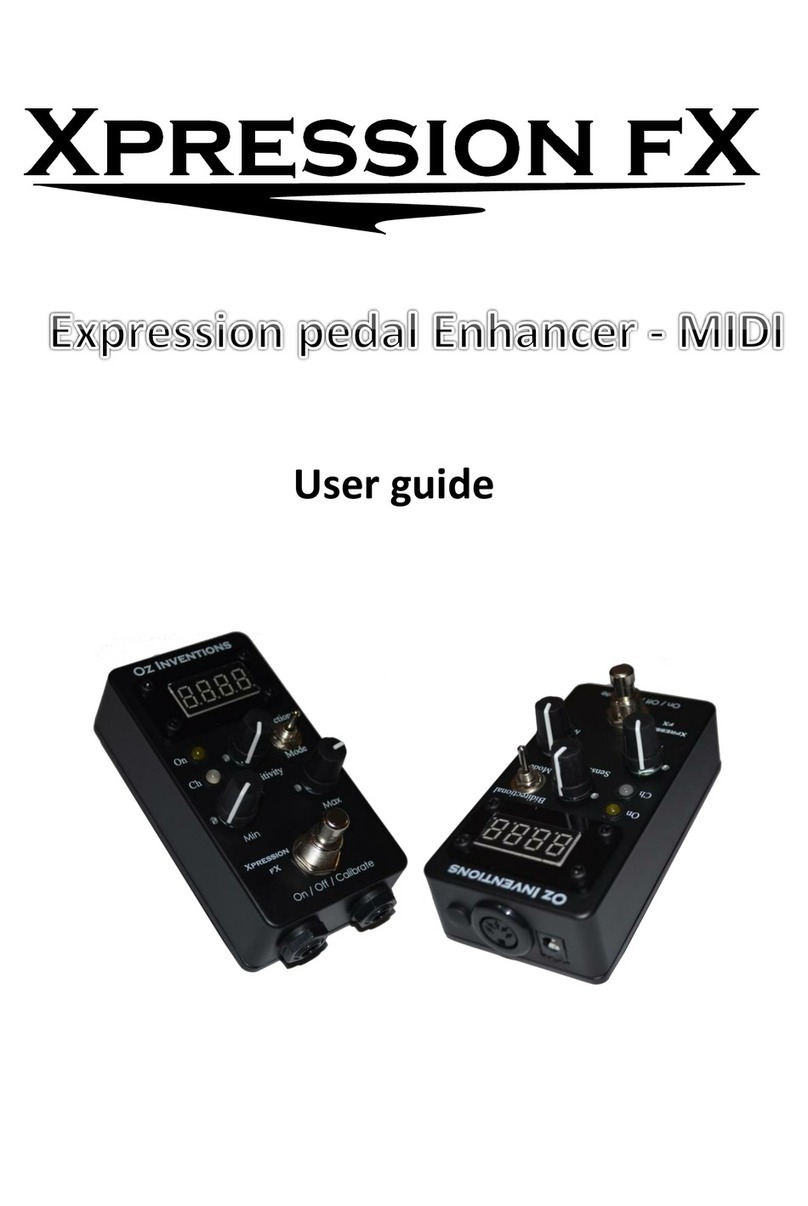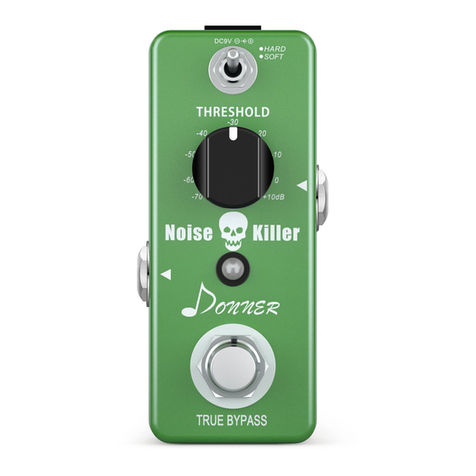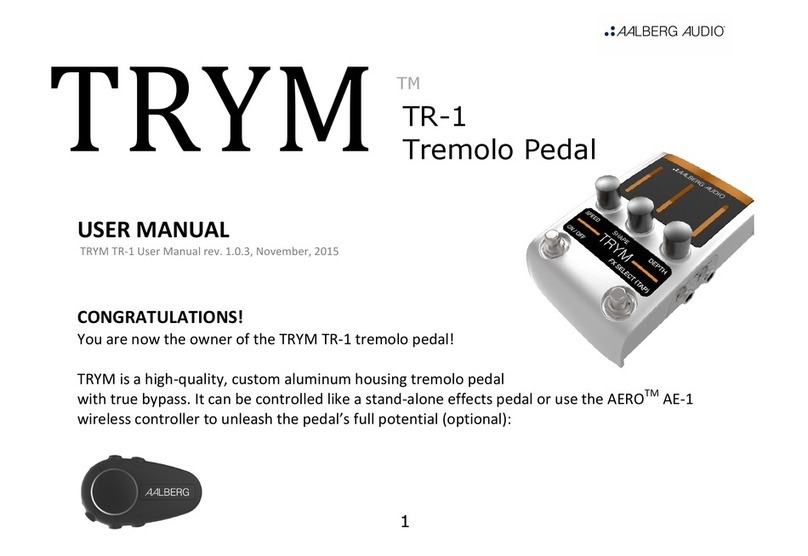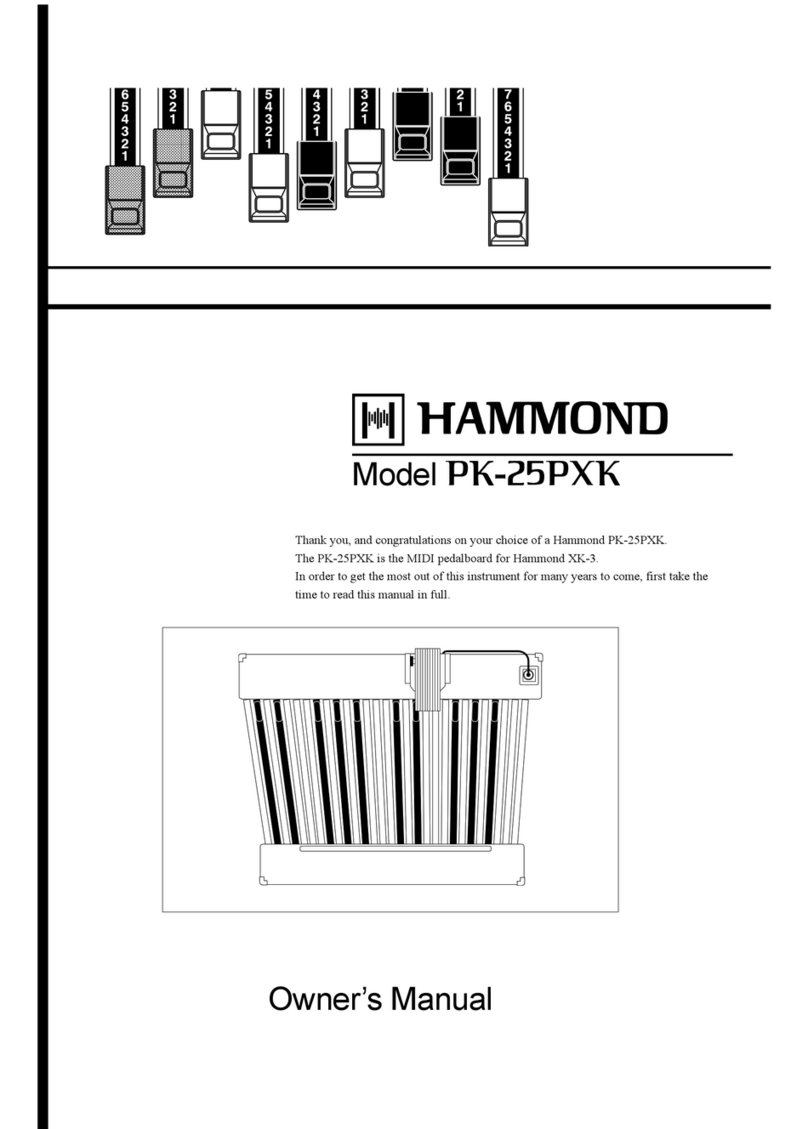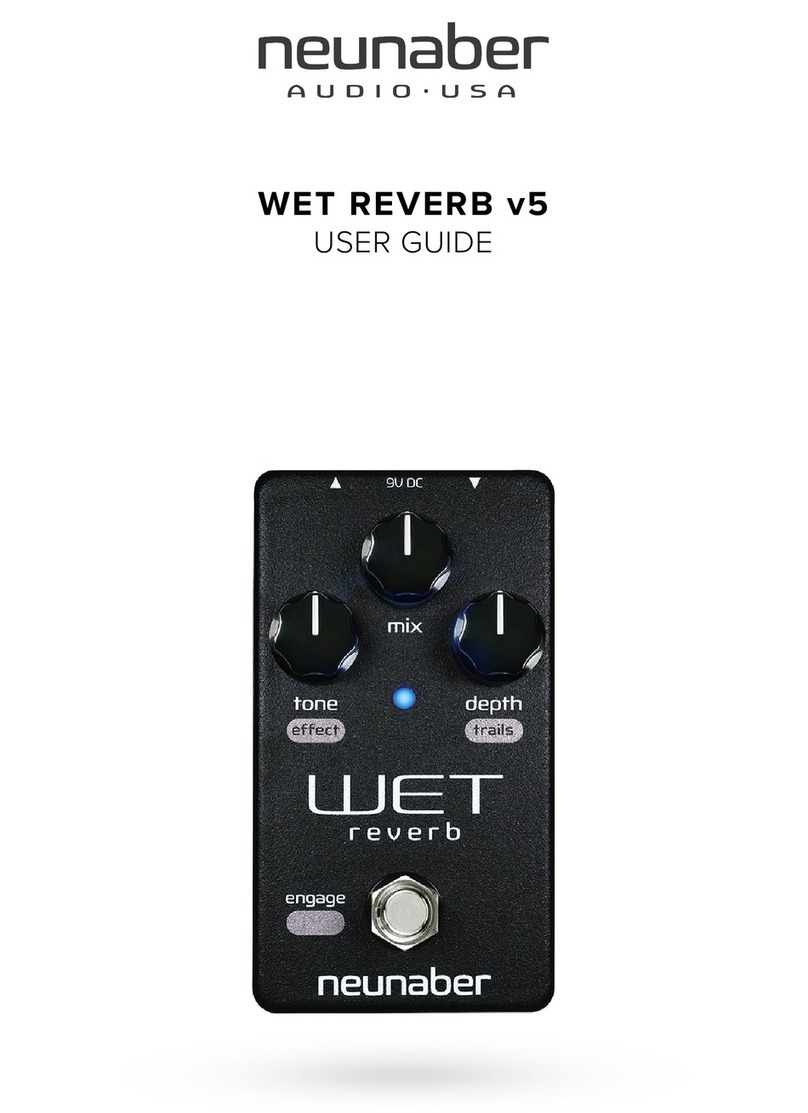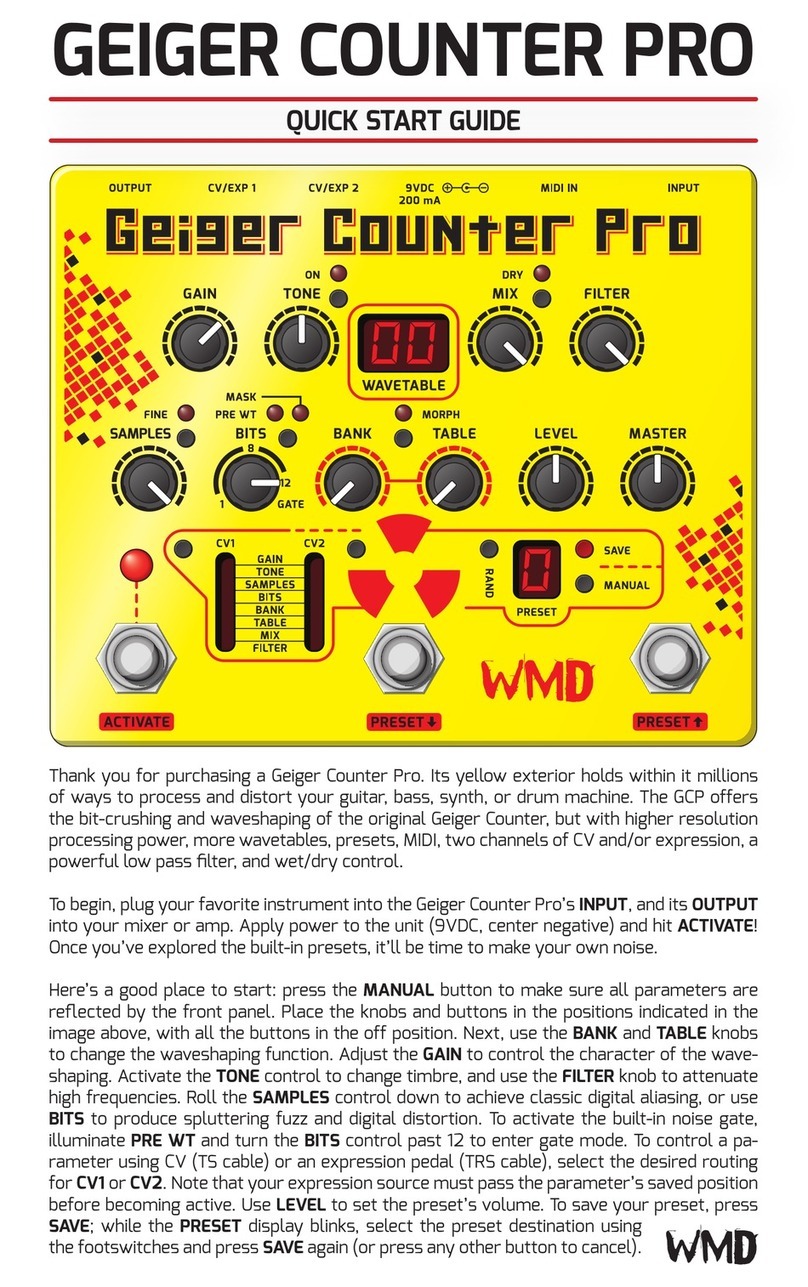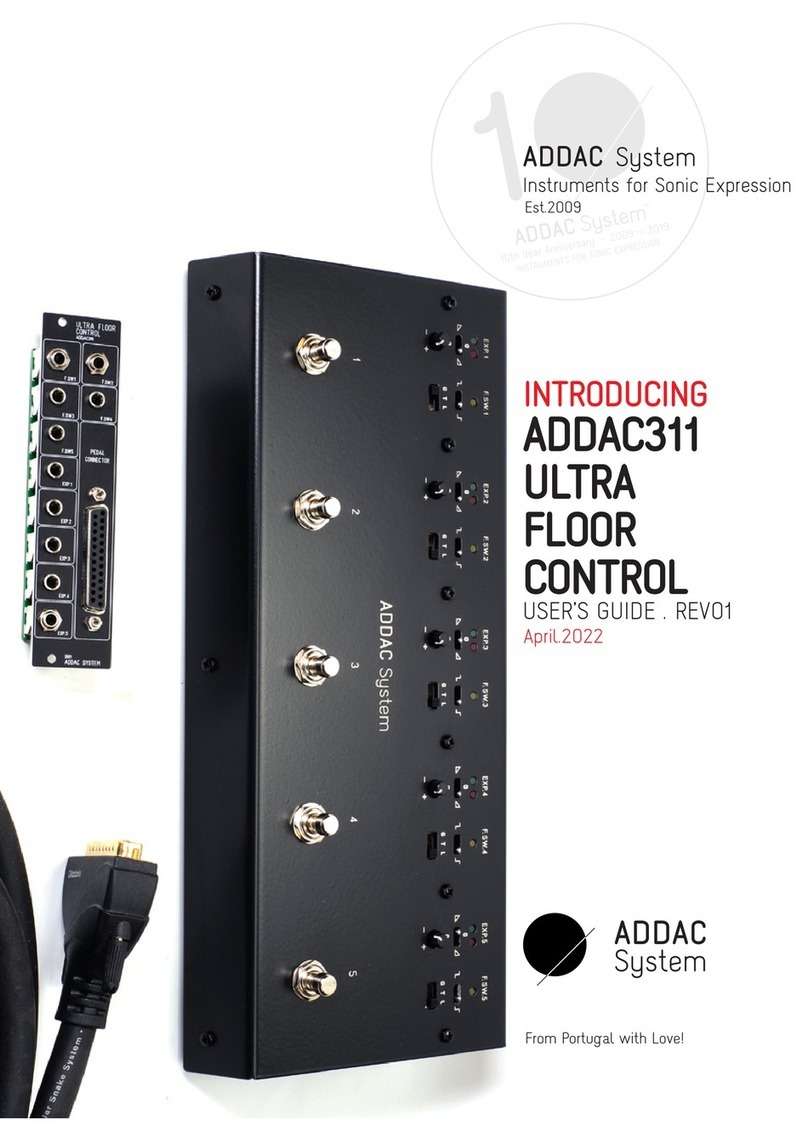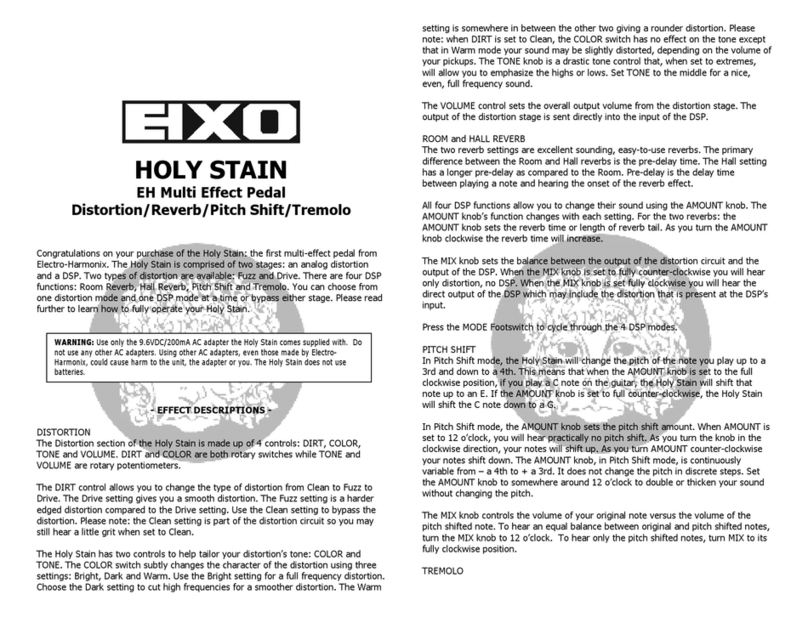TRACE ELLIOT SM7EQ User manual

OPERATING
INSTRUCTIONS
GRAPHIC
EQUALISER
PEDAL
SM7EQ

GENERAL OVERVIEW
The SM7EQ pedal provides a range of the equalisation facilities as found in the GP12SM preamplifier in a convenient effects pedal
format. It is more than just a graphic equaliser designed specifically for bass as it includes 2 x PRE SHAPED equalisations that are
ideal for achieving instant and usable bass sounds. See BLOCK DIAGRAM below:-
The SM7EQ PEDAL can provide a wide range of EQ that is easily and instantly adjustable from a graphic equaliser specifically
designed to suit bass instruments, provide two pre shaped instant good bass sounds, provide any combination of the graphic and
pre shapes, provide a switchable volume boost, and can function in the effects loop or on the front end of any amplification system.
We at TRACE ELLIOT consider that one battery of 9 volts does not give sufficient headroom in the circuitry for the peaks in the signal
from your instrument especially with the massive boost and cut available in the equalisation section, so as not to compromise the
signal integrity the SM7EQ PEDAL uses two 9 volt batteries to give an internal power supply of 18 volts.
CONNECTIONS AND CONTROLS
Power to the unit is supplied from the two internal 9 volt batteries or from the D.C SUPPLY socket on the back of the unit (this
requires a regulated 18 volt mains adaptor available from TRACE ELLIOT as an optional extra).
Power to the unit is turned on when a jack plug is inserted into the OUTPUT socket.
Two LED’s indicate the ACTIVE status of the unit, these are PRE SHAPE and GRAPHIC to indicate when the effects are switched into
circuit.
If either of these LED’s should start to become dim then it is time to replace the batteries.
INPUT CONTROL
The INPUT GAIN control is to allow you to set the input sensitivity of the unit to your instrument, if this is not set to the optimum
level then you will not have full use of the equalisation range available.
With your instrument plugged into the SM7EQ input and its own level control turned up full, play a few loud notes. Gradually increase
the setting of the INPUT control, the INPUT LEVEL LED should start off showing GREEN as you play and eventually turn to RED as
the INPUT control is increased. The optimum setting for this control is when the LED shows GREEN for every note played with an
occasional flick into the RED on loud peaks.
It will be necessary to readjust this INPUT GAIN control after adjustment of the graphic equaliser to ensure that the signal is not
clipping.
INPUT
PRE SHAPE 1
7 BAND GRAPHIC
PRE SHAPE 2
SHAPE IN/OUT GRAPHIC IN/OUT
SHAPE
SELECT
INPUT
LEVEL OUTPUT
OUTPUT
LEVEL
LEVEL
LED

PRE SHAPE
Next to the INPUT GAIN control is the switch for selecting PRE SHAPE 1 or 2. The selected PRE SHAPE sound is switched in and out
with the footswitch below this marked PRE SHAPE.
The PRE SHAPE facility is like a preset graphic equaliser built into the SM7EQ that you can switch in or out to modify the sound of
the bass.
PRE SHAPE 1 is the classic TRACE ELLIOT EQ as found on Series 6 units the SMX and the SM range of amplifiers, it adds a boost at
both the low end (50Hz) and the high end (2 to 5kHz) of the frequency spectrum as well as a cut at mid frequencies (400Hz).
PRE SHAPE 2 is more rock orientated equalisation providing a wider bandwidth boost at low frequencies, less of a mid cut and a
slight boost at higher frequencies. This is a less extreme EQ than PRE SHAPE 1.
Both these pre shaped sounds will add extra punch to your sound and may be used with or without the GRAPHIC EQUALISATION
section being switched in.
GRAPHIC EQUALISER
A carefully designed GRAPHIC EQUALISER is a very flexible way of varying the sound of a bass guitar and if properly used will
provide an extremely powerful method of tone shaping for your instrument.
The SM7EQ has a 7 band GRAPHIC EQUALISER that can be switched IN or OUT of the signal path from the right hand foot switch.
Because of the flexibility and massive BOOST and CUT potential of the GRAPHIC it is important to know how to get the best from it.
It is equally important to know how to avoid the problems that can be associated with its incorrect use, so firstly here is a list of
things not to do, and why:-
1.
Do not
fully boost just one frequency band as this will tend to emphasise a small range of notes on the bass producing a PEAKY
and not very useful sound
2.
Do not
boost or cut all frequencies as this will have the same effect as increasing or decreasing the overall volume level without
affecting the tonal characteristics of the sound.
3.
Do not
use excessive bottom (50Hz) boost on the graphic unless your speakers can handle it (very few speakers are capable of
handling frequencies as low as this with any degree of efficiency).
4.
Do not
use excessive top boost; this will tend to add a lot of HISS to the sound (especially with active instruments).
The 7 sliders have been provided to give you full control at a number of frequencies providing a flexible and comprehensive bass EQ
system for the discerning user.
USEFUL OBSERVATIONS
The fundamental frequency range of a bass guitar is from 41.2Hz (bottom E string) to around 392Hz (two octaves up on the G string)
not a very wide range. Obviously a lot of harmonics are produced when playing and these can extend up to 5kHz or more.
Other frequencies are also produced by the attack portion of the note when the string is first struck. This attack can be emphasised
by boosting the top end.
However because of the fairly small range of frequencies from a bass by top end we mean between 2kHz and 5kHz. You will find by
boosting at 5kHz the ATTACK will be emphasised whereas by boosting at 1kHz and 2kHz you will bring out the harmonics in the note.
Use the 50Hz slider sparingly unless you have a stack of speakers available, and the power amps to drive them. You will find that
rolling off the bottom end by using this slider to give a degree of cut will alow you to play at a far greater volume level without the
speakers complaining. You will find that boosting at 100Hz will give greater perceived increase in bottom end than boosting at 50Hz.

BACK TO THE GRAPHIC
Having got out of the way the things not to do we move on to the things that you can do with the GRAPHIC EQUALISATION section.
Basically you can do whatever you like as long as you bear in mind the DONT’S and follow two simple rules, these are:-
1. Try to keep the slider settings balanced around the 0dB line on the graphic.
2. Try to set the sliders in a smooth, gentle curve, as setting adjacent sliders at opposite extremes will give sharp peaks and troughs
in the sound, emphasising some notes and killing others.
Switch the graphic IN and experiment with the available sounds but remember TOP END means 1kHz to 5kHz, BOTTOM END means
50Hz and 100Hz and MID RANGE means 250Hz and 500Hz.
N.B Don’t forget to re-adjust the INPUT GAIN setting once you have altered the graphic. This is necessary because altering the
graphic will change the overall gain and the level indicating the circuit monitors the signal at a number of places to ensure that
clipping or distortion is not occurring at any stage. Consequently changing the gain will change the reading on the LED and you will
have to re-adjust the INPUT GAIN control to compensate.
OUTPUT LEVEL CONTROL
The OUTPUT LEVEL control adjusts the level of signal from the SM7EQ PEDAL, adjust this to suit either the input or the effects return
to your amplifier.
CONNECTION WITHIN YOUR SYSTEM
The SM7EQ PEDAL can be used IN LINE on the front end of your amplification system with your instrument plugged directly into the
INPUT and its OUTPUT taken to the input of your amplifier, or if you have an effects loop it may be used connected into this loop.
If you are already a TRACE ELLIOT user and you are adding the SM7EQ PEDAL to your system then you will find the results will be
different between using it on the front end and in the effects loop. The reason for this is that on the front end the SM7EQ is working
prior to the amplifiers EQ whilst in the effects loop it is actually placed after the amplifiers EQ, you may want to experiment with both
methods to discover which you prefer.
REPLACING THE BATTERIES
When either of the ACTIVE LED’S start to become dim or the INPUT LEVEL LED starts to show an orangy red most of the time then it
is time to replace the batteries.
The access to the batteries is through the bottom plate of the unit, by removing the one small screw that secures the battery cover
plate in position. Lift the battery body from the outside edge of the unit to remove either battery. Always replace both batteries at the
same time.
For maximum life always use high power type batteries, this should then give you useful working life of approximately 100 hours.
Remember to always unplug the unit when not in use to conserve battery life.
An A.C. mains adaptor is available for the SM7EQ PEDAL, this is a special 18v regulated D.C. unit and is available from TRACE
ELLIOT as an optional extra. Do not use any other A.C. adaptor to power this pedal.

TECHNICAL SPECIFICATIONS
INPUT
Impedance 250k Ohms
Signal level 600mV nominal, 6v max
OUTPUT
Impedance 15k Ohms
Signal level Nominal level 600mV
SUPPLY
Internal 18v from 2, 9v batteries (MN1604)
Average load 6.5mA
Max load 10mA
Average life 75 hours
External supply 18v DC adaptor. Centre pin negative
Table of contents
Other TRACE ELLIOT Music Pedal manuals