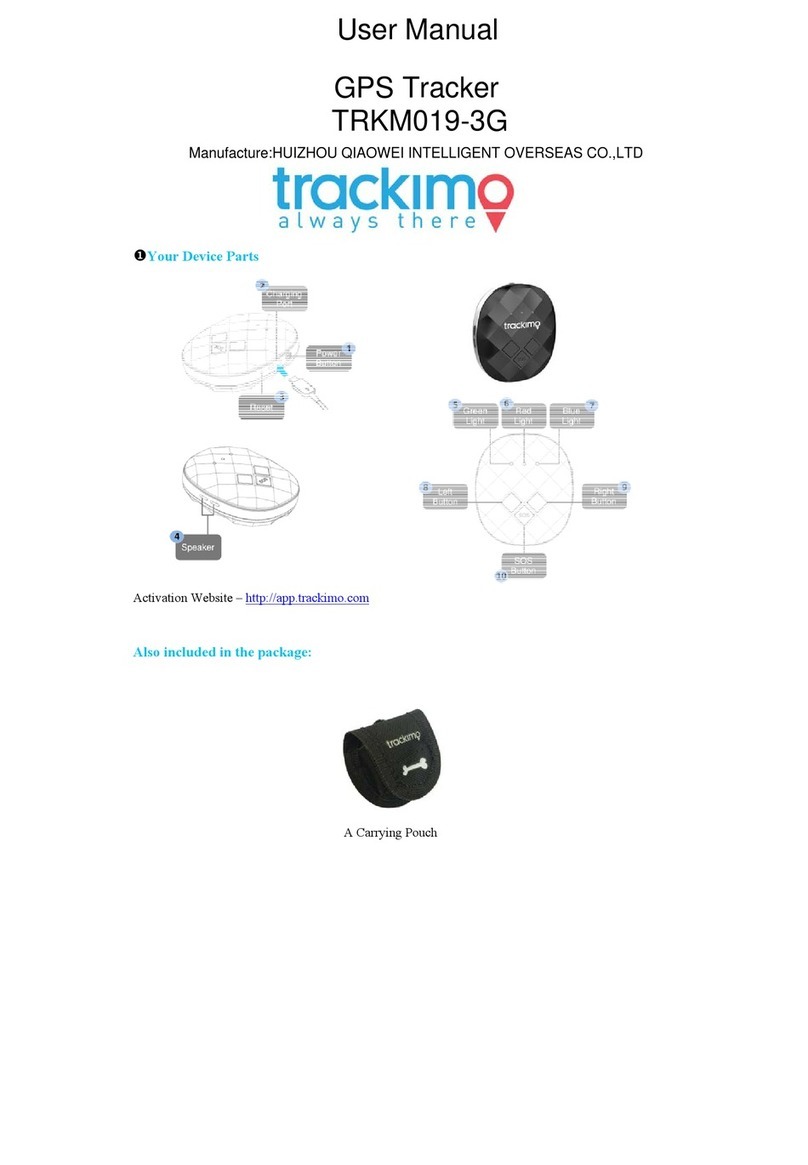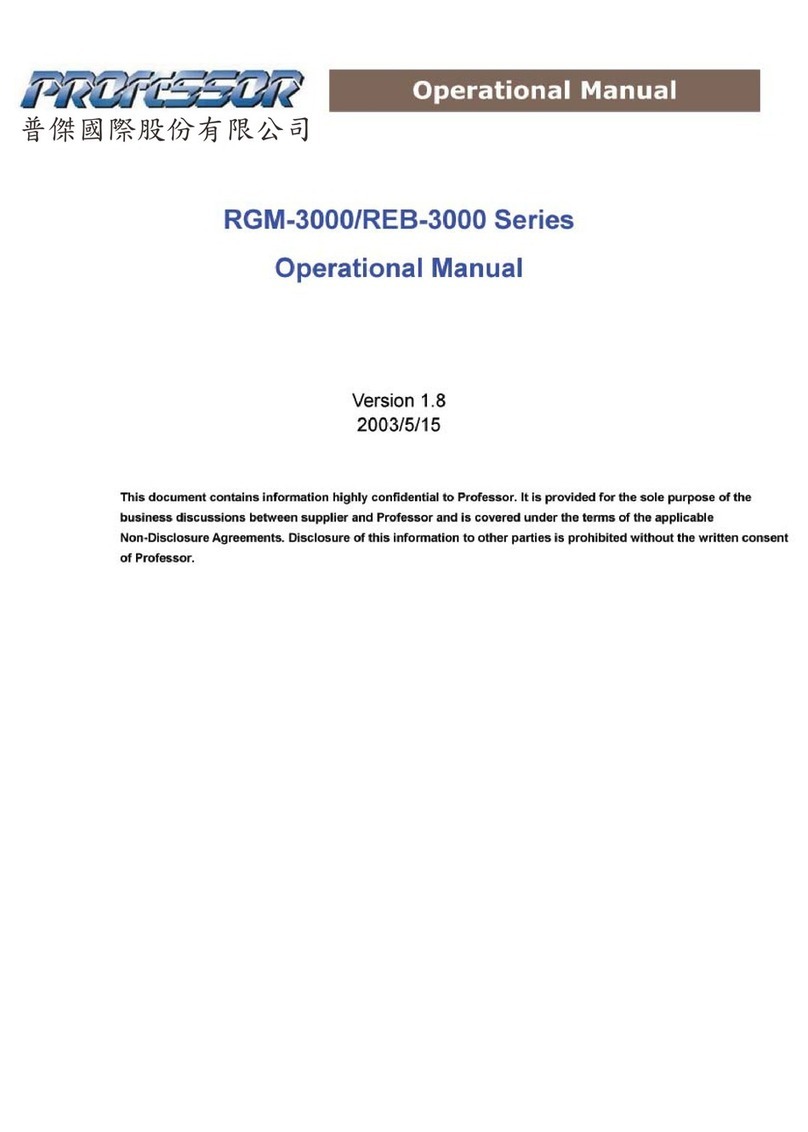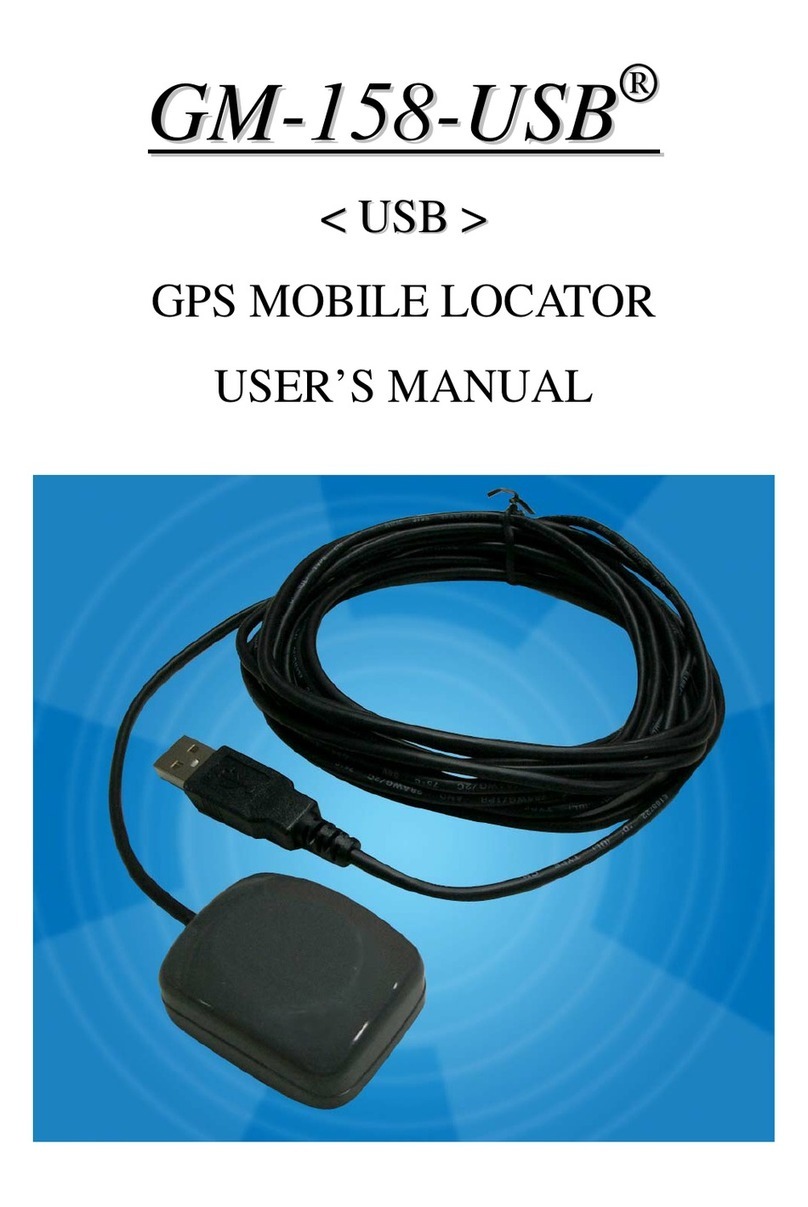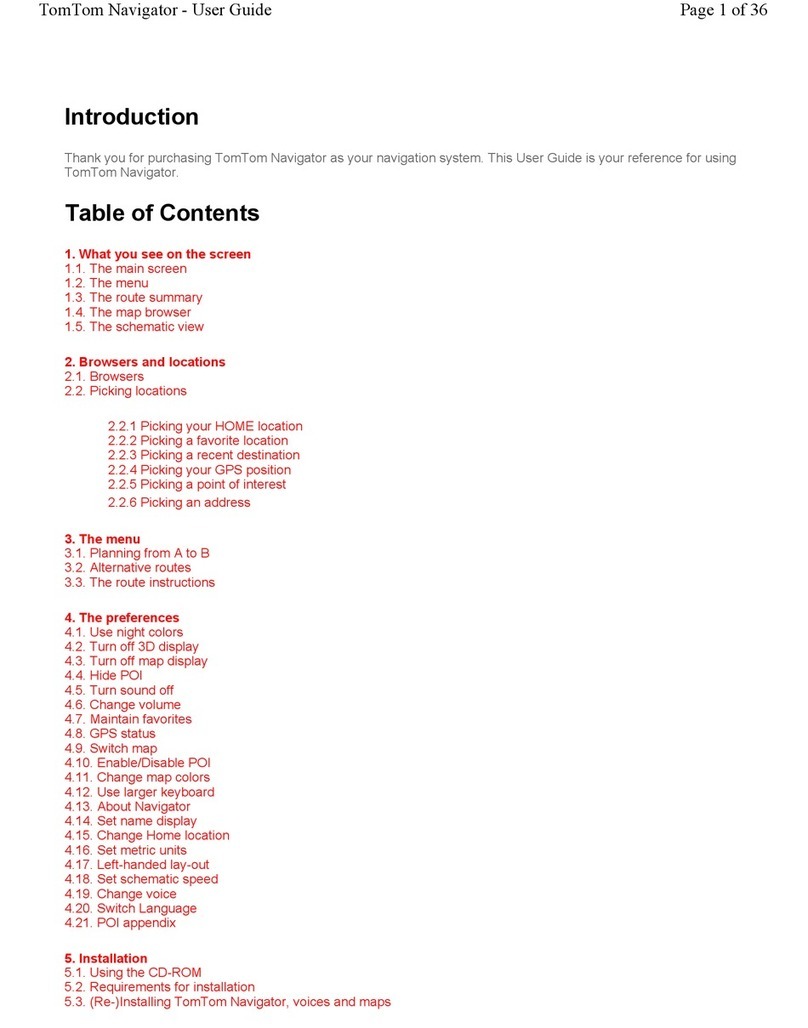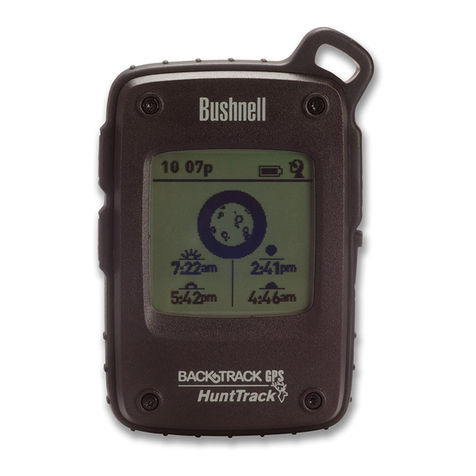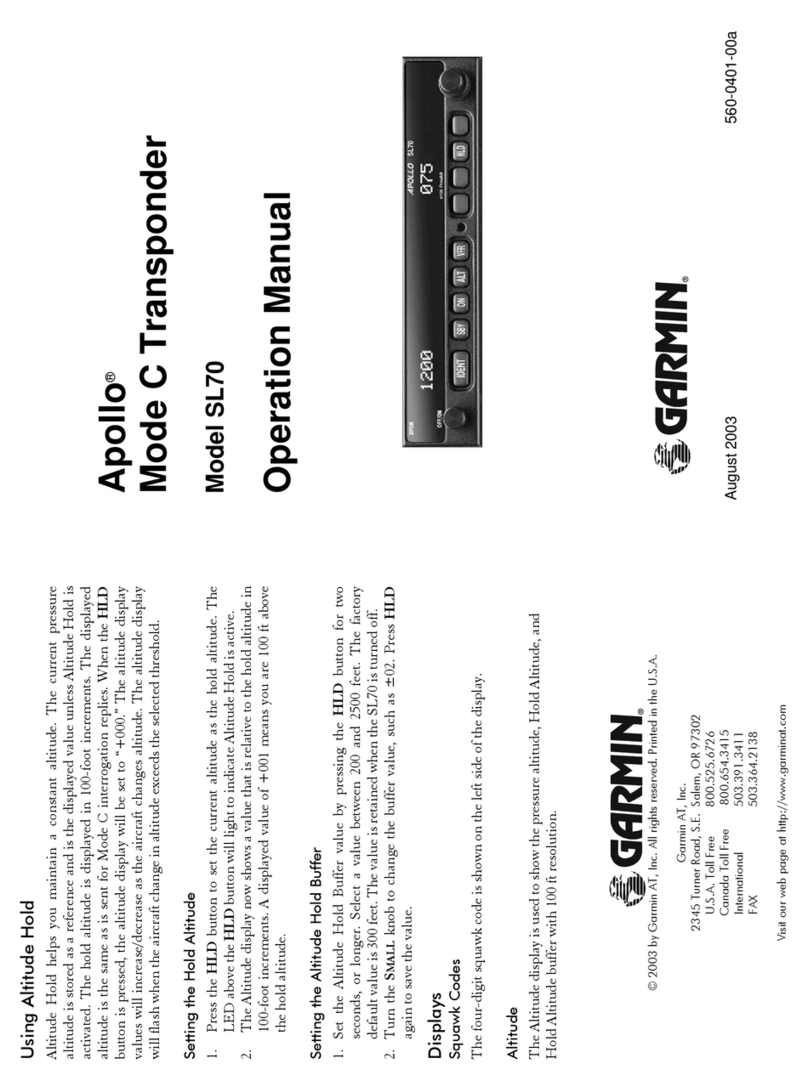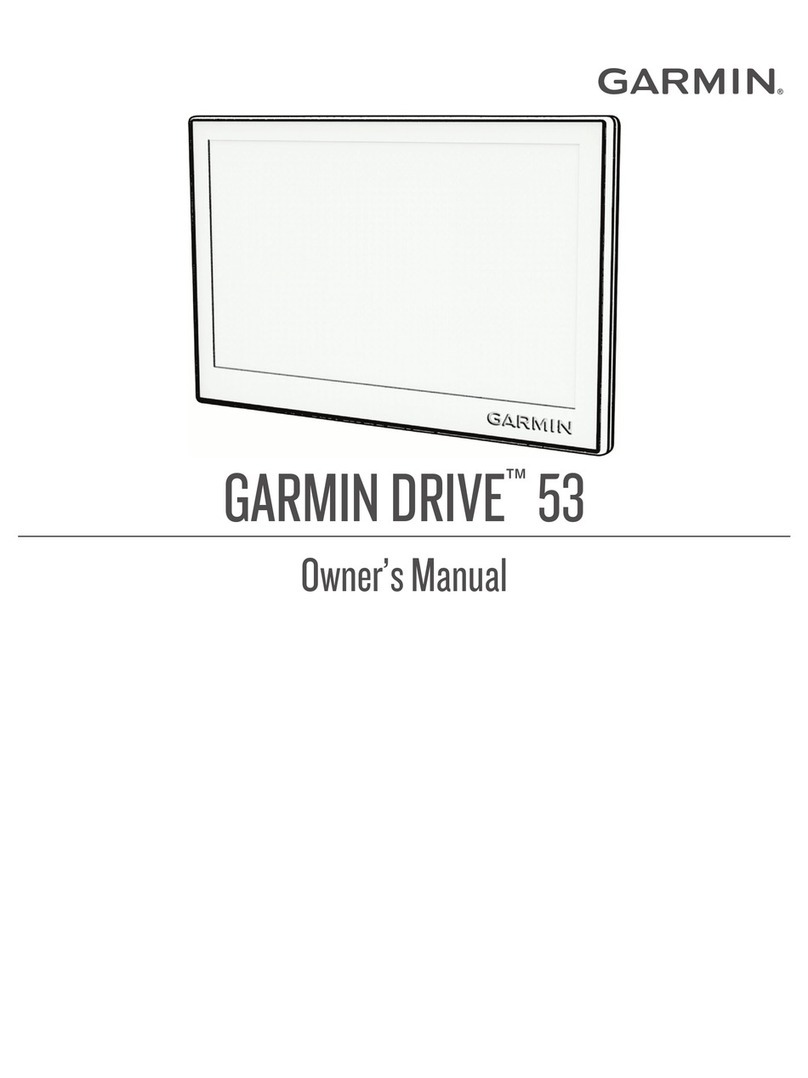TRACKIMO TRKM010 User manual

GPS-TRACKER / RASTREADOR GPS / TRACEUR GPS / LOCALIZZATORE GPS
EN - Operating instructions
Product Name: GPS Tracker
Model Name: TRKM010
Manufacture: Trackimo INC.
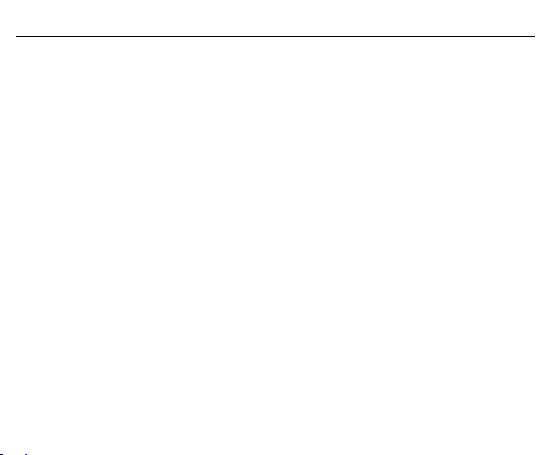
Pack contents / product parts
.............................................................
25
General information
..............................................................................
26
Key to symbols
............................................................................................
26
Proper use
..........................................................................................
28
Safety
..................................................................................................
28
Initial set-up
............................................................................................
32
Checking the pack contents
.....................................................................
32
Installing and charging the battery
..........................................................
32
Turning the tracker on
...............................................................................
33
Activating the tracker
.................................................................................
33
Installing the app
........................................................................................
33
Functions
............................................................................................
34
Checking the connection
..........................................................................
34
Button functions
.........................................................................................
34
Geofencing
..................................................................................................
34
Speed alert
..................................................................................................
35
Movement alert
...........................................................................................
35
Low battery alert
.........................................................................................
36
Light sensor
.................................................................................................
36
GPS signaland reception
.........................................................................
36
Light and sound meanings
.......................................................................
38
Cleaning
......................................................................................
39
Storage
...............................................................................................
39
Technical data
....................................................................................
40
Declaration of Conformity
...............................................................
41
Disposal
.......................................................................................
41
Disposing of the packaging
......................................................................
41
Disposing of the tracker
............................................................................
41

Pack contents
/
product parts
1
On/off SOS Reset button
2
G_ sensor
3
Magnetic charging port
4
Red light
5
Bluelight
6
Green light

General information
These operating
instructions are for the
TrackimoTravelCAT M1
GPS Tracker,which will
simply
be referred to as ‘tracker’ in the
following. They contain important
information regarding set-up and
operation. Before using the tracker,
pleaseread the operating instructions
carefully. This particularly applies to
the safetynotes. Failure to adhere to
these operating instructions may
result in severe injury or damage to
the tracker.
The operating instructions are
based on the standards and rules in
force in the European Union. When
abroad, you must also observe
country-specific guidelines and laws.
Keep the operating instructions for
future use. If you pass the tracker on
to third parties, please be absolutely
sure to include these operating
instructions.
Key to symbols
Declaration of Conformity
(see “Declaration of
Conformity” chapter):
Products marked with this
symbol conform with all
applicable Community
provisions in effect in the
European Economic Area.
Products marked with
this symbol conform with
Protection Class II.

The FCC logo indicates
electronic devices that
conform with FCC
provisions from the
American authority, the
FederalCommunications
Commission. The
symbol also guarantees
compatibility with
standards, suchas
those set out by the
International Organization
for Standardization
(abbreviated as ISO).
Signal words
The following signal words are used
in these operating instructions:
WARNING!
This signal word indicates a hazard
with a moderate degree of risk that
may lead to death or severe injury if
it is not avoided.
NOTICE!
Thissignalword warns against
potential damage to property.
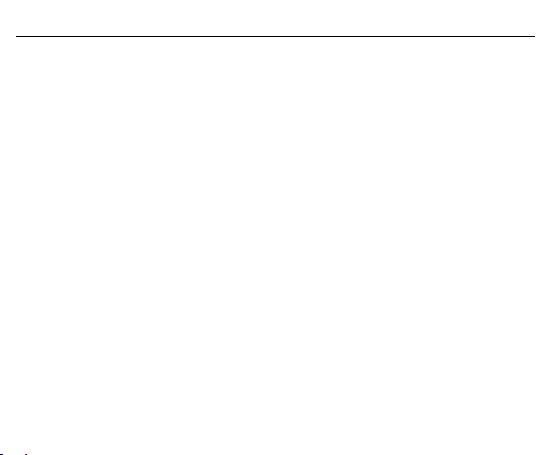
Proper use
The tracker is suitable for locating
an item or living being.
Only use the tracker as described
in these operating instructions.Any
other use is deemed improper and
may result in damage to property or
even personal injury. The tracker is
not a children’stoy.
The manufacturer and vendor do
not accept any liability for damage
caused by improper or incorrect
use.
Safety
WARNING!
Electric shock hazard!
Incorrect electrical installation or
using a mains voltage that is too high
can result in an electric shock.
−
Only connect the tracker and
the charging cable if the mains
voltage of the power socket
matches that stated on the label.
−
Only connect the mains
adaptor to an easily accessible
power socket so that the
charging cable can be quickly
disconnected from the mains
supply if it malfunctions.
−
Do not use the tracker if there
are visible signs of damage
or if the charging cable is
defective.
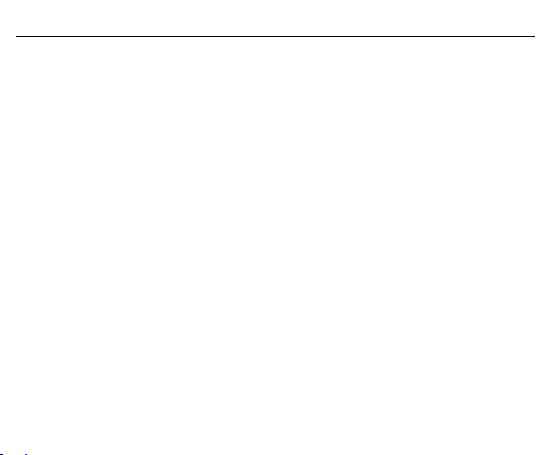
−
If the charging cable is
damaged, it must be replaced
by the manufacturer, the
manufacturer’s service
department or a similarly
qualified person in order to
avoid risk.
−
Only charge the battery with
the charging cablesupplied.
−
Do not open the tracker casing.
Instead, ensure any repairs
are carried out by specialists.
Contact a specialist workshop.
Warranty and guarantee claims
cannot be made if repairs have
been carried out independently,
or if the tracker has been
incorrectly connected or
operated.
−
Only parts that correspond
with the original device’sdata
can be used in repairs. This
tracker contains electronic
and mechanical parts that are
essential for protecting against
potential hazards.
−
Do not submerge the charging
cable or the tracker in water or
other liquids.
−
Keep the tracker and all
accessories away from open
flames and hot surfaces.
−
Do not kink the charging cable
and do not place it over sharp
edges.
−
Only use the charging
cable indoors. Never use
the charging cable in places
where there is a high level of
humidity, or in the rain.
−
Ensure that children do notput
objects into the tracker.
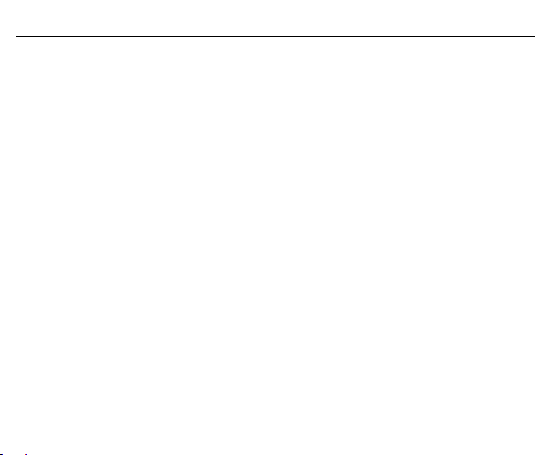
WARNING!
Explosion and fire hazard!
Improperuse of the batteryincreases
the risk of explosion and fire.
−
Protect the tracker from
mechanical damage.
−
Do not expose the battery to
excessive heat such as direct
sunlight,fire,etc.The ambient air
temperature should not exceed
60 °C or fall below -20 °C.
−
Only use original accessories
for charging.
−
Always store the tracker
in a dry space at the right
temperature.
−
Do not try to remove the
battery from the tracker using
spikes or sharpobjects.
−
Do not drop the tracker and
do not dismantle or modify the
tracker.
−
Do not transport or store the
tracker with metalobjects.
−
Do not dismantle or modify the
tracker.
−
Do not use the tracker where
there are strong electrostatic
fields.
WARNING!
Danger! Acid-burn risk!
Damaged batteries that leak can
cause burns if they come into contact
with the skin.
−
Never open the battery.
−
Always wear protective gloves
if a battery isleaking.
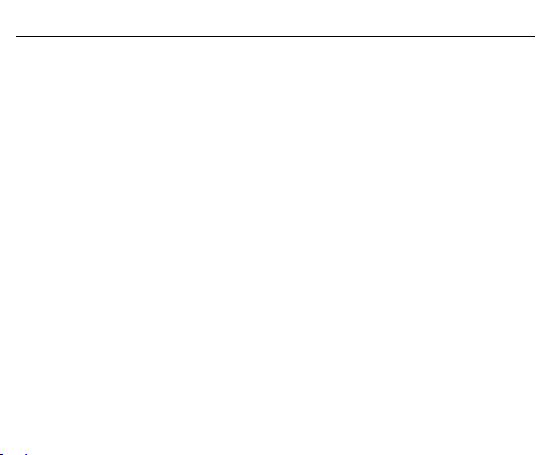
WARNING!
Dangers to children and
persons with reduced
physical, sensory ormental
abilities (for example
partially disabled people,
older persons with
limitations to physical or
mental abilities) or those
with less experience and
knowledge (for example
older children).
−
The tracker is not a children’s
toy. If you give your child the
tracker to take with them, you
must comprehensivelyexplain
the dangers to them and
explain how to operate the
tracker.
−
Do not allow children to play
with packaging film. Children
may get caught in it when
playing and suffocate.
−
Do not allow children to play
with small parts. They could
swallow these andchoke.
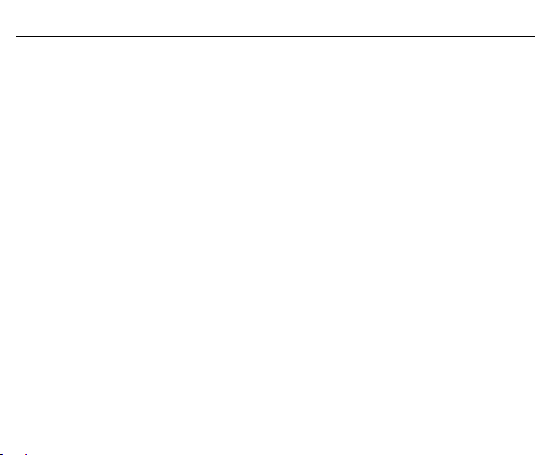
Initial set-up
Checking the pack contents
NOTE
Risk of damage!
If you carelessly open the packaging
with a sharp knife or another sharp
object, the tracker can quickly
become damaged.
−Be very careful when opening
the packaging.
1.
Takeeach individual part out of
the packaging.
2.
Checkwhethereverythinghas
been delivered.
3.
Check whether individual parts
show any signs of damage. If this
is the case,do not use the tracker.
Contact the manufacturer.
Installing and charging the
battery
When you unpack the tracker for
the first time, the battery is empty.
Charge it as follows:
1.
Connect the charging plug of the
charging cable to the tracker with
the magnetic chargingport.
2.
Connect the other end of the
charging cable to the USB power
adaptor and then to the power
socket.Alternatively,you can also
connect the charging cable to a
computer.
3.
Charge the tracker for 12 hours.
The red light will blink whilst
charging. When the tracker is fully
charged, the light will turn solid red.
4.
Disconnect the tracker from the
charging cable.
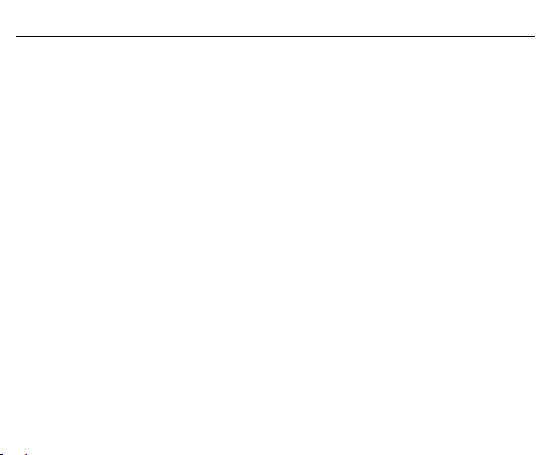
Turning the tracker on
1.
Takethe tracker outside so that it
is in the open air.
2.
Press and hold the on/off button
for at least 3 seconds.
The green light on the front will start
to flash.
3.
Putthe tracker down and wait for
at least 15minutes.
Thetrackerwill carry out initial GPS
positioning. This is required for the
device to function correctly. The
tracker will then be ready for use
and can beactivated.
Activating the tracker
1.
Open your Internet browser and
go to the following website:
www.trackimo.eu
2.
Select your language.
3.
Click on ‘Activate’, create an ac-
count and follow the on-screen
instructions.
Youcan also activatethe tracker with
the app.Todo so, proceed as follows:
4.
Download the app (see the chap-
ter “Installing theapp”).
5.
Click on “Register” and follow the
instructions there for registering,
or log into your account if you
already have one.
6.
Select “Activate device” in the
operation menu and follow the
instructions.
Installing the app
Download the trackimo app free of
charge via the Google Playstore or
the Apple Store and install this on
your smartphone. Then log into the
account you created on the website.
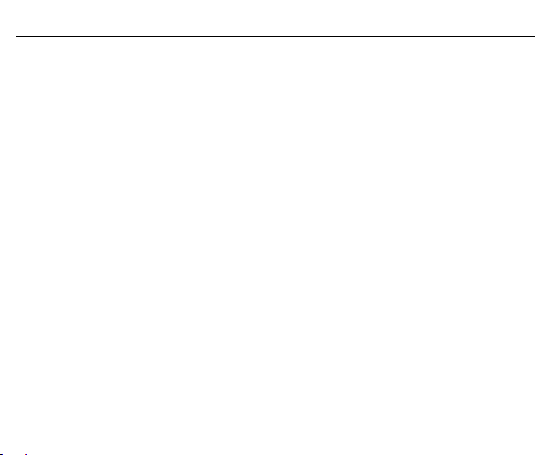
Functions
Checking the
connection
Press the on/off button
to check whether the tracker is on
or off. If at least one light comes on,
the tracker is on. If no light comes
on, the tracker is off.
Note:
You can save battery life by
using the OFF setting in your app’s
menu or on the tracking interval
homepage. The device doesn’t
have to be turned off. Charge the
battery from time to time, but at the
latest when you receive a message
notifying you that the battery level is
at 10 %. As soon as the battery level
is low, the red light will start to blink.
Button functions
On/off button:
Press and hold the on/off button
to turn the tracker on or off.
Briefly press the on/off button
once to check whether the
tracker is on.
Geofencing
A geofence is a self-defined
virtual boundary.Youwill receive a
notification as soon as the tracker
leaves this area or goes into this area.
1.
Select the tracker on the trackimo
homepage or in your app.
2.
Click on “Barriers”.
3.
Clickon the “Create a new barrier”
button.
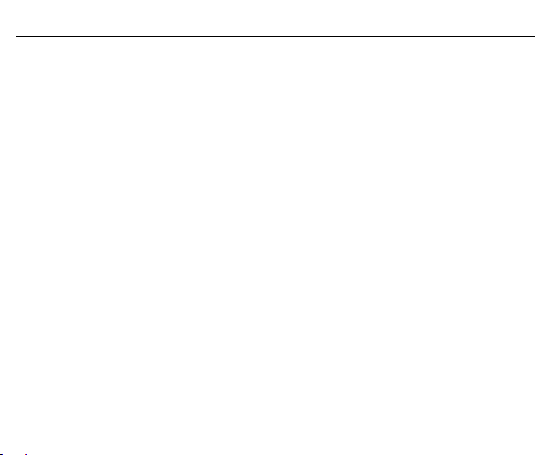
A pink rectangular fence will be
created around your device’s
current location (or in the centre of
the map).
−
You can also enter an address
to position a fence.
−
You can choose a pre-defined
size.
−
You can change the size
by making the sides ofthe
rectangle bigger or smaller, or
by moving the rectangle.
4.
Onceyourfence hasbeencreated,
you can give your geofence a
nameandclick on “Save”.
5.
Now you can enter additional
telephone numbers (for SMS
notifications) or e-mail addresses
for notifications.
Speed alert
You will receive a notification as
soon as the tracker moves faster
than the speed pre-defined by you.
1.
Select the tracker on the trackimo
homepage or in your app.
2.
Go to “Settings”.
3.
Enter a speed.
4.
Add a contact where required.
5.
Click on “Save”.
Movement alert
You will receive a notification as
soon as the tracker starts tomove.
1.
Select the tracker on the trackimo
homepage or in your app.
2.
Go to “Settings”.

3.
Set the movement alert function
to “On”.
4.
Add a contact where required.
5.
Click on “Save”.
Low battery alert
You will receive a notification when
the tracker battery level is low.
1.
Select the trackeron the trackimo
homepage or in your app.
2.
Go to “Settings”.
3.
Set the “Low battery alert”
function to “On”.
4.
Add a contact where required.
5.
Click on “Save”.
Light sensor
The tracker has a light sensor. It
registers strong lightchanges such
as an abrupt change of light from
dark to bright. If such a change of
light is registered, the tracker will
automatically send a notification to
your registered e-mail address or,
if you have specified a telephone
number, a text message will be sent
to this number.
GPS signal and reception
The tracker uses GPS (Global Posi-
tioning System) technology to cal-
culate itscurrent location.It receives
signalsfromGPSsatellitesinspace.
TheseGPSsignals canbe received
when the device is used outdoors
or in a vehicle.
TheGPSsignal is blocked,however,
when the tracker is located inside
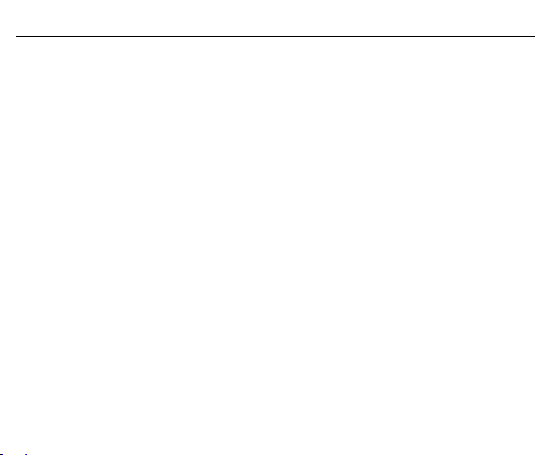
a building or under a concrete
roof. The signal may be blocked
or diverted even if the tracker is
placed near a window. In such
cases the device will use an
alternative method to calculate
its position. The position is deter-
mined through identification of
a nearby WiFi router or mobile
communications antenna. This is
less precise than GPS data, and
may be hundreds of metres from
the tracker. If the device is using a
cell-based location (also known as
“GSM-based location”), you will be
able to tell by a semi-transparent
blue circle over the location.

Light and sound meanings
Action
Light
Sound
Press the on/off
button and hold
Green light lights up, then blinks
twice; the tracker starts up
Short beep
sound
Press the on/off
button and hold
Green light turns on and red
light flashes; the tracker turns off
No sound
Press the on/off
button quickly
Green light turns on briefly
No sound
Connected to the
mobile network
Blue light turns on for 4 seconds
Long beep
sound
Low battery
Red light blinks
No sound
Battery is charging
Red light blinks slowly
No sound
Connected to a power
source and battery is
fully charged
Red light solidly lit up
No sound
Not connected to
mobile network or GPS
Blue light blinks slowly
Short beep
sound

Cleaning
NOTE
Risk of damage!
Improper handling of the tracker may
result in damage.
−
Do not use any abrasive clean-
ing agents, brushes with metal
or nylon bristles or any sharp
or metallic cleaning materials
such as knives, metal scouring
pads, etc. These could damage
surfaces.
−
Never submerge the tracker in
water and do not use any steam
cleaners when cleaning. This
can damage the tracker.
−
Never put the tracker in the
washing machine. This would
destroy it.
1.
Wipe surfaces with a slightly
damp cloth.
2.
Then ensure you fully dry all
parts.
Storage
−
Store the tracker in its original
packaging or a similar
cardboard box.
−
Keep the tracker in a dry and
clean environment out of the
reach of children.
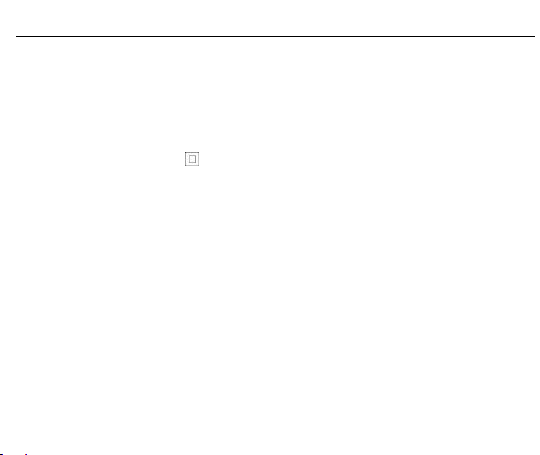
Technical data
Model: TRKM010
Battery: Li-Ion, 600mAh
Input voltage: 5 V / 400 mA
Protection class:
Operating temperature: –20 to +60
°
C
Extreme Temp. Tolerance:-30
℃
to +60
℃
Battery life: 2 to 60 days
form GSM/WCDMA: MTK6276
Position location
platform GPS: MTK3337
Frequency band: SM :GSM 850/ GSM 900/ DCS 1800/ PCS 1900
WCDMA:B1,B2,B5,B8
Wi-Fi: MT5931
Bluetooth: TI CC2541 BT4.0
Dimensions: 47 ×40×17 mm
Weight: approx. 42 g

Declaration of Conformity
The NDM Network hereby
declares that the
TRKM010
tracker radio
equipment
model conforms with
EU Directive
2014/53/EU.Thefull
text fortheEU Declaration of
Conformity can be found on the
following webpage:
https://trackimo.eu/de/download/
Disposal
Disposing of the
packaging
Dispose of the
packaging ensuring that
materials are correctly
separated. Dispose of
cardboard and carton as waste
paper and dispose of foils via the
recyclable material collection
service.
Disposing of the tracker
(Applicable in the EU and other
Europeancountrieswithsystems
of separately collecting waste and
recyclables).
Old devices cannot be
disposed of as
household waste!
If the tracker can no
longer be used, all
consumers are
legally obligated
to separate old devices from
household waste
, e.g. by
disposing of them using a munici-
pal/district collection point. This
ensures that old devices are prop-
erly recycled and avoids negative
environmental impact. This is why
electronic devices are labelledwith
the symbol shownhere.
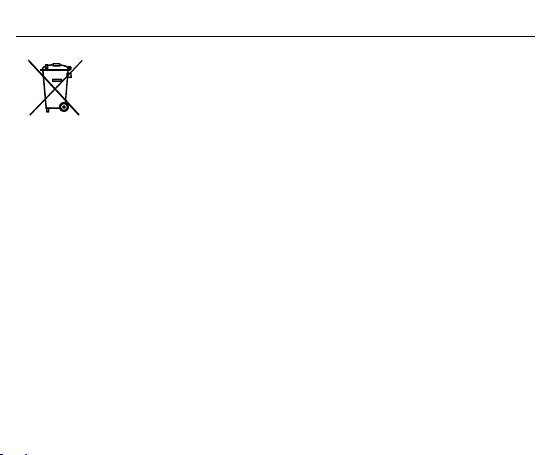
Batteries cannot be
disposed of as house-
hold waste!
As a consumer, you are
legally obligated to dispose of all
batteries at a municipal/district
collection point or at a retailer,
regardless of whether or not they
contain harmful substances*, so
that they can be disposed of in an
environmentally friendly way.
*labelled as: Cd = cadmium,
Hg = mercury, Pb = lea
Table of contents
Other TRACKIMO GPS manuals

TRACKIMO
TRACKIMO TRKM002/010 User manual
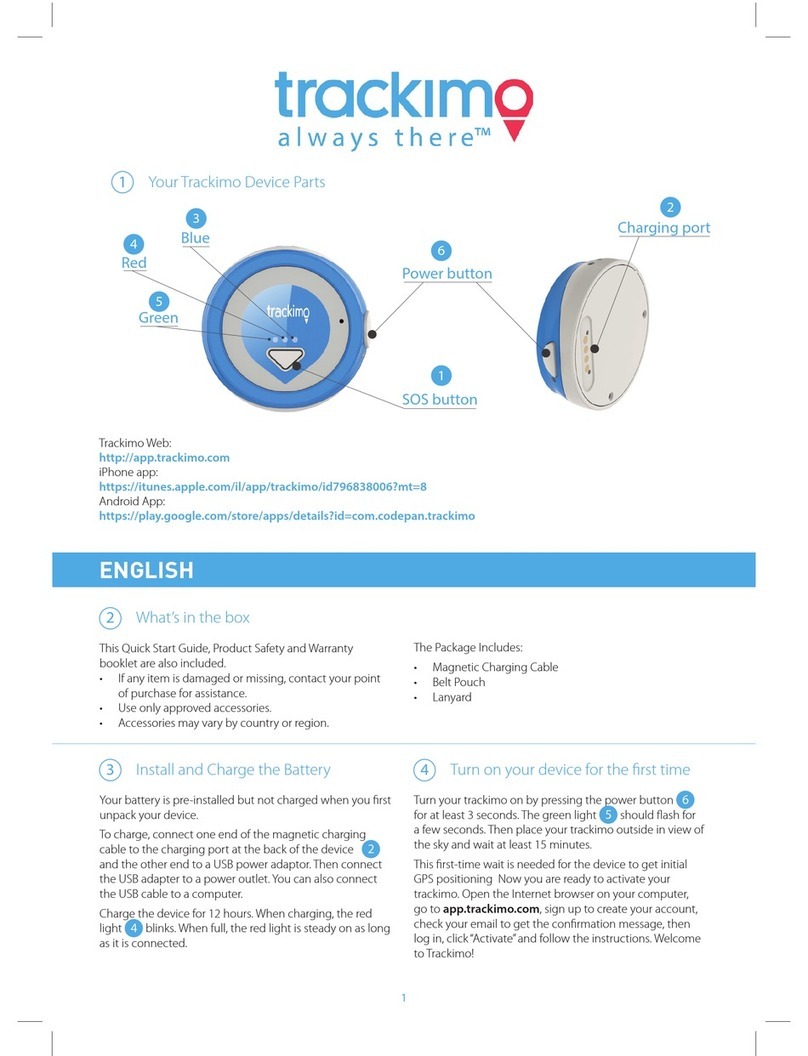
TRACKIMO
TRACKIMO MINI User manual
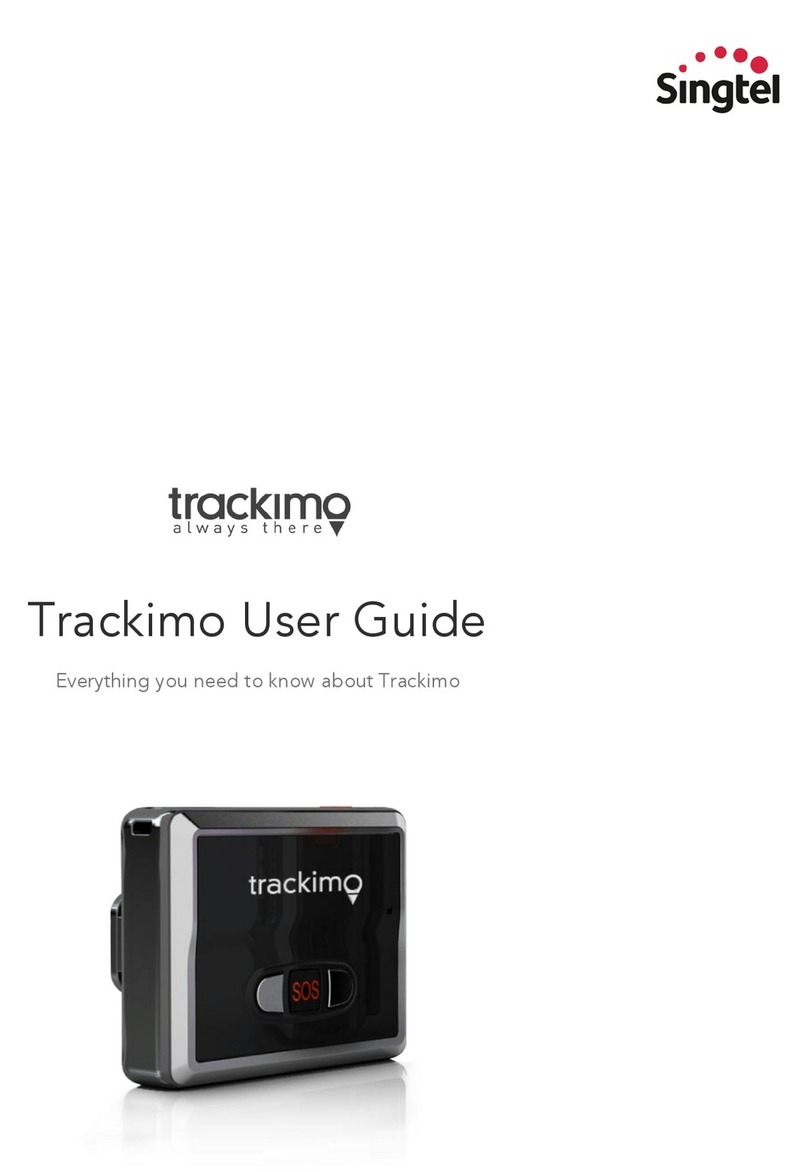
TRACKIMO
TRACKIMO Trackimo User manual

TRACKIMO
TRACKIMO TRKM019 User manual
TRACKIMO
TRACKIMO UNIVERSAL TRACKER User manual
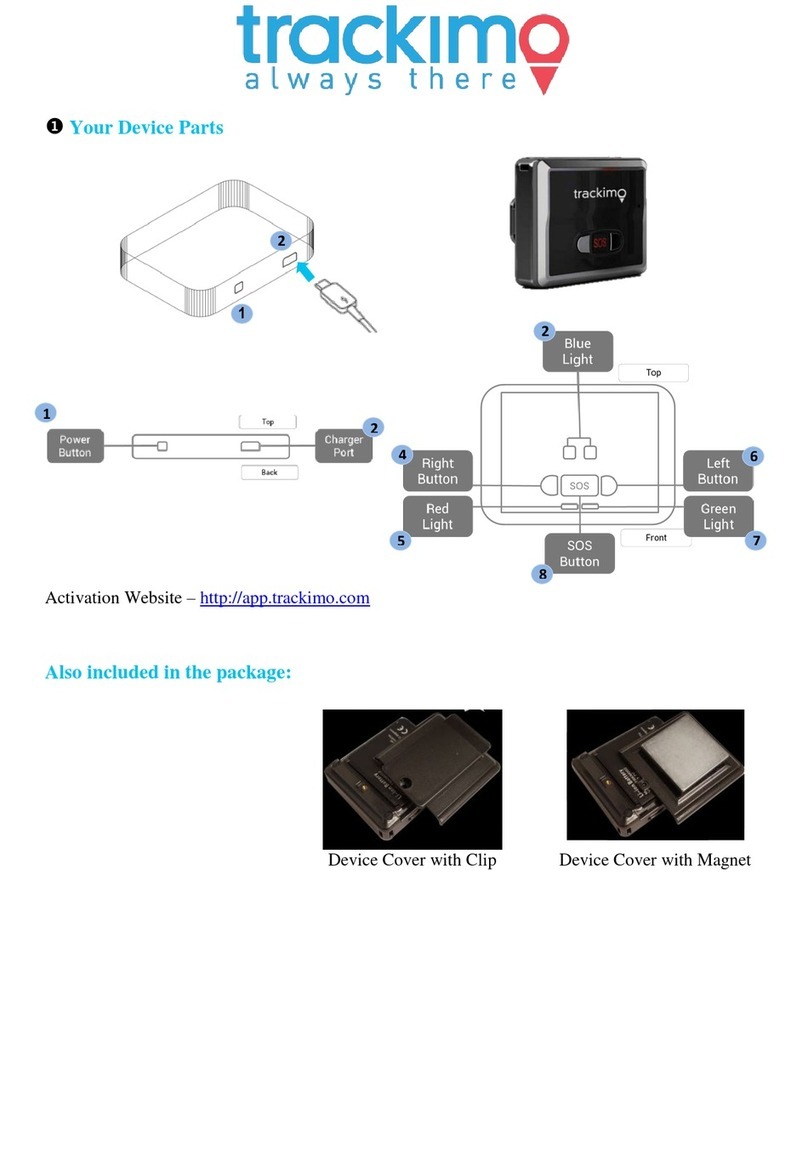
TRACKIMO
TRACKIMO TRKM010B User manual
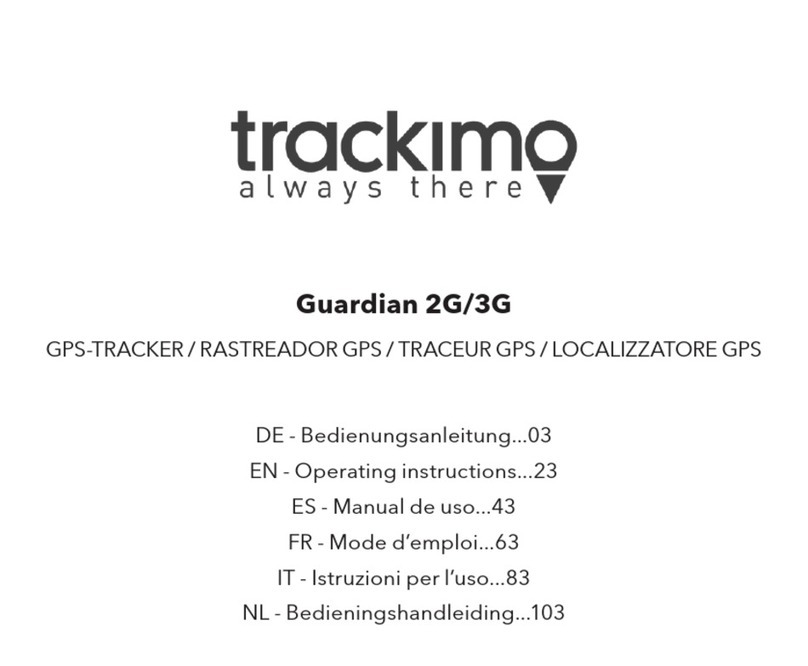
TRACKIMO
TRACKIMO Guardian 2G User manual

TRACKIMO
TRACKIMO TRKM002 User manual

TRACKIMO
TRACKIMO TRKM110 User manual
TRACKIMO
TRACKIMO Travel Tracker User manual