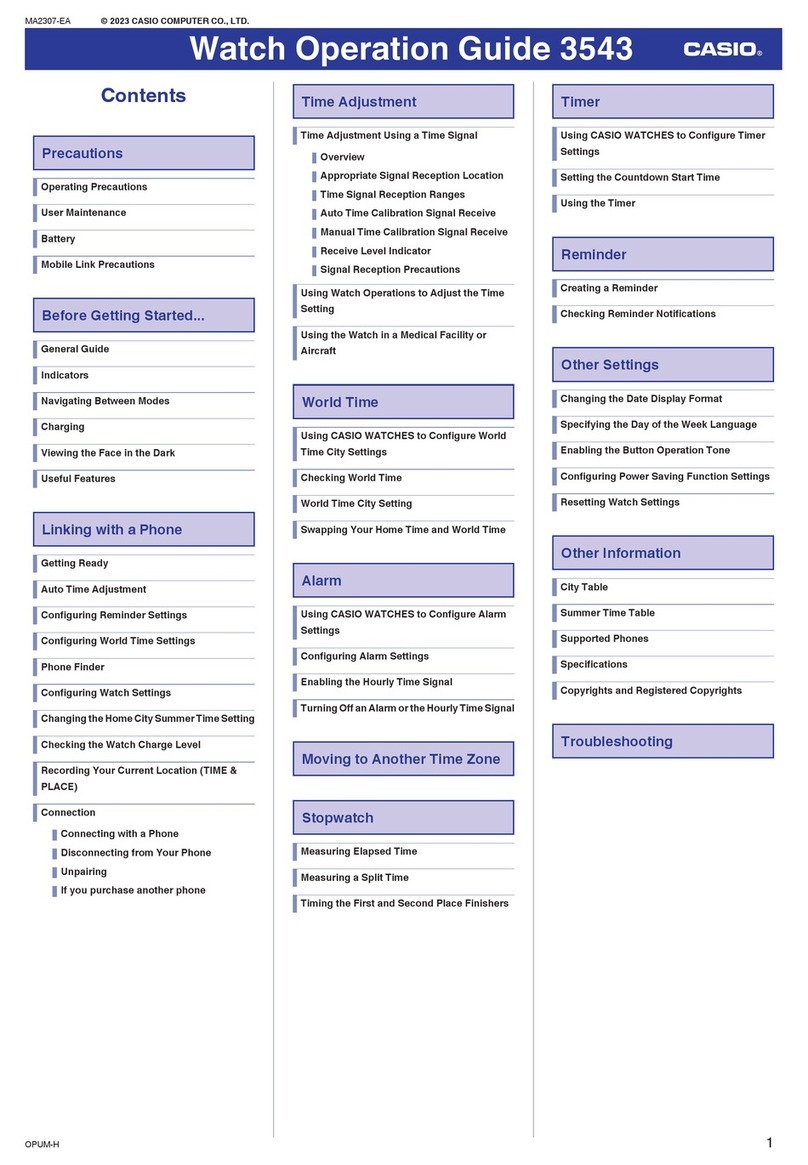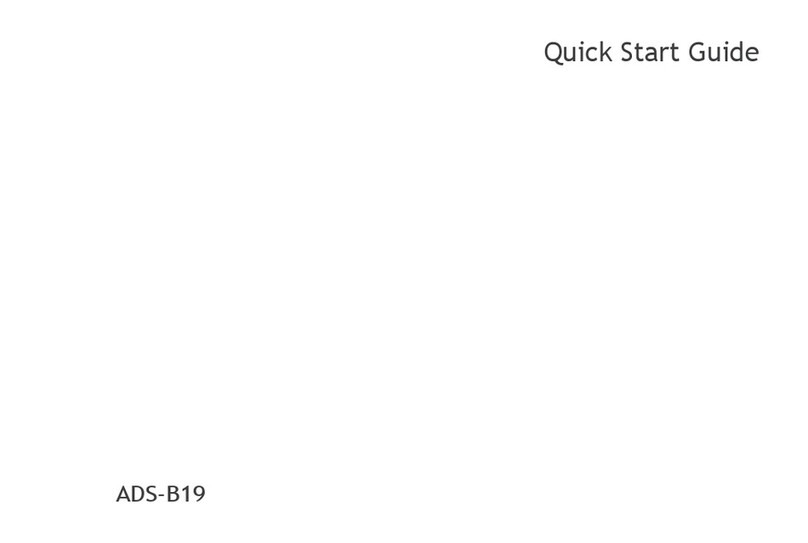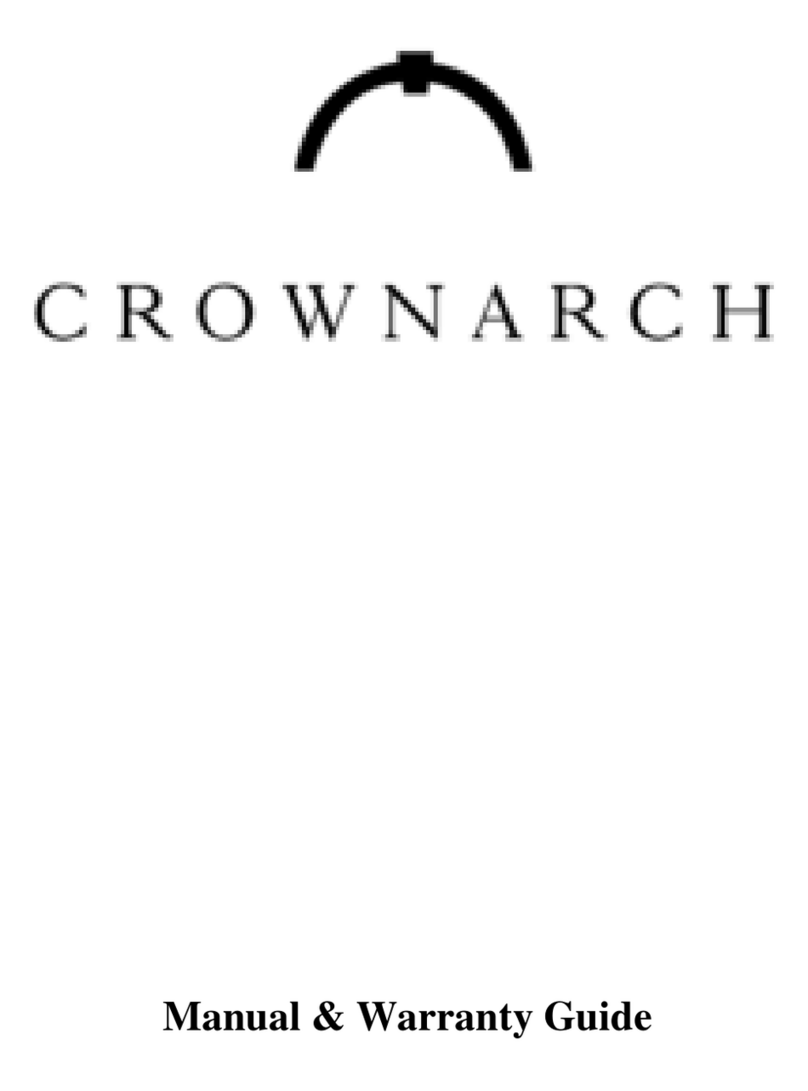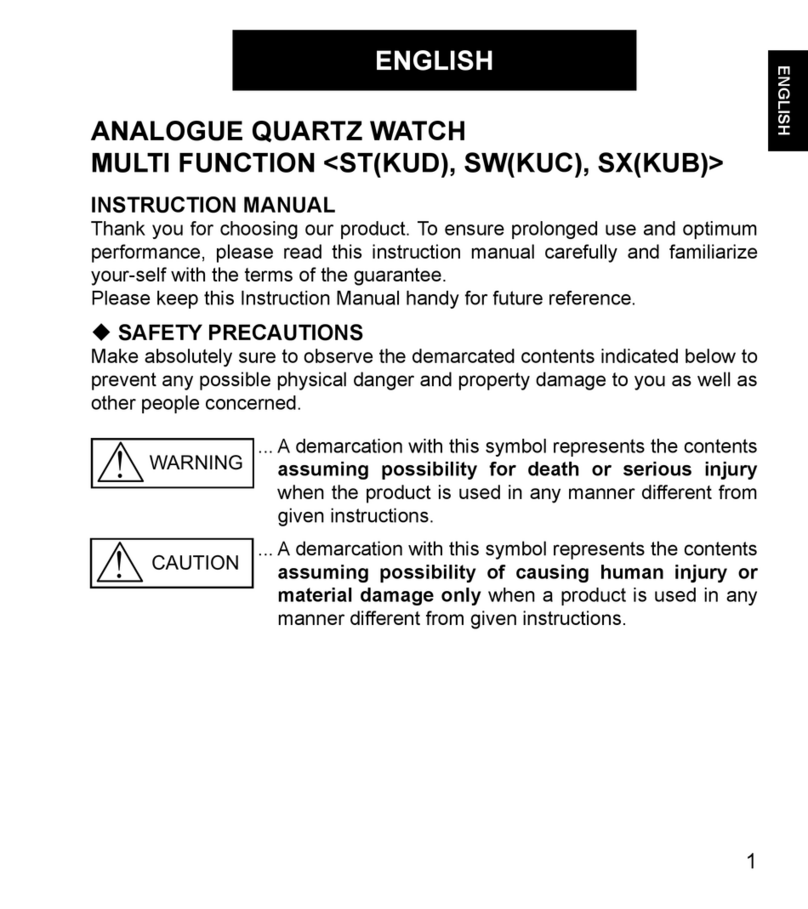TRACKIMO TRKM017-3G User manual
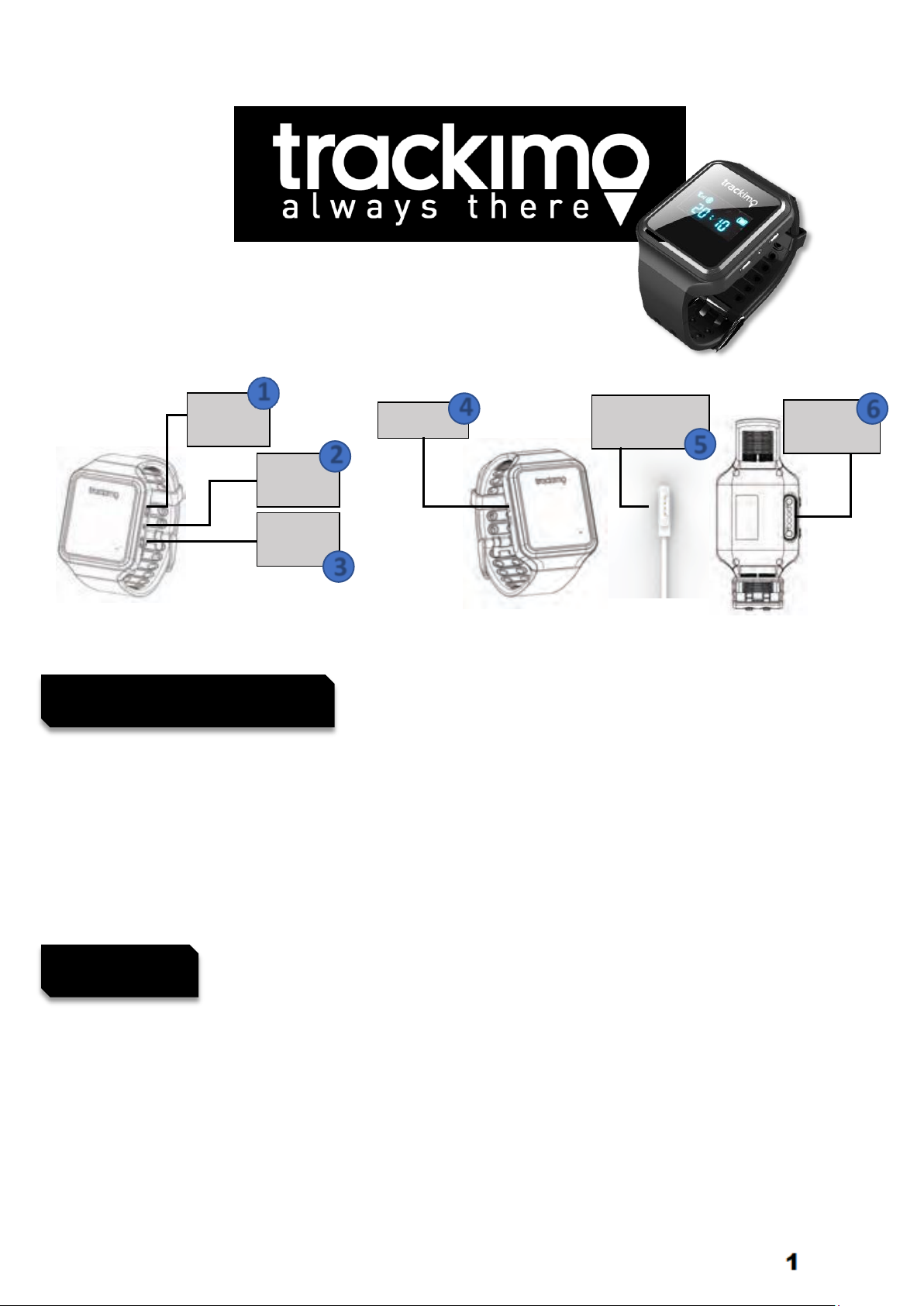
top
button
reset
button
bottom
button
speaker
charging
port
magnetic
USB cable
1
User manual
Trackimo Watch
Charging device
Trackimo Watch has a built-in battery to charge it, connect the magnetic end of the USB cable (5) to the charging
port (6) on the back of the device, and plug the end of the magnetic USB cable to a USB charger or to a computer
that supports the USB interface.
Charge the device for 12 hours before the first use. The device should be switched on after a few minutes from the
start of the charging process, if it does not, disconnect the device from the charger and press and hold the on/off
button (1) for approx. 3 seconds.
Buttons
•Turning the device on/off
Press and hold top button (1) for about 5 seconds.
•Setting time
Connect the device to a power source and then press and hold the bottom buton (3) to enter the time
setting mode. Press the top buton (1) and the bottom buton (3) to change the time. Press and hold the
bottom button (3) to save the time settings.
After the first calibration of the GPS module, the device will automatically set the time zone to 0. To make the
device display the correct time, change it by setting the time above.
2
3
4
5
6

•SOS Notification
To send an SOS notification press and hold the bottom button (3), you will see the SOS on the display.
•Pedometer
•Press the top button (1) to open the pedometer menu. Press and hold down the bottom button (3) to clear
the history in the pedometer menu. Press the upper button (1) to return to standby mode.
•Resetting the device
To reset the device, press the reset buttom (2) located between (1) and (3) buttons.
Before first use of Trackimo Watch
Place the device in an open space that does not interfere with GSM / GPS connections for approximately 15
minutes. This process is required to properly calibrate the GPS location module.
After proper calibration, the device will be able to locate itself via GPS within seconds when entering open space.
Now you are ready to activate your device.
How to activate Trackimo Watch ?
First you will need to create an account on the Trackimo platform. To do this, go to the trackimo.pl website and then
in the upper left corner of the page click the "Register" button. Enter the email address, set the appropriate
password (from 6 to 10 characters), enter the phone number if you want to receive SMS notifications (not required).
After entering all the necessary information, confirm the registration by clicking again on "Register".
At the e-mail address provided in the registration process you will receive a confirmation message on the Trackimo
platform, to activate your account open the message and click on the "click here" button. Now you can log in to your
Trackimo account at trackimo.pl by selecting "Login" in the top left corner.
Note: do not forget to check the SPAM folder if there is no message in the main mail folder.
Now you are ready to activate your device.
To do this after logging in to your Trackimo account via trackimo.pl, in the upper left corner click on the "+ Add
Device" button, in the new window enter the device ID number and the last 4 digits of the IMEI number. The device
ID and IMEI number can be found on the sticker on the back of the and on its packaging. When adding a device you
can freely name or tag it to make it easier to recognize it on the device list, if you wont change it’ll be named by
defaut as its ID numer, you can change in later in the device settings.
Subscription renewal
When the subscription period ends on the device, it will no longer be possible to change device settings, check
history or share it. The device settings menu will be replaced with the new "Renew subscription" button.

How to buy subscription ?
•Go to www.trackimo.pl
•Choose SHOP tab
•Choose Global subscription and pick
Subscription right for you, 1 or 12 months
•Proceed to the finalization of the order by selecting Add to cart
click Buy now, fill in all the necessary fields marked with * and choose a convenient payment method
ATTENTION! The subscription code will be delivered to the email address provided in the payment details
I received my code, what to do next ?
•Go to your Trackimo account via the trakimo.pl website by selecting in the upper left corner Log in
•On the list of devices on the left, click on Renew subscription
•Choose Coupon Plan
•Enter the previously received code (we recommend copying the code from the email message )
Do you want us to extend the subscription for you? No problem!
All you need to do is to provie us in the order noted with the ID number of the device on which you want to
extend the subscription and we will do it for you.
Technical data
Model: TRKM017-3G
Battery: Li-Ion, 500mAh
Input voltage: 5V / 500 mA
Frequency band: GSM 850/900/1800/1900
WCDMA 850/900/1900/2100
Protection class:
Water resistance: IP65
Operating temperature: od -20 do +60 ®C
Wi-Fi: Yes
Bluetooth 4.0: Yes
Battery life: up to 14 days
Dimensions: 5.1 x 3.8 x 1.46 cm
Weight: 40g
Declaration of Conformity
Trackimo CEE sp. z.o.o. hereby declares that the
GPS tracker radio equipment model TRKM019/019-3G
conforms with EU Directive 2014/54/EU. The full text for
the EU Declaration of Conformity can be found on the
following webpage:
https://trackimo.pl/pdf/TrackimoDOC.pdf
Disposal
Disposal of the packaging
Dispose of the packaging ensuring that
materials are correctly separeted. Dispose of cardboard
and crton as waste paper nad dispose of foils via the
recyclable meterial collection service.
Disposing of the tracker
(Applicable in the EU and other European countries with
systems of separetaly collecting waste and recyclabels).

Old devices cannot be disposed
Of as household waste!
If the tracker can no longer be used, all
consumers are legally obligated to separate old devices
from household waste, e.g. by disposing of the using a
minucipal/district collection point. This ensures that old
devices are properly recycled and avoids negative
environmental impact. This is why electronic devices are
labelled with the symbol shown here.
Batteries cannot be disposed of as
household waste!
As a consumer, you are leglly obligated to
dispose of all batteries at a minucipal/district collection
point or at retailer, regardless of whether or not they
contain harmful substances*, so that they can be
disposed of in an environmentally friendly way.
*labelled as: Cd=cadmium, Hg=mercury, Pb=lead
Customer service
Trackimo CEE sp. z.o.o.
contact@trackimo.eu
Sold by
Trackimo CEE sp. z.o.o.
Tytusa Chałubińskiego 9/2
02-004 Warszawa
22 614 52 98
www.trackimo.pl
Table of contents