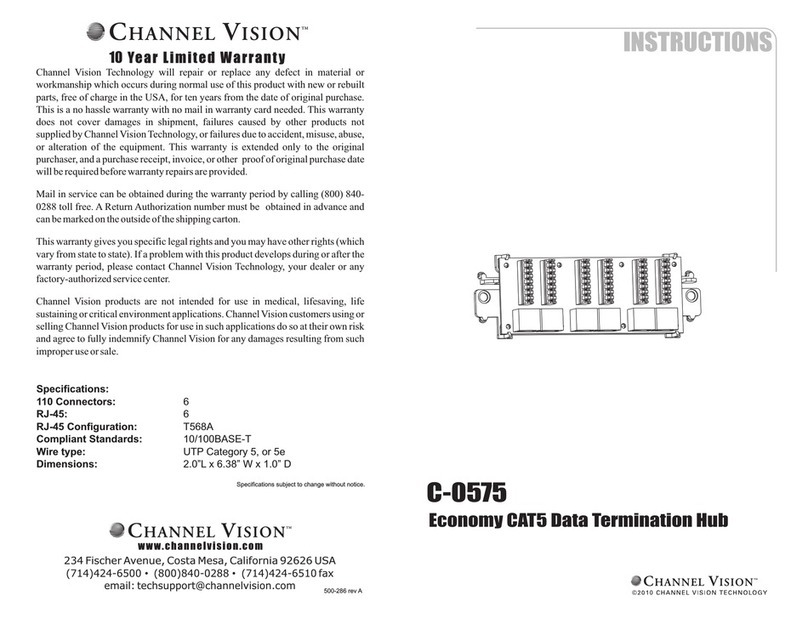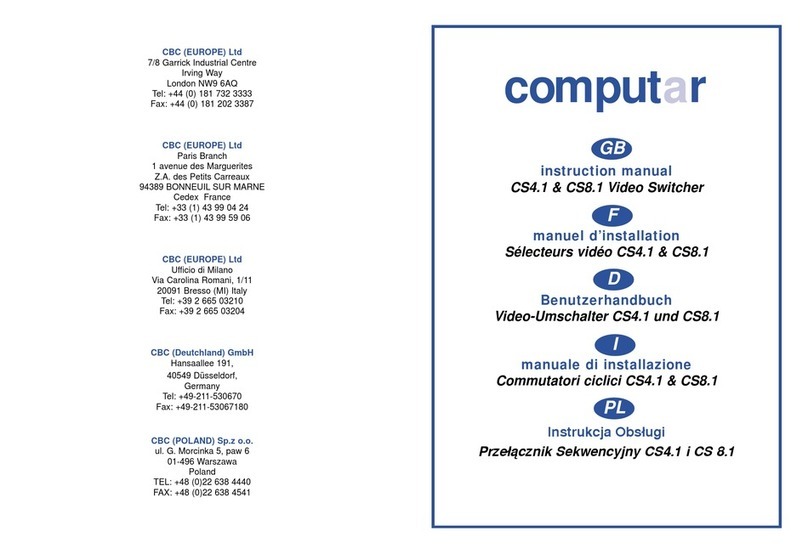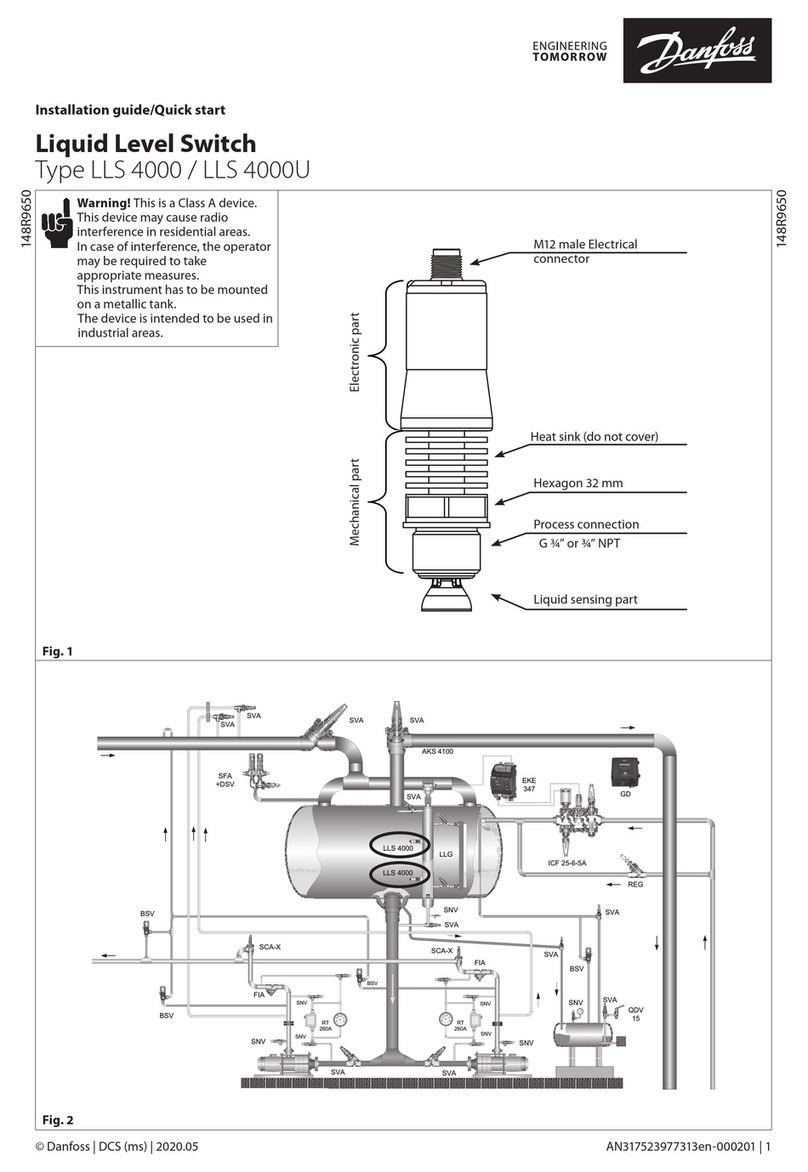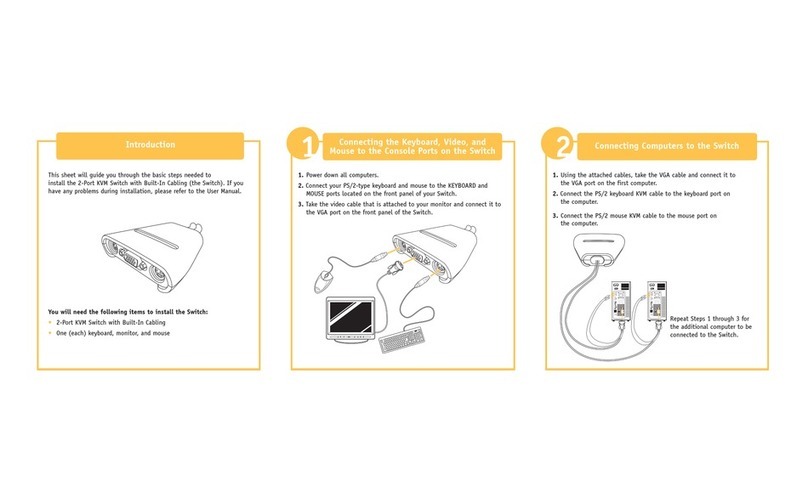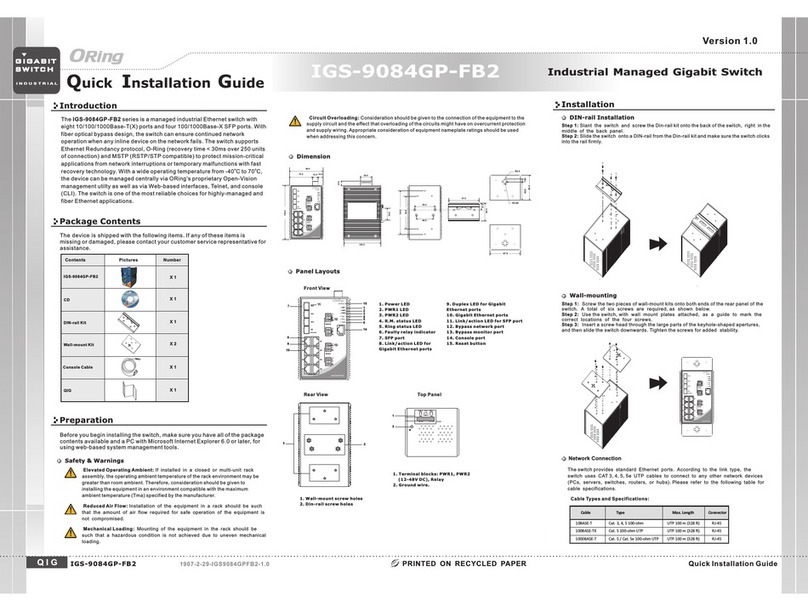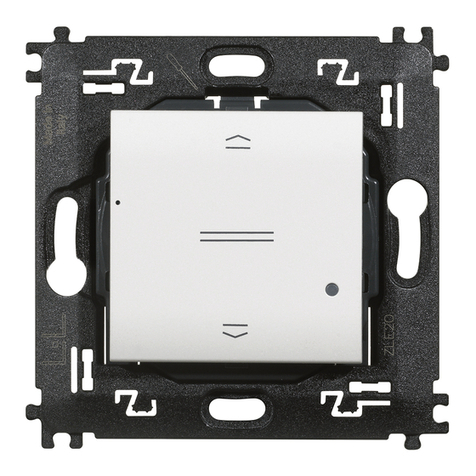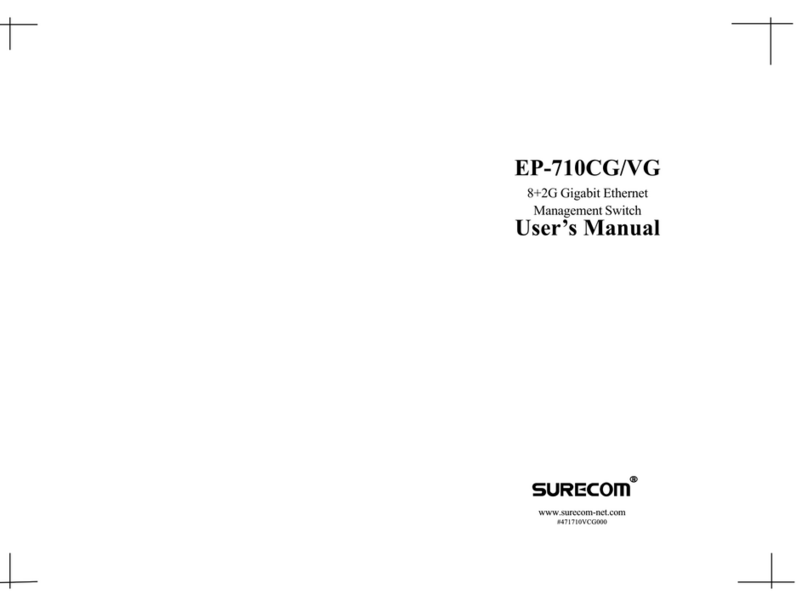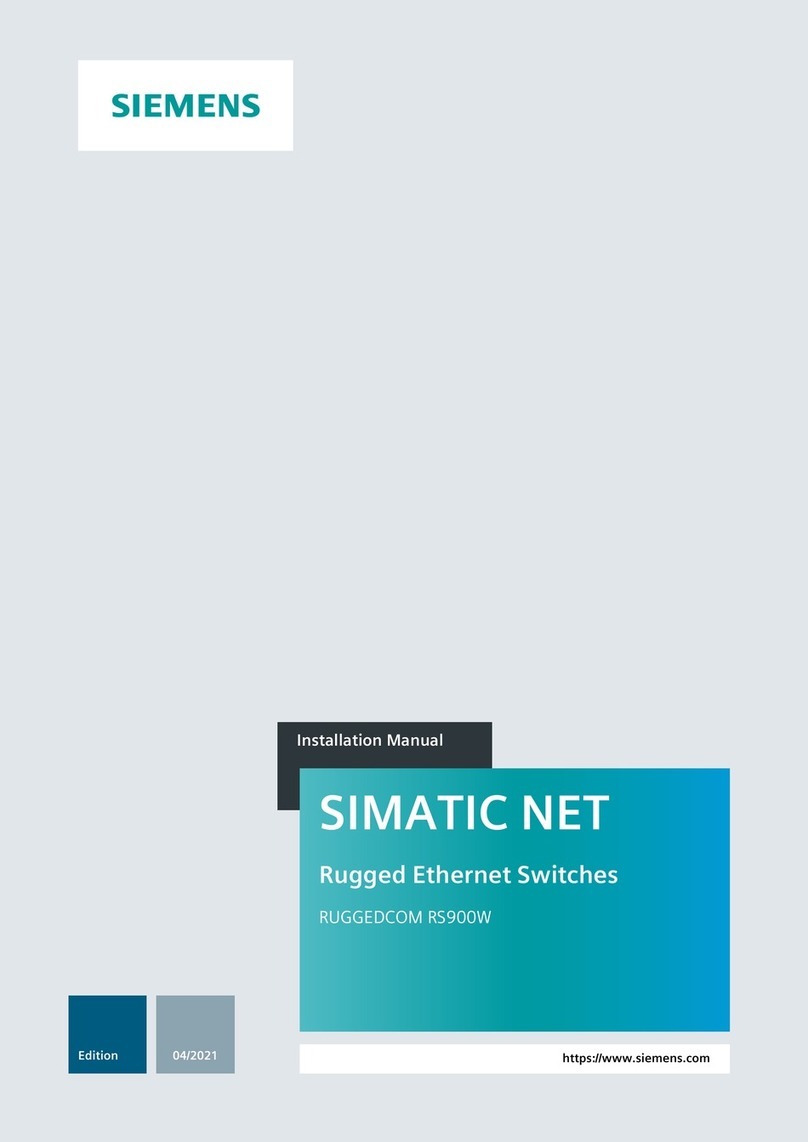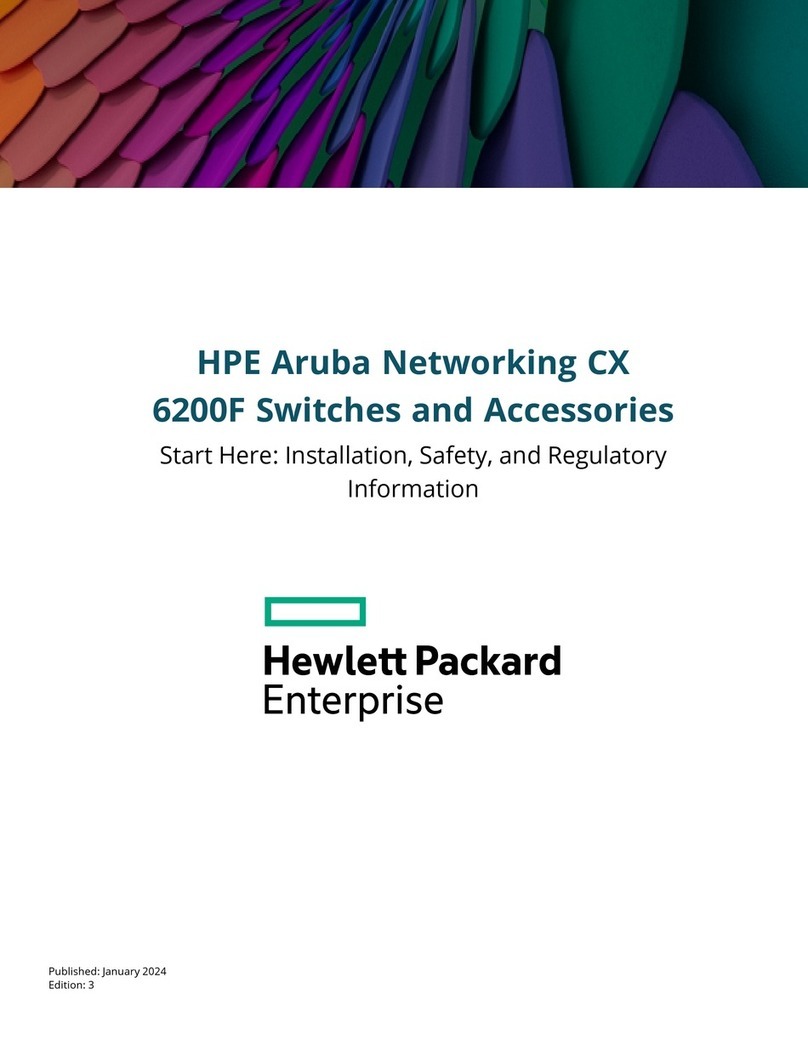Trader PMBUSW User manual

ACTIVE
LOAD
NEUTRAL
ACTIVE
LOAD
NEUTRAL
1
34
Wiring configuration
Choose the configuration that
best suits your installation.
See options A, B, C overleaf.
Connect the device
With Bluetooth on, hold Zimi in
close proximity to the device.
See below for status indicator.
Download the Zimi App
Available free from the
App store or Google Play.
2
Install the product
This MUST be installed by a
licensed electrician to local
wiring regulations.
5
Powermesh status indicator
WARNING - Read before installing
PMBUSW Single 3 Wire Multi Purpose Switch - Setup Instructions - August 2020
ACTIVE
LOAD
NEUTRAL
LOAD
ACTIVE
NEUTRAL
Part No:
PMBUSW
Multi Purpose Switch, 1 Button, 3 Wire
Rated Load
Maximum Load 10AX 240V~ / 2400W
Line Voltage Frequency
50Hz Nominal
Incandescent
Fluorescent
Exhaust fans /
small motors
LED
CFLs
Electronic
transformers
Standard iron core &
toroidal transformers
Please visit www.zimi.life for support.
THREE WAY
SWITCHING
BTWO WAY SWITCHING
C
ACTIVE
LOAD
NEUTRAL
ACTIVE
LOAD
NEUTRAL
ACTIVE
LOAD
NEUTRAL
ONE WAY
SWITCHING
A
ACTIVE
NEUTRAL
LOAD
Activate ‘Behaviour Link’ using Zimi App
Activate ‘Behaviour Link’ using Zimi App
Activate ‘Behaviour Link’ using Zimi App
ACTIVE
LOAD
NEUTRAL
Powermesh devices must only be connected with the
Active and Neutral from the same RCD.
SURGE PROTECTION It is strongly recommended to have a surge protection device
installed at the main switchboard. Products that are damaged by power surges are not
covered by warranty.
MULTI-WAY SWITCHING The Powermesh Multi Purpose Switch SHOULD NOT
be wired with normal switches for multi-way switching. Please follow the
wiring instructions.
FACTORY RESET If you are having problems with your device, please RESET it.
Remove the face plate and depress the RESET button until the indicator changes colour.
Allow at least a minute for the device to be ready.
Need some help?
V1 PROOF
ACTIVE
LOAD
NEUTRAL
Notes:
1. When device is not connected to a load, tick “NO LOAD CONNECTED”
on front plate sticker:
2. Megger testing may lead to low readings due to solid state
components. It is recommended to disconnect all electronic devices
before taking reading. Please install Megger Test Warning sticker
label provided in unit box, with circuit designation detail, in the
main electrical switch board.
Setup the device
Zimi will guide you through
the network setup process.
Add device with connected
load first.
6
Network transfer
Easily handover the
completed network setup
to your customer using the
Mesh & Go feature.
BLUE Ready to join a network. This device is working ready to be
setup. Please choose ‘Add device’ in Zimi.
WHITE Connected to network. This device is working and connected
to a Powermesh network. To setup the device again,
press & hold the RESET button until the logo turns blue.
WHITE Automatic schedule. The schedule is about to be activated.
PULSING Change or disable device schedules in Zimi.
BLUE/WHITE Direct connection. This identifies the device when changing
PULSING its settings in Zimi.
RED Device failure. Try updating the firmware. If unsuccessful,
please contact your installer or supplier.
Manufacturer’s Warranty This product has been manufactured to the highest quality standards.
This product is warranted to the original purchaser and is not transferable. The product is guaranteed
to be free from defects in workmanship and parts for a period of 1 Year from the date of purchase.
Defects that occur within this warranty period, under normal use and care will be repaired, replaced
or refunded. The benefits conferred by this warranty are in addition to all other rights and remedies of
the consumer under a Commonwealth, State and Territory laws in relation to the goods or services to
which this warranty relates and Australian Consumer Law. Risk in regard to the product to be repaired
shall at all times remain with the Purchaser. The warranty is given on the condition that the product
to which it applies is used for the purpose and in the manner intended by its construction and for
no other purposes whatsoever. GSM Electrical (Australia) Pty Ltd shall not be responsible for damage
of any kind, caused by accidents, power surges, electrical storm damage, incorrect power current,
infestation (vermin or insect), incorrect installation, incorrect electricity or plumbing installation,
improper use of controls or failure to use the device in accordance with the operating instructions,
general misuse or abuse or from normal wear and tear. Any attempt by an unauthorised person
to repair or tamper with the equipment shall render the warranty null and void. Goods presented
for repair under this warranty may be replaced by refurbished goods of the same type rather than
being repaired. Refurbished parts may be used to repair the goods. GSM Electrical (Australia) Pty Ltd’s
liability under this warranty is limited to the replacement and/or repair of the defective parts within
the warranty period and does not extend to installation or removal of the product. Acceptance of
liability by GSM Electrical (Australia) Pty Ltd contained herein is to the exclusion of any other remedy
whatsoever and howsoever arising in respect of any equipment to which it applies.
Proof of Purchase Please keep your purchase docket or receipt as proof of purchase and as proof
of the date on which the purchase was made. The purchase docket or receipt must be presented with
the warranty when making a claim under this warranty. Failure to produce documentary proof of the
date of original acquisition by the original Purchaser will result in a charge being levied for work done,
labour and parts supplied. Likewise a charge will be made for any calls following warranty claim where
no fault is found with the device.
Service during the warranty period The first point of contact for product issues is the store
of purchase. The product can be personally returned to the original place of purchase for product
repair, replacement or refund. Please ensure the product is properly packaged so as to ensure that no
damage occurs to the product during transit. Also make sure that you have included an explanation
of the problem. In the event of goods requiring repair under manufacturer’s warranty the owner is
responsible for the cost of transportation. Should the goods be found to be in sound working order
the owner might be charged a fee. In the event of repair under warranty on goods more than 30km
away from the place of purchase, additional travel costs will be billed to the owner. This warranty
is given by GSM Electrical (Australia) Pty Ltd, Level 2, 142-144 Fullarton Road, Rose Park, SA, 5067.
To obtain a remedy under the warranty the purchaser must contact GSM Electrical (Australia) Pty Ltd
Safety Warnings Read all instructions and safety information. All electrical work must only be
undertaken after disconnection of the power by removing fuses or turning o the circuit breaker, to
ensure all pole disconnection from the electrical supply. All electrical work must be carried out by
a licensed and qualified electrician and in accordance to AS/NZS 3000 Wiring Rules and applicable
local authority regulations. This product is not intended for use by persons (including children) with
reduced physical, sensory or mental capabilities, or lack of experience and knowledge, unless they
have been given supervision or instruction concerning use of the product by a person responsible
for their safety. Young children should be supervised to ensure that they do not play with the unit.
Do not cut or notch joists, beams and rafters to install the unit. Do not damage hidden electrical
wiring or utilities when cutting. The product must be installed so that switches and other controls
cannot be touched by a person in the bath or shower. Do not install the product in a location where
water will splash onto it. Check and confirm that all connections are proper and secure to prevent
causing property damages or injury. Do not install outdoor where it could be exposed to water or
moisture (indoor use only).
Trademarks The Trader logo is a registered trademark of GSM Electrical (Australia) Pty. Ltd.
Zimi and Powermesh and their respective logos are registered trademarks of GSM Innovations Pty Ltd.
Google Play and the Google Play logo are trademarks of Google Inc. Apple, the Apple logo, Apple
Watch and iPhone are trademarks of Apple Inc., registered in the U.S. and other countries. App Store
is a service mark of Apple Inc., registered in the U.S. and other countries.
Copyright © 2018 GSM Electrical (Australia Pty Ltd) All rights reserved.
Specifications Compatible load types
Home Automation made simple.
Get connected now
in just a few steps.
NO LOAD CONNECTED
when ticked
Batch: XXXXX
www.zimi.life

ACTIVE
LOAD
NEUTRAL
ACTIVE
LOAD
NEUTRAL
1
34
Wiring configuration
Choose the configuration that
best suits your installation.
See options A, B, C overleaf.
Connect the device
With Bluetooth on, hold Zimi in
close proximity to the device.
See below for status indicator.
Download the Zimi App
Available free from the
App store or Google Play.
2
Install the product
This MUST be installed by a
licensed electrician to local
wiring regulations.
5
Powermesh status indicator
WARNING - Read before installing
PMBUSW Single 3 Wire Multi Purpose Switch - Setup Instructions - August 2020
ACTIVE
LOAD
NEUTRAL
LOAD
ACTIVE
NEUTRAL
Part No:
PMBUSW
Multi Purpose Switch, 1 Button, 3 Wire
Rated Load
Maximum Load 10AX 240V~ / 2400W
Line Voltage Frequency
50Hz Nominal
Incandescent
Fluorescent
Exhaust fans /
small motors
LED
CFLs
Electronic
transformers
Standard iron core &
toroidal transformers
Please visit www.zimi.life for support.
THREE WAY
SWITCHING
BTWO WAY SWITCHING
C
ACTIVE
LOAD
NEUTRAL
ACTIVE
LOAD
NEUTRAL
ACTIVE
LOAD
NEUTRAL
ONE WAY
SWITCHING
A
ACTIVE
NEUTRAL
LOAD
Activate ‘Behaviour Link’ using Zimi App
Activate ‘Behaviour Link’ using Zimi App
Activate ‘Behaviour Link’ using Zimi App
ACTIVE
LOAD
NEUTRAL
Powermesh devices must only be connected with the
Active and Neutral from the same RCD.
SURGE PROTECTION It is strongly recommended to have a surge protection device
installed at the main switchboard. Products that are damaged by power surges are not
covered by warranty.
MULTI-WAY SWITCHING The Powermesh Multi Purpose Switch SHOULD NOT
be wired with normal switches for multi-way switching. Please follow the
wiring instructions.
FACTORY RESET If you are having problems with your device, please RESET it.
Remove the face plate and depress the RESET button until the indicator changes colour.
Allow at least a minute for the device to be ready.
Need some help?
V1 PROOF
ACTIVE
LOAD
NEUTRAL
Notes:
1. When device is not connected to a load, tick “NO LOAD CONNECTED”
on front plate sticker:
2. Megger testing may lead to low readings due to solid state
components. It is recommended to disconnect all electronic devices
before taking reading. Please install Megger Test Warning sticker
label provided in unit box, with circuit designation detail, in the
main electrical switch board.
Setup the device
Zimi will guide you through
the network setup process.
Add device with connected
load first.
6
Network transfer
Easily handover the
completed network setup
to your customer using the
Mesh & Go feature.
BLUE Ready to join a network. This device is working ready to be
setup. Please choose ‘Add device’ in Zimi.
WHITE Connected to network. This device is working and connected
to a Powermesh network. To setup the device again,
press & hold the RESET button until the logo turns blue.
WHITE Automatic schedule. The schedule is about to be activated.
PULSING Change or disable device schedules in Zimi.
BLUE/WHITE Direct connection. This identifies the device when changing
PULSING its settings in Zimi.
RED Device failure. Try updating the firmware. If unsuccessful,
please contact your installer or supplier.
Manufacturer’s Warranty This product has been manufactured to the highest quality standards.
This product is warranted to the original purchaser and is not transferable. The product is guaranteed
to be free from defects in workmanship and parts for a period of 1 Year from the date of purchase.
Defects that occur within this warranty period, under normal use and care will be repaired, replaced
or refunded. The benefits conferred by this warranty are in addition to all other rights and remedies of
the consumer under a Commonwealth, State and Territory laws in relation to the goods or services to
which this warranty relates and Australian Consumer Law. Risk in regard to the product to be repaired
shall at all times remain with the Purchaser. The warranty is given on the condition that the product
to which it applies is used for the purpose and in the manner intended by its construction and for
no other purposes whatsoever. GSM Electrical (Australia) Pty Ltd shall not be responsible for damage
of any kind, caused by accidents, power surges, electrical storm damage, incorrect power current,
infestation (vermin or insect), incorrect installation, incorrect electricity or plumbing installation,
improper use of controls or failure to use the device in accordance with the operating instructions,
general misuse or abuse or from normal wear and tear. Any attempt by an unauthorised person
to repair or tamper with the equipment shall render the warranty null and void. Goods presented
for repair under this warranty may be replaced by refurbished goods of the same type rather than
being repaired. Refurbished parts may be used to repair the goods. GSM Electrical (Australia) Pty Ltd’s
liability under this warranty is limited to the replacement and/or repair of the defective parts within
the warranty period and does not extend to installation or removal of the product. Acceptance of
liability by GSM Electrical (Australia) Pty Ltd contained herein is to the exclusion of any other remedy
whatsoever and howsoever arising in respect of any equipment to which it applies.
Proof of Purchase Please keep your purchase docket or receipt as proof of purchase and as proof
of the date on which the purchase was made. The purchase docket or receipt must be presented with
the warranty when making a claim under this warranty. Failure to produce documentary proof of the
date of original acquisition by the original Purchaser will result in a charge being levied for work done,
labour and parts supplied. Likewise a charge will be made for any calls following warranty claim where
no fault is found with the device.
Service during the warranty period The first point of contact for product issues is the store
of purchase. The product can be personally returned to the original place of purchase for product
repair, replacement or refund. Please ensure the product is properly packaged so as to ensure that no
damage occurs to the product during transit. Also make sure that you have included an explanation
of the problem. In the event of goods requiring repair under manufacturer’s warranty the owner is
responsible for the cost of transportation. Should the goods be found to be in sound working order
the owner might be charged a fee. In the event of repair under warranty on goods more than 30km
away from the place of purchase, additional travel costs will be billed to the owner. This warranty
is given by GSM Electrical (Australia) Pty Ltd, Level 2, 142-144 Fullarton Road, Rose Park, SA, 5067.
To obtain a remedy under the warranty the purchaser must contact GSM Electrical (Australia) Pty Ltd
on 1300 301 838 or [email protected].
Safety Warnings Read all instructions and safety information. All electrical work must only be
undertaken after disconnection of the power by removing fuses or turning o the circuit breaker, to
ensure all pole disconnection from the electrical supply. All electrical work must be carried out by
a licensed and qualified electrician and in accordance to AS/NZS 3000 Wiring Rules and applicable
local authority regulations. This product is not intended for use by persons (including children) with
reduced physical, sensory or mental capabilities, or lack of experience and knowledge, unless they
have been given supervision or instruction concerning use of the product by a person responsible
for their safety. Young children should be supervised to ensure that they do not play with the unit.
Do not cut or notch joists, beams and rafters to install the unit. Do not damage hidden electrical
wiring or utilities when cutting. The product must be installed so that switches and other controls
cannot be touched by a person in the bath or shower. Do not install the product in a location where
water will splash onto it. Check and confirm that all connections are proper and secure to prevent
causing property damages or injury. Do not install outdoor where it could be exposed to water or
moisture (indoor use only).
Trademarks The Trader logo is a registered trademark of GSM Electrical (Australia) Pty. Ltd.
Zimi and Powermesh and their respective logos are registered trademarks of GSM Innovations Pty Ltd.
Google Play and the Google Play logo are trademarks of Google Inc. Apple, the Apple logo, Apple
Watch and iPhone are trademarks of Apple Inc., registered in the U.S. and other countries. App Store
is a service mark of Apple Inc., registered in the U.S. and other countries.
Copyright © 2018 GSM Electrical (Australia Pty Ltd) All rights reserved.
Specifications Compatible load types
Home Automation made simple.
Get connected now
in just a few steps.
NO LOAD CONNECTED
when ticked
Batch: XXXXX
www.zimi.life
Table of contents