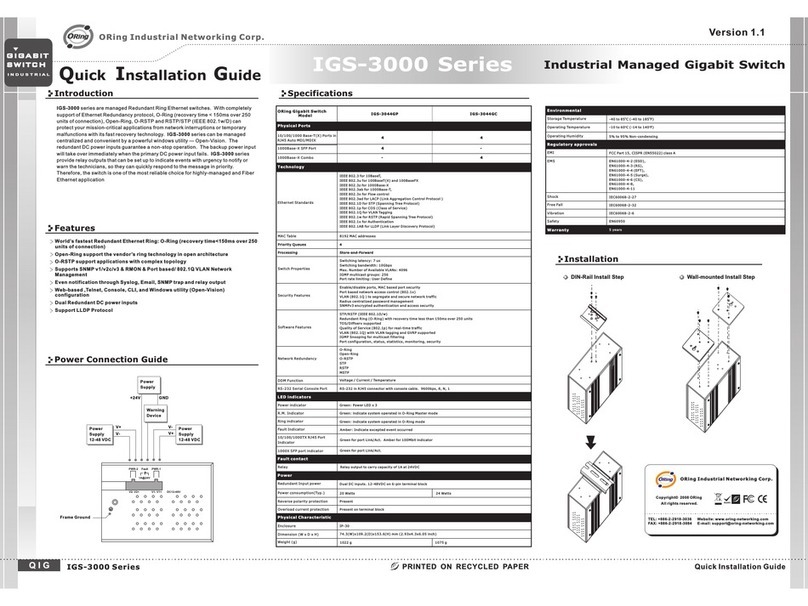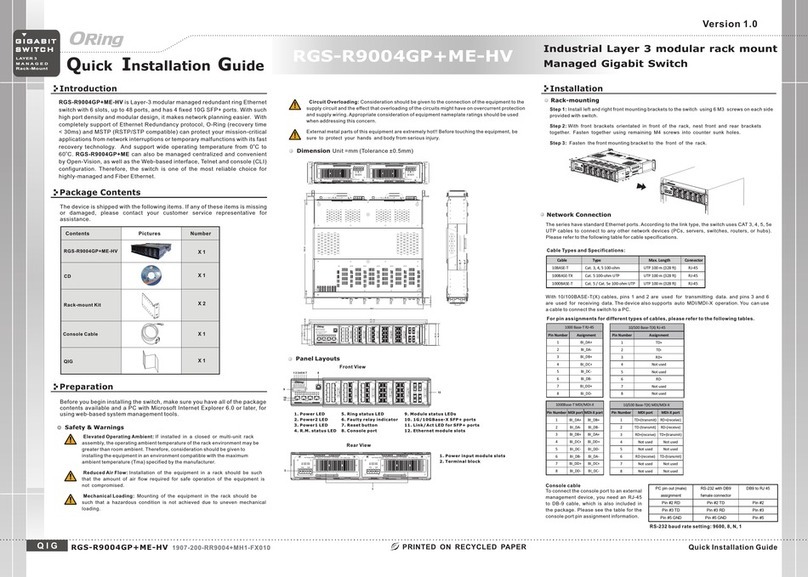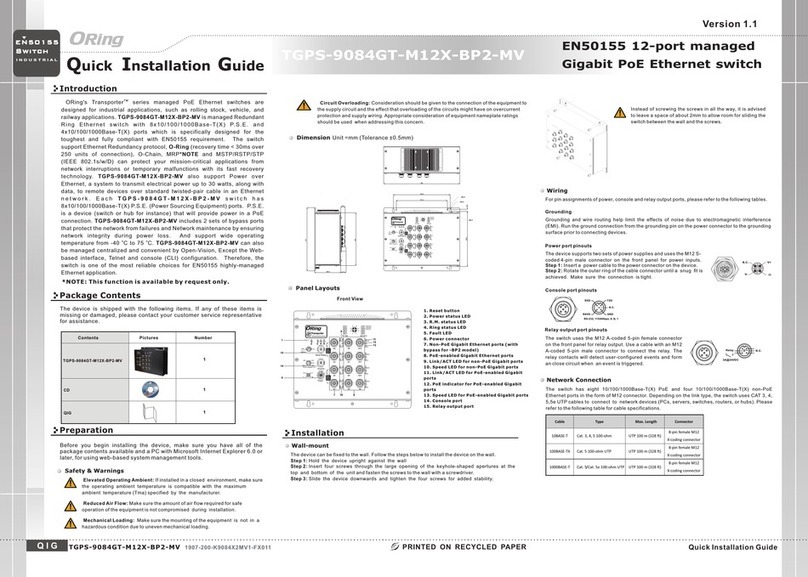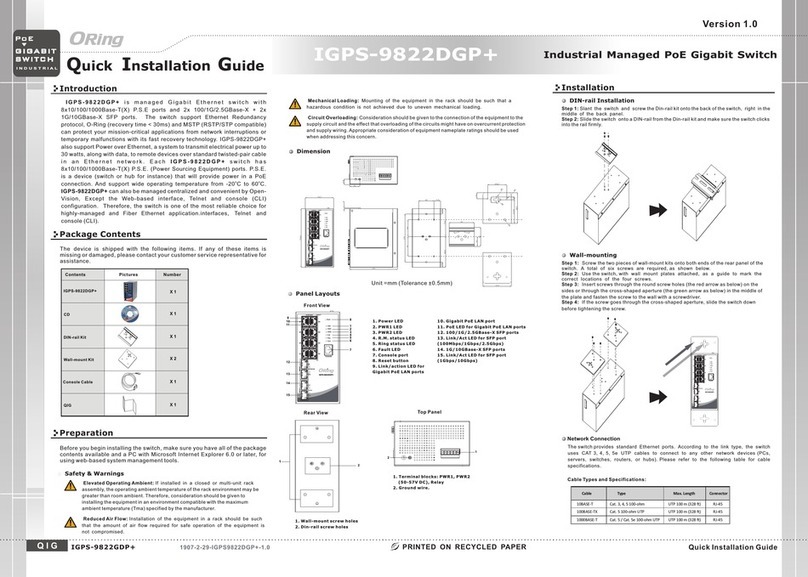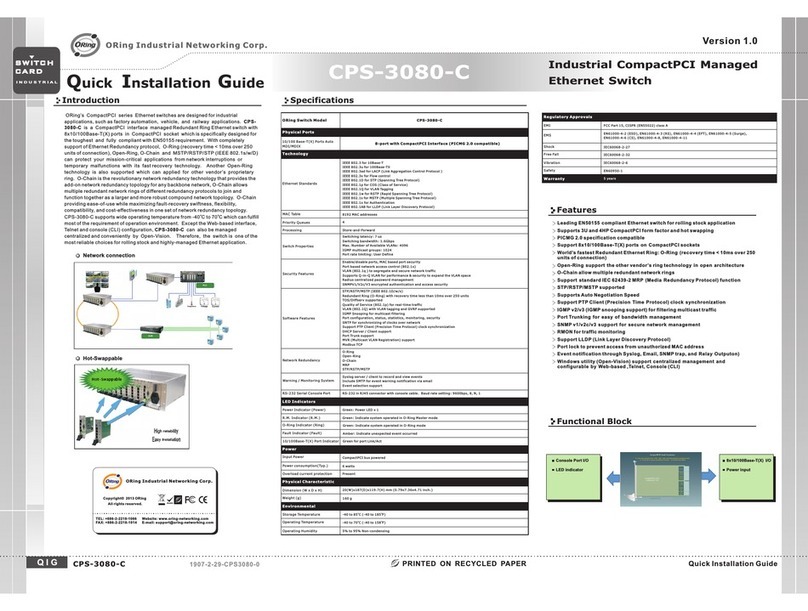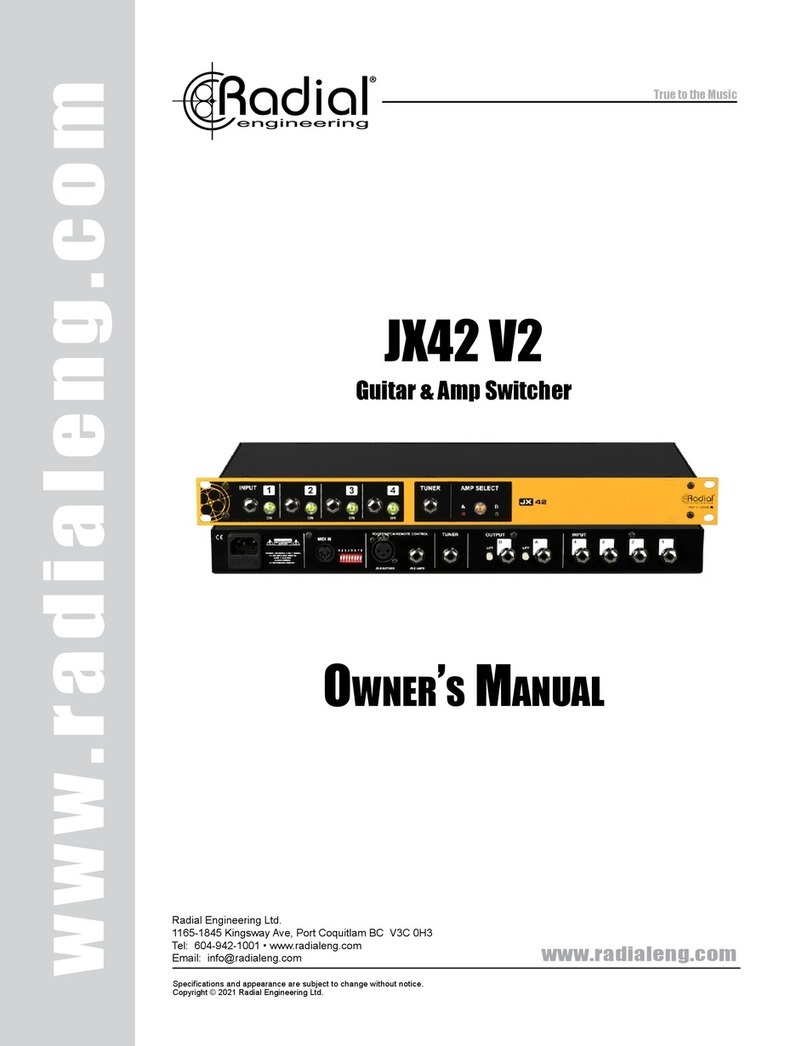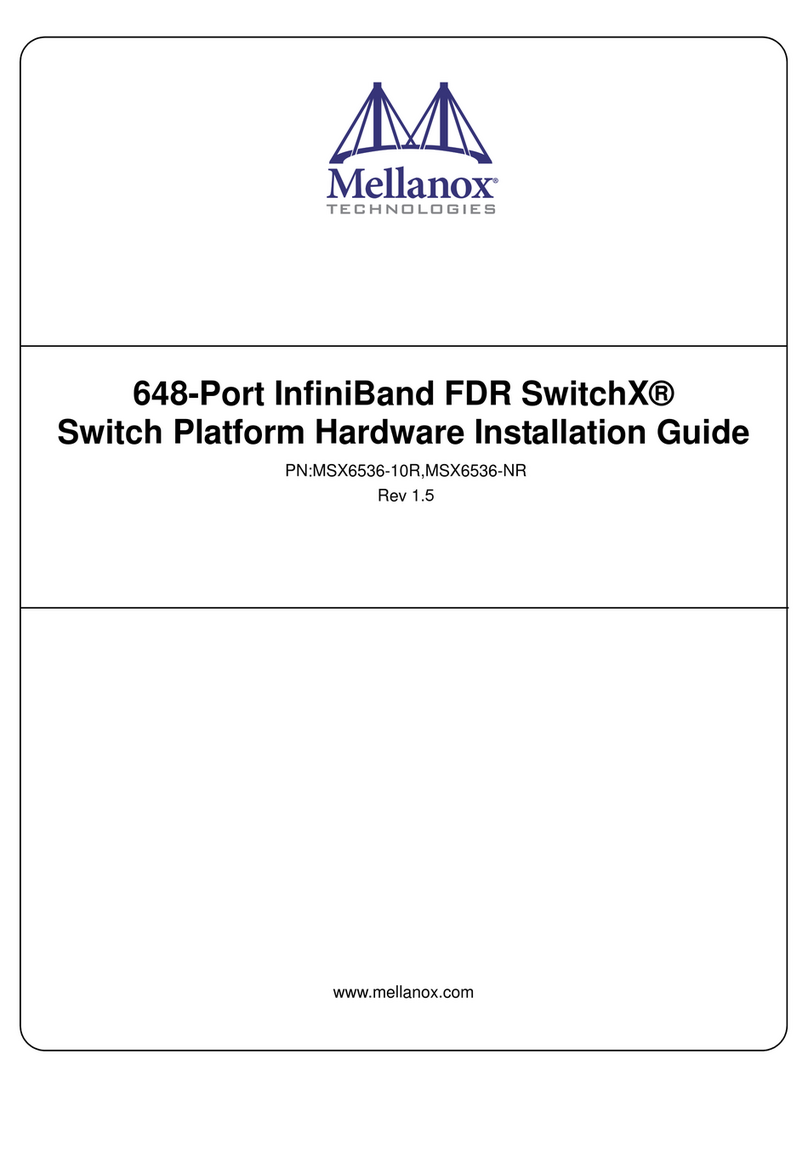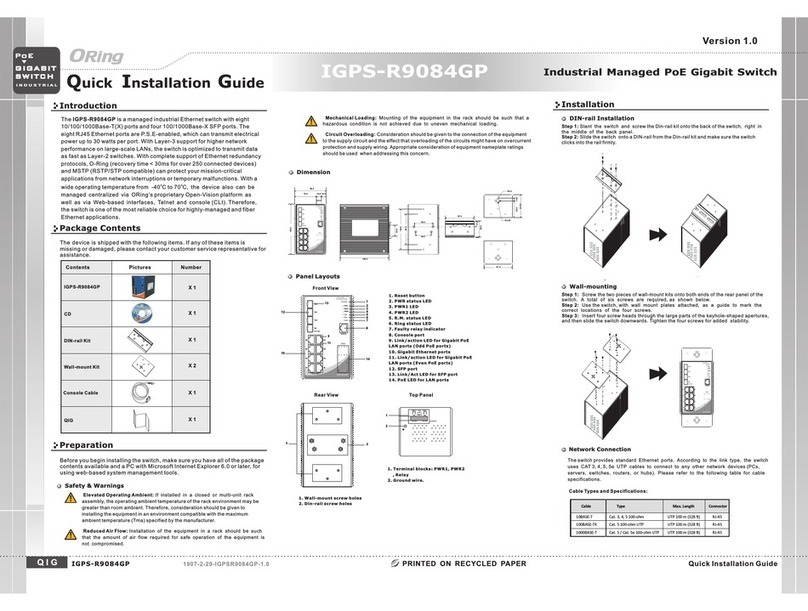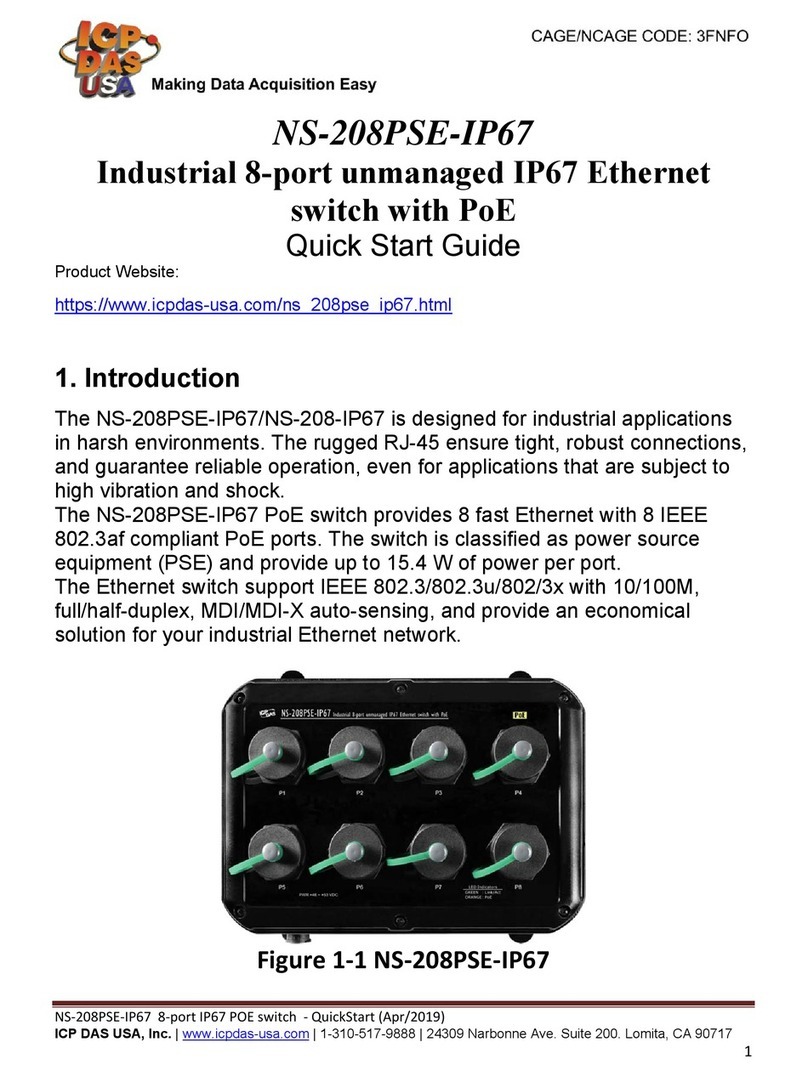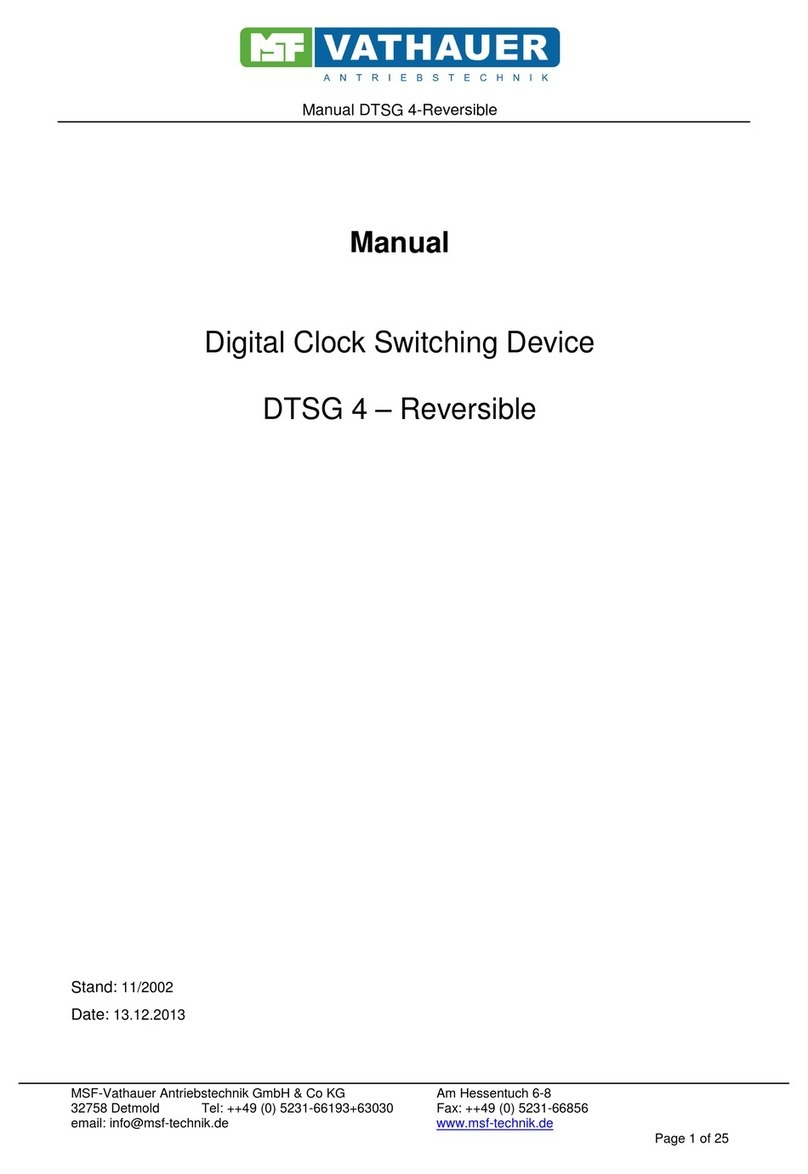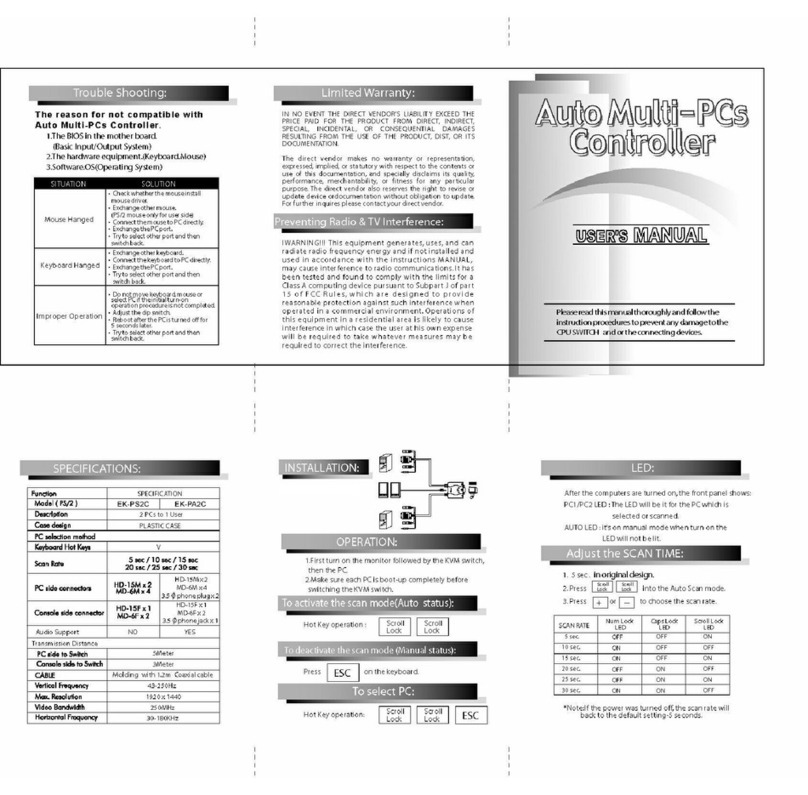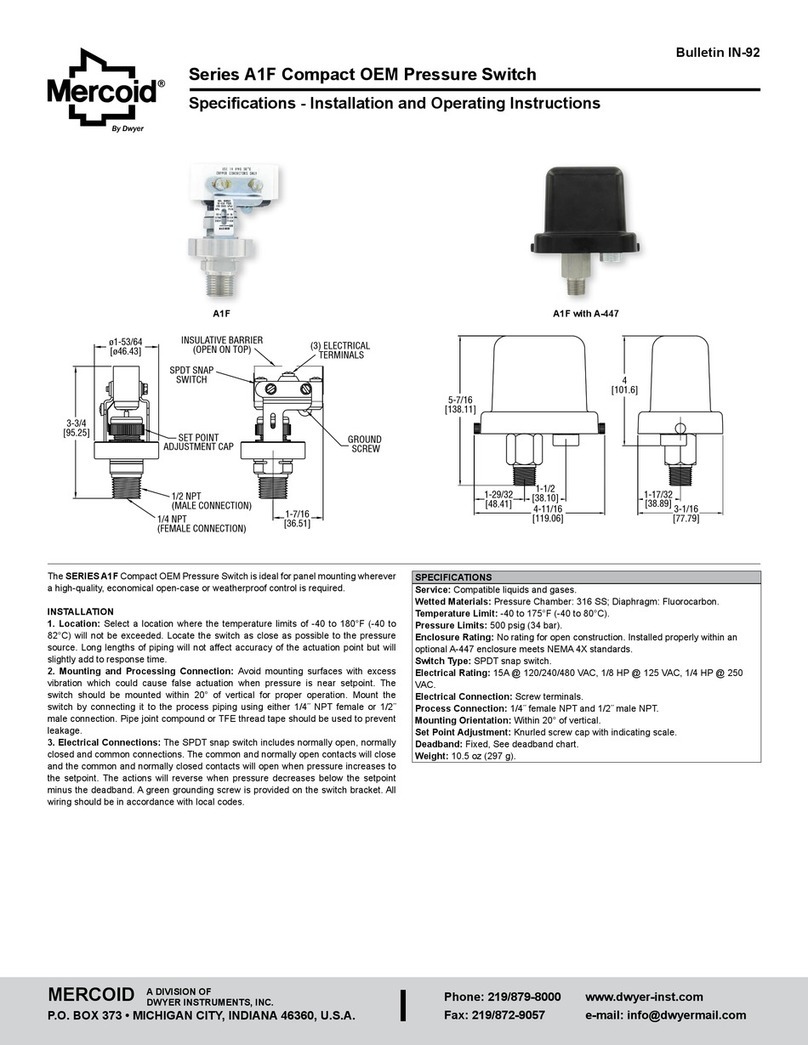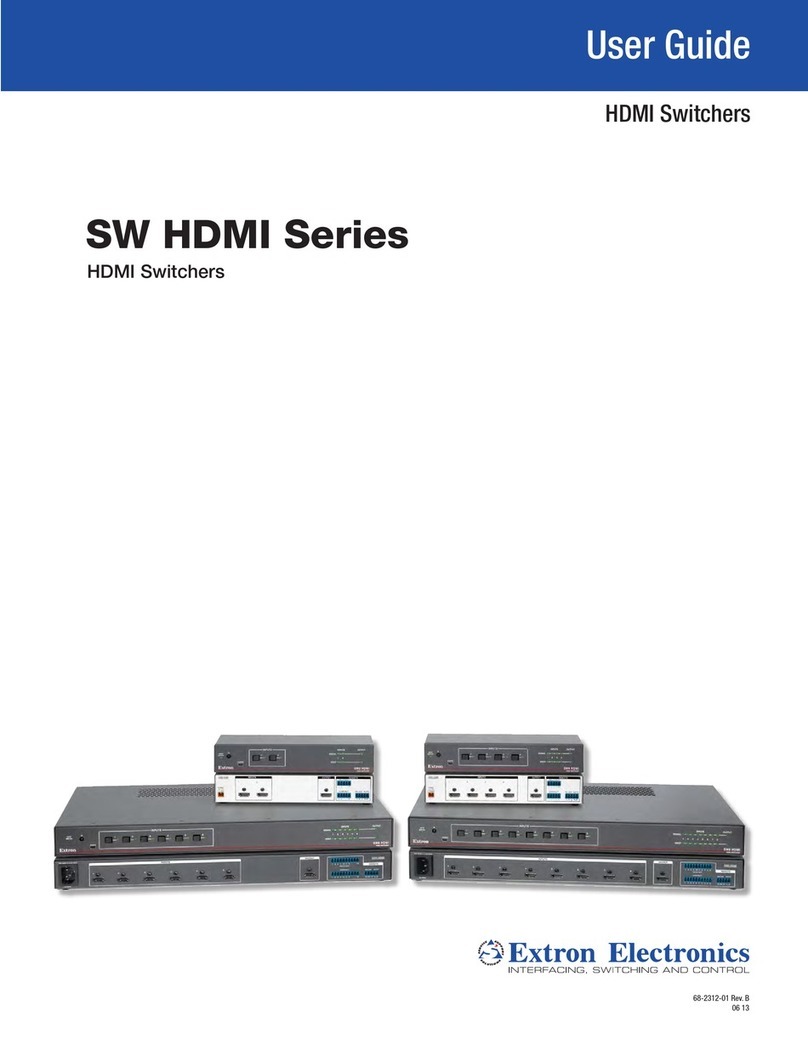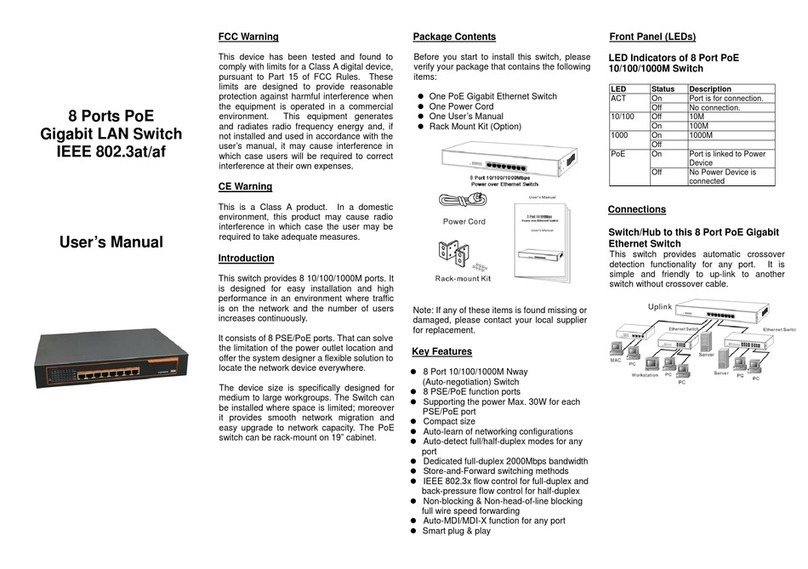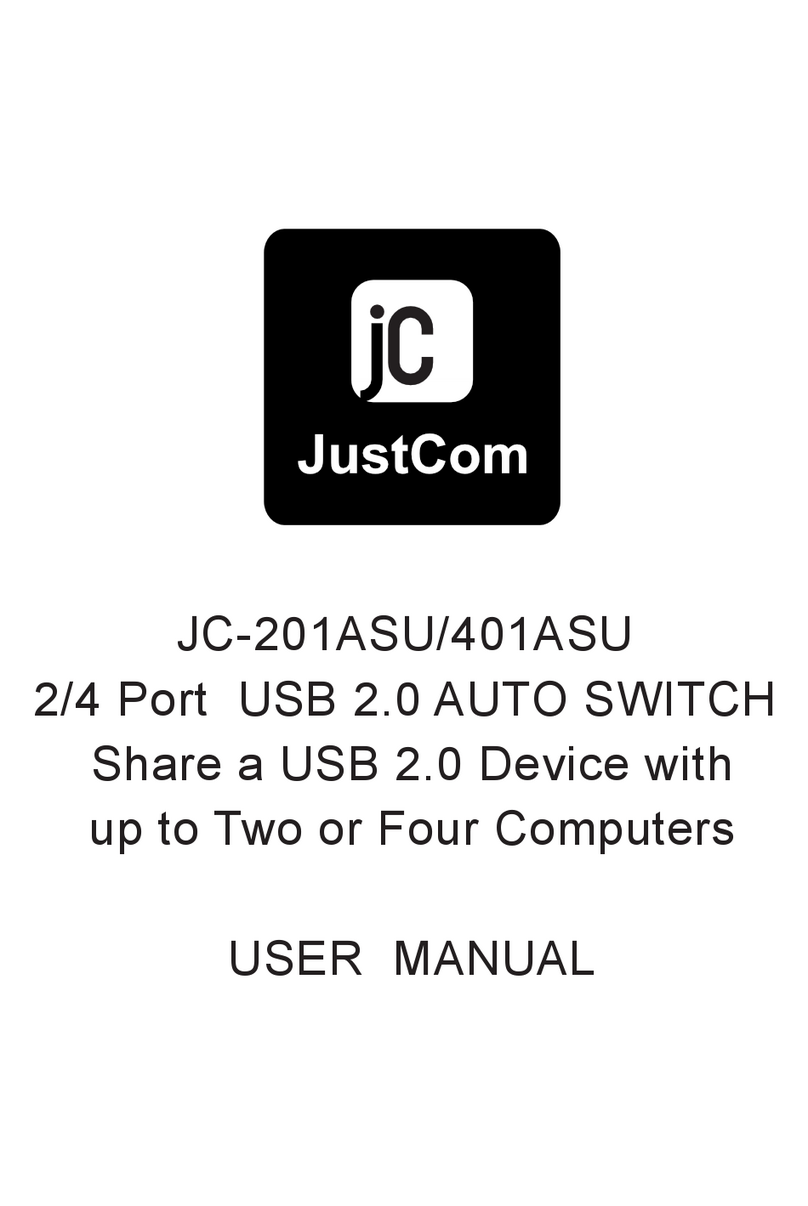Wiring
The switch supports dual redundant power supplies, Power Supply1
(PWR1) and Power Supply 2 (PWR2). The connections for PWR1,
PWR2 and the RELAY are located on the terminal block.
Insert the negative/positive wires into the V-/V+ terminals,
respectively.
To keep the DC wires from pulling loose, use a small flat-
blade screwdriver to tighten the wire-clamp screws on the front of the
terminal block connector.
STEP 1:
STEP 2:
PWR-1PWR-2
1A@24V
V2-V2+ V1-V1+
Fault
Power inputs
The two sets of relay contacts of the 6-pin terminal block connector are used to detect user-configured
events. The two wires attached to the fault contacts form an open circuit when a user-configured when
an event is triggered. If a user-configured event does not occur, the fault circuit remains closed.
Relay contact
Grounding and wire routing help limit the effects of noise due to electromagnetic interference (EMI).
Run the ground connection from the ground screws to the grounding surface prior to connecting
devices.
Grounding
Configurations
After installing the switch, the green power LED should turn on. Please refer to the
following tablet for LED indication.
1. Launch the Internet Explorer and type in IP address of the switch. The default static IP address is
192.168.10.1
2. Log in with default user name and password
(both are ). After logging in, you should
see the following screen. For more information
on configurations, please refer to the user
manual. For information on operating the switch
using ORing’s Open-Vision management utility,
please go to ORing website.
admin
Follow the steps to set up the switch:
ORingSwitchModel IGS-9084GP-FB2-SS
Physical Ports
Technology
Ethernet Standards
IEEE 802.3 for 10Base-T
IEEE 802.3u for 100Base-TX and 100Base-FX
IEEE 802.3z for 1000Base-X
IEEE 802.3ab for 1000Base-T
IEEE 802.3ad for LACP (Link Aggregation Control Protocol)
IEEE 802.3x for Flow control, IEEE 802.1D for STP (Spanning Tree Protocol)
IEEE 802.1p for COS (Class of service)
IEEE 802.1Q for VLAN Tagging
IEEE 802.1w for RSTP (Rapid Spanning Tree Protocol
IEEE 802.1s for MSTP (Multiple Spanning Tree Protocol)
IEEE 802.1x for Authentication
Power
Redundant Input power
Power consumption(Typ.)
Dual DC inputs. 12-48VDC on 6-pin terminal block
13 watts max.
Overload current protection Present
Physical Characteristic
Enclosure IP-30
Dimension(WxDxH) 96.4 (W) x 105.5(D) x 154(H) mm (3.8 x 4.15 x 6.06 inch)
10/100/1000Base-T(X) Ports
in RJ45 Auto MDI/MDIX
MAC Table 8K
RS-232 Serial Console Port
Priority Queues 8
Processing Store-and-Forward
Switch Properties
Switch latency: 7 us
Switch bandwidth: 24Gbps
Max. Number of Available VLANs: 256
IGMP multicast groups: 128 for each VLAN
Port rate limiting: User Define
Security Features
Device Binding security feature
Enable/disable ports, MAC based port security
Port based network access control (802.1x)
VLAN (802.1q) to segregate and secure network traffic
Radius centralized password management
SNMPv3 encrypted authentication and access security
Https / SSH enhance network security
Software Features
STP/RSTP/MSTP (IEEE 802.1D/w/s)
Redundant Ring (O-Ring) with recovery time less than 10ms over 250 units
TOS/Diffserv supported
Quality of Service (802.1p) for real-time traffic
VLAN (802.1Q) with VLAN tagging and GVRP supported
IGMP Snooping for multicast filtering
IP-based bandwidth management
Application-based QoS management
DOS/DDOS auto prevention
Port configuration, status, statistics, monitoring, security
DHCP Server / Client support
SMTP Client
Modbus TCP
Network Redundancy O-Ring, Open-Ring, O-chain, STP, RSTP, MSTP
RS-232 in RJ45 connector with console cable. Baud rate setting: 115200bps, 8, N, 1
Weig ht (g ) 1205 g
Warning / Monitoring System
Syslog server / client to record and view events
Include SMTP for event warning notification via email
Event selection support
8
100/1000Base-X with SFP port 4
Jumbo frame Up to 9.6K Bytes
Weig ht (g ) 710 g 740 g722 g 735 g 735 g 740 g
Environmental
-40to85C(-40to185F)
oo
Storage Temperature
-40to70C(-40to158F)
oo
Operating Temperature
5% to 95% Non-condensingOperating Humidity
Regulatory Approvals
FCC Part 15, CISPR (EN55022) class AEMI
EN61000-4-2 (ESD), EN61000-4-3 (RS), EN61000-4-4 (EFT), EN61000-4-5 (Surge),EN61000-4-6 (CS), EN61000-4-8, EN61000-4-11
EMS
IEC60068-2-27Shock
IEC60068-2-32
IEC60068-2-6Vibration
EN60950-1
Safety
Free Fall
Warranty
5years