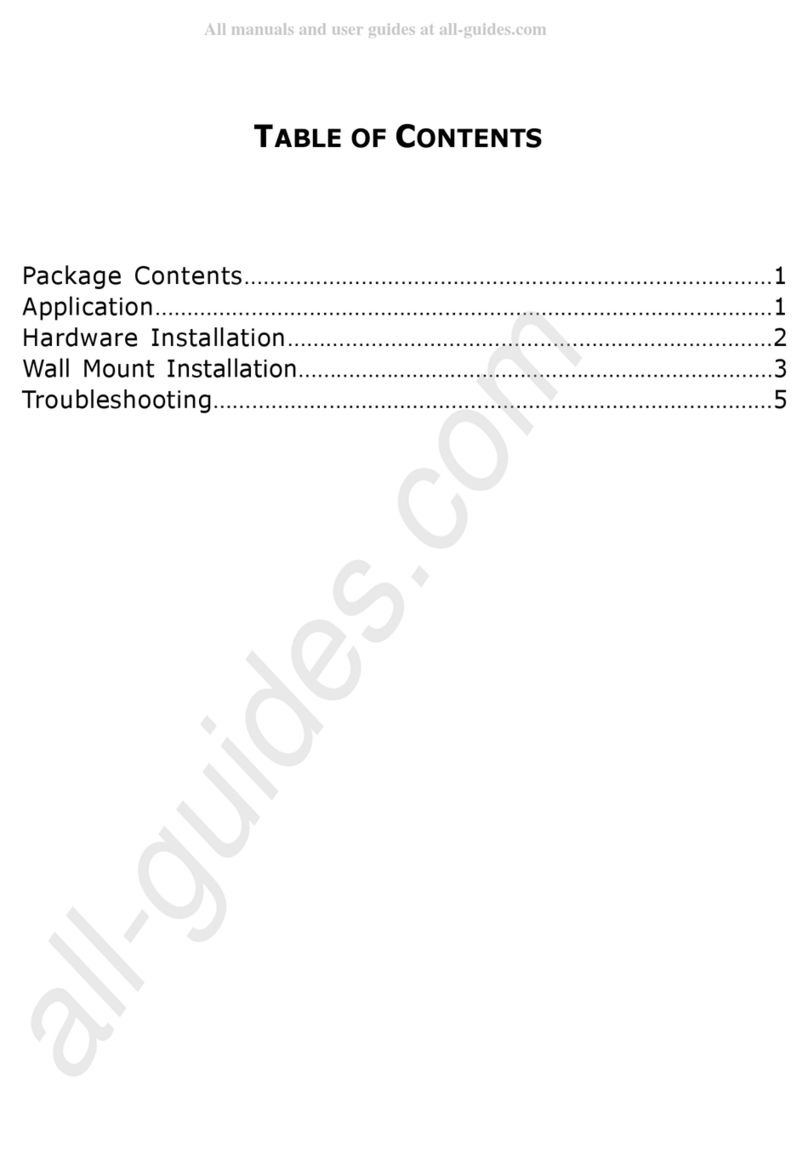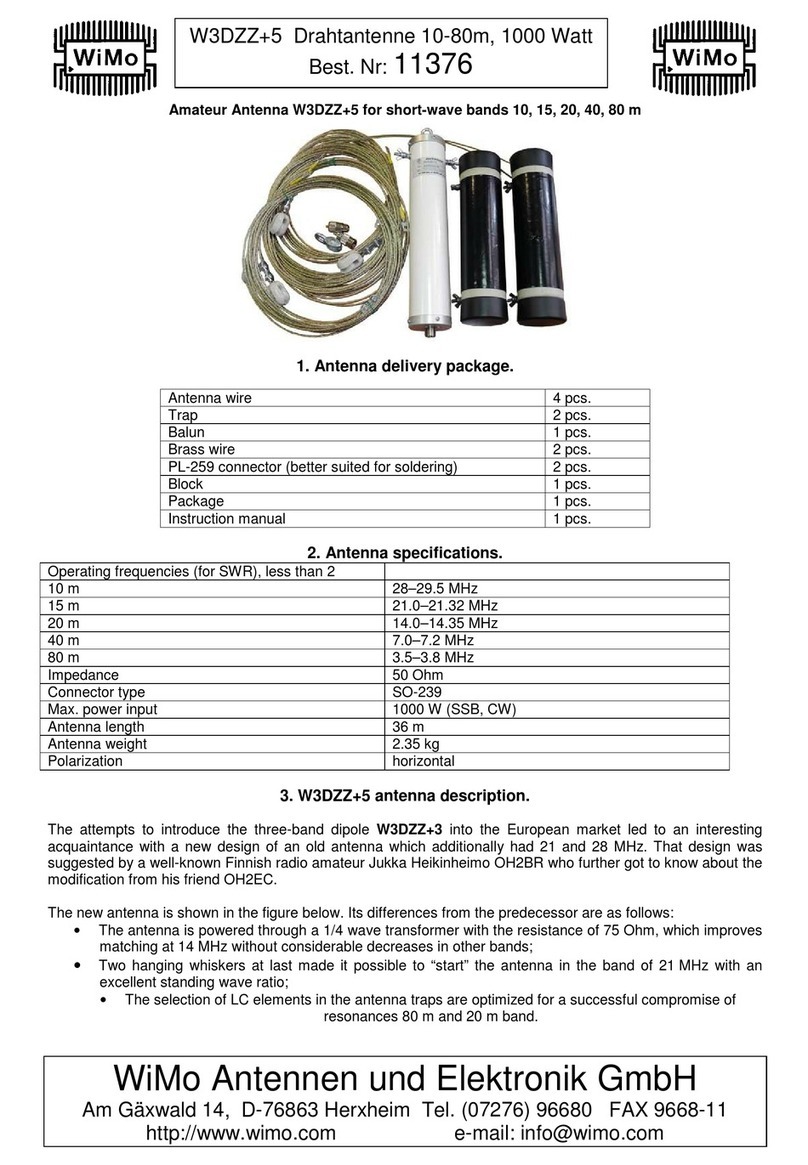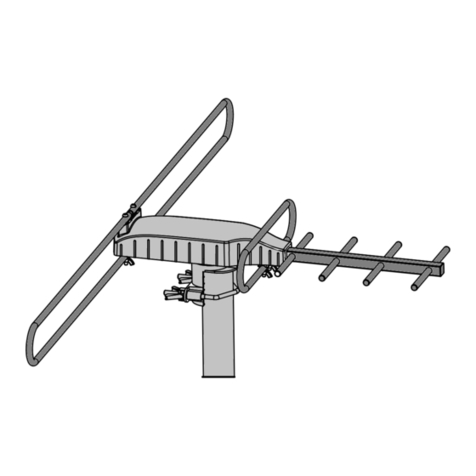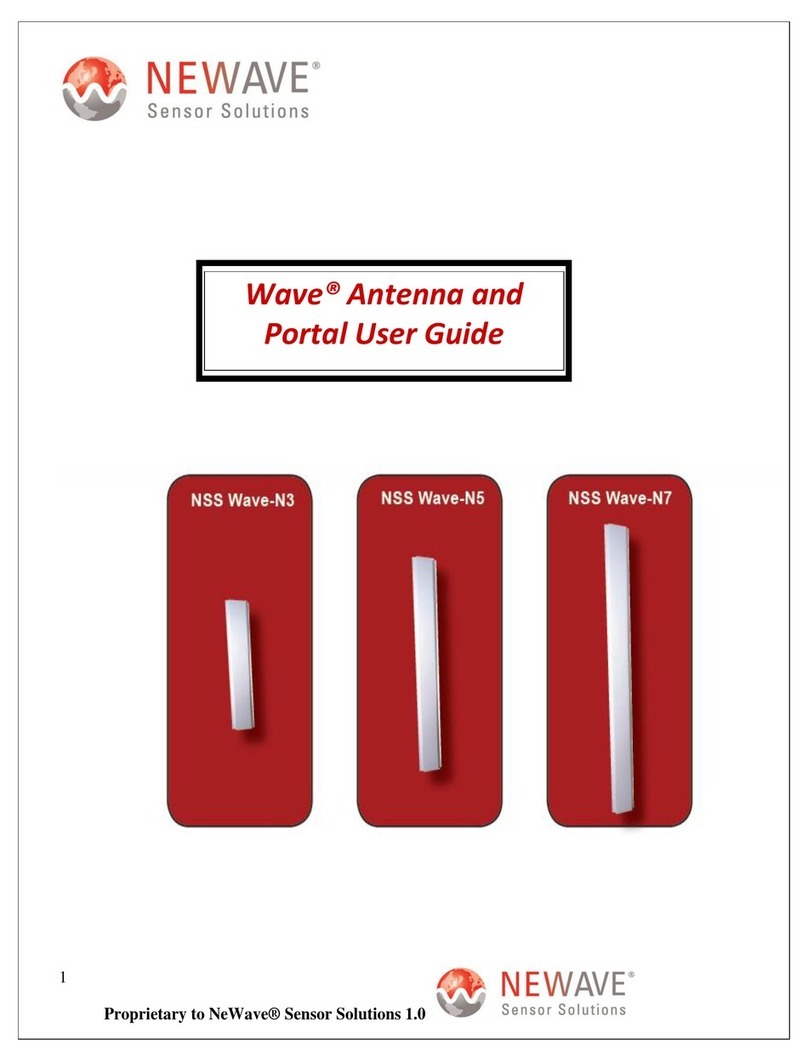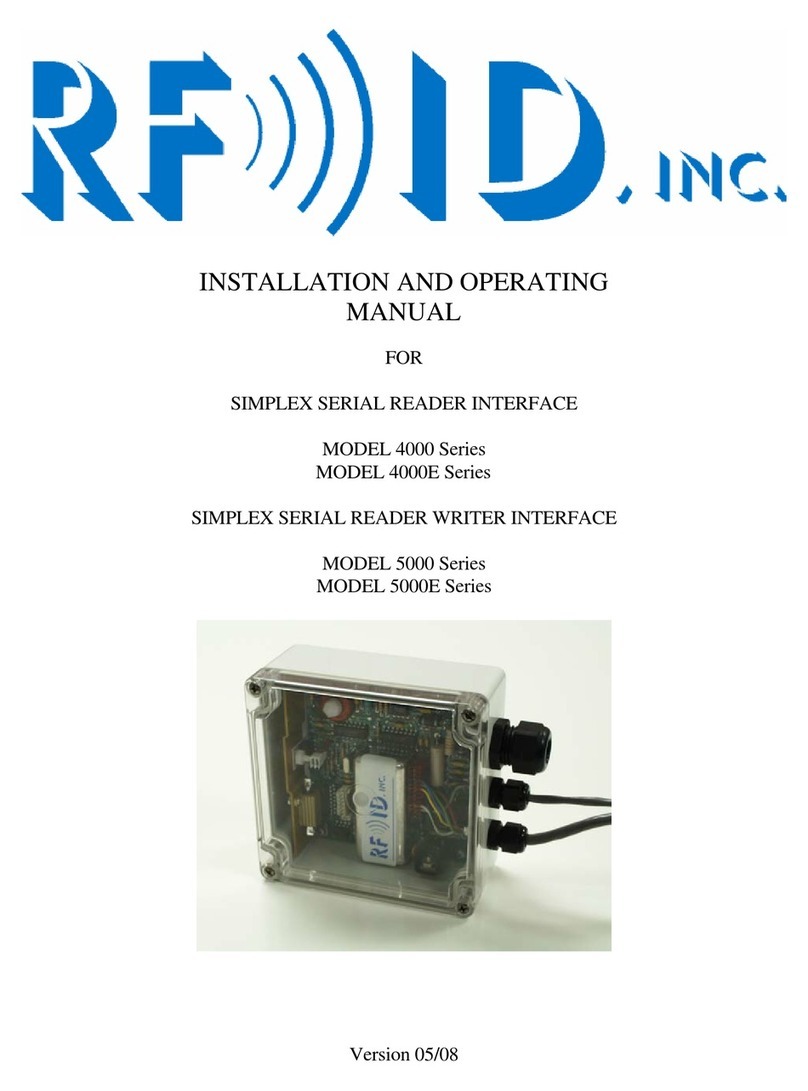TraffiCalm M75-SPTOP-000S Operating manual

Important Information
Your guide to install and
connect a TraffiCalm Top of Pole
Solar Power Kit
Applies to:
M75-SPTOP-000S
M75-SPTOP-000C
M75-SPTOP-000N
PN: 029-05280-0000 rev A
5676 E. Seltice Way
Post Falls, Idaho 83854
1.855.738.2722 | www.trafficalm.com

PG 2
<Intro>
Fast Facts - If you read one thing, let this be it.
• This system is supplied as a complete kit to
provide 12V power to a TraffiCalm device
• This design is specifically designed for mounting
to the top of a 4.5” (OD) round post. If you’ve
spec’d some other post, this kit was mis-ordered
• TraffiCalm has made every effort to supply the
hardware necessary to install this kit to most
standard road-side installations. However, it may
be necessary to source other components (not
included) for the variety of installations this kit
could apply to.

PG 3
<Intro>
What’s included?
Solar Panel and Mount
• A 60W, 100W, or 150W solar panel (depending on
what was ordered)
• qty 1 NPT/SAE threaded 1-1/2” post extension
• qty 2 single threaded 1-1/2” support pipes
• qty 1 x-pipe fitting
• qty 2 Pelco end caps
• qty 1 x-pipe threaded cap (aluminum)
• qty 2 standard drilled channel brackets
• qty 3 NPT threaded lock rings
• qty 2 serrated pipe clamp assemblies
• qty 1 Post Top Hub with lock ring
• Assorted assembly hardware
• Wiring harness, panel to controller
• qty 2 weather tight wiring seals
• Solar Controller (applies to 100 and 150 Watt
models only)
Battery and Control Cabinet
• Qty 1, 2, or 4 35Ah AGM Batteries
• Powder coated enclosure
• Enclosure to post mounting bracket
• Sunsaver 10L or 20L Charge Controller
• Wiring harness

PG 4
<Panel Bracket>
Before Assembly...
Ensure all set screws and lock rings are loosened or
removed. Irreparable thread damage can occur if set
screws are left exposed in the thread.
They will all be used later, so don’t dispose of them!
Assemble the Post Top Bracket
1. On all three pipe extensions install lock rings to
the straight cut threads (SAE), as seen below
2. Fully thread the two single threaded pipes to the
x-pipe fitting, directly across from one another, as
sen below.
3. Fully thread the straight threaded (SAE) side of
the double threaded pipe to the x-pipe fitting at a
90°angle to the pipes assembled in step 1, result
seen below
4. Across the bracket from this pipe, install the
x-pipe threaded cap, fully seat it in the x-pipe
5. It is now okay to tighten the lock rings and set
screws on this assembly, no further adjustment
will be required
This assembly provides the structural support to the
solar panel. It is important that all parts be threaded
and tightened sufficiently.

PG 5
<Prep Panel>
Before Assembly...
Following this sequence is critical. There are com-
ponents that cannot be accessed past other install
steps if done out of order.
Assemble the Panel Wiring Harness
The panel harness features a single cable consisting
of two wires- red and black. The wiring harness
features fast connections at the panel end to
expedite installation.
1. Unless already done, remove one full tapout
from the bottom of the junction box with a flat
screwdriver and hammer to accommodate cable
ingress
2. Open the panel’s junction box to access the
wiring location terminals
3. Install one side of the length of conduit to box
4. Each panel is different, and suppliers change the
connection methods regularly. But in general
connect the black wire as far left as possible, and
the red wire as far right as possible. Supplemental
guides will be provided where needed
5. Allow the harness to hang loosely and proceed

PG 6
<Prep Panel>
Assemble the mounting structure to the panel
The mounting structure features basic hardware
components assembled to the panel’s frame, and
integrates the frame for support.
1. Assemble qty 4toothed clamps to universally
drilled cross supports with four 3” long x 1/4” bolts
and four 1/4” nuts.
2. Assemble the qty 2 universally drilled supports
across the height of the panel as shown below
3. The cross support bolts can be fully secured to
the solar panel frame. The nuts are sprung to
assist with assembly, so ensure the spring is fully
compressed and the bolt is tightened sufficiently
to prevent loosening.
4. Do not assemble the panel to the support
structure yet.

PG 7
<Assemble To Post>
A Note Before Proceeding...
We recommend that as much assembly be
accomplished on the ground before hoisting the
assembly up on the pole. We have determined that
at this point the solar panel is ready to be mated to
the SlimLine Controller or Collaborator Hub already
installed on the pole. If circumstances would benefit
from more assembly before mating to the pole,
proceed at your own discretion.
Mating the mounting structure to the pole top hub
(Controller or Collaborator)
The mounting structure is supported by the double-
threaded pipe assembled on page 4. This will
thread into the pole top Hub. As mentioned before,
loosen the set screw on the Hub before affixing the
structure.
Thread the assembly to the Hub as much as possible.
The result will appear as seen below. Do not tighten
the set screw just yet.

PG 8
<Assemble To Post>
Mating the solar panel to the mounting structure
1. With the serrated clamps fully assembled, but
loose, slide one side onto one side of mounting
structure as shown below
2. Slide the panel the opposite direction to capture
both serrated clamps on the mounting structure’s
horizontal pipes
3. Tighten all bolts just tight enough to allow for
adjustment, but not slack.
4. To maximize solar panel aiming consider the
following best practices
• The angle of the panel should equal the geographical
latitude of the installation
• The panel should face geographical (not magnetic)
south
• If heavy snow cover is expected a steeper angle may be
more effective beyond matching the latitude
• If shadowing is expected throughout the day, rotating
the panel toward the best exposure to sunlight is
advisable.
Making sure it performs for years to come...
1. With the panel aimed as best as possible,
all the clamps and set screws previously left
loose can be tightened to prevent movement,
especially consider loosening from wind.
12

PG 9
6
3Installation Requirements
This section describes the components, tools, and
information you must have available before
installing TraffiCalm 140Ah Solar Kit.
3.1
Equipment Requirements
In addition to the Driver Feedback Sign to be
installed, you will need the following suggested
items if you intend to follow these directions:
oPole and Footing material
oStainless steel banding and banding clips and
application tool or adjustable steel banding
for installing Battery Box & Sign
oAssorted hand tools.
oSocket set and drive handle.
oU-Bolts for installing solar panel
3.2
Installation of Solar Panel
NOTE
It is the installer’s responsibility to
ensure that this installation
complies with local and national
codes.
Use a pole of proper size with an appropriate footing
for the soil and load conditions. Consult with a
professional Civil engineer for proper pole selection
and footing design for the local area. Assemble
the solar panel mounting bracket using directions
supplied with the mounting bracket components.
Install the mounting bracket onto the pole with user
supplied (U-Bolts).
In northern latitudes aim the bracket at true South,
not magnetic south. True South is the direction
facing the sun parallel to the shortest shadow of the
day cast by the sign pole, which occurs at “Solar
Noon”. To estimate what time solar noon will occur
in your area go to the NOAA web site with your
longitude and latitude.
http://www.srrb.noaa.gov/highlights/sunrise/sunrise.h
tml
Set the bracket angle using your current latitude +15
degrees as measured from horizontal (flat) to the final
position. Example: If the latitude is 45-degrees, set
the panel angle 60-degrees away from flat. You may
be able to get a small amount of additional power by
calculating the set angle using: Latitude *0.9 +29.
This results in a steeper angle than the other method,
optimizing collection around the noon hours during
the winter months, which is when the most solar
energy is available.
Install the solar panel onto the mounting bracket.
3.3
Battery Box Installation
Note: you may wish to cover the solar panel during
daylight installation to prevent accidental short
circuit of energized panel during installation.
Attach the “I” bracket to the battery box using
the included hardware.
a. Attach the “I” bracket to the center holes of
the battery box using two 3/8-16 x 1-1/4 inch
bolts, two 3/8-inch flat washers, and two
lock washers. (These bolts are hidden when
the battery box is mounted on the pole.)
b. Install 3/8-16 x 1-inch bolts in the remaining
four holes of the bracket with a flat washer
and a lock washer on each bolt.
Attach the battery box to the pole with user-
supplied 3/4-inch banding and a buckle in two
places (as close to each cross arm of the bracket
as possible).
Connect battery power to the Electronic Control
System (ECS) see Figure 3-1 (15” DFB ECS
35Ah, 70Ah, and 140Ah Solar Kits.
12V Radar Speed Sign
Radar
Speed Sign
Battery box may
include up to 4
batteries
<System Assembly>

PG 10
8
b. Connect the solar panel red wire to the
positive (+) terminal of the solar charger “SOLAR +”
terminal (4).
c. Connect the solar panel black wire to the
solar charger “SOLAR –“ terminal (3).
Check the panel operation and battery charging using
a volt meter. During daylight hours, if the battery
voltage rises above night levels, then the solar panel
and charger are working.
Monitor the charge process through a full charge. If
the charge voltage is excessive, then the charger may
have failed and will damage the batteries unless
action is taken to disconnect the solar panel until
repairs are made.
The charger is temperature compensated. It is
normal for the charge voltage to be higher when the
weather is cold, and lower when the weather is hot.
The normal full charge voltage varies -28mV per
degree C of deviation from 25°C.
Note: The solar panel only provides power
when illuminated by the sun. If the panel was
covered during installation, remove the cover
before performing this test.
For best results, start with a new fully charged
battery. Never mix old and new batteries. Be sure
to ground the solar panel rack and battery box
properly according to code.
8
c. Connect the battery box red wire (+) to the
panel + on the solar panel terminal block.
Connect the battery box black wire to panel
negative in the panel terminal block.
8. Connect the solar panel wires to the solar
charger in the battery box. See Figure 3-3.
a. Make sure the opaque cloth is still covering
the panel.
b. Connect the solar panel red wire to the
<System Assembly>

PG 11
8
7
Shown with optional beacon cable set, see your
display installation manual for other display size
connections).
Figure 3-1. 15” Display ECS Access Panel
a. Route the supplied 5 foot conduit with DC
power wire and ground cable from the
battery box to the bottom of the ECS. It can
be installed at either the top or bottom of the
battery box, but if installed at the bottom,
extra wire (#14 Red and Black, not supplied)
will have to be spliced in to make up the
extra length used.
b. At the bottom of the ECS, remove the access
panel and route the power cord and green
ground wire through the conduit receptor
located on the access panel. Plug in the
power connector to the power connector
receptacle located inside the ECM. Connect
the ground wire to the green wire located
inside the ECS.
c. Secure the conduit to the conduit receptor.
d. Install the access panel cover.
Route solar panel wires to the battery box. See
Figure 3-2.
a. Remove the battery box cover.
b. In the battery box, remove the two right side
screws and loosen the two left side screws on
the solar charger.
c. Pull the charger away from the mounts and
allow it to hang out of the way.
d. Remove the insulation panel that was under
the charger and store it in a safe place. (This
gives access to the conduit fittings from
inside of the enclosure.)
e. Install the wires and cable from the sign and
solar panel (solar panel left, sign right)
through the provided conduit fittings, and
then tighten the conduit connectors onto the
pre-installed fittings.
f. Replace the insulation panel removed earlier,
and re-install the solar charger.
Figure 3-2. Remove Solar Charger from
Battery Box
Connect ECS wires to solar charger in battery
box. See Figure 3-3.
a. Connect the ground wire from the display to
the solar charger mounting screw.
b. Connect the ECS power cable lead with the
white stripe to the solar charger terminal
marked “LOAD +”, which is terminal 6.
c. Connect the other ECS power cable lead to
the terminal marked “LOAD –“, which is
terminal 5.
Figure 3-3. Wiring Solar Charger
in Battery Box
Install the batteries in the battery box. Install the
battery Ring Lug stubs onto the batteries first.
Then connect the batteries to their respective
connectors (one set provided per shelf) in the
harness matching orange to orange and black to
black. The operating voltage is 12VDC. At this
point the display has power.
Connect the wires to the solar panel.
a. At the solar panel, make sure the opaque
cloth is still covering the panel.
<System Assembly>

PG 12
<Warranty Statement>
TraCalm Systems provides the following warranty for its trac calming solutions
whether sold directly by TraCalm or by an authorized TraCalm distribution partner.
• TraCalm Systems warrants this product, excluding batteries, will be free of defect in
materials and workmanship for a period of ve (5) years beginning on the day the end
user receives the product. Warranty is only valid if the product is ineective for its
intended purpose due to defects in materials or workmanship.
• Warranty is only valid if the product is installed, operated and maintained in
accordance with the manufacturer’s instructions and recommendations (available
upon request).
• TraCalm’s sole responsibility, and the purchaser’s and users’ exclusive remedy, shall
be that TraCalm will either repair or furnish replacements for defective parts.
• Replacement parts will carry the unexpired warranty of the parts they replace. Any
repairs conducted on out-of-warranty items will carry a 90 day warranty.
• Claims made under this warranty will be honored only if TraCalm is notied of a
failure within the warranty period, reasonable information requested by TraCalm is
provided, and TraCalm is permitted to verify the cause of the failure.
• TraCalm assumes no liability for any incidental or consequential damages, in any
way related to the product regardless of the legal theory on which the claim is based.
• TraCalm Flashing Sign Systems are designed, tested, and warranted to operate as
a matched component system. The warranty is voided if all system components for
controllers, collaborators, and LED rings are not TraCalm equipment and third party
devices are substituted without prior written approval from TraCalm.
This warranty does not cover damage resulting from:
• Accidents, vandalism, impact with a foreign object, or acts of God.
• Product modications made by someone not authorized by TraCalm
• Failure of Customer to follow TraCalm’s published operating instructions,
• Failure to follow TraCalm’s published site selection and installation instructions,
• Removal or relocation of the unit,
• Electrical work external to the unit, virus/hacker activity, and external computer
errors.
THIS WARRANTY IS MADE IN LIEU OF ALL OTHER WARRANTIES AND
CONDITIONS, EXPRESS OR IMPLIED, INCLUDING BUT NOT LIMITED TO THE
IMPLIED WARRANTIES AND CONDITIONS OF MERCHANTABILITY.
This manual suits for next models
2
Popular Antenna manuals by other brands

Continu.us
Continu.us CA-1000 WIFI Simple setup guide

ST Engineering Electronics
ST Engineering Electronics MDM2510 installation guide

Ten-Haaft
Ten-Haaft Oyster V Series Operating Manual and Installation Instructions

Vivanco
Vivanco TVA 501 operating instructions
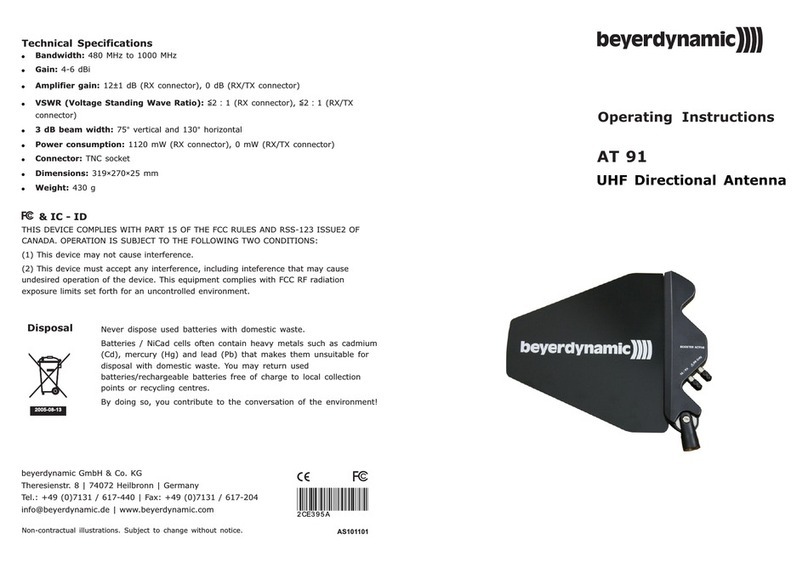
Beyerdynamic
Beyerdynamic AT 91 operating instructions

CG Antenna
CG Antenna GW-1000 user manual
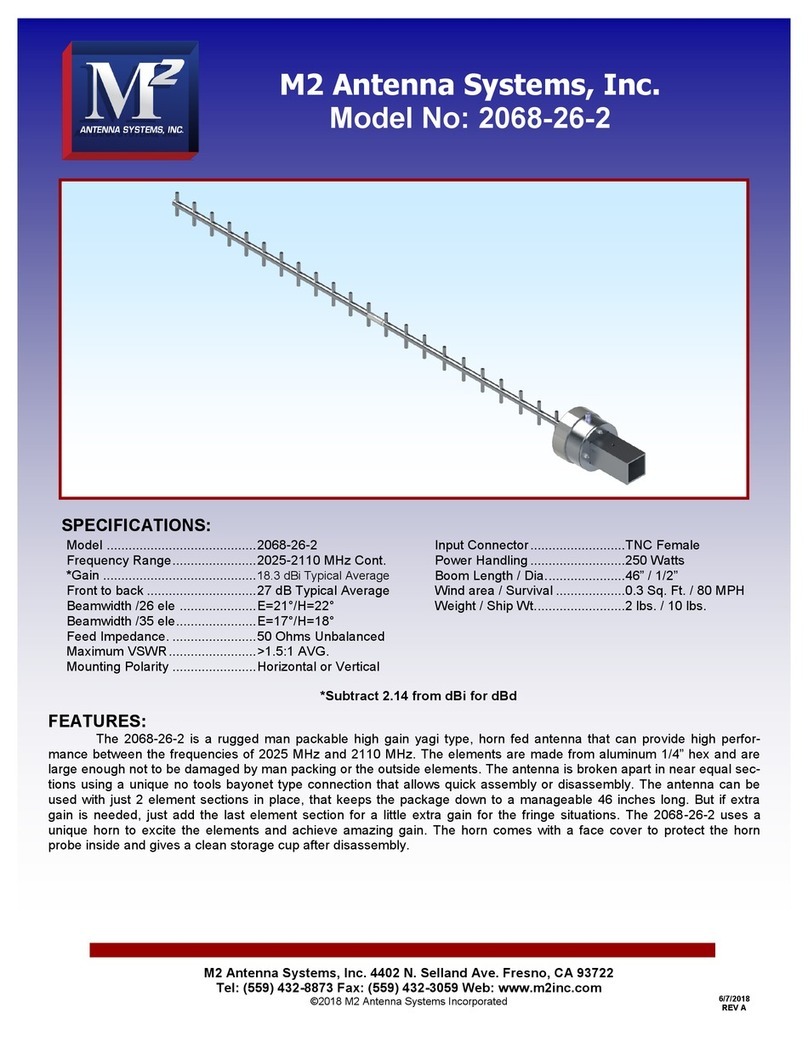
M2 Antenna Systems
M2 Antenna Systems 2068-26-2 Assembly instructions
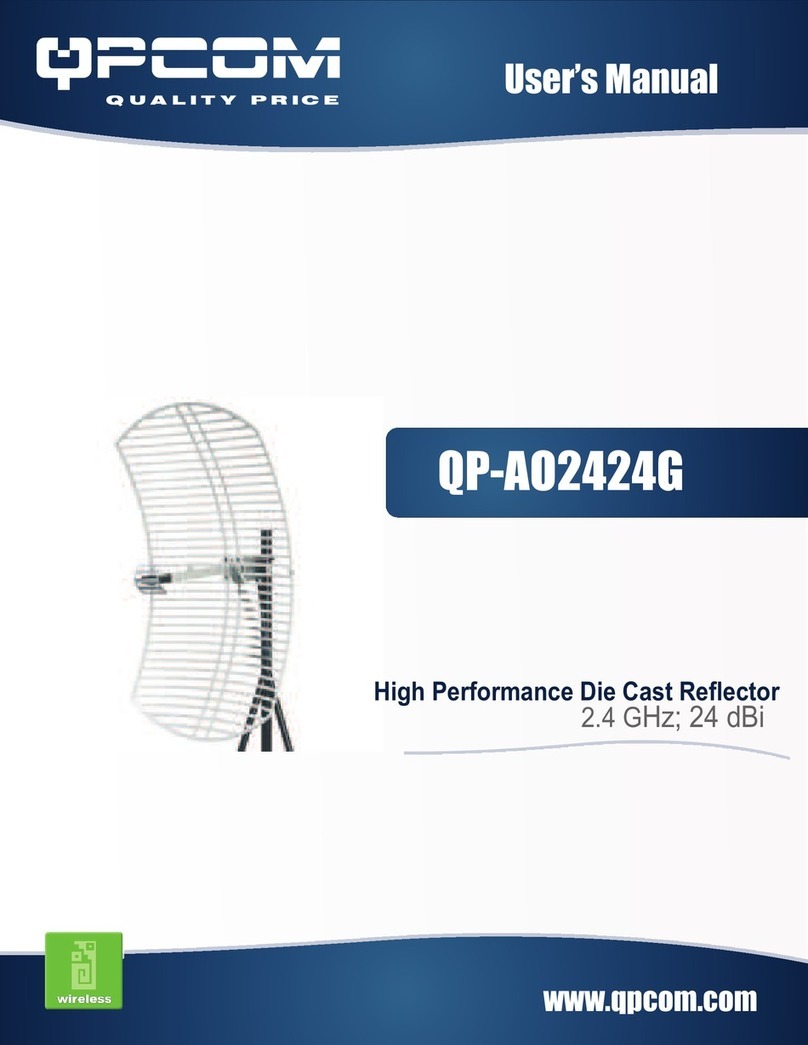
qpcom
qpcom QP-A02424G user manual

Alpha Antenna
Alpha Antenna ProMaster user guide
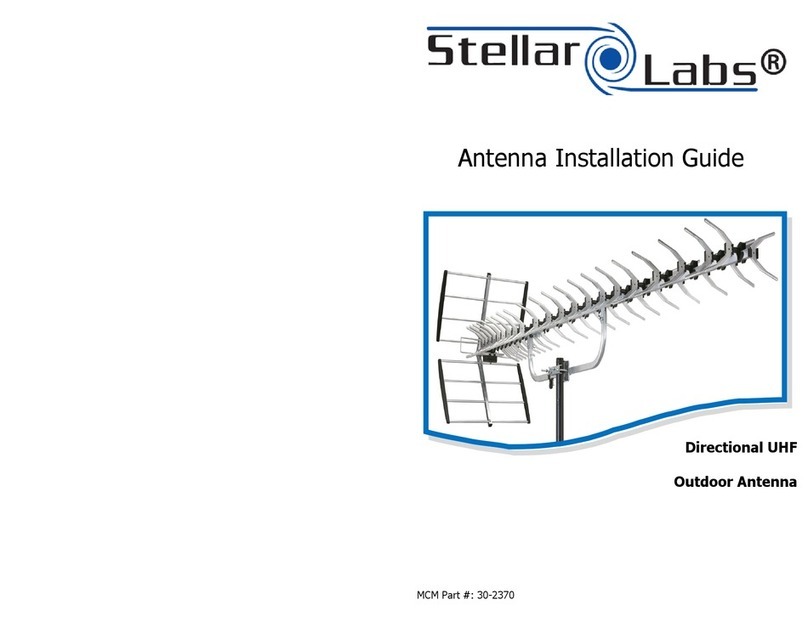
stellar labs
stellar labs 30-2370 installation guide
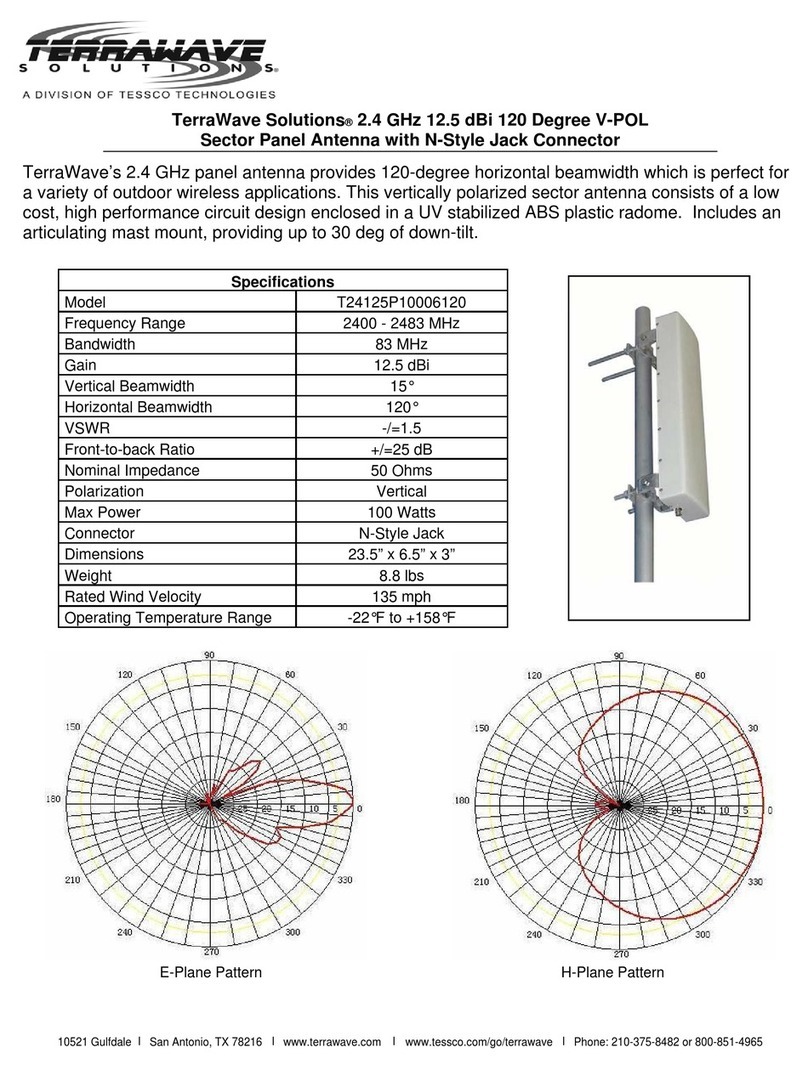
TerraWave Solutions
TerraWave Solutions T24125P10006120 instructions
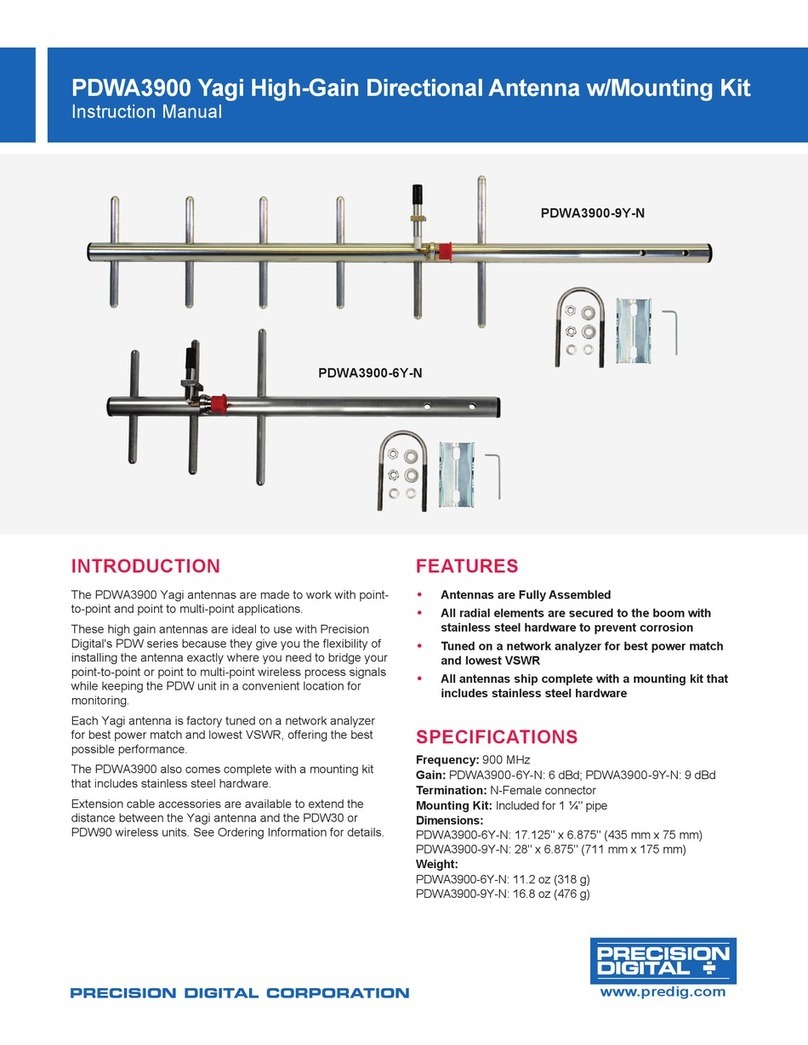
Precision Digital Corporation
Precision Digital Corporation Yagi PDWA3900 instruction manual