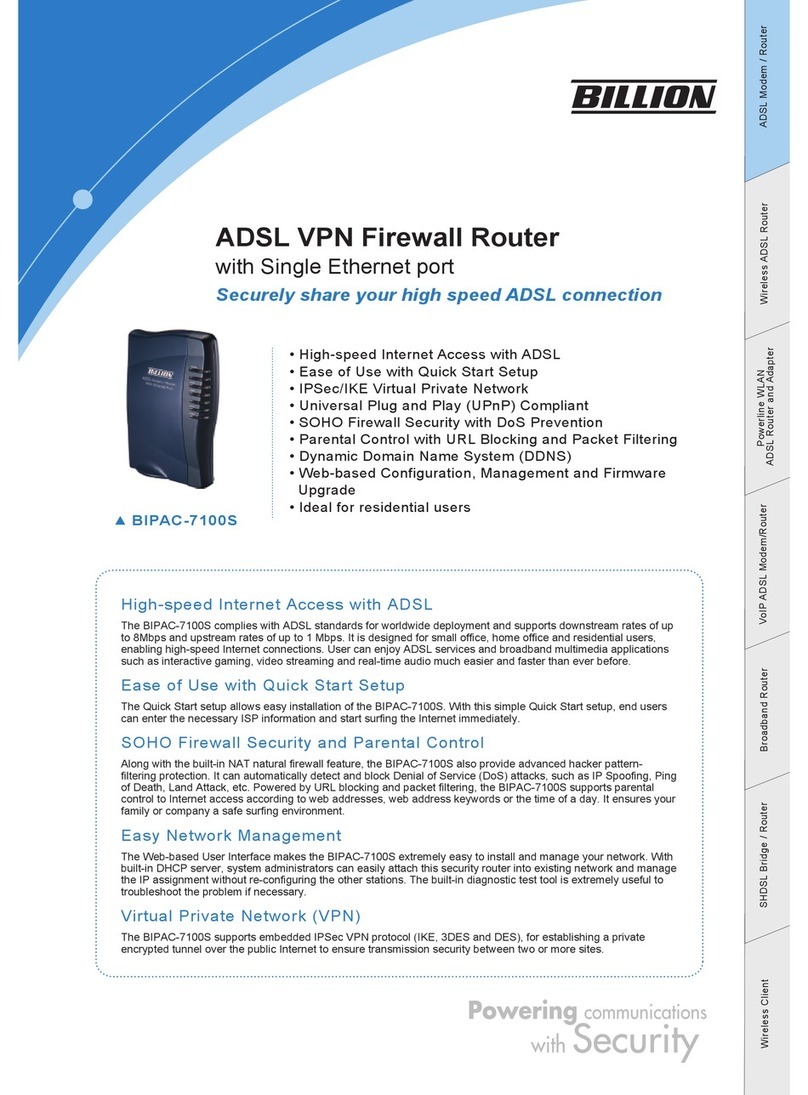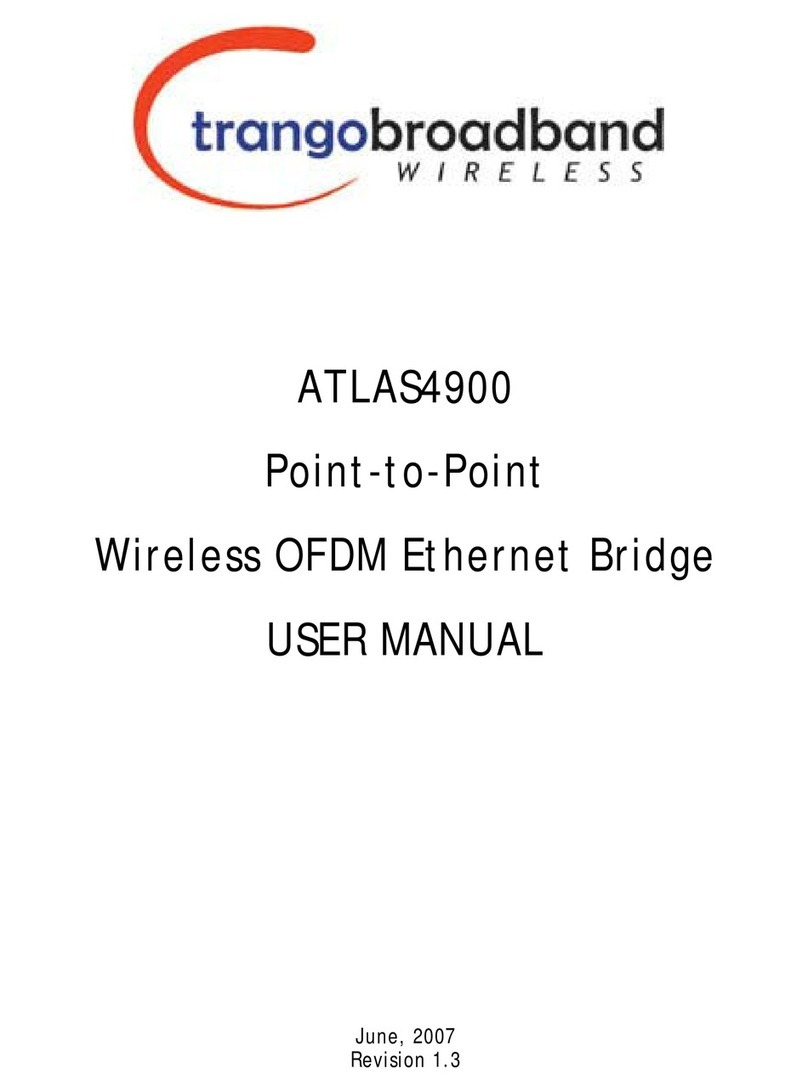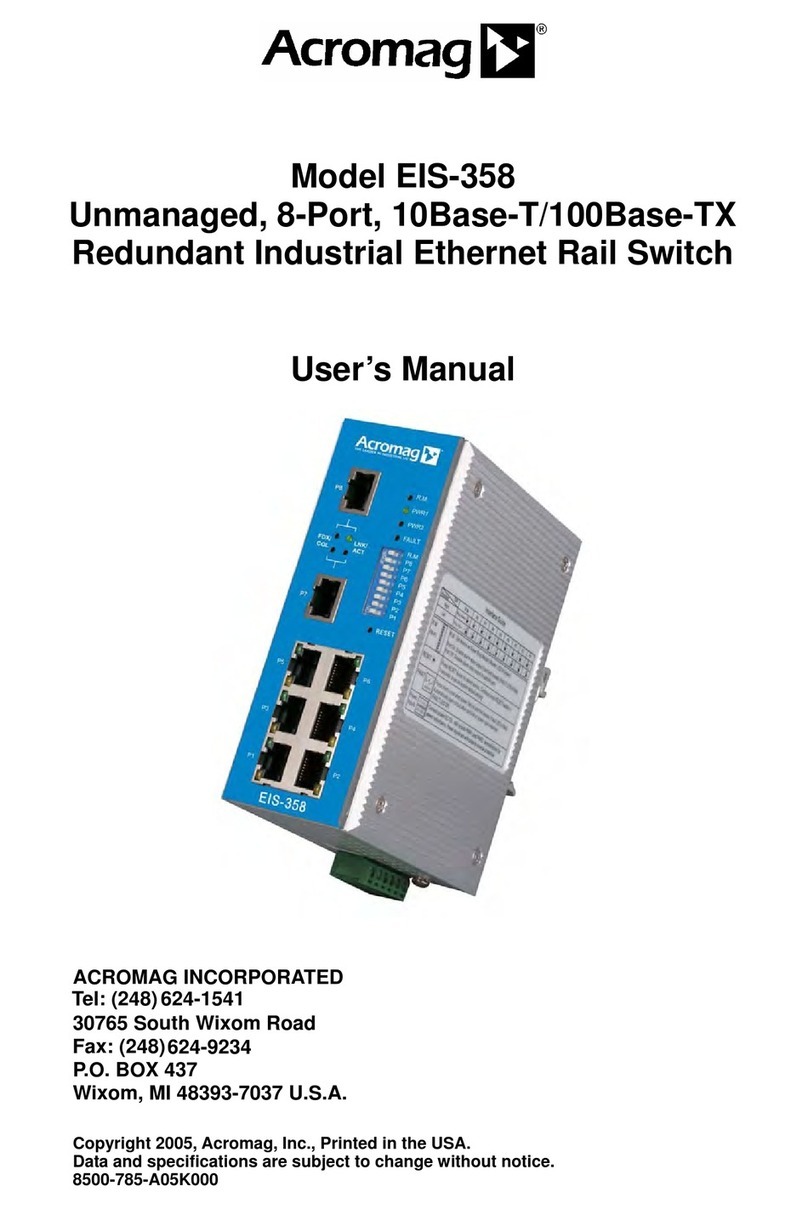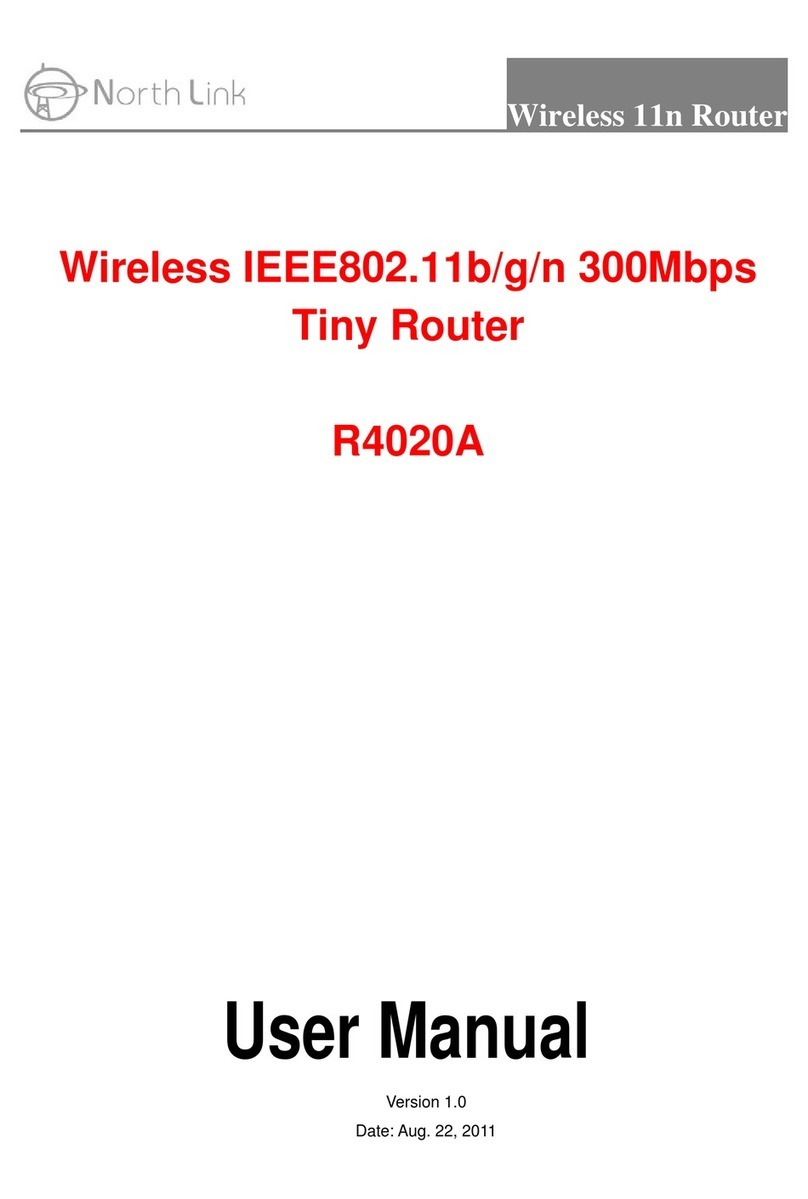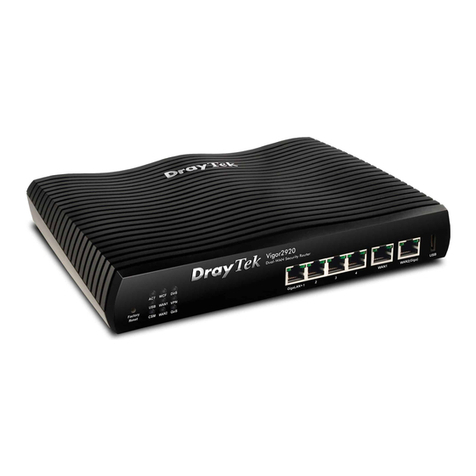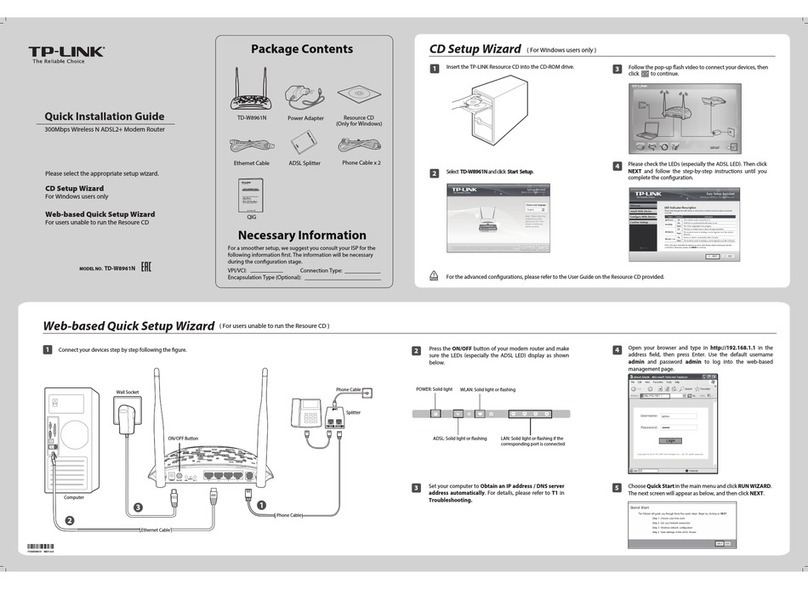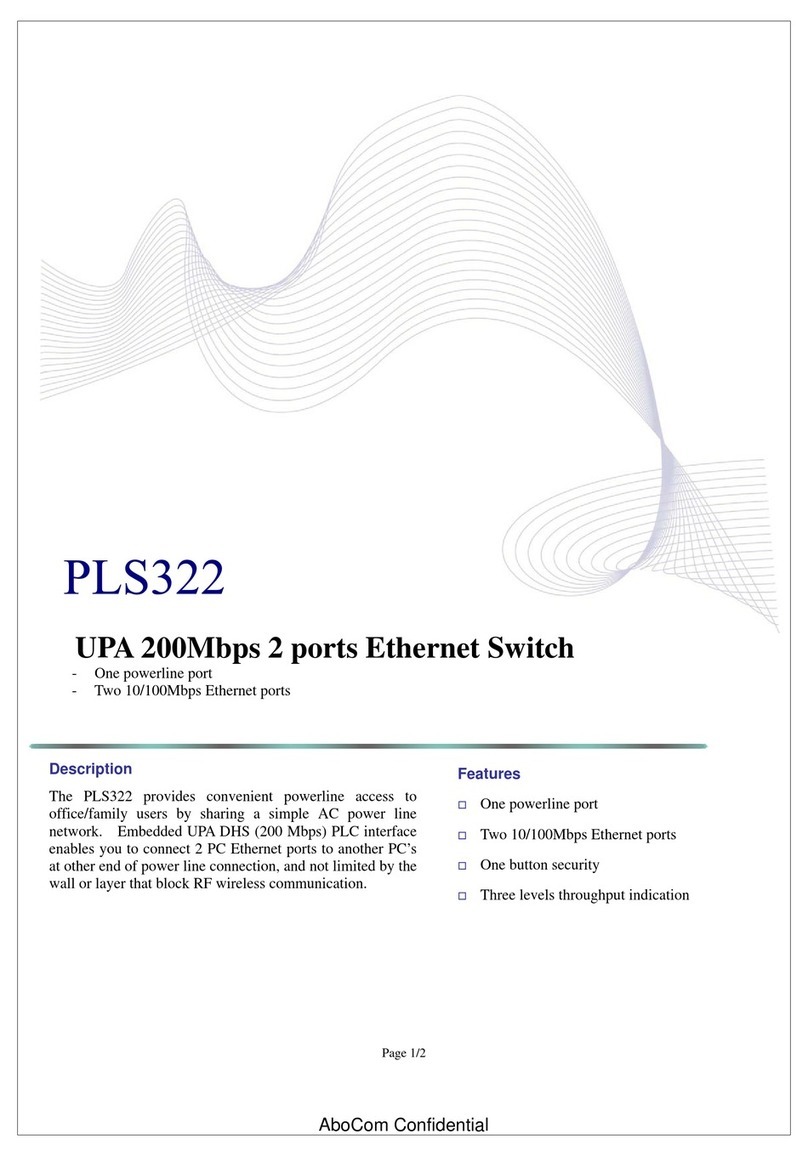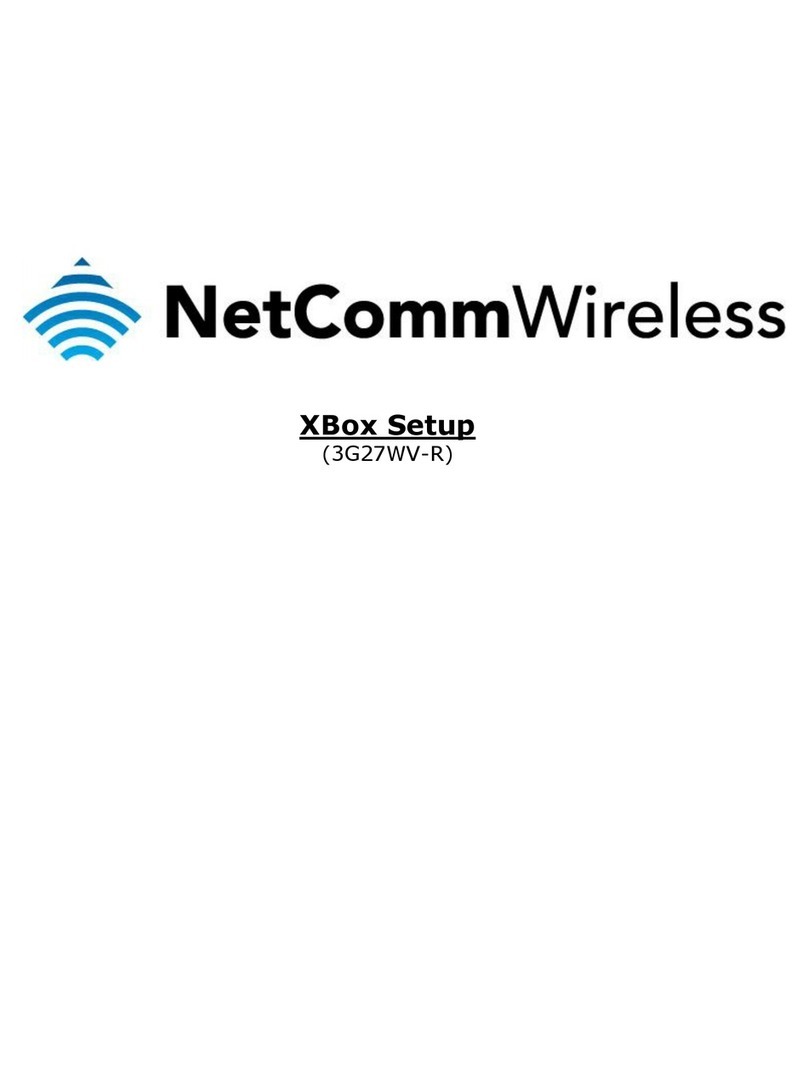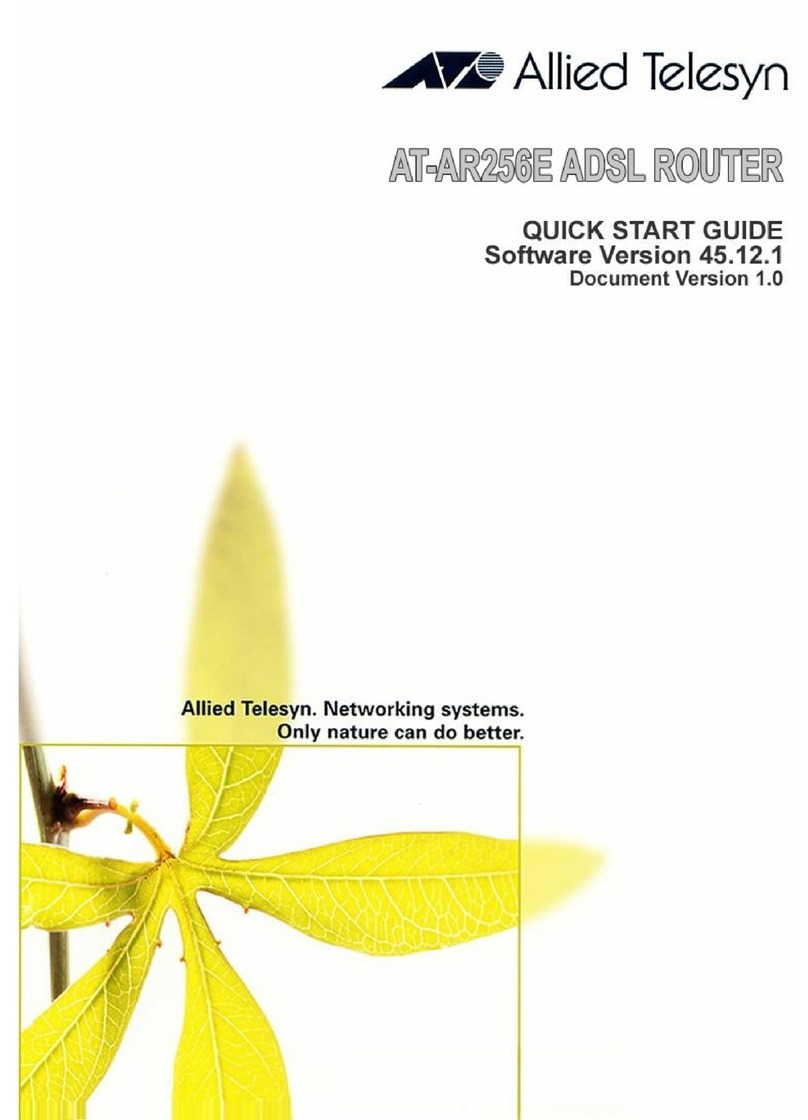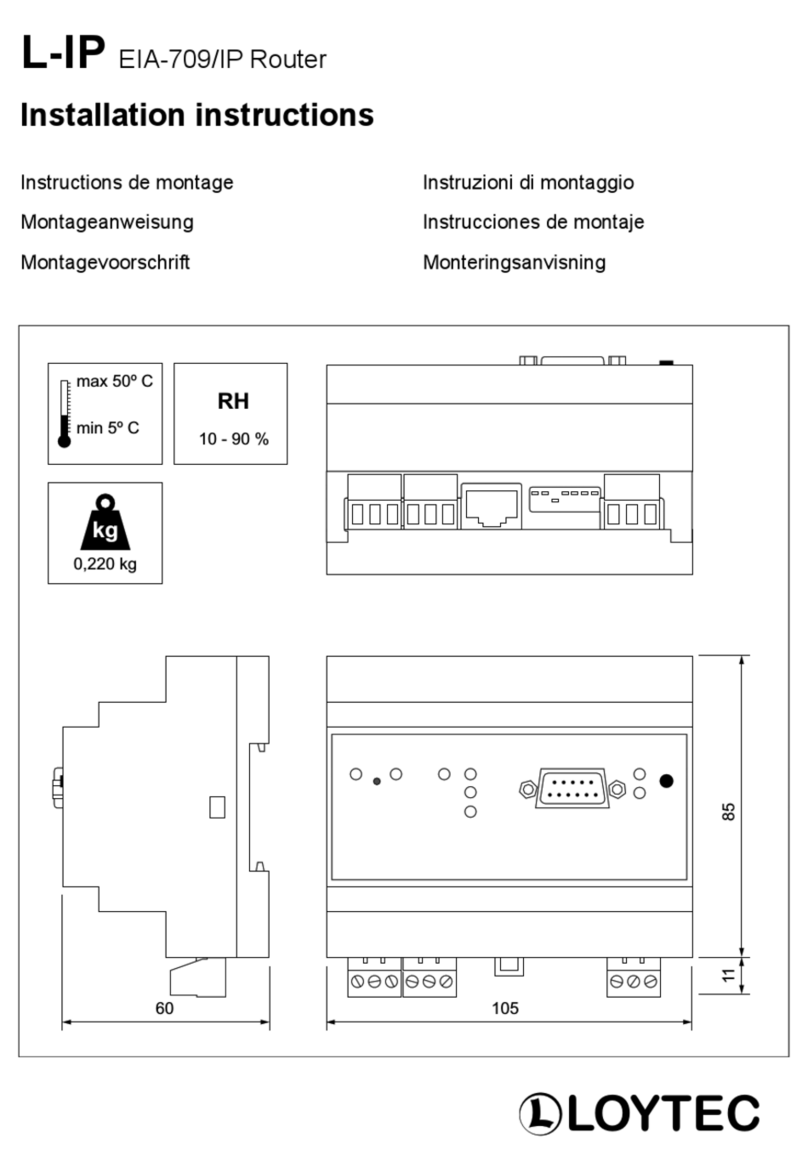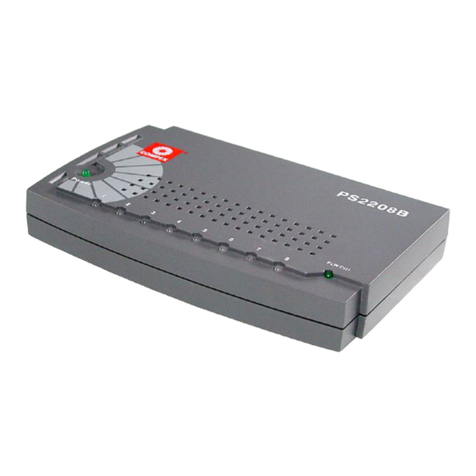Trans Air EC3.0 User manual

EC3 Service Manual Jan. 8, 2008 1
Service Manual For
Trans/Air EC3.0 Electronic Climate Control System
Specification
Operating Voltage: 9~16 VDC
Current capacity: Evaporator: 40 amp
Condenser: 40 amp
Compressor: 10 amp
Tie-in Condenser: 40 amp
Tie-in Compressor: 10 amp
Heat Relay: 10 amp
Setpoint range: 60ºF ~ 90ºF
Component:
EC3.0 system consist of two major components: driver control switches and relay board. A
communication cable connects the switches to the board.
Switches
EC3.0 control switches: Mode switch (701426), Thermostat (701425).
ON/OF & MODE SELECT
A/C-DEFOG-HEAT-OFF
FAN SPEED INDICATOR
FAN SPEED SELECT
AUTO-L-M-H-OFF
A/C
DEFOG
HEAT
SET POINT
ADJUST
DISPLAY
Figure 1 Control Switches
Relay Board
The layout of an EC3.0 relay board is shown below. It has five relays, one 12 position
terminal block, three 10 amp fuses, two connectors and seven LED indicators. The function
of each component are listed in table below

EC3 Service Manual Jan. 8, 2008 2
Figure 2 Relay Board Layout
Table 1 Relay Configuration
RELAY FUNCTION Currant rating
COMPR. Compressor clutch relay 10 amp
TIE-IN COMPR OEM tie-in compressor clutch relay 10 amp
HEAT Heat valve control relay 10 amp
TIE-IN COND. Tie-in condenser fan control relay 40 amp
COND. Condenser fan control relay 40 amp
Table 2 Fuse List
Fuse Description Rating
F1 Comp. Clutch fuse 10 amp
F2 Tie-in Comp. clutch fuse 10 amp
F3 Heat relay output fuse 10 amp
Table 3 Terminal Configuration
TERMINAL FUNCTION
1 Compressor clutch output
2 Tie-in compressor clutch output
3 Heat control relay output (optional)
4 Dash signal input
5 Ignition power input
6 Tie-in condenser power input
7 Tie-in compressor power output
8 Condenser power input
9 Condenser power output

EC3 Service Manual Jan. 8, 2008 3
10 Ground
11 Evaporator power return
12 Evaporator power input
Table 4 LED List
INDICATOR FUNCTION
D25 Comp. Illuminates when compressor relay is engaged.
D26 Cond. Illuminates when condenser is engaged
D27 Tie-in comp. Illuminates when tie-in compressor relay is engaged
D28 Tie-in cond. Illuminates when tie-in condenser is engaged
D29 Heat Illuminates when heat relay is engaged
D30 Com. Illuminates and flickers when board is powered up
D31 Evap. Illuminates when evaporator is on
System Operation
Basic system operations are covered by the instruction manual (701465).
Thermostat Control Logic:
Temperature sensing
EC3.0 system has two thermistor type temperature sensors: cabin (internal) air temperature
sensor and ambient (external) air temperature sensor. The cabin air temperature sensor is
mounted in front of the main evaporator return air filter and the external temperature is
mounted externally but the location varies depending on vehicle models.
The electric resistance of the temperature sensor changes with the temperature. The sensing
circuit on the relay board can read the resistance and convert it to temperature reading. The
resistance of the temperature sensor is about 500 ohms at 70ºF. This can be uses as a
reference to determine if a temperature sensor is functional.
EC3.0 system only displays the temperature between 60 ºF and 90 ºF. If the actual
temperature is lower than 60 ºF, the display will show “Lo”. If the temperature is above
90ºF, the display will show “Hi”. The setpoint range is also set to be 60 ºF to 90 ºF.
Thermostat control logic
The compressor clutch, condenser and heat output are controlled by the thermostat based on
the temperature differential between cabin air temperature, Tin, and set point temperature,
Tset. The control logics are listed in Table 5.
Table 5 Thermostat control logic
MODE CONTORLLED
COMPONENT LOGIC
COOL Clutch,
condenser Tin>Tset+2 clutch & condenser turn on
Tin≤Tset+2 clutch & condenser turn off
HEAT Heat relay Tin<Tset-3 heat relay engage
Tin≥Tset+1 heat relay disengage
DEFOG Heat relay Clutch & condenser stay on
Heat relay regulate same as in heat mode
External temperature protection

EC3 Service Manual Jan. 8, 2008 4
When the external temperature is below 34ºF, the compressor clutch and condenser will be
locked out to prevent condenser motor damages. If the external temperature sensor is
damaged, it may feed false low temperature signal to the board and cause the system
malfunction.
Fan Speed Control
EC3.0 system has two speed control modes. Auto fan speed control and manual fan speed
control. In manual fan speed control, there are three settings High, Medium and Low. In
auto fan speed control mode, evaporator blower speed is controlled based on the temperature
differential between Tin and Tset. The greater the temperature differential is the higher the
blower speed is. The evaporator blower is controlled by a series of transistors instead of
relays. By changing the duty ratio of the transistors, the supply voltage to the blower can be
varied. As the blower speed is proportional to the input voltage, the blower speed can be
controlled by duty ratio. The fan speed control setting are listed in Table 6.
Table 6 Fan speed control settings
Mode Setting Duty Ratio
| Tin-Tset | ≤2ºF 60%
2Fº<| Tin-Tset | < 4ºF 70%
4Fº≤| Tin-Tset | < 6ºF 80%
6Fº≤| Tin-Tset | < 8ºF 90%
Auto
8Fº≤| Tin-Tset | 100%
High 100%
Mediu, 80%
Manual
Low 60%
Tie-In Configuration
The EC3.0 system has three designated terminals (terminal 2,4 and 7) to control an additional
tie-in system. Terminal 4 senses the tie-in signal (+12 vdc). Terminal 2 and 7 control tie-in
compressor and tie-in condenser respectively. The status of the tie-in system does not affect
the operation of the stand along system.
Table 7 Tie-In Configurations
System Tie-in terminal Clutch & Condenser relays
EC3.0 ON Open
(dash off) Tie-in condenser and tie-in compressor remain OFF.
Rest of system controlled by EC3.0 board
EC3.0 ON +12 VDC
(dash on) All system components controlled by EC3.0 board
EC3.0 OFF +12 VDC
(dash on) Tie-in condenser and tie-in compressor ON
Rest of system OFF
Safety and Fault Protections
There are two or three safety switches in a EC3 system. High pressure switch, low pressure
switch and freezestat (if equipped). Safety switches are wired in parallel to the safety
harness. There are 4 wires in the safety harness: one common wire, and 3 switch wires.
Refer to installation drawing for detailed wiring diagram. The common wire carries +5 vdc
and it is connected to all the safety switches through a comment joint. If a safety is closed

EC3 Service Manual Jan. 8, 2008 5
the safety wire it is connected to will have the same voltage as the common wire. If a safety
switch is open the respective safety wire will be open (floating). Therefore the EC3 system
can identify which safety switch is open. In the event of safety fault(s), the compressor
clutch and condenser fan will be turned off and remained off until the fault code is cleared.
The evaporator blower speed will be changed to high speed and the thermostat will display
specific fault code to alert the operator.
Beside safety switches, EC3.0 also monitors two other electrical faults: low clutch voltage
and blown fuse. The EC3.0 system senses the voltage on terminal 8 (clutch power input
terminal). If the voltage on terminal drops below 11.9 vdc, EC3.0 system will turn off
condenser output and compressor clutch output and display “Lu” low voltage fault code on
the thermostat display. EC3.0 system also sense the status of fuses including 3 on-board
fuses (ATC blade type fuses), and external fuses. The system actions under these two fault
modes are also listed in Table 8.
Table 8 Faulty codes list
Fault Type Code Description System Actions
HP High pressure switch open
LP Low pressure switch open
Fr Freezstat open (if equipped)
Safety
Lu Two or more safety switches open
Display fault code
Clutch output OFF
Condenser output OFF
Evap. speed High
bF Blown fuse or
No voltage on terminal 6, 8 or 12.
Electrical
Lu Low compressor clutch voltage
Display fault code
Clutch output OFF
Condenser output OFF
Evap. speed High
Note: “Lu” code has two possible causes.
Turn the system off to clear the fault code.
Fault code does not affect operation of tie-in condenser and tie-in compressor.
EC3.0 system automatically records the fault history to its non-volatile memory resided in
the thermostat. A special device can be used to read out the fault history.
Clutch engagement delay
EC3.0 board has built-in timer to prevent compressor clutch short cycling. After the
compressor clutch turns off, it has to remain off for 30 seconds before it turns on again.
Service timer
Every 1000 hours, the thermostat will flash “Sr” for 5 seconds when the system is powered
up. The thermostat then will return to displaying cabin temperature. The “Sr” code will be
displayed for 15 seconds every 5 minutes. This does not affect the normal operation. It just
reminds the operator the routine A/C system maintenance. The service timer can be reset by
following procedures:
Push Mode button to turn on system
Push ▲or▼ button on the thermostat to go into set point mode
Adjust the set point to 90
Push ▲ and ▼ simultaneously
Turn off the system and cycle ignition power
Turn system on to verify the “Sr” code is cleared. (Thermostat does not display
“Sr” when it was powered up first time.)
Reset the default set point to original value (see operation manual.)

EC3 Service Manual Jan. 8, 2008 6
Slave board configuration
In some large systems where the electrical load exceeds the current capability of a single
board, a slave board can be used. A typical wiring diagram is 5031xxxx. In a slave system,
the switches are connected to the master board and the slave board is connected to the master
board through a harness 701442. The slave board mimics the actions of the master board.
The slave board normally is used to drive the additional evaporators and condensers.
Trouble shooting
Use Table 8 to identify the problem if there is a fault code. Other common problems are
listed in Table 9. Refer to previous sections for detailed action procedures.
Table 9 Trouble Shooting
Symptom Probable causes Action
Switch does not turn on No power Check COM LED
Check terminal 5 for +12vdc
and 10 for ground
Faulty communication cable Replace cable
Faulty switch Replace switch
Faulty board Replace board
Clutch does not engage Tset> Tin Adjust set point
Faulty external temperature
sensor Replace temp. sensor or
sensor cable
Bad connection Check LED on board and
voltage on terminal 1
Faulty board Replace board
Fan / Blower do not run Bad connection Check LED and power
output terminal
Faulty board Replace board
Blower does not stop Faulty board Replace board
Fault code persists Bad connection Check safety harness
connections at evap. & board
Fault condition persists Check pressure and voltage
1000 hr service timer Reset service timer
Faulty board Replace board
Thermostat shows Lo all the
time Low cabin temperature Verify cabin temperature is
below 60ºF
Temperature sensor cable
short Verify shortage
Repair or replace cable
Faulty temperature sensor Replace sensor
Thermostat shows Hi all the
time High cabin temperature Verify cabin temperature is
above 90ºF
Temperature sensor open
circuit Verify open circuit
Repair or replace cable
Faulty temperature sensor Replace sensor
Table of contents