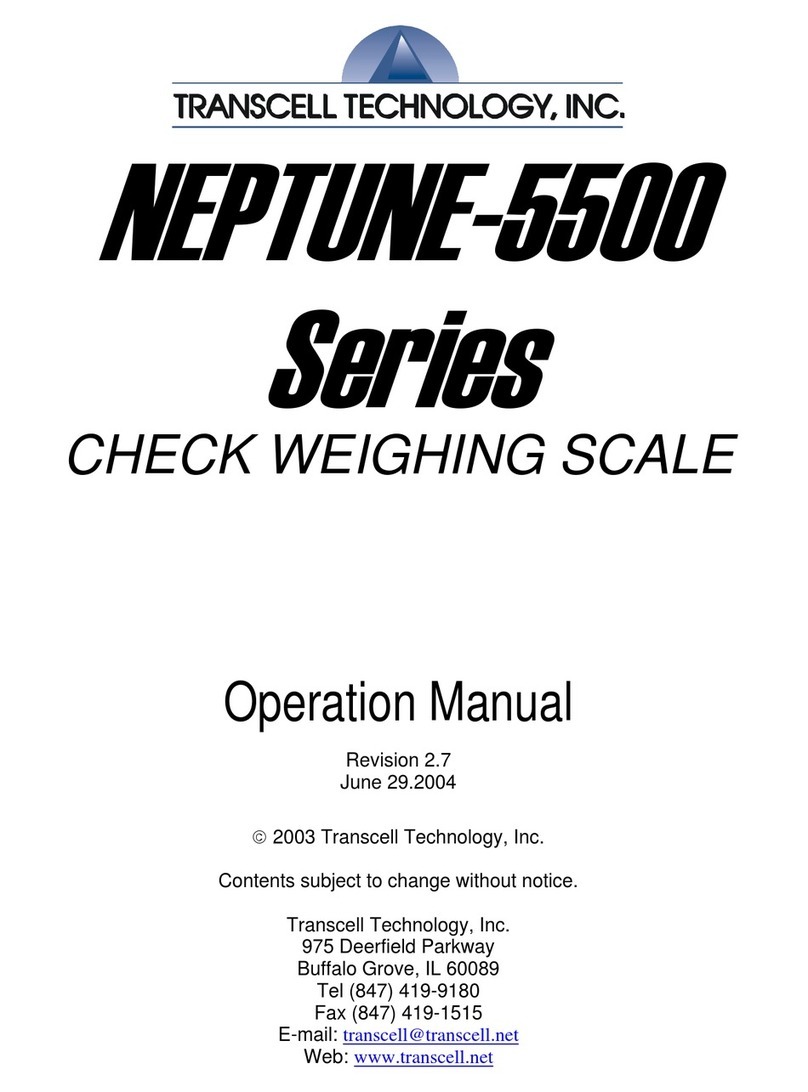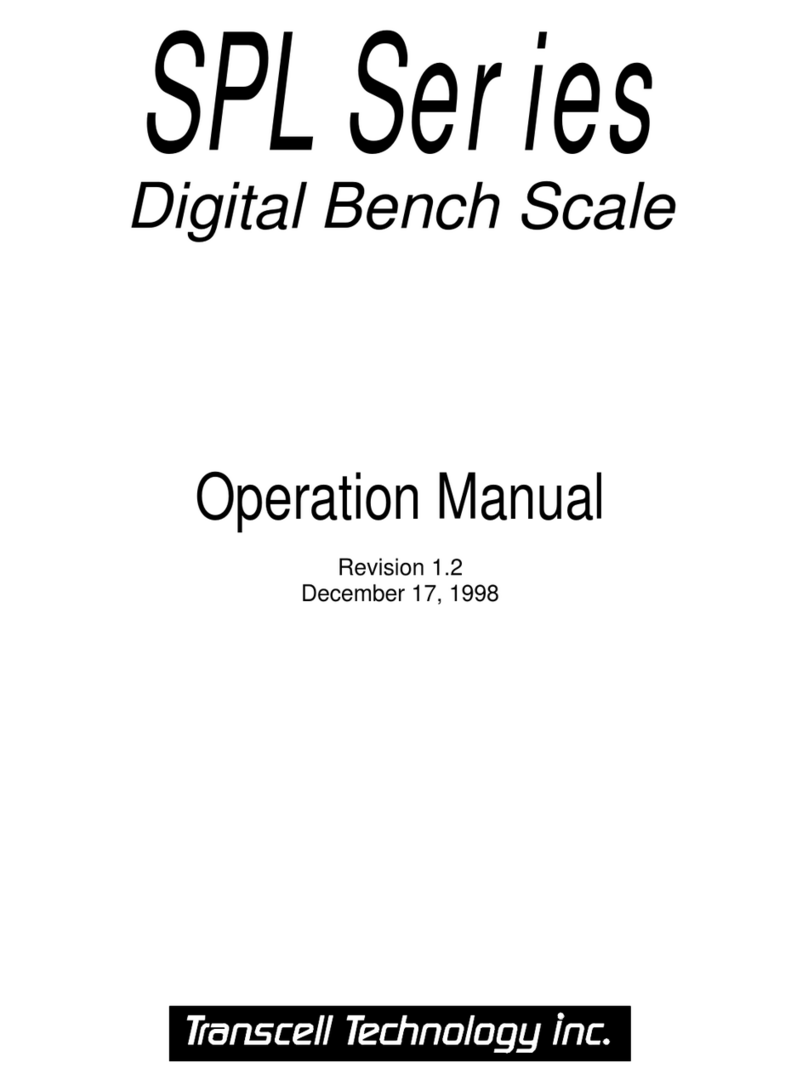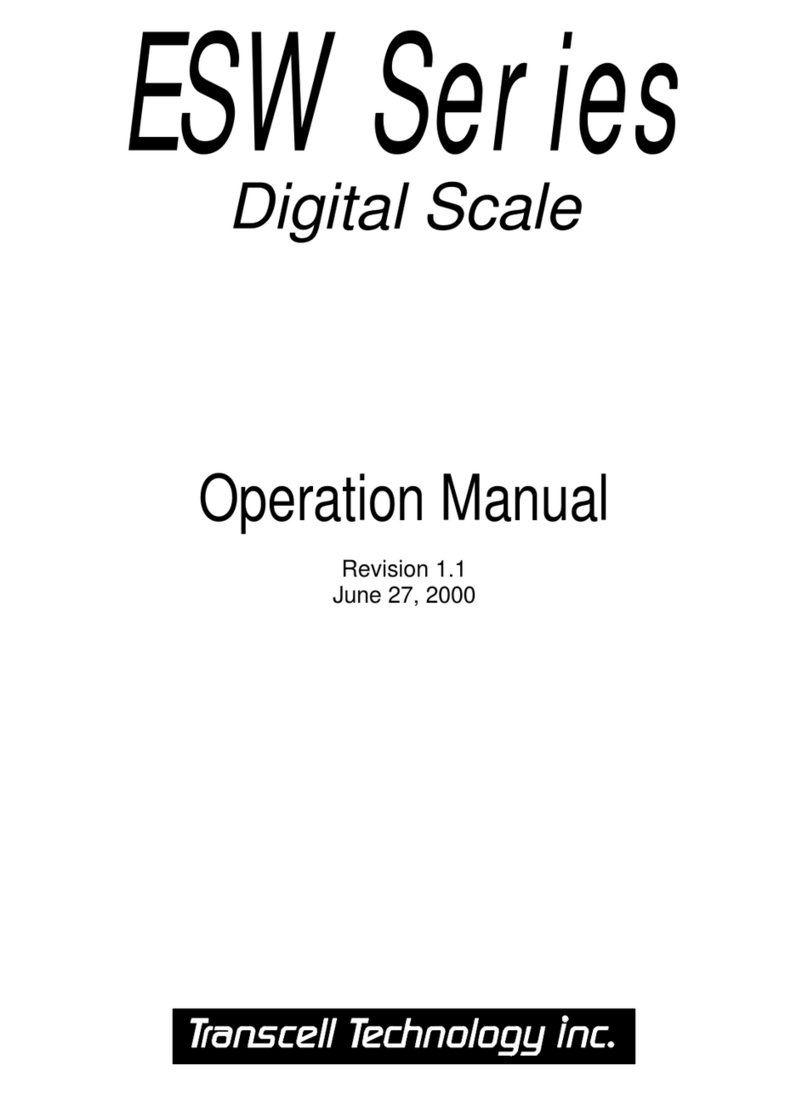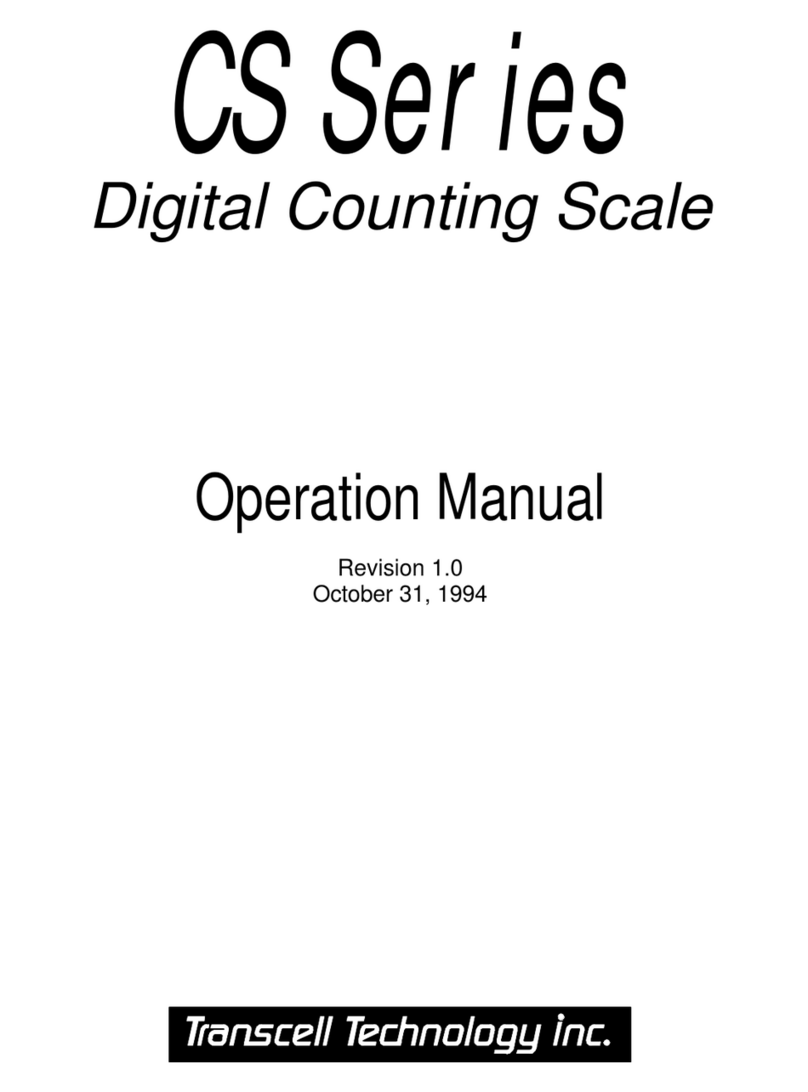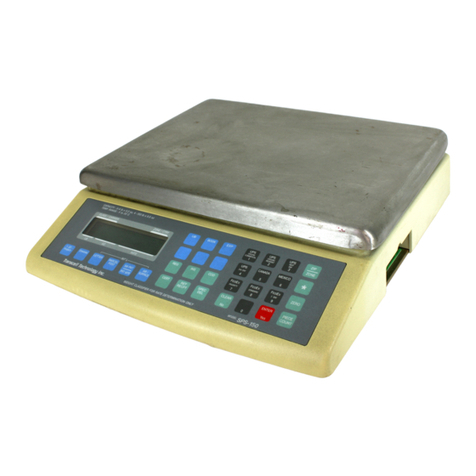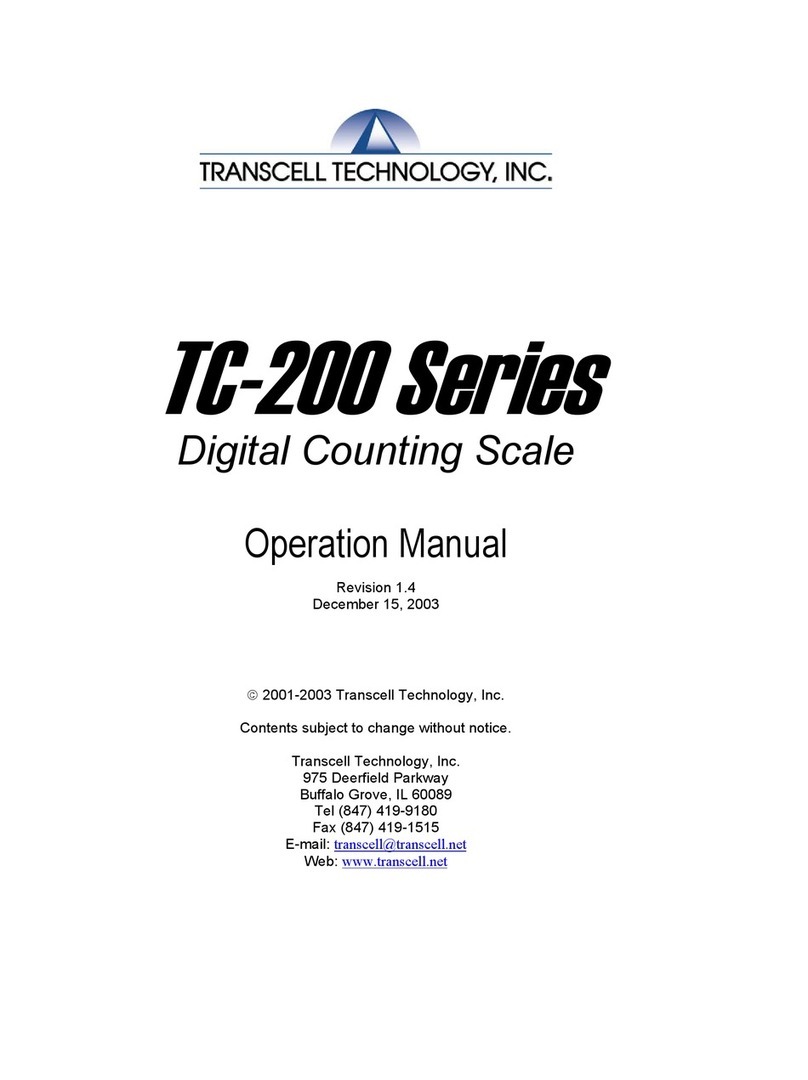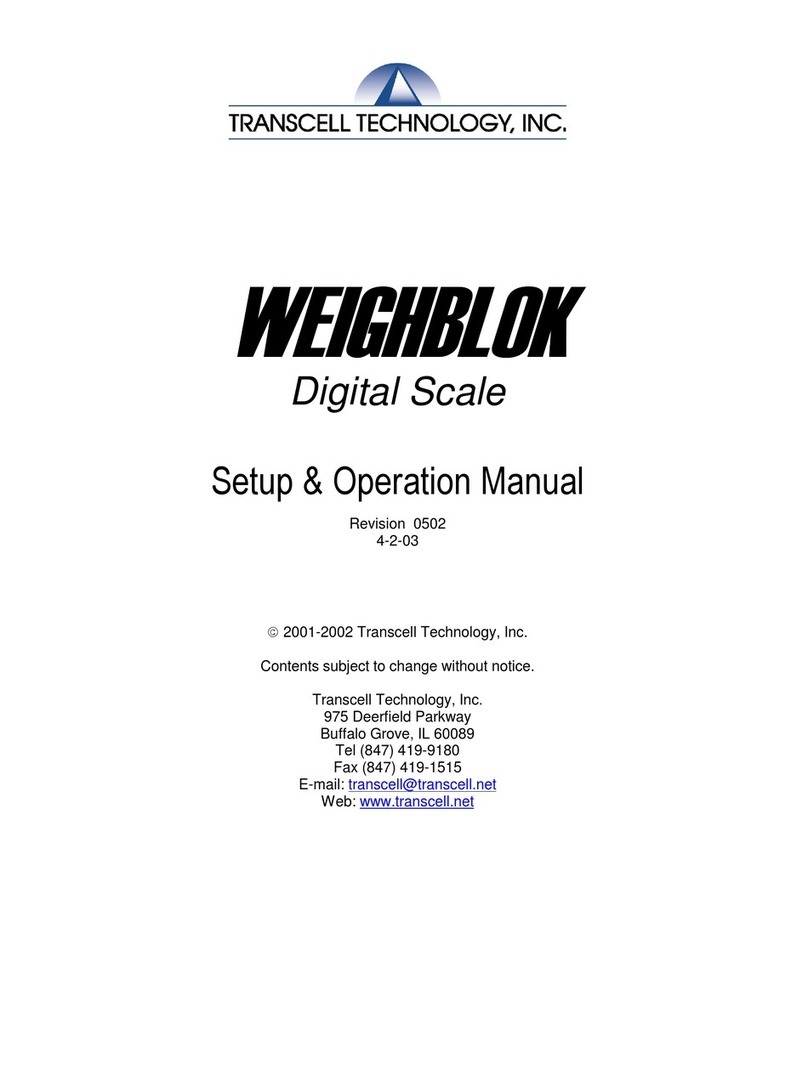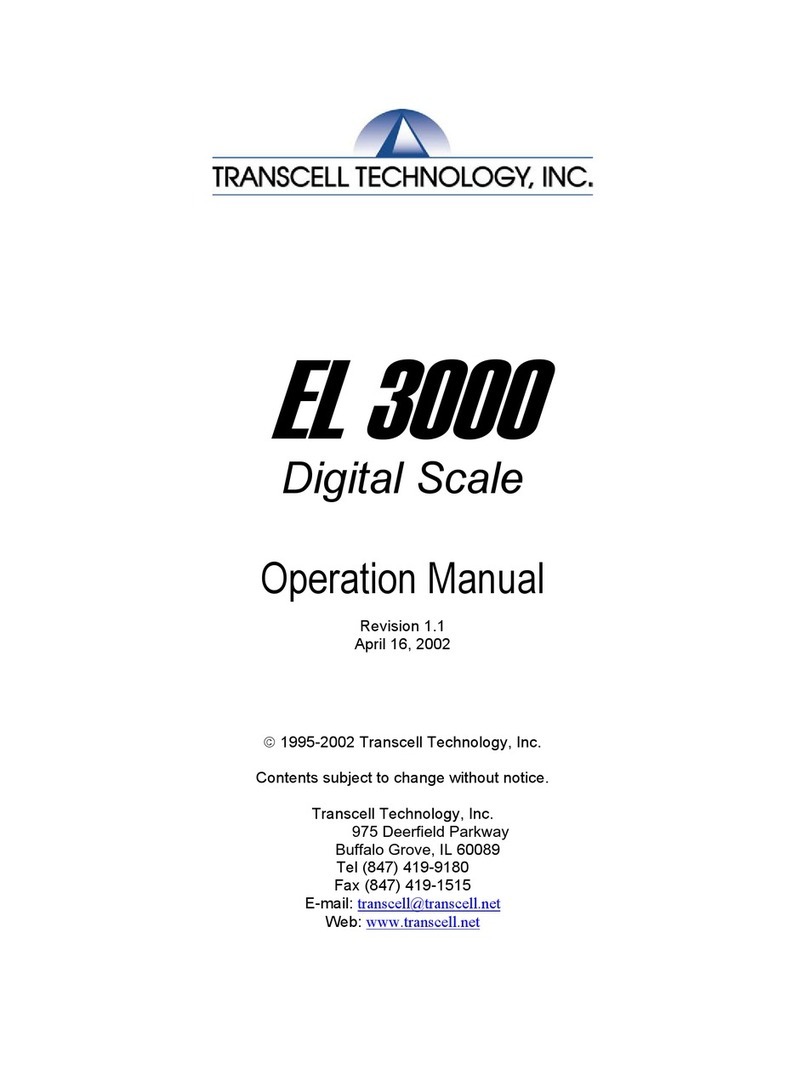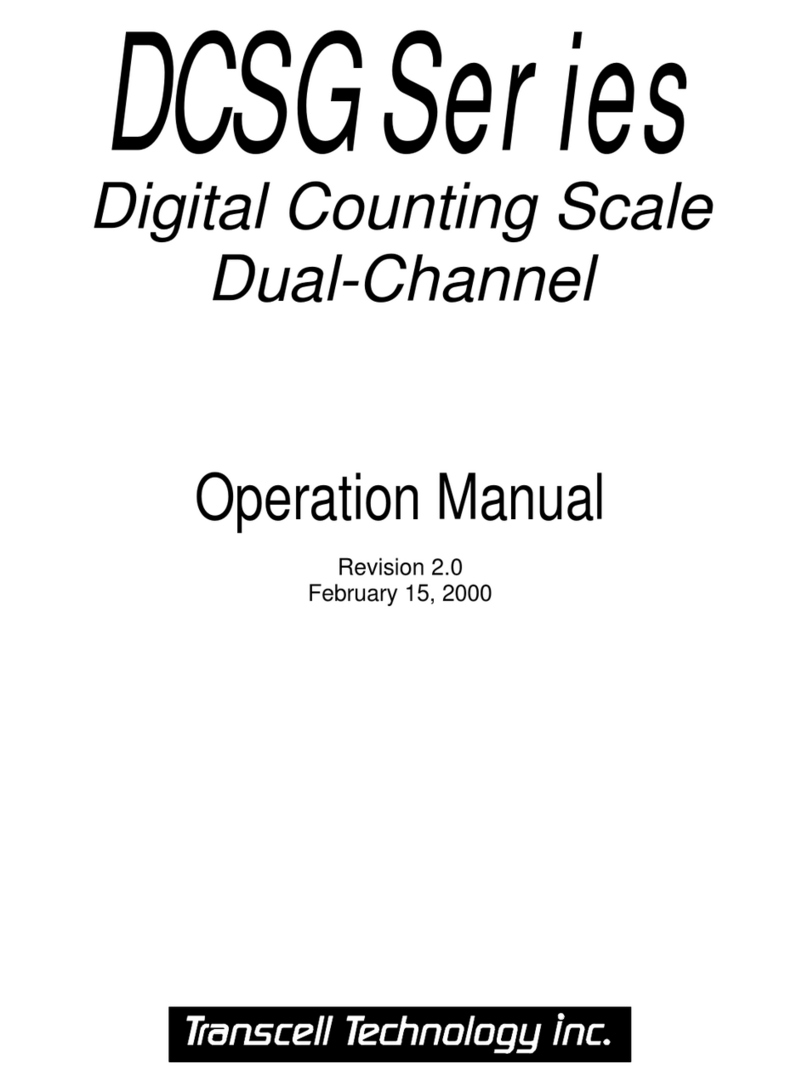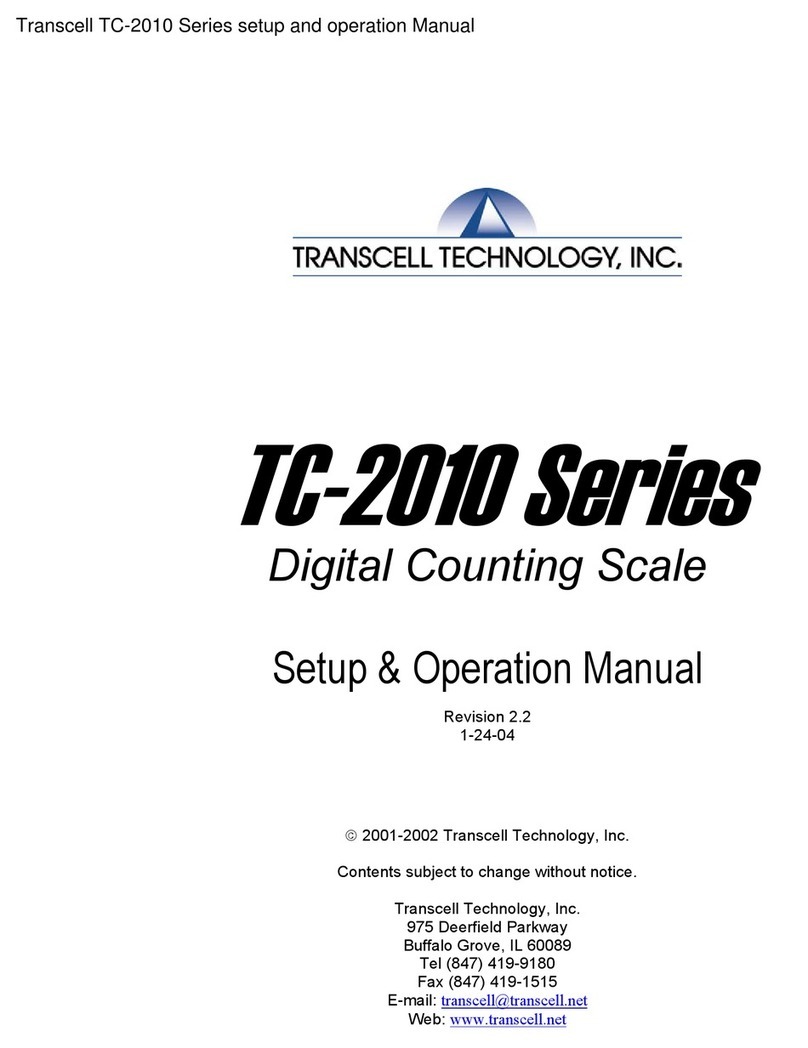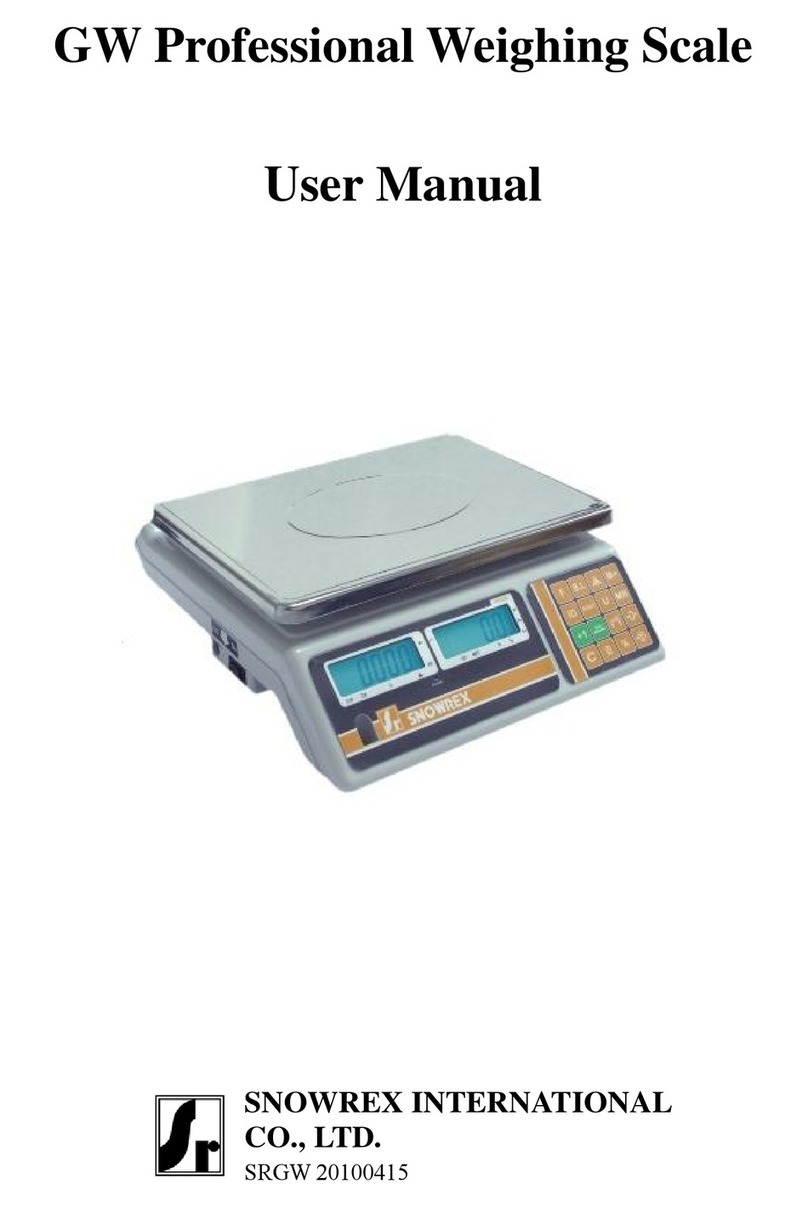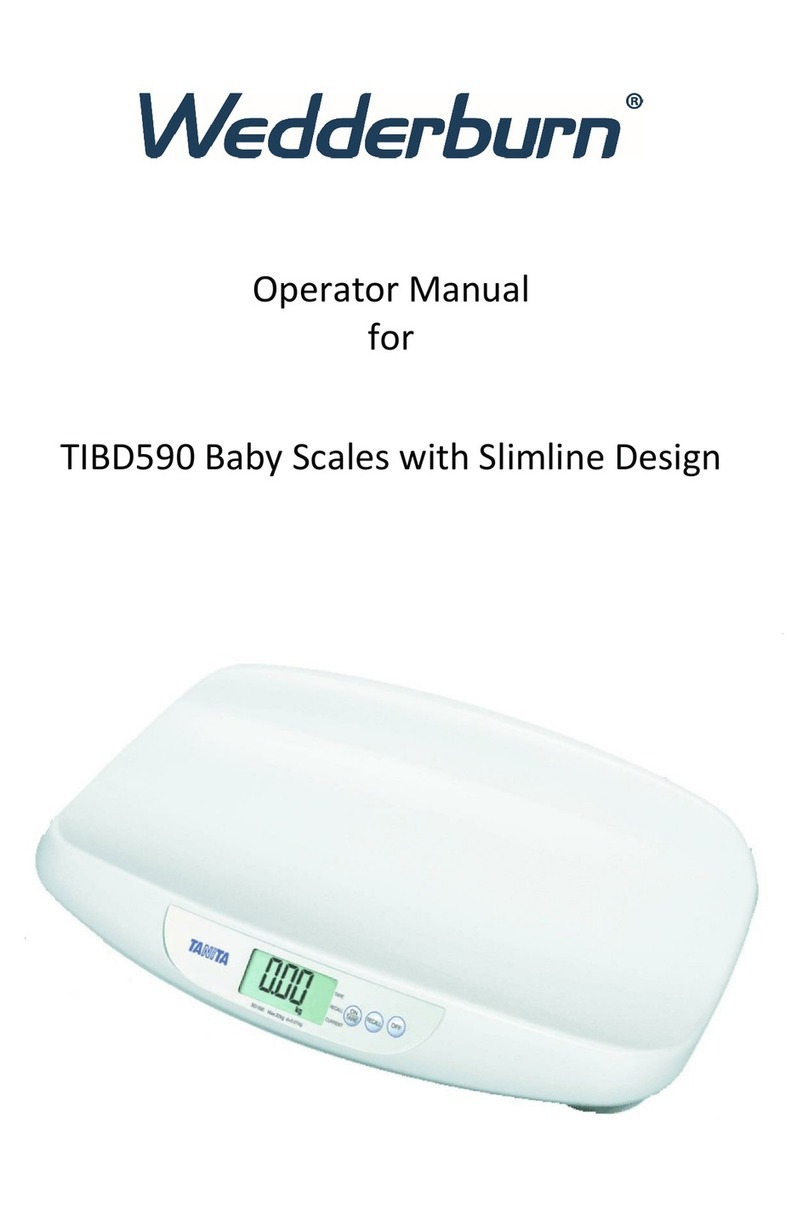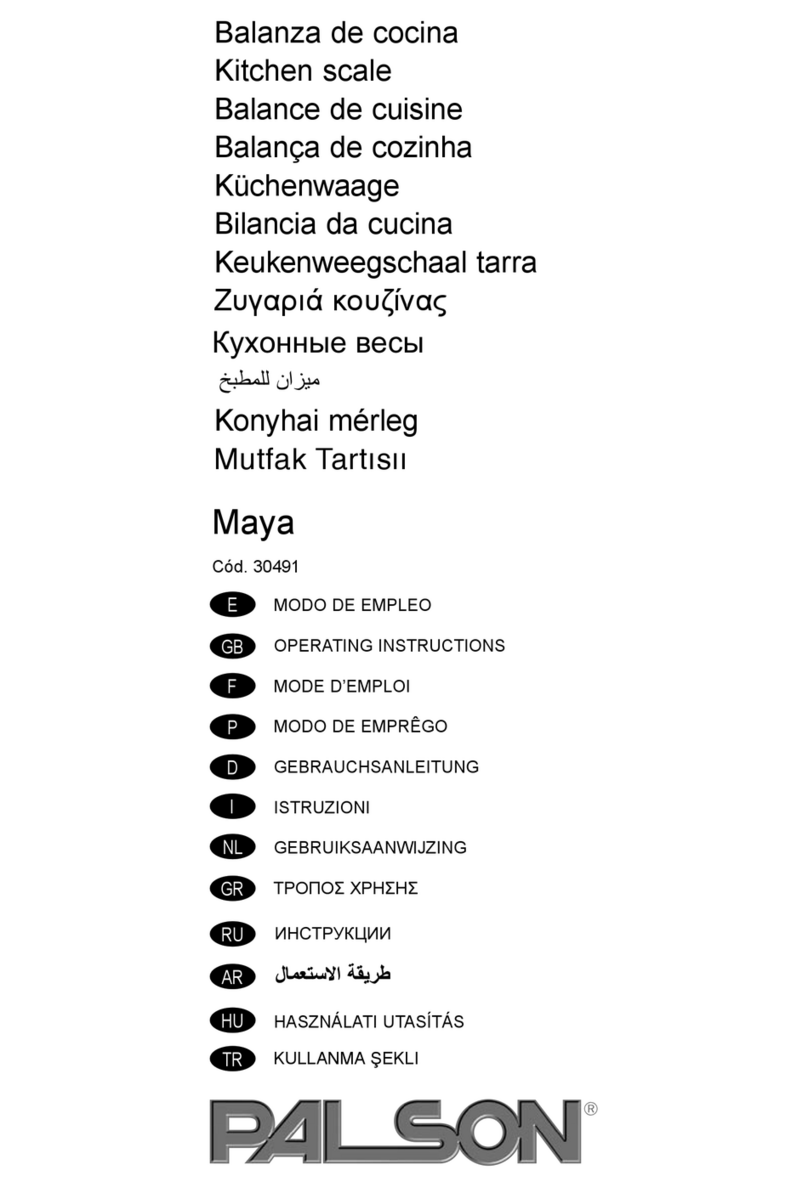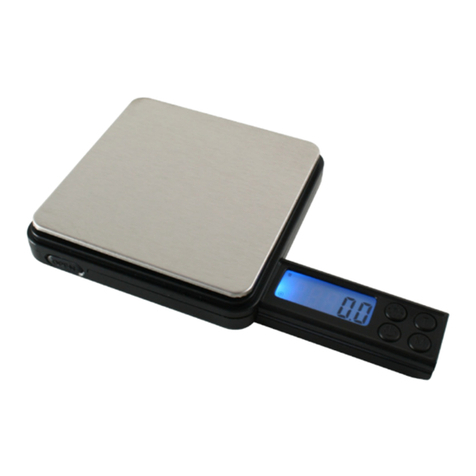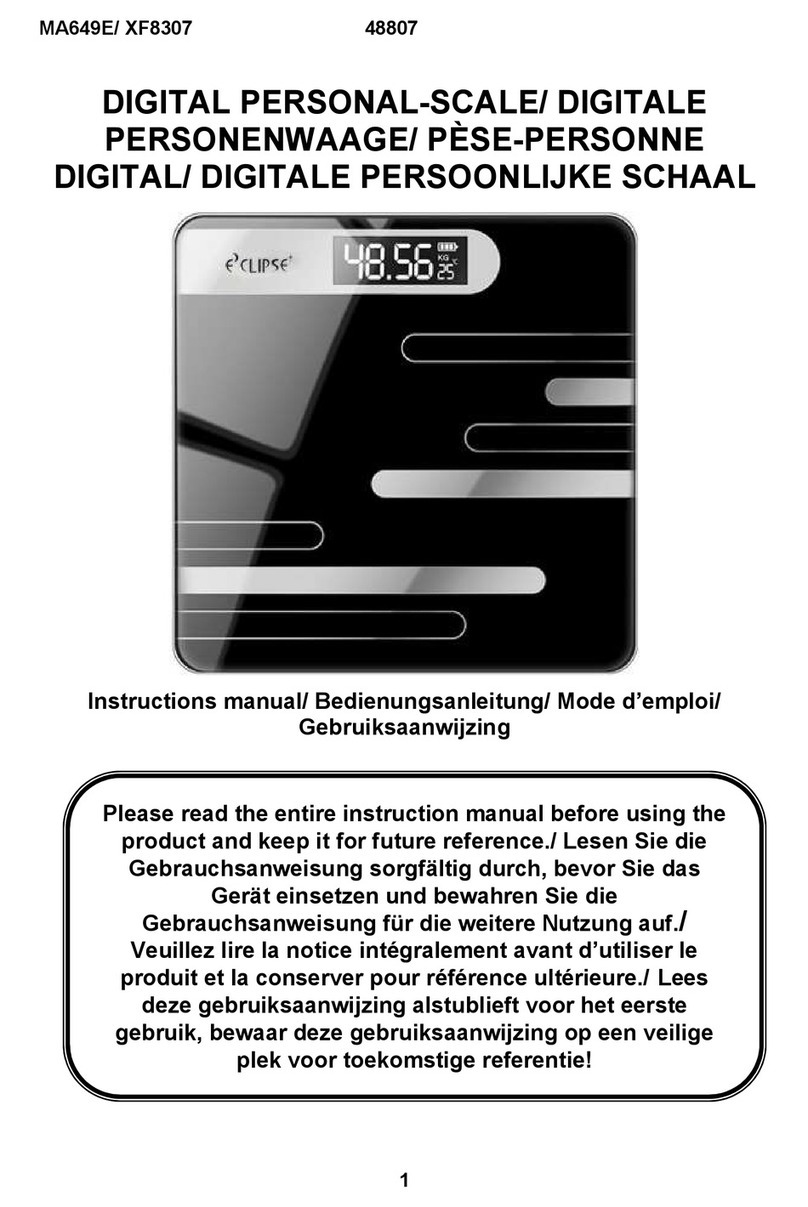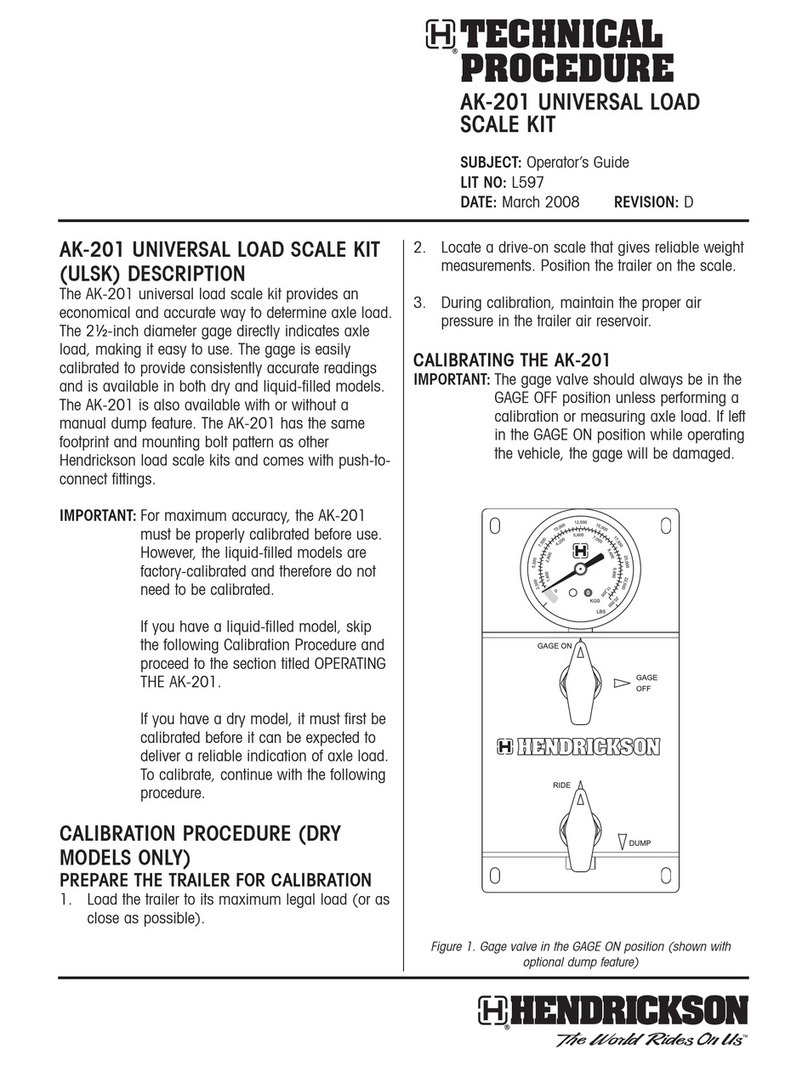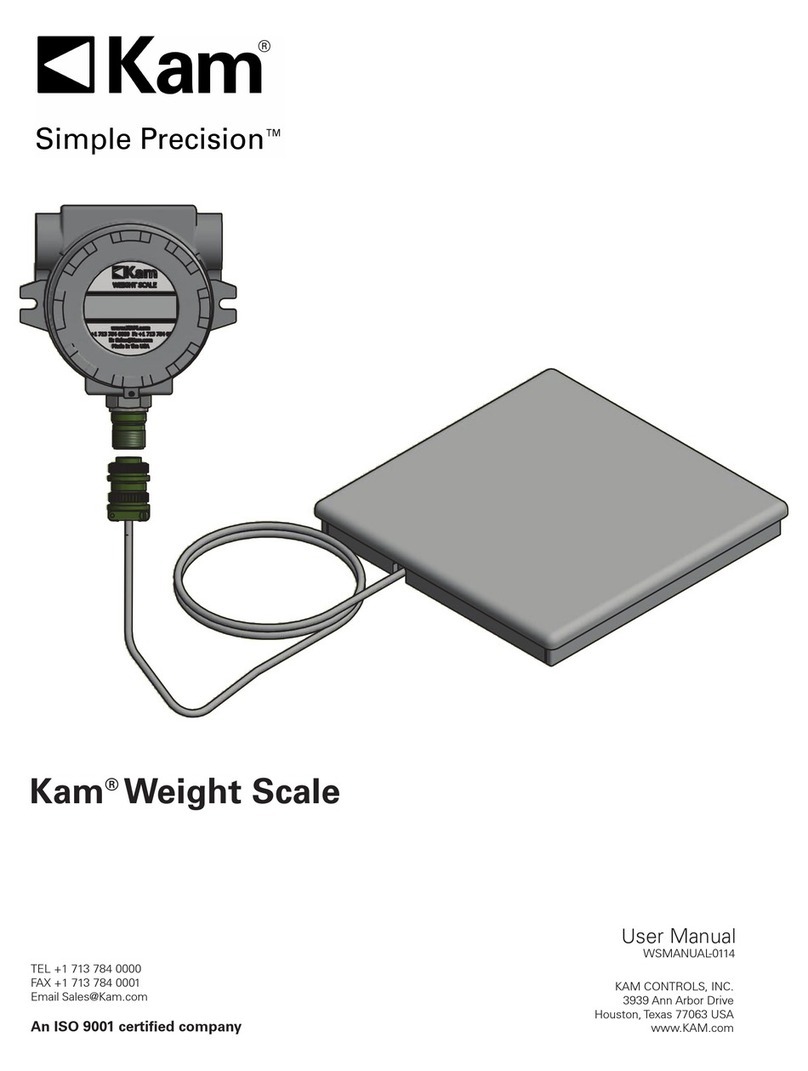TABLE OF CONTENTS
Page
Chapter 1: Introduction to the Transcell TC-2005 Series Digital Counting Scale........................... 6
Chapter 2: Getting Started .............................................................................................................. 7
Chapter 3: Operation....................................................................................................................... 9
3.1 Display........................................................................................................................... 9
3.1.1 Light Emitting Diode (LED)............................................................................... 10
3.2 Keyboard ....................................................................................................................... 11
3.2.1 Function Keys................................................................................................... 11
3.2.2 Function/Numeric Keys .................................................................................... 11
3.3 General Scale Operation............................................................................................... 11
3.3.1 Weighing an Item ............................................................................................. 12
3.3.2 Weighing an Item On The Remote Scale ........................................................ 12
3.3.3 Taring an Item of Unknown Weight.................................................................. 12
3.3.4 Taring an Item of Known Weight...................................................................... 12
3.3.5 Clearing a Tare................................................................................................. 12
3.3.6 Piece Counting................................................................................................. 12
3.3.7 Clearing the Piece Count ................................................................................. 13
C
hapter 4: Advanced Features and Operation ............................................................................... 14
4.1 Average Piece Weight Entry ......................................................................................... 14
4.1.1 APW Entry from Scale Keyboard ..................................................................... 14
4.1.2 Download APW from TC Scale ........................................................................ 14
4.1.3 APW Entry from Scanner ................................................................................. 14
4.2 Memory Accumulator .................................................................................................... 15
4.2.1 Accessing the Memory Accumulator................................................................ 15
4.2.2 Adding to the Memory Accumulator ................................................................. 15
4.2.3 Printing the Memory Accumulator .................................................................... 15
4.2.4 Clearing and Exiting the Memory Accumulator................................................ 15
4.3 Charging the Battery ..................................................................................................... 15
C
hapter 5: Configuration ................................................................................................................. 16
5.1 Configuration Overview................................................................................................. 16
5.2 Setup (“F”) Menu ........................................................................................................... 17
5.3 Remote (“R”) Menu ....................................................................................................... 18
5.3.1 Entering the Remote Menu .............................................................................. 18
5.3.2 Navigating in the Remote Menu....................................................................... 19
5.3.3 Exiting the Remote Menu................................................................................. 19
5.4 User (“A”) Menu............................................................................................................. 20
3