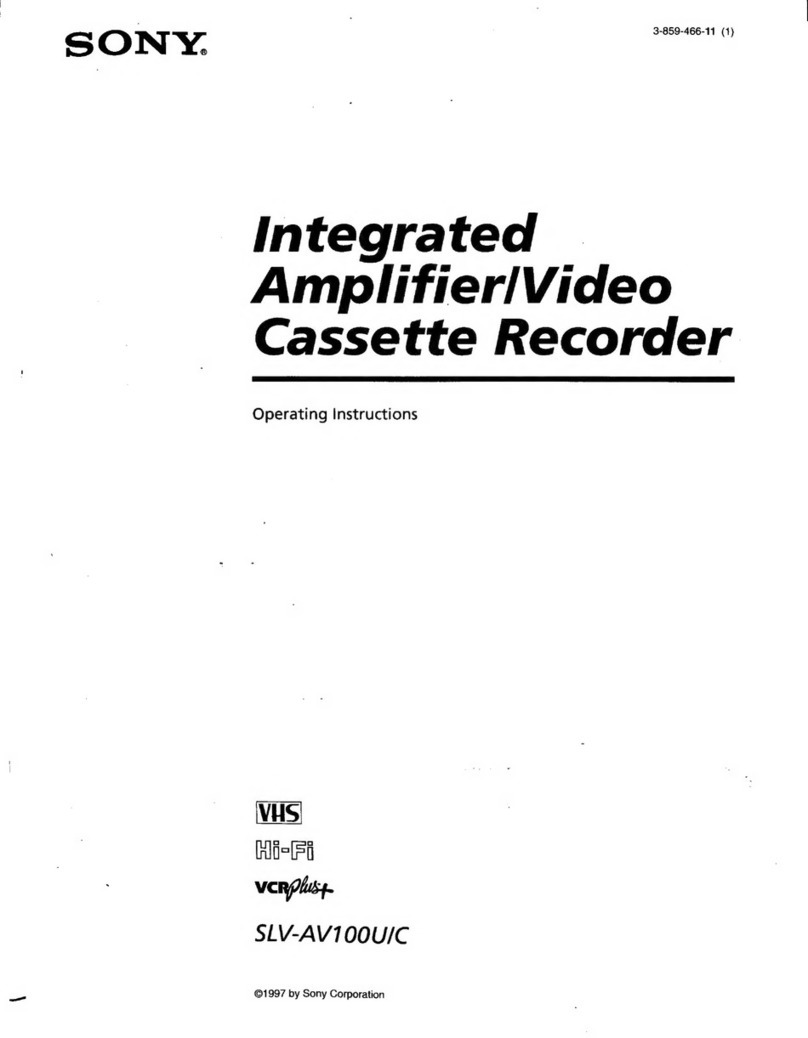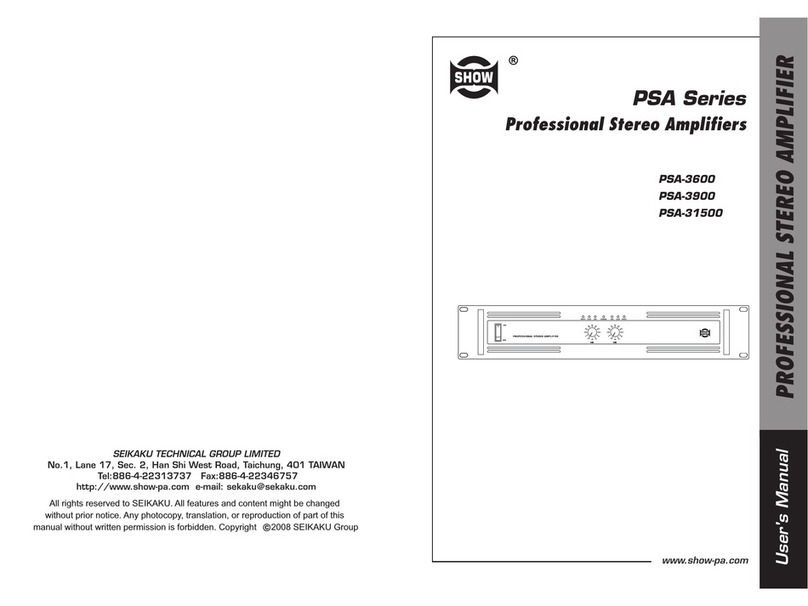Transmille EA3012A User manual

www. transmille.com

Version 4.00
May 2018
All product names are trademarks of their respective companies
EA3012A
Transconductance Amplifier
Operation Manual

EA3012A TRANSCONDUCTANCE AMPLIFIER
OPERATION MANUAL
Transmille Ltd. Page 2
Guarantee and service
Transmille Ltd. guarantees this instrument to be free from defects under
normal use and service for a period of 1 years from purchase. This guarantee
applies only to the original purchaser and does not cover fuses, or any
instrument which, in Transmille’s opinion, has been modified, misused or
subjected to abnormal handling or operating conditions.
Transmille’s obligation under this guarantee is limited to replacement or
repair of an instrument which is returned to Transmille within the warranty
period. If Transmille determines that the fault has been caused by the
purchaser, Transmille will contact the purchaser before proceeding with any
repair.
To obtain repair under this guarantee the purchaser must send the instrument
in its original packaging (carriage prepaid) and a description of the fault to
Transmille at the address shown below. The instrument will be repaired at the
factory and returned to the purchaser, carriage prepaid.
Note :
TRANSMILLE ASSUMES NO RESPONSIBILITY FOR DAMAGE IN TRANSIT
THIS GUARANTEE IS THE PURCHASER’S SOLE AND EXCLUSIVE
GUARANTEE AND IS IN LEIU OF ANY OTHER GUARANTEE, EXPRESSED OR
IMPLIED. TRANSMILLE SHALL NOT BE LIABLE FOR ANY INCIDENTAL,
INDIRECT, SPECIAL OR CONSEQUENTIAL DAMAGES OR LOSS.
Transmille Ltd.
Unit 4, Select Business Centre
Lodge Road
Staplehurst
Kent
TN12 0QW
United Kingdom
Tel : +44 0 1580 890700
Fax : +44 0 1580 890711
EMail : sales@transmille.com
Web : www.transmille.com

EA3012A TRANSCONDUCTANCE AMPLIFIER
OPERATION MANUAL
Transmille Ltd. Page 3
TABLE OF CONTENTS
GUARANTEE AND SERVICE.......................................................................................................................... 2
OPERATIONAL NOTE..................................................................................................................................... 4
EA3012A TRANSCONDUCTANCE AMPLIFIER ......................................................................................... 5
MAIN FEATURES................................................................................................................................................ 5
DESIGN NOTES .................................................................................................................................................. 6
FEATURES.......................................................................................................................................................... 6
FRONT PANEL LED INDICATORS ....................................................................................................................... 7
REAR PANEL CONNECTIONS .............................................................................................................................. 8
OPERATING NOTES ............................................................................................................................................ 8
USING THE EA3012A FROM THE 3000A FRONT PANEL*................................................................................ 11
USING THE EA019 HIGH CURRENT COIL WITH 3000A FRONT PANEL CONTROL ............................................. 12
USING THE EA3012A FROM THE 4000 SERIES FRONT PANEL*....................................................................... 14
USING THE EA019 HIGH CURRENT COIL WITH 4000 SERIES FRONT PANEL CONTROL..................................... 15
USING THE EA3012A WITH THE VIRTUAL FRONT PANEL SOFTWARE ............................................................. 16
Installing the Software............................................................................................................................... 16
Selecting a COM Port................................................................................................................................ 16
Operation of the Virtual Front Panel ........................................................................................................ 17
Functions : Setting a Current Output ........................................................................................................ 17
Functions : AC Output............................................................................................................................... 18
Auto Output mode...................................................................................................................................... 18
High Current Operation............................................................................................................................. 18
Output Error Detection.............................................................................................................................. 19
SPECIFICATIONS............................................................................................................................................... 20
CARE &MAINTENANCE................................................................................................................................... 21
Cleaning the EA3012A............................................................................................................................... 21
Handling Precautions................................................................................................................................ 21
Servicing Information ................................................................................................................................ 21
Recalibration ............................................................................................................................................. 21
SUPPORT.......................................................................................................................................................... 22

EA3012A TRANSCONDUCTANCE AMPLIFIER
OPERATION MANUAL
Transmille Ltd. Page 4
OPERATIONAL NOTE
The amplifier has a remote cut-out connection on the rear panel.
When using the amplifier directly the output must be enabled by inserting the
Shorting Link supplied into the rear panel socket shown below.
SHORTING LINK
When using the optional EA019 High Current clamp coil connect the amplifier
to the thermal trip in the coil using the lead supplied. The thermal cut-out in
the coil will turn off the amplifier output to prevent damage to the coil.
NOTE : FOR SAFETY NO OUTPUTS WILL BE AVAILABLE UNTIL
EITHER THE SHORTING PLUG OR EA019 COIL ARE CONNECTED
Example – without coil in use :
Example – with Coil in use

EA3012A TRANSCONDUCTANCE AMPLIFIER
OPERATION MANUAL
Transmille Ltd. Page 5
EA3012A Transconductance Amplifier
The EA3012A is a powerful linear transconductance amplifier designed exclusively
for use with the 3000 Series calibrators which provides a cost effective solution to
calibrating high currents instruments.
Connecting to the 3000 Series calibrator using the feature connector, the EA3012A
extends the output current range to 100A DC / 75A AC - higher currents are
available by paralleling EA3012A’s as required to give the current output needed.
Main Features
Controlled by Virtual Front Panel Software (Supplied) or ProCal (option)
Stackable for Higher Currents
Low Noise Linear MOSFET Technology
Up to 100A DC • 70A AC Output
Calibration of up to 2000A Clamp Meters Using 50 Turn Coil*
Ideal For Calibrating High Power Current Shunts & Current Meters
* Requires EA019 enhanced clamp coil adapter with integrated temperature sensor above 1500A

EA3012A TRANSCONDUCTANCE AMPLIFIER
OPERATION MANUAL
Transmille Ltd. Page 6
Design Notes
Use of linear technology throughout gives a very low noise output completely free
from any switching spikes.
The latest in high power MOSFET design ensures reliable and stable operation
even into inductive loads.
Long term accuracy is assured by using precision foil resistors and a custom
manufactured internal shunt.
Features
Functions of the terminal post connections :
EA3012A Terminal Post
Function
CURRENT HI
Positive output to UUT
CURRENT LO
Negative output to UUT
EARTH
Connected to the case

EA3012A TRANSCONDUCTANCE AMPLIFIER
OPERATION MANUAL
Transmille Ltd. Page 7
Front Panel LED Indicators
Indicator
Description
POWER
Power connected and instrument switched on
OUTPUT ON
Instrument output switch on – current actively being
output from front panel terminals
OVER TEMPERATURE
Temperature of internal heatsinks exceeds operating
limits – output switched off to allow cooling of heatsinks
OVER COMPLIANCE
Compliance voltage exceeds operating parameters –
ensure correct connection to front panel terminals
CONNECTION ERROR
SHORTING LINK / COIL
TEMPERATURE REMOTE SENSE
LEAD NOT CONNECTED
The shorting link supplied with the amplifier is not
connected to the rear panel (no coil in use) or the
remote temperature sense lead is not connected from
the EA019 High Current Coil (option) to the amplifier.

EA3012A TRANSCONDUCTANCE AMPLIFIER
OPERATION MANUAL
Transmille Ltd. Page 8
Label Reference
Information
Model Number
Model number reference for product
Serial Number
Unique serial number for product
Rear Panel Connections
Connection to the 3000 Series adapter interface is
provided via a 9-Pin D-Type
IEC line input and illuminated power switch
Remote thermal cut-out control for use with EA019 2000A
Clamp Coil adapter (option)
Operating Notes
This section details operational and environmental considerations for the EA3012A
Transconductance Amplifier. Follow these instructions when operating or storing the
transconductance amplifier

EA3012A TRANSCONDUCTANCE AMPLIFIER
OPERATION MANUAL
Transmille Ltd. Page 9
Connection Recommendations
To connect the EA3012A Transconductance Amplifier to the 3000A Series Multi
Product Calibrator and 4000 Series Advanced Multiproduct Calibrator, use the
supplied adapter interface cable (9-Pin Male to 9-Pin female straight through lead) :
To use the transconductance amplifier, connect the positive and negative outputs to
the unit under test as shown below (current shunt UUT shown as example) :
Fig. 1 : Shunt Connection Example

EA3012A TRANSCONDUCTANCE AMPLIFIER
OPERATION MANUAL
Transmille Ltd. Page 10
Fig. 2 : Earth Connection Example
Fig. 3 : EA3012A remote thermal cut-out control to EA019 2000A Clamp Coil
adapter (option) using supplied lead.
Remote thermal cut-out
connection lead
Provides monitoring of coil
temperature and sets EA3012A
to over-temperature mode
(output standby) when coil is
used for prolonged periods.

EA3012A TRANSCONDUCTANCE AMPLIFIER
OPERATION MANUAL
Transmille Ltd. Page 11
Using the EA3012A from the
3000A Front Panel*
The 3000A Series calibrators provide front panel control of the transconductance
amplifier. This can be accessed using the mode function button followed by on-
screen menus as follows :
Selecting the Transconductance amplifier mode :
1. Press the button to select the require adapter
2. Use the cursor keys to select the Adapters menu item
3. Select the Transconductance menu item
4. Enter current required and press to output high current from amplifier
terminals. Select AC or DC as required (Note : Max frequency on AC is 400Hz)
* Note : Front panel control from 3000A series only (Models 3010A, 3041A & 3050A)

EA3012A TRANSCONDUCTANCE AMPLIFIER
OPERATION MANUAL
Transmille Ltd. Page 12
Using the EA019 High Current Coil with 3000A Front Panel Control
The optional EA019 high current coil can be connected as per below and the output
scaled to suit the coil in use :
To set the coil in use (connect amplifier to rear mounted coil terminals), select the
number of turns as follows :
1. Select COIL mode using the softkey below the display :
2. Select number of coil turns to use via the cursor keys, connect the amplifier to the
correct terminals on the coil (eg. 50 turn terminals) then press the
SELECT softkey:
Note : To return to normal use without coil, simply select OFF in coil turns menu

EA3012A TRANSCONDUCTANCE AMPLIFIER
OPERATION MANUAL
Transmille Ltd. Page 13
3. With the number of coil turns in use, the calibrator will automatically calculate the
correct current to output from the amplifier to achieve the desired simulated current
via to coil. For example selecting the 50 turn coil, and entering 150A will actually
output 3A through the 50 turn coil to simulate 150A
Note : The correct coil must be connected to the amplifier using the supplied coil
leads by the user – if the incorrect coil is connected, the output value will not read
correctly on the clamp meter.

EA3012A TRANSCONDUCTANCE AMPLIFIER
OPERATION MANUAL
Transmille Ltd. Page 14
Using the EA3012A from the
4000 Series Front Panel*
The 4000 Series Advanced calibrators provide front panel control of the
transconductance amplifier. This can be accessed using the mode function button
followed by on-screen menus as follows :
Selecting the Transconductance amplifier mode :
1. Press the button to display the ADAPTER menu
2. Select EA3012A Transconductance Amplifier from the list of adapters.
3. The calibrator will switch to output DC Current via the EA3012A
4. Enter current required and press to output high current from amplifier
terminals. Select AC or DC as required (Note : Max frequency on AC is 400Hz)
* Note : Front panel control requires UI Version 3.0.5. For updates please contact Transmille at support@transmille.com

EA3012A TRANSCONDUCTANCE AMPLIFIER
OPERATION MANUAL
Transmille Ltd. Page 15
Using the EA019 High Current Coil with 4000 Series Front Panel Control
The optional EA019 high current coil can be connected as per below and the output
scaled to suit the coil in use :
To set the coil in use (connect amplifier to rear mounted coil terminals), select the
number of turns as follows :
1. Connect the appropriate number of turns via the rear mounted coil
terminals (2, 10 or 50)
2. Enter the divided value via the keyboard on the front of the 4000 Series.
For example, to simulate 2000A using the 50 turn coil of the EA019, enter
40A (40A x 50 = 2000A)
Note : The correct coil must be connected to the amplifier using the supplied coil
leads by the user – if the incorrect coil is connected, the output value will not read
correctly on the clamp meter.

EA3012A TRANSCONDUCTANCE AMPLIFIER
OPERATION MANUAL
Transmille Ltd. Page 16
Using the EA3012A with the
Virtual Front Panel Software
Installing the Software
Insert the CD supplied with the EA3012A Transconductance Amplifier – this should
auto run. If it does not auto run, click START -> Run then run x:\Setup.exe where x
is the drive letter of your CD drive.
Once installation is complete choose START -> ALL PROGRAMS -> EA3012A
Transconductance Amplifier to run the virtual front panel
Selecting a COM Port
On starting the virtual front panel for the first time, a COM port selection screen will
be displayed. Click on the COM port which is connected to your 3000 Series
calibrator to continue.
A different COM port can be selected at any time using the button.
If you are using a laptop to connect to the calibrator, the COM port will
usually be COM 1. A desktop computer will usually be COM 2

EA3012A TRANSCONDUCTANCE AMPLIFIER
OPERATION MANUAL
Transmille Ltd. Page 17
Operation of the Virtual Front Panel
Once the correct COM port is selected, the calibrator will be detected, and the main
screen displayed :
The main screen comprises of a main reading display and output select buttons.
AC/DC mode is indicated on the main display by
or
Functions : Setting a Current Output
The DC current function output up to a maximum of 100A. There are three methods
for entering a value :
1 : Type in a value using the keypad followed by
After pressing the ‘A’ button, the value will be shown in the ‘pre select’ area below
the main output display
Pressing will confirm the output and set this to the main display
2 : Type a value into the list box
Then press enter on the PC keyboard – this will set the value directly to the main
display (no preselect)

EA3012A TRANSCONDUCTANCE AMPLIFIER
OPERATION MANUAL
Transmille Ltd. Page 18
3 : Select a previously entered value (which is stored in the drop down list)
This will set the value directly to the main display (no preselect) unless Auto Output
ON mode is set (see below). The output will remain off until the output ON button is
pressed. This will also initiate the high current thermal protect mode if the current is
> 50A (see high current operation section).
Functions : AC Output
To set AC output, all that is necessary is to enter a frequency using the button.
To set back to DC at any time, simply enter zero Hz or press .
Auto Output mode
By clicking the Auto Output ON checkbox, values can be output immediately without
having to use the output control ON or OFF buttons.
This output control works together with a limit control to determine the maximum
current up to which the output will be turned on automatically.
Simply enter the maximum current allowed for auto output ON – the output will only
switch on automatically if the current value set is less than the value entered in the
MAX. box.
High Current Operation
For current output above 50A, the virtual front panel employs a thermal protection
mode. This activates as soon as a current above 50A (AC or DC) is set and allows a
maximum of 30s continuous output above this 50A limit.

EA3012A TRANSCONDUCTANCE AMPLIFIER
OPERATION MANUAL
Transmille Ltd. Page 19
The front panel display will indicate the remaining time allowed for continuous
operation before standby is automatically selected :
After the 30 seconds has elapsed, the output will be limited to a maximum of 50A
for a further period of 30s, to allow for unit cooling.
Output Error Detection
If the calibrator controlling the transconductance amplifier should detect an output
error (eg. terminals open circuit), the virtual front panel program will display
The output will also be set to standby.
Table of contents
Popular Amplifier manuals by other brands

Crown
Crown CL1 Architectural & engineering specifications
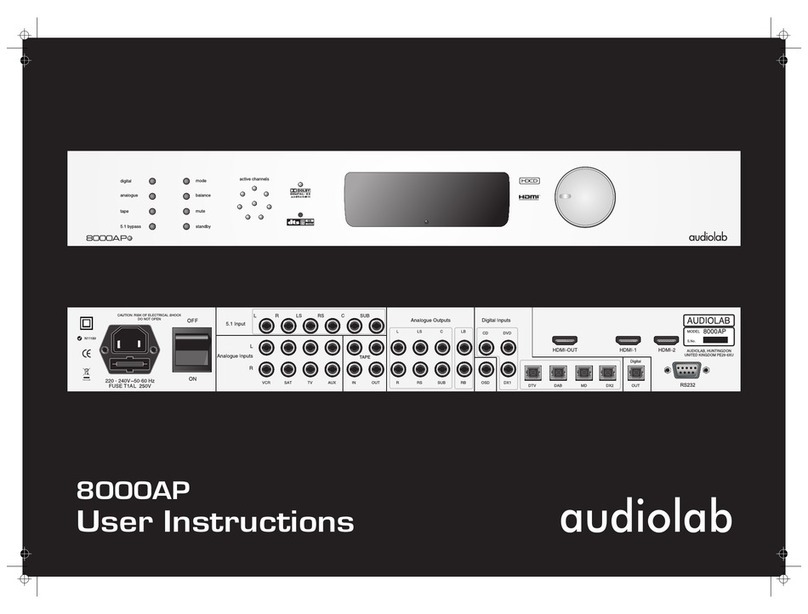
Audiolab
Audiolab 8000AP User instructions

Kohler
Kohler K-1263840 Installation and care guide

Aclam Guitars
Aclam Guitars Dr.Robert Vox UL730 User manual & Safety instructions
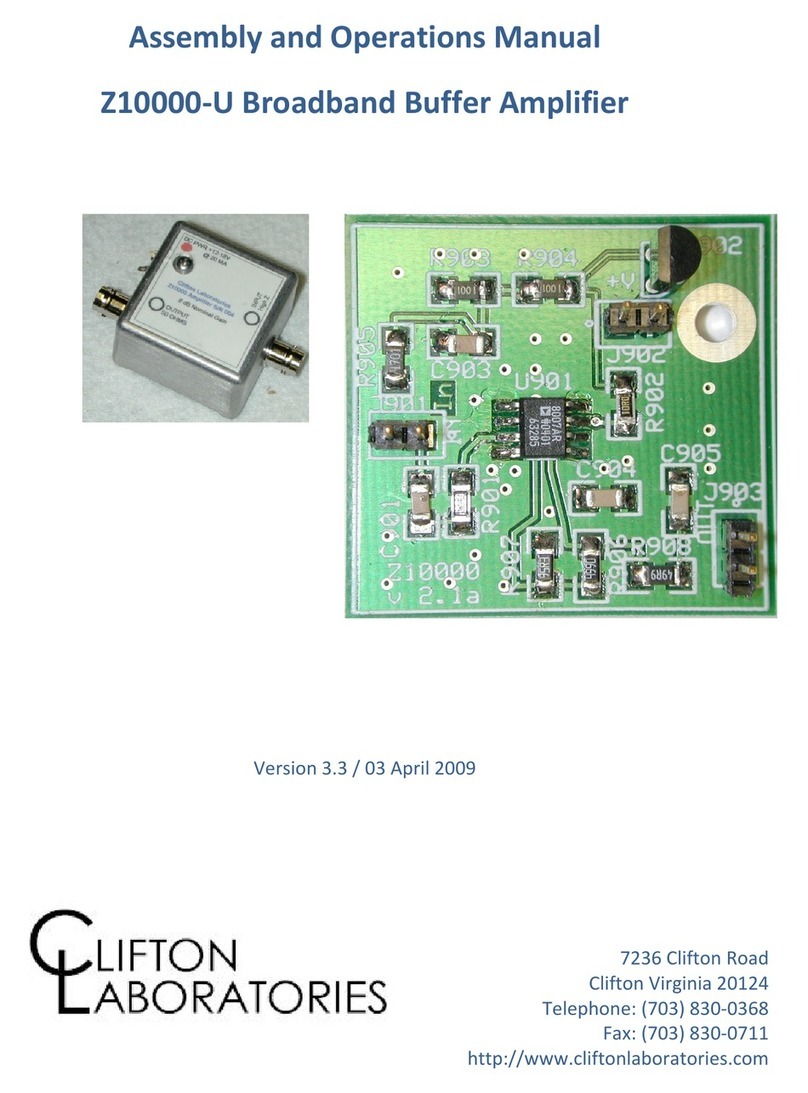
Clifton LAboratories
Clifton LAboratories Z10000?U Assembly and operation manual

l-com
l-com HA2401RTGX-1000 user manual

Gallien-Krueger
Gallien-Krueger PLEX Quick start manual

Ecler
Ecler NXA series user manual

Audio Authority
Audio Authority High Definition Cat 5 Matrix AVX-562 Brochure & specs

Roland
Roland SA-300 Brochure & specs

Atma-Sphere
Atma-Sphere P-2 owner's manual

Balanced Audio Technology
Balanced Audio Technology VK-75 owner's manual