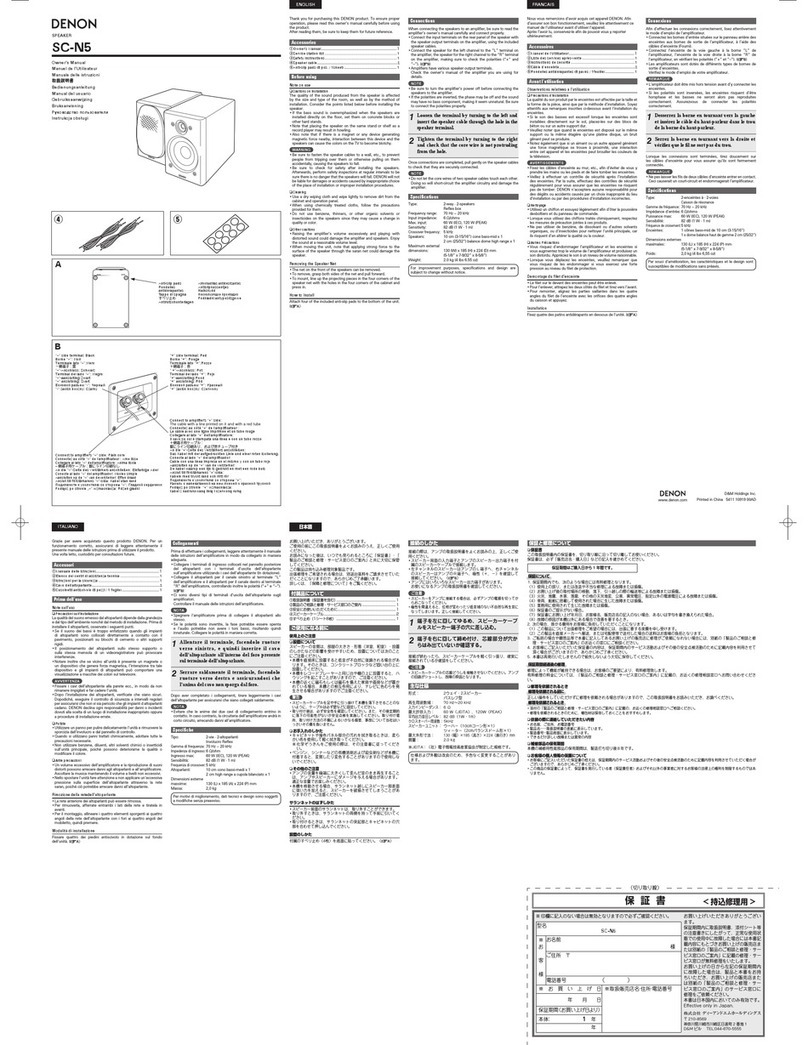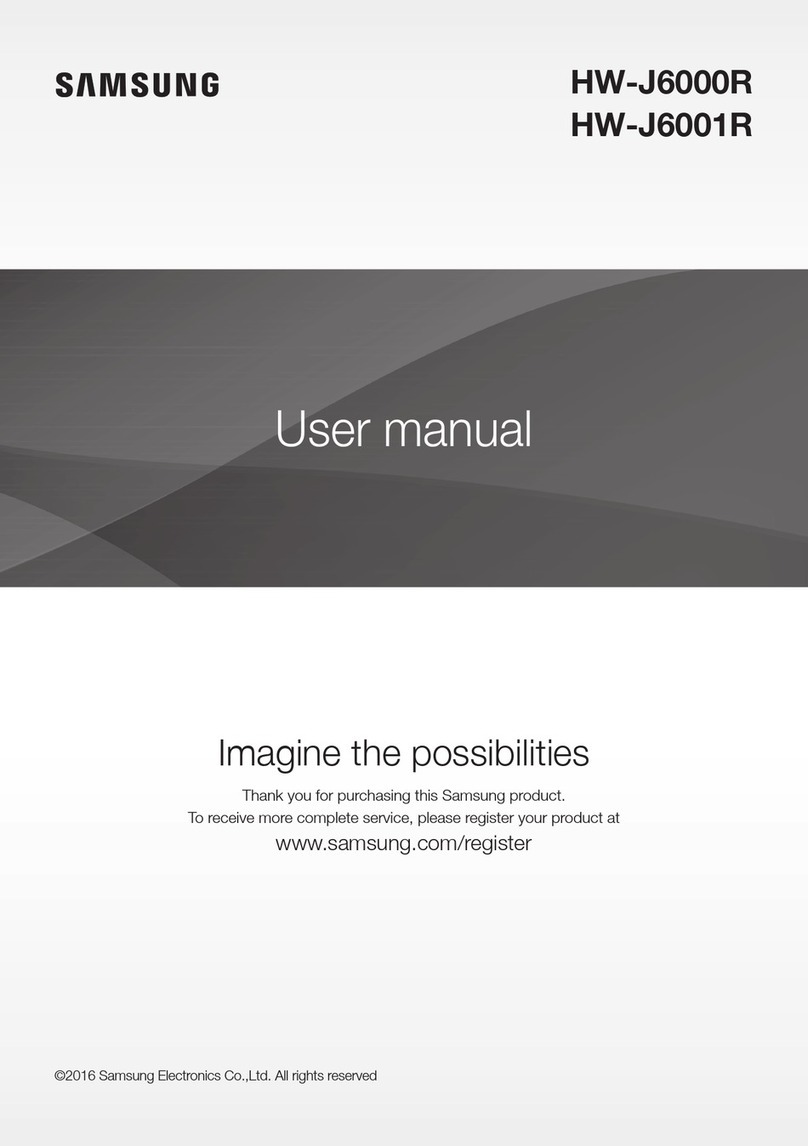transwin SA-W989 User manual

HONGKONG TRANSWIN DEVELOPMENT LTD
NFC waterproof bluetooth speaker User Manual — (SA-W989)
Size:181*Ф67mm
1. Description of functions
1.1 Type: Outdoor waterproof speaker with LED light.
1.2MicroUSBcableforcharging
1.3Powersupplymode:Built‐in5V2200mAhLi‐IonbatterychargedbymicroUSBcable.
1.4Speakerunitspecifications:5Watt*2,45mmcircumference.
1.5Audiosource:anydevicewithacompatible3.5mmaudiooutputsocket,notebooks,PCs,iPad,
iPhone,iPod,mobilephones,smartphones,andmanyotherdevices(seeDiagram3belowfor
inputport).
1.6Microphonefunction:Whileyourphoneisconnectedwithourbluetoothspeaker,ifany
incomingcalls,Whenthecallscomein,thereisabeeptonotifyyou,pleasejustpressthe
play/Pausebuttonshortlyforansweringthecall..Pleasepayattentiontothepositiononthe
siliconethatthemicrophonelocated.
1.7Bluetoothconnecting:Shortpressthebutton,afteryouhear”hello”till“startpairing”,it
meanscometothepairingmode,whiletheBlueLEDlightistwinkledquickly,youcanuseyou
Bluetoothtosearchthespeaker,it’spairingnameis“SA‐W989”,oncethespeakerisconnected
withBluetoothdevice,thenotificationwillbe”paired”theLEDlightwillstoptwinkled,afteryou
playmusic,theLEDlightwilltwinkledregularlyandslowly.Withlongpressthe button,the
speakerwillturnoffandthenotificationwillbe”Goodbye”.Ifthereisnodevicetobepairedwith
thespeaker,thenthespeakerwillturnoffautomaticly5minuteslater.Whenthespeakerisin
bluetoothmode,theaudiocablecanbeworkedtocontrolthespeakertobeplay/pause,through
putinto/out.
1.8Ifyourbluetoothdevicewasconnectedwiththespeakerbefore,youjustneedpress
buttonforonesecond/shortpress,andletitgothenyouwillhearthenotification”hello,start
pairing,paired”in2seconds,itmeansthespeakerhaspairedwithyourBluetoothspeaker
automatically,butyourBluetoothdeviceshouldbeworkingatthesametime.IfyourBluetooth
deviceisclosed,afteryouopentheBluetoothdevice,thespeakerwillsearchforthedevice
automaticallyinonesecond.
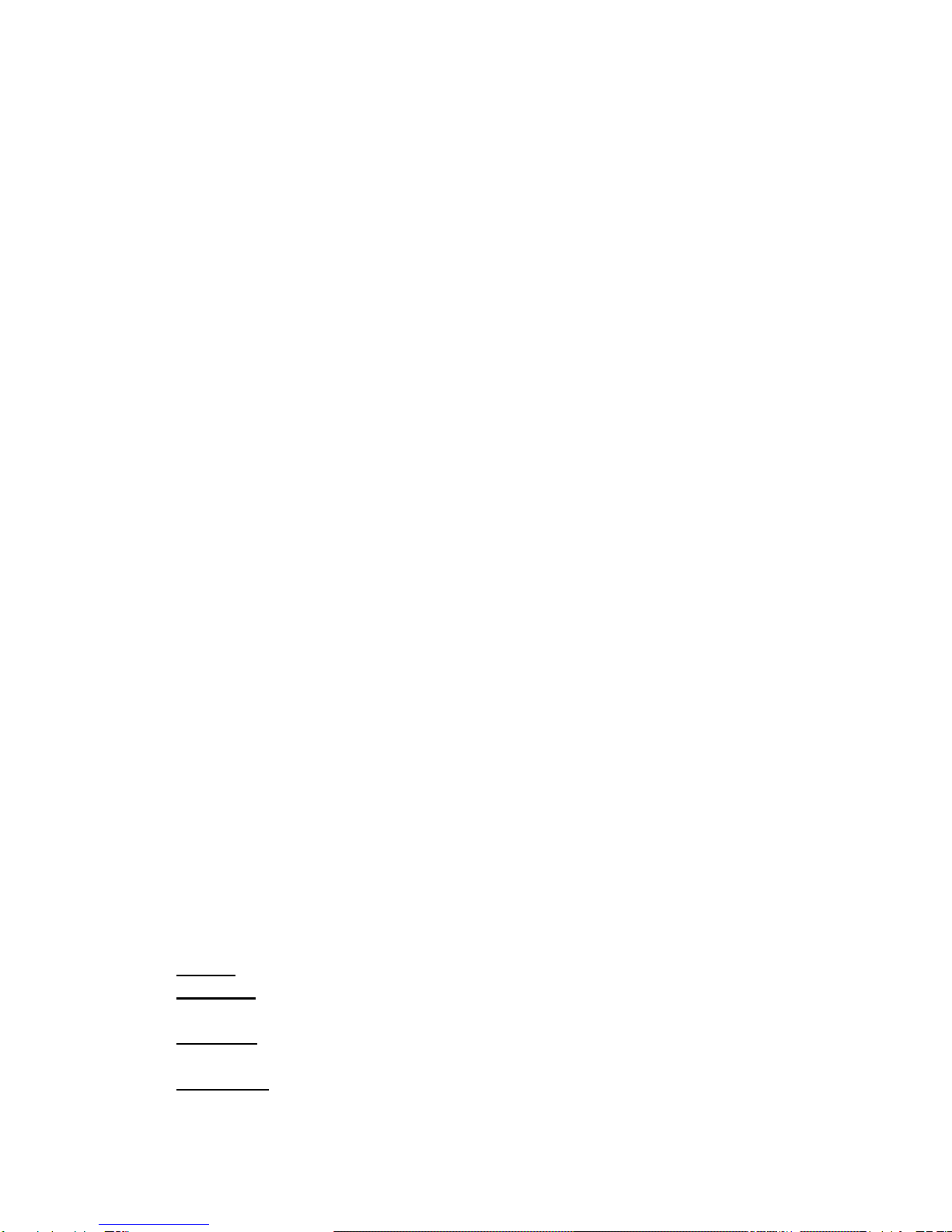
1.9BluetoothDisconnect:WhentheBluetoothisinthemodeofdisconnected,thenotification
willbe“notconnection”IfyoudisconnectyourBluetoothdevicewiththespeaker,theLEDlight
willstarttwinklingquickly,itmeansthespeakerisinthepairingmode.Ifthereisnodevicetobe
pairedwiththespeaker;Ifyoudisconnectyourphoneandspeaker,butforgettocloseour
Bluetoothspeaker,itwillturnoffautomaticly5minuteslater.Ifyourphoneisconnectedwiththe
speaker,whileyouhaveacallcomesin,andyouansweringthecall,youleaveawayfromthe
speaker,sincethedistancewillcausethespeakerandyourphonedisconnected,youwillhearthe
notification”notconnection”fromourspeaker,Sowesuggestyouneedtoanswerthecallclosed
totheBluetoothspeaker.Anothersituation,ifyouraudiodeviceistakenawayfromourbluetooth
speakerwhileitisconnected,itwillbedisconnectedsincethedistancebetweenthem,youalso
canhear”notconnection”.onceyouclosetothespeakeritwillconnectwiththespeaker
automaticallyandvoiceout”paired”.Thenyoucanplayyourmusicagain.
2.0NFCoperations:PleasechecktheNFCmarkonthesiliconecover,nearFieldcommunication,
isassetofstandardforsmartphoneandthisspeakertoestablishBluetoothradiocommunication
witheachotherbytouchingthemtogetherorbringingthemintocloseproximity,usuallynomore
thanafewcentimeters.Youshouldalwayspayattentiontoyourphone’sscreentofocusonthe
stepstofinishtheconnectingwithourbluetoothspeaker.
‐YoucanpairupthedevicebyNFCtriggering.
‐MakesureyourmusicdeviceormobilephonedohavetheNFCfunction.Pleaserefertoyour
musicdeviceormobilephoneinstructionmanualfordetail.
‐MakesuretheNFCfunctionandSBeamfunctionarebothenabledatyourmusicdeviceormobile
phone.Pleaserefertoyourmusicdeviceormobilephoneinstructionalmanualfordetail.
‐SwitchonourBluetoothspeaker.
‐PlacethemusicdeviceormobilephoneonourbluetoothspeakerwheretheNFClocated.The
musicdeviceormobilephonewillpromptanewBluetoothdeviceisfoundandwouldyouliketo
pairitup.Pickupthemusicdeviceorthemobilephone(Youarestronglysuggestedtopickupthe
musicdevicebeforeacceptingtopairingupinordertoreducethesignalinterference).Nowyou
canpressonthemusicdeviceormobilephonetoacceptpairingupwiththefoundedbluetooth
device.Oncethedeviceisconnectedwithourbluetoothspeaker,itwillvoiceout“paired”Repeat
theaboveprocessagaintounpairourbluetoothspeaker.
Important:Forsomesmartphones,pleaseactivetheNFCfunction(subjectstophone’sown
setting)andBluetoothfunctionofyoursmartphoneatthesametime.
(NFCOnlyreceiverfunction)
2.1Buttonfunction:Thespeakerwiththefunctionlikesvolumecontrol,songstracking,
play/pauseect,handsfree,allthefunctionswillbecometurebyoperatingthebuttonsonthe
siliconecover.
2.1.1ON/OFFbuttononthespeaker,(seeDiagram1below).
2.1.2VOL‐/BWDbuttonfunction(seeDiagram1below):Longpressthebuttoniscontrolthe
volume“‐“(VOL‐/FWD),shortpressthebuttonisforthesongsbackwardandforward.
2.1.3VOL+/FWDbuttonfunction(seeDiagram1below):Toincreasevolumepress“+”
(VOL+/FWD)buttonandhold,togotonextsongpressthebuttonshortly.
2.1.4PLAY/PAUSEbuttonfunction(seeDiagram1below):Whenplayingmusic,thePlay/Pause
cancontrolplayingtheaudiosource,shortpressPlay/Pausebuttontopauseorplaymusic.
2.2MicroUSBCharging/Aux‐inport:Theseportsareonthetopoftheunit,Youcanchargethe
built‐inLi‐IonbatteryviathemicroUSBport,youcanseeRedLEDlightwillbelightenup.Ifyou
connectyourdeviceandthespeakerviatheaudiocable,thespeakercanplaymusicdirectly.

WhilethegreenLEDlightwillbelightenupandtheblueLEDlightwillbetwinkledquickly,Inthe
twocases(theBluetoothspeakerandyouraudiodeviceisconnectedwithcables)
theBluetoothfunctionwillkeepworking,itisalsocanbesearched,iftheplay/pausebuttoncan
beoperateditmeansthespeakerisinbluetoothmode,Ifitisnotpaired,itwillvoiceout”pairing
failed”10minuteslater,ifyoudisconnectthedevicebyhandtostopthebluetoothfunction,itwill
bedisconnectedandvoiceout”notconnection”thenitcomestoAux‐inmode,buttheblueLED
lightwillkeeptwinkling,
2.3LEDlightpositionisonthebottomofthespeaker(seeDiagram2below):
2.3.1RedLEDindicatormeansthespeakerisinchargingmode.Whenthespeakerischargedvia
themicroUSBcable,theredLEDlightwillbelightenup.Oncethebatteryisfullycharged,
theredlightwillbeturnedoffautomatically.whilethespeakerisinchargingmode,while
thespeakerispowerdon,thentheblueLEDlightwillbetwinkledquickly,ifitisnotpaired
withanydevice,5minuteslater,itwillvoiceout”itwillcomeout”goodbye”andthespeaker
willbepoweredoff.
2.3.2RedLEDindicatormeansthespeakerinbluetoothmode.FortheLamstandardonly
indicatespoweron,sowhilethespeakerisinAUXinmode,theblueLEDlightstilltwinkle.
Diagram1
ButtonFunctionandLEDLightButton
LEDlightbuttonVOL‐/BWDLedindicatormicrophonePlay/Pause/PoweronandoffansweringcallVOL+/FWD
Diagram2(IfneededtheLEDlight)
LEDLightbuttonfunctiondetails
1. Short press for one time ,it will show the strongest light
2.Pressthebuttonagainforthesecondtime,itwillshowtheweakerlight.

3.PresstheLEDbuttonforthethirdtime,theLEDlightwillbeturnedoff.
4.Long press for 3 seconds and let it go,it will be in SOS mode,that’s great for
your outdoor activities,it also workable in the situation(1-2)
5.Caution:If the volume stays above 80%,and you play DJ sounds, since output
power is high power will cause the LED light twinkled.
Diagram3
2.4MicroUSBchargingPortand3.5aux‐inport
2.4.1Pulloutthesiliconbuttononthetop

3.5mmaudioportMicroUSBCharging(DC5V)
FCC STATEMENT
1. This device complies with Part 15 of the FCC Rules.
Operation is subject to the following two conditions:
(1) This device may not cause harmful interference, and
(2) This device must accept any interference received, including interference that
may cause undesired operation.
2. Changes or modifications not expressly approved by the party responsible for
compliance could void the user’s authority to operate the equipment.
NOTE: This equipment has been tested and found to comply with the limits for a
Class B digital, pursuant to Part 15 or the FCC Rules. These limits are designed to
provide reasonable protection against harmful interference in a residential
installation. This equipment generates, uses and can radiate radio frequency energy
and, if not installed and used in accordance with the instructions, may casue harmful
interference to radio communications, However, there is no guarantee that
interference will not occur in a particular installation. If the equipment does cause
harmful interference to radio or television reception, which can be determined by
turning the equipment off and on, the user is encouraged to try to correct the
interference by one or more of the following measures:
--- Reorient or relocate the receiving antenna.
--- Increase the separation between the equipment and receiver.
--- Connect the equipment into an outlet on a circuit different
from that to which the receiver is connected.
--- Consult the dealer or an experienced radio/ TV technician for help.
FCC Radiation Exposure Statement:
This equipment complies with FCC radiation exposure limits set forth for an
uncontrolled environment. In order to avoid the possibility of exceeding the FCC
radio frequency exposure limits, Human proximity to the antenna shall not be less
than 20cm (8 inches) during normal operation.
Table of contents