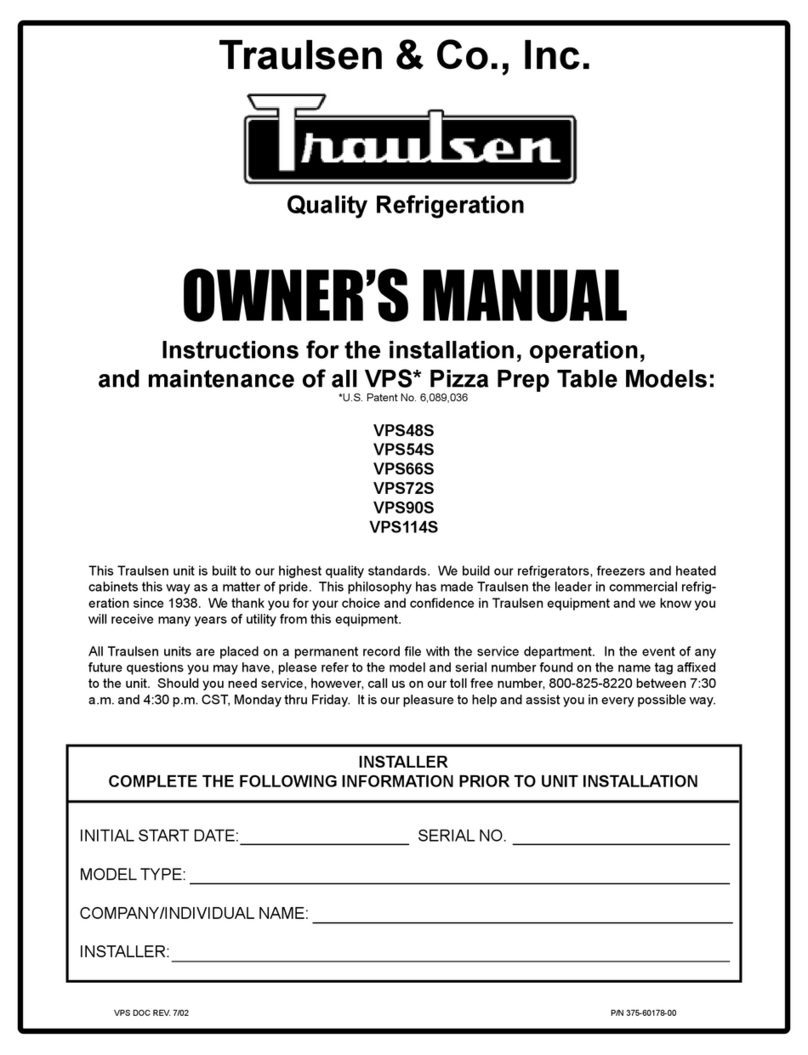Traulsen R Series User manual










Other manuals for R Series
1
This manual suits for next models
3
Table of contents
Other Traulsen Refrigerator manuals

Traulsen
Traulsen RAC37 User manual

Traulsen
Traulsen RHT232NPUT-FSL User manual

Traulsen
Traulsen RET132EUT-FHS User manual

Traulsen
Traulsen centerline CLUC-27R-SD User manual

Traulsen
Traulsen RHT132WPUT-FHG User manual

Traulsen
Traulsen RRI264LPUT-FHS User manual
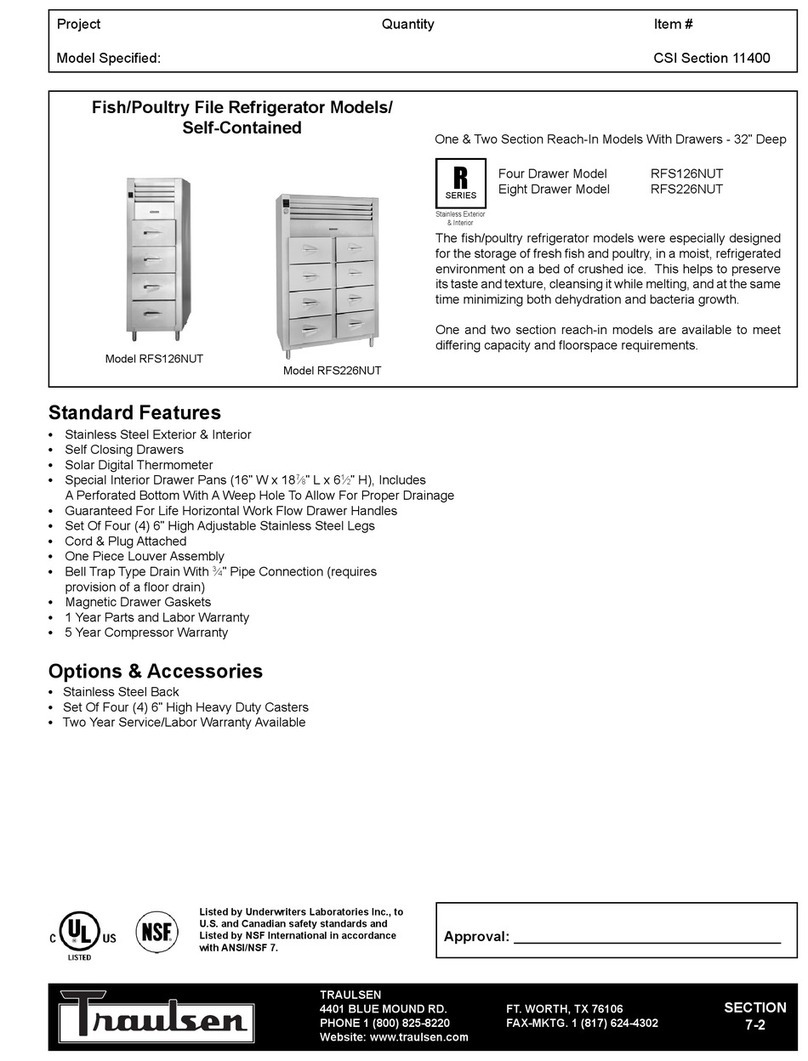
Traulsen
Traulsen RFS126NUT User manual
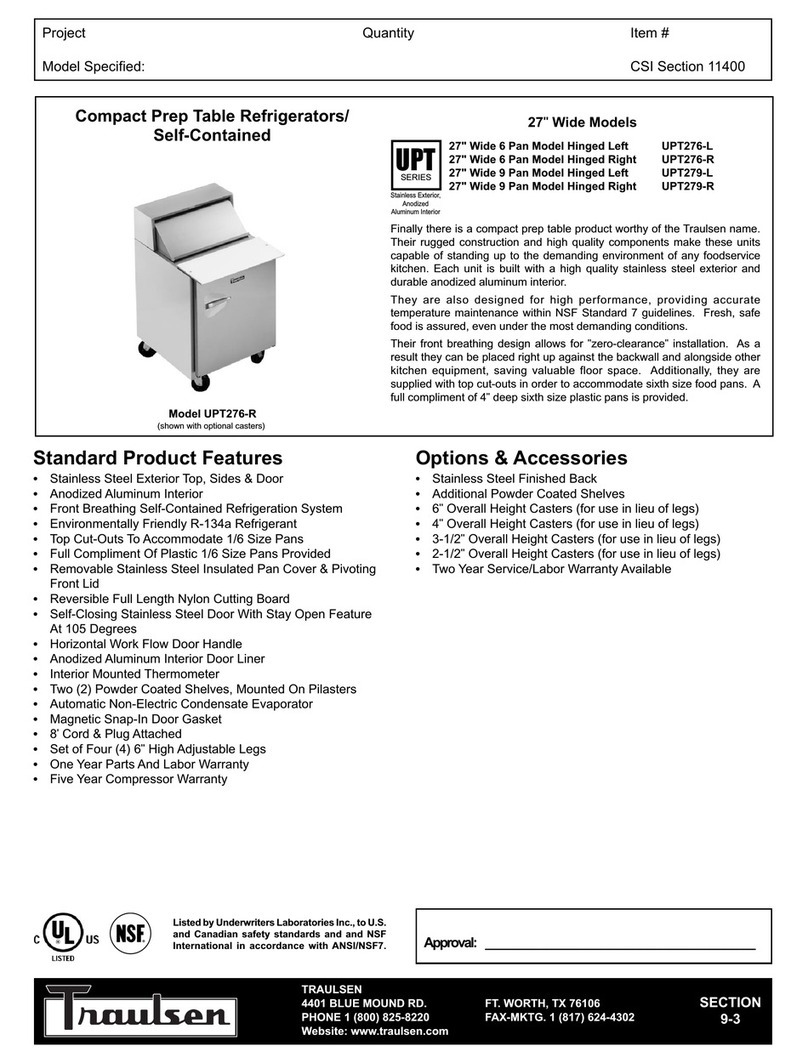
Traulsen
Traulsen UPT276-L User manual

Traulsen
Traulsen ARI132LUT-FHS User manual

Traulsen
Traulsen R & A Series User manual

Traulsen
Traulsen TR35755 User manual

Traulsen
Traulsen RAC37-FHS User manual

Traulsen
Traulsen UPT4812-LR User manual

Traulsen
Traulsen G10000 User manual

Traulsen
Traulsen RET232NUT-FHS, RET232NUT-HHS User manual

Traulsen
Traulsen R & ASeries User manual
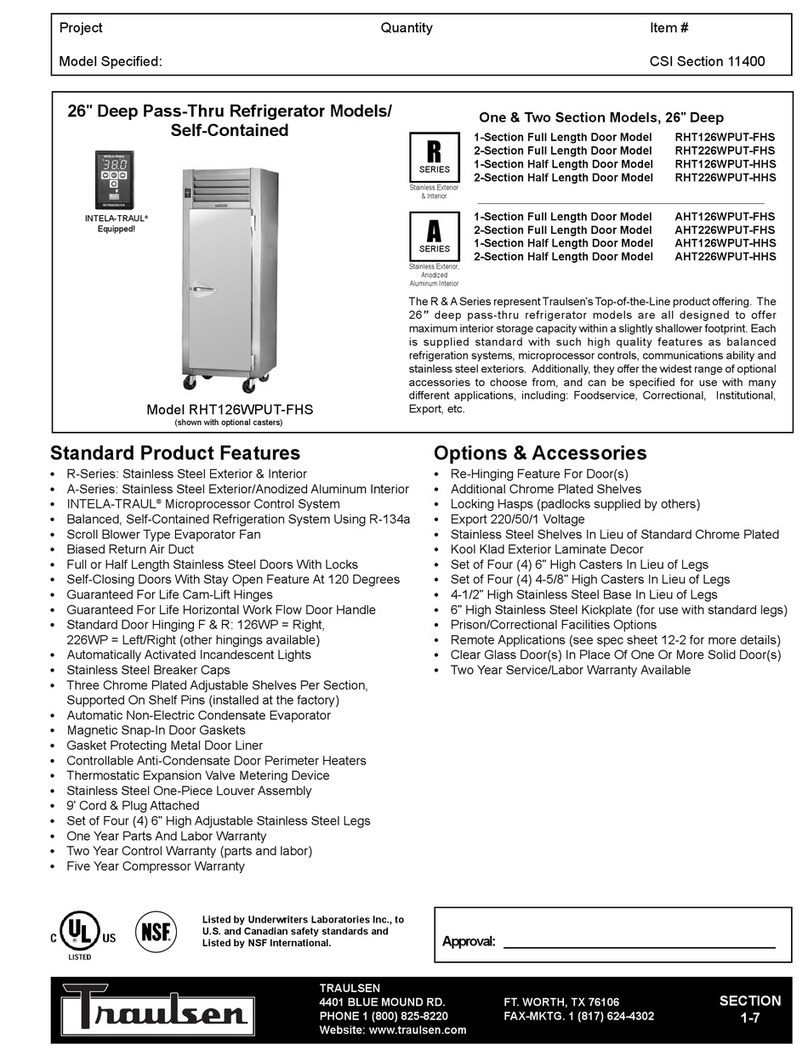
Traulsen
Traulsen TR35761 User manual

Traulsen
Traulsen TU048QC User manual

Traulsen
Traulsen RET132EWUT-FHS User manual

Traulsen
Traulsen TR35787 User manual
Popular Refrigerator manuals by other brands
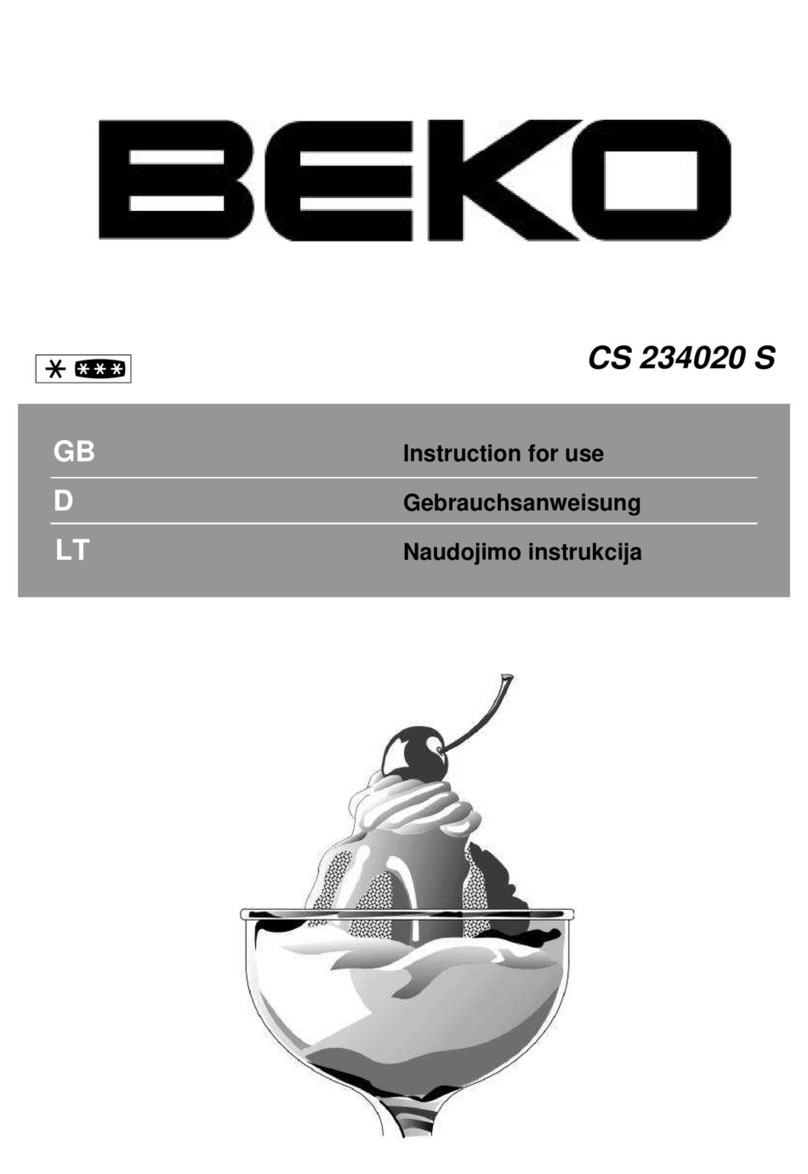
Beko
Beko CS234020S Instructions for use

Samsung
Samsung RS2577BB use and care manual

STODDART
STODDART AXR URGN 1 Specification, installation and operation manual

GE
GE TOP-FREEZER 16 Owner's manual and installation instructions

irinox
irinox CP Series Operation and service manual

True
True TG1R-1S Specifications

U-Line
U-Line UHRE524-SS81A User guide & service manual
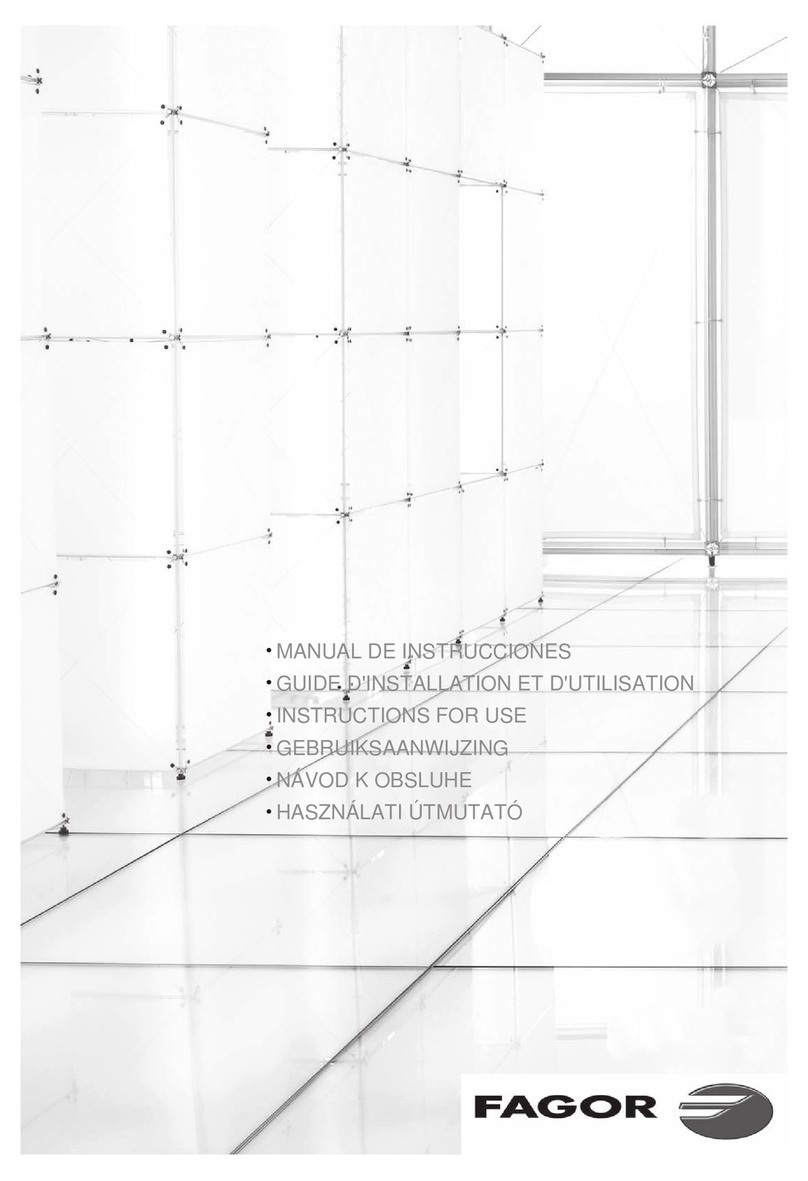
Fagor
Fagor FIS-810 Instructions for use

Whirlpool
Whirlpool 6ED20PK User and care guide

Electrolux
Electrolux ER 7525 B Instruction book

Hotpoint Ariston
Hotpoint Ariston BD 24 Series instructions

Fisher & Paykel
Fisher & Paykel ACTIVESMART RF500QNUB1 user guide