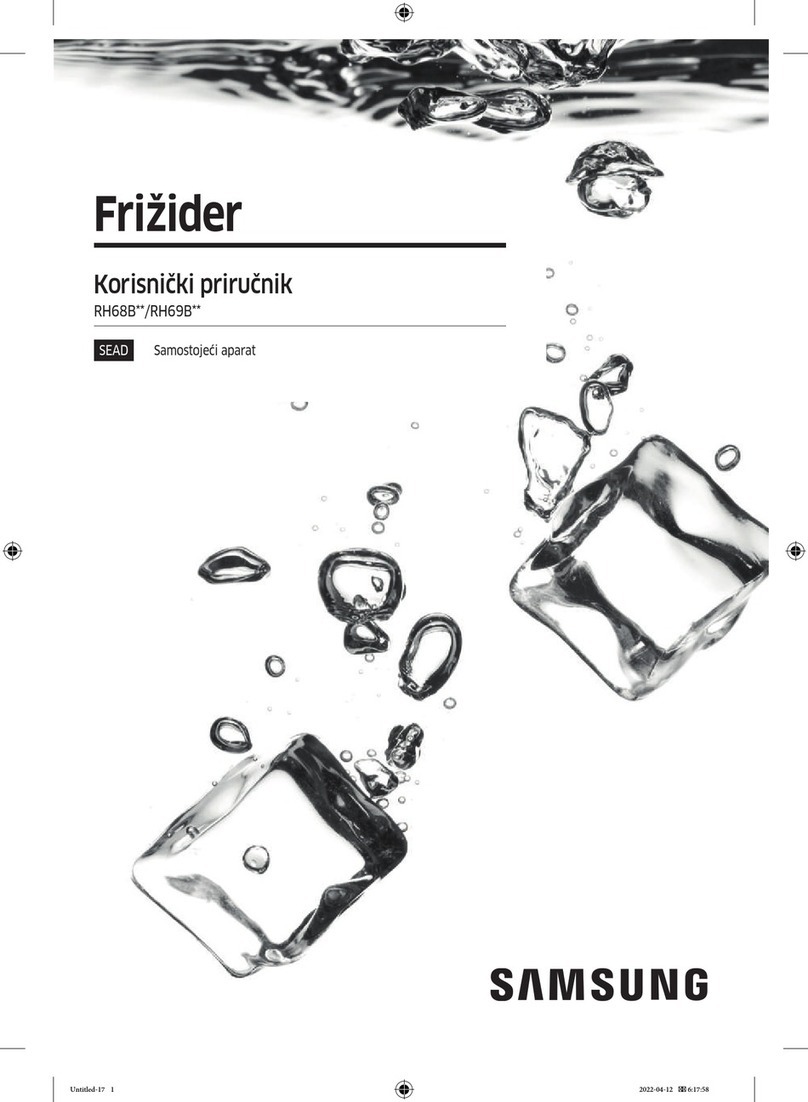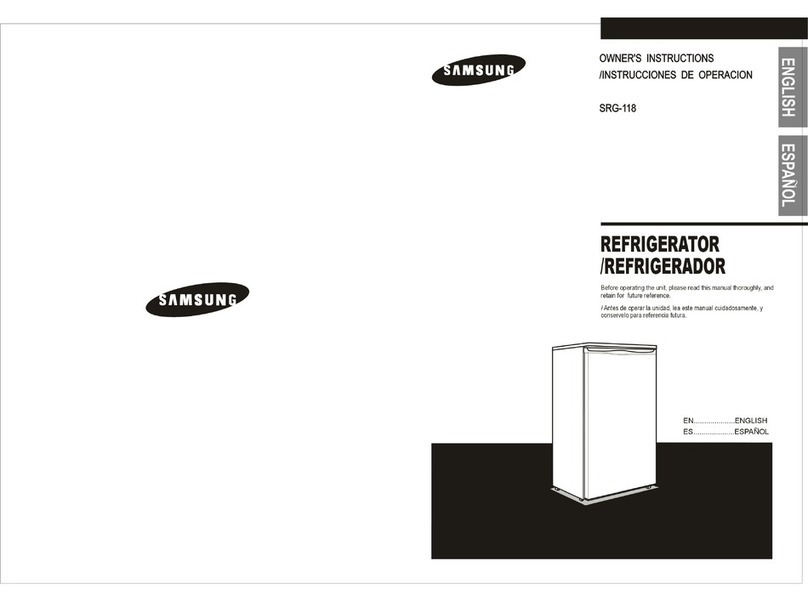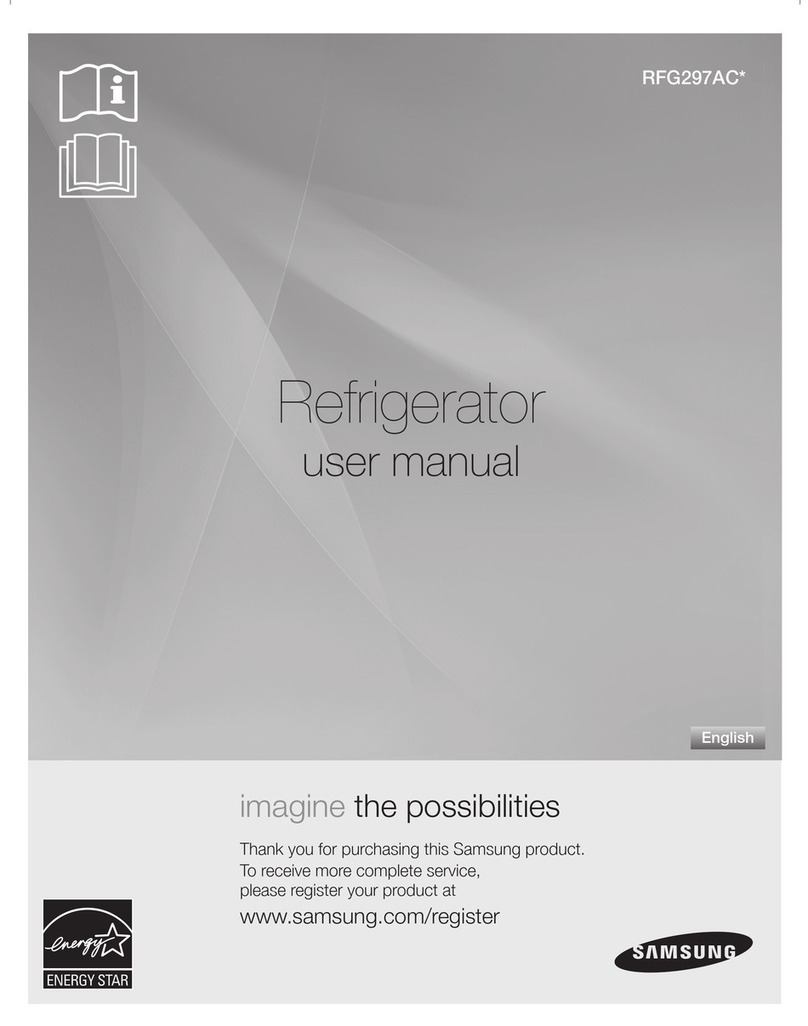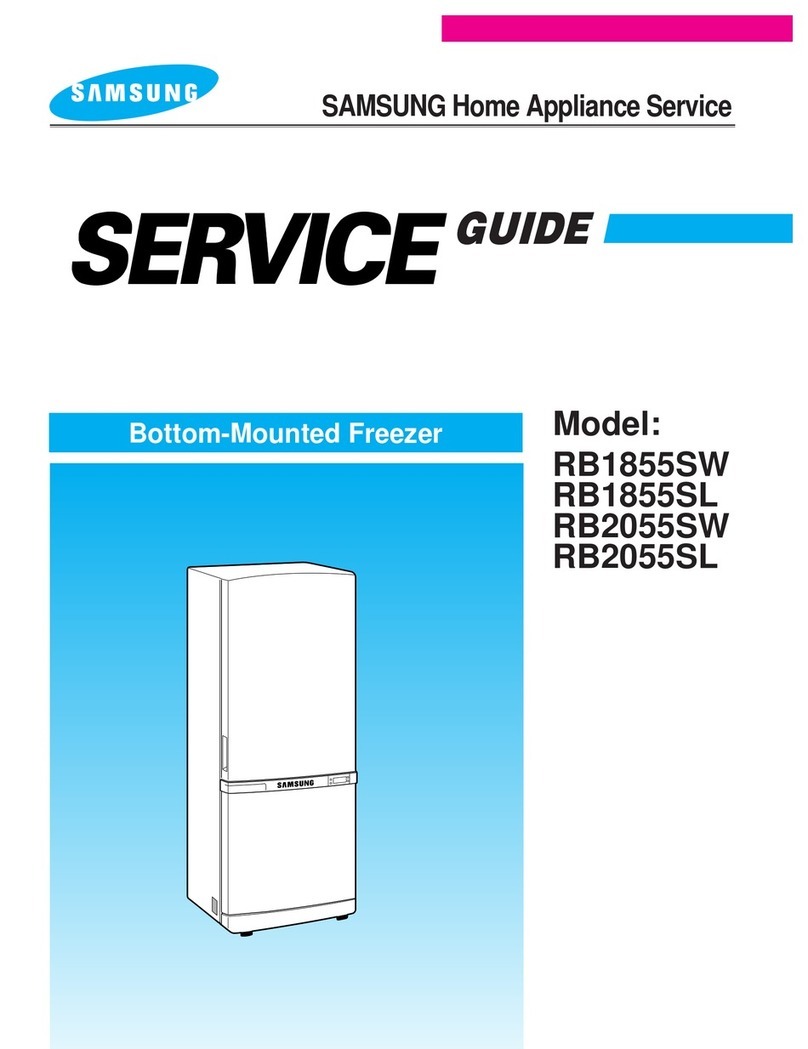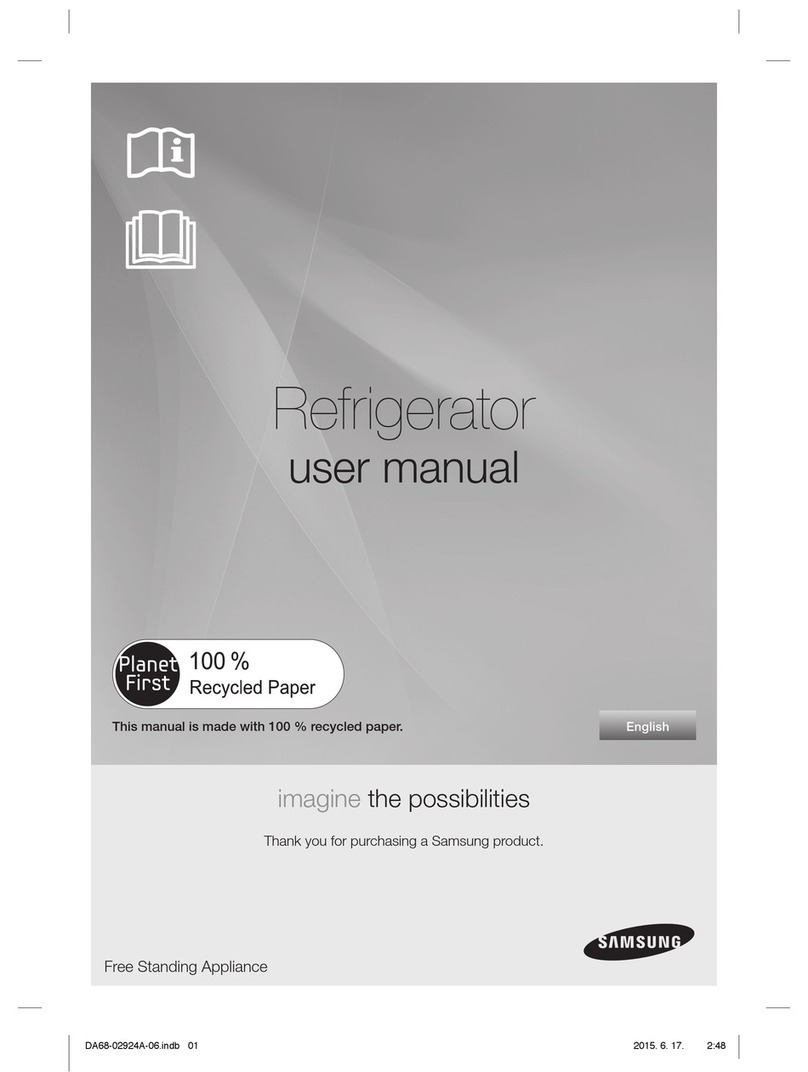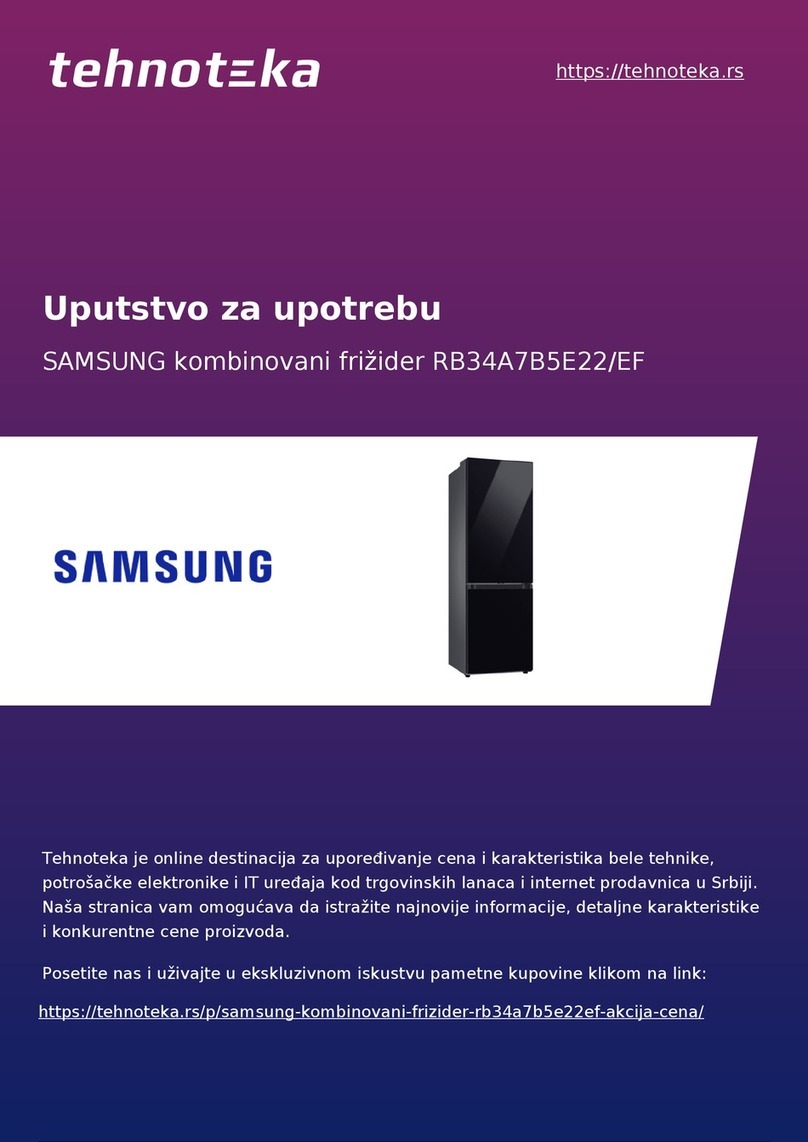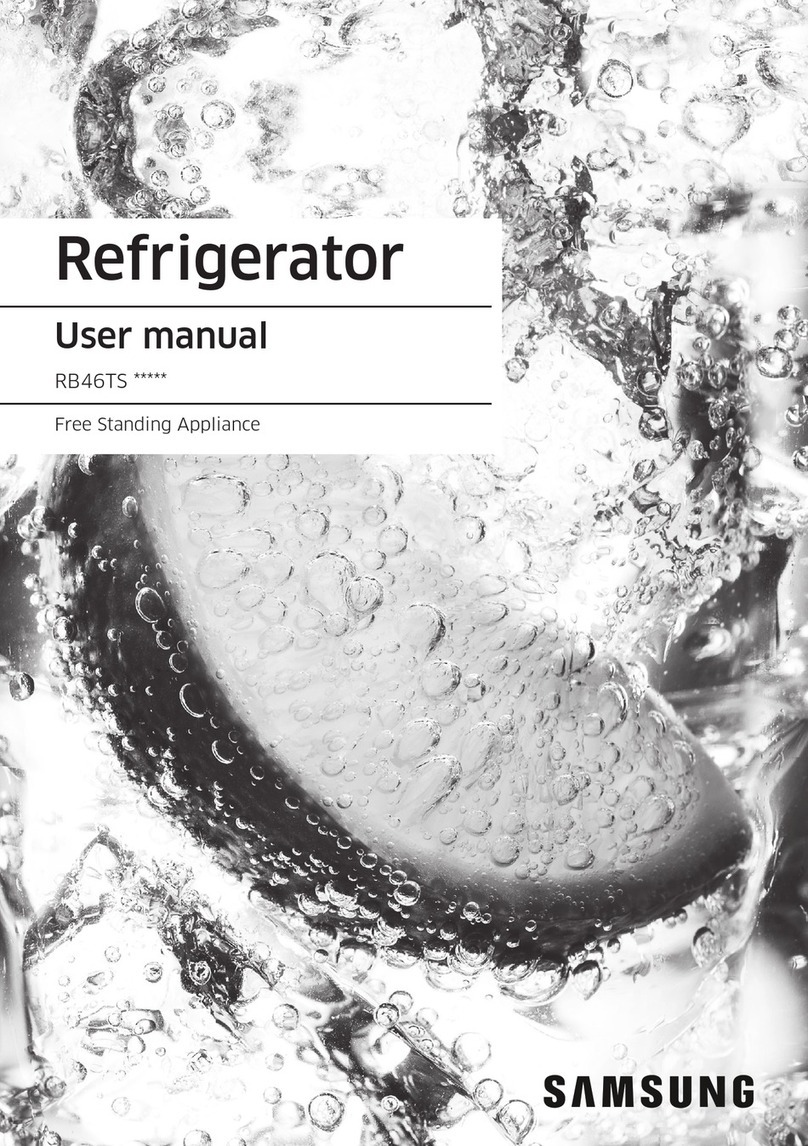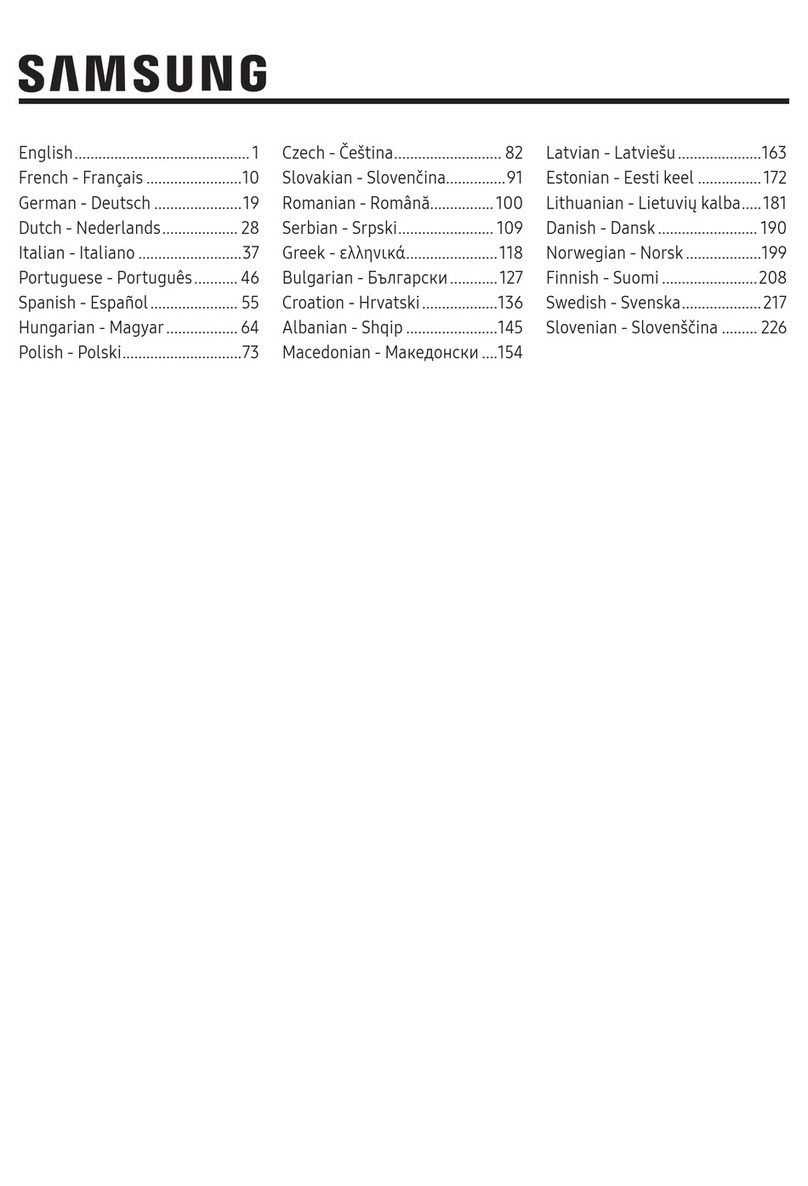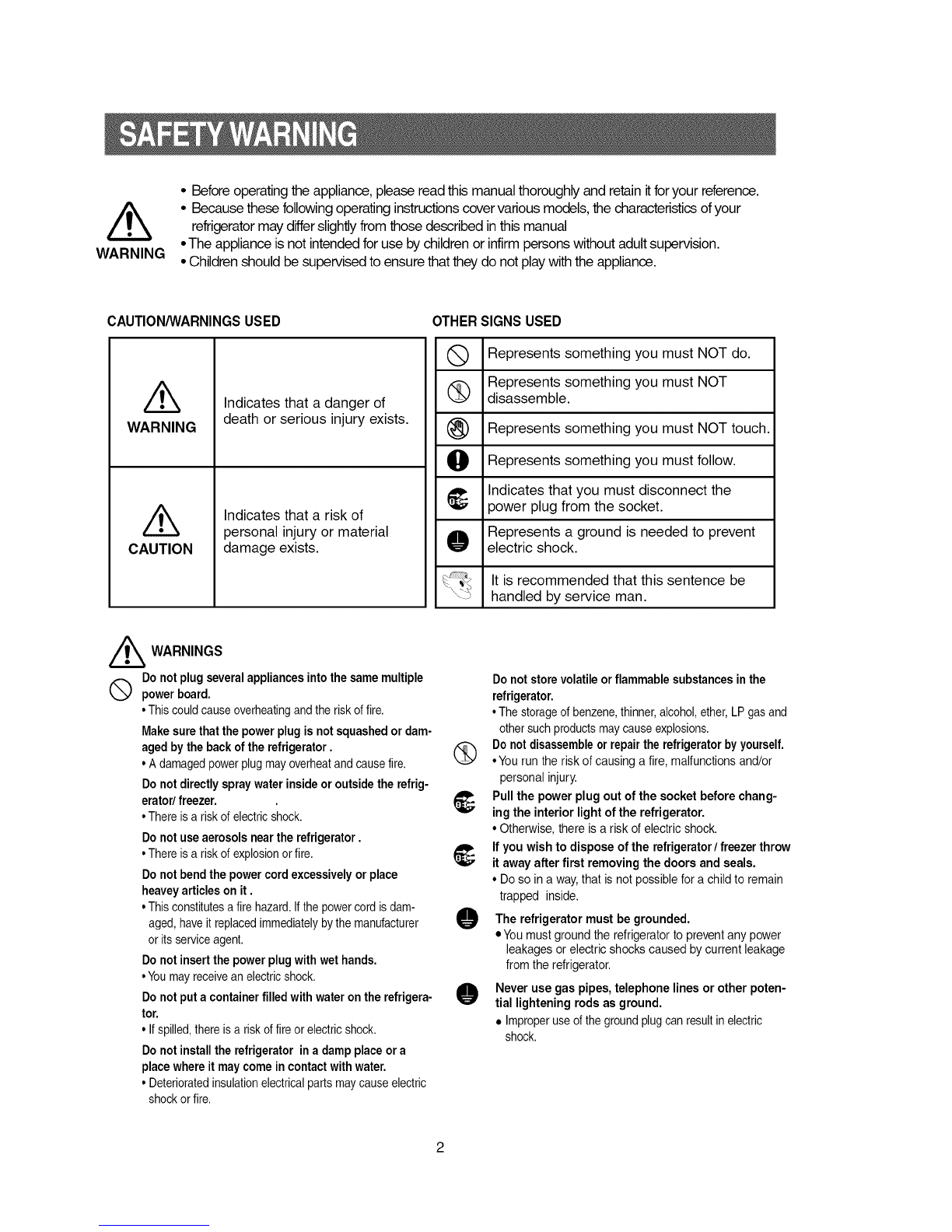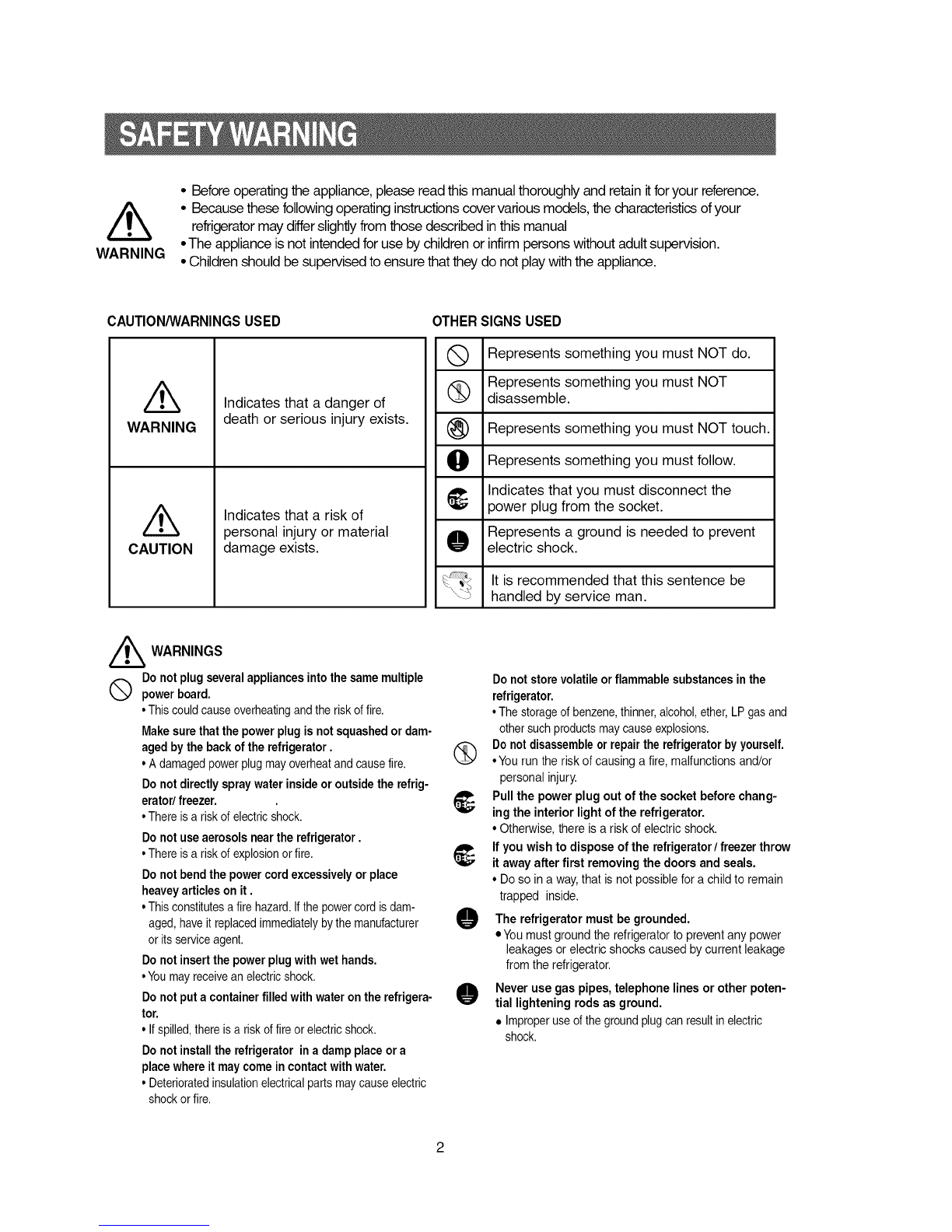
/k
WARNING
• Before operating the appliance, please read this manual thoroughly and retain it for your reference.
• Because these following operating instructions cover various models, the characteristics ofyour
refrigerator may differ slightly from those described in this manual
•The appliance is not intended for use by children or infirm persons without adult supervision.
• Children should be supervised to ensure that they do not play with the appliance.
CAUTION/WARNINGSUSED
WARNING
CAUTION
Indicates that a danger of
death or serious injury exists.
Indicates that a risk of
personal injury or material
damage exists.
OTHER SIGNS USED
Q Represents something must NOT do.
you
Represents something you must NOT
_ disassemble.
(_) Represents something you must NOT touch.
O Represents something you must follow.
_, Indicates that you must disconnect the
power plug from the socket.
Represents a ground is needed to prevent
electric shock.
It is recommended that this sentence be
handled by service man.
//_ WARNINGS
Do not plug several appliances into the same multiple
Qpower board.
• This could cause overheatingand the risk of fire.
Make sure that the power plug is not squashed or dam-
aged by the back of the refrigerator.
• A damaged power plug may overheat and cause fire.
Do not directly spray water inside or outside the refrig-
erator/ freezer.
• There is a risk of electric shock.
Do not use aerosols near the refrigerator.
• There is a risk of explosion or fire.
Do not bend the power cord excessively or place
heavey articles on it.
• This constitutes afire hazard. Ifthe power cord is dam-
aged, have it replaced immediately by the manufacturer
or its service agent.
Do not insert the power plug with wet hands.
• Youmay receive an electric shock.
Do not put a container filled with water on the refrigera-
tor.
• Ifspilled, there is a risk of fire or electric shock.
Do not install the refrigerator in a damp place or a
place where it may come in contact with water.
• Deteriorated insulation electrical parts may cause electric
shock or fire.
Do not store volatile or flammable substances in the
refrigerator.
• The storage of benzene, thinner, alcohol, ether,LP gas and
other such products may causeexplosions.
(_ Do not disassemble or repair the refrigerator by yourself.
• You run the risk of causing a fire, malfunctions and/or
personal injury.
_, Pull the power plug out of the socket before chang-
ing the interior light of the refrigerator.
• Otherwise, there is a risk of electric shock.
_; If you wish to dispose of the refrigerator /freezer throw
it away after first removing the doors and seals.
• Do so in a way, that is not possible for a child to remain
trapped inside.
O he refrigerator must be grounded.
• You must ground the refrigerator to prevent any power
leakages or electric shocks caused by current leakage
from the refrigerator.
O Never use gas pipes, telephone lines or other poten-
tial lightening rods as ground.
• Improper use of the ground plug can result in electric
shock.