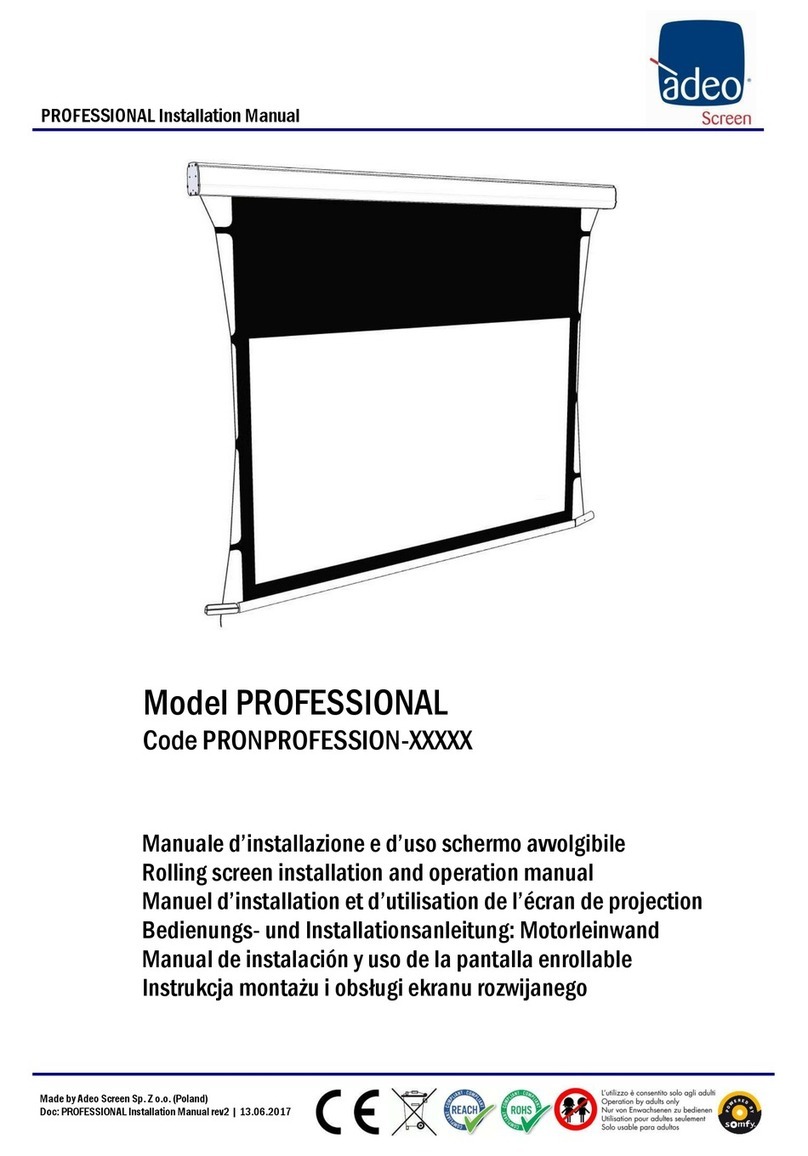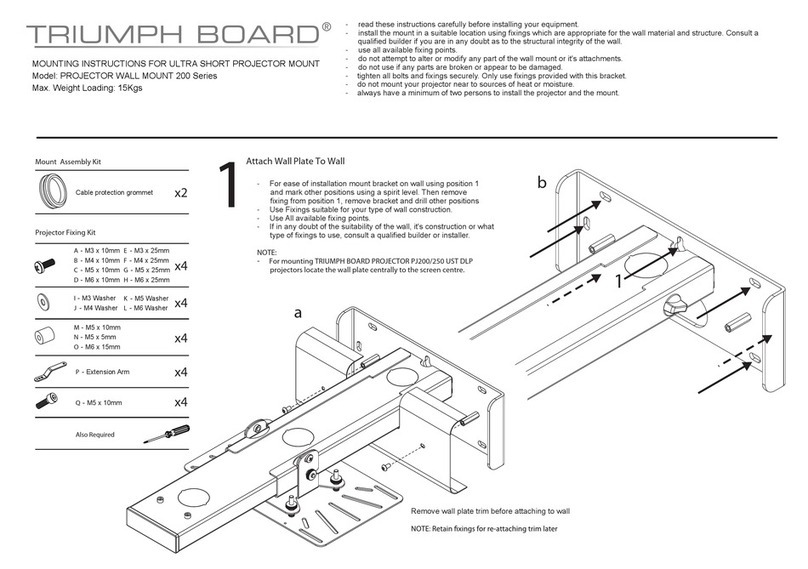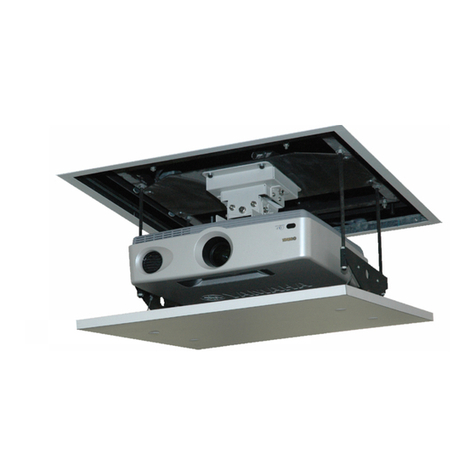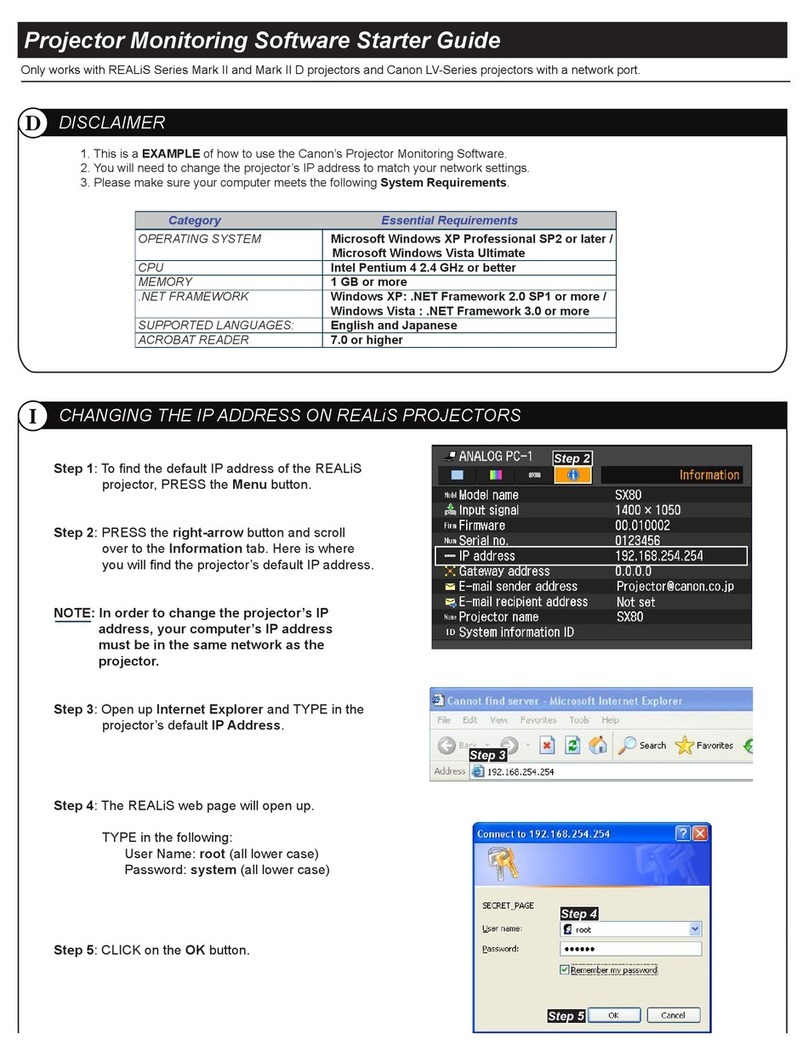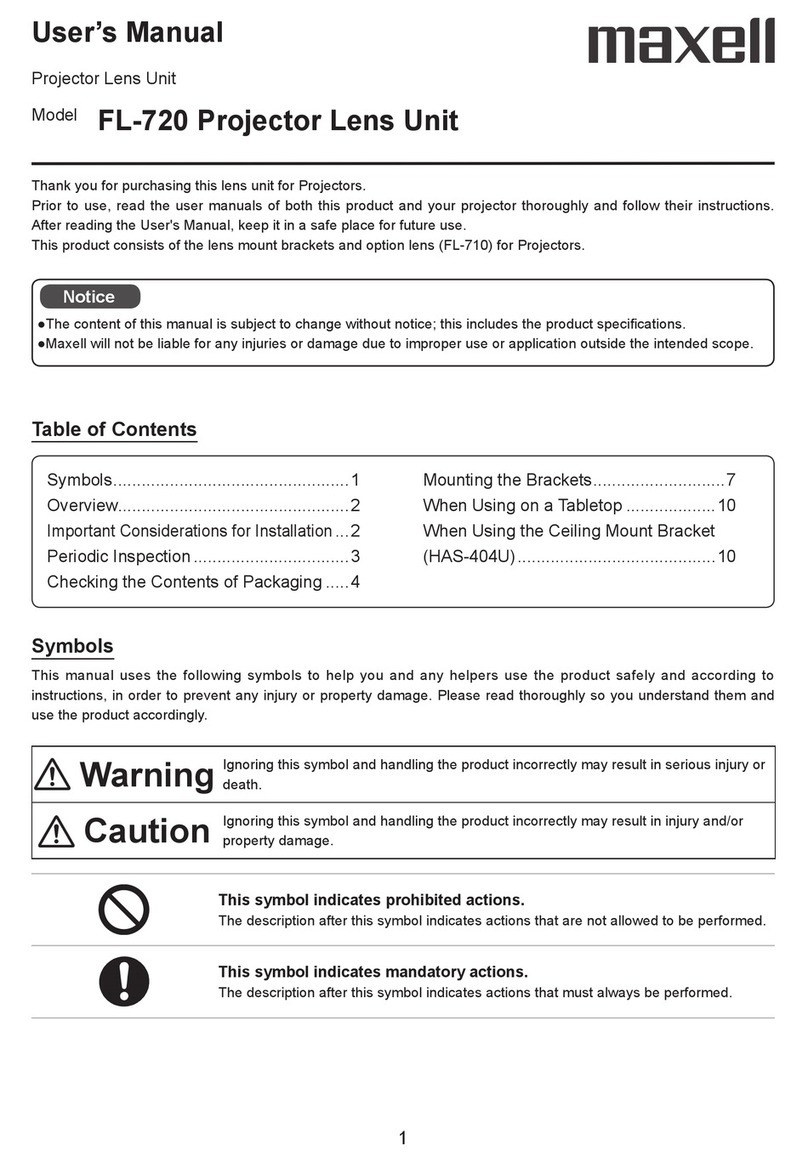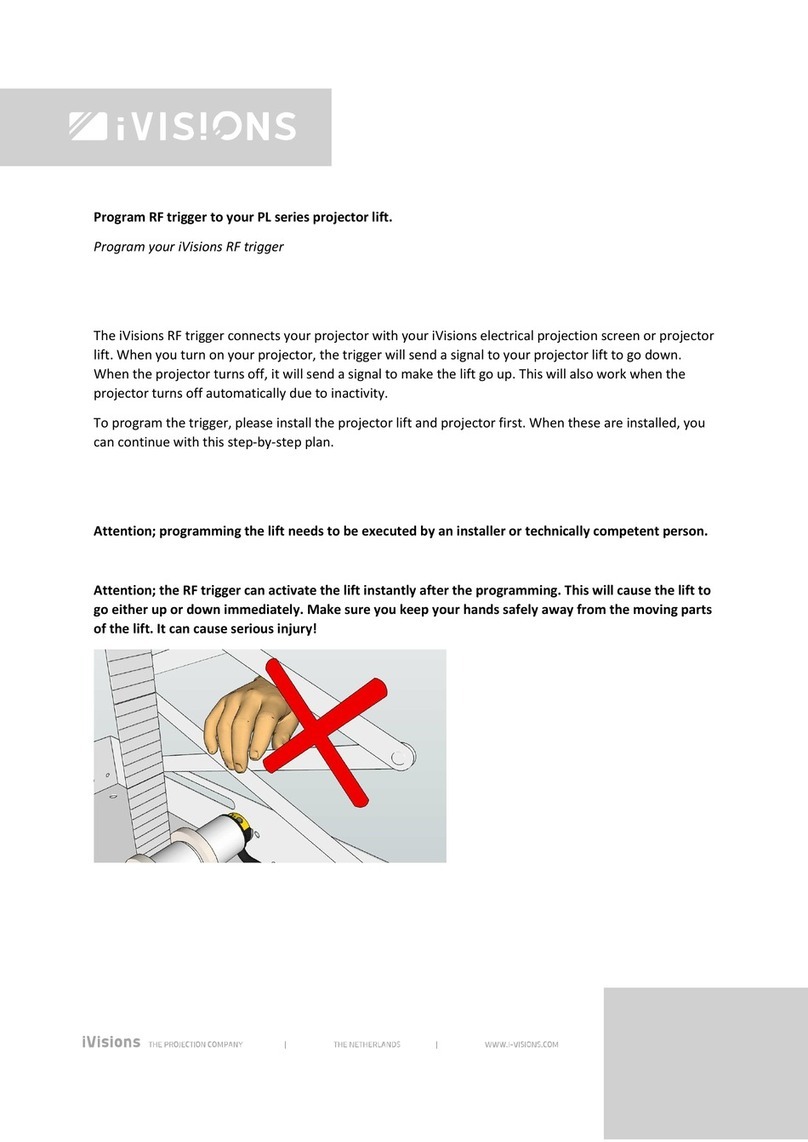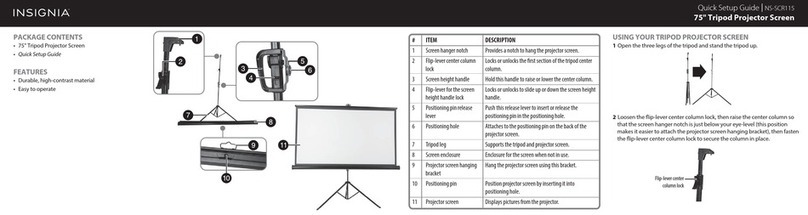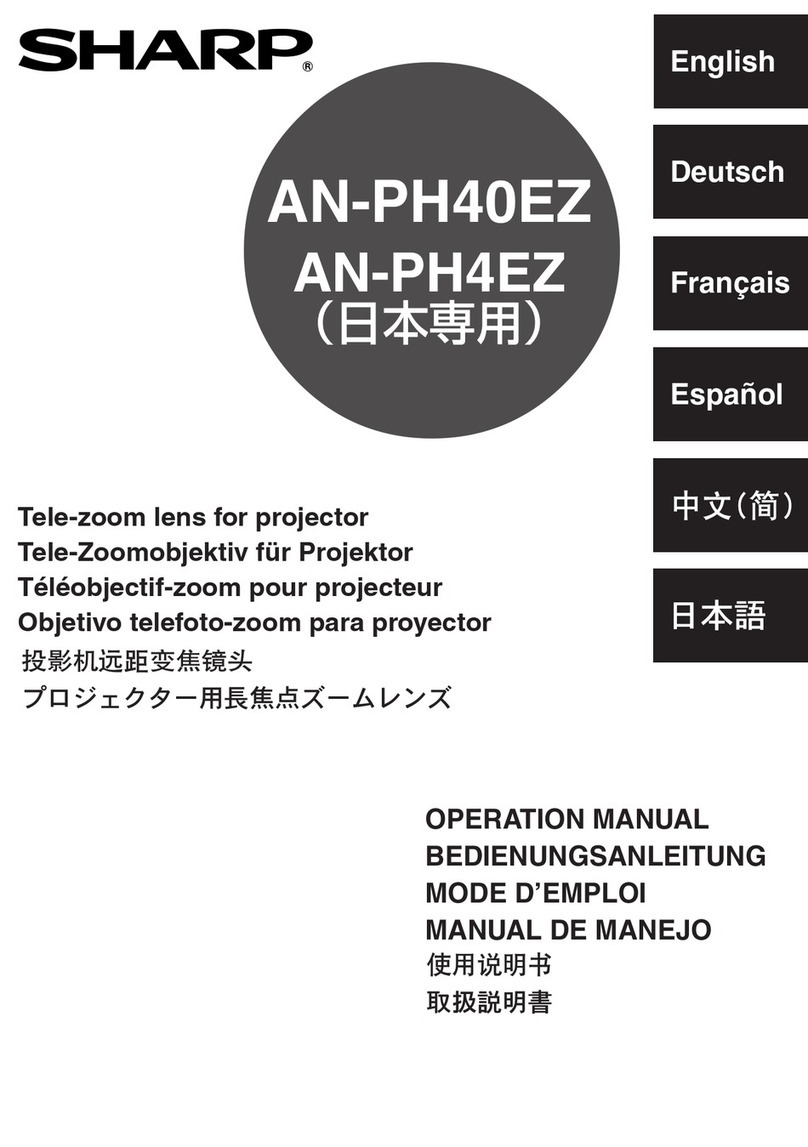21
NOTE: Read the entire instruction manual before you start installation and assembly.
WARNING
ST6.3x55 (x4)
W-A
concrete anchor
W-B
(x4) D8 washer (x4)
W-C
Component Checklist
IMPORTANT: Ensure that you have received all parts according to the component checklist prior to installation.
If any parts are missing or faulty, telephone your local distributor for a replacement.
Package M
Package W
adjustable rod (x1)
B
ceiling plate (x1)
A
pivot bracket (x1)
C
adapter bracket (x1)
D
cable cover (x1)
E
M5x10
M-A
(x6) M6x10 (x4)
M-B
D3 (x4)washer
M-F
D5 (x10)washer
M-H
M5x8 (x4)
M-C
M4x8 (x4)
M-D
4mm Allen key (x1)
M-K
5mm Allen key (x1)
M-L
M3x8 (x4)
M-E
D4 (x4)washer
M-G
D6 (x4)washer
M-J
94mm channel foot (x2)
M-M
D5 plastic
(x2)washer
M-I
• Do not begin the installation until you have read and understood all the instructions
and warnings contained in this installation sheet. If you have any questions
regarding any of the instructions or warnings, please contact your local distributor.
• This mounting bracket was designed to be installed and utilised ONLY as
specified in this manual. Improper installation of this product may cause damage
or serious injury.
• This product should only be installed by someone with good mechanical ability
who has basic building experience and fully understands this manual.
• Make sure that the supporting surface will safely support the combined weight of
the equipment and all attached hardware and components.
• Always use an assistant or mechanical lifting equipment to safely lift and position
the equipment.
• Tighten screws firmly, but do not over tighten. Over tightening can cause damage
to the items, This greatly reduces their holding power.
• This product is intended for indoor use only. Using this product outdoors could
lead to product failure and personal injury.